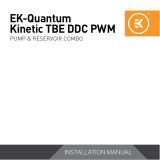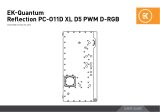Page is loading ...

INSTALLATION MANUAL
EK-Quantum
Kinetic TBE D5 PWM
PUMP & RESERVOIR COMBO

- 2 -
ASSEMBLING THE PUMP
(already done by EK)
RUBBER
DAMPER
SCREWS M3x12
EK-D5 PWM G2
MOTOR
60x3 O-RING GASKET
EK-QUANTUM KINETIC TBE D5
LOCKING RING
PUMP HOLDER

- 3 -
STEP 1
Install the EK-Quantum Kinetic TBE D5 onto the EK-D5
PWM G2 Motor. Make sure you install the provided 60x3
O-ring gasket. Reseat the gasket if needed. You can
rotate the EK-D5 PWM G2 Motor if required.
STEP 2
Secure the EK-D5 PWM G2 Motor on the EK-Quantum
Kinetic TBE D5 using enclosed Locking Ring.

- 4 -
ALTERNATIVE DAMPER
STEP 1
PYRAMIDS MUST BE
FACING UP

- 5 -
STEP 1
An alternative soft rubber damper is included. If excessive
pump vibrations are transmitted through the mounting
assembly then this can be used to reduce them further.
When replacing the damper, take care that the pyramids
face upwards as shown. Use of the soft damper is only
recommended when the unit is installed vertically.

- 6 -
USING EK-HD TUBE
STEP 1

- 7 -
EK-Quantum Kinetic TBE D5 reservoir comes pre-
installed with a flat anticyclon. If your system suffers
from air bleeding problems, if the pump is circulating
air or there is excessive vortexing you may replace the
anticyclone with the enclosed EK-HD Tube.
STEP 1
Insert enclosed O-ring 16x2 into the groove inside
center hole and insert enclosed EK-HD Tube.

- 8 -
USING TOP PORT AS INLET
INTERNAL TUBE
EK-QUANTUM
KINETIC TBE D5
EK-FITTING

- 9 -
The internal tube, which is enclosed in a mounting kit, can
be used for fluid intake into the reservoir. Make sure that
the sealing gasket on the internal tube is placed correctly.
IMPORTANT:
Fittings must be placed on the Top port before installing
the Internal tube. In other case, you can damage the Top!
Make sure do not use Fittings with G1/4 thread longer
than 5mm! All EK-Fittings are compatible!

- 10 -
INSTALLING THE RESERVOIR
M4x10
SCREW
EK-QUANTUM
KINETIC TBE D5
PLASTIC
WASHER
COMPUTER CHASSIS
ME TAL PL ATE
PUMP
HOLDER

- 11 -
By default the EK-Quantum Kinetic TBE D5 ships with
a pump holder that can be installed directly to the
computer chassis. If there are no appropriate mounting
holes available: user may need to drill 4 (four) Ф5 mm
holes through the metal chassis using an electric power
drill. Included is a sticker which can be used to mark the
hole centers accurately.

- 12 -
65
34
EK recommends users to find an appropriate position in
your computer chassis to install the EK-Quantum Kinetic
TBE D5 assembly. It can be mounted in any orientation
except with the pump at the top. To successfully install
the EK- Quantum Kinetic D5 pump/reservoir assembly
please complete the following steps:

- 13 -
STEP1
Find an appropriate position for the unit inside (or
perhaps outside) of your computer chassis; drill
mounting holes if needed. Sticker with designated
hole positions is enclosed. Before drilling stick it to the
Computer chassis.
STEP 2
Attach the pump holder to the computer chassis using
enclosed 4 (four) M4x10 DIN7984 screws and PVC
washers. Secure the screws using enclosed 2.5mm
Allen key.
STEP 3
Insert the rubber damper into the pump holder. Insert
the EK-D5 PWM G2 Motor with attached reservoir
into the damper. Secure it using two M3x12 DIN7984
screws from the side of the holder with enclosed 2mm
Allen key. Your installation is now complete.

- 14 -
ATTACHING FITTINGS
EK-FITTINGS
INLET
OUTLET
EK-PLUGS
G1/4
EK-PLUG
G1/4

- 15 -
EKWB recommends using EK-Quantum Torque fittings
with the EK-Quantum Kinetic TBE D5 PWM series
reservoir pump combo units. If you use barbs ensure
that the tubes are securely attached using hose clamps
or an appropriate substitute.
All unused ports should be blocked using the enclosed
G1/4 Plugs and 6mm Allen key.
CAUTION
The INLET port(s) (suction port) is the port with G1/4
threading plane.
OUTLET port must be placed always on the marked place.
Make sure not to use Fittings or barbs with G1/4 thread
longer than 5mm! All EK Fittings are compatible!
Ports on the top of the reservoir should only be used as
Inlet ports with the enclosed Internal tube (as shown on
pages 8 and 9).

- 16 -
CONNECTING THE PUMP – MOLEX
CONNECTOR
4-PIN MOLEX
CONNECTOR
4-PIN PWM FAN
CONNECTOR

- 17 -
The EK-D5 PWM pump has two connectors.
1. MOLEX Connector: It must be connected directly to
your PSU at all times as it is used to power the pump.
2. 4-pin PWM fan: It can be connected to your
motherboard’s CPU_ Fan or designated water pump
header. It can also be connected to a controller. This
cable is used to control and report the rotational
speed of the pump. If it’s not connected, the pump
will run at maximum speed (100% PWM).

- 18 -
CONNECTING THE PUMP – SATA
CONNECTOR
SATA
CONNECTOR
4-PIN PWM FAN
CONNECTOR

- 19 -
The EK-D5 PWM pump has two connectors.
1. SATA Connector: It must be connected directly to
your PSU at all times as it is used to power the pump.
2. 4-pin PWM fan: It can be connected to your
motherboard’s CPU_ Fan or designated water pump
header. It can also be connected to a controller. This
cable is used to control and report the rotational
speed of the pump. If it’s not connected, the pump
will run at maximum speed (100% PWM).

- 20 -
CONNECTING THE D-RGB LED
STEP 1
D-RGB HEADER
RGB HEADER
/