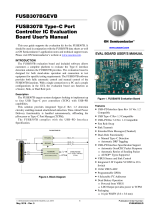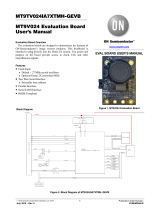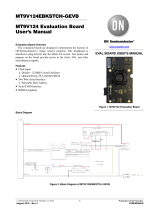Page is loading ...

© Semiconductor Components Industries, LLC, 2020
February, 2020 − Rev. 1
1Publication Order Number:
EVBUM2715/D
EVBUM2715/D
NCN5100 Arduinot Shield
Evaluation Board
User's Manual
INTRODUCTION
KNX [3] is a popular open home and building automation standard1.
ON Semiconductor has a series of transceivers that handle the low
level communication.
The NCN5100ASGEVB evaluation boards are Arduino-compatible
shields enabling rapid prototyping with a microcontroller of choice.
All external components necessary for operating the transceivers are
present on the shield. Plug it in a Arduino-compatible development kit
and start developing!
FEATURES
•Arduino Uno V3 compatible connectors
♦Compatible with a wide variety of microcontroller development
boards
•Four on-board buttons/LEDs to build a dimmer application
•Available in UART- and SPI-version
♦Fully KNX-compliant transceiver
•Easily get started with KNX
•Maximum bus current up to 40 mA2
•Two high-efficiency DC-DC converters
♦3.3 V fixed output
♦1.2 V to 21 V variable output
•Integrated 20 V linear regulator output
OVERVIEW
The NCN5100ASGEVB boards come in three variants containing
the NCN5110, NCN5121 and NCN5130 transceivers. The NCN5110
is a bit transceiver and all the timings are handled by the
microcontroller. Both the NCN5121 and NCN5130 also implement
the MAC layer, reducing the software development effort. All critical
timings are handled by the transceiver.
All transceivers include two high-effciency DC-DC converters. One
fixed converter generating 3.3 V, supplies the transceiver and other
optional peripherals such as a microcontroller. The second DC-DC
converter has an adjustable output voltage ranging from 1.2 V to 21 V
and can be used to supply peripherals such as, relays, a display, etc. ...
The Arduino shield form factor makes it easy to start developing;
just plug the shield into a compatible microcontroller board and start
coding. Thanks to the on-board buttons and LEDs, it is not necessary
to plug in additional shields to start testing. A simple dimmer
application can be set-up in no time with only the KNX
Arduino-shield.
1https://my.knx.org
2For the NCN5130 and NCN5110 version. The NCN5121 goes up to 24 mA.
EVAL BOARD USER’S MANUAL
www.onsemi.com
Figure 1. NCN5100AS-1 Evaluation Board
Figure 2. NCN5100AS-2 Evaluation Board

EVBUM2715/D
www.onsemi.com
2
Both the NCN5121 and NCN5130 come with an SPI and
UART communication interface. The latter is fully
TP-UART compatible, enabling the use of existing
compatible software.
The boards are 2 layer PCB’s with single-sided assembly,
demonstrating that it is possible to easily develop low-cost
applications.
EVALUATION BOARD OVERVIEW
The main connectivity to the evaluation board is provided
through the Arduino V3 headers which can be seen in
Figure 1. This has the advantage that the board is compatible
with a wide variety of microcontroller development boards.
Refer to Appendix C, Table 6 for a list of tested platforms.
The KNX-Bus
The KNX-bus consists of a twisted pair cable providing
both data and power. The voltage on the bus varies between
21 V to 32 V (VDC in Figure 3). Communication on the bus
is done at 9600 baud asynchronously. A logic one is
represented by the DC-level on the bus staying constant. For
a logic zero, the bus is pulled 3 V to 10 V below the DC-level
first. This is called the active pulse which has a duration of
typically 35 ms. Following immediately after is the
equalisation pulse. During this time, the voltage can swing
up to 13 V above the DC-level and will decay exponentially
in 69 ms.
Figure 3. Waveform Seen on the Bus when
Transmitting a Logical Zero
t
VBUS
Veq
Vact
VDC
35 ms
Active
pulse
Equalisation
pulse
Vend
69 ms
Figure 3 shows a typical waveform on the bus
representing a logical zero.
Fan-in
Every device connected to the KNX-bus will draw current
from the bus to supply the application. The KNX standard
specifies the current should be limited to the real need. For
every KNX-device the maximum current draw is specified
in its datasheet according to the fan-in-model [1]. The
fan-in-model is used to determine how many devices can be
connected to one physical segment of the bus. All the
ON Semiconductor KNX transceivers contain a built-in
mechanism to keep the draw within the value specified in its
datasheet. This makes sure that the device complies with the
standard.
The fan-in pin sets the maximum current drawn from the
bus. The transceiver will actively keep the current below the
set limit.
Both transceivers (NCN5121 and NCN5130) have two
pre-defined fan-in modes. These can be selected by either
connecting the fan-in pin to GND or leaving it floating.
Leaving it floating, the maximum bus current is limited to
10 mA. Tied to GND the limit is set to 20 mA.
The NCN5130 also offers an external fan-in mode. In this
mode the current limit can be set linearly from 5 mA to
40 mA. This is achieved by connecting a resistor with
a value of 10 kW to 93.1 kW to the fan-in pin. The
fan-in-model [1] specifies discrete current classes. When
designing the application and defining the current
consumption, the next higher value of one of the classes
must be selected. According to section 3.3 of the KNX test
specification [2] the maximum allowed bus current
consumption for a fan-in-model of 10 mA is 12 mA. For
other fan-in models it is allowed to scale this value
accordingly. For example, a 20 mA fan-in-model allows to
draw 24 mA from the bus.
Table 1. RECOMMENDED FAN-IN RESISTOR VALUES
R3
Ibus,lim
(Typical Values)
Current Class
(Note 1)
∞11.4 mA 10 mA
0 W22.3 mA 20 mA
10 kW43.9 mA 40 mA
13.3 kW33.0 mA 30 mA
20 kW22.1 mA 20 mA
42.2 kW10.7 mA 10 mA
93.1 kW5.1 mA 5 mA
1. According to the fan-in-model [1].
Figure 4. The Different Fan-in Settings
250 k93.1 k
2 k 10 k
0
Pre-defined
fan-in
Pre-defined
fan-in
External fan-in
Only for NCN5130
R3
20 mA 10 mA
5 mA 40 mA
Linear range
∞

EVBUM2715/D
www.onsemi.com
3
A list of recommended fan-in resistor values can be found
in Table 1. For the listed resistor values, the corresponding
current limits are specified in the datasheet.
If a resistor value is used, other than the ones specified in
Table 1, the following formula can be used to calculate the
corresponding bus current limit:
Ibus,lim +4 10*4)434
R3
A(eq. 1)
Buffer Capacitor
Besides the maximum allowed current drawn from the
bus, the KNX standard also specifies at which rate the bus
current is allowed to change. This requirement introduces
the need for a large buffer capacitor. When the load current
changes abruptly this capacitor must deliver the required
energy. The KNX-transceiver will charge the capacitor
again after the load step using a fixed current slope.
According to the KNX test specification [2] a device with
a fan-in-model of 10 mA is allowed to change its current
draw from the bus with a slope of 0.5 mA/ms. Section 3.3
specifies that this can be increased accordingly with the
fan-in-model. The following formula can be used to
calculate the allowed bus current slope:
DIbus
Dt+0.05ńms @Ifan−in−model (eq. 2)
The datasheet (pages 18−19) of the NCN5121/NCN5130
describes how to dimension the buffer capacitor. The KNX
Family Efficiency Calculator3 is a tool developed to help
customers with this dimensioning.
Common Mode Choke
If desired optionally a common mode choke such as the
Murata 50475C can be mounted on the footprint of L1. This
helps to block common mode disturbances, but in most
applications, this is not required.
Before soldering the choke on the foreseen footprint of
L1, the tracks shorting the component must be cut.
Figure 5. Wago 243−211 Terminal Block
3https://www.onsemi.com/pub/Collateral/KNX%20FAMILY
%20EFFICIENCY%20CALCULATOR.XLSM
Power
The board is powered through the KNX-connector. These
two pins (KNX+/KNX- in Figure 9) mate with a typical
KNX terminal block such as the Wago 243−211, illustrated
in Figure 5. No additional connection is required as the
board will generate its own supply voltages. An input
voltage up to 30 V is tolerated. Using a standard KNX power
supply is the safest option as it generates the correct voltage
and has a built-in protection.
It is possible to use a laboratory supply, but be sure to
correctly set the output voltage to avoid damaging the board.
By using a laboratory power supply, it is not possible to send
messages on the KNX-bus. To enable communication on the
bus, a special choke must be placed between power supply
and development board. An example of such a choke is the
Siemens GAMMA Choke N 120/02.
To power the microcontroller development board there
are several options.
•Most modern microcontroller development boards can be
supplied through the 3V3-pin, this eliminates the need for
additional LDO’s, and lowers the overall power
consumption.
On the shield, there is always a 3.3 V supply present,
which is also used to supply the KNX transceiver. This
supply voltage can be routed to the 3V3-pin on the
Arduino headers by shorting J11 (Figure 6).
•Arduino-compatible development boards typically
accept a supply voltage of 7 V to 12 V, either through the
on-board DC-jack (if present) or the VIN-pin on the
headers.
The shield can supply the microcontroller through the
VIN-pin. When J10 is shorted (see Figure 6), the 9 V
generated by DC-DC2 is routed to the VIN-pin. In this
configuration, the whole system is supplied through the
KNX-bus and no additional power supplies are required.
•The microcontroller development board may be supplied
through an external supply. This occurs when debugging
the board through USB with the KNX-connector
disconnected. In this case remove both J10 and J11
(Figure 6).
Debugging
During the development of the application code it is very
likely the microcontroller development board is powered
through the USB connection with the PC while debugging.
This introduces the risk that the KNX-transceiver is
powered through the reset line. Current can flow from the
NRST-output of the debugger into the RESETB-pin of the
transceiver through the internal ESD diodes as shown in
Figure 7. As a result, the NRST-line might be pulled low,
resetting the microcontroller. This makes it impossible to
debug the application.

EVBUM2715/D
www.onsemi.com
4
To avoid this situation a transistor is added in series with
the NRST-line as shown in Figure 8. If the 3.3 V from the
KNX transceiver is absent, the transistor does not conduct,
and prevents current flow into the RESETB-pin. However,
if the 3.3 V supply is present, it is still possible for the KNX
transceiver to pull the NRST-line low. It is not necessary to
use this circuitry in the end application. In almost all
applications, the microcontroller will be powered from
the transceiver’s supply, and this situation will never
occur.
KNX power supplies are isolated. This means that the
KNX-ground is not connected to earth. On most
microcontroller development boards the ground connection
on the Arduino headers is connected to USB ground. The
USB ground on a PC is always connected to the earth
potential. So when connecting the development board to the
PC the KNX-ground is connected to the earth potential. This
might lead to the “pick-up” of interferences leading to
communication errors. To avoid these it is a good practice to
use an USB-isolator, such as the Olimex USB-ISO.
Powering External Circuitry
The transceiver’s 20 V LDO and DC-DC2 converter can
be used to power additional circuitry, e.g. a relay. When
additional shields are stacked, which take their power from
the VIN-pin, these can be powered by connecting DC-DC2
to the VIN-pin. This can easily be done by placing J10 as
shown in Figure 6.
If the additional circuitry is not a shield or if the shield is
powered in another way, the three pin screw terminal can be
used. Figure 9 shows the pin-out of this connector. It is also
possible to power additional circuitry using DC-DC1. This
converter delivers a fixed 3.3 V with a maximal output
current of 100 mA, ideal to supply, for example,
a microcontroller.
Figure 6. Jumper Settings for the Three Possible Supply Configurations
DC−DC1
DC−DC2
20 V LDO
3.3 V
1.2 to 21 V
20 V
KNX
NCN5100 evaluation board
5 V LDO 3.3 V LDO MCU (3.3 V)
VIN
USB 5 V
3V3
Arduino
DC−DC1
DC−DC2
20 V LDO
3.3 V
1.2 to 21 V
20 V
NCN5100 evaluation board
5 V LDO 3.3 V LDO MCU (3.3 V)
VIN
USB 5 V
3V3
Arduino
DC−DC1
DC−DC2
20 V LDO
3.3 V
1.2 to 21 V
20 V
NCN5100 evaluation board
5 V LDO 3.3 V LDO MCU (3.3 V)
VIN
USB 5 V
3V3
Arduino
USB from PC
KNX
KNX
3V3 from DC−DC1 to 3V3
on the Arduino headers
J11 J10
9V from DC−DC2 to VIN
J11 J10
Arduino motherboard
supplied externally
J11 J10

EVBUM2715/D
www.onsemi.com
5
Figure 7. The Internal ESD Diodes Pulling the
NRST-line Low
NCN5100
RESETB
NRST
Vdd
3V3
Debugger
Arduino NCN5100 evalutation board
Figure 8. The Transistor Q1, Prevents Current Flow
when the 3.3 V is Not Present
NRST
3V3
R1
560 W
R2
10 kW
NCN5100
RESETB
3V3
Q1
Adjusting the DC-DC2 Output Voltage
DC-DC2 is adjustable and can be configured to generate
a voltage between 1.2 V to 21 V. This enables supplying
a very wide range of applications. By default, the output
voltage is set to 9 V. This makes it suitable to supply an
Arduino-compatible development board, which typically
accepts an input range of 7 V to 12 V.
To adjust the output voltage the values of the feedback
resistors must be changed. These are located at the bottom
left corner of the PCB, making them easily resolderable. The
required resistor values can be calculated from:
R18 +R22 @VVDD2 *1.2
1.2 (eq. 3)
Or use the KNX Family Efficiency Calculator4 which can
be found on the ON Semiconductor website.
Inputs and Outputs
Arduino Header Pin-Out
Most of the buttons and LEDs are connected to digital pins
on the Arduino headers. Two of the buttons and one LED are
connected to analog input pins. This was done to keep the
I2C-pins free for other purposes. The same applies for the
TREQ-pin.
The SAVEB-pin is connected to a digital pin which has
interrupt capabilities. This is necessary to provide a signal
to the microcontroller as fast as possible indicating the bus
voltage is dropping.
All the LEDs are connected to PWM-capable pins,
allowing the application to dim the LEDs if desired.
A complete net list for the microcontroller connections is
given in Appendix A, Table 4 and in Appendix B, Table 5.
Figure 9. Evaluation Board Connectivity
(KNX-Shield)
GND
9V
20V
XCLK
8 MHz / 16 MHz
SPI_SCK
ANAOUT
SW2
TREQ
SPI_MISO
SPI_MOSI
SPI_CS
LED4
SW3
SW1
LED2
LED3
SW4
LED5
SAVEB
TX
RX
KNX*
KNX+
RESETB
LED6
S1
D13
D12
D11
D10
D9
D8
D7
D6
D5
D4
D3
D2
D1
D0
GND
AVDD
D14
D15
A0
A1
A2
A3
A4
A5
VIN
GND
GND
5V
3V3
NRST
IOREF
LED4
LED2
LED5
LED3
SW1 SW2
SW3 SW4
LED1
Power
CH1 CH2
Programming
button/LED
S1
LED6
RXD1
RXD2
LED4
SW3
SW1
LED2
LED3
SW4
LED5
SAVEB
TX
RX
TXD
SW2
RESETB
LED6
S1
Arduino
NCN5121
NCN5130
NCN5110
Arduino
NCN5121
NCN5130
NCN5110
4https://www.onsemi.com/pub/Collateral/KNX%20FAMILY
%20EFFICIENCY%20CALCULATOR.XLSM

EVBUM2715/D
www.onsemi.com
6
User Buttons and LEDs
The shield has 4 on-board push buttons (SW1...4) and
4 LEDs (LED2...5) to enable the development of switching
apps in particular. For a dimmer application the four buttons
are split into two groups marked on the PCB as channel1 and
channel2 (CH1/CH2). The upper button in the channel is
used to dim up, whilst the other one is used for dimming
down. Refer to Appendix A, Table 4 and Appendix B,
Table 5 to see how these are connected to the I/O pins of the
microcontroller.
It is possible to stack other shields containing I/Os which
are used for the end application. Remove R26−R29 and
R33−R36 if the buttons or LEDs conflict with the pin-out of
the other shields used.
Programming Push Button and LED
To assign an individual address to a device in
a KNX-network, the device must be put into programming
mode. The simplest way to do this is by pressing the
programming button (S1). LED6 indicates if the device is in
programming mode.
It is possible to customize the entering in programming
mode e.g. pushing two buttons simultaneously.
Microcontroller Clocking
NCN5130 and NCN5121 have the capability to deliver
a clock signal to the microcontroller. This clock signal is
available on the XCLK-pin of the transceiver and routed to
a 2.54 mm header pin on the shield (See Figure 9). Because
the Arduino headers do not foresee a dedicated pin to pass
clock signals, it is mandatory to route this signal manually
to the microcontroller. This is only necessary if it is desired
to use this signal to clock the microcontroller. In most cases
the microcontroller will be clocked from its internal
RC-oscillator or from an external crystal.
By default, the clock signal on the XCLK-pin is 16 MHz.
It can be changed to 8 MHz by tying the XSEL-pin to
ground: De-solder R23 and solder a 0 W resistor on the pads
of R30.
Digital Communication Interface
Both the NCN5121 and NCN5130 implement the mac
layer of the OSI model as shown in Figure 10. They will
handle the coding and decoding of messages, sending
acknowledges, etc... Critical low level timings such as the
duration of the active pulse are all managed by the
transceiver. The transceiver makes sure that the collision
avoidance5 is handled correctly without any intervention by
the host controller. This greatly reduces the software
development effort. To communicate with the mac layer
both a UART- and SPI-interface are supported. Note that
5CSMA/CA: Carrier-sense multiple access with collision
avoidance.
when the transceiver operates in SPI-mode it acts as the
master. The microcontroller must support slave mode in
order to be able to communicate with the transceiver. To
select in which mode the KNX-transceiver operates (UART
or SPI) the MODE2-pin is used. When tied to GND using
R32, the transceiver operates in UART-mode. Tying it to
VDD1 using R25 puts the transceiver in SPI-mode.
Transport layer
4
Host controllerNCN5121/30
Application layer
7
Presentation layer
6
Session layer
5
Network layer
3
Physical layer
1
Data link layer
2
Media access control
Logic link control
Figure 10. Placement of the Transceivers
in the OSI Model
560 W resistors protect the I/O lines going to the
microcontroller. Depending on which resistors are mounted
either the UART or the SPI-lines are connected. If desired it
is possible to transform a UART shield into SPI and vice
versa by soldering/de-soldering the resistors as listed in
Table 2.
Table 2. COMMUNICATION INTERFACE RESISTOR
MOUNTING OPTIONS
Communication Interface Resistor Mounted
UART R16, R17, R32
SPI R9, R11, R12, R13, R15, R25
Table 3. SELECT THE RIGHT BAUD RATE USING
J1/J2
J2 J1 Parity Bit Baud Rate
0 0 even 19 200 bps
0 1 even 38 400 bps
1 0 none 19 200 bps
1 1 none 38 400 bps

EVBUM2715/D
www.onsemi.com
7
Selecting The Baud Rate
Jumpers J1 and J2 allow easy configuration of the baud
rate and parity. This is only used in UART-mode. In
SPI-mode, the communication speed is fixed to 500 kbps.
To make the UART-communication more robust, it is
possible to enable the transmission of an even parity bit with
every data byte. For the complete settings refer to the
silkscreen on the shield or to Table 3.
Analog Communication Interface
The NCN5110 transceiver doesn’t contain any digital
functionality, implementing only the physical layer of the
OSI model. Both the TXD- and RXD-lines are directly
connected to the KNX-transmitter/receiver.
Pulling the TXD high will make the transceiver drop the
bus voltage as shown in Figure 11. Once the transmit line is
pulled low again, the transceiver will put an equalisation
pulse on the bus. The duration the bus voltage stays by an
amount of V
act below VDC, is determined by the
microcontroller. As a consequence the microcontroller is
also responsible for collision detection and avoidance. As
well as the encoding and decoding of messages, sending
acknowledges, etc... must be implemented in the
microcontroller, increasing the software complexity.
The RXD-line will become high when an active pulse is
detected on the bus. As the transceiver also receives the data
itself transmitted on the bus, this line will also become high
during transmission.
Figure 11. Communication with the NCN5110 and the
Corresponding Levels on the KNX-Bus
t
VBUS
Veq
Vact
VDC
Active
pulse
Equalisation
pulse
Vend
3.3
0
TXD/RXD
[V]
t
35 ms 69 ms
Figure 12. An AND Port Can be Used to Combine the
Signals Coming from Two GPIO Pins
&
2 x 10 kW
TXD
D12
D11
Enable Interface
The timing of the pulses which drive the NCN5110 are
extremely time critical. Some microcontroller families have
special timer modes which can be used to generate the
correct pulses. Using these modes, would limit the use of the
software to a certain microcontroller family.
An AND port combines the signals coming from D11 and
D12. The schematic is shown in Figure 12. It provides
a mechanism to set and clear the transmit signal, without the
use of special timers only available in specific
microcontroller families.
Two timers can be used, one to generate a rising edge, the
other to generate a falling edge. Both signals are combined
to create the desired transmit signal as shown in Figure 13.
Both input pins of the AND port are pulled low. This
ensures that during the startup of the microcontroller, the
transceiver won’t transmit.
Figure 13. Combination of a Rising and Falling Edge
to Create the Transmit Signal
&
PCB LAYOUT GUIDELINES
When designing a PCB for the KNX-transceiver it is
important to take certain layout aspects into consideration.
The following good practices will help to improve the EMC
performance of the whole application. The Arduino shield
is a two-layer PCB, with the main ground plane on the
bottom layer. Empty space on the top layer is filled in with
ground copper, but this is not a ground plane.
DC-DC Converters
Electromagnetic interference is dominated by the DC-DC
converters. These converters switch at frequencies around
300 kHz. Without due consideration for PCB layout,
radiated emissions can become a serious issue.
Figure 16 shows an example schematic of an inverter
driving a capacitive load. The PCB tracks going to and
coming from the load will act as an inductor at high
switching frequencies. The return path can be the common
circuit ground, but this is not always the case!
When constructing the PCB layout it is very important to
pay attention to the signal return path.
The first situation in Figure 14 shows a single-layer
design. Here the signal and return path form a large loop,
which will act as an antenna at higher frequencies.

EVBUM2715/D
www.onsemi.com
8
Figure 14. Optimizing the Return Path in a Single-layer Design
Signal
Return
Single−layer design
Signal
Return
Single−layer optimized
Dual−layer design
Return
Signal
Dual−layer optimized
Return
Signal
Figure 15. Optimizing the Return Path in a Dual-layer Design
Figure 16. Inverter Principle Schematic Showing
a Critical Current Loop
ZPCB
ZPCB
Inverter Load
Signal
Return
This layout can be improved significantly by routing the
signal and return path close to each other. They should be
routed as if they were a differential pair.
In most circuit designs, the return path for most signals is
the common circuit ground. For these circuits using a two-
or four-layer PCB with the main ground on the bottom- or
inner-layer is the recommended choice. It simplifies the
layout work and makes it much easier to create optimal
return paths.
Still care has to be taken during the design, as it is easy to
overlook common mistakes. Figure 15 shows a situation
where there is a slot in the ground plane. The return path now
goes around the slot creating a slot antenna.
Ideally the bottom ground plane should never be
interrupted.
Figure 17 shows the current loops for the two DC-DC
converters on the Arduino shield. All the components on the
shield are placed and routed to minimize the loop surface
areas.
When the DC-DC converter switches on its top transistor,
the instantaneous current spike is drawn from the small
100 nF capacitor C8. As these current spikes are short, they
will have a high frequency. So the most critical loop, is the
current flowing from C8 into the parasitic capacitance at
VSW as shown in red. To keep this loop very small, C8 must
be placed as close as possible to the VIN-pin. If possible,
place it right next to it as in Figure 18.
Keeping all the tracks on the top layer avoids any
disruptions in the bottom ground layer and resistance/
inductance being added by vias. The two grey arrows show
the larger current loops created by the DC-DC converter.
These should also be kept as short as possible to minimize
radiated emissions. Figure 18 shows the optimal layout,
used on the shield, to keep these loops small.

EVBUM2715/D
www.onsemi.com
9
The larger buffer capacitor C9 can be placed further away
from the VIN-pin, as long as the small ceramic capacitor C8
is placed very close to it.
Figure 17. Schematic Showing the DC-DC Converter
Current Loops
C8
L3
C12
Cpar
Vin
Vsw R21
C8
C11
L2 L3
C12
R21
R20
VDD2
VSS2
VSS1
VDD1
VDD1M
VDD2MC
VSW2
VIN
VSW1
Figure 18. DC-DC Converter Current Loops on the
Arduino Shield
TVS Diode
It is important to optimize the layout of the Transient
Voltage Suppression (TVS) diode in order to effectively
protect the transceiver against surges. When a surge occurs,
the TVS diode must clamp the voltage to a level which
doesn’t damage the transceiver. To achieve this, the series
resistance should be as low as possible.
This can be done by connecting KNX-directly to the TVS
diode before being routed to the rest of the PCB ground as
shown in Figure 20. This ensures that the current path to the
TVS has the lowest resistance and no transient current will
flow to the transceiver.
Figure 19. Wrong Layout for the TVS Diode
D1
KNX+
KNX*
To VBUS
D2
D2
D1
Figure 20. Optimal Layout for the TVS Diode
D2
KNX+
KNX*
To VBUS
D1
D1
D2
GETTING STARTED
The Arduino shield comes with demo software developed
by Tapko Technologies GmbH. The software includes
a demo version of KAIstack which runs on
a STM32F103-NUCLEO board. This software contains all
the necessary software components to connect to the
KNX-bus and comes with a variety of demo applications.
The demo version of KAIstack can be used to start
developing custom application software.
The following limitations apply to the demo version:
•Limited to 16 group addresses, 16 associations and 16
communication objects instead of 255.
•Application interface objects have been removed.
•The rout-count is set to zero in the network layer, limiting
the application use to only one line.
•There are no repetitions on the transport layer.
•It is not possible to change the individual address of the
device through ETS.
•Only one derivative is supported.

EVBUM2715/D
www.onsemi.com
10
Prerequisites
Listed below are all the components needed to construct
a small KNX-network with the NCN5100ASGEVB.
•KNX power supply (including a choke).
•USB-KNX interface to communicate with ETS on the
PC.
•A demo version of ETS.
•STM32F103-NUCLEO board to plug the shield into.
•Any version of the NCN5100ASGEVB.
Figure 21. Hardware Modifications on the Top Side of
the Nucleo Board
Figure 22. Hardware Modifications on the Bottom
Side of the Nucleo Board
Hardware Modifications
To get started with the demo software, a NCN5110,
NCN5121 or NCN5130 Arduino shield is required in
combination with a STM32F103-NUCLEO board. In order
to get the software running on the microcontroller, a couple
of hardware modifications are required.
To meet the timing requirements to communicate on the
KNX-bus, it is mandatory to have a more accurate clock than
the on provided by the internal RC-oscillator of the
microcontroller. Two options are suggested below.
Placing a Crystal
Mount a crystal in the X3 footprint on the Nucleo board.
This crystal must have a frequency of 16 MHz. For the
recommended value of the loading capacitors C33/C34,
refer to the datasheet of the crystal. A good crystal is the
9B-16.000MEEJ-B, which needs loading capacitors of
18 pF.
To get the crystal working on the Nucleo board the
following configuration is required (Figures 21 and 22):
•Place 0 W resistors at R35 and R37.
•Solder the loading capacitors on C33 and C34.
•Remove the 0 W resistor at SB50.
•Solder the crystal on X3.
Apply An External Clock
The second option is to use an external clock.
Use the XCLK-output of the KNX-transceiver as a clock
input for the microcontroller. By tying the XCLKC-pin
high/low a clock frequency of 16 MHz or 8 MHz can be
selected. By default on the Arduino shield, the XCLKC-pin
is pulled high, meaning a clock signal of 16 MHz is present
on the XCLK-pin. This method has the advantage that the
complete application only needs one crystal.
To use the XCLK-output as a clock signal, the following
configuration is required:
•Place a 0 W resistor at SB55.
•Remove the 0 W resistor from SB50.
•Connect the XCLK-pin on the Arduino shield to pin 29 of
CN7 on the Nucleo board. Do this using a wire which is
as short as possible.
UART Communication
On the Nucleo board the USART2 interface is by default
used to communicate with the on-board ST-LINK. This
means that it is not possible to use D0 and D1 on the Arduino
headers for UART communication, as they are not
connected.
To enable UART communication on the Arduino headers
execute the following steps (Figures 21 and 22):
•Remove the 0 W resistors from SB13 and SB14.
•Mount 0 W resistors at SB62 and SB63.
These steps will disable the communication between the
microcontroller and the ST-LINK. Then it is no longer
possible to use the Virtual COM-port on the Nucleo board.
To keep using the Virtual COM-port, connect another
USART peripheral to the ST-LINK. USART3 is a possible
candidate which can be used by connecting two wires as
follows:
•Connected pin 1 of CN7 (PC10-USART3_TX) to the RX
pin on CN3.

EVBUM2715/D
www.onsemi.com
11
•Connected pin 2 of CN7 (PC11-USART3_RX) to the TX
pin on CN3.
Setting Up A Network
Once the STM32F103-NUCLEO board is ready, a small
network can be set up to get started with the
NCN5100ASGEVB.
Connecting Power
There are several options to power the Nucleo board.
Refer to Section Power for all the possible configurations.
To get started, remove the jumpers J10 and J11 from the
Arduino shield and place JP5 on the Nucleo in the U5V
position. This way the microcontroller will be powered from
the USB port while the KNX-transceiver is powered from
the KNX-bus.
To power the complete solution from the KNX-bus, place
J10 on the Arduino shield and JP5 in the E5V position on the
Nucleo.
USB−KNX interface
ETS
KNX−PSU
NCN5100GEVB
KNX bus
Figure 23. Minimal Network Setup
UART Communication
The demo software from Tapko communicates with the
transceiver at 19.2 kb/s using an even parity bit. Place J1 and
J2 in the ‘0’-position to select the correct communication
speed.
Building The Network
A minimal network setup consists of a KNX power
supply, KNX USB-interface and the NCN5100ASGEVB.
This setup is displayed in Figure 23. The KNX
USB-interface is used to configure the NCN5100ASGEVB
through ETS and to send and receive messages.
After setting up the network, connect the USB coming
from the KNX USB-interface and the Nucleo to the PC. The
physical hardware setup is now complete.
Installing The Software
The microcontroller demo software can be found on the
ON Semiconductor website [5]. Download the software,
unpack it and execute the installer.
The installer will first ask in which folders to install the
software. The first folder will contain KAIstack, the
compiler, software examples and the documentation. In the
second installation folder, some additional tools and the
documentation for KAIstack are installed.
Figure 24. Picture of the Practical Setup
Figure 25. Selection of the Installation Folders
Figure 26. Select which Components to Install

EVBUM2715/D
www.onsemi.com
12
Figure 27. Folder Structure of the KAIstack
Installation
Next, the installer gives the option to select which
components to install. It is recommended to leave
everything selected. When clicking on Next, a summary is
given of what will be installed.
Install the software and open the installation folder where
KAIstack is installed. The folder structure will look like the
one shown in Figure 27.
In the appl_example folder, many examples of application
programs can be found. Refer to the documentation included
with the installation on how to modify the software
examples to your needs.
Building and Loading The Software
The folder structure of the first application example
1in1out 07B0 is shown in Figure 28.
Two folders named dummy and tmp contain some
temporary files necessary to compile the program. These
files can be ignored.
The ETS_DB folder contains an ETS-project, that will be
used later on to configure the NCN5100ASGEVB. The
folder named 1_IN_OUT_07B0 contains all the files
necessary to get started in the KNX manufacturer tool. They
can be used to create a catalog entry, product database, etc...
Figure 28. Folder Structure of an Application
Example
The final output files generated by the compiler are placed
in the output folder. The binary that must be loaded in the
microcontroller can be found there.
The application program specific source and header files
are located in the src folder. A file named project.h contains
all the project specific settings.
These projects are all compiled using the ARM KEIL
compiler. It is possible to open the example projects in the
KEIL mVision IDE. The necessary files are located in the
workspace folder. For more information refer to the
documentation included with the installation.
Lastly there are two batch files included in the folder.
These can be used to build and rebuild the application.
To get started with the previously built setup, one of the
example projects must be loaded in the microcontroller.
Compile the 1in1out_07B0 example by executing the
rebuild.cmd batch file. A command window will pop-up
showing the progress of the compilation process. It will
display a message, as shown in Figure 29 once the
compilation is finished. Now the output folder contains
a .hex file, which can be loaded in the microcontroller.
To program the microcontroller, the
STM32CubeProgrammer tool is used. Open the program
after downloading and installing the latest version. In the
tool click on Open File and select the generated .hex file.
Once it is loaded in the tool, click on the Download button
to load it in the microcontroller. A window saying File
download complete should pop up, as shown in Figure 30.
Now the KNX-device is ready and the network can be
configured.
Figure 29. Output Window of the Compilation
Process
Figure 30. Program the Nucleo Using the
STM32CubeProgrammer

EVBUM2715/D
www.onsemi.com
13
Figure 31. Import the ETS-project Included with the Demo Application
Figure 32. The 1-in 1-out ETS-project
ETS Configuration
Configuring a KNX-network is done through ETS. ETS
is a PC tool used by certified KNX-installers to set up
a network. To get started, only the basics are explained here.
For more information, refer to the official
KNX-documentation [4].
The ETS project that is included with the demo
application has to be imported. Click on the import button
shown in Figure 31. Now select the Test Project
1_IN_1_OUT_07B0.knxproj File in the ETS DB folder.
When the import is finished the project will appear in the
Projects pane. Double click on the project to open it.
Because ETS is an installer tool, it is possible to create
complete building structures. This makes it easy to keep
a good overview of the whole installation and to make
modifications in the future. This building structure is created
in the Buildings pane on the left.
The NCN5100ASGEVB device can be found under
Dynamic Folders → Not assigned to a room. To be able to
use and configure it, it has to be assigned to a room first.
A room can not exist on it’s own and must be created inside
a building. To create a building, click on the word Buildings
and then Add Buildings. Once the building is created, right
click on it and select Add → Rooms to create a room.
To assign NCN5100ASGEVB to the room just created,
click on the Not assigned to a room folder and drag the
device into the room. After the device is linked to a room, an
individual address must be assigned to it.
The individual address has a fixed format, and is chosen
in such a way that it reflects it’s position in the network. It
is only used for programming the device. For more
information on this topic, refer to the official
KNX-documentation [4].
The Tapko demo stack doesn’t support changing the
individual address. So the device must be given the fixed
individual address 1.5.8 as shown in Figure 33. Click on the
device in the Buildings panel so that the Properties panel
opens on the right. Under the settings tab the individual
address can be found.
Figure 33. Assigning an Individual Address to the
NCN5100ASGEVB

EVBUM2715/D
www.onsemi.com
14
Now the group addresses have to be assigned in order for
the device to communicate on the bus. Refer to the official
KNX-documentation [4] for more information on how the
communication system with group addresses works. Click
on the device in the Buildings panel and go to it’s Group
Objects tab, as shown in Figure 34. It will show all the
supported group objects and the group addresses which are
assigned to it. The assigned group addresses will be blank.
To assign a group address to a group object, right click on it
and select Link with.... A window as shown in Figure 35 will
pop up. In this window, select New. In this tab a new group
address can be created which will be immediately assigned
to the group object. Assign group address 0/0/2 to the bit
group object and 0/0/1 to the switch group object. Give them
both an appropriate name. The switch group object is used
to send a bit value on the bus every time the button SW3 is
pressed. The bit group object is used to control LED3 on the
shield.
Figure 34. The ETS-project after Completing
the Set Up
It is possible to review and adjust the group
addresses/names in the Group Addresses panel (Workplace
→ Open New Panel).
Figure 35. Assign a New Group Address
Now the complete project has been configured and should
look like Figure 34. This configuration can now be loaded
in the NCN5100ASGEVB. Make sure that the USB-KNX
interface is connected to the PC. Right click on the device in
ETS and select Download → Full download.
Figure 36. Downloading the Full Configuration in the
NCN5100ASGEVB
Figure 37. The Group Monitor Showing the Group Communication on the Bus

EVBUM2715/D
www.onsemi.com
15
ETS will now ask to press the programming button on the
NCN5100ASGEVB. It can be found on the lower left corner
of the shield. After pressing the button, the LED above will
light up. Now ETS will start the download process.
Once the download has finished, open the Diagnostics
panel by clicking on the Diagnostics button on the top menu
bar. In this panel it is possible to monitor what happens on
the network and control the network through the USB-KNX
interface. Press the Start button to start monitoring the
network.
Now every time button SW3 on the shield gets pressed
a message is sent on the bus by the NCN5100ASGEVB. The
Diagnostics panel shows who is sending the message, what
group address is being sent and what value. The value should
toggle between On and Off every time the button is pressed.
It is possible to send messages on the bus through the
Diagnostics panel to control one of the LEDs on the shield.
In the Group Address field enter 0/0/2.
When pressing the Read button, the USB-KNX interface
sends a read request on the bus for group object 0/0/2. The
NCN5100ASGEVB will respond with the current state of
LED3, which is Off.
In the Value field enter 1. When the Write button is
pressed, the USB-KNX interface sends group object 0/0/2
on the bus with the value On. LED3 on the shield should now
light up. When pressing the Read button again the device
will now respond with On.
BIBLIOGRAPHY
Standards
[1] The KNX Standard v2.1 − KNX Hardware
Requirements and Tests − Part 4−1: Safety
and Environmental Requirements − General.
KNX, 2013.
[2] The KNX Standard v2.1 − System Conformance
Testing − Part 8−2−2: Medium Dependant Layers
Tests − TP1 Physical and Link Layer Tests.
KNX, 2013.
Internet
[3] KNX Association. 2020, accessed January 28, 2020.
url: https://www.knx.org.
[4] KNX Training Centres. 2020, accessed January 28,
2020. url: https://www.knx.org/knx−en/
for−professionals/community/training−centres/
index.php.
[5] Wired connectivity solutions. 2020, accessed
January 28, 2020. url: https://www.onsemi.com/
PowerSolutions/segment.do?method=subSolution&
segmentId=IoT&solutionId=19116&subSolutionId=
19126.

EVBUM2715/D
www.onsemi.com
16
APPENDIX A − MICROCONTROLLER NET LIST NCN5100AS-1
Table 4. MICROCONTROLLER PINS LIST
Pin Arduino Headers Connected to Function MCU Pin Direction
D0/RX SDO/TXD UART receive line IN
D1/TX SDI/RXD UART transmit line OUT
D2 SAVEB Save data indication IN
D3/PWM LED5 CH2 Red up button LED OUT
D4 SW4 Up button CH2 IN
D5/PWM LED3 CH2 Yellow down button LED OUT
D6/PWM LED2 CH1 Green down button LED OUT
D7 SW1 Down button CH1 IN
D8 SW3 Up button CH1 IN
D9/PWM LED4 CH1 Orange up button LED OUT
D10/CS CSB/UC1 SPI chip select IN
D11/MOSI SDO/TXD SPI MOSI IN
D12/MISO SDI/RXD SPI MISO OUT
D13/SCK SCK/UC2 SPI clock IN
A0 ANAOUT Analog multiplexer output IN (analog)
A1 SW2 Down button CH2 IN
A2 TREQ Transmission request OUT
A3 LED6 Programming LED OUT
A4 S1 Programming button IN

EVBUM2715/D
www.onsemi.com
17
APPENDIX B − MICROCONTROLLER NET LIST NCN5100AS-2
Table 5. MICROCONTROLLER PINS LIST
Pin Arduino Headers Connected to Function MCU Pin Direction
D3/PWM LED5 CH2 Red up button LED OUT
D4 SW4 Up button CH2 IN
D5/PWM LED3 CH2 Yellow down button LED OUT
D6/PWM LED2 CH1 Green down button LED OUT
D7 SW1 Down button CH1 IN
D8 SW3 Up button CH1 IN
D9/PWM LED4 CH1 Orange up button LED OUT
D11 RXD2 Data input NCN5110 OUT
D12 RXD1 Data input NCN5110 OUT
A0 TXD Data output NCN5110 IN
A1 SW2 Down button CH2 IN
A3 LED6 Programming LED OUT
A4 S1 Programming button IN

EVBUM2715/D
www.onsemi.com
19
APPENDIX D − NCN5130ASGEVB
UART-version
1
1
2
2
3
3
4
4
5
5
6
6
7
7
8
8
D D
C C
B B
A A
−
11
KNX Arduino shield
17/10/2019
ON Semiconductor — Energy Management Products
Size
Date
Revision
Sheet ofA3
Tijl Schepens
Design
A: NCN5130−UART
Board ncn5100as−1
Variant
VSSA
1
VBUS2
2
TXO
3
CCP
4
CAV
5
VBUS1
6
CEQ1
7
CEQ2
8
VFILT
9
V20V
10
VDD2MV
11
VDD2MC
12
VDD2
13
VSS2
14
VSW2
15
VIN
16
VSW1
17
VSS1
18
VDD1
19
VDD1M
XCLKC 21
TRIG 22
MODE1 23
MODE2 24
CSB/UC1 26
SDI/RXD 27
SDO/TXD 28
TREQ 25
SCK/UC2 29
VDDD 30
20 VSSD 31
XCLK 32
XSEL 33
XTAL2 34
XTAL1 35
SAVEB 36
RESETB 37
FANIN 38
ANAOUT 39
VDDA 40
U1
NCN5130
IOREF
NRST
5VS
VIN
A0
A1
A2
A3
A4
A5
SCL/D15
SDA/D14
AVDD
GND
SCK/D13
MISO/D12
PWM/MOSI/D11
PWM/CS/D10
PWM/D9
D8
D7
PWM/D6
PWM/D5
D4
PWM/D3
D2
TX/D1
RX/D0
D1
SS16T3G
27ER10
47nF, 50V
C5
220nF, 50V C6
50V
100nF
C7
1μF, 50V
C10
10μF
C11
1E
130k
R18
20k
R22
KNX−
KNX+
J5
KNX−Bus
100μF, 35V
C9
GND
GND
3V3
GND
1 3
2 4
16MHz
X1
FA−238
10pF
C1
GND GND
GND
GND GND
GND
GND
GND
GND
3V3
XTAL1 XTAL2
R21
XTAL1
XTAL2
FANIN
ANAOUT
RESETB
D2
TP3
XCLK
3V3
GND
3V3
GND
TREQ
MODE1
MODE2
TRIG
XCLKC
1
2
3
J1
UC1
3V3
GND
3V3
GND
CS/UC1
SCK/UC2
SCK/UC2CS/UC1
MOSI/TXD
MISO/RXD
9V
GND
3V3
3V3S 1
2
3
4
5
6
7
8
9
10
J6
1
2
3
4
5
6
7
8
J4
Power
1
2
3
4
5
6
7
8
J9
1
2
3
4
5
6
J7
Analog in
Populate for
Populate for
UART
SPI
Arduino headersArduino headers
XTAL oscillator Place this as close
as possible to the chip!
Place diode and TVS as close
as possible to the common mode choke!
Baud rate/parity bit select Use these to select the baud rate and
parit bit in UART mode.
0
1
0
11
1
0
0
UC1 UC2 9−bit, 19200bps
9−bit, 38400bps
8−bit, 19200bps
8−bit, 38400bps
Mode select
Select the desired communication mode
0
10
0
TREQ MODE1MODE2 UART
SPI 500kpbs
0
TREQ
MODE2MODE1
XCLK
1
J3
XCLKC
XCLK frequency selection
XLCKC
0
18MHz
16MHz
TP5
VBUS
TP6
CAV TP8
VFILT
GND
Yellow
LED3
XSEL
Green
LED2
VLMA3100−GS08
Orange
LED4
VLMC3100−GS08
Red
LED5
VLMO30L1M2−GS08
SW4
680E
R33
560E
R34
750E
R35
GND GNDGND GND
10k
R29
3V3S
GND
SW1
3V3S
GND
SW2
3V3S
GND
SW3
3V3S
GND
User buttons and LEDs
PWM/D3PWM/D5PWM/D6 PWM/D9
D4D7 D8 A1
560ER9
560ER11
560ER12
560ER13
560ER16
560ER17
0ER8
10pF
C2
10μF
C12
VLMS30J1L2−GS08
1E
10k
R4
10k
R5 1
2
3
J2
UC2
1
2
3
J8
691214110003
100nF
C3
100nF
C4
750E
R36
10k
R26
10k
R27
10k
R28
560ER15 TREQ
0E
R23
0E
R30
0E
R24
0E
R31
0E
R25
0E
R32
GND
3V3
Populate for UART
Populate for SPI
1
1Default
R20
TP10
TP9
MISO/RXD
TP4
SCK/UC2
TP7
CS/UC1
TP12
TREQ
TP2
3V3
TP1
FANIN
TP11
TRIG
10k
R3
Populate
for SPI
Red
LED1
MOSI/TXD
750E
R14
GND
3V3
TP14
VDD1MV
TP13
VDD2MV
TP18
GND
GND
Power LED
1 2
4 3
L1
VDD2
VFILT
V20V
VBUS
TXO
TP15
GND
GND
TP16
GND
GND
TP17
GND
GND
R19
GND GND
3
VLMS30J1L2−GS08
2
Q1
NDS355AN
3V3
560E
R1
10k
R2
GND
1
2 x 220 uH, 0.4 A
L2
50V
100nF
C8
CCP
CEQ1
CEQ2
CAV
0ER7
0ER6
D3
MBR0530T
CH1 CH2
L3
D2
SMAJ40CA
1
S1
680E
R38
10k
R37
GND GND
A4
3V3S
A3
Programming button/LED
Prog
2
Red
LED6
3V3S
Supply select
In this configuration DC−DC2 will generate 9V
and supply the microcontroller board through
the VIN pin on the Arduino headers.
In this configuration the 3,3V generated by DC−DC1
is connected to the 3V3 pin on the Arduino headers.
Make sure your micrcontroller board can be directly
supplied through the 3V3 pin. Else you could damage it!
J10 J11
1
2
J11
1
2
J10
9V
J10 J11
TP19
GND
GND
KPT−1608EC
Figure 38. Schematic

EVBUM2715/D
www.onsemi.com
20
Table 7. BILL OF MATERIALS UART-VERSION
Designator Qty Description Value Part Number
J1 1 WR−PHD 2.54 mm THT Pin Header, 3p 61300311121
J2 1 WR−PHD 2.54 mm THT Pin Header, 3p 61300311121
J3 1 WR−PHD 2.54 mm THT Pin Header, 1p 61300111121
J4 1 Board-To-Board Connector, 2.54 mm,
8 Contacts, Receptacle, Through Hole, 1 Rows
SSQ−110−03−G−S
J6 1 Board-To-Board Connector, 2.54 mm,
10 Contacts, Receptacle, Through Hole,
1 Rows
SSQ−110−03−G−S
J7 1 Board-To-Board Connector, 2.54 mm,
6 Contacts, Receptacle, Through Hole, 1 Rows
SSQ−106−03−G−S
J8 1 Serie 2141 − 3.50 mm Horizontal Entry Modular
with Rising Cage Clamp WR−TBL, 3 pin
691214110003
J9 1 Board-To-Board Connector, 2.54 mm,
8 Contacts, Receptacle, Through Hole, 1 Rows
SSQ−108−03−G−S
L2 1 SMT Power Inductor WE−LQFS, size 4828,
220 mH, 0.4 A
74406043221
L3 1 SMT Power Inductor WE−LQFS, size 4828,
220 mH, 0.4 A
74406043221
Q1 1 N-Channel Logic Level Enhancement Mode
Field Effect Transistor, 30 V, 1.7 A, −55°C to
150°C, 3-Pin SOT−3, RoHS, Tape and Reel
NDS355AN
J10, J11 2WR−PHD 2.54 mm THT Pin Header, 2p
R6, R7, R8, R23,
R31, R32
6 Resistor 0 WRC0603JR−070RL
C10 1 Capacitor 1 mF, 50 V GCM21BR71H105KA03L
D1 1 Schottky Rectifier, Singel 60 V, 1 A,
DO−214AC, 2 Pins, 720 mV
1 A / 720 mV / 60 V SS16T3G
R20, R21 2 Resistor 1 WRC0603FR−071RL
LED3 1 LED, Yellow, SMD, 2 mA, 2.2 V, 594 nm 2 mA, 2.2 V, 594 nm VLMA3100−GS08
R19 1 2 (1 x 2) Position Shunt Connector
Non-Insulated 0.400 in (10.16 mm) Gold
2 pins D3082−05
LED4 1 LED, Orange, SMD, 2.4 mm, 2 mA, 1.8 V,
609 nm
2.4 mm, 2 mA, 1.8 V,
609 nm
VLMO30L1M2−GS08
LED2 1 LED, Green, SMD, 2.4 mm, 2 mA, 1.9 V, 575
nm
2.4 mm, 2 mA, 1.9 V,
575 nm
VLMC3100−GS08
C11, C12 2 Capacitor 10 mFC3216X7R1E106K160AE
R2, R3, R4, R5,
R26, R27, R28,
R29, R37
9 Resistor 10 WCRCW060310K0FKEA
C1, C2 2 Capacitor 10 pF C0402C100J5GACTU
SW1, SW2, SW3,
SW4
4 Switch 12 V, 50 mA MCDTS6−3N
X1 1 Crystal Oscillator, 16 MHz, Low Profile SMD,
3.2 mm 2.5 mm, 30 ppm, 12.5 pF, 50 ppm,
FA−238 Series
16 MHz to 60 MHz /
Load: 12.5 pF /
Stability: 30 ppm /
Tolerance: 50 ppm
Q22FA23800181 FA−238
R22 1 Resistor 20 WCRCW060320K0FKEA
R10 1 Resistor 27 W352027RJT
U1 1 Transceiver for KNX Twisted Pair Networks 40 pins NCN5130MNTWG
/