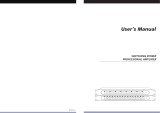Page is loading ...

1^ HARDWARE MANUAL
^2 Adv 400 Connections
^3 Adv 400 Connections
^4 700-100002-xHxx
^5 June 16, 2006
USER MANUAL
Single Source Machine Control Power // Flexibility // Ease of Use
21314 Lassen Street Chatsworth, CA 91311 // Tel. (818) 998-2095 Fax. (818) 998-7807 // www.deltatau.com

Copyright Information
© 2006 Delta Tau Data Systems, Inc. All rights reserved.
This document is furnished for the customers of Delta Tau Data Systems, Inc. Other uses are
unauthorized without written permission of Delta Tau Data Systems, Inc. Information contained in
this manual may be updated from time-to-time due to product improvements, etc., and may not
conform in every respect to former issues.
To report errors or inconsistencies, call or email:
Delta Tau Data Systems, Inc. Technical Support
Phone: (818) 717-5656
Fax: (818) 998-7807
Email: [email protected]
Website: http://www.deltatau.com
Operating Conditions
All Delta Tau Data Systems, Inc. motion controller products, accessories, and amplifiers contain
static sensitive components that can be damaged by incorrect handling. When installing or handling
Delta Tau Data Systems, Inc. products, avoid contact with highly insulated materials. Only
qualified personnel should be allowed to handle this equipment.
In the case of industrial applications, we expect our products to be protected from hazardous or
conductive materials and/or environments that could cause harm to the controller by damaging
components or causing electrical shorts. When our products are used in an industrial environment,
install them into an industrial electrical cabinet or industrial PC to protect them from excessive or
corrosive moisture, abnormal ambient temperatures, and conductive materials. If Delta Tau Data
Systems, Inc. products are directly exposed to hazardous or conductive materials and/or
environments, we cannot guarantee their operation.

REVISION HISTORY
REV. DESCRIPTION DATE CHG APPVD
1 INSERTED ANALOG 1/0 ADDRESS TABLE, P. 17 06/16/06 CP V. BUROKAS


Adv 400 Connection Hardware Manual
Table of Contents
INTRODUCTION .......................................................................................................................................................1
HARDWARE SETUP .................................................................................................................................................3
Signal Interfaces........................................................................................................................................................5
Handwheel Box Connection Diagram.......................................................................................................................6
CONNECTORS...........................................................................................................................................................7
Encoder Connectors (ENC N)...................................................................................................................................7
Enc n.....................................................................................................................................................................7
Supported Encoder Types .....................................................................................................................................7
Encoder Specification...........................................................................................................................................8
Encoder Power Supply .........................................................................................................................................8
Encoder Connecting Cable...................................................................................................................................8
Analog Drive Interface (Amp1) ................................................................................................................................8
AMP 1...................................................................................................................................................................9
Amplifier Enables .................................................................................................................................................9
Amplifier Fault Inputs.........................................................................................................................................10
Analog Command Outputs (+/-10V)...................................................................................................................10
Flag Connector (FLG1)...........................................................................................................................................11
Stepper Connector (STP1).......................................................................................................................................12
STP1 ...................................................................................................................................................................13
Signals to Stepper Interface................................................................................................................................13
EQU Outputs ......................................................................................................................................................14
Encoder Connector Fifth Axis (HW1) ....................................................................................................................14
Enc5 / HW1.........................................................................................................................................................14
Supported Encoder Types ...................................................................................................................................15
Encoder Specifications .......................................................................................................................................15
Encoder Power Supply .......................................................................................................................................15
Encoder Connecting Cable.................................................................................................................................15
Analog IO Connector (ANA1)................................................................................................................................16
ANA1...................................................................................................................................................................16
Analog Inputs......................................................................................................................................................16
Analog Outputs ...................................................................................................................................................17
Analog IO Addressing.........................................................................................................................................17
Digital Input Connector (IN1).................................................................................................................................18
Digital Output Connector (OUT1) ..........................................................................................................................19
OUT1 ..................................................................................................................................................................20
MUX IO Connector (XX1) .....................................................................................................................................21
CAN- Interface (CAN)............................................................................................................................................21
POWER SUPPLIES ..................................................................................................................................................23
Internal Logic Power Supply...................................................................................................................................23
External Power Supply............................................................................................................................................23
COMMUNICATION INTERFACES......................................................................................................................25
RS232......................................................................................................................................................................25
USB Interface..........................................................................................................................................................25
Ethernet (Optional)..................................................................................................................................................25
Table of Contents i

Adv 400 Connection Hardware Manual
ii Table of Contents

Adv 400 Connection Hardware Manual
INTRODUCTION
The Adv 400 provides the following connections:
Sub-D15 for four encoder inputs •
•
•
•
•
•
•
•
•
•
•
One Sub-D25 for amplifier connections: analog ±10V command output, amplifier enable and
amplifier fault
One Sub-D25 for flags connection: home, limit+, limit- and user
One Sub-D25 for stepper driver connections: pulse and direction and EQU output for compare
position feature
One Sub-D15 for one extra encoder input used for handwheel or external time-base
One Sub-D15 for two extra analog ±10V outputs and 3 analog inputs
One Sub-D37 for 32 digital inputs
One Sub-D25 for 16 digital outputs
One HE26 multiplexed port for optional control panel and I/Os connections
One Sub-D9 for RS232 interface
One Sub-D9 for CAN bus devices
This manual describes these connections in detail.
Introduction 1

Adv 400 Connection Hardware Manual
2 Introduction

Adv 400 Connection Hardware Manual
HARDWARE SETUP
Mechanical dimensions for versions prior to year 2004:
Enclosure Diagram
Hardware Setup 3

Adv 400 Connection Hardware Manual
Mechanical dimensions for year 2004 version:
For fixation, these are 6x threaded stud M4 x 20 mm
4 Hardware Setup

Adv 400 Connection Hardware Manual
Signal Interfaces
Position and Name of the Connectors on the Control Boxes Rear Side
All signal interfaces are found on the rear side of the control box. •
•
•
Ports for the machine peripheral are female or male D-Sub connectors.
Exceptions are the IDC header for the optional MUX port (XX+).
Hardware Setup 5

Adv 400 Connection Hardware Manual
Handwheel Box Connection Diagram
Connection diagram of the optional EDHW-B Hand Wheel box to Adv 400
Hand Wheel Box ADV400 controller
PIN SIGNAL COLOR FUNCTION TERMINAL PIN SIGNAL
BLOCK
1 V+ BROWN MPG DC POWER 5 5V+
2 0V RED DC 0V 2 GND
3 A ORANGE HW A+ 1 CHA+
4 B PINK HW B+ 10 CHB+
5 A\ YELLOW HW A- 9 CHA-
6 B\ GREEN HW B- 3 CHB-
7 I11 LIGHT GREEN AXIS SELECT 1 9 Input9
8 I12 BLUE AXIS SELECT 2 10 Input10
9 I13 PURPLE AXIS SELECT 3 11 Input11
10 I14 GREY NOT USED
11 I21 BROWN/WHITE RATE SELECT 1 13 Input13
12 I22 RED/WHITE RATE SELECT 2 14 Input14
13 I23 RED/BLACK NOT USED 36 I_RET1
14 ICOM 0RANGE/WHITE INPUT COMMON
15 S31 YELLOW/BLACK HW BOX SELECT 12 Input12
16 NC BLUE/WHITE NOT USED
1
7
NC GREY/BLACK NOT USED
OV + 24V
External 24V Power Suppl
y
INPUT CONNECTOR
HW CONNECTORCable
6 Hardware Setup

Adv 400 Connection Hardware Manual
CONNECTORS
Encoder Connectors (ENC N)
On the backside of the control box, there are connectors for five incremental encoders. For encoder 5, see
connector HW1. For encoders n (n=1-4) of the axis 1-4, the following specifications apply:
Connector Type: female connector, D-Sub 15
Position of Connector: see diagram
Name of Connector:
Female Connector Axis
ENC 1 X
ENC 2 Y
ENC 3 Z
ENC 4 U / A / S
Cable Cross Section:
Signal lines>=0.14mm2 •
• Supply lines>=0.5mm2
Enc n
Pin# Symbol Function Description
1 CHA1+ Input Pos. A Chan.
2 GND Common Digital Reference
3 CHB1- Input Neg. B Chan.
4 CHC1+ Input Pos. C Chan.
5 A+5V Output Digital Supply
6 NC
7 NC
8 NC
9 CHA1- Input Neg. A Chan.
10 CHB1+ Input Pos. B Chan.
11 GND Common Digital Reference
12 CHC1- Input Neg. C Chan.
13 NC
14 A+5V Output Digital Supply
15 NC
Any signal type (e.g. A, A/) on the control box side is connected to a differential line driver of the
following type:
Encoder Input Driver
Supported Encoder Types
Incremental encoders with two differentials A quad B Signals (RS422). Optional C-channel is supported.
Connectors 7

Adv 400 Connection Hardware Manual
Encoder Specification
Signal lines A, A/, B, B/, optional C, C/ •
•
•
•
Maximum cycle output frequency 20MHz
Current consumption <100mA
Phase difference of A to B: 90 degree +/-30
Encoder Power Supply
The control boxes 5VDC via the respective female ENC n connector supply each encoder.
Note:
The maximum current consumption of all consumers (i.e. the encoders connected
to ENC1, ENC2, ENC3, ENC4 and HW1, pulse and direction drivers on STP1,
and multiplexed IO boards connected to XX1) must not exceed 2A.
Encoder Connecting Cable
Warning:
Only connect encoders when controller is powered down.
The maximum cable length depends on the transmission frequency and the power consumption of the
encoder:
Current
Consumption Frequency Maximum Cable Length
<100mA 1MHz 10m
<100mA 2MHz 5m
Note:
Only use shielded twisted pair signal lines. Put shield on conductive part of
connector.
Analog Drive Interface (Amp1)
This interface is intended to connect four amplifiers with an analog interface (+/-10V). In order to use the
amplifier enable lines, a field power supply is needed:
Four differential/ single ended +/- 10V command output signals •
•
•
•
•
•
Analog ground used as reference for a single ended command signal only
Four amplifier enable lines
Four amplifier fault lines
Name of the Connector: AMP1
Position of Connector: See diagram
Connector Type: female, D-Sub 25
Cable Cross Section:
Signal lines >=0.34mm2
Power lines >=0.5mm2
8 Connectors

Adv 400 Connection Hardware Manual
AMP 1
Pin# Symbol Function Description
1 DAC1A+ Output Analog Out X-Axis
2 DAC1A- Output Analog Out X-Axis
3 DAC2A+ Output Analog Out Y-Axis
4 DAC2A- Output Analog Out Y-Axis
5 DAC3A+ Output Analog Out Z-Axis
6 DAC3A- Output Analog Out Z-Axis
7 DAC4A+ Output Analog Out U / A / S
8 DAC4A- Output Analog Out U / A / S
9 AGND Output Ref. for command (analog) out
10 AMP1-ENA Output Amplifier Enable X-Axis
11 AMP2-ENA Output Amplifier Enable Y-Axis
12 AMP3-ENA Output Amplifier Enable Z-Axis
13 AMP4-ENA Output Amplifier Enable U / A / S
14 AMP5-ENA Output Amplifier Enable U / A / S
15 AMP1-FLT Input Amplifier fault 1 X-Axis
16 AMP2-FLT Input Amplifier fault 2 Y-Axis
17 AMP3-FLT Input Amplifier fault 3 Z-Axis
18 AMP4-FLT Input Amplifier fault 4 U / A / S-Axis
19 AGND Output Ref. for command (analog) out
20 AMP5-FLT Amplifier fault 5 V / B-Axis
21 DAC5A+ Analog Out V / B-Axis
22 DAC5A- Analog Out V / B-Axis
23 NC
24 Ext +24V Input External +24V
25 Ext GND Input External ground, "FIELDRETURN"
Amplifier Enables
The following diagram shows the amplifier enable and its corresponding power supply:
Amplifier Enable
Amplifier Enable Line Specifications
Parameter Min Max Unit
Voltage range 12 24 V
Switching current 0.5 A
Note:
Only use shielded twisted pair signal lines. Put shield on conductive part of
connector.
Connectors 9

Adv 400 Connection Hardware Manual
Amplifier Fault Inputs
The amplifier fault inputs are axis specific. The reference signal is located on AMP1 Pin 24.
Servo and stepper axis can be mixed on the Adv 400. •
•
•
The signals for the steppers are located on connector STP1.
Amplifier faults are motor specific, so they connect the faults to the corresponding connector.
Amplifier Fault Inputs
Electrical Specifications of Amplifier Fault Inputs
1- Signal voltage range 11-30 V
1-Signal current consumption 5-20mA
0- Signal voltage range 0-5 V or input not connected
Analog Command Outputs (+/-10V)
Singled ended command output connection:
If the stepper drive is single ended, only connect command output DAC+ to the input of the drive.
Connect analog AGND (Pin 9) to the drive’s reference.
Differential command output connection:
If the drive has a differential command input driver, connect both DAC+ und DAC- to the input driver of
the drive. Leave AGND floating.
Command Output
Specifications of Command Output Signals
Parameter Min Max Units
Voltage range - 10 10 V
Output current -3 3 mA
Resolution 12 bit
10 Connectors

Adv 400 Connection Hardware Manual
Note:
Only use shielded twisted pair signal lines. Put shield on conductive part of
connector.
Flag Connector (FLG1)
This male connector has all axis specific FLAG inputs for five axes. Each axis has the following set of
inputs:
Positive end limit (+LIM) •
•
•
•
•
•
Negative end limit (-LIM)
User input (User)
Home input (HOME)
Switching devices can be mechanical switches or optical sensors.
Name of Connector: FLAG1
Position of Connector: See diagram
Connector Type: Male, D-Sub 25
Cable Cross Section:
Signal lines >=0.34mm2
Power lines>=0.5mm2
FLG1
Pin# Symbol Function Description
1 USER1 Input General Capture Flag **
2 PLIM1 Input Positive Limit Flag **
3 MLIM1 Input Negative Limit Flag **
4 HOME1 Input Home Flag **
5 24VDC out Field power supply 24 VDC
6 USER2 Input General Capture Flag **
7 PLIM2 Input Positive Limit Flag **
8 MLIM2 Input Negative Limit Flag **
9 HOME2 Input Home Flag **
10 24VDC out Field power supply 24 VDC
11 USER3 Input General Capture Flag **
12 PLIM3 Input Positive Limit Flag **
13 MLIM3 Input Negative Limit Flag **
14 HOME3 Input Home Flag **
15 nc Not connected
16 USER4 Input General Capture Flag **
17 PLIM4 Input Positive Limit Flag **
18 MLIM4 Input Negative Limit Flag **
19 HOME4 Input Home Flag **
20 GND out Output GND field power supply, flag ref
21 USER5 Input General Capture Flag **
22 PLIM5 Input Positive Limit Flag **
23 MLIM5 Input Negative Limit Flag **
24 HOME5 Input Home Flag **
25 GND out Output GND field power supply, flag ref
Note:
There are two 24VDC outputs on FLG1 to supply potential sensors. The 24VDC
lines are put through from the external field power supply.
Connectors 11

Adv 400 Connection Hardware Manual
Electrical Specifications of Flag Inputs
1- Signal voltage range 11-30 V
1-Signal current range 5-20mA
0- Signal voltage range 0-5 V or input not connected
Stepper Connector (STP1)
This connector is used to connect up to four stepper drives. The stepper drives must have at least a pulse
and direction interface to get proper data from the Adv 400. This connector has the four axis specific amp
fault inputs.
•
•
•
•
•
•
•
For stepper axis, the following signals are received:
One differential pulse signal
One differential direction signal
Reference line (for all four) for pulse and direction signals
One amplifier fault line
Furthermore, this connector has the outputs EQU for four servo or stepper axis that switch to the actual
encoder position.
Per axis, one compare equal output signal is received.
Name of the Connector: STP1
Position of the Connector: See diagram
Connector Type: female, D-Sub 25
Cable Cross Section:
Signal lines >=0.34mm2
Power lines>=0.5mm2
12 Connectors

Adv 400 Connection Hardware Manual
STP1
Pin# Symbol Function Description
1 DIR_1+ Output Direction +
2 DIR_1- Output Direction -
3 PUL_1+ Output Pulse Output +
4 PUL_1- Output Pulse Output -
5 BEQU1 Output EQU output
6 AMP1-FLT Input Amplifier fault **
7 DIR_2+ Output Direction +
8 DIR_2- Output Direction -
9 PUL_2+ Output Pulse Output +
10 PUL_2- Output Pulse Output -
11 BEQU2 Output EQU output
12 AMP2-FLT Input Amplifier fault **
13 DIR_3+ Output Direction +
14 DIR_3- Output Direction -
15 PUL_3+ Output Pulse Output +
16 PUL_3- Output Pulse Output -
17 BEQU3 Output EQU output
18 AMP3-FLT Input Amplifier fault **
19 DIR_4+ Output Direction +
20 DIR_4- Output Direction -
21 PUL_4+ Output Pulse Output +
22 PUL_4- Output Pulse Output -
23 BEQU4 Output EQU output
24 AMP4-FLT Input Amplifier fault **
25 GND Common Reference for pulse and direction
Signals to Stepper Interface
The following diagram shows the pulse and direction interface:
Driver RS422 for the Pulse and Direction Signals
Note:
Only use shielded twisted pair signal lines. Put shield on conductive part of
connector.
Connectors 13

Adv 400 Connection Hardware Manual
EQU Outputs
These outputs are fast (signal delay time 50 nsec on controller side) switching to the actual encoder
position.
EQU Output Driver
Electrical Specifications of EQU outputs
1- Signal voltage range 0-2 V
1-Signal current consumption 5 mA
0- Signal voltage range 3-5 V or output open
The switching power of the EQU outputs is limited. An interface circuitry can be designed.
Encoder Connector Fifth Axis (HW1)
The connector HW1 is used to connect the fifth incremental encoder. This encoder can be from a fifth
linear or rotative axis, but also can be an external hand wheel.
Connect encoders 1-4 to connectors Enc1-Enc4.
Name of the Connector: HW1
Position of the Connector: See diagram
Connector Type: female, D-Sub 15
Enc5 / HW1
Pin# Symbol Function Description
1 CHA+ Input Pos. A Chan. external HW
2 GND Common Digital Reference
3 CHB- Input Neg. B Chan. external HW
4 CHC+
5 A+5V Output Digital Supply
6 NC
7 NC
8 NC
9 CHA- Input Neg. A Chan. external HW
10 CHB+ Input Pos. B Chan. external HW
11 GND Common Digital Reference
12 CHC- Neg. C Chan. External HW
13 NC
14 A+5V Output Digital Supply
15 NC
Any signal type (e.g. A, A/) on the control box side is connected to a differential line driver:
14 Connectors
/