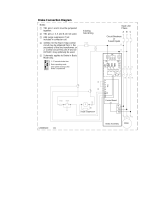Page is loading ...

AMI
G2
Installation Manual
11/2017


ACU-RITE AMI
G2
3
Table of Contents
Symbol Introduction
AMI
G2
Installation Manual Symbols......................................................................... 7
Message symbols.................................................................................................... 7
Changes (errors).................................................................................................. 7
Symbols used on the system components ............................................................. 8
1.1 Update Information
General information ............................................................................................... 10
New Release ......................................................................................................... 10
Version -20........................................................................................................ 10
Version -21........................................................................................................ 10
Version -22........................................................................................................ 10
Version -23........................................................................................................ 10
Version -25........................................................................................................ 10
Version -26........................................................................................................ 10
Version -27........................................................................................................ 10
2.1 Introduction to AMI
G2
General information ............................................................................................... 12
Installation Requirements...................................................................................... 12
2.2 Installation Tools
Tools: .................................................................................................................... 13
3.1 E-Stop
Emergency Stop button......................................................................................... 16
External E-Stop and Limit switch........................................................................... 16
3.2 Mounting and Electrical Installation
Introduction............................................................................................................ 18
3.3 Main Components
AMI
G2
industrial control panel................................................................................ 19
Enclosure labeling Standard................................................................................... 20
Enclosure labeling Deluxe...................................................................................... 20
3.4 Grounding and Wiring Guidelines
Proper wiring of system grounds .......................................................................... 21

4
Central ground point - AMI
G2
enclosure............................................................ 21
General wiring guidelines ...................................................................................... 22
Isolation transformer.............................................................................................. 22
3.5 AMI
G2
Installation
Procedure: ............................................................................................................. 23
AMI mounting fasteners................................................................................... 24
3.6 Cable Connections
Rear panel.............................................................................................................. 25
Cable routing.......................................................................................................... 25
3.7 Electrical Wiring
Removing the cabinet cover.................................................................................. 26
Spindle motor wiring, standard model................................................................... 26
Spindle inverter...................................................................................................... 27
Spindle motor wiring, deluxe model...................................................................... 27
Coolant pump ................................................................................................... 28
Guards ................................................................................................................... 29
Vector/Home switch connection ........................................................................... 30
3.8 Electrical Information
AMI
G2
Specification ............................................................................................. 31
Switching Inputs 24 Vdc (PLC) .............................................................................. 32
Switching Outputs 24 Vdc (PLC) ........................................................................... 32
Fuse ratings........................................................................................................... 33
Connections:.......................................................................................................... 34
AMI Signal - 37 pin out .................................................................................... 34
Servo Power output - pin out............................................................................ 35
3.9 Interconnect Cable
AMI
G2
..................................................................................................................... 36
Connecting cable .............................................................................................. 36
3.10 Product Overview and Dimensions
Dimensions:........................................................................................................... 37
AMI
G2
dimensions ............................................................................................ 37
AMI
G2
Interface...................................................................................................... 38
PCBA pin out .................................................................................................... 38
PCBA pin out ID 1071952-xx ............................................................................ 39
Pin outs for TB1................................................................................................ 40

ACU-RITE AMI
G2
5
Pin outs for TB3................................................................................................ 40
Pin outs for TB4................................................................................................ 41
Pin outs for TB16.............................................................................................. 41
JUMPERS......................................................................................................... 41
Pin outs for X1 .................................................................................................. 42
Pin outs for X4 .................................................................................................. 42
Pin outs for X12 ................................................................................................ 42
Diagnostic Leds ................................................................................................ 43
3.11 System Equipment
Console ID 745604-0x, 1113777-0x....................................................................... 44
3.12 System Interconnect
Console, motor cabling, & connection................................................................... 45
3.13 Interconnect and Wiring Diagram (Standard)
Console interconnect............................................................................................. 46
Standard single phase wiring diagram................................................................... 47
3.14 Interconnect and Wiring Diagram (Deluxe)
Console interconnect............................................................................................. 48
Deluxe single phase wiring diagram...................................................................... 49
Deluxe three phase wiring diagram....................................................................... 50
3.15 Wiring Diagram
Electrical wiring...................................................................................................... 51
E-Stop ladder wiring diagram................................................................................. 52
3.16 Control Panel Wiring Diagram
Electrical wiring...................................................................................................... 53
Electrical wiring diagram........................................................................................ 54
Electrical wiring diagram........................................................................................ 55
4.1 Software Setup and Configuration
Configuring AMI
G2
in MILLPWR
G2
Software......................................................... 58
External E-Stop ...................................................................................................... 58
Remote GO............................................................................................................ 58
Indexer................................................................................................................... 58
Machine Guards..................................................................................................... 58
Coolant Flood and Mist.......................................................................................... 59

6
Automatic Lubrication............................................................................................ 59
Spindle Control ...................................................................................................... 59
Machine Functions Soft Keys................................................................................ 61
5.1 Maintenance
General care........................................................................................................... 64
Cleaning............................................................................................................ 64

ACU-RITE AMI
G2
7
Symbol Introduction
Symbol Introduction
AMI
G2
Installation Manual Symbols
Message symbols
Changes (errors)
HEIDENHAIN Corporation is continuously striving to improve. Please
help HEIDENHAIN Corporation by sending your request to the
following e-mail address: sales@heidenhain.com
Visit www.acu-rite.com for latest version of this manual.
This symbol indicates that there is one or more of the
following risks when using the described function
Danger to work piece
Danger to fixtures
Danger to tool
Danger to machine
Danger to operators
Damage!
This symbol indicates that there is risk of damage, or
electrical shock if instructions are not adhered to.
Different from machine to machine!
This symbol indicates that instructions may apply
differently from one type of machine to another type of
machine.
Refer to another Manual!
This symbol indicates that information required is located
elsewhere (i.e. Machines Owner Manual).
Advice!
This symbol indicates that an Advice tip is being provided.
Important, and/or additional information about the function
described.

8
Symbol Introduction
Symbols used on the system components
Where the following symbols appear on the AMI
G2
system
components, or in this document, they alert you to important safety
considerations.
Symbol Description
This symbol is used to denote “Direct Current”.
This symbol is used to denote “Alternating Current”.
This symbol is used to denote “Earth (ground)
terminal”.
This symbol is used to denote “Protective conductor
terminal”.
This symbol is used to denote the power switch “On
(supply)” position.
This symbol is used to denote the power switch “Off
(supply)” position.
This symbol denotes “Caution, risk of electric shock”.
This symbol denotes “Caution, risk of danger”. Refer
to the accompanying information or documentation to
protect against personal injury or damage to the unit.

ACU-RITE AMI
G2
9
Update Information
AMI
G2

1.1 Update Information
10 1 Update Information AMI
G2
1.1 Update Information
General information
Updates to hardware and installation are documented in this section.
New Release
Version -20
New product release.
Version -21
Pin out tables and schematics were updated.
Version -22
Updated information regarding to alter settings, auto lube control,
speed input, and spindle delay. See Chapter 4.
Added Machine Functions Soft keys (MFSK). See Chapter 4.
Software features available require MILLPWR
G2
software
751005-04 or newer.
Version -23
Updated the Console, motor cabling, & connection diagram. See
Chapter 3.13.
Version -25
Updated the Control Panel Wiring Diagram in Chapter 3.17.
Removed the Automatic Oiler option in Chapter 3.8.
Version -26
Updated the E-Stop wiring diagram. See Chapter 3.1.
Version -27
Added electrical specifications for switching inputs and switching
outputs. See Chapter 3.8.

ACU-RITE AMI
G2
11
Introduction &
Preparation
AMI
G2

12 2 Introduction & Preparation AMI
G2
2.1 Introduction to AMI
G2
2.1 Introduction to AMI
G2
General information
The AMI
G2
industrial control panel provides Auxiliary Machine
Interface (AMI) and spindle control for MILLPWR
G2
.
The AMI
G2
should only be used with MILLPWR
G2
consoles. There are
two configurations of AMI
G2
as described on page 19. The standard
MILLPWR
G2
console (ID 745604-01 Index >= B,
745604-03 Index >= B, 1113777-01, or 1113777-03) can be used with
either AMI
G2
configuration. The inverter control spindle requires the
spindle control console (ID 745604-02 Index >= B,
745604-04 Index >= B, 1113777-02, or 1113777-04).
The software features described in this document require
MILLPWR
G2
Software 751005-04 or newer.
The AMI
G2
should only be installed and operated as described in this
manual. Commissioning, maintenance, inspection, and operation are
only to be performed by trained personnel. For more information on
MILLPWR
G2
please refer to the MILLPWR
G2
Installation Manual
(ID 1034382-2x), and User's Manual (ID 1034384-2x).
Installation Requirements
Machine location must provide proper clearances for
mounting and wiring the AMI
G2
. Only install the AMI
G2
in
its intended orientation.

ACU-RITE AMI
G2
13
2.2 Installation Tools
2.2 Installation Tools
Tools:
Tools required for installation:
Drills and Taps
Drivers
Hammers
Measurement tools & levels
Screwdrivers
Miscellaneous
1 1/4” center drill
2 3/8” variable speed drill (heavy duty)
3 #7 Drill (.201”)
4 1/4-20 UNC Tap with handle
1 Hex key 3/16” (Ball driver)
2 Hex key 2.5mm (Ball driver)
1 Ball Peen (12 oz)
1 Measuring tape - 12 ft
2 Level - 8”
1 Small, non-conductive, flat tip
2 #2 Phillips Head
1 20 ft extension cord
2 Deburring tool

14 2 Introduction & Preparation AMI
G2
2.2 Installation Tools

ACU-RITE AMI
G2
15
Mounting & Electrical
Installation
AMI
G2

16 3 Mounting & Electrical Installation AMI
G2
3.1 E-Stop
3.1 E-Stop
Emergency Stop button
The Emergency Stop button, and Overtravel limit switches are
wired in series. When any of them open, power to the motor servos
is removed. Correct installation is vital for safety.
External E-Stop and Limit switch
Refer to the drawing for the AMI
G2
system. All external E-Stops are
wired to TB3. Refer to the wiring table TB3 see "PCBA pin out" on page
38.
Emergency Stop buttons must be installed in the system.
Ensure that the relay contacts have a sufficient rating for
the application.
Never alter these circuits to defeat their function. Serious
injury, or machine damage could result. Observe all
applicable codes as to the placement and labeling of
Emergency Stop buttons.
Parts required for this installation step are included with
the Limit Switch Kit (ID 33000127).

ACU-RITE AMI
G2
17
3.1 E-Stop
Locate the tie-wrap anchors and the 10-32 x 1/4” Phillips
head screws.
On the left side of the arm along the center, punch three locations
10” apart.
Drill and tap 10-32 x 1/2” deep at the punched locations.
Attach the tie-wrap anchors to the arm with the PHMS.
Remove the metal 1/2” NPT nut from the X and Y axis limit
switch cable.
Insert the X and Y limit switch cable into the hole in the control
cabinet [1]. Secure the connection.
Connect the red and black X axis leads to screw terminals TB3-3
and TB3-4 of the AMI
G2
interface board.
Connect the red and black Y axis leads to screw terminals TB3-5
and TB3-6 of terminal block 14 of the AMI
G2
interface board.
1 X axis limit switch
2 Y axis limit switch
3 1/2” NPT nut
4 Wire: RED X1
5 Wire: BLACK X2
6 Wire: RED Y1
7 Wire: BLACK Y2
8 Coolant Harness
SERVO POWER
OUTPUT
AC 120 V / 15 A
AMI
X & Y AXIS
LIMIT SWITCH
OILERCOOLANT
SERVO POWER
INPUT
AC 120 V / 15 A
1

18 3 Mounting & Electrical Installation AMI
G2
3.2 Mounting and Electrical Installation
3.2 Mounting and Electrical
Installation
Introduction
The following system drawings are available for reference:
Document ID Description
745604-0x
1113777-0x
Console System Equipment, see page 44
1026815 Console, motor cabling, & connection,
see page 45
1085469 Interconnect and single phase (Standard),
see page 46
1117579 Interconnect, single and three phase
(Deluxe), see page 48
1117582 DC system wiring, see page 51
1117581 E-Stop Ladder Wiring, see page 52
1111657 Control Panel Wiring, see page 53

ACU-RITE AMI
G2
19
3.3 Main Components
3.3 Main Components
AMI
G2
industrial control panel
The AMI
G2
is a compact electrical cabinet designed to be used with
MILLPWR
G2
consoles.
The AMI
G2
provides commonly used machine interfaces and spindle
control. There are two configurations of the AMI
G2
available.
AMI
G2
Standard ID 1109611-01
The AMI
G2
Standard has I/O that can be
used for various purposes. For example:
Machine guards
Limit switches
Automatic oiler
AMI Program Step. The AMI Program
Step allows the programmer to specify
the outputs to be turned ON or OFF, or
PULSED for a certain duration. This can
be used to control external devices such
as an indexer.
The AMI
G2
Standard can also be used
with an inverter controlled spindle. The
spindle control console is required for
inverter controlled spindle. The console
provides the standard +
10 Vdc and a
spindle override knob.
AMI
G2
Deluxe ID 1109611-05
The AMI
G2
Deluxe includes everything in
the Standard configuration plus the ability
to control spindle and coolant pump using
M-Functions for controlling direction
(forward or reverse) and turning the spindle
off.
3
1
11111
R
L
E
1b 2b
1a 2a
1b 2b
1a 2a
1
3
1
3
1b2b
2a 1a
1b2b
2
a1
a
1
1b2b
2a 1a
1
3
1b 2b
1a
2
a
3
1b 2b
1a 2a
1b 2b
1a 2a
1b2b
2a 1a
1b2b
2a
1
a
1b 2b
1a 2a
1b 2b
1a 2a
1a 1b
2
0
a
20
b
1b2b
1a2a
10
1
1b2b
2a 1
a
3
1b 2b
1
a
2a
JP10
JP12
JP9
JP11
JP13
31
11
1
1
1
1
3
5
7
9
11
1
7
5
3
9
11
13
15
16
10
8
6
2
4
12
14
8
6
4
2
12
10
13
11
9
7
5
3
29
27
25
23
21
19
17
15
31
1
14
12
10
4
8
6
22
20
18
16
2
24
26
28
30
32
T1 L1 N N N L1
DANGER!
HIGH VOLTAGE
FUSE:
5A T250V
CACK
RST1
RST2
+24V
+24V
GND
GND
GOVR
ZBRK
COOL
LUBE
REV
FWD
HOME
OUT3
SWX
SWY
SWZ
OUT1
IN1
IN3
OUT4
IN4
IN5
OUT5
OUT2
IN2
QUIL1
SOVL
COVL
GOPN2
QUIL2
GOPN1
SIO3
SIO4
SIO2
SIO1
SIO5
1
8
2
76
34
5
1b 2b
1a 2a
31
1b 2b
1a 2a
1
1
3
1
3
1b2b
2a 1a
14
12
8
4
1
5
9
13
13
9
5
1
4
8
12
14
1b2b
2a 1
a
1
1
8
2
76
34
5
1b2b
2a 1a
1
3
1b 2b
1a 2a
13
9
5
1
4
8
12
14
654321
3
45
63
2
18
7
3
1
4
3
2
18
7
6
5
1b 2b
1a 2a
1b 2b
1a 2a
1b2b
2a 1a
21
1b2b
2a 1a
1b 2b
1a 2a
1b 2b
1a 2a
1a 1b
20a 20b
1b2b
1a2a
1
0
1
1b2b
2a 1a
3
1b 2b
1a 2a
4
3
2
18
7
6
5
12
TB1
X1
F1
JP4
K1
K8 K2 K5 K6
K7
K4
JP1
JP2
JP3
K9
X12
TB4
TB3
TB16
K10
X4
JP1
0
JP1
2
JP9
JP1
1
JP1
3
K13
T1 T2 T3
14/22 95NC
A2/96NC
L1 L2 L3 13 A1
T1 T2 T3 14 A2
OL2
OL1
T1 T2 T3
97NO 98NO 95NC 96NC
F1 F2 F3
ON
OFF
SW1
TB17TB18TB19
TB20TB21
L
L
N
N
PS1
N G L/U
NG
L/U
FN1
K12 K11
T1 T2 T3 T1 T2 T3
L1 L2 L3
L1 L2 L3
A2
A2
A2
A2
A1
A1
T1 T2 T3 T4
L1 L2 L3
L4

20 3 Mounting & Electrical Installation AMI
G2
3.3 Main Components
The standard MILLPWR
G2
console (ID 745604-01 Index >= B,
745604-03 Index >= B, 1113777-01, 1113777-03) can be used with
either AMI
G2
configuration. The inverter control spindle requires the
spindle control console (ID 745604-02 Index >= B, 745604-04 Index
>= B, 1113777-02, 1113777-04). The possible combinations of
consoles and AMI
G2
are summarized in the table below:
Enclosure labeling Standard
The enclosure label is located on the outside of the unit, to one side,
and contains information and identification specific to that
enclosure.
Enclosure labeling Deluxe
The 3 phase Deluxe enclosure label is located on the outside of the
unit, to one side, and contains information and identification specific
to that enclosure.
Console ID’s
1109611-01
AMI
G2
STD
1109611-05
AMI
G2
DLX
745604-01 Index >=B
745604-03 Index >=B
1113777-01
1113777-03
Basic I/O Basic I/O,
Spindle Direction
Control,
Coolant Pump
745604-02 Index >=B
745604-04 Index >=B
1113777-02
1113777-04
Basic I/O,
Inverter Control
Basic I/O,
Spindle Direction
Control,
Coolant Pump,
Inverter Control
www.acu-rite.com
AMI G2 .. STD
Id.-Nr. 1109611-01 xx
SN 12 345 678 x
ACU-RITE
®
SCCR (kA)
5
Enclosure Type
12K (IP 54)
Wiring Diagram
ID 1111657
1
2
6
5
4
3
INDUSTRIAL CONTROL PANEL FOR INDUSTRIAL MACHINERY
1 Product name
2 ID number
3 Serial number
4 Index
5 Bar Code
6 Wiring Diagram ID number
www.acu-rite.com
AMI G2 .. DLX
Id.-Nr. 1109611-05 xx
SN 12 345 678 x
ACU-RITE
®
phase V f (HZ)
hp
kW
FLA (A) LRA (A)
1
120
50/60
2 1.5 17.25
82.8
3
240
50/60
5 3.7 19
92
3
440
50/60
5 3.7 9.5
46
SCCR (kA)
5
Enclosure Type
12K (IP 54)
Wiring Diagram
ID 1111657
INDUSTRIAL CONTROL PANEL FOR INDUSTRIAL MACHINERY
1
2
6
5
4
3
1 Product name
2 ID number
3 Serial number
4 Index
5 Bar Code
6 Wiring Diagram ID number
/