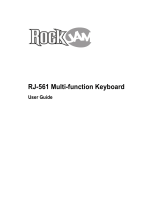Page is loading ...

Phillips head screw
BATTERY COMPARTMENT
37 Key Digital Keyboard
INSTRUCTION MANUAL
1. Power On/Off
2. Manual Entry
Sounds & Rhythms (0-9)
3. Scroll Up/Down
(Sounds & Rhythms)
4. Volume Up/Down
5. Sustain Effect On/Off
6. Vibrato Effect On/Off
7. One Demo Song
8. Record Mode
9. Play
10. All Demo Songs
11. Tempo Up (+)
12. Tempo Down (-)
13. Select Learning
Mode On/Off
14. Transpose Up
15. Transpose Down
16. Play/Stop
17. Select “Sounds” Mode
18. Select “Rhythms” Mode
Please read all information in this manual thoroughly for
usage instructions.
100 SOUNDS
T00 Acoustic Grand Piano
T01 Bright Acoustic Piano
T02 Electric Grand Piano
T03 Honky-Tonk Piano
T04 Rhodes Piano
T05 Chorused Piano
T06 Harpsichord
T07 Clavi
T08 Celesta
T09 Glockenspiel
T10 Music Box
T11 Vibraphone
T12 Marimba
T13 Xylophone
T14 Tubular Bells
T15 Dulcimer
T16 Drawbar Organ
T17 Percussive Organ
T18 Rock Organ
T19 Church Organ
T20 Reed Organ
T21 Accordion
T22 Harmonica
T23 Tango Accordion
T24 Acoustic Guitar (Nylon)
T25 Acoustic Guitar (Steel)
T26 Electric Guitar (Jazz)
T27 Electric Guitar (Clean)
T28 Electric Guitar (Muted)
T29 Overdriven Guitar
T30 Distortion Guitar
T31 Acoustic Bass
T32 Electric Bass
T33 Rock Bass
T34 Fretless Bass
T35 Slap Bass 1
T36 Slap Bass 2
T37 Synth Bass 1
T38 Synth Bass 2
T39 Violin
T40 Viola
T41 Cello
T42 Contrabass
T43 Tremolo Strings
T44 Pizzicato Strings
T45 Orchestral Harp
T46 Timpani
T47 String Ensemble 1
T48 String Ensemble 2
T49 Synth Strings 1
T50 Synth Strings 2
T51 Choir Aahs
T52 Voice Oohs
T53 Synth Voice
T54 Orchestra Hit
T55 Trumpet
T56 Trombone
T57 Tuba
T58 Muted Trumpet
T59 French Horn
T60 Brass Section
T61 Synth Brass 1
T62 Synth Brass 2
T63 Soprano Sax
T64 Alto Sax
T65 Tenor Sax
T66 Baritone Sax
T67 Oboe
T68 English Horn
T69 Bassoon
T70 Clarinet
T71 Piccolo
T72 Flute
T73 Recorder
T74 Pan Flute
T75 Blown Bottle
T76 Shakuhachi
T77 Whistle
T78 Ocarina
T79 Square Wave
T80 Sawtooth Wave
T81 Calliope
T82 Bass + Lead
T83 Warm Pad
T84 Sitar
T85 Banjo
T86 Shamisen
T87 Koto
T88 Kalimba
T89 Bag Pipe
T90 Fiddle
T91 Shanai
T92 Tinkle Bell
T93 Agogo
T94 Steel Drums
T95 Woodblock
T96 Melodic Tom
T97 Breath Noise
T98 Bird Tweet
T99 Telephone Ring
100 RHYTHMS
R00 Fusion
R01 Clup Pop
R02 16 Beat Pop
R03 8 Beat Pop
R04 8 Beat Soul
R05 Pop Rock
R06 60's Soul
R07 8 Beat Rock
R08 Funk
R09 Twist
R10 British Pop
R11 Rock Ballad
R12 Limbo Rock
R13 Hard Rock
R14 Rock & Roll
R15 Straight Rock
R16 Jazz Rock
R17 Schlager Rock
R18 Waltz
R19 Samba
R20 Tango
R21 Cha Cha
R22 Paso Doble
R23 Rumba
R24 Disco Fox
R25 Latin Rock
R26 Reggae
R27 Bossanova
R28 Mambo 1
R29 Mambo 2
R30 Bolero
R31 Cumbia
R32 Latin Disco
R33 Salsa
R34 Tijuana
R35 Slow Soul
R36 Slow Rock 1
R37 Slow Rock 2
R38 8 Beat Modern
R39 8 Beat Adria
R40 Love Song
R41 Pop Ballad
R42 Classic Piano Ballad
R43 Piano Ballad
R44 Acoustic Ballad
R45 Analog Ballad
R46 R&B Ballad
R47 Unplugged
R48 Pop New Age
R49 Modern R&B
R50 Disco
R51 Electro Pop
R52 Hip Hop
R53 Rap Pop
R54 Techno
R55 Trance
R56 Funky Disco
R57 Disco Party
R58 Disco Samba
R59 Club Latin
R60 Club Dance
R61 Disco Funk
R62 Disco Hands
R63 Disco Alt
R64 Saturday Night
R65 Hip Shuffle
R66 Garage
R67 UK Pop
R68 Slow & Easy
R69 Modern Country Pop
R70 Country Ballad
R71 Schlager
R72 Country 1
R73 Boogie
R74 Country 2
R75 Jazz Big Band
R76 16 Beat Shuffle
R77 Jive
R78 Big Band Fast 1
R79 Big Band Fast 2
R80 Big Band Middle 1
R81 Big Band Middle 2
R82 Dixie Jazz
R83 Big Band Shuffle
R84 Medium Jazz
R85 Jazz Club
R86 Cat Groove
R87 Jazz Waltz
R88 Bluegrass
R89 Bluegrass 1
R90 Bluegrass 2
R91 Hully Gully
R92 Ober Polka
R93 Polka Pop
R94 Pop Waltz
R95 Pub Piano
R96 Show Tune
R97 Swing Waltz
R98 Tarantella
R99 USA March
1 2 4
3
5 6
8
7 10
9 11 12
13
14
16 17 18
15
Insert 4X AA
Size Batteries
ages: 3+
Battery
Compartment
Door
Customer Assistance:
Phone: 888-551-1115 • Email: info@firstact.com
First Act, LLC.
Sunrise, FL 33326 USA
Colors and specifications depicted on this guide may vary slightly from your product.
No part of this publication may be reproduced in any form or by any means without the prior written
permission of First Act, LLC.
First Act, First Act Discovery, and the First Act Discovery logo are trademarks of First Act, LLC.
© 2018 First Act, LLC. All rights reserved.

INTENDED USE: The appliance is used as an electronical musical instrument. It is
intended for indoor use only.
PLEASE NOTE: IMPORTANT SAFETY GUIDELINES
• To avoid short circuit, electric shock, or malfunction of the keyboard, DO NOT
take it apart. Do not expose the keyboard to high temperatures and damp
conditions (e.g., direct sunlight, heating vents, damp rooms, etc.), and do not
use it with wet hands. Extreme vibrations, dust, and dirt can also damage
the keyboard.
• To avoid physical damage, do not use unnecessary force on the controls.
• Do not drop the keyboard.
• Keep keyboard away from sources of open fire, e.g., such as a candle
or fireplace.
• WARNING! To avoid the risk of suffocation, keep plastic poly bags away
from infants and children!
INSERTING AND CHANGING BATTERIES
1. Open the battery compartment lid, using a Phillips screwdriver.
2. Insert batteries and ensure that they are connected to the correct terminal
contact (+/-).
3. Replace compartment lid and fasten screw.
IMPORTANT:
• The battery life is dependent on how frequently the keyboard is used, volume,
and quality of the batteries. Replace batteries if volume is reduced or
keyboard does not work.
• Batteries: when replacing batteries use the same type: 4X 1.5V AA. If the
keyboard will not be used for a long time or the batteries are no longer
working, remove them from the keyboard to avoid damage from battery
leakage.
ENVIRONMENTAL PROTECTION GUIDELINES FOR DISPOSAL:
• Batteries should not be disposed of in ordinary household waste but must be
taken to appropriate local waste management facilities.
• The keyboard should be disposed of in a manner required by local waste
management facilities.
PREPARING TO PLAY YOUR KEYBOARD:
Place the keyboard on a firm, plain surface such as a table, or a keyboard stand and
keep in a safe position.
SWITCHING THE INSTRUMENT ON AND OFF:
1. To turn on, move POWER selector [1] to ON.
2. To turn off, move POWER selector [1] to OFF .
SETTING VOLUME: To set your volume, move the volume control [4] to the right to
increase volume, or to the left to decrease volume .
SELECTING YOUR SOUND: Push the SOUND/RHYTHM selector button [17] and
enter the two-digit number of the intended sound using the Manual Entry numerical
keys buttons [2]. You can also use the SCROLL UP/DOWN selector buttons [3] to
choose your sounds.
SELECTING YOUR RHYTHM: Push the SOUND/ RHYTHM selector button again [17]
and enter the two-digit number of the intended rhythm using the numerical keys [2].
You can also use the SCROLL UP/DOWN selector buttons [3] to choose your rhythm .
Start the rhythm by pressing the PLAY/STOP button [16]. Stop the rhythm by
pressing the PLAY/STOP button again.
Use the piano keys to play along with your selected rhythm.
SETTING YOUR TEMPO:
1. To increase the tempo, use the TEMPO UP (+) button [11] .
2. To slow the tempo, use the TEMPO DOWN ( - ) button [12]
SELECTING A DEMO SONG: Press the ONE DEMO button [7] to start the first
demo song. Pressing again will play the next demo song. You can also use the
SCROLL UP/DOWN buttons [3] to choose the previous or the next demo song. To stop
playing the song, press the PLAY/STOP button [16].
SUSTAIN EFFECT: Press the SUSTAIN effect button [5] to engage this effect . When
on, your sounds will sustain longer. Pressing this button again turns the effect off.
VIBRATO EFFECT: Press the VIBRATO effect button [ 6 ] to engage this effect . When
on, y ou will hear a pulsating effect added to your sound. Pressing this button again
turns the effect off.
RECORDING AND PLAYBACK: To record a melody, p ress the RECORD button [8] .
The recording will start with the first pressed key on the keyboard. You can record
up to 92 notes.
To play back your recorded melody , press the PLAY button [9] .
TRANSPOSING: Use this button to raise or lower the pitch of the keyboard keys by
1/2 step. This is useful when needing to "tune" the keyboard to a recording or other
instruments. You can shift the pitch up or and down a total of f six 1/2 steps .
1. Press the TRANSPOSE UP (+) button once to transpose up 1/2 step.
2. Press the TRANSPOSE DOWN ( - ) button once to transpose down 1/2 step
LEARNING MODE: C hoose one of the demo songs (see SELECTING A DEMO SONG).
Now press the SELECT LEARNING MODE ON/OFF button [13] and play any keys on
the keyboard to start the learning mode. In this mode you always play the right note,
no matter which key is press ed . Use this mode to focus on the song's rhythm without
having to worry abouth the right notes.
CLEANING: Clean only with a dry, dust-free cloth.
AC ADAPTER INPUT
(NOTE: AC ADAPTER NOT INCLUDED)
Connect AC adapter
Use only output 5Vdc, 500mA AC adapter
MICROPHONE INPUT (select models)
• Insert the microphone plug into MIC jack.
• Sing along while you play.
• Do not point the microphone directly at the keyboard speaker.
INSTRUCTIONS FOR USE
/