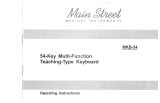Page is loading ...

Vangoa
Digital Keyboard
VGK4900
User Manual

Contents
Precautions ............................................................... 3
Power Supply Connections ........................................ 4
Using headphone/Microphone .................................. 5
Selecting a tone......................................................... 5
Sound effect introduction ........................................... 5
Keyboard Percussion /Panel Percussion ................... 6
Lesson Mode ............................................................ 6
Record and Playback ................................................ 7
Transpose Adjustment .............................................. 7
Rhythm and Auto Chord ............................................ 8
Programming and playback ....................................... 9
Demo Songs .......................................................... 10
Other functions ....................................................... 10
Appendix I: Songs .................................................. 12
Appendix II: Tones ...................................................... 12
Appendix III: Rhythms ............................................ 14
P2
Vangoa Music
Facebook: @vangoaofficial
Bring you the passion to music

Precautions
1.
If it should appear to be malfunctioning, discontinue
use immediately and have it inspected by qualified
service personnel.
2.
Please use the specified adaptor only. Using the wrong
adaptor can result in damage to the instrument or
overheating.
3.
Unplug the AC power adaptor when not using the
instrument, or during electrical storms. Please unplug
the power by removing the adaptor, but not dragging
the wire directly.
4.
Do not expose the instrument to excessive dust or
vibrations, or extreme cold or heat environment to
prevent the possibility of panel disfigurements or
damage to the internal components.
5.
Before cleaning the instrument, always remove the
electric plug form the outlet. Never insert or remove
an electric plug with wet hands. Check the electric plug
periodically and remove any dirt or dust which may
have accumulated on it.
6.
When cleaning the instrument, use a soft, dry cloth.
Do not use paint thinner, solvents, cleaning fluids,
or chemical-impregnated wiping cloths. Also, do not
place vinyl, plastic or rubber objects on the instrument,
since this might discolor the panel or keyboard.
P3
Vangoa Music
Facebook: @vangoa
official
Bring you the passion to music

NOTE
NOTE
The adapter input
voltage must be
consistent with the
mains voltage
Power Supply Connections
» Using AC Power Adapter
Use only dedicated AC-DC power adapter for this
keyboard, Unplug the AC adaptor when the equipment
not in using.
» Using Batteries
Open the battery compartment cover located on the
instrument’s bottom panel. Insert six” AA size 1.SV”
batteries, being careful to follow the polarity markings on
the inside of the compartment. Replace the compartment
cover, make sure that it locks firmly in place.
use for a long time, remove the batteries from it, in order
Do not use different kinds of batteries at
the same time, or mix old and new batteries.
When the batteries run down, the low voltage
will lead to the weaker volume and distortion
of tone, replace them with new batteries. If the
instrument is not to be in
use for a long time, remove the batteries from
it, in order to prevent possible fluid leakage from
the battery.
P4
Vangoa Music
Facebook: @vangoa
official
Bring you the passion to music

» The power switch
Press “power” switch to ON, the LED shows” 12a; it means
that the keyboard is standby.
Using headphone/Microphone
Connect your headphone to the “Phones” jack at the back
of the instrument, the internal stereo speaker system is
automatically shut off. The headphone is not provided
in the stock package. Insert the plug of the electret
microphone Jack”MIC”and you can enjoy self-playing and
singing.
Selecting a tone
Press “TONE” key, then press the number keys to select
different. Or you can change the tone by press “+, -” key.
eg: For selecting the tone numbered “108’; Press the
“TONE” button first, and then in-put 1, 0 and 8 using the
number buttons, meanwhile the LED will display”108”.
Sound effect introduction
» Vibrato
Press “VIB” key, the screen displays “ J)JEJ; it can add
vibrato effect, press the key again the function will be off.
» Sustain
Press the “SUS” button ,the screen displays” sus·; all notes
played on the keyboard have a longer sustain .Press “SUS”
button again to turn off the effect.
P5
Vangoa Music
Facebook: @vangoa
official
Bring you the passion to music

Keyboard Percussion /Panel Percussion
» Keyboard Percussion
Press” PERCUSSION” button, and the keyboard will
become a percussion keyboard when playing, every
keystroke will have different percussion effect. To cancel
this feature, press the button again.
» Panel Percussion
There are 5 Percussion buttons on the function of
keyboard, press these buttons can make 5 different
Percussion effect, they are independent Percussion effect
which can insert to the music playing or use solely.
Lesson Mode
» Lesson mode 1 (Single key mode)
Press”LEARN 1” button to start Single key lesson mode,
and then press any key of the keyboard, the keynotes and
the accompany music will be played. If you didn’t start to
perform after you have selected songs, certain section
of the song will be played repeatedly, unless you start to
perform by press any keys. Meanwhile the LED will display
the keynotes as keyboard form and staff form. Press
the button again or “START/STOP” Button to quit this
function.
» Lesson mode 2 (Tutti mode)
Press “LEARN 2” button to start Tutti lesson mode, the
accompany music will be played. You can perform the
keynotes following the accompany music. keyboard will
play the accompaniment of the song you selected, and
you can perform the keynotes with the accompaniment.
The keynotes will play automatically if you didn’t start to
perform within 3 seconds. Meanwhile the LED will display
P6
Vangoa Music
Facebook: @vangoa
official
Bring you the passion to music

the keynotes as keyboard form and staff form. Press
the button again or “START/STOP” Button to quit
this function.
» Song selected in Lesson Mode
In lesson mode, Press the number (0-9) key or”+/-” key to
select a song as you want. The lessoned songs, please read
the appendix I .
Record and Playback
Press the”REC” Button, the screen displays” REC; In this
mode, you can record your own original performances
and songs, and you can play back what you recorded by
pressing the “PLAY” button, press again the button to
repeat. To quit the Record mode, press the “REC” button
again or press the”START/STOP” button.
NOTE
This function allow
to record 60 notes,
the recording will finish
when reach it
Transpose Adjustment
Transpose Adjustment are using to set the overall pitch of
the keyboard. Press”TRANSPOSE+” or”TRANSPOSE-”
button, the overall pitch of the keyboard will be
transposed up or down in semitone increments. The
transpose range is from -6 to +6, meanwhile the LED will
display the value you have adjusted by 3 seconds. Back
to the default value (00), press the “TRANSPOSE+” and
“TRANSPOSE-” button simultaneously.
P7
Vangoa Music
Facebook: @vangoa
official
Bring you the passion to music

Rhythm and Auto Chord
» Rhythm Starting
Press the “START/STOP” button to start the Rhythm
accompaniment, Press the button again to quit Rhythm.
» Rhythm selecting
Press the “RHYTHM” button, then press the number (0-9)
to select the rhythm you want. The LED will display the
rhythm number you have selected.
eg. For selecting the Rhythm numbered “108’; Press the
“RHYTHM” button first, and then in put 1, 0, and 8 using
the number pad, and the LED will display “108” that you
have selected the number 108 rhythm; You can also use
the “+”, “-” button to select the rhythm you want.
» Sync chord, Chord Mode Selecting
a.
Sync function:
Press “SYNC” button, the screen displi:lys” SYN” and
then use the accompanied keyboard (1st-19th keys on left
keyboard) to perform, the rhythm and performing will
play synchronic.
b.
Single Finger Mode:
press “SINGLE” finger chord button in rhythm mode or
sync mode, the screen displays “C-1 ‘; and then use the
accompanied keyboard, the chord will play with rhythm.
Press “SINGLE” button again to quit this mode.
c.
Fingered Mode:
press “FINGERED” chord button in rhythm mode or
sync mode, the screen displays “C-2”, and then use the
accompanied keyboard, the chord will play with rhythm.
Press “FINGERED” button again to quit this mode.
P8
Vangoa Music
Facebook: @vangoa
official
Bring you the passion to music

NOTE
d.
Chord tone:
In the status of chord, press the “CHORD TONES” button
again and again, the 4 chord voice mode will switch in a
cycle.
In the single or fingered
chord function, Press”START/
STOP”button cancel Chord and
rhythm simultaneously.
» Metronome
In normal mode, press “METRONOME” button, the
metronome will repeat in the cycle 1/4 time - 2/4 time - 3/4
time - 4/4 time - stop - 1/4 time - ... The default speed
is 120.
» Fill-In Function
Press the”FILL-IN” button when using rhythm, the
machine will auto play an anomato rhythm and then
continue the normal rhythm.
» Adjust the Tempo
The default rhythm tempo is 120 times/minute, press
“TEMPO +” or “TEMPO-” button to change the tempo at
a range from 30 times/minute to 240 times/minute. Press
“TEMPO +” and “TEMPO-” button simultaneously to
return the default speed.
Programming and playback
press “PROG”button, the screen displays “PRO’; and then
press the panel percussion, the machine can record it as
much as 32 drumbeats; When finished, press the “PLAY”
button to replay the notes recorded, use “TEMPO +” or
Vangoa Music
Facebook: @vangoa
official
Bring you the passion to music
P9

“TEMPO-” button to adjust the playing speed. For cancel
the function , press “PROG” button again or press “START
/STOP” button.
Demo Songs
Press “DEMO” button, songs in memory will play one
by one until you cancel this function by press the button
again. When song play was enabled, the machine will
automatically into song selecting mode, you can select
songs using the number pad. See the demo songs content
in appendix.
You can cancel the song play by
press the “START /STOP” button.
Other functions
» Main Volume
Press the main volume button “MAIN VOL +”to increase
the all function’s volume at the maximum value”16”; Press
the button”MAIN VOL-” to decrease the all function’s
volume at the minimum value “O’.
» Accompanied Volume
Press the accompanied volume button “ACMP+” to
increase the accompanied volume at the maximum
value “16”; Press the button” ACMP-” to decrease the
accompanied volume at the minimum value “1’ .
P10
NOTE
Vangoa Music
Facebook: @vangoa
official
Bring you the passion to music

» Dual-Keyboard switch
Press the “SPLIT” button, that Split keyboard function is
on; the keyboard will be divided into two sections: 24 keys
on left (C2 - B3) and 2S keys on right (C4 - C6); choose the
Lone for right keyboard berore starling dual keyboard
function, and start selecting the tones for left keyboard
after dual keyboard function is activated; left keyboard
and right keyboard can play different tones at the same
time. Re-Press “SPLIT’ key to return to normal play mode.
» Memory Function
Please set the song, tempo, tone, rhythm, chord,
etc. before performing, press the “MEMORY” button
and “M 1 or M2” button simultaneously, the setting
will be
memorized, you can load the setting by press “M 1 or M2”
button when you performing.
» Key Light Function
Press any key of the piano after plugging in the
power supply and the key will be light on when you
press it. Lighting key helps player, especially
beginner easier to learn the piano.
» Creative Scribble Function
The piano will come with 12 mark pens with concise
and beautiful colors so that you can draw whatever
you like on the body of piano. DIY painting not only
brings you pleasure but also make your piano
become unique and personalized.
All the settings will be deleted
when the power is turned off.
NOTE
Vangoa Music
Facebook: @vangoa
official
Bring you the passion to music
P11

Appendix I: Songs
0.
Lotus Pond Moonlight
1.
Sweet Honey
2.
Love You A Million Years
3.
Spring Flowers
4.
New Mandarin Butterfly Dream
5.
Unfortunately, Not You
6.
Blue Apple Paradise
7.
Tomorrow Will Be Better
8.
My Future Is Not A Dream
9.
Moon Ship
10.
Tuberose
11.
Kiss Goodbye
12.
Wild Lily Spring
13.
Birch
14.
Off The Stars
15.
American Patrol
16.
Auld Lang Syne
17.
Say You Say Me
18.
Unchained Melody
19.
My Heart Will Go On
20.
Are You Sleepin
21.
Little Star
22. Jingle Bells
23.
Blue Danube
24.
For Elise
Appendix II: Tones
25.
Chopin Nocturnes
26.
The Four Seasons Spring
27.
Carmen Oveertue
28.
Tea Butterfly Flutter
29.
Mozart Symphony
30.
Spanish Bullfighter
31.
Susanna
32.
Radiant
33.
Turkish March
34.
Girl’s Prayer
35.
Wedding March
36.
Lullaby
37.
Minuet In Gg
38.
Mary Had A Little Lamb
39.
Wicgcnlicd
40.
Little Bee
41.
Humpty Dumpty
42.
Old Miackel Tom Had A Filed
43.
Minuet
44.
Polly Wolly Doodle
45.
The More We GetTogether
46.
She Wore AYellow Ribbon
47.
Long Long Ago
48.
La Cucaracha
49.
Little Brown Jug
0. Acoustic Grand Piano
1.
Bright Acoustic Piano
2. Electoric Grand Piano
3.
Honky-tonk Piano
4.
Rhodes Piano
5.
Chorused Piano
6.
Harpsichord 1
7.
Clavi 1
8.
Celesta 1
9.
Glockenspiel
10.
Music Box 1
11.
Vibraphone
12.
Marimba 1
13.
Xylophone 1
14.
Tubular Bells 1
15.
Dulcimer 1
16.
Drawbar Organ
17.
Percussive Organ
18.
Rock Organ
19. Church Organ
20. Reed Organ 1
21.
Accordionl
22.
Harmonica
23.
Tango Accordion
24.
Acoustic Giutar (Nylon)
25.
Acoustic Giutar (Steel)
26.
Electoric Giutar (Jazz)
27.
Electoric Giutar (Clean)
28.
Electoric Giutar (Muted)
29.
Overdriven Guitar
30.
Distortion Guitar
31.
Acoustic Bass
32.
Electoric Bass (Fingar)
33.
Electoric Bass (Pick)
34.
Fretless Bass
35. Slap Bass 1
36. Slap Bass 2
37. Synth Bass 1
38.
Synth Bass 2
39.
Violin
40.
Viola
41.
Cello
42.
Contrabass
43.
Tremolo Strings
44. Pizzicato Strings
45.
Orchestral Harp
P12
Vangoa Music
Facebook: @vangoa
official
Bring you the passion to music

P13
Vangoa Music
Facebook: @vangoa
official
Bring you the passion to music
46.
Timpani
100.
Acoustic Grand Piano2
47.
String Ensemble 1
101.
Bright Acoustic Piano2
48.
String Ensemble 2
102.
Alto Sax
49.
Synth Strings 1
103.
Music Box2
50.
Synth Strings 2
104.
Accordian2
51.
Choir Aahs
105.
Electric Guitar
52.
Voice Oohs
106.
Vibraphone1
53.
Synth Voice
107.
Pad 1
54.
Orchestra Hit
108.
Violin
55.
Trumpet
109.
Orchestral Harp
56.
Trombone
110.
String Ensemble 1
57.
Tuba
111.
Lead 1
58.
Muted Trumpet
112.
Cello
59.
French Horn
113.
Clarinet
60.
Brass Section
114.
Distortion
61.
Synth Brass 1
115.
Pad 6
62.
Synth Brass 2
116.
Fxl
63.
Soprano Sax
117.
Bright Reed organ
64.
AltoSax
118.
English Horn 2
65.
Tenor Sax 1
119.
Banjol
66.
Baritone Sax
120.
Bright Violin
67.
Oboe
121.
Low Orchestral Harp
68.
English Horn 1
122.
Low Vibraphone
69.
Bassoon
123.
Pad 2
70.
Clarinet
124.
Rock Organ
71.
Piccolo
125.
Jazz Electric Guitar
72.
Flute
126.
Tenor Sax
73.
Recorder
127.
Soft Music Box
74.
Pan Flute
128.
Grand Piano
75.
Blown Bottle
129.
Soft Acoustic Piano
76.
Shakuhach
130.
Bassoonl
77.
Whistle
131.
America Banjo
78.
Ocarina
132.
Fx2
79.
Lead 1 (square)
133.
Low Reed organ
80.
Lead 2 (Sawtooth)
134.
Nylon Guitar
81.
Lead 3 (Calliope)
135.
Pad 7
82.
Lead 8 (Bass+Lead)
136.
Low Cello
83.
Pad 2 (Warm)
137.
Oboe
84.
Sitar
138.
String Ensemble 2
85.
Banjo
139.
Lead 2
86.
Shamisen 1
140.
Crystal
87.
Kato 1
141.
Electric Piano 3
88.
Kalimba 1
142.
Pad 3
89.
Bag Pipe 1
143.
Overdriven Guitar
90.
Fiddle
144.
Lead 3
91.
Shanai 1
145.
Synth Orchestral Harp
92.
Tinkle Bell
146.
Lead 5
93.
Agogo
147.
Bright Clarinet
94.
Steel Drums
148.
Banjo2
95.
Woodblock 1
149.
Rhodes Reed organ
96.
Taiko Drum
150.
Soprano Sax
97.
Melodic Tom
151.
Rhodes Piano
98.
Synth Drum
152.
Vibraphone2
99.
Reverse Cymbal
153.
Accordin3

Appendix III: Rhythms
0.
Club Pop
1. Rock’n Roll 1
2.
Rock’n Roll 2
3.
Waltz
4.
Bossanova
5.
Slow Rock
6.
Slow Rock 2
7.
Slow Rock 3
8.
Slow Soul
9.
16 Beat Pop
10.
8 Beat Pop
11.
8 Beat Soul
12.
8 Beat Rock
13.
Rap Pop
14. Pop Rock
15. 60’s Soul
16. 7O’s Soul
17.
Straight Rock
18. Techno 1
19. Techno 2
20.
Funk
21.
Mambol
22.
Mambo2
23.
Countryl
24.
Country2
25.
16 Beat Shuffle
26.
8 Beat Adria
27.
Big Band Shuffle
28.
Big Band Shuffle 2
29.
Big Band Shuffle 3
30.
Fast Band
31.
Fast Band 2
32.
Bolero
33.
Cat Groove
34.
Classic Piano
35.
Cumbia
36.
Disco
37.
Latin Rock
38.
Ober Polka
39.
Polka Pop
40.
Twist
41.
Unplugged
42.
Blue Grass
43. Blue Grass 2
44. Blue Grass 3
45.
Cha Cha
46.
Saturday Night
47.
Pop Ballad
48.
PopWaltz
49.
British Pop
50.
Club Latin
51.
Disco Chocolate
52.
Disco Fox
53.
Disco Funk
54.
Disco Hands
55.
Disco Latin
P14
154.
String Ensemble 3
177.
Reed organl
155.
Cello
178.
Lead 4
156.
Clean Guitar
179.
Clarinetto
157.
Rock Cello
180.
Reed Organ2
158.
English Horn 3
181.
Harpsichord2
159.
Fx3
182.
Classical Cello
160.
Bright Cello
183.
String Ensemble 5
161.
String Ensemble 4
184.
Mellow Piano
162.
Fx4
185.
Sci-fi
163.
Muted Guitar
186.
Irish Harp
164.
High Voilin
187.
Electric Guitar 1
165.
Bassoon2
188.
English Reed organ
166.
Percussive Organ
189.
High Bassoon
167.
Classical Vibraphone
190.
Soft Vibraphone
168.
Synth Grand Piano
191.
Mellow Sax
169.
Low Sax
192.
Electric Guitar3
170.
Classical Music Box
193.
String Ensemble 6
171.
Bright Acoustic Piano 3
194.
Dulcet Music Box
172.
Pad 4
195.
English Horn 4
173.
Wooden Guitar
196.
Lead 5
174.
Sitar
197.
Pad 8
175.
Pedal harp
198.
India Sitar
176.
Lead 7
199.
Lead 8
Vangoa Music
Facebook: @vangoa
official
Bring you the passion to music

P15
Vangoa Music
Facebook: @vangoa
official
Bring you the passion to music
56.
Disco Party
110.
Big Band Shuffle
57.
Disco Samba
111.
Big Band middle 1
58.
Dixie Jazz
112.
Big Band middle 2
59.
Pop New Age
113.
Big Band Fast 1
60.
UK Pop
114.
Big Band Fast 2
61.
USA March
115.
Bolero
62.
Club Dance
116.
CatGroove
63.
Rumba-1
117.
ClassicPianoBld
64.
8 Beat Modern
118.
Cumbia
65.
Country Ballad
119.
Funky Disco
66.
Hard Rock
120.
Latin Waltz
67.
Hully Gully-1
121.
Ober Polka
68.
Jive
122.
Unplugged
69.
Love Song
123.
Blue Grass 1
70.
Medium Jazz
124.
Blue Grass 2
71.
Modern Country Pop
125.
Blue Grass 3
72.
Modern R&B
126.
Saturday Night
73.
Pasodoble
127.
Pop Ballad
74.
Samba
128.
Slow Soul
75.
Samba 2
129.
Bright Pop
76.
Schlager Rock 1
130.
Club Latin
77.
Schlager Rock 2
131.
Disco Chocolate
78.
Tarantella
132.
Disco Fox
79.
Tijuana
133.
Disco Funk
80.
Electro Pop
134.
Disco Hands
81.
Fusion
135.
Disco Latin
82.
Hip Shuffle
136.
Disco Party
83.
Limbo Rock
137.
Disco Samba
84.
Acoustic Ballad
138.
Dixie Jazz
85.
Piano Ballad
139.
Pop New Age
86.
R&B Ballad
140.
Ukpop
87.
Rock Ballad
141.
USA March
88.
Reggae
142.
Club Dance
89.
Slow & Easy
143.
Rumba2
90.
Swing Waltz
144.
8Beat Modern
91.
Pub Piano
145.
Country Ballad
92.
Jazz Big Band
146.
Hard Rock
93.
JazzClub
147.
HullyGully2
94.
JazzWaltz 2
148.
Jive
95.
Jazz Waltz
149.
LoveSong
96.
Jazz Rock
150.
Medium Jazz
97.
Salsa
151.
Modern Country Pop
98.
Analog Ballad
152.
Modern R&B
99.
ShowTune
153.
Pasodoble
100.
China Style
154.
Sambal
101.
Slow Rock
155.
Samba2
102.
Slow Rock 2
156.
Schlager Rock
103.
Slow Waltz
157.
SchlagerAlp
104.
7O’s Soul
158.
Tarantella
105.
Straight Rock
159.
Tijuana Waltz
106.
Techno
160.
Electro Pop
107.
Mambo3
161.
Fusion
108.
Country 3
162.
HipWaltz
109.
8Beat Adria
163.
Limbo Rock

P16
164.
Acoustic Ballad
182.
68 Beat Ballad
165.
Piano Ballad
183.
Big Band Ballad
166.
R&B Ballad
184.
West Shuffle
167.
Rock Ballad
185.
Calypso
168.
Reggae 2
186.
Casa
169.
Slow&Easy
187.
Christon
170.
Swing Waltz
188.
Detroit
171.
Pub Piano
189.
Dance Pop
172.
Jazz BigBand
190.
Espag Nol
173.
Jazz Club
191.
Fast Gospel
174.
JazzWaltzl
192.
Ground Beat
175.
JazzWaltz2
193.
Guad Dance
176.
Jazz Rock
194.
Modern Cha Cha
177.
Salsa
195.
Merengue
178.
Analog Ballad
196.
Pasodobl
179.
Show Tune
197.
Rave
180.
68 Beat Blues
198.
Sy Boogie
181.
16 Beat Ballad
199.
Seville
Vangoa Music
Facebook: @vangoa
official
Bring you the passion to music

Enjoy Your Music
/