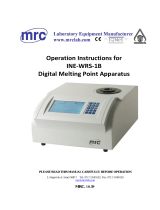MLS_A-BA-e-1031 3
8.3.3 Settings of balance – menu block „SETUP“ ............................................................................... 30
Setting time............................................................................................................................... 31
Date format ............................................................................................................................... 31
Setting date............................................................................................................................... 31
User identification ..................................................................................................................... 32
Signal tone pressing button ...................................................................................................... 32
Signal tone after end of drying.................................................................................................. 32
Display background illumination............................................................................................... 33
Filter.......................................................................................................................................... 33
Language Operator guide........................................................................................................33
9 Drying parameters ....................................................................................... 34
9.1 Adjustment.............................................................................................................................. 34
9.1.1 Description of the drying parameters ....................................................................................... 34
9.1.2 Menu overview ......................................................................................................................... 39
9.1.3 Navigation in the menu............................................................................................................. 40
9.1.4 Menu settings ........................................................................................................................... 40
9.2 Save ......................................................................................................................................... 49
9.3 Calling up ................................................................................................................................ 51
9.3.1 Call-up factory setting „PST 00“ ............................................................................................... 51
9.4 Delete....................................................................................................................................... 52
9.5 View / change drying program .............................................................................................. 53
10 How to implement drying ............................................................................ 53
11 Print, store and call-up measurement results ........................................... 56
11.1 Print / store.............................................................................................................................. 56
11.2 Calling up ................................................................................................................................ 59
11.3 Delete....................................................................................................................................... 59
12 General information concerning moisture analysis ................................. 61
12.1 Application .............................................................................................................................. 61
12.2 Basics ...................................................................................................................................... 61
12.3 Adjustment to existing measuring method ......................................................................... 61
12.4 Preparing a sample ................................................................................................................ 62
12.5 Sample material ...................................................................................................................... 63
12.6 Sample size / originally weighted in quantity...................................................................... 63
12.7 Drying temperature ................................................................................................................ 64
12.8 Recommendations / Guidelines............................................................................................ 65
13 Data output /RS 232C interface .................................................................. 66
13.1 Interface parameters .............................................................................................................. 66
Baud rate ............................................................................................................................................... 67
Parity...................................................................................................................................................... 67
Output condition „CONTINUOUS“.............................................................................................................. 67
13.2 Technical Data ........................................................................................................................ 68
13.3 Remote control instructions ................................................................................................. 68
14 Service, maintenance, disposal.................................................................. 69
14.1 Cleaning .................................................................................................................................. 69
14.2 Service, maintenance............................................................................................................. 69
14.3 Disposal................................................................................................................................... 69
15 Instant help................................................................................................... 70