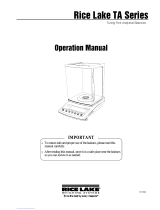Page is loading ...

380002M51
S e m i - m i c r o a n d A n a l y t i c a l B a l a n c e
LF Series
Operation Manual
SHINKO DENSHI CO., LTD.
IMPORTANT
To ensure safe and proper use of the balance, please read this
manual carefully.
After reading this manual, store it in a safe place near the balance, so
you can review it as needed.

- i -
Preface
Thank you very much for choosing the LF series balance.
This balance has an automatic calibration (span adjustment) function, which can be easily
used at any time at the press of a button. The balance also has a function that alerts the user
of when it is time to calibrate the balance depending on the surrounding environment. This
enables you to calibrate the balance at the right time depending on your usage.
In addition, the balance comes standard with ISO/GLP/GMP compliant output functions, a
calendar and clock function, and various application measurement functions, such as the
counting mode, percentage weighing mode and addition mode.
The balance is easy to use, with a windshield that can be opened from the opposite side (the
right door with the left knob and vice versa) and a weighing chamber that can be easily
removed along with the windshield doors and the bottom plate for easy cleaning.

- ii -
● This manual is copyrighted by SHINKO DENSHI CO., LTD. and may not be reproduced
in part or in whole without permission.
● Please understand that part of this manual may not agree with the product due to
modifications or other such changes to it.
● Descriptions in this manual are subject to change without notice.
● This manual is created with all possible care. However, in the unlikely event of an
incorrect description or any other errors, please tell us.
● If any pages are bound in incorrect order or are missing, we will replace the manual.
Please contact the retailer from whom the balance was purchased.
● Trouble with the equipment and the system’s main unit will be serviced in accordance
with their maintenance contracts. However, please be aware that we will not be held
responsible for any indirectly related trouble that may occur such as operations being
stopped due to the trouble of the main unit.
● is the registered trademark of SHINKO DENSHI CO., LTD. The company
names and product names described in this manual are either their trademarks or
registered trademarks.
Instructions

- iii -
Important Notice
• You must be aware that the balance can potentially be dangerous.
Be sure to follow this manual when you install and operate the
balance, and perform maintenance and inspection.
• SHINKO DENSHI CO., LTD. takes no responsibility for any injury or
damage caused because you did not follow this manual or the
balance was incorrectly used or modified without permission.
In today’s industrial equipment industry, potential risks are increasing due to new
materials, process methods, and faster machines. It is impossible to predict all situations
that pose such threats. In addition, there are too many “do’s” and “do not’s,” to be able to
cover them all in this manual. If the operation manual does not explicitly say that
something is OK to do, please interpret it as a “do not.” When installing or operating the
balance, or performing maintenance or inspections on it, give due consideration to safety
measures in addition to the instructions written in this manual and those written on the
balance’s main unit.
This manual is copyrighted by SHINKO DENSHI CO., LTD. All rights reserved. Do not
reproduce or disclose drawings and technical documents without prior written consent
from SHINKO DENSHI CO., LTD.
If you have any questions about this manual or you need more detailed information,
please have the model name (type) and the manufacture number ready and contact the
retailer from whom the balance was purchased.

- iv -
How to Use This Manual
Symbols in this manual
Understand the meanings of the following symbols to follow the instructions in this manual:
Symbol Meaning
This symbol indicates a dangerous situation that may cause death or
serious injury if not avoided.
This symbol indicates a situation that may cause damage to the system
or equipment, or data corruption, deletion, or overwriting if not avoided.
This symbol is used for information to which particular attention is
required, or to highlight information.
This symbol is used for information such as operational tips.
This symbol indicates a prohibited action that must not be done.
This symbol indicates a mandatory action that must be executed without
fail.

- v -
How to Read This Manual
This manual comprises the following chapters:
Notational Conventions
In this manual, the following notation is used.
The balance Refers to an LF series product.
[On/Off] key The names of the operation keys provided on the front of the main
unit are enclosed in brackets [ ].
“Func” Messages shown on the display are enclosed in quotation marks “ ”.
Press the key. Refers to pressing a key once.
Press and hold the
key.
Refers to pressing and holding down the operation key until the
desired display is obtained.
Chapter 1
How to Begin
This chapter gives introductory information such as how
to assemble and install the balance, and how to turn the
power on and off. Be sure to read this chapter the first
time you use the balance.
Chapter 2
Basic Operation
This chapter gives basic instructions on how to weigh
objects.
The procedures for setting the functions used to set
various functions are also described.
Chapter 3
Various Measuring Methods
This chapter describes how to use various measuring
methods of the balance, such as counting and
percentage weighing.
Chapter 4
Adjusting the Balance
The balance needs to be adjusted depending on where
and when it is used.
This chapter describes how to calibrate and test the
balance.
Chapter 5
Setting the Functions
This chapter describes how to set the functions of the
balance, such as setting units and readability.
Chapter 6
Input/Output to/from External
Devices
This chapter describes printing to printers and how to
input and output to and from RS-232C devices in detail.
Chapter 7
Troubleshooting
This chapter describes how to troubleshoot problems
occurring with the balance, including actions required for
errors, and remedies to problems.
Appendixes The appendixes contain required data including the
specifications of the balance.

- vi -
Contents
Preface ....................................................................................................................................... i
Important Notice.........................................................................................................................iii
How to Use This Manual............................................................................................................iv
Contents .......................................................................................................................... vi
1 How to Begin .................................................................................................................1
1-1 Warnings regarding Use.............................................................................................. 1
1-2 For More Precise Measurements......................................................................................... 4
1-2-1 Precautions on the Measuring Room ........................................................................... 4
1-2-2 Precautions on the Samples......................................................................................... 5
1-3 Checking Supplied Items .....................................................................................................6
1-4 Names and Functions of Component Parts ......................................................................... 7
1-5 Functions of Operation Keys .............................................................................................. 8
1-5-1 Operation keys ............................................................................................................. 8
1-5-2 Operation key explanations .......................................................................................... 8
1-6 How to Read Displayed Signs ........................................................................................... 10
1-7 Assembling and Installing the Balance............................................................................... 12
1-8 Operating the Windshield Doors ........................................................................................ 13
1-8-1 Opening and closing the windshield doors ................................................................. 13
2 Basic Operation ...........................................................................................................15
2-1 Powe r in g O n/ O ff a n d O p e rat ion C heck .............................................................. 15
2-2 Zero-point Adjustment........................................................................................................ 17
2-3 Weighing a Sample in a Container (Tare) ......................................................................... 18
2-4 Weighing an Added Sample............................................................................................... 19
2-5 Displaying the Sum of the Container and the Sample ...................................................... 20
2-6 Basics of Function Settings................................................................................................ 21
2-7 Underfloor Measurement ................................................................................................... 22
3 Various Measuring Methods ........................................................................................23
3-1 Simple Weight Measurement............................................................................................. 23
3-2 Counting the Number of Parts ........................................................................................... 24
3-2-1 Displaying the average sample weight ....................................................................... 25
3-3 Measuring Percentage....................................................................................................... 27
3-3-1 Setting a reference weight by weighing an actual sample .......................................... 27
3-3-2 Setting a reference weight by entering a value........................................................... 28

- vii -
3-4 Obtaining Weight Multiplied by a Coefficient...................................................................... 30
3-5 Measuring Specific Gravity ................................................................................................ 32
3-5-1 Specific gravity measurement procedure.................................................................... 32
3-5-2 Preparing measurement tools..................................................................................... 32
3-5-3 Measurement ............................................................................................................. 33
3-5-4 When using a liquid other than water ......................................................................... 35
3-5-5 Printing the specific gravity data ................................................................................. 36
3-6 Adding Multiple Measurements.......................................................................................... 37
3-6-1 Addition function settings............................................................................................ 37
3-6-2 Weighing with the addition function ............................................................................ 38
3-7 Judging between Too Heavy and Too Light (Limit Function) .............................................. 40
3-7-1 Limit function settings ................................................................................................. 44
3-7-2 Judgment using definite values .................................................................................. 45
3-7-3 Judgment using deviation values ............................................................................... 47
3-8 Statistical Operation Function ............................................................................................ 49
3-8-1 Calculation items ........................................................................................................ 49
3-8-2 Operation method....................................................................................................... 50
3-8-3 Output of statistical operation results.......................................................................... 52
3-8-4 Cancellation of last collected data .............................................................................. 53
3-8-5 Clearing statistical operation results ........................................................................... 54
4 Adjusting the Balance..................................................................................................55
4-1 Adjusting (Calibrating) the Balance.................................................................................... 55
4-1-1 Span adjustment with internal weight ......................................................................... 55
4-1-2 Span test with internal weight ..................................................................................... 56
4-1-3 Span adjustment with external weight ........................................................................ 57
4-1-4 Span test with external weight .................................................................................... 58
4-2 Calibrating the Internal Weight........................................................................................... 59
4-3 Entering the Instrumental Error of a Weight for Use .......................................................... 62
4-4 Se-CAL (full automatic calibration function) ....................................................................... 63
4-5 Repeatability Measurement ............................................................................................... 64
4-5-1 Automatic Repeatability Measurement (ARM) ............................................................ 64
4-5-2 Semi-Automatic Repeatability Measurement (SARM) ................................................ 65
4-6 Easy RES Function (single-touch response time change)................................................. 67
5 Setting the Functions...................................................................................................69

- viii -
5-1 Select and Switch of Weighing Units ................................................................................. 69
5-2 Readability Setting............................................................................................................. 70
5-3 Automatic Switching of Scale Intervals .............................................................................. 71
5-4 Turning ON/OFF the Automatic Switching of Scale Intervals with a Single Touch ............. 72
5-5 Saving the Container (Tare) Weight ................................................................................... 73
5-6 Power Setting .................................................................................................................... 74
5-6-1 Automatic backlight-off function .................................................................................. 74
5-7 Date and Time Setting .......................................................................................................75
5-7-1 Time setting ................................................................................................................ 75
5-7-2 Date setting ................................................................................................................ 76
5-8 Date View .......................................................................................................................... 76
5-9 Time Output ....................................................................................................................... 77
5-10 Interval Output Function...................................................................................................78
5-11 ID No. Setting................................................................................................................... 80
5-12 Improving the Stability of the Balance .............................................................................. 81
5-13 α-Check(self-diagnosis function) ..................................................................................... 83
5-13-1 Display test............................................................................................................... 83
5-13-2 Key test .................................................................................................................... 84
5-13-3 Motor test ................................................................................................................. 85
5-13-4 Span adjustment history ........................................................................................... 86
5-13-5 Automatic Repeatability Measurement (ARM) .......................................................... 87
5-13-6 Semi-Automatic Repeatability Measurement (SARM) .............................................. 88
6 Input/Output to/from External Devices ........................................................................89
6-1 Output to Printers............................................................................................................... 89
6-1-1 Connecting a printer ................................................................................................... 89
6-1-2 Printing span adjustment and span test results .......................................................... 89
6-1-3 Printing measurement results..................................................................................... 90
6-2 Connection of interface and the external equipment.......................................................... 91
6-2-1 Connector pin numbers and functions of the D-SUB9P.............................................. 91
6-2-2 Examples of connection with a PC ............................................................................. 92
6-2-3 Connecting a type-B USB connector to a PC ............................................................. 93
6-2-4 Interface specifications ............................................................................................... 94
6-3 Communication Data and Commands ............................................................................... 95
6-4 Output Data ....................................................................................................................... 95

- ix -
6-4-1 Data format................................................................................................................. 96
6-4-2 Meanings of data ........................................................................................................ 97
6-4-3 Communication format examples ............................................................................. 100
6-4-4 Special formats......................................................................................................... 100
6-5 Input Commands ............................................................................................................. 104
6-5-1 Procedure for transmission....................................................................................... 104
6-5-2 Input command examples ........................................................................................ 104
6-5-3 Command format...................................................................................................... 105
6-5-4 Format of each command......................................................................................... 105
6-6 Response..........................................................................................................................110
7 Troubleshooting ......................................................................................................... 111
7-1 Error Messages ................................................................................................................111
7-2 Troubleshooting ................................................................................................................114
7-3 Initializing ..........................................................................................................................117
7-4 Maintenance .....................................................................................................................118
7-4-1 For heavy dirt ............................................................................................................118
7-4-2 How to clean the balance ..........................................................................................119
Appendixes ...................................................................................................................121
Appendix 1 Function Setting List............................................................................................ 121
Appendix 2 Measurement Mode List...................................................................................... 130
Appendix 3 ISO/GLP/GMP Compliant Printing ...................................................................... 131
Appendix 4 Specifications ...................................................................................................... 136
Appendix 4-1 Basic Specifications ..................................................................................... 136
Appendix 4-2 Functional Specifications ............................................................................. 137
Appendix 4-3 Weighing Capacity and Readability by Unit ................................................. 138
Appendix 4-4 Unit Conversion Table.................................................................................. 139
Appendix 4-5 Outline Drawings ......................................................................................... 140
Index of Terms ..............................................................................................................141

LF Series Operation Manual 1 How to Begin
- 1 -
1 How to Begin
1-1 Warnings regarding Use
Do not disassemble or modify the balance.
Doing so could result in injury, electric shock, fire and other accidents or failures. For
inspection and adjustment, contact the retailer from whom the balance was purchased.
Do not move the balance with a sample placed on the
weighing pan.
The sample could fall from the weighing pan and break or injure someone.
Do not plug the AC adapter cord or the communication
cable into the balance when the connector or jack is wet.
Doing so could result in electric shock, short circuit or failure.
Do not touch the AC adapter with wet hands.
Doing so could result in electric shock, causing disability or death.
Do not route the AC cord across passages.
The cord could be tripped on by a passerby and the balance could fall down and break or
injure someone.
Do not use the balance on an unstable platform or in a
place subject to vibration.
A sample could fall from the weighing pan and break or injure someone.
In addition, the balance could fail to accurately weigh samples.
Only use the AC adapter specifically designed for the
balance.
Using any AC adapter other than the specified adapter could cause overheating, fire or
failure.
Only use the specified power supply.
Using any power supply other than that specified could cause overheating, fire or failure.

1 How to Begin LF(R) Series Operation Manual
- 2 -
Do not apply excessive force to or impact the balance.
Doing so could damage or result in failure of the balance. Carefully place samples on the
balance.
Do not allow the balance to remain in an overloaded state
(o-Err indication).
Doing so could damage or result in failure of the balance. Remove the sample immediately.
Do not use volatile solvents.
The main unit could deform. Wipe the main unit using dry cloth or a cloth moistened with a
small amount of neutral detergent.
Do not install the balance in a place where it is directly
exposed to airflow from air-conditioning or heating equipment.
Due to changes in the ambient temperature, the balance could fail to accurately weigh
samples.
Do not install the balance in a place exposed to direct sunlight.
The internal temperature of the balance could rise and the balance could fail to accurately
weigh samples.
Do not install the balance where the floor is soft.
When a sample is placed on the balance, the balance could slant and fail to accurately weigh
samples.
Do not install the balance in a place where the ambient
temperature or humidity change significantly.
The balance could fail to accurately weigh samples. Use the balance at an ambient
temperature of 10 to 30°C and a relative humidity of 80% or lower.
Do not install the balance on an unstable platform or in a place
subject to vibration.
The balance could fail to accurately weigh samples. In addition, a sample could fall off the
weighing pan and injure someone.
Do not install the balance on an inclined surface.
The balance could fail to accurately weigh samples due to errors caused by the inclination.
Install the balance on a level surface.

LF Series Operation Manual 1 How to Begin
- 3 -
After turning the balance on, leave it unused for more than 5
hours to acclimate it to the surrounding environment.
Failure to do so could result in measurement errors. To ensure accurate measurements, be
sure to acclimate the balance to the environment with the power on.
Adjust (calibrate) the balance when it is installed or relocated.
Failure to do so could result in measurement errors. To ensure accurate measurements, be
sure to adjust (calibrate) the balance.
Unplug the AC adapter from the receptacle when the balance
is not going to be used for a long period of time.
Unplug the balance from the receptacle to save energy and prevent degradation.

1 How to Begin LF(R) Series Operation Manual
- 4 -
1-2 For More Precise Measurements
To be able to conduct more precise measurements, it is necessary to minimize the factors
that contribute to measurement errors. There are a great variety of such error-inducting
factors, which can be linked to machine error and performance of the balance itself, as well
as the properties and condition of samples being measured, and the measuring environment
(e.g., vibration, temperature/humidity). These factors can readily affect the results of
measurement on a balance that has high resolution readability.
This material includes some precautionary notes that the user should bear in mind to
eliminate error factors and ensure accurate measurement results.
1-2-1 Precautions on the Measuring Room
Temperature /
Humidity
• Try to maintain constant room temperature as much as possible to prevent dew
condensation and unstable indications due to fluctuations in temperature.
• Low relative humidity tends to induce static electricity, causing measurement error.
(Relative humidity of about 60% is considered ideal.)
Vibration /
Shaking
• The measuring room should preferably be located on the ground floor or in the
basement. Higher floors are more susceptible to heavy vibration and shaking, which
make such locations less suitable for measurement. A room facing a railway or road
with heavy traffic should also be avoided as much as practicable.
Drafts • Avoid choosing a location subject to a direct draft of airflow from an air-conditioning
unit or exposed to direct sunlight, which may cause unstable reading due to abrupt
fluctuations in temperature.
• Also avoid a room subject to a heavy flow of people, since fluctuations in drafts and
temperature are likely to occur in such a location.
Gravity • The gravity acting on a sample varies depending on the latitude or height of the
location where measurement is being conducted. For this reason, the same sample
may show different weight indications from one place to another.
Therefore, make it a rule to calibrate the balance every time it is relocated.
Electromagnetic
Waves
• When the balance is located near an object that generates intense electromagnetic
waves, it may be hindered from showing accurate weight due to the effects of such
waves. Therefore, avoid placing the balance in such a location.

LF Series Operation Manual 1 How to Begin
- 5 -
1-2-2 Precautions on the Samples
Static Electricity • Generally speaking, objects made of synthetic resin and glass have high electric
insulating properties and, therefore, are apt to be electrically charged. Measuring
a charged sample as is may cause unstable indications, with resultant poor
reproducibility of the results. With this in mind, be sure to discharge charged
samples before measurement.
Magnetism • A sample affected by magnetism indicates different weight values depending on
where it is located on the measuring pan, along with resultant poor reproducibility
of the results.
When a magnetized sample must be measured, first demagnetize it or place an
appropriate pedestal on the measuring pan to adequately separate the
mechanism part of the balance from the magnetized sample for avoiding the
effects of magnetism.
Absorption /
Evaporation of
Moisture
• Measuring a sample with moisture absorbed or evaporated (volatized)
continuously increases or decreases the values indicated. In such case, measure
the sample in a container with a small opening and sealed airtight with a cap.
Sample
Temperature
• A difference in temperature between a sample and the interior of a windshield
may cause convection to occur inside the windshield, resulting in erroneous
measurement. Therefore, measure a very hot or cold sample only after allowing
time for its temperature to acclimatize to room temperature. Moreover, to prevent
convection inside the windshield, allow time for the interior of the windshield to
acclimatize to room temperature.
• The body heat of a person conducting measurement can also affect
measurement results. Avoid holding the sample with bare hands, and use long
tweezers or a similar tool instead. Also refrain from putting your hands inside the
windshield while measurement is in progress.

1 How to Begin LF(R) Series Operation Manual
- 6 -
1-3 Checking Supplied Items
The following items are in the box.
In the unlikely event of problems such as missing or broken items, please contact the
retailer from whom the balance was purchased.
Checking Supplied Items
Measurement pan Pan base
Main unit of balance windshield ring
AC adapter Adapter plug Operation Mnual
Installing the adapter plug

LF Series Operation Manual 1 How to Begin
- 7 -
1-4 Names and Functions of
Component Parts
Names of Component parts
1 Level 7 Adjuster
2 LCD 8 Measurement pan
3 Panel section 9 Windshield ring
4 Door storage cover 10 D-SUB9P RS232C output connector
5 Windshield 11 AC adapter jack
6 Knob 12 USBoutput connector

1 How to Begin LF(R) Series Operation Manual
- 8 -
1-5 Functions of Operation Keys
The operation keys are located on the front of the main unit. Use these keys to operate and
set the balance.
1-5-1 Operation keys
1-5-2 Operation key explanations
Operation key Function
[On/Off] key
Used to power on/off the balance.
[Print] key
Used to start printing.
Used to interrupt settings and inputs.
[Set] key
[Press] to turn ON/OFF the automatic switch between two
scale intervals.
[Press] to save settings.
[Press and hold] to start making settings.
[Cal] key
[Press] to call span adjustment and span test.
[Press and hold] to start an automatic repeatability
measurement.
[Function] key
[Press] to switch measurement modes.
[Press] to make settings by entering values.
[Press] to select items for function settings.
[Press and hold] to call functions.
[Zero/Tare] key
[Press] to set the zero point or change the readout to zero
using the tare.
[Press] to set a value by entering the value.
[Press] to select functions.

LF Series Operation Manual 1 How to Begin
- 9 -
How to press keys
The functions of some operation keys depend on how they are pressed.
For example, the [Set] key saves a setting when it is pressed quickly. (This is the
normal way of pressing keys.)
The [Set] key starts making a setting when it is pressed and held.
Pressing and holding a key is to hold the key down and then release it once the
desired display has been obtained.
/