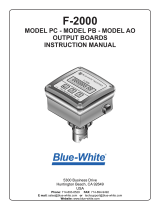Page is loading ...

Issue 3 – 03/03 US1I-6228
V
ideo Recorder
V
RX180
User Manual

Issue 3 – 03/03 US1I-6228

Video Recorder – User Manual i
Copyright, Notices, and Trademarks
© Copyright 2000 by Honeywell Inc.
While this information is presented in good faith and believed to be
accurate, Honeywell disclaims the implied warranties of
merchantability and fitness for a particular purpose and makes no
express warranties except as may be stated in its written agreement
with and for its customer.
In no event is Honeywell liable to anyone for any indirect, special or
consequential damages. The information and specifications in this
document are subject to change without notice.
This document was prepared using Information Mapping
methodologies and formatting principles.
Information Mapping is a trademark of Information Mapping Inc.
Windows is a registered trademark of Microsoft Inc.
Modbus is a registered trademark of MODICON, Inc.
The omission of a name from this list is not to be interpreted that the
name is not a trademark.

ii Video Recorder – User Manual
About This Document
Abstract
This manual describes the installation, configuration, operation, and maintenance of the Video
Recorder.
Warranty
The device described herein has been manufactured and tested for correct operation and is warranted
as follows: The Video Recorder carries an 18 month warranty. This warranty includes immediate
technical assistance and replacement of the defective part or instrument, if necessary.
Honeywell warrants goods of its manufacture as being free of defective materials and faulty work-
manship. Contact your local sales office of warranty information. If warranted goods are returned to
Honeywell during the period of coverage, Honeywell will repair of replace without charge those items it
finds defective. The foregoing is Buyer’s sole remedy and is in lieu of all other warranties,
expressed or implied, including those of merchantability and fitness for a particular purpose.
Specifications may change without notice. The information we supply is believed to be accurate and
reliable as of printing. However, we assume no responsibility for its use. While we provide application
assistance personally, through our literature and the Honeywell website, it is up to the customer to
determine the suitability of the product in the application.
Contacts
If you encounter any problem with your video recorder, please contact your nearest Sales Office. (See
the address list at the end of this manual).
An engineer will discuss your problem with you. Please have your complete model
number, serial number, and software version available. Model number and serial
number are located on the chassis nameplate. Software version can be viewed under
Maintenance mode; see Section 8 of this manual.
If it is determined that a hardware problem exists, a replacement instrument or part will be shipped
with instructions for returning the defective unit. Do not return your instrument without authorization
from your Sales Office or until the replacement has been received.

Video Recorder – User Manual iii
Symbol Meanings
Symbol What it means
Protective ground terminal. Provided for connection of the protective earth green (green
or green/yellow) supply system conductor.
Functional ground terminal. Used for non-safety purposes such as noise immunity
improvement.
WARNING. Risk of electric shock. This symbol warns the user of a potential shock
hazard where voltages greater than 30 Vrms, 42.4 Vpeak, or 60 Vdc may be accessible.
Failure to comply with these instructions could result in death or serious injury
CAUTION. When this symbol appears on the product, see the user manual for more
information. This symbol appears next to the required information in the manual.
Failure to comply with these instructions may result in product damage.
CE conformity
This product conforms with the protection requirements of the following European Council
Directives: 89/336/EEC, the EMC directive, and 73/23/EEC, the low voltage directive. Do not
assume this product conforms with any other “CE Mark” Directive(s).
Attention
The emission limits of EN 50081-2 are designed to provide reasonable protection against harmful
interference when this equipment is operated in an industrial environment. Operation of this
equipment in a residential area may cause harmful interference. This equipment generates, uses, and
can radiate radio frequency energy and may cause interference to radio and television reception when
the equipment is used closer than 30 meters to the antenna(e). In special cases, when highly
susceptible apparatus is used in close proximity, the user may have to employ additional mitigating
measures to further reduce the electromagnetic emissions of this equipment.

iv Video Recorder – User Manual

Video Recorder – User Manual v
Contents
1. INTRODUCTION ................................................................................................................ 1
1.1 Video Recorder Overview...............................................................................................................1
1.2 Specifications..................................................................................................................................2
1.3 Model Selection Guide..................................................................................................................12
2 INSTALLATION.................................................................................................................13
2.1 Warning.........................................................................................................................................13
2.2 Unpacking.....................................................................................................................................14
2.3 Panel mounting the video recorder...............................................................................................15
2.4 Wiring the video recorder..............................................................................................................17
2.5 Terminal connections....................................................................................................................19
3. PROGRAMMING AND OPERATING CONCEPTS AND PROCEDURES........................ 35
3.1 Overview .......................................................................................................................................35
3.2 Quick Start Programming..............................................................................................................35
3.3 Modes of Operation.......................................................................................................................35
3.4 Menu Navigation ...........................................................................................................................36
3.5 Button functions ............................................................................................................................41
3.6 Text Entry From External Sources................................................................................................45
3.7 Connecting a keyboard or a barcode reader ................................................................................47
3.8 Installing and removing a floppy disk............................................................................................48
3.9 Definition of Function Blocks.........................................................................................................49
3.10 Components of function blocks.....................................................................................................51
3.11 How to program input parameters ................................................................................................55
3.12 How to program function block parameters..................................................................................58
3.13 How to program a simple configuration ........................................................................................58
3.14 How to program common configurations......................................................................................60
3.15 Data Storage.................................................................................................................................74
4. HOW TO PROGRAM FUNCTION BLOCKS AND FEATURES........................................ 79
4.1 Overview .......................................................................................................................................79
4.2 Programming tips..........................................................................................................................80
4.3 The Program mode menu.............................................................................................................81
4.4 Frequently used programming prompts........................................................................................82
4.5 Set Mode.......................................................................................................................................83

vi Video Recorder – User Manual
4. HOW TO PROGRAM FUNCTION BLOCKS AND FEATURES..........CONT………………….
4.6 Enter Labels..................................................................................................................................84
4.7 Program Analog Inputs .................................................................................................................87
4.8 Program Control Loops.................................................................................................................90
4.9 Program Analog Outputs ............................................................................................................101
4.10 Program Discrete Inputs .............................................................................................................104
4.11 Program Discrete Outputs ..........................................................................................................105
4.12 Program Calculated Values ........................................................................................................105
4.13 Program Alarms..........................................................................................................................143
4.14 Program Totalizers......................................................................................................................144
4.15 Program Profiles .........................................................................................................................146
4.16 Program Constants.....................................................................................................................147
4.17 Copy Block..................................................................................................................................149
4.18 Program Displays........................................................................................................................150
4.19 Enable Features..........................................................................................................................159
4.20 Program Security ........................................................................................................................160
4.21 Serial Communications...............................................................................................................161
4.22 Set Clock.....................................................................................................................................162
4.23 Load/Store Configuration............................................................................................................163
4.24 Scan Rate ...................................................................................................................................164
4.25 Select Language.........................................................................................................................165
4.26 Data Storage...............................................................................................................................166
5. SETPOINT PROFILER................................................................................................... 175
5.1 Overview of the Setpoint Profiler ................................................................................................175
5.2 Components of a profile..............................................................................................................178
5.3 Parameters that control a profile’s execution..............................................................................185
5.4 How to set up a profiler...............................................................................................................189
5.5 How to load and run a profiler.....................................................................................................197
6. ONLINE OPERATIONS USING PRIMARY DISPLAYS.................................................. 209
6.1 Overview .....................................................................................................................................209
6.2 Interacting With Primary Displays...............................................................................................210
6.3 Display Messages and Symbols.................................................................................................217

Video Recorder – User Manual vii
7. ONLINE OPERATION USING MENUS.......................................................................... 221
7.1 Overview .....................................................................................................................................221
7.2 Data Storage...............................................................................................................................222
7.3 Access Summaries .....................................................................................................................228
7.4 Data Entry...................................................................................................................................232
7.5 Setpoint Profiles..........................................................................................................................234
7.6 Tune Loop...................................................................................................................................235
7.7 Set Mode.....................................................................................................................................242
7.8 Review Programming..................................................................................................................242
8. MAINTENANCE ............................................................................................................. 243
8.1 Overview .....................................................................................................................................243
8.2 Routine Maintenance..................................................................................................................245
8.3 Set Mode.....................................................................................................................................245
8.4 Calibrate Analog Inputs...............................................................................................................245
8.5 AO MODULE calibration.............................................................................................................246
8.6 Off-line Diagnostics.....................................................................................................................247
8.7 Database Services......................................................................................................................248
8.8 Reset Unit ...................................................................................................................................248
8.9 Product Information.....................................................................................................................248
8.10 Mains Frequency.........................................................................................................................248
8.11 Warm Start Time.........................................................................................................................249
8.12 Demo...........................................................................................................................................250
9. DIAGNOSTIC AND ERROR MESSAGES...................................................................... 251
9.1 Diagnostic Messages..................................................................................................................251
9.2 Loop Error Indicators...................................................................................................................254
9.3 Error Messages...........................................................................................................................255
10. PARTS ........................................................................................................................... 259
APPENDIX A........................................................................................................................ 263
SAFETY................................................................................................................................ 265
INDEX................................................................................................................................... 277
SALES AND SERVICE

viii Video Recorder – User Manual
TABLES
Table 1-1 Specifications........................................................................................................................................ 2
Table 1-2 Analog Input Accuracy--Linear types .................................................................................................. 7
Table 1-3 Analog Input --Non-linear types........................................................................................................... 8
Table 1-4 Standards ............................................................................................................................................... 9
Table 2-1 Universal Analog Input Board Specifications ..................................................................................... 22
Table 3-1 Button Functions................................................................................................................................. 41
Table 3-2 QWERTY Key Equivalents................................................................................................................ 45
Table 3-3 Function Block Types........................................................................................................................... 50
Table 3-4 Function Block Parameter Designators .............................................................................................. 53
Table 3-5 Output Code Connection Procedure ................................................................................................... 55
Table 3-6 Example Number Selection Procedure Using Front Panel Buttons..................................................... 57
Table 3-7 Example Programming Discrete Input Parameter with a Number....................................................... 57
Table 3-8 Example Function Block Parameter Selection Procedure ................................................................... 58
Table 3-9 Function Block Configuration Procedure........................................................................................... 58
Table 3-10 Example Configuration Procedure..................................................................................................... 59
Table 3-11 Data Storage File Extensions............................................................................................................. 75
Table 4-1 Program Mode Menu........................................................................................................................... 81
Table 4-2 Frequently Used Programming Prompts............................................................................................. 82
Table 4-3 Labels for Function Blocks................................................................................................................. 85
Table 4-4 Other Labels ....................................................................................................................................... 86
Table 4-5 Analog Input Algorithm Selection...................................................................................................... 87
Table 4-6 Standard Algorithm Prompts .............................................................................................................. 87
Table 4-7 Custom Algorithm Prompts................................................................................................................ 89
Table 4-8 Loop Characteristics........................................................................................................................... 90
Table 4-9 Control Loop Type Menu Selections.................................................................................................. 92
Table 4-10 Loop Prompts.................................................................................................................................... 94
Table 4-11 Analog Output Types....................................................................................................................... 101
Table 4-12 Prompts For Analog Output Types.................................................................................................. 101
Table 4-13 Analog Output Prompts.................................................................................................................. 102
Table 4-14 Discrete Input Prompts ................................................................................................................... 104
Table 4-15 Discrete Output Prompts................................................................................................................. 105
Table 4-16 CV Types......................................................................................................................................... 106
Table 4-17 Peak Picking Prompts..................................................................................................................... 107
Table 4-18 Signal Select Prompts..................................................................................................................... 108
Table 4-19 Compare Prompts ............................................................................................................................ 109
Table 4-20 Compare’s Condition Type and Condition Time Prompts ............................................................. 111
Table 4-21 Counter Prompts............................................................................................................................. 113
Table 4-22 Math Prompts.................................................................................................................................. 114
Table 4-23 Free Form Math Prompts................................................................................................................ 115
Table 4-24 Free Form Math Functions ............................................................................................................. 116
Table 4-25 Logic Prompts................................................................................................................................. 117
Table 4-26 Logic Operators.............................................................................................................................. 118
Table 4-27 Free Form Logic Prompts............................................................................................................... 119
Table 4-28 (A OR B) AND C............................................................................................................................ 120
Table 4-29 Results of Logic Equation Using Iteration....................................................................................... 120
Table 4-30 Inverter Prompts ............................................................................................................................. 120
Table 4-31 BCD Prompts.................................................................................................................................. 121
Table 4-32 How Profiles Are Saved In Memory .............................................................................................. 122
Table 4-33 Function Generator Prompts........................................................................................................... 123
Table 4-34 Interval Timer Prompts.................................................................................................................... 125
Table 4-35 Periodic Timer Prompts.................................................................................................................. 127

Video Recorder – User Manual ix
Table 4-36 Set Up Timer Prompts ..................................................................................................................... 127
Table 4-37 Mass Flow Prompts ........................................................................................................................ 128
Table 4-38 Carbon Prompts.............................................................................................................................. 129
Table 4-39 Relative Humidity Prompts ........................................................................................................... 131
Table 4-40 F
0
Sterilization Prompts.................................................................................................................. 132
Table 4-41 Advanced Splitter Prompts............................................................................................................... 134
Table 4-42 Standard Splitter Prompts................................................................................................................. 135
Table 4-43 Scaling Prompts.............................................................................................................................. 136
Table 4-44 Signal Clamp Prompts.................................................................................................................... 137
Table 4-45 1 Point Block Average Prompts...................................................................................................... 138
Table 4-46 Rolling Average Prompts................................................................................................................ 139
Table 4-47 Multiple Average Prompts.............................................................................................................. 140
Table 4-48 CEMS Block Average Prompts...................................................................................................... 141
Table 4-49 CEMS Rolling Average Prompts.................................................................................................... 142
Table 4-50 Alarm Prompts................................................................................................................................ 143
Table 4-51 Totalizer Prompts.............................................................................................................................. 145
Table 4-52 Constant Prompts............................................................................................................................ 147
Table 4-53 Copy Block Prompts........................................................................................................................ 149
Table 4-54 Display Setup Procedure................................................................................................................. 152
Table 4-55 Set Up Trend 1 Prompts ................................................................................................................. 152
Table 4-56 Paper Chart Speed Equivalents to Time Base Selections ............................................................... 153
Table 4-57 1 trend group live buffer size............................................................................................................ 154
Table 4-58 2 trend group live buffer size........................................................................................................... 154
Table 4-59 4 trend group live buffer size........................................................................................................... 155
Table 4-60 Set Up Bar Graph 1 Prompts .......................................................................................................... 156
Table 4-61 Set Up Panel Display Prompts........................................................................................................ 156
Table 4-62 Set Up Unit Data Display Prompts................................................................................................. 156
Table 4-63 Set Up Profile Display Prompts...................................................................................................... 156
Table 4-64 Assign Displays To Keys Prompts ................................................................................................. 157
Table 4-65 Enable Features Prompts ................................................................................................................ 159
Table 4-66 Security Prompts.............................................................................................................................. 160
Table 4-67 Serial Communications Prompts ...................................................................................................... 161
Table 4-68 Set Clock Prompts .......................................................................................................................... 162
Table 4-69 Load/Store Config Files Prompts.................................................................................................... 163
Table 4-70 Suggested Scan Rates ...................................................................................................................... 164
Table 4-71 Data Storage Setup Procedure ........................................................................................................ 166
Table 4-72 Prompts For Storage Setup Of Trends, Alarms, Events, Diagnostics............................................. 168
Table 4-73 Stored Events.................................................................................................................................. 169
Table 4-74 Unit Data Prompts .......................................................................................................................... 170
Table 4-75 Disk capacity Prompts.................................................................................................................... 172
Table 4-76 Disk Storage Capacity of LS120 or ZIP disk.................................................................................. 173
Table 4-77 Disk Storage Capacity for the 1.44 Mbyte Floppy Disk................................................................... 174
Table 5-1 Example of Segment Events............................................................................................................. 183
Table 5-2 Parameters That Control Profiler Execution..................................................................................... 185
Table 5-3 Program Profiler Prompts................................................................................................................. 190
Table 5-4 Setpoint Profiles Prompts ................................................................................................................... 191
Table 5-5 Edit Profile Prompts ......................................................................................................................... 193
Table 5-6 Edit Segments Prompts..................................................................................................................... 196
Table 5-7 How Profiles Are Stored In Memory................................................................................................ 198
Table 5-8 Procedure To Load A Program From Memory Using Online Menu................................................. 199
Table 5-9 Procedure To Load A Program From Memory Using Point/Detail Menu......................................... 199
Table 5-10 How Profiles Are Stored On Disk .................................................................................................. 200
Table 5-11 Disk Program Capacity................................................................................................................... 200
Table 5-12 Procedure To Load A Program From Disk..................................................................................... 201

x Video Recorder – User Manual
Table 5-13 Profiler Starting Procedure ............................................................................................................. 202
Table 5-14 Profiler Hold Procedure.................................................................................................................. 203
Table 5-15 Profiler Reset Procedure................................................................................................................. 203
Table 5-16 Profiler Advance Procedure............................................................................................................ 204
Table 5-17 Profiler Shutdown Procedure.......................................................................................................... 204
Table 5-18 Event Viewing Procedure............................................................................................................... 205
Table 5-19 Details Viewing Procedure............................................................................................................. 205
Table 5-20 Summary Viewing Procedure......................................................................................................... 206
Table 5-21 Segment Editing Procedure ............................................................................................................ 207
Table 6-1 Displays Accessed With Display Button.......................................................................................... 209
Table 6-2 Point/Detail Menu Prompts .............................................................................................................. 211
Table 6-3 Stop Panel_4 Display Rotation Procedure........................................................................................ 214
Table 6-4 Resume Panel_4 Display Rotation Procedure .................................................................................. 214
Table 6-5 Interacting With Loop Displays........................................................................................................ 216
Table 6-6 Messages and Symbols at Bottom of Display................................................................................... 218
Table 6-7 Messages and Symbols Elsewhere on Display.................................................................................. 219
Table 7-1 Online Main Menu............................................................................................................................. 221
Table 7-2 Floppy Disk Insertion/Removal Procedure....................................................................................... 222
Table 7-3 Disk Status......................................................................................................................................... 223
Table 7-4 Storage Start/Stop Controls .............................................................................................................. 225
Table 7-5 Data Storage Replay Procedure........................................................................................................ 226
Table 7-6 Alarm Acknowledgment Procedure................................................................................................... 229
Table 7-7 Diagnostic Acknowledgment Procedure............................................................................................ 230
Table 7-8 Delete All Diagnostics Procedure..................................................................................................... 231
Table 7-9 Tune Loop Prompts ........................................................................................................................... 235
Table 7-10 Stages Of Pretune ............................................................................................................................ 238
Table 7-11 Pretune STOPPED Prompts............................................................................................................. 238
Table 7-12 Pretune IDENTIFYING & CALCULATING Prompts.................................................................. 239
Table 7-13 Pretune COMPLETE Prompts......................................................................................................... 240
Table 7-14 Pretune Abort Messages.................................................................................................................. 241
Table 8-1 Maintenance Mode Menu................................................................................................................. 243
Table 8-2 Calibrate Analog Output Procedure................................................................................................... 247
Table 8-3 Offline Diagnostic Prompts............................................................................................................... 247
Table 8-4 Database Services Prompts............................................................................................................... 248
Table 9-1 Diagnostic Error Messages................................................................................................................ 251
Table 9-2 Internal Error Messages.................................................................................................................... 252
Table 9-3 Abnormal Loop Conditions And Indicators...................................................................................... 254
Table 9-4 Error Messages ................................................................................................................................. 255
Table 10-1 Parts................................................................................................................................................ 259
Table A-1 Security Bypass Procedure ...............................................................................................................263

Video Recorder – User Manual xi
Figures
Figure 1-1 Video Recorder .............................................................................................................................. 1
Figure 1-2 Video Recorder Model Number................................................................................................. 10
Figure 2-1 AI Board Terminal Block Connections...................................................................................... 22
Figure 2-2 10 ohm Copper Connections ..................................................................................................... 22
Figure 2-3 DI Board Terminal Block Connections...................................................................................... 23
Figure 2-4 AO Board Terminal Block Connections.................................................................................... 24
Figure 2-5 DO Board Terminal Block Connections.................................................................................... 25
Figure 2-6 DO Board Relay Contact Setting............................................................................................... 26
Figure 2-7 RS232 wiring configuration......................................................................................................... 29
Figure 2-8 RS422 wiring configuration ........................................................................................................ 30
Figure 2-9 RS422 Interface Connections.................................................................................................... 30
Figure 2-10 RS485 wiring configuration ........................................................................................................ 32
Figure 2-11 Interface connector ..................................................................................................................... 32
Figure 3-1 Video Recorder Front Door Buttons.......................................................................................... 36
Figure 3-2 Menu Navigation Guide Through ON LINE, PROGRAM, and MAINTENANCE mode
MAIN MENUs............................................................................................................................... 37
Figure 3-3 ON LINE mode MAIN MENU ...................................................................................................... 38
Figure 3-4 PROGRAM mode MAIN MENU.................................................................................................. 39
Figure 3-5 MAINTENANCE mode MAIN MENU......................................................................................... 40
Figure 3-6 Connection of a keyboard or a barcode reader........................................................................ 47
Figure 3-7 Alarm 1 Function Block Components......................................................................................... 51
Figure 3-8 Example Input Parameter Connection....................................................................................... 55
Figure 3-9 Function Block Connection Format............................................................................................ 56
Figure 3-10 Example Configuration................................................................................................................ 59
Figure 3-11 Control Of Furnace Zone Temperature With 4-20 mA (CAT) Control Signal ..................... 60
Figure 3-12 Basic Function Blocks Required For Control Configuration Of Figure 3-11........................ 61
Figure 3-13 Labeling Each Function Block’s Name And Major Inputs And Outputs............................... 62
Figure 3-14 Labels For Internal Function Block Parameters...................................................................... 63
Figure 3-15 Interconnections Between Function Blocks............................................................................. 62
Figure 3-16 Complete Function Block Diagram Of Figure 3-11................................................................. 64
Figure 3-17 Control Of Wastewater pH Using A Time Proportioning (DAT) Control Signal .................. 65
Figure 3-18 Function Block Diagram Of Figure 3-17................................................................................... 65
Figure 3-19 Temperature Control Of Water Using Split Output Or Duplex Control ................................ 66
Figure 3-20 Function Block Diagram Of Figure 3-19................................................................................... 67
Figure 3-21 Temperature Control Of An Oil Heated Chemical Reaction Chamber ................................ 68
Figure 3-22 Function Block Diagram Of The Cascade Control Strategy.................................................. 69
Figure 3-23 Example Set Point Profile........................................................................................................... 70
Figure 3-24 Function Block Diagram Of Set Point Profile Control Of Figure 3-16 .................................. 71
Figure 3-25 Discrete Inputs Controlling Execution Of Set Point Profiler Function Block ....................... 71
Figure 3-26 Up To 16 Discrete Events May Be Programmed Per Step Of A Set Point Profile............. 72
Figure 3-27 Tying A Profile Function Block’s Discrete Events With Discrete Output Hardware........... 73
Figure 3-28 Categories of Stored Data.......................................................................................................... 74
Figure 4-1 Function Block Configuration of a Typical Ratio Control Loop ....................................... 100
Figure 4-2 Compare Signal Flow......................................................................................................109
Figure 4-3 Compare’s Greater Than Result, With Hysteresis.......................................................... 110
Figure 4-4 Math CV Feedback Programming................................................................................... 114
Figure 4-5 Logic Signal Flow............................................................................................................ 116
Figure 4-6 Free Form Logic Signal Flow.......................................................................................... 119
Figure 4-7 Function Generator Curve .............................................................................................. 123

xii Video Recorder – User Manual
Figure 4-8 Function Generator Configuration For Valve Characterization....................................... 124
Figure 4-9 Function Generator Configuration For Input Signal Characterization............................. 124
Figure 4-10 Periodic Timer................................................................................................................. 126
Figure 4-11 Typical Carbon Potential Control Configuration.............................................................. 130
Figure 4-12 Advanced Splitter (Default Outputs) .............................................................................. 133
Figure 4-13 Heat/Cool Configuration................................................................................................. 133
Figure 4-14 Standard Split Output Function...................................................................................... 135
Figure 4-15 CEMS Rolling Average.................................................................................................. 142
Figure 4-16 Example of Constant Destination................................................................................... 148
Figure 4-17 Displays Accessible by the Display Buttons (continued)............................................... 150
Figure 5-1 Setpoint Profiler Schematic..................................................................................................... 176
Figure 5-2 Single and Multi-phase Profiles.............................................................................................. 177
Figure 5-3 Value/Duration Ramp Type..................................................................................................... 178
Figure 5-4 Time Ramp Type ...................................................................................................................... 179
Figure 5-5 Rate Ramp Type....................................................................................................................... 180
Figure 5-6 External Ramp Type................................................................................................................. 181
Figure 5-7 Guaranteed Soak and Hysteresis ........................................................................................... 182
Figure 5-8 Activating Events In Mid-Segment.......................................................................................... 183
Figure 5-9 Example Of A Segment Loop .................................................................................................. 184
Figure 5-10 Hot Start...................................................................................................................................... 186
Figure 5-11 Fast Forward............................................................................................................................... 187
Figure 5-12 Shutdown.................................................................................................................................... 188
Figure 5-13 Allowable and Non-Allowable Program Storage................................................................... 192
Figure 5-14 Buttons ........................................................................................................................................ 197
Figure 6-1 Changing Profile Batch Tag ..................................................................................................... 210
Figure 6-2 Horizontal and Vertical Trend Displays .................................................................................. 211
Figure 6-3 Vertical Trend at 2X Zoom........................................................................................................ 213
Figure 6-4 Panel Display.............................................................................................................................. 214
Figure 6-5 Loop Displays............................................................................................................................. 215
Figure 6-6 Example of Primary Display..................................................................................................... 217
Figure 7-1 Data Storage Status Display.................................................................................................... 226
Figure 7-2 Control Loop Tuning Display.................................................................................................... 237
Figure 8-1 AO Module Jumper ST1 ............................................................................................................ 246

Introduction
Video Recorder - User Manual 1
1. Introduction
1.1 Video Recorder Overview
The Video Recorder (Figure 1-1) is part of the family of multi-point, multi-function video products. The
instrument offers display versatility, flexible data storage, up to 8 control loops, each one can run its own
profile, and advanced math functions. This integration of several functions eliminates the need for
multiple devices and reduces installation costs.
The instrument features a high resolution LCD display which is capable of displaying up to 16 different
colors simultaneously. The front door opens to allow access to a 100MB ZIP disk drive. A mini DIN
connector can be used on the front door for connecting a PC keyboard or barcode reader for easy
labeling of parameters. Barcode reader also stores Event Records to disk.
Sixteen panel keys control all functions of the instrument, including configuration.
The instrument will accept thermocouple, RTD, pyrometer, milliamp, millivolt and volt inputs. Up to eight
analog outputs are available for retransmission or control. Data can be directed to various display
formats, stored on floppy disk, or read from an optional serial communications link. Analog and discrete
data can be displayed in trend or tabular format. Viewed data can be either “live” (real time inputs) or
historical (retrieved from disk).
Flexible modular design and several options make this instrument adaptable to nearly any industrial
application.
PV 405.00
SP 405.00
OUT 15.0
A S1
LP1
1000.00
0.00
LP2
1500.00
0.00
1054.00
1040.00
10.0
M S2
LP4
2400.00
0.00
1266.00
1244.00
5.0
A S1
LP3
1200.00
0.00
623.00
622.00
5.0
M S1
TAG1
VALUE 1
TAG2
VALUE 2
TAG3
VALUE 3
TAG4
VALUE 4
TAG5
VALUE 5
TAG6
VALUE 6
TAG7
VALUE7
TAG8
VALUE8
TAG9
VALUE9
TAG10
VALUE10
TAG11
VALUE11
TAG12
VALUE12
ZONE1
123.45
DEG F
ZONE2
123.45
DEG C
ZONE3
123.45
DEG F
ZONE4
123.45
DEG F
ZONE5
123.45
DEG F
ZONE6
123.45
DEG C
ZONE7
123.45
DEG F
ZONE8
123.45
DEG C
ZONE9
123.45
DEG F
ZONEA
123.45
DEG F
ZONEB
123.45
DEG
ZONEC
123.45
DEG F
Figure 1-1 Video Recorder

Introduction
Video recorder – User Manual 2
1.2 Specifications
Table 1-1 Specifications
Physical
Enclosure Metal case and rugged die cast aluminium door and frame. High impact resistant
polycarbonate keypad and glass or polycarbonate window. IP55 rating (NEMA 3) from front
panel.
Mounting (Panel) 40 mm thickness (max.) (1,57")
Dimensions Compact size: 320 mm (12.60") depth
310 mm front face height x 317 mm width (12.21" x 12.48")
278 mm x 278 mm (10.95" x 10.95") cutout
Weight 14 kg, depending on configuration (30 lbs)
I/O Ports Standard PC keyboard Connector (6 pin mini DIN type) - on front panel. May be used to connect to a
QWERTY keyboard or to an ASCII Barcode Reader.
Environmental
Temperature
Operating: 5 to 40°C (41 to104°F).
Storage: -20 to 60°C (-4 to 158°F).
Relative Humidity: 10 to 90%, non-condensing at 40°C.
Altitude < 2000 meters
Installation
Category
II
Pollution Degree 2
Power Universal power supply, 100 to 240 Vac/dc, 100 VA max.
Fuse Rating 3.15 Amps, 250 Vac slow blow
Attributes
Display
Type: Color LCD active matrix.
Screen Size: 10.4" diagonal.
Resolution: 640 x 480 pixels.
Update Rate: 1 second.
Trend Timebase: 5 min. to 24 hrs/screen; 0.5 cm/hr to 154 cm/hr vertical (0.2"/hr to 61"/hr
vertical), 0.8 cm/hr to 250 cm/hr horizontal (0.3"/hr to 100"/hr horizontal).
Keys 16 membrane switches.
Data Archiving
Media: 100MB ZIP disk drive.
Data Types: Analog points, calculations, discrete status, alarms, diagnostics.
Trends: 4 max. (up to 12 points max. per trend)
Unit Data: 1 (up to 12 points, 10,000 records)
Alarm History: Up to 1600 records
Event History: Up to 1600 records
Diagnostic History: Up to 1600 records
Setpoint Programs: 224 maximum on LS120 floppy disk.
Storage Rate Range: 0.25 to 3600 sec.
Capacity: Automatically calculates storage time based on storage rate.
Setpoint
programmers
Up to 4

Introduction
Video Recorder - User Manual 3
Table 1-1 Specifications (continued)
Program Capability
Number of
Programs
Memory can store 96 programs for a single channel programmer, 48 programs for a dual
channel programmer, 32 programs for a three channel programmer, and 24 for a four
channel programmer. Programs can also be stored to floppy disk. Programmer has ability
to start a program at a predetermined time.
Number of
Segments
63 segments per profile
Ramping Capability
Ramp X - Ramp rate is set by specifying x degrees per second, per minute, or per hour.
Ramp T - Ramp rate is set by selecting the time to go from previous setpoint to next
setpoint in t time.
Ramp E - Ramp rate is set to increment by ∆SP for every pulse of a digital input.
Value Duration Ramp - Ramp rate is based on the start value of the ramp and the time
specified to reach the next soak start value.
Ramp Time Range
0-9,999,999 hours, minutes, or seconds.
Soak
Guaranteed or non-guaranteed. Can be applied to ramp or soak segment or across entire
profile/program.
Soak time range
0-9,999,999 hours, minutes, or seconds.
Program Cycling
Entire programs or portions of a program can be cycled up to 99 times. Loops can be
nested up to 4 deep.
Startup/Shutdown
Can be set up to use a predefined startup profile separate from the normal processing
programs. Shutdown profile can be attached to the end of a profile and can be jumped to
for emergency shutdown.
PV Hot Start
Can start the profile at the point where the present PV value first intersects the profile.
Batch Programming
1 to 255 Batch numbers. Batch number is assigned by the programmer and is incremented
automatically when batch is started.
Using a keyboard or bar code reader and the front keyboard connector, a batch can be
labeled with a name of up to 8 characters.
Profile Events
Up to 16 events can be defined in each segment of a profile. Each event’s state is
activated at the beginning of the segment and is held throughout the segment.

Introduction
Video recorder – User Manual 4
Table 1-1 Specifications (continued)
Universal Analog Inputs
Number 4 per module, up to 12 modules per video recorder
Input Types mV, V, mA, T/C, RTD, pyrometers
Signal source Thermocouple with cold junction compensation
Line resistance up to 1000 ohms, T/C, mV, mA, V
RTD, 3-wire connections, 40 ohms balanced maximum
Input Impedance 10 megohms for T/C and mV inputs; >1 megohm for volt inputs
Input Isolation 400 Vdc point-to-point
1350 Vac RMS A/D converter to logic
Stray rejection Series mode >60 dB. Common mode at 120 Vac >130 dB.
Burnout T/C, Pyrometry configurable to upscale, downscale or none.
Linear types: none except following ranges:
Volt: -500 to 500 mV; -1 to 1V; -2 to 2V; -5 to 5V; 0 to 10V; -10 to 10V; inherent to
zero volt
RTD: Inherent upscale
mA: Inherent downscale
T/C Break Detection Via current pulse
Scan rate Fastest rate:
250 ms up to 4 inputs, 500 ms up to 12 inputs, 750 ms up to 16 inputs,
1s up to 24 inputs,1,5 s up to 28 inputs, 2 s up to 44 inputs, 3 s up to 48 inputs.
A/D Converter Resolution Better than 1 part in 50,000 at 50 Hz.
Better than 1 part in 41,667 at 60 Hz.
Analog Outputs
Number 4 per module (non-isolated), up to 2 modules per video recorder (8 outputs)
Type Current output configurable within 0 to 20 mA. Maximum load 400 ohms per output.
Voltage output configurable 0 to 5 V.
Isolation from ground 350 Vac
Accuracy Factory configured accuracy = 0.1% at reference conditions
Field calibration accuracy = 0.05%
Temperature Effects 0.1% per 10°C in the rated limits
D/A Resolution 16 bits
Digital Inputs
AC Inputs DC Inputs
Number 6 per module, up to 6 modules per
video recorder
6 (sink/source) per module, up to 6 modules
per video recorder
Input Voltage Range 80 to 264 Vac 10.2 to 26.4 Vdc
Peak Voltage 264 Vac 26.4 Vdc
AC Frequency 47 to 63 Hz N/A
Isolation from ground 2300 Vac/1 min. 1100 Vac/1 min.
Isolation between inputs 350 Vac 30 Vac
ON Voltage Level 75 Vac minimum 9.5 Vdc minimum
OFF Voltage Level 20 Vac maximum 3.5 Vdc maximum

Introduction
Video Recorder - User Manual 5
Table 1-1 Specifications (continued)
Input Impedance 51K 5.6K
Input Current 0.9 mA @ 100 Vac 1.1 mA @ 12 Vdc
3.2 mA @ 24 Vdc
Minimum ON Current 0.3 mA 0.3 mA
Maximum OFF Current 0.15 mA 0.2 mA
Base Power Required* 50 mA maximum 50 mA maximum
OFF to ON Response 5 to 30 ms 1 to 8 ms
ON to OFF Response 10 to 50 ms 1 to 8 ms
Logic Inputs
Number 6 (dry contact) per module, up to 6 modules per video recorder
Isolation from ground 2300 Vac/1 min.
Switching Voltage 5 Vdc
Switching Current 5 mA
Digital Outputs
AC Outputs DC Outputs
Number 6 per module, up to 6 modules per video
recorder. Only 1-5 on each module can
be configured as DAT outputs.
6 (current sinking) per module, up to 6
modules per video recorder. Only 1-5
on each module can be configured as
DAT outputs.
Operating Voltage 15 to 264 Vac 10.2 to 26.4 Vdc
Output Type SSR (Triac) NPN open collector
Peak Voltage 264 Vac 40 Vdc
AC Frequency 47 to 63 Hz N/A
Isolation from ground 2300 Vac/1 min. 1100 Vac/1 min.
Isolation between outputs 350 Vac 30 Vac
ON Voltage Drop <1.5 Vac (>0.1A)
<3.0 Vac (<0.1A)
1.5 Vdc maximum
Maximum Load Current 0.5A per point 0.3A per point
Maximum Leakage Current 4 mA (264 Vac, 60 Hz)
1.2 mA (100 Vac, 60 Hz)
0.9 mA (100 Vac, 50 Hz)
0.1 mA @ 40 Vdc
Maximum Inrush Current 10A for 10 ms 1A for 10 ms
Minimum Load 10 mA 0.5 mA
Base Power required* 20 mA/ ON pt. 250 mA
maximum
120 mA maximum
5V
OFF to ON Response 1 ms 1 ms
ON to OFF Response 1 ms +1/2 cycle 1 ms
Fuses (European type 5 x
20mm)
1 per output, 1.0A slow blow 1 per output
1A fast blow
Relay (Alarm) Outputs
Number 6 per module, up to 6 modules per video recorder. Only 1-5 on each module can be
configured as DAT outputs.
Contact Rating 2A, 250 Vac on resistive load
Isolation from ground 2300 Vac/1 min.
Isolation between outputs 2300 Vac/1 min.
Contact Type SPST normally open (NO), individually configurable to normally closed (NC) via
jumper
* Base Power Required is the power required to provided module operation within specifications.

Introduction
Video recorder – User Manual 6
Table 1-1 Specifications (continued)
Time Proportional Outputs (TPO) on digital output
Time Resolution Equals the Scan Cycle time of the recorder.
Module Only Digital outputs 1 to 5 can be configured as DAT outputs.
Synchronization Individual TPOs are not synchronized with others.
Performance/Capacities
Math Calculations Standard Math package includes: 24 Calculated Values along with the following Math
functions: Free Form Math, Math Operators (+, -, x, ÷, Absolute Value, Square Root, Std.
Deviation), Free Form Logic, Logic Operators (AND, OR, XOR, Inverter, Flip Flop, One-
Shot), Inverter algorithms.
Advanced Math package includes: 64 Calculated Values with the functions from Standard
Math along with the following types of pre-packaged algorithms: Signal Select, Compare,
Signal Clamp, Periodic Timer, Interval Timer, Counter, Relative Humidity, Standard Splitter,
Scaling.
Constants 32
Alarms 96
Totalizers 0, 4 or 48
Control Loops Up to 8 (PID, ON/OFF, Cascade, Split, Ratio).
Auto Tune Each loop can be pre-tuned automatically to establish acceptable tuning parameters. On-
line fuzzy overshoot suppression.
Primary Displays Up to 10 displays may be assigned from the 32 formats selected among trend screens,
Bargraph screens, Panel screens, Summary screens, loop screens, Setpoint profiler
screens.
Support Displays 13 (menu access).
Communications
(optional)
Type: RS-422/485, Modbus RTU protocol
Connection: 2 or 4 wire RS485.
Distance: 600 meters, (2000 feet).
Number of links: Up to 30
Baud Rate: 1200, 2400, 4800, 9600, 19.2K, 38.4K.
Parity: Selectable; odd, even, none.
/