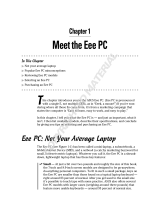Page is loading ...

Chapter 1
The Portable Computing Quest
In This Chapter
▶ Understanding portable computing
▶ Reviewing laptop history
▶ Recognizing the Tablet PC variation
▶ Getting to know the netbook
▶ Deciding whether you need a laptop
I
figure, sometime a long time ago, one early proto-nerd had an idea.
Wearing his thick glasses and a white lab coat, he stared at the large,
vacuum tube monster he was tending. He wondered what it would be like to
put wheels on the six-ton beast. What if they could wheel it outside and work
in the sun? It was a crazy idea, yet it was the spark of a desire.
Today that spark has flared into a full-blown portable computing industry.
The result is the laptop, Tablet PC, or netbook computer you have in your lap,
or which your lap is longing for. It’s been a long road — this chapter tells you
about the journey by explaining the history of the portable computing quest.
Laptop History
You can’t make something portable simply by bolting a handle to it. Sure,
it pleases the marketing folk who understand that portability is a desirable
trait: Put a handle on that 25-pound microwave oven and it’s suddenly “por-
table.” You could put a handle on a hippopotamus and call it portable, but
the thing already has legs, so what’s the point?
My point is that true portability implies that a gizmo has at least these three
characteristics:
✓ Lightweight
✓ No power cord
✓ Practical
05_578292-ch01.indd 705_578292-ch01.indd 7 12/23/09 9:11 PM12/23/09 9:11 PM
COPYRIGHTED MATERIAL

8
Part I: The Laptop Shall Set You Free
In the history of the portable computer, those three things didn’t happen all
at once, and definitely not in that order.
The Xerox Dynabook
The desire to take a computer on the road has been around a long, long time.
Back around 1970, long before the notion of the personal computer existed,
Xerox PARC developed the Dynabook concept.
Today, you’d recognize the Dynabook as an e-book reader, very similar to the
Amazon Kindle: The Dynabook was to be the size of a sheet of paper and only
a half-inch thick. The top part was a screen; the bottom, a keyboard.
The ancient portable computer
Long before people marveled over (solar pow-
ered) credit-card-size calculators, there existed
the world’s first portable, human-powered cal-
culator. Presenting the abacus, the device used
for centuries by merchants and goatherds to
rapidly perform calculations that would other-
wise cause painful headaches.
Abacus comes from the Greek word meaning
“to swindle you faster.” Seriously, the abacus,
or counting board, is simple to master. Many
kids now learn to use the abacus in elementary
school. In the deft hands of an expert, an abacus
can perform all the same operations as a
calculator — including square and cubic roots.
In his short story Into the Comet, science fiction
author Arthur C. Clarke wrote of stranded astro-
nauts using many abacuses to plot their voyage
home when the spaceship’s computer wouldn’t
work because the Internet was down and their
version of Windows couldn’t be validated.
05_578292-ch01.indd 805_578292-ch01.indd 8 12/23/09 9:11 PM12/23/09 9:11 PM

9
Chapter 1: The Portable Computing Quest
The Dynabook never left the lab, remaining only a dream. Yet the desire to
take a computer on the road wouldn’t go away. For the next three decades
after the Dynabook concept, many attempts were made to create truly por-
table computers.
The Osborne 1
The first successful portable computer was the Osborne 1, created by com-
puter book author and publisher Adam Osborne in 1980. Adam believed
that in order for personal computers to be successful, they would have to
be portable.
His design for the Osborne 1 portable computer was ambitious for the time:
The thing would have to fit under an airline seat — and this was years before
anyone would even dream of using a computer on an airplane.
The Osborne 1 portable computer (see Figure 1-1) was a whopping success. It
featured a full-size keyboard and two 5
1
⁄4-inch floppy drives but only a teensy,
credit-card-size monitor. It wasn’t battery powered, but it did have a handy
carrying handle so that you could lug around the 24-pound beast like an over-
packed suitcase. Despite its shortcomings, 10,000 units a month were sold;
for $1,795, you got the computer plus free software.
Figure 1-1:
A late-model
Osborne.
05_578292-ch01.indd 905_578292-ch01.indd 9 12/23/09 9:11 PM12/23/09 9:11 PM

10
Part I: The Laptop Shall Set You Free
The loveable luggables
The Osborne computer was barely portable. Face it: The thing was a suitcase!
Imagine hauling the 24-pound Osborne across Chicago’s O’Hare airport.
Worse: Imagine the joy expressed by your fellow seatmates as you try to
wedge the thing beneath the seat in front of you.
Computer users yearned for portability. They wanted to believe the advertis-
ing images of carefree people toting the Osborne around — people with arms
of equal length. But no hip marketing term could mask the ungainly nature of
the Osborne: Portable? Transportable? Wispy? Nope. Credit some wag in the
computer press for dreaming up the term luggable to describe the new and
popular category of portable computers ushered in by the Osborne.
Never mind its weight. Never mind that most luggable computers never ven-
tured from the desktops they were first set up on — luggables were the best
the computer industry could offer an audience wanting a portable computer.
In the end, it wasn’t the Osborne computer’s weight that doomed it. No,
what killed the Osborne was that in the early 1980s the world wanted IBM PC
compatibility. The Osborne lacked that. Instead, the upstart Texas company
Compaq introduced luggability to the IBM world with the Compaq 1, shown
in Figure 1-2.
Figure 1-2:
The luggable
Compaq 1.
05_578292-ch01.indd 1005_578292-ch01.indd 10 12/23/09 9:11 PM12/23/09 9:11 PM

11
Chapter 1: The Portable Computing Quest
The Compaq 1, introduced in 1983 at $3,590, proved that you could have
your IBM compatibility and haul it on the road with you — as long as a power
socket was handy and you had good upper-body strength.
Yet the power cord can stretch only so far. It became painfully obvious that
for a computer to be truly portable — as Adam Osborne intended — it would
have to lose that power cord.
The Model 100
The first computer that even remotely looks like a modern laptop, and was
fully battery powered, was the Radio Shack Model 100, shown in Figure 1-3. It
was an overwhelming success.
The Model 100 wasn’t designed to be IBM PC compatible, which is surprising
considering that PC compatibility was all the rage at the time. Instead, this
model offered users a full-size, full-action keyboard, plus an eensie, 8-row,
40-column LCD text display. It came with several built-in programs, including
a text editor (word processor), a communications program, a scheduler, and
an appointment book, plus the BASIC programming language, which allowed
users to create their own programs or buy and use BASIC programs written
by others.
Figure 1-3:
The Radio
Shack
Model 100.
05_578292-ch01.indd 1105_578292-ch01.indd 11 12/23/09 9:11 PM12/23/09 9:11 PM

12
Part I: The Laptop Shall Set You Free
The Radio Shack Model 100 was all that was needed for portability at the
time, which is why the device was so popular.
✓ The Model 100 provided the form factor for laptops of the future. It was
about the size of a hardback novel. It ran for hours on standard AA bat-
teries. And, it weighed just 6 pounds.
✓ So popular was the Model 100 among journalists that it was common
to hear the hollow sound of typing on its keyboard during presidential
news conferences in the 1980s.
✓ Despite its popularity and versatility, people wanted a version of
the Model 100 that would run the same software as the IBM PC.
Technology wasn’t ready to shrink the PC’s hardware to Model 100
size in 1983, but the Model 100 set the goal for what people wanted in
a laptop’s dimensions.
The lunch buckets
Before the dawn of the first true laptop, some ugly mutations slouched in,
along with a few rejects from various mad scientists around the globe. I call
them the lunch bucket computers because they assumed the shape, size, and
weight of a typical hard-hat’s lunch box. The Compaq III, shown in Figure 1-4,
was typical of this type of portable computer.
✓ The lunch box beasts weighed anywhere from 12 to 20 pounds or more,
and most weren’t battery powered.
✓ The lunch bucket portables were the first PCs to use full-screen LCD
monitors. (The Osborne and Compaq portables used glass CRTs.)
Portability and communications
Long before the Internet came around, one
thing that was deemed necessary on all porta-
ble computers was the ability to communicate.
A portable computer had two communica-
tions duties. First, it had to be able to talk with
a desktop computer, to exchange and update
files. Second, it needed a modem to be able to
communicate electronically over phone lines.
Nearly every portable computer, from the Radio
Shack Model 100 onward, required a modem,
or at least an option for installing one. This was
before the Internet era, back when a modem
was considered an optional luxury for a desktop
computer. Out on the road, away from a desktop
at the office, early proto-road-warriors needed
that modem in order to keep in touch.
05_578292-ch01.indd 1205_578292-ch01.indd 12 12/23/09 9:11 PM12/23/09 9:11 PM

13
Chapter 1: The Portable Computing Quest
Figure 1-4:
The Compaq
III.
✓ Incidentally, around the same time as the lunch bucket computers
became popular, color monitors were becoming standard items for desk-
top PCs. All portables at the time, even those with LCD monitors, were
monochrome.
✓ Honestly, the lunch buckets did offer something over the old transport-
able or luggables: less weight! A late-model lunch bucket PC weighed in
at about 12 pounds, half the weight and about one-eighth the size of the
suitcase-size luggables.
Dawn of the PC laptop
The computer industry’s dream was to have a portable computer that had all
the power and features of a desktop computer yet was about the same size
and weight as the Model 100. One of the first computers to approach that
mark was the Compaq SLT, back in 1988, as shown in Figure 1-5.
The Compaq SLT was the first portable computer that resembles one of
today’s laptops: A hinged lid swings up and back from the base, which con-
tains the keyboard. This design is known as the clamshell.
05_578292-ch01.indd 1305_578292-ch01.indd 13 12/23/09 9:11 PM12/23/09 9:11 PM

14
Part I: The Laptop Shall Set You Free
Figure 1-5:
The Compaq
SLT.
Feature-wise, the SLT had what most PC desktop users wanted in a portable
system: a full-size keyboard, full-size screen, floppy drive, and 286 micropro-
cessor, which meant that the computer could run the then-popular DOS oper-
ating system. The computer lacked a hard drive.
Weight? Alas, the SLT was a bowling ball, at 14 pounds!
What the Compaq SLT did was prove to the world that portability was pos-
sible. A laptop computer was designed to feature everything a desktop com-
puter could, plus run on batteries for an hour or so. Yeah, believe it or not,
people were delighted.
The search for light
Just because the marketing department labeled the computer a “laptop”
didn’t mean that it was sleek and lightweight. For a while there, it seemed like
anyone could get away with calling a portable PC a laptop, despite the com-
puter’s weight of up to 20 pounds — which is enough to crush any lap, not to
mention kneecaps.
05_578292-ch01.indd 1405_578292-ch01.indd 14 12/23/09 9:11 PM12/23/09 9:11 PM

15
Chapter 1: The Portable Computing Quest
Calculating laptop weight: The missing pieces
When computer companies specify the weights
of their laptops, I’m certain that they do it under
ideal conditions, possibly on the moon or at
some other location where gravity is weak. The
advertised weight is, as they say, “for compari-
son purposes only.”
Commonly left out of the laptop’s weight specs
is the power brick, the AC adapter used to
connect the laptop to a wall socket. When the
laptop isn’t running on batteries, you need the
power brick to supply the thing with juice, so
the power brick is a required accessory —
something you have to tote with you if you plan
to take the laptop on an extended trip.
In the old days, what they didn’t tell you in the
advertisements was that the power brick often
weighed half as much as the laptop itself! Either
that or the power brick was even bulkier than
the laptop, as shown in the figure, in the obnox-
iously big Dell 320LT power brick (and its heavy
30-minute batteries). Lugging around those
items isn’t convenient. Things are better today.
In the fall of 1989, NEC showed that it could think outside the laptop box
when it introduced the UltraLite laptop, shown in Figure 1-6.
The UltraLite featured a full-size screen and keyboard but no disk drives or
other moving parts! It used battery-backed-up memory to serve as a silicon
disk. The silicon disk stored 1 or 2MB of data — which was plenty back in
those days.
05_578292-ch01.indd 1505_578292-ch01.indd 15 12/23/09 9:11 PM12/23/09 9:11 PM

16
Part I: The Laptop Shall Set You Free
Figure 1-6:
The NEC
UltraLite.
As was required of all laptops, the UltraLite featured a modem, and it could
talk with a desktop computer by using a special cable. Included with the
UltraLite was software that would let it easily exchange files and programs
with a desktop PC.
The weight? Yes, the UltraLite lived up to its name and weighed in at just
under 5 pounds — a feather compared to the obese laptops of the day. And,
the battery lasted a whopping two hours, thanks mostly to the UltraLite’s
lack of moving parts.
The modern laptop
As technology careened headlong into the 1990s, it became apparent that
users were desperate for three things from their laptop computers — in addi-
tion to the basic PC compatibility, portability, and communications features
that were long ago deemed must-haves.
✓ Light weight
✓ Long battery life
✓ Full hardware compatibility with desktop systems
05_578292-ch01.indd 1605_578292-ch01.indd 16 12/23/09 9:11 PM12/23/09 9:11 PM

17
Chapter 1: The Portable Computing Quest
Over time, all these qualities were achieved — at a price. Today, the holy
grail of a lightweight, PC-compatible laptop that boasts a long battery life
isn’t elusive; it’s just expensive!
✓ Weight: Depending on how much you want to pay, your laptop can be
anywhere from a half-inch thick to just under an inch thick and weigh
between 2 to 6 pounds. The weight and size also depend on the features
you want in your laptop, with more features adding more weight.
✓ Battery life: Although the batteries themselves haven’t improved much
in the past several years, thanks to power-management hardware and
software, modern laptops can extend battery life from the once-standard
two hours to about three or four hours.
✓ Hardware compatibility: Since the late 1990s, all laptops come with
color screens, just like desktop systems do. Most also sport optical
drives (CD or DVD), just like desktops do. Laptops feature modems,
networking (wired and wireless) capabilities, and expansion options.
Special laptop processors and other types of hardware have been devel-
oped over the years, keeping laptop hardware small and energy efficient.
The Tablet PC
Computer manufacturers have long attempted to create the electronic
equivalent of a pencil and pad of paper — a very expensive pencil and pad of
paper. Basically, what they’re after is a portable computer with a monitor but
no keyboard. Data is input by using a digital stylus to write directly on the
screen.
Over the years, this digital triptych has had various names attached to it:
the PenGo computer, the Apple Newton, Pen Windows, and eventually the
Tablet PC.
The Tablet PC began life a few years back as its own computer category. The
machine was about the same size as a laptop, but it didn’t fold open; the
monitor was “face up” all the time. That model failed miserably. The Tablet
PC now exists as a laptop hybrid: The machine can be used like any other
laptop, but the display can be pivoted and laid flat over the keyboard, as
shown in Figure 1-7. The result is a flexible computer system that is a laptop
with Tablet PC features.
05_578292-ch01.indd 1705_578292-ch01.indd 17 12/23/09 9:11 PM12/23/09 9:11 PM

18
Part I: The Laptop Shall Set You Free
Figure 1-7:
A Tablet PC.
✓ Even as a hybrid, Tablet PC sales haven’t taken off. Apparently, writing
on the screen isn’t a feature that laptop users are eager to use.
✓ Tablet PCs are discussed throughout this book and specifically in
Chapter 8.
✓ The ancients used something called a tabulae ceratea to write temporary
messages. Every Greek or Roman schoolboy took with him to class a
folding wooden tablet. The insides were coated with a black wax. Using a
stylus (basically a stick), the student would write into the wax, again and
again. Oh, we’ve truly come such a long way.
The netbook
Human laps aren’t getting any smaller. Human eyes can only comfortably
read text that’s so big. Most important, human fingers have trouble with
keyboards that are too tiny. Despite these limitations, the most recent step
in laptop evolution is the netbook, which is the smallest, lightest, and most
portable computer.
The netbook is not powerful and not truly a complete desktop replacement.
It lacks an optical drive, for instance, and most of them lack the computing
horsepower to run some advanced programs. What they do provide, how-
ever, is an inexpensive and highly portable platform for using the Internet,
accessing e-mail, and performing simple tasks, such as word processing.
Figure 1-8 illustrates a typical netbook computer, the ideal laptop system for
students or anyone who’s on the go and doesn’t need the bulk or power of a
full-size laptop computer.
05_578292-ch01.indd 1805_578292-ch01.indd 18 12/23/09 9:11 PM12/23/09 9:11 PM

19
Chapter 1: The Portable Computing Quest
Figure 1-8:
The eensy-
weensy
netbook PC.
05_578292-ch01.indd 1905_578292-ch01.indd 19 12/23/09 9:11 PM12/23/09 9:11 PM

20
Part I: The Laptop Shall Set You Free
The laptop of the future
I don’t believe that the laptop computer will supplant the typical desktop
computer system. Though more and more people are opting to replace their
older desktops with laptops, there’s still a need for desktop power that can’t
be had in a portable computing device.
One item still on the laptop wish list is battery technology. Today’s laptops
last longer on battery power than the laptops of ten years ago. Then again,
going from 2 hours on battery power to 3
1
⁄2 hours isn’t really the improve-
ment that people want.
The solution for battery power in the future is something called the fuel cell,
which acts like a miniature power plant directly connected to your laptop PC.
Fuel cell technology promises power that lasts for weeks instead of hours,
which will prove a boon to portable gizmos of every kind — but only when
the fuel cell makes sense economically.
Although fuel cells are available now, they’re just too expensive and bulky for
laptops. Supposedly, the first fuel-cell-powered laptops will be here soon, but
“soon” is still far enough in the future to be anyone’s guess. Until then, laptop
users will have to slug it out with rechargeable batteries and power packs.
Portable gizmos galore!
Portable computing means more than just
a laptop and, of course, a laptop computer
is more than just a portable PC. So what is a
laptop and what’s not?
The laptop itself can be described by its size.
Lighter laptops have been dubbed notebook
computers, though that term appears to be
more of a marketing phenomena than any offi-
cial laptop category.
The netbook is an ultralight, mobile laptop of
limited power. Tablet PCs are traditional lap-
tops that let you write on the screen by using an
electronic stylus. Some Tablet PCs don’t even
have traditional computer keyboards.
Beyond the laptop you find a host of portable
computing devices, many of which are geared
toward specific needs. For example, an e-book
reader gizmo isn’t a full-on computer, but
instead uses its computer power to let you read
electronically published books, magazines,
newspaper articles, and even browser the Web
just about anywhere.
Also added to the mix is the typical smartphone,
which is a cellphone capable of accessing the
Internet, storing and managing information,
running special programs (or apps), playing
music, taking pictures or shooting video, and
doing a host of other wondrous things.
Some people predict that all these gizmos may
one day be consolidated into a single device.
Only time will tell.
05_578292-ch01.indd 2005_578292-ch01.indd 20 12/23/09 9:11 PM12/23/09 9:11 PM

21
Chapter 1: The Portable Computing Quest
See Chapter 10 for more information on batteries and other power-management
issues.
Do You Need a Laptop?
The journey is over. You have arrived. Adam Osborne’s dream is here:
Portable computers are everywhere.
As a consumer, and as someone who needs a computer in order to survive in
the 21st century, the question is simple: Do you need a laptop?
Why you need a laptop
I can think of several reasons for getting a laptop computer:
Have a laptop as your main computer
Why dither over saving money with a desktop when you really want the por-
tability of a laptop?
A desktop computer cannot pretend to be a laptop, but a laptop can certainly
fake being a desktop: You can use a full-size keyboard and monitor with
your laptop. You can also connect any number of popular desktop peripher-
als, such as a printer, a scanner, or an external hard drive. The advantage
is, unlike with a desktop system, you’re free to disconnect the laptop and
wander the world whenever you want.
Use a laptop as a space-saving computer system
Unlike with desktops, you don’t have to build a tabletop shrine to your laptop
computer — that is, you don’t need a computer desk. If space is tight where
you live or work, keep the laptop on the shelf or in a drawer. Then set it up
on the kitchen table or coffee table whenever you’re ready to work. Forget
about the constant mess and clutter that orbit the typical desktop computer
station. Viva Adam Osborne!
Get a laptop as a second computer
Why buy a second desktop computer when you can get a laptop and enjoy
not only the presence of a second computer but also the ability to make that
computer system portable? Furthermore, you can network the two comput-
ers, allowing them to share the Internet connection and printers as well
as each other’s data and files. And, you still have the luxury of having one
system that’s portable.
05_578292-ch01.indd 2105_578292-ch01.indd 21 12/23/09 9:11 PM12/23/09 9:11 PM

22
Part I: The Laptop Shall Set You Free
Take the laptop on the road
Laptops let you take your work on the road. After a few moments of synch-
ing (transferring current files between your desktop and laptop, covered in
Chapter 19), you’re off and running to anywhere you like (although being in
direct sunlight can make it difficult to see the laptop screen).
When you return from your “road warrior” trip, you perform another synch
and both computers get all caught up for the day.
✓ Laptops let you escape the confines of your office and do work any-
where you like for a few hours. Or, if there’s power at your location, you
can plug in and work all day.
✓ The laptop lets you take your work with you when you travel. It lets you
experience the reality of using a computer on an airplane (which isn’t as
cool as it sounds).
Why you don’t need a laptop
Laptops aren’t cheap. They’re also expensive to fix. Forget about upgrading
the hardware. They can easily get stolen. The battery life never lives up to
the printed specifications. It’s tough to get work done on a jet or in a café
because people either look over your shoulder or ask you questions about
the laptop. Ack! But those are minor quibbles.
Thanks to their light weight, long battery life, and increasing computing
power, laptops make ideal computers for just about anyone. If you don’t own
a laptop now, you will someday.
Mr. Laptop Goes to College
Setting up a computer in a college dorm room
in the 1980s was the sure sign of being a nerd.
Today, not setting up a laptop computer in a col-
lege dorm room is the sure sign of being a social
outcast. I implore future students to pester their
parental units early, say, starting in the seventh
grade, to ensure that they leave for college armed
with the best portable computing power possible.
No, I’m not being silly. Some colleges require
students to arrive with a laptop in tow. Those
Institutions may even publish laptop guides so
that campus compatibility is guaranteed and
issues such as viruses and spyware are dealt
with before classes start. My advice: Follow
those guidelines. Look for a laptop based on
the school’s recommendations. But there’s still
more you need to do.
Be sure to prepare a college-bound laptop for
the onslaught of malware. See Chapter 17 for
vital information about laptop security. Also
see Chapter 21 for dealing with another college
laptop issue: theft. You’ve probably spent a lot
of time preparing for college; you should pre-
pare the laptop for college as well.
05_578292-ch01.indd 2205_578292-ch01.indd 22 12/23/09 9:11 PM12/23/09 9:11 PM
/