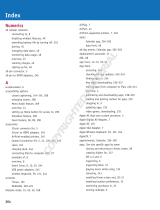Page is loading ...

Chapter 1
Starting Out with iWork ’09
In This Chapter
▶ Leaving the past behind
▶ The iWork timesavers: Do it once, do it right, and reuse it
W
ord processing and spreadsheet applications are among the most
widely used software products on personal computers; presentation
software is a close runner-up. Having started from scratch on the hardware
side and then the operating system side, people at Apple started dreaming
about what they could do if they were to start from scratch to write modern
versions of word processing, spreadsheet, and presentation programs. They
knew they’d have to follow their recent advertising campaign theme: Think
Different.
Freed from supporting older operating systems or from foregoing features
that couldn’t be implemented on Windows, they began to dream about how
good those programs could be if they could start over.
So they did.
Welcome to iWork.
I assume you already have a Mac with iWork ’09 installed. If you need more
assistance with installations, go to www.apple.com/support/software.
Living the Suite Life
A suite of applications provides a collection of applications that can work
together. For example:
✓ Adobe Creative Suite combines graphics-oriented applications.
✓ Apple iLife combines iPhoto, iTunes, iMovie, iWeb, iDVD, and
GarageBand.
COPYRIGHTED MATERIAL

8
Part I: Introducing iWork ’09
✓ Microsoft Office is a suite of applications that comes in a variety of
flavors: on Mac OS X, it normally includes Microsoft Office, Microsoft
Excel, and Microsoft PowerPoint. On Windows, there are further variations,
some of which include Microsoft Access (a database).
Here’s how iWork fits into the picture.
Official business
iWork is an office suite, like Microsoft Office. Office suites provide applications
that are, well, office oriented. An office suite usually includes at least
✓ A word processing application such as Microsoft Word or iWork’s Pages
✓ A spreadsheet application such as Microsoft Excel or iWork’s Numbers
✓ A presentation application such as Microsoft PowerPoint or iWork’s
Keynote
One of the coolest advantages of iWork is that major features, not just small
operations such as changing a font or selecting a color, are available in the
same way in all its applications. You really have only one program to learn
when you’re using iWork.
One piece at a time
A lot of technical trickery is in the background, but you use iWork through
three applications that are similar to Microsoft Office applications (but way
cooler, I think).
Pages
For many people, word processing is the core of an office suite. In fact, many
people don’t get beyond it. You can create two types of word processing
documents with iWork:
✓ Standard word processing documents, in which the text flows from
page to page as needed (for example, add a paragraph on page three,
and the bottom of page three flows onto the top of page four automati-
cally). In general, the automatic flowing of word processing documents
is used for documents that will be read in the way in which letters and
memos are read.

9
Chapter 1: Starting Out with iWork ’09
✓ Page layout documents, which have the type of structure you see in
newspapers and magazines — articles don’t just flow one after the
other. Instead, an article on page one may be continued on page four
while another article on page one may be continued on page eight. Also,
objects such as photos are often placed in a specific position on a page,
and they don’t move as text is added or deleted.
iWork provides you with a variety of sophisticated tools to create your Pages
documents. These include advanced font handling, color, tables, and charts,
as well as the ability to place QuickTime movies and hypertext links in your
Pages documents. Of course, printed versions of those documents won’t
support QuickTime movies or hypertext links, but they will be active when
you look at the document on a computer screen. Or on your iPhone.
Apple starts you off with a variety of templates for various documents.
Figure 1-1 shows you the templates available for newsletters in the Page
Layout set of templates.
Figure 1-1:
Choose
a Pages
template as
a starting
point.

10
Part I: Introducing iWork ’09
If you choose one of the templates, it opens in Pages. You see in later chapters
how to explore that document, but here’s a sneak preview. A Pages pop-up
menu in the interface shows you the template’s pages, as shown in Figure 1-2.
Figure 1-2:
Explore
the pages
within the
template.
You can customize the templates and the pages as you see fit. But before
you do so, take the time to look at what you have in front of you. It isn’t just
a matter of nicely formatted pages. In addition, the specific pages in each
template (they’re different in each template) should give you ideas not just
for laying out and constructing your document but also for the types of
information you should consider for different types of documents.
For example, the Program template from the Brochures set of templates
has a page laid out already for mailing information. Had you thought of
putting mailing information on your brochure? Maybe you did and maybe
you didn’t — but Pages did.
Numbers
Spreadsheet programs let you enter data in rows and columns. One of their
main features is that you can also enter formulas. That way, if you have
a column listing your grocery expenditures for a week, for example, the
addition of another bill will cause the column’s total to be recalculated.
Spreadsheets are about data (usually numbers) and fast calculation updates.
You probably think you know what a spreadsheet looks like, but take a look
at the Numbers document in Figure 1-3. This is a Numbers document based
on the Numbers Home Improvement template. A single document can have
a number of sheets (like sheets in a Microsoft Excel workbook). But there the
similarity ends. A Numbers sheet can contain a variety of objects: zero or

11
Chapter 1: Starting Out with iWork ’09
more tables (traditional spreadsheets), zero or more charts, as well as other
iWork objects, such as graphics, text boxes, movies, and audio. In Figure 1-3,
the sheet is shown with a table, a chart, and a picture.
Figure 1-3:
Numbers is
more than a
spreadsheet
application.
A comment is attached to the table. All iWork applications support comments,
although each has its own method of displaying them. Sometimes they look
like those colored notes you stick on memos and refrigerator doors.
Keynote
It’s only been a few thousand years since people starting giving presenta-
tions. Call them lectures, classes, sermons, or sales pitches, they’re all pretty
much the same: Someone stands in front of a large or small group of people
and explains, teaches, or informs them. Sometimes, the presentation has mul-
timedia elements: slides in an architecture class, music in a history lecture
about a composer, and movies in a talk about “My Summer Vacation.”
The Keynote authoring and presentation tools are unsurpassed, but it
doesn’t stop there. Take a look at Figure 1-4 to see the variety of export for-
mats available in Keynote. When you’re preparing a Keynote presentation,
you’re simultaneously authoring a QuickTime movie, a Flash animation,
HTML, or even a DVD. All you have to do is click one extra button to start the
export process.

12
Part I: Introducing iWork ’09
Figure 1-4:
Keynote
exports pre-
sentations
in a variety
of formats.
Keynote was the original iWork application. Built by Apple engineers for
MacWorld keynote speeches delivered by Steve Jobs, Keynote has been
refined over the years to the powerful tool it is today.
The Big Difference
You can do similar things with various office suites, but the big difference
with iWork comes from two aspects of iWork that are hallmarks of Apple’s
approach to software development:
✓ It’s all about communication: From the beginning of the Mac, the people
at Apple have focused not merely on raw computing power but also on
how that power and technology can be used to help people communicate.
✓ Do it once, do it right, and reuse it: Apple’s pioneering use of scripting
languages (AppleScript primarily) helped people turn the Macs into
devices that could learn, as in “watch what I do and then do it
automatically.”
Perhaps the clearest indication of where Apple’s values lie came in its recent
corporate name change: It’s now Apple, not Apple Computer. Computers are
a means to an end.

13
Chapter 1: Starting Out with iWork ’09
It’s all about communication
For decades, people have been hailing the advent of the paperless office, but
the flood of paper has only increased. When you think about what people are
trying to do with all that paper, you realize that it’s not about automating the
production of documents — it’s about communicating. That’s what iWork
is about — helping you communicate as effectively and easily as possible.
Apple has provided elegant interfaces and sophisticated designs for your
communications, but this isn’t done for decoration. The focus is communication.
If you don’t think it’s all about communication, take a look back at Figure 1-3,
which shows Numbers in action. In the upper left you can see a recognizable
table (or part of a spreadsheet). There’s a pie chart and an image showing
how the items in the spreadsheet could look if used together. If you think
spreadsheets aren’t about communication, think about how many spread-
sheets you’ve seen that look like this. (If the number is zero, don’t be
alarmed: Not everyone in the world uses iWork . . . yet.)
As you explore iWork, don’t be dazzled by the wide variety of communication
tools. The most effective communication is the clearest. If you want someone
to understand how to change the toner cartridge in a photocopy machine, a
movie might be the best tool. If you want to explain the structure of an
organization, a static diagram might be the clearest representation. And
remember the many documents that have changed the world through their
words alone.
Look at the iWork communication tools not as a challenge in which you
must use them all; instead, look at them as a wonderful array of tools from
which you can select the most appropriate ones for any task. Too much of
anything — graphics, movies, or even words — is counterproductive.
For every iWork document, ask yourself these questions:
✓ What am I trying to say?
✓ Who am I trying to say it to?
After you can answer those two questions, you’re ready to go.
Do it once, do it right, and reuse it
iWork has a variety of tools that save you time by letting you easily reuse
work you’ve done already. Not only can you reuse your own work, but you
can also reuse the work of other people.

14
Part I: Introducing iWork ’09
Customizing with themes and templates
The iWork applications have a variety of tools for reuse; the chief ones are
themes and templates:
✓ Themes (Keynote): A theme allows only certain types of modifications.
The limits on what you can change means that an application that sup-
ports themes knows the basics about what to expect. You can switch
from one theme to another without compromising your data. This hap-
pens with Keynote and with other applications, such as Bento.
✓ Templates (Pages and Numbers): A template is a document that’s ready
for you to modify with your own data and formatting. It has formatting
set for you that you can then customize. It may have placeholders for
text and images that you later insert; it may have text and images that
will be used without change in your documents. After you change a
margin in a template, for example, your new margin is used in docu-
ments you create from that modified template.
All iWork applications support themes or templates and allow you to save
a document as a theme or a template. If you choose to modify a theme or a
template, you can then resave it as a theme or a template of your own.
Figure 1-5 shows how easy it is to create your own theme in Keynote with
a simple command. Design the presentation you want to reuse, and then
choose Save Theme. When you want to reuse it, use the Choose Theme
command.
Figure 1-5:
Create your
own theme
in Keynote.
The iWork applications ship with themes and templates ready for you to use
(see Figure 1-6). These are worth exploring even if you plan to start from
scratch because you can find ideas in all the themes and templates that you
can use in your own ways. Apple has built on the real-life experiences of iWork
users. The themes and templates may remind you of features or issues that
you haven’t thought of.

15
Chapter 1: Starting Out with iWork ’09
Figure 1-6:
Use the
iWork
themes and
templates.
Reusing parts of documents
All iWork applications let you create parts of your documents that you can
reuse. These reusable parts can be
✓ Sections in Pages word processing documents
✓ Pages in Pages page layout documents
✓ Master slides in Keynote
✓ Sheets or tables in Numbers
To break down a project to a manageable size, look for the intermediate size
parts that you can work on. For example, if you’re part of a committee of ten
people working on a 200-page planning document for a company, a commu-
nity, or an event, where do you begin? If you just start writing, you’re likely to
be at the task a long time. Very long. Try to break down the task. What are the
logical components? These will probably become chapters.
If you’re working on a budget for your school, you may soon be looking at
hundreds of rows and hundreds of columns. Use Numbers tables to divide
and conquer. Instead of budgeting expenses for the Language Arts department
in five columns; make Language Arts into its own small table. Numbers makes
it easy to integrate many small tables into a large whole.

16
Part I: Introducing iWork ’09
Whether a Pages document, a Numbers project, or a Keynote presentation, if
you make the components about one page in length, you almost always have
an easier-to-understand document.
Sharing styles
A style is a collection of attributes, such as fonts, typefaces, colors, and
number formatting. You set up a style and give it a name, and then you can
reuse it throughout your document. Common styles have names, such as
Header, Subheader, Address, or Footnote. Using styles means you can set
one attribute — the style — rather than individually setting the various parts
of the style.
If you use styles, you can change an attribute of the style so that it’s changed
in every occurrence of the style.
iWork supports styles in all its applications.
Letting your Mac do the work
Mac OS X and iWork support scripting of applications. The two primary tools
for scripting are AppleScript and Automator. With a script, your work is
automated. You start the script, and it runs. You can either write scripts or
use the Record feature in ScriptEditor so that your actions are captured auto-
matically into a script.
Scripts are particularly useful for the following:
✓ Repeated tasks: If you have a task that needs to be carried out sev-
eral times with only slight variations, AppleScript is your savior. For
example, you can write a script that retrieves text and images from a
FileMaker database and places them in a Pages document to automati-
cally produce a catalog.
✓ Complex tasks: One of the challenges of complex tasks is remembering all
the steps and sequences. AppleScript can remember them for you. You
may not save time, but a script does the task the same way every time.
✓ Integration tasks: AppleScript excels at integrating applications and
their data. For example, a FileMaker/Pages script would communicate
with FileMaker to retrieve some data, switch to Pages to place it, switch
back to FileMaker to get some more data, and so forth.
/