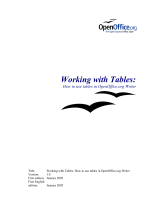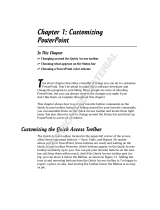Page is loading ...

Keynote ’09
User Guide

Apple Inc. K
Copyright © 2011 Apple Inc. All rights reserved.
The Apple logo is a trademark of Apple Inc., registered
in the U.S. and other countries. Use of the “keyboard”
Apple logo (Option-Shift-K) for commercial purposes
without the prior written consent of Apple may
constitute trademark infringement and unfair
competition in violation of federal and state laws.
Every eort has been made to ensure that the
information in this manual is accurate. Apple is not
responsible for printing or clerical errors.
Apple
1 Innite Loop
Cupertino, CA 95014-2084
408-996-1010
www.apple.com
Apple, the Apple logo, Aperture, AppleWorks, ColorSync,
Exposé, Finder, GarageBand, iBook, iDVD, iLife, iPhoto,
iPod, iTunes, iWork, Keynote, Mac, MacBook, MacBook
Air, Mac OS, Numbers, Pages, PowerBook, QuickTime,
Safari, and Spotlight are trademarks of Apple Inc.,
registered in the U.S. and other countries.
Apple Remote Desktop and iWeb are trademarks of
Apple Inc.
App Store and MobileMe are service marks of Apple Inc.
Adobe and Acrobat are either registered trademarks
or trademarks of Adobe Systems Incorporated in the
United States and/or other countries.
Other company and product names mentioned herein
are trademarks of their respective companies. Mention
of third-party products is for informational purposes
only and constitutes neither an endorsement nor a
recommendation. Apple assumes no responsibility with
regard to the performance or use of these products.
019-2122 07/2011

11 Preface: Welcome to Keynote ’09
13 Chapter 1: Keynote Tools and Techniques
13 About Themes and Master Slides
16 The Keynote Window
17 Zooming In or Out
17 Changing Views
21 Jumping to a Particular Slide
21 The Toolbar
22 The Format Bar
23 The Inspector Window
24 The Media Browser
25 The Colors Window
26 The Fonts Window
27 Keyboard Shortcuts and Shortcut Menus
28 The Warnings Window
29 Chapter 2: Creating, Opening, and Saving a Keynote Presentation
29 About Creating or Opening a Document
29 Creating a New Keynote Presentation
30 Importing a Slideshow
30 Opening an Existing Keynote Document
31 About Saving Presentations
31 Saving a Presentation
33 Saving a Copy of a Presentation
33 Automatically Saving a Backup Version of a Presentation
34 Finding an Archived Version of a Presentation
36 Saving a Document as a Theme
36 Saving Search Terms for a Document
36 Locking a Presentation So It Can’t Be Edited
37 Undoing Changes
37 Password-Protecting Your Document
39 Closing a Document Without Quitting Keynote
3
Contents

4 Contents
40 Chapter 3: Creating and Managing Slides
40 About Adding, Deleting, and Organizing Slides
40 Adding Slides
42 Grouping Slides
42 Deleting Slides
42 Skipping Slides
43 Reordering Slides
43 Adding Slide Numbers
44 About Changing a Slide’s Theme, Master, or Layout
44 Changing a Slide’s Theme
45 Applying a New Master to a Slide
45 Customizing an Individual Slide’s Layout
46 Making the Same Change on Multiple Slides
47 Commenting on Slides
49 Chapter 4: Working with Text
49 Selecting Text
50 Deleting, Copying, and Pasting Text
50 Formatting Text Size and Appearance
50 Making Text Bold, Italic, or Underlined
51 Adding Shadow to Text
51 Adding a Strikethrough to Text
52 Creating Outlined Text
52 Changing Text Size
54 Making Text Subscript or Superscript
54 Changing Text Capitalization
55 Changing Fonts
55 Changing Text Color
56 Using Advanced Typography Features
57 Typing Special Characters and Symbols
58 Using Smart Quotes
58 Adding Accent Marks
58 Viewing Keyboard Layouts for Other Languages
59 Inserting a Nonbreaking Space
59 Adjusting Font Smoothing
60 Formatting Text Bullets and Numbering
61 About Free Text Boxes and Text in Shapes
61 Adding a Free Text Box
62 Putting Text Inside a Shape
63 Setting Text Alignment and Spacing
64 Aligning Text Horizontally
64 Aligning Text Vertically
65 Adjusting Spacing Within Text Box Borders

Contents 5
65 Setting the Spacing Between Lines of Text
66 Setting the Spacing Before or After a Paragraph
67 Adjusting the Spacing Between Characters
67 Aligning Text with Tab Stops and Paragraph Indentation
69 Presenting Text in Columns
70 Checking Your Slides for Textual Errors
70 Checking for Misspelled Words
71 Automatically Substituting Text
72 Finding and Replacing Text
73 Chapter 5: Working with Images, Shapes, and Other Objects
73 Importing Images
75 Automatically Reducing Images to Fit Your Slides
75 Replacing Theme Images with Your Own Media
76 Masking (Cropping) Images
78 Removing the Background or Unwanted Elements from an Image
79 Changing an Image’s Brightness, Contrast, and Other Settings
81 About Creating Shapes
81 Adding a Predrawn Shape
81 Adding a Custom Shape
82 Making Shapes Editable
87 About Manipulating, Arranging, and Changing the Look of Objects
87 Selecting Multiple Objects
88 Copying or Duplicating Objects
88 Deleting Objects
88 Moving Objects and Positioning Them on the Slide Canvas
94 Modifying Object Size, Orientation, Outline, and More
100 Filling Objects with Colors or Images
103 Copying an Object’s Style to Another Object
104 Working with MathType
105 Chapter 6: Adding Sound and Movies
105 Sound and Movie Types That Play in Keynote
106 About Adding Audio to Your Slideshow
106 Adding Sound to an Individual Slide
106 Adding a Soundtrack to a Slideshow
107 Recording a Voiceover Narration
109 Placing a Movie on a Slide
109 Placing a Picture Frame Around a Movie
11 0 Adjusting Media Playback Settings
111 Reducing the Size of Media Files

6 Contents
112 Chapter 7: Using Motion in Slideshows
113 Adding Transitions Between Slides
114 Tips for Creating a Magic Move Transition
115 Tips for Creating a Transition Using Text Eects
115 Tips for Creating a Transition Using Object Eects
115 About Animating Slides with Object Builds
116 Moving Objects on or o Slides Using Builds
117 About Animating Objects on Slides (Action Builds)
121 Building a Series of Images on a Single Slide (Smart Builds)
124 Reordering Object Builds
124 Automating Object Builds
125 About Animating Bulleted Text, Tables, and Charts
128 Creating Movie Builds
128 Copying or Removing Object Builds
130 Chapter 8: Using Hyperlinks in a Presentation
130 About Hyperlinks
130 About Making an Object into a Hyperlink
134 Creating Hyperlinks-Only Presentations
134 Underlining Hyperlink Text
135 Chapter 9: Creating Charts from Data
135 About Charts
138 Adding a New Chart and Entering Your Data
140 Changing a Chart from One Type to Another
140 Editing Data in an Existing Chart
141 Formatting Charts
142 Placing and Formatting a Chart’s Title and Legend
142 Resizing or Rotating a Chart
143 Formatting Chart Axes
146 Formatting the Elements in a Chart’s Data Series
148 Showing Error Bars in Charts
149 Showing Trendlines in Charts
150 Formatting the Text of Chart Titles, Labels, and Legends
150 Customizing the Look of Pie Charts
154 Setting Shadows, Spacing, and Series Names on Bar and Column Charts
155 Customizing Data Point Symbols and Lines in Line Charts
155 Showing Data Point Symbols in Area Charts
156 Using Scatter Charts
157 Customizing 2-Axis and Mixed Charts
157 Adjusting Scene Settings for 3D Charts

Contents 7
159 Chapter 10: Using Tables
159 Adding a Table
161 Adding Rows to a Table
161 Adding Columns to a Table
162 Deleting Table Rows and Columns
162 Resizing a Table
163 Typing Content into Table Cells
164 Selecting and Navigating Table Cells
165 Autolling Table Cells
166 Editing Table Cell Contents
167 About Customizing the Look and Layout of Tables
167 Alternating Table Row Colors
168 Adding Table Header Rows or Header Columns
169 Adding Table Footer Rows
169 Merging Table Cells
170 Splitting Table Cells
171 Selecting and Moving Table Cell Borders
173 Filling Table Cells with Color or Images
173 About Using Tables to Sort and Process Data
174 Working with Numbers in Table Cells
174 Sorting Data in Table Cells
175 Using Conditional Formatting to Monitor Table Cell Values
178 Formatting Table Cell Values for Display
179 Applying the Automatic Format to Table Cells
180 Applying a Number Format to Table Cells
181 Applying a Currency Format to Table Cells
181 Applying a Percentage Format to Table Cells
182 Applying a Date and Time Format to Table Cells
182 Applying a Duration Format to Table Cells
183 Applying the Fraction Format to Table Cells
183 Applying a Numeral System Format to Table Cells
184 Applying the Scientic Format to Table Cells
184 Applying the Text Format to Table Cells
184 Using Your Own Formats for Displaying Values in Table Cells

8 Contents
200 Chapter 11: Viewing, Printing, and Exporting Your Slideshow
200 About Dierent Ways to Present Slideshows
200 Creating Self-Playing Presentations
201 Setting Slideshow Playback Options
202 About Rehearsing and Viewing Presentations
202 Adding Presenter Notes
203 Setting the Slide Size
203 Rehearsing Your Presentation
204 Viewing a Presentation on Your Computer’s Display
204 Viewing a Presentation on an External Display or Projector
207 About Controlling Presentations
208 Customizing the Presenter Display
210 Controlling a Presentation with the Keyboard
213 Playing Movies
213 Showing the Pointer During a Presentation
213 Using an Apple Remote
214 Using Keynote Remote
215 Using Other Applications During a Presentation
215 Printing Your Slides
217 About Exporting a Slideshow to Other Formats
217 Saving a Presentation in iWork ’08 Format
217 Sharing a Presentation Across Platforms
222 About Sending a Presentation to iLife Applications
225 Viewing a Slideshow in iChat Theater
226 Sending Your Keynote Document Directly to Mail
226 Sending Your Keynote Presentation to iWork.com public beta
230 Chapter 12: Designing Your Own Master Slides and Themes
230 Designing Master Slides and Themes
231 Using Master Slide Tools
232 Previewing Master Slides
232 About Selecting Master Slides to Customize
232 Duplicating a Master Slide
233 Importing a Slide or Master Slide
233 Creating a Completely Original Master Slide
233 About Customizing Master Slide Layouts
234 Dening Text Placeholders
234 Dening Media Placeholders
235 Dening Object Placeholders
235 Creating Background Elements on Master Slides
236 Adding Alignment Guides to Master Slides
236 Dening Default Attributes of Text and Objects
236 Dening Default Attributes of Text Boxes and Shapes

Contents 9
237 Dening Default Attributes of Imported Images
237 Dening Default Attributes of Tables
238 Dening Default Attributes of Charts
239 Dening Default Transitions
239 Creating Builds on Master Slides
240 About Custom Themes
240 Saving a Custom Theme
240 Creating a Theme from Scratch
241 Restoring Original Theme Attributes
242 Index


11
Tell your story eectively and dramatically with cinema-
quality presentations that are easier than ever to create
with Keynote.
To get started with Keynote, just open it and choose one of the predesigned
templates. Type over placeholder text, drag to add your pictures and movies,
and build amazing animations. Before you know it, you have a presentation that’s
a show stopper.
This user guide provides detailed instructions to help you accomplish specic tasks in
Keynote. In addition to this PDF le, other resources are available to help you:
Online video tutorials
Online tutorials at www.apple.com/iwork/tutorials/keynote provide how-to videos
about performing common tasks in Keynote. The rst time you open Keynote, a
message appears with a link to these tutorials on the web. You can view Keynote video
tutorials anytime by choosing Help > Video Tutorials.
Preface
Welcome to Keynote ’09

12 Preface Welcome to Keynote ’09
Onscreen help
Onscreen help contains detailed instructions for completing all Keynote tasks. To
open help, open Keynote and choose Help > Keynote Help. The rst page of help also
provides access to useful websites.
iWork Formulas and Functions Help
The iWork Formulas and Functions Help contains thorough instructions for writing
and using formulas and functions in your presentations. Open iWork Formulas and
Functions Help from the Help menu in any iWork application. With Keynote, Numbers,
or Pages open, choose Help > “iWork Formulas and Functions Help.”
iWork website
Read the latest news and information about iWork at www.apple.com/iwork.
Support website
Find detailed information about solving problems at
www.apple.com/support/keynote.
Help tags
Keynote provides help tags—brief text descriptions—for most onscreen items. To see
a help tag, hold the pointer over an item for a few seconds.

13
Get familiar with the windows and tools you use to create
slideshows with Keynote.
Each slideshow you create is an individual Keynote document. If you add movies,
sounds, or other media to your slideshow, you can save them as a part of the
document so that you can easily move the presentation from one computer to
another.
About Themes and Master Slides
The rst time you open Keynote (by clicking its icon in the Dock or by double-clicking
its icon in the Finder), the Theme Chooser displays the Apple-designed themes
available for you to use in your slideshow.
1
Keynote Tools and Techniques

Each theme comprises a family of master slides with coordinated design elements that
create a look and feel based on preselected fonts, backgrounds, textures, table styles,
chart colors, and more. You begin creating a Keynote document by selecting a theme
to work in. This means that each time you add, for example, a new text box, shape, or
chart, to a slide within that theme, its colors and styles are coordinated with the rest of
your slideshow.
Master slides provide dierent layouts of text and images that match the look and feel
of their themes. When you want to create a slide with particular elements—such as a
title and subtitle, a bulleted list, or an image—you select the master slide that most
resembles the layout you want. Master slides contain placeholders for text and images,
which you replace with your own content as you construct your slideshow.
Placeholder text
Media placeholder
for images, movies, or
other media files
Media placeholders contain photographs that you can replace with your own
photos, PDFs, or movies. Drag your own image or movie to the placeholder to have
it automatically sized, positioned, and framed to t the slide. You can drag media
to any position on the slide (not only to media placeholders), but it won’t inherit
the attributes (size, frame, and so on) of the placeholder image. To learn more, see
“Replacing Theme Images with Your Own Media” on page 75.
Placeholder text appears in title and body text boxes on each new slide with the
instructions “Double-click to edit.” Its appearance demonstrates what your own text
will look like after you’ve typed it into the text box. In body text boxes, the bullet that
appears will be the same that will appear next to your own text. To learn more, see
“Formatting Text Size and Appearance” on page 50.
As you create a slideshow, you can add other elements, such as tables, text boxes,
shapes, and other objects, to any slide.
14 Chapter 1 Keynote Tools and Techniques

Chapter 1 Keynote Tools and Techniques 15
Most themes come with the following master slides:
Master slide Recommended use
Title & Subtitle Title slide or section titles within your
presentation
Title & Bullets Content
Title & Bullets - 2 Column Content you want to appear side by side
Bullets General content pages that require bulleted text;
the text area lls the entire slide
Blank Graphics-rich layouts
Title - Top or Center Title page or section titles within your
presentation
Photo - Horizontal Horizontal photo with title below
Photo - Vertical Vertical photo with title and subtitle on the left
Title, Bullets & Photo Title page or section title with text and photo
Title & Bullets - Left or Right Content slides on which you can place bulleted
text on the left or right and a graphic on the
other side of the slide

The Keynote Window
The Keynote window can be customized to help you work and organize your
slideshow. You can show or hide each of many of its elements.
Slide canvas
Create each slide by typing text
and adding objects and media.
Presenter notes field
Add notes about individual slides. You
can refer to these notes during your
presentation—the audience won’t see them.
Slide navigator
See a visual overview of
your slide presentation.
You can view a thumb-
nail of each slide or
a text outline.
Toolbar
Customize it to
include the tools
you use most often.
Change the size of the
slide thumbnails.
Here are ways to show or hide these elements:
A m toolbar at the top of the window gives you fast access to the tools you need to
create your slides.
To show or hide the toolbar, choose View > Show Toolbar or View > Hide Toolbar. See
“The Toolbar” on page 21 for more detailed information about the toolbar.
The m slide navigator at the left side of the window provides a visual overview of your
slideshow. You can view a thumbnail of each slide or a text outline.
To show the slide navigator, choose View > Navigator or View > Outline. To hide the
slide navigator, choose View > Slide Only. See “Changing Views” on page 17 for more
detailed information about the slide navigator.
You can write notes about individual slides in the m presenter notes eld. You can refer to
these notes during a presentation; the audience won’t see them.
16 Chapter 1 Keynote Tools and Techniques

Chapter 1 Keynote Tools and Techniques 17
To show or hide presenter notes, choose View > Show Presenter Notes or View >
Hide Presenter Notes. See “Adding Presenter Notes” on page 202 for more detailed
information about using presenter notes.
The m format bar gives you fast access to formatting tools for customizing text, tables,
charts, and more. The controls that appear on the format bar depend on the item you
have selected on the slide canvas.
To show or hide the format bar, choose View > Show Format Bar or View > Hide
Format Bar. See “The Format Bar” on page 22 for more detailed information about the
format bar.
Zooming In or Out
You can enlarge (zoom in) or reduce (zoom out) your view of the slide canvas.
Here are ways to zoom in or out:
Choose View > Zoom > m zoom level.
Choose a magnication level from the Zoom pop-up menu at the bottom left of the m
slide canvas.
If you’re using Keynote in Mac OS X v10.7 (Lion) or later, you can also view the
application window in full-screen view, to help you work without distractions. To learn
more, see “Full-Screen View” on page 20.
Changing Views
Keynote oers several ways to view, manage, and organize the slides in a Keynote
document: navigator view, outline view, and light table view. You can also view only
the slide canvas. If you’re using Mac OS X v10.7 (Lion) or later, you can also work in full-
screen view.
To change from one view to the other:
Click View in the toolbar and choose an option (or choose View > Navigator, Outline, m
Light Table, or Slide Only).

Navigator View
Navigator view displays thumbnail images of each slide and is useful for slideshows
that contain a lot of graphics, tables, and other objects. This view provides a good
visual overview of your slides but you might not be able to read all the text in the
thumbnails.
Click the disclosure
triangle to show or hide
groups of indented slides.
Organize slides into
groups by indenting them.
To indent a slide, drag it or
select it and press Tab.
See the graphics on each
of your slides at a glance.
Display thumbnails in
different sizes.
Drag this handle down
to display master slides.
The slide selected here is
the one you are working on.
You can manipulate slides in the slide navigator to rearrange and organize your slides.
Here are ways to work with navigator view:
To show navigator view, click View in the toolbar and choose Navigator, or choose m
View > Navigator.
To rearrange or indent slides, drag them. m
To show or hide groups of slides (indented slides and their “parent” slide), click the m
disclosure triangles.
To enlarge or shrink the thumbnail images, click the button in the lower-left corner m
and choose a size.
To duplicate one or more adjacent slides, select them and choose Edit > Duplicate. The m
duplicates are inserted following the selected slides.
To copy and paste one or more adjacent slides, select them, choose Edit > Copy, select m
the slide after which you want to paste the copied slides, and choose Edit > Paste.
To show master slides (useful if you create your own master slides or themes), drag the m
handle at the top right of the slide navigator, or click View in the toolbar and choose
Show Master Slides. See “Designing Master Slides and Themes” on page 230 for details.
18 Chapter 1 Keynote Tools and Techniques

Chapter 1 Keynote Tools and Techniques 19
Outline View
Outline view is most useful for visualizing the ow of text-rich presentations. It displays
the title and bullet-point text of each slide in your slideshow. All the titles and bullet
points appear legibly in the slide navigator.
Outline view provides an easy way to order and reorder your bullet points as you
organize your presentation. You can add bullet points to existing text directly in the
slide navigator. You can also drag bullets from one slide to another, or drag them to a
higher or lower level within the same slide.
Drag bullets left or right to move
them to a higher or lower outline
level. You can even drag bullets
from one slide to another.
In outline view, you see the text in
titles and bullet points. You can add
or edit text directly in outline view.
Double-click a slide icon to hide its
bulleted text in the slide navigator.
Here are ways to work with outline view:
To show outline view, click View in the toolbar and choose Outline (or choose m
View > Outline).
To change the font used in outline view, choose Keynote > Preferences, click General, m
and then choose a font and size from the Outline View Font pop-up menu.
To print the outline view, choose File > Print. In the Print dialog, choose Keynote from m
the Copies & Pages pop-up menu, and then select Outline.

Light Table View
If your slideshow contains many slides and you want to see more thumbnails at the
same time, use light table view. You can easily reorder slides by dragging, as if the
slides were spread out on a photographer’s light table.
Here are ways to work with light table view:
To show light table view, click View in the toolbar and choose Light Table (or choose m
View > Light Table).
To enlarge or shrink the thumbnail images, click the button in the lower left of the m
window and choose a size.
To edit a slide or return to your previous view (navigator or outline), double-click a slide. m
In light table view, you can add, delete, duplicate, skip, and reorder slides just as you
can in navigator and outline views.
Full-Screen View
If you’re using Keynote in Mac OS X v10.7 (Lion) or later, you can view the application
window in full-screen view, to help you work without distractions. In full-screen view,
the Keynote window enlarges to ll the space of your entire screen, moving into a
separate space so that you can easily move between Keynote and your desktop.
To view Keynote in full screen:
Choose View > Enter Full Screen or click the Full Screen button in the top-right corner m
of the Keynote window (looks like two outward-facing arrows).
To exit full-screen view, do any of the following:
Choose View > Exit Full Screen. m
Move the pointer to the top of the screen to show the menu bar, and then click the m
Full Screen button in the top-right corner of the screen.
Press Escape on your keyboard. m
20 Chapter 1 Keynote Tools and Techniques
/