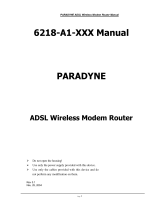Page is loading ...

Trademarks
Corega
TM
is a trademark of Corega Holdings KK., Japan.
Other trademarks, brand and product names are acknowledged as
trademarks of their respective holders. Information is subject to
change without notice.
All rights reserved.
617-00041-01

ENGLISH
1
Table of Contents
Technical Specifications 2
FCC Interference Statement 3
CE Declaration of Conformity 3
Features of the BAR-WL Wireless Router 3
1. Installing the BAR-WL Wireless Router 3
1.1 Package Contents 3
1.2 Front Panel LEDs 5
1.3 Rear Panel & Connections 5
1.4 Before connecting your BAR-WL Wireless Router 6
1.5 Computer System Requirements and Setup 7
1.6 Installing the BAR-WL Wireless Router 7
2. Internet Access 7
2.1 Prepare your network information 7
2.2 Web-based User Interface 8
2.3 Initial Configuration - Setup 9
2.3.1 OnePage Setup with DHCP WAN 9
2.3.2 OnePage Setup with Static IP on the WAN 11
2.3.3 OnePage Setup with PPPoE on the WAN 12
2.4 Device Administration Settings 13
2.5 Wireless 14
2.6 DHCP Configuration 15
2.7 Static Routing 16
2.8 DDNS 17
2.9 Virtual Server 18
2.10 Special Applications 19
2.11 DMZ 20
2.12 Access Control 21
2.12.1 IP Address 21
2.12.2 URL Access Setting 22
2.12.3 MAC Address Filter 23
2.13 Status Monitor 23
Appendix A.1: Installing TCP/IP 24
Appendix A.2: Fixed (Static) IP Addresses Configuration 27

ENGLISH
2
Dimensions
175mm (L) x 117mm (W) x 32mm (H)
Weight
378g
Interface Ports
1 x RJ45 10BaseT/100BaseTX WAN port (Auto MDI/MDIX)
4 x RJ45 10BaseT/100BaseTX LAN ports (Auto MDI/MDIX)
Standards Compliance
IEEE 802.3 10BASE-T
IEEE 802.3u 100BASE-TX
IEEE 802.11b Wireless
IEEE 802.3x Flow control
Antenna
External
Frequency Range
2.4-2.497GHz
DSSS- Direct Sequence Spread Spectrum
Channels
11 Channels (US, Canada)
13 Channels (Europe)
14 Channels (Japan)
Data Transmission Rate
11Mbps / 5.5Mbps / 2Mbps / 1Mbps Auto Fall-back
Access Mode
Infrastructure mode
Data Security
Provides both 64-bit and 128-bit WEP Encryption
Output Power
18dBm (average)
Receiving Sensitivity
84dBm@11M
Coverage Area
Indoors: Up to 50M (165 ft.) @ 11Mbps
Up to 80M (265 ft.) @ 5.5Mps or lower
Outdoors: Up to 150M (500 ft.) @ 11Mbps
Up to 300M (1000 ft.) @ 5.5Mps or lower
(Depending on environment)
Management
Web-based GUI Management
Operating Environment
Operating Temperature: 0 ~ 40°C degrees
Storage Temperature: -20 ~ 60°C degrees
Humidity: 0 ~ 90% non-condensing
External Power Adapter
5VDC @ 2.5A
Agency Approvals
FCC Class B
CE Class B
GOST
Warranty
2 Years
TECHNICAL SPECIFICATIONS

ENGLISH
3
REGULATORY COMPLIANCE
FCC Interference Statement
This device complies with Part 15 of FCC rule. Operation is subject to the following two conditions:
• This device may not cause harmful interference.
• This device must accept any interference received, including interference that may cause undesired operation.
This Broadband Wireless Router has been tested and found to comply with the limits for a Class B digital device, pursuant to Part
15 of the FCC Rules. These limits are designed to provide reasonable protection against harmful interference in a residential
installation. This equipment generates, uses, and can radiate radio frequency energy and, if not installed and used according to
the instructions, may cause harmful interference to radio communications. However, there is no guarantee that interference will
not occur in a particular installation.If this equipment does cause harmful interference to radio or television reception, which is
found by turning the equipment off and on, the user is encouraged to try to correct the interference by one or more of the
following measures:
• Reorient or relocate the receiving antenna.
• Increase the separation between the equipment or device.
• Connect the equipment to an outlet other than the receiver’s.
• Consult a dealer or an experienced radio/TV technician for assistance.
FCC Radiation Exposure Statement
This equipment complies with FCC radiation exposure limits set forth for an uncontrolled anvironment. This equipment should be
installed and operated with minimum distance 20cm between the radiator and your body.
CE Declaration of Conformity
This equipment complies with the specifications relating to electromagnetic compatibility, EN 55022/A1 Class B, and EN 50082-1.
This meets the reasonable protection requirements set ou in the European Council Directive on the approximation of the laws of
the member states relating to Electromagnetic Compatibility Directive (89/336/EEC).

4
ENGLISH
1. Installing the BAR-WL Wireless Router
This chapter describes un-packing, familiarization, and the hardware installation of the BAR-WL Wireless Router.
1.1 Package Contents 1 x BAR-WL Wireless Router
1 x External Power Adapter
1 x Wall Mount Kit (2 screws and 2 wall plugs)
4 x Self Adhesive Rubber Feet
1 x Vertical Desk kit
1 x Ethernet Cable
1 x Installation Guide
Features
Your BAR-WL Wireless Router provides the following features:
• Allows multiple users to access Internet at the same time using a single public IP Address.
• Allows users on Ethernet LAN and wireless LAN to transfer data to each other through wireless-to-wire bridge.
• Provides wireless access roaming, best access point selection, loading balance, network traffic filtering included in wireless
roaming function.
• Provides 64bits/128bits key WEP (Wired Equivalent Privacy) wireless data encryption to secure wireless communication.
• Fully supports 802.11 open and shared key authentication.
• Integrates four switched 10/100BASE-T/TX auto-sensing ports.
• Uses NAT to allow all of your network’s PCs to connect to the Internet using only one IP address.
• Supports PPPoE that enable users to seamlessly connect to ISPs with the user familiar “dial-up” type connection interface.
• Built-in web-based user interface for easy configuration and management.
• Supports DHCP client to receive both a dynamic IP Address and a fixed IP Address from ISP.
• Built-in DHCP server to automatically assign and manage LAN IP addresses.
• Block specific users from accessing specified web sites.
• Allows external Internet users to access information from the internal target host by setting the Virtual Server.
• Provides unrestricted two-way communication between one PC on your LAN and certain Internet services like conferencing,
video and gaming applications.

ENGLISH
5
1.2 Front Panel LEDs
The following figure shows the front view of the BAR-WL Wireless Router.
• PWR (Power) Green Steady on when power is on.
• DIAG (Diagnostic) Red Light up during power on self-check. Not lit in normal operation.
• WLAN (Wireless LAN)
Enable: Green Steady on when AP (Access Point) is enabled.
Activity: Green Blinking when data is following through AP.
• WAN (WAN port)
Link: Green Steady on when ADSL/Cable Modem is properly connected.
Activity: Yellow Blinking when data is following through WAN port.
• LAN (LAN ports)
Link/Act: Green Steady on when link is up and it operates at 100Mbps.
Yellow Steady on when link is up and it operates at 10Mbps.
Green/Yellow Blinking when data is following through this LAN port.
FD/Col: Green Steady on when it operates at full duplex mode.
Off at half duplex mode.
Blinking when collision is occurred on this port.
1.3 Rear Panel & Connections
The following figure shows the rear view of the BAR-WL Wireless Router.
•Init Press the Initialization button quickly to reboot and re-initialize the device. Press the Initialization button of
longer than 3 seconds to clear any configuration and reset the router back to factory default values.
•WAN This port is for connecting to the Wide Area Network ADSL or Cable Modem.
• LAN 1-4 These ports are used to connect computers and peripherals to the BAR-WL.
• Power This socket is used to connect the external power supply to the router.
1
Link
Act
Link/Act
LANWANWLAN
Col/Fdx
100M
2 3 4
Power
Power WAN 1 2 3 4 Init

ENGLISH
6
1.4 Before connecting your BAR-WL Wireless Router
Before you connect your BAR-WL Wireless Router, Corega recommend that you download installation instructions particular to
your ISP from the Corega website. These instructions will inform you how to configure the BAR-WL to work with your ISP.
www.corega-international.com
Select the knowledge base
• Enter BAR-WL in the Sub-product category, and the name of your ISP in the Search Text field.
• Press ‘Search’.
In addition, Corega recommend that you visit the URL support site of your ISP, and download and print any information they have
on your type of connection.
Some ISPs will require the user to enter the MAC address of the equipment connected to the ADSL/Cable modem. The MAC
address of the WAN port of the BAR-WL is on the base of the router. The MAC address will be of a format:
000941 2E2ACB

ENGLISH
7
1.5 Computer System Requirements and Setup
To connect to the Internet, an external ADSL or Cable modem and an Internet access account from an ISP are required. In order to
operate with the BAR-WL Wireless Router, each PC that is to be connected should have the following things installed:
• Ethernet NIC (Network Interface Card: a 10Base-T or 10/100Base-T/TX Ethernet card), or wireless client card for wireless
connection.
• System OS: Windows 95, Windows 98, Windows NT4.0, or Windows 2000, or Windows XP.
• TCP/IP network protocol.
• Web browser, such as Microsoft Internet Explorer 4.0 or later, or Netscape Navigator 4.0 or later.
Note! If your computer does not have TCP/IP installed, please read Appendix A before continuing with the installation.
1.6 Installing the BAR-WL Wireless Router
Corega recommend that to initially configure the BAR-WL Wireless Router, that you connect a computer to the router through one
of the LAN ports. (Do not try initially installing the router using a wireless connection).
1. Disconnect the PC from a functioning broadband connection.
2. Connect the WAN port of the router to the ADSL/Cable modem using the original cable.
3. Connect the computer to the BAR-WL Wireless Router using the supplied Ethernet Cable.
4. Connect the power adapter to the BAR-WL Wireless Router.
5. In the majority of cases, the PC will require a Dynamic IP address, which will be automatically allocated by the BAR-WL router
after re-booting your PC. To access any of the setup screens of the router – point a browser at 192.168.1.1. If the router
does not respond, check the IP configuration of the PC – see Appendix A.
2. Internet Access
This chapter describes the procedures necessary too configure the basic functions and to start up your BAR-WL Wireless Router.
2.1 Prepare your network information
Before setting up your BAR-WL Wireless Router, it is suggested you complete the table below with the necessary information which
should be supplied by your ISP.
Computer
ADSL/Cable Modem
Existing Ethernet
Connection
WAN Connection
WAN Connection
ADSL/Cable Modem
External
Power Adapter
Existing Ethernet
Connection
Corega
BAR WL
Computer

ENGLISH
8
Provided by some ISPs Host Name:
Domain Name:
IP address given by ISP: Dynamic IP Address
Fixed (Static) IP Address:
Subnet Mask:
Default Gateway:
DNS Server Primary:
DNS Server Secondary:
DNS Server Third:
PPP authentication: Login Name:
Password:
WAN Connection Type: Dynamic IP (DHCP):
Fixed (Static ) IP:
PPPoE:
2.2 Web-based User Interface
Your Broadband Wireless Router is designed to use a Web-based Graphical User Interface for configuration. Bring up your web
browser and type http://192.168.1.1 in the browser’s address box. This address is the factory default IP Address of your BAR-WL
Wireless Router. Press “Enter”.
Note! Your computer must have a compatible IP address.
If your computer is using Dynamic IP address, it will have a compatible IP address given to it by the BAR-WL router. (You may
have to reboot the router, then the PC for this to occur).
If your computer is using a Fixed (Static) IP address, then you will have to manually program the computer to have a compatible
IP address – see Appendix A.
The “Username and Password Required” prompt box will appear. Leave the Username and Password empty (default) and
click “OK”.

ENGLISH
9
2.3 Initial Configuration – Setup
The “OnePage Setup” screen is the first screen you will see when you access the Router Configuration Wizard. If the router has
already been successfully installed and set up, this screen’s values will already be properly configured.
From the “OnePage Setup” screen, the user needs to select the operating mode of the WAN connection of the router. This can
be one of three choices:
• DHCP
• Static (Fixed) IP
• PPPoE
If you don’t know which connection type you currently use, call your ISP to get the information.
2.3.1 OnePage Setup with DHCP WAN
• Host Name
This entry is required by certain ISPs.
• Domain Name
This entry is required by certain ISPs.
• Domain Name Server (DNS)
Your ISP will provide you with at least one DNS IP Address. Multiple DNS IP settings are common. The first available DNS
entry is used in most cases.
• Private IP Address
This is the LAN IP address of the Router. This is the address that is used to configure the router. The default values are:
192.168.1.1 for IP Address and
255.255.255.0 for Subnet Mask.
• Wireless
Check “Enable” or “Disable” to make the wireless LAN function active or inactive.

ENGLISH
10
• ESSID (Extend Service Set Identifier)
ESSID is the unique name shared among all clients and the BAR-WL Wireless Router in a same wireless network. The ESSID
must be identical for all wireless devices and must not exceed 32 characters. The default value for the ESSID is ‘corega’.
• Channel
Select the appropriate channel number from the drop-down. The permissible channels are different from Regulatory Domains.
Make sure that all points in the same wireless network use the same channel.
• WEP (Wired Equivalent Privacy)
WEP is an encryption mechanism used to protect your wireless data communications. WEP uses a combination of 64-bit/128-
bit keys to encrypt data that is transmitted between all points in a wireless network to insure data security. To code/decode
the data transmission, all points must use the identical key. To make the WEP encryption active or inactive, select
“Mandatory” or “Disable”.
• WEP Key Setting
If WEP is set to mandatory, click the button of “WEP Key Setting” to go to the next setting screen. Select either “64Bit” or
“128Bit” encryption algorithm from the drop-down list. There are two ways to generate WEP key:
1. Passphrase
Enter an alphanumeric text string in this column then click the “Generate” button. Four 64-bit encryption keys or one
128-bit encryption key will be created automatically.
2. You can enter the WEP key manually.
You may need to enter the WEP key manually to join the existing wireless network. If you are not sure which way to use,
check with your network administrator.
• Default TX Key
If using WEP64, then select one of the four encryption keys you are going to use in the wireless network. Ensure that all the
points in a same wireless network have to have the same encryption key.
• Click “Apply” after making any changes.

ENGLISH
11
2.3.2 OnePage Setup with Static IP on the WAN
In this mode, the Public IP Address and Subnet Mask of the router are used by external users of the Internet (including your ISP).
• Specify WAN IP Address
Enter the IP address provided by your ISP.
• Subnet Mask
Enter the subnet mask values provided by your ISP.
• Default Gateway IP Address
Your ISP will provide you with the Default Gateway IP Address. This is sometimes called the ‘Next-hop’.
• Domain Name Server (DNS)
Your ISP will provide you with at least one DNS IP Address. Multiple DNS IP settings are common. The first available DNS
entry is used in most cases.
• Private IP Address
This is the LAN IP address of the Router. This is the address that is used to configure the router. The default values are:
192.168.1.1 for IP Address and
255.255.255.0 for Subnet Mask.
For setting up of the wireless, see section 2.3.1

ENGLISH
12
2.3.3 OnePage Setup with PPPoE on the WAN
PPPoE is a dial-up type connection type provided by some ISPs. Note that if you select PPPoE, please remove any existing PPPoE
applications on any PCs on your LAN.
• User Name
Enter the user name your ISP provide to you.
• Password
Enter the password your ISP provide to you.
• Connect-on-demand
Is a utility to trigger the PPPoE session when it is on disconnection status and there is packet being going out through WAN
port. Check the “Connect on Demand” box to make this function active, and you can enter the number of how many
minutes you wish to disconnect after network is idled in the “Max Idled Time” location. This is only used with the ISP bills
per megabyte or per second of useage.
• Keep Alive
This function keeps your PPPoE connection alive even if there is no data to transmit. However, in some situations, PPPoE
sessions cannot be re-connected immediately after a disconnection because the system on ISP site may need a little time to
restore. You may need to check your ISP to get the information that how much time it need to wait before the router start to
re-build the PPPoE session and fill it in the “Redial Period”.
• Domain Name Server (DNS)
Your ISP will provide you with at least one DNS IP Address. Multiple DNS IP settings are common. The first available DNS
entry is used in most cases.
• Private IP Address
This is the LAN IP address of the Router. This is the address that is used to configure the router. The default values are:
192.168.1.1 for IP Address and
255.255.255.0 for Subnet Mask.
For setting up of the wireless, see section 2.3.1

ENGLISH
13
2.4 Device Administration Settings
This feature allows the administrator to manage the router by setting certain parameters. For security reasons, it is strongly rec-
ommended that you set the Password so that only authorized persons are able to manage this router. If the Password is left
blank, all users on your network can access this router simply by entering the unit’s IP Address into their web browser’s location
window.
• Firmware Version
This is a read only field which shows the installed version of the firmware.
• Changing the password
The password of the BAR-WL Wireless Router can be changed from the default (blank), or from a previously set password, by
typing the present password into the ‘Original Password’ field, and the new password into the ‘Password Change’ and
‘Password Confirm’ fields. Be sure that the password is less than 64 characters long and without any spaces.
Note! BAR-WL Router Username is always left blank.
• External Admin
Setting this to ‘Enable’ will allow users on the WAN port to manage the router. Default for this is Disabled.
• MTU (Maximum Transmission Unit)
MTU sets the maximum incoming and outgoing packet size. Enter the maximum packet size you wish to set. Default is 1500
bytes. (Recommendation for PPPoE is to set this to 1492 bytes).
• NAT Idle Time
This is the amount of time the router will wait for a response before an entry is deleted from the NAT table. Default is
10mins, and users are recommended to leave the default value.
• Factory Defaults
Select “Activate” if you want to return all the router’s current settings to their factory default settings.
• Upgrade Firmware
Select “Activate” if you want to upgrade the firmware on the router. The router will ask you to browse to the new firmware
file, which can then be uploaded.
Click “Apply” after making any changes.

ENGLISH
14
2.5 Wireless
This setting page allows you to configure more advanced wireless functions.
• TX Rates
Select either 1~2 Mbps or 1~2~5.5~11Mbps auto fallback.
• Authentication Type
Select either Open System or Share Key as authentication type. If you are not sure, select Auto.
• Station MAC Filter
The router can block non-specific MAC addresses from connecting via the wireless LAN. To enable this filter, select ‘Enable’.
• Active MAC Table
This shows a list of all the active MAC addresses attached to the wireless LAN.
• Edit MAC Filter Settings
This screen allows the user to enter the MAC addresses of the computers which are to be allowed access to the wireless LAN.
Each individual MAC address can be filtered if required by selecting the Filter button.
Click Apply after making any changes.

ENGLISH
15
2.6 DHCP Configuration
A DHCP (Dynamic Host Configuration Protocol) Server can automatically assign IP Addresses to each computer in your network on
the LAN ports. Unless you already have a DHCP Server in you LAN, it is highly recommended that you set your router to act as a
DHCP server.
• Dynamic Server
Select “Enable” to use the DHCP server option of the router. If you already have a DHCP server in your network, set the
router's DHCP option to “Disable”.
• Starting IP Address
Enter a numerical value, from 2 to 254, for the DHCP server to start at when assigning IP Addresses.
• Number of Users
Enter the maximum number of PCs that you want the DHCP server to assign IP Addresses to, with the absolute maximum
being 253.
• DHCP Clients List
This list shows the IP addresses that have been issued by the BAR-WL Wireless Router.

2.7 Static Routing
Only users with an excellent understanding of router protocols should attempt to change settings in this area.
• Select Route entry
Select the route entry number from 1 to 5 that you wish to configure.
• Destination LAN IP and Subnet Mask
Enter the IP Address and Subnet Mask of the destination LAN that the immediate LAN is to communicate with. Taking the
above diagram as an example, enter 192.168.2.0 in the “Destination LAN IP” field and 255.255.255.0 in the
“Subnet Mask” field.
• Default Gateway
Enter the IP Address of the router that forwards data packets to the destination LAN. For the above example,
enter 192.168.1.2 in the “Default Gateway” (Next-hop) field.
• Hop Count
Enter the number of hops required between the LANs to be connected. The Hop Count represents the “cost” of the
routing transmission. The default value is 1.
• Interface
Choose LAN if the Destination LAN is on your Router’s LAN side and choose WAN if the Destination LAN is on the
Router’s WAN side.
• Show Routing
Table Clicking this box will display the present active routes.
Click “Apply” after making any changes.
16
Internet
Router
BAR WL
Default Gateway
address 192.168.1.2
Local LAN B
containing destination address
192.168.2.0
Local LAN A
192.168.1.0

ENGLISH
17
2.8 DDNS
This feature allows the router to register with a Dynamic Domain Name Server. This allows the user to host web server etc, with-
out a fixed IP address.
• DDNS Services
Check ‘Enable’ if you wish to use this funtion. Default is ‘Disable’
• User Name
Enter your User Name provided by your DDNS provider.
• Password
Enter your Password provided by your DDNS provider.
• Host Name
Enter the your Host Name that remote users on the Internet will use to access your services.

2.9 Virtual Server
The Virtual Server Settings application allows you to set up to ten public services, such as a Web Address, Email, FTP etc. that can
be accessed by external users of the Internet. Each service is provided by a dedicated network computer (server) configured with
a fixed (static) IP Address. Although the internal service addresses are not directly accessible to the external user, the BAR-WL
Wireless Router is able to identify the service requested by the service port number and redirects the request to the appropriate
internal IP Address/server. To use this application, it is recommended you use a fixed Public IP Address from your ISP. Note that
your BAR-WL Wireless Router supports only one server of any particular type.
• Set up individual network computers to act as servers and configure each with a fixed IP Address.
• In the “One Page Setup” screen, ensure the “Private IP Address” is set to the BAR-WL Wireless Router’s default setting
of 192.168.1.1. If a fixed Public IP Address is to be used, select “Specify an IP address” and enter the IP Address and
other necessary information provided by your ISP.
• Ports
Enter the desired service port numbers in the “Ports” fields. You can specify the protocol type as “TCP” or “UDP”
from the drop-down list. If you are not sure which one to select, choose “Both”. A selection of well-known service port
numbers is provided on this screen.
• Redirect IP Address
Enter the appropriate IP Addresses of the service computers in the “Redirect IP Address” locations.
Example: If the service port number 80~80 (representing an HTTP web address) is entered in “Ports” and
192.168.1.100 is entered in “Redirect IP Address”, then all HTTP requests from external Internet users
will be directed to the PC/server with the 192.168.1.100 fixed IP Address.
18

ENGLISH
19
Here lists the protocol and port ranges that used by some common application.
Application Protocol Port Range
FTP Server TCP 21
Half Life UDP 6003, 7002, 27010, 27015, 27025
MSN Messenger TCP 6891-6900 (File-send)
TCP 1863
UDP 1863
UDP 5190
UDP 6901 (Voice)
TCP 6901 (Voice)
PC Anywhere host TCP 5631
UDP 5632
Quake 2 UDP 27910
Quake III UDP 27660 (first player)
"C:\Program Files\Quake III
Arena\quake3.exe" +set net_port 27660
27661 (second player)
Telnet Server TCP 23
Web Server TCP 80
2.10 Special Applications
Some applications use multiple TCP/UDP ports to transmit data. Due to the NAT, these applications cannot work with the BAR-WL
Wireless Router. Port Triggering allows some of these applications to work properly. Note that only one PC can use each Port
Triggering setting at any time.
• Application name
Enter the name of application you wish to configure in the Name column to identify this setting. The name is for your own use
only.
/