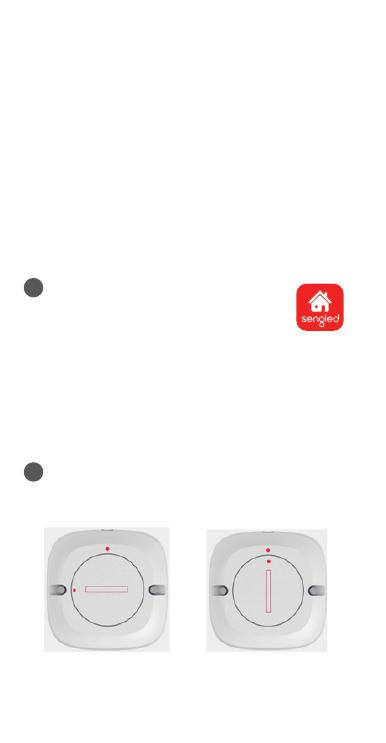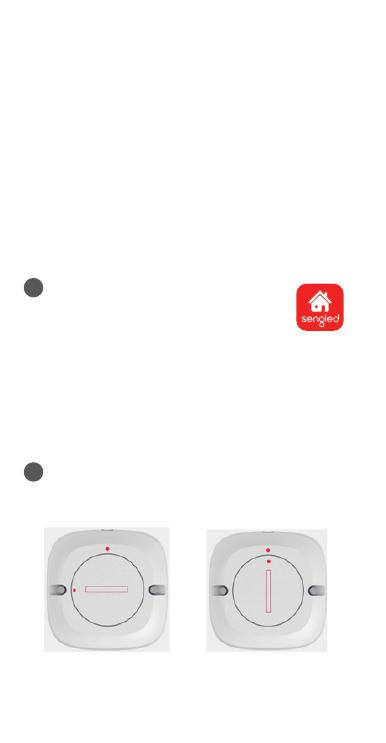
2
Installation Instructions:
To add your Smart Sensor to a Sengled hub, follow the
instructions below. If you DO NOT have a Sengled
Smart Hub and Sengled Home app previously installed,
please install your hub according to its user guide in
the package before installing the sensor. If you have a
3rd-party hub, such as Amazon Echo device with built
in hub, you can also connect Sengled Smart Sensors to
these hubs according to their instructions in apps.
Note: Please make sure your mobile device and
Sengled Smart Hub are connected to the same router.
Both 2.4GHz and 5GHz (refer to wireless transmission
frequency, dierent with the “5G” used in phones. ) are
supported.
1Open the Sengled Home App, go to
Devices and click “+”, then choose
Smart LEDs and Accessories (used
with a hub).
Follow the in-app instructions for installation.
Note: Install the battery first. Then you will have
one minute to successfully pair it. If fail, then follow
the reset instruction on the next page. Besides,
your sensor will flash twice during the installation
process: once you install the battery, and again
when it’s paired successfully.
2You could rotate the battery cover with 2 fingers to
this position (a) first, then resort to a tool
(excluded) to align the 2 datum points (b).
a b