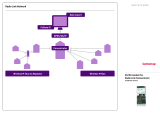Page is loading ...

LBI-38962
INSTALLATION AND MAINTENANCE
Mobile Communications
EDACS
Data Gateway

LBI-38962
2
TABLE OF CONTENTS
PREFACE .......................................................................................................................................... 3
NETWORK PLANNING FOR IP HOST CONFIGURATIONS...................................................... 4
ADDRESS TYPES................................................................................................................ 4
IP Addresses............................................................................................................. 4
EDACS Addresses ................................................................................................... 5
ETHERNET Addresses............................................................................................ 5
ASSIGNING NETWORK IP ADDRESSES ........................................................................ 6
ASSIGNING INDIVIDUAL ADDRESSES ......................................................................... 7
USING NETWORK LAYER RDTS ....................................................................... 8
Sample SYSTEM.TXT File........................................................................ 9
USING NON-NETWORK LAYER RDTs..............................................................10
Sample SYSTEM.TXT File........................................................................11
NETWORK PLANNING FOR RDI HOST CONFIGURATIONS...................................................12
Sample SYSTEM.TXT File.....................................................................................14
NETWORK PLANNING FOR COMBINED IP AND RDI HOST CONFIGURATIONS...............15
Sample SYSTEM.TXT File.....................................................................................18
INSTALLATION...............................................................................................................................19
CONTENTS..........................................................................................................................19
INSTALLATION STEPS .....................................................................................................20
BOARD HARDWARE SETUP............................................................................................21
CONNECTING THE TERMINAL.......................................................................................23
CONNECTING THE PRINTER (OPTIONAL)...................................................................24
CONNECTING THE HOST COMPUTERS TO THE EDG................................................25
IP HOST COMPUTER NETWORK CONNECTION ............................................25
RDI HOST COMPUTER CONNECTION..............................................................25
CONNECTING THE EDG CONTROL LINE TO THE IMC/CEC.....................................26
CONNECTING THE EDG DATA LINES TO THE IMC/CEC ..........................................28
CONNECTING TO AN AC SOURCE.................................................................................30
UPDATING THE SYSTEM MANAGER DATABASE......................................................30
CUSTOMIZING THE EDG CONFIGURATION................................................................30
TURNING ON THE EDG ....................................................................................................31
EDG BOOT SEQUENCE...........................................................................31
VCOM24 Boot Error Codes........................................................................33
TIGHTENING THE EDG'S PASSWORD SECURITY (OPTIONAL)...............................33
MODIFYING THE HOSTS' CONFIGURATION (IP HOSTS ONLY)...............................33
MODIFYING THE REST OF THE EDACS SYSTEM ...................................................34
MAINTENANCE...............................................................................................................................35
PASSWORD MAINTENANCE...........................................................................................35
ACTIVITY LOG MAINTENANCE.....................................................................................35
LOADING NEW SOFTWARE RELEASES........................................................................35
ICMP MESSAGES RETURNED BY EDG ......................................................................................36
TROUBLE-SHOOTING GUIDE.......................................................................................................37
Copyright September 1994, Ericsson GE Mobile Communications Inc.

LBI-38962
3
PREFACE
This is one of four manuals for the EDACS Data Gateway (EDG). It contains instructions for installing and
maintaining an EDG. Network planning and the boot sequence are also documented in this manual. Other
relevant documents are:
EDG Technical Description (LBI-38961):
This manual contains a detailed description of the EDG capabilities, interfaces, and hardware.
EDG Configuration Reference Manual (LBI-38964):
This manual contains the information required to configure the IP Version of the EDG.
EDG User's Reference Manual (LBI-38963):
This manual contains information for using the EDG command shell. This command shell services the
Diagnostic Terminal and Telnet logins.
Internetworking with TCP/IP, Volume I, by Douglas E. Comer:
This is an excellent (but unofficial) source of information about Internet Protocol.
EDACS CommServ Programmers Guide (LBI-38835):
This manual documents the CommServ product. CommServ provides an application program interface
that simplifies
R
adio
D
ata
T
erminal (
RDT
) programming by providing an RDI Data Link Layer. It is for
use with MS-DOS (trademark of Microsoft Corporation) and PC-DOS.
Landline Data Release Notes (SRN1036-1):
This manual documents the installation procedure for the IMC and Sites.
Mobile Data Terminal Interface, Hardware and Protocol, Version 1.92
This manual documents the RDI Interface. Contact Ericsson-GE for more information.

LBI-38962
4
NETWORK PLANNING FOR IP HOST CONFIGURATIONS
Prior to configuring and installing the EDG, it is important to determine the IP Addresses that will be used. In
addition to this document, the EDG Technical Description explains the concepts behind the EDG. Also, the
EDG Configuration Reference Manual contains several example configurations which are helpful in building the
SYSTEM.TXT configuration file once the configuration is known.
ADDRESS TYPES
IP Addresses
IP Addresses are made up of four octets separated by periods. The addresses are typically written in decimal, but
can be hexadecimal. 1.0.0.2 is an example IP Address. Each octet can range from decimal 0 to 255 or hex 0x00
to 0xff.
IP Addresses contain a
Network ID
portion and a
Host ID
portion. The number of octets in each is based on the
Class
of the address. The Class of the address is determined by the value of the first octet.
CLASS First Octet Network ID Portion Host ID Portion Number of Host IDs
A 1-126 First octet Last three octets 16M
B 128-191 First two octets Last two octets 65K
C 192-223 First three octets Last octet 254
D 224-239 N/A N/A N/A
E 240-255 N/A N/A N/A
Several conventions and special cases should be noted:
1. If the IP Address is all zeros, it refers to this host.
2. If the IP Address is all ones, the destination is all hosts on the local network.
3. If the Network ID is all zeros, the IP Address refers to a host on this network. This is only valid at
system startup and is not a valid destination address.
4. If the Host ID is all zeros, the IP Address refers to the Network ID.
5. If the Host ID is all ones, the IP Address refers to all hosts on the specified network (not valid on the
EDACS Network).
6. If the first octet is 127, then this is a local loop-back.
7. Class D addresses are multicast.
8. Class E addresses are reserved.

LBI-38962
5
EDACS Addresses
There are two types of EDACS Addresses,
L
ogical
ID
s (
LID
s) and
G
roup
ID
s (
GID
s). LIDs are used to
reference a single host, radio, or TSI Master. GIDs are used to reference one or more radios. LIDs and GIDs are
programmed into radios and can be changed as desired.
TYPE Sub-Type Range
LID Host ID 1-63
LID Unit ID 64-16,382
LID TSI EDACS ID 64-16,382
GID N/A 0-2047
Note: Unit IDs can also be in the range from 1-63, but it is not recommended.
ETHERNET Addresses
Ethernet Addresses are 64-bit addresses assigned by hardware vendors. Normally, an Ethernet Address is
permanently assigned to a hardware device. The
A
ddress
R
esolution
P
rotocol (
ARP
) that is built into the
Internet Protocol allows devices to query each other for their Ethernet Address. For these reasons, Ethernet
Addresses are of minor importance when setting up a network, and are not discussed in detail.

LBI-38962
6
ASSIGNING NETWORK IP ADDRESSES
An
internet
consists of multiple networks connected together, with each network on the internet assigned a
unique network address. Therefore, the first step is to determine the IP Network Addresses that will be used. In
the simplest case, three network addresses will be used: one each for the IP Host Network, the Internal EDG
Network, and the EDACS Network. A Class A, B, or C address can be used for any of the addresses. Class D
and E addresses can not be used.
Network Addresses can only be used once in an internet.
Host A
CAP
Host B
IP Host Network
Internal EDG Network
TSI
EDACS Network
EDG
Radio/RDI/RDT
Radio/RDI/RDT
Radio/RDI/RDT
An
IP host internet with no IP addresses
If the IP Host Network already exists, its Network Address will have already been assigned. Otherwise it will
need to be assigned. For the purposes of this example, the IP Host Network is an existing network with an
address of 1.0.0.0.
Next, the internal EDG Network Address needs to be assigned. Since the number of individual addresses
required on this network is small (one address per board), a class C address is recommended. The EDG will
default its internal Network Address to 199.0.0.0. After verifying that this Network Address isn't used elsewhere
in this internet, it should be reserved with your Network Administrator. If this Network Address isn't available,
another Class C address can be used to conserve Class A and B Network IDs.
Finally, an available Network Address needs to be chosen for the EDACS Network. A Class C address typically
isn't used since each radio must be assigned an address, and most EDACS Networks have more than 254 radios.
A Class B address can be used to conserve Class A Network IDs. If an EDACS network ID is not specified, the
EDG will default to a value of 140.1.0.0.

LBI-38962
7
For this example, it is assumed that you have chosen to assign Network Address 128.1.0.0 to your EDACS
Network. Remember that since each network address must be unique, 128.1.0.0 should be reserved so that it is
not used by any one else on the internet.
Host A
CAP
Host B
IP Host Network
Internal EDG Network
TSI
EDACS Network
EDG
1.0.0.0
199.0.0.0
128.1.0.0
Radio/RDI/RDT
Radio/RDI/RDT
Radio/RDI/RDT
An
IP host internet with Network Addresses assigned
ASSIGNING INDIVIDUAL ADDRESSES
After the Network Addresses have been decided upon, individual addresses within each network should be
assigned.
On the IP Host Network, for the purposes of this example, Host A has previously been assigned an address of
1.0.15.12 and Host B has previously been assigned an address of 1.0.15.13. The EDG CAP Board's Host
Network Interface must also be assigned an individual address based upon the Network Address 1.0.0.0. For this
example, it is assumed that address 1.0.15.14 has been chosen.
For the EDG Internal Network, the EDG can auto-configure the IP addresses of its CAP, TSI, and HDI boards.
While this can be overridden by explicitly assigning individual addresses to each board, it's simplest to let the
EDG do the work.
For the EDACS Network, an IP address must be assigned to every LID and GID being used in the system.
The simplest way to map IP Addresses to LIDs is to map all of the LIDs to a block of IP Addresses in such a way
that there is a one-to-one correspondence between the LIDs and the Host ID portion of the IP Addresses.
Assuming the LIDs start at 64, the IP Addresses would start at 128.1.0.64. By allocating an IP Address for all
possible LIDs now, future maintenance is reduced.
To compute the next available block of IP Addresses for the Groups, the Host ID portion of the IP Address of the
highest LID (16382) can be converted to hex to get a value of 0x3ffe. Next, the octets can be individually
converted back to decimal to get an IP Address of 63.254 (128.1.63.254). IP Address 128.1.64.0 can be used as
the starting address for the GIDs to keep a one-to-one correspondence between the GIDs and the IP Addresses.

LBI-38962
8
USING NETWORK LAYER RDTS
If Network Layer
R
adio
D
ata
T
erminals (
RDT
s) are being used, i.e. RDTs with the
E
DACS
N
etwork
D
river
(
END
) installed, all message source and destination references are to IP addresses. EDACS addresses are not
important or relevant to either the IP host or RDT, and are effectively hidden. This is analagous to an ethernet
network, where an ethernet address is assigned to all devices, but the user need not know this address to
communicate with other devices on the network - a higher layer addressing scheme such as IP is utilized.
NOTE
The mapping of LIDs to IP addresses is static. If a radio's LID is changed,
a new IP address will be associated with that radio. To keep the same IP
address, the mapping must be modified in the EDG SYSTEM.TXT file.
Host A
CAP
Host B
Host Network
Internal EDG Network
TSI
EDACS Network
EDG
1.0.15.12
1.0.15.13
1.0.0.0
199.0.0.0
128.1.0.0
Radio/RDI/RDT
128.1.0.64
128.1.64.2
Radio/RDI/RDT
128.1.0.65
128.1.64.1
Radio/RDI/RDT
128.1.0.66
128.1.64.1
1.0.15.14
An IP host internet, using all Network Layer RDTs, with addresses assigned
Notice that each radio/RDI/RDT has two IP addresses associated with it, a unit address and a group address. The
unit address is unique to every radio in the system. Host originated data calls to this address will be received by a
single radio only. The group address is shared by more than one radio. Host originated data calls to this address
may be received by a large number of radios at the same time.
For radio originated data calls, the destination address is also an IP address, whether that of a host, another radio,
or a group of radios. The EDACS Network Driver takes care of the underlying EDACS addressing.
In a more complex configuration, there could be multiple gateways between the EDG and the Hosts. Regardless
of the configuration, the EDG CAP Board's external IP Address must be a valid address on the network that it is
connected to. Routing table entries would be used to allow the EDG and Hosts to communicate.

LBI-38962
9
Sample SYSTEM.TXT File
The following is a SYSTEM.TXT configuration file that would match the example configuration: IP hosts with
all network layer RDTs. Note here that since only network layer RDTs are being used, no entries are required in
the [ip_map_id_table] for the IP hosts. The EDG Configuration Reference Manual contains a detailed
explanation of each command.
###############################################
# SYSTEM.TXT configuration file.
###############################################
[board 1]
type cap
load 01.02/loads/CAP.SX
[board 2]
type tsi_master
load 01.02/loads/TSI.SX
port_dir 0 bi
port_dir 1 bi
port_dir 2 bi
port_dir 3 bi
tsi_edacs_id 16382
[ip]
cap_ext_address 1.0.15.14
[imc 1]
ip_network_id 128.1.0.0
[ip_map_id_table]
u 64 - 16381 128.1.0.64 # All possible Radios.
# 16382 is used for the TSI Master.
g 0 - 2047 128.1.64.0 # All possible groups.
[network_layer_rdt_table]
u 64 - 16381
g 0 - 2047

LBI-38962
10
USING NON-NETWORK LAYER RDTs
If there are any
R
adio
D
ata
T
erminals (
RDT
s) that do not have the
E
DACS
N
etwork
D
river installed, EDACS
addresses become important to the user. Specifically, a Host LID needs to be mapped to each of the IP hosts.
For this example, it is assumed that LID 1 has been assigned to Host A and LID 2 has been assigned to Host B.
Host A
CAP
Host B
Host Network
Internal EDG Network
TSI
EDACS Network
EDG
1.0.15.12
1.0.15.13
1.0.0.0
199.0.0.0
128.1.0.0
Radio/RDI/RDT
128.1.0.64
128.1.64.2
Radio/RDI/RDT
128.1.0.65
128.1.64.1
Radio/RDI/RDT
128.1.0.66
128.1.64.1
1.0.15.14
LID 1
LID 2
The IP host always references IP addresses whether any network layer RDTs are being used or not. The EDG
will convert the IP address of the destination radio to an EDACS address (i.e. LID or GID). Conversely, an RDT
without an EDACS Network Layer always references an EDACS address. The EDG will convert the EDACS
address of the IP host to an IP address.
will be receiving data calls from a non-Network Layer RDT.
NOTE
An EDACS Host ID must be assigned to any IP host that
Systems may contain a mixture of Network Layer and Non-Network Layer RDTs. The major benefits to using
Network Layer RDTs are that radio-to-radio data communications becomes possible, message sizes greater than
512 bytes may be sent, and the capability to use non-proprietary host computer protocols such as TCP and UDP.
In a more complex configuration, there could be multiple gateways between the EDG and the Hosts. Regardless
of the configuration, the EDG CAP Board's external IP Address must be a valid address on the network that it is
connected to. Routing table entries would be used to allow the EDG and Hosts to communicate.

LBI-38962
11
Sample SYSTEM.TXT File
The following is a SYSTEM.TXT configuration file that would match the example configuration: IP hosts with
no network layer RDTs. Note here that since non-network layer RDTs are being used, entries are required in the
[ip_map_id_table] for the IP hosts. The EDG Configuration Reference Manual contains a detailed explanation
of each command.
###############################################
# SYSTEM.TXT configuration file.
###############################################
[board 1]
type cap
load 01.02/loads/CAP.SX
[board 2]
type tsi_master
load 01.02/loads/TSI.SX
port_dir 0 bi
port_dir 1 bi
port_dir 2 bi
port_dir 3 bi
tsi_edacs_id 16382
[ip]
cap_ext_address 1.0.15.14
[imc 1]
ip_network_id 128.1.0.0
[ip_map_id_table]
u 64 - 16381 128.1.0.64 # All possible Radios.
# 16382 is used for the TSI Master.
#
g 0 - 2047 128.1.64.0 # All possible groups.
#
h 1 1.0.15.12 # Host A
h 2 1.0.15.13 # Host B

LBI-38962
12
NETWORK PLANNING FOR RDI HOST CONFIGURATIONS
RDI hosts communicate directly to the EDG, through an HDI board, over 9600 baud asynchronous serial data
links using the RDI protocol.
Host A
HDIHost B
RDI Host Network
Internal EDG Network
TSI
EDACS Network
EDG
Radio/RDI/RDT
Radio/RDI/RDT
Radio/RDI/RDT
CAP
An
internet with RDI hosts
RDI hosts use EDACS addresses, rather than IP addresses, as a means of specifying the source and destination
for all data messages. Although the EDG still requires IP network addresses to be assigned to each of the three
networks, these addresses do not have to be explicitly assigned by the user. In fact, the user need not know
anything about IP addressing in order to set up a system that uses only RDI hosts. The EDG will assign default
IP addresses to all networks
1
, hosts, and radios.
The user still has the job of assigning EDACS Host IDs to every individual RDI host in the system (as well as
assigning Unit IDs and Group IDs to the radios). Each RDI host must be assigned a single Host ID, and may be
assigned multiple Host IDs if desired.
A host may be connected to one or more ports on a single HDI, or multiple HDIs. Also, up to four separate hosts
may be connected to a single HDI.
1
The current version of the EDG still requires that a CAP external address be specified, even if not being connected to an
external IP network. This may be any valid IP address with a network ID that does not match that of any other network
directly connected to the EDG (i.e. RDI host network, internal EDG network, EDACS network).

LBI-38962
13
Host A
HDIHost B
RDI Host Network
Internal EDG Network
TSI
EDACS Network
EDG
Radio/RDI/RDT
Radio/RDI/RDT
Radio/RDI/RDT
CAP
LID 61
LID 62
LID 64
GID 2
LID 64
LID 64
GID 1
GID 1
An
RDI Host internet with addresses assigned
As mentioned previously, no IP addresses need to be assigned by the user in an RDI host only configuration
2
; the
EDG will generate default values. However, these defaults may be overridden. This would be desirable if the
EDG will be connected to an IP network in the future. In this case, the default network addresses might conflict
with addresses already assigned on the IP network. See the next section, "Network Planning for Combined IP
and RDI Host Configurations", for more details.
2
With the exception of the CAP external address as noted previously.

LBI-38962
14
Sample SYSTEM.TXT File
The following is a SYSTEM.TXT configuration file that would match the example configuration. The EDG
Configuration Reference Manual contains a detailed explanation of each command. During the initial load
analysis, it was found that host A would be lightly loaded, with a single serial link sufficient to handle all data
traffic. Conversely, it was found that host B would be heavily loaded, requiring three separate serial links.
###############################################
# SYSTEM.TXT configuration file.
###############################################
[board 1]
type cap
load 01.02/loads/CAP.SX
[board 2]
type tsi_master
load 01.02/loads/TSI.SX
port_dir 0 bi
port_dir 1 bi
port_dir 2 bi
port_dir 3 bi
tsi_edacs_id 16382
[board 3]
type hdi
load 01.02/loads/HDI.SX
port_dir 0 bi # Host A
port_dir 1 bi # Host B
port_dir 2 bi # Host B
port_dir 3 bi # Host B
hdi_port_hosts 0 61 # Host A
hdi_port_hosts 1 62 # Host B
hdi_port_hosts 2 62 # Host B
hdi_port_hosts 3 62 # Host B
[IP]
cap_ext_address 1.0.0.1 # This command must always be specified,
# whether connected to an external IP network
# or not.

LBI-38962
15
NETWORK PLANNING FOR COMBINED IP AND RDI HOST
CONFIGURATIONS
Both IP and RDI hosts may exist in an EDACS system configuration. It is recommended that if you have not
read the two previous sections, "Network Planning for IP Host Configurations" and "Network Planning for RDI
Host Configurations", that you do so at this time.
As in the IP Host Network Example, the first step is to assign IP addresses to all networks. However, we now
have a fourth network, the RDI host network, to which an address must be assigned.
RDI Host A
HDIRDI Host B
RDI Host Network
Internal EDG Network
TSI
EDACS Network
EDG
Radio/RDI/RDT
Radio/RDI/RDT
Radio/RDI/RDT
CAP
IP Host A IP Host B
IP Host Network
An IP and RDI host internet with no IP addresses

LBI-38962
16
In this example, we will use 200.0.0.0 as the RDI host network address, which is the default assigned by the EDG
if none is specified by the user. The addresses for the other networks will be the same as in the IP host example.
RDI Host A
HDI
RDI Host B
RDI Host Network
Internal EDG Network
TSI
EDACS Network
EDG
Radio/RDI/RDT
Radio/RDI/RDT
Radio/RDI/RDT
CAP
IP Host A IP Host B
IP Host Network
1.0.0.0
199.0.0.0
128.1.0.0
200.0.0.0
An IP and RDI host internet with network addresses assigned
Next, individual addresses should be assigned. As discussed in previous sections, if an IP host is being accessed
by an RDT that does not have network layer, an EDACS address must be assigned to it, otherwise an EDACS
address is not needed. RDI hosts, on the other hand, must always be assigned EDACS Host IDs under any
circumstances. In this example, we will assume there is a mixture of Network Layer and non-Network Layer
RDTs. However, the non-network layer RDTs will only be talking to RDI hosts, therefore, EDACS Host IDs do
not need to be assigned to the IP hosts.

LBI-38962
17
We will use the same addresses as in the IP and RDI host examples, plus we now need to assign a unique IP
address to each RDI host. In this example, we will just use the EDACS LID assigned to the RDI host as the Host
ID portion of the IP address Note that this is the default value assigned by the EDG if an individual IP address is
not specified for the RDI host.
RDI Host A
HDI
RDI Host B
RDI Host Network
Internal EDG Network
TSI
EDACS Network
EDG
Radio/RDI/RDT
Radio/RDI/RDT
Radio/RDI/RDT
CAP
IP Host A
IP Host B
IP Host Network
1.0.0.0
199.0.0.0
128.1.0.0
200.0.0.0
200.0.0.61
LID 61
200.0.0.62
LID 62
1.0.15.12
1.0.15.13
1.0.15.14
LID 500, 128.1.1.244
GID 100, 128.1.64.100
LID 65, 128.1.0.65
LID 66, 128.1.0.66
GID 1, 128.1.64.1
Network Layer
Non-Network Layer
GID 1, 128.1.64.1
Non-Network Layer
An IP and RDI host internet with addresses assigned
Now, a Network Layer RDT may communicate with both RDI hosts and IP hosts. From the perspective of the
RDT, it does not know, nor does it care, what type of host is at the other end of the network.

LBI-38962
18
Sample SYSTEM.TXT File
The following is a SYSTEM.TXT configuration file that would match the example configuration. The EDG
Configuration Reference Manual contains a detailed explanation of each command.
###############################################
# SYSTEM.TXT configuration file.
###############################################
[board 1]
type cap
load 01.02/loads/CAP.SX
[board 2]
type tsi_master
load 01.02/loads/TSI.SX
port_dir 0 bi
port_dir 1 bi
port_dir 2 bi
port_dir 3 bi
tsi_edacs_id 16382
[board 3]
type hdi
load 01.02/loads/HDI.SX
port_dir 0 bi # Host A
port_dir 1 bi # Host B
port_dir 2 bi # Host B
port_dir 3 bi # Host B
hdi_port_hosts 0 61 # Host A
hdi_port_hosts 1 62 # Host B
hdi_port_hosts 2 62 # Host B
hdi_port_hosts 3 62 # Host B
[ip]
cap_ext_address 1.0.15.14
[imc 1]
ip_network_id 128.1.0.0
[ip_map_id_table]
u 64 - 16381 128.1.0.64 # All possible Radios.
# 16382 is used for the TSI Master.
g 0 - 2047 128.1.64.0 # All possible groups.
h 61 200.0.0.61 # RDI Host A
h 62 200.0.0.62 # RDI Host B
[network_layer_rdt_table]
u 500 - 16381 # Units 64 - 499 are non-network layer
g 100 - 2047 # Groups 0 - 99 are non-network layer

LBI-38962
19
INSTALLATION
CONTENTS
The EDG is shipped with the following items:
•
VT100 compatible terminal with power cord
•
Terminal interface cable
•
EDACS Data Gateway Technical Description manual
•
EDACS Data Gateway Installation and Maintenance Manual
•
EDACS Data Gateway Configuration Reference Manual
•
EDACS Data Gateway User's Reference Manual
•
EDG Loader Diskette on one 3 1/2" floppy, part number - tbd
•
EDG Application Diskettes on three 3 1/2" floppies, part number - tbd
•
EDG Configuration Diskette on one 3 1/2" floppy, part number - tbd
•
EDG Cabinet
•
TSI Control Link Cable, part number - tbd
•
AC line cord (US version)
•
AC line cord (International version)
The following items are ordered and shipped separately:
•
Data concentrator cable (e.g. 19D903628P12)
•
Audio concentrator cable (e.g. 19D903880P12)
The following items are not provided as part of the EDG:
•
IBM compatible printer and cable (optional)
•
DB15 AUI Ethernet Transceiver and cable

LBI-38962
20
INSTALLATION STEPS
A few simple steps are required to install the EDG. The sections that follow describe some of the steps in more
detail.
1) Set the board jumpers and install EPROMs.
2) Connect the terminal to the EDG.
3) Connect the printer to the EDG (optional).
4) Connect the Host computers to the EDG.
5) Connect the EDG control line(s) to the IMC.
6) Connect the EDG audio lines to the IMC.
7) Connect the EDG to an AC source.
8) Add the TSI Masters to the System Manager Database.
9) Customize the EDG Configuration.
10) Turn on the EDG.
11) Tighten the EDG's Password Security (optional).
12) Modify the Hosts' configuration (IP Hosts only).
13) Modify the rest of the EDACS System.
/