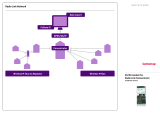Page is loading ...

ericssonzericssonz
LBI-39101
A
INSTALLATION AND SET-UP MANUAL
C3 MAESTRO
™
CONSOLE SYSTEM
WITH ENHANCED AUDIO ENCLOSURE
TABLE OF CONTENTS
Page
GENERAL....................................................................................................................................................... 5
PERSONAL COMPUTERS ................................................................................................................... 6
Hardware............................................................................................................................................. 6
Operating System Software................................................................................................................. 6
BOARD SET-UP............................................................................................................................................. 6
ENHANCED AUDIO ENCLOSURE..................................................................................................... 6
Audio System Board........................................................................................................................... 6
Mic Audio ALC Enable/Disable DIP Switch (S1)....................................................................... 6
Digital Pots Settings .................................................................................................................... 7
SPEAKER ASSEMBLY.......................................................................................................................... 7
Speaker Amp Board............................................................................................................................ 7
Minimum Volume Level DIP Switch (SW1 Position 1).............................................................. 7
Maximum Volume Level DIP Switch (SW1 Position 2)............................................................. 10
RS-422 BOARD........................................................................................................................................ 11
INTERCONNECTING THE EQUIPMENT................................................................................................ 11
CEC/IMC INTERCONNECTIONS....................................................................................................... 11
Control Data Link............................................................................................................................... 12
Overview ..................................................................................................................................... 12
RS-422 Interfacing (Co-Located Hook-Ups)............................................................................... 12
RS-232 Interfacing (Remote Console Hook-Ups Via 4-Wire Modems And RS-232
Interconnections) ......................................................................................................................... 13
Audio Links ........................................................................................................................................ 14
PERSONAL COMPUTER...................................................................................................................... 18
PC-To-Enhanced Audio Enclosure Serial Data Interconnect Cable................................................... 18
Standard PC Keyboard........................................................................................................................ 18
Video Display Monitor....................................................................................................................... 18
ENHANCED AUDIO ENCLOSURE..................................................................................................... 18
Dispatch Keyboard ............................................................................................................................. 18
Desk Mic (if used) ............................................................................................................................. 18
Headset Jacks (if used) ....................................................................................................................... 18
Boom/Gooseneck Mic (if used).......................................................................................................... 19
Footswitches (if used)......................................................................................................................... 19
Speakers (if used)................................................................................................................................ 19
Recorder Outputs (if used).................................................................................................................. 20
Paging Input (if used).......................................................................................................................... 20
Relay Outputs (if used)....................................................................................................................... 21

LBI-39101
2
Copyright© February 1995, Ericsson Inc.
TABLE OF CONTENTS
Page
Call Director (if equipped).................................................................................................................. 21
Console-to-CEC/IMC Audio Interconnections............................................................................ 21
Console-to-Call Director Interconnections .................................................................................. 21
EQUIPMENT ROOM GROUNDING................................................................................................... 23
AC POWER AND UPS EQUIPMENT .................................................................................................. 23
AUDIO TOWER REPLACEMENT.............................................................................................................. 23
POWER-UP PROCEDURE........................................................................................................................... 25
SOFTWARE INSTALLATION AND SET-UP PROCEDURE.................................................................. 26
PC CMOS SET-UP PROGRAM ............................................................................................................ 26
Hewlett-Packard PCs .......................................................................................................................... 26
Other PCs............................................................................................................................................ 26
FILE DIRECTORIES AND CONTENTS ............................................................................................. 26
AUTOEXEC.BAT File Contents........................................................................................................ 27
CONFIG.SYS File Contents ............................................................................................................... 27
EDITOR PROGRAM.............................................................................................................................. 27
Serial Ports' Settings............................................................................................................................ 27
Set-Up Titles....................................................................................................................................... 27
Call Director ID .................................................................................................................................. 27
RUNNING THE C3 MAESTRO APPLICATION PROGRAM.......................................................... 28
DATABASE INITIALIZATION ............................................................................................................ 28
Console User Profile Configuration.................................................................................................... 29
System Manager Database Uploads.................................................................................................... 29
Console Privilege Lists........................................................................................................................ 29
Saving Database Information.............................................................................................................. 29
CEC/IMC AUXILIARY I/O ................................................................................................................... 29
SOFTWARE INSTALLATION AND UPGRADES ............................................................................. 30
ENHANCED AUDIO ENCLOSURE CONNECTOR PIN-OUTS.............................................................. 30
CABLE ASSEMBLY DIAGRAMS
CONTROL DATA CABLE (100-FOOT) 19B804083P3 ...................................................................... 36
AUDIO CABLE (100-FOOT) 19B804083P2 ......................................................................................... 37
TABLES
Table 1
−
Approved Personal Computers ........................................................................................... 6
Table 2
−
Audio System Board Mic Audio ALC Enable/Disable DIP Switch S1 .............................. 6
Table 3 – Digital Pots ......................................................................................................................... 8
Table 4 – Cable 19B804083P3 Color Coding .................................................................................... 13
Table 5
−
C3 Maestro-To-CEC/IMC Audio Line Requirements ........................................................ 15
Table 6
−
Boom/Gooseneck Mic Wiring............................................................................................ 19
Table 7
−
Enhanced Audio Enclosure-To-CEC/IMC Call Director Audio Signal Descriptions......... 22
Table 8
−
Enhanced Audio Enclosure-To-Call Director Control & Audio Signal Descriptions......... 22
Table 9 – Dispatch Keyboard Cable Color Coding............................................................................. 24
Table 10 – C3 Maestro PC File Directories And Files........................................................................ 26
Table 11 – CEC/IMC Manager (MOM PC) Operations Guide Publication Numbers........................ 28
Table 12 – CEC/IMC Audio Lines (female DB-25 labeled "
LINES 1-4
") ....................................... 30
Table 13 – Call Director (female DB-9 labeled "
CALL DIR
")........................................................... 32
Table 14 – Boom/Gooseneck Microphone (female DB-9 labeled "
B/G MIC
") ................................. 32
Table 15 – Desk Microphone (female DB-9 labeled "
DESK MIC
").................................................. 32

LBI-39101
3
TABLE OF CONTENTS
Page
Table 16 – Operator Headset (female DB-9 labeled "OPER H/S") .................................................. 32
Table 17 – Supervisor Headset (female DB-9 labeled "SUPER H/S")............................................. 33
Table 18 – Select Speaker (male DB-9 labeled "SEL SPKR") ......................................................... 33
Table 19 – Unselect Speakers –Three Total (male DB-9 labeled "UNSEL SPKRx") ...................... 33
Table 20 – Operator Footswitch (female DB-9 labeled "OPER FT. SW.") ..................................... 33
Table 21 – Supervisor Footswitch (female DB-9 labeled "SUPER FT. SW.")................................ 34
Table 22 – Optional RS-422 Input/Output (female DB-9 labeled "I/O") ........................................... 34
Table 23 – Personal Computer RS-232 Input/Output (female DB-9 labeled "PC")........................... 34
Table 24 – Dispatch Keyboard Serial Input/Output (female DB-9 labeled "KBD")........................... 34
Table 25 – Relay Connections (18-position terminal block labeled "RELAYS") .............................. 35
Table 26 – Pager Input (4-position terminal block labeled "PAGING")............................................ 35
Table 27 – Recorder Outputs (4-position terminal block labeled "RECORDER")........................... 35
Table 28 – Auxiliary Audio Inputs (Not Supported) .......................................................................... 35
FIGURES
Figure 1 – C3 Maestro With Enhanced Audio Enclosure Equipment Interconnections ..................... 5
Figure 2 − Audio System Board DIP Switch S1 Factory Setting (ALC Enabled On All Mics).......... 6
Figure 3 − Speaker Amp Board SW1 Factory Setting........................................................................ 10
Figure 4 – Plug-In RS-422 Board DB-25 Connector Pin-Out ............................................................ 13
Figure 5 − Audio Line Input And Output Connections At Enhanced Audio Enclosure...................... 15
Figure 6A − CEC/IMC-To-C3 Maestro Interconnections (Co-Located) ............................................ 16
Figure 6B − CEC/IMC-To-C3 Maestro Interconnections (Remote And/Or RS-232)......................... 17
Figure 7 – Recorder Outputs At Enhanced Audio Enclosure.............................................................. 20
Figure 8 – Pager Inputs At Enhanced Audio Enclosure...................................................................... 20
Figure 9 – Relay Terminal Block At Enhanced Audio Enclosure....................................................... 21
Figure 10 − Call Director Interface Connector At Enhanced Audio Enclosure.................................. 22
Figure 11 – Enhanced Audio Enclosure Rear Panel Connectors ........................................................ 31

LBI-39101
4
Copyright© February 1995, Ericsson Inc.
This Page Intentionally Blank

GENERAL LBI-39101
5
GENERAL
The intent of this manual is to guide field installation
and maintenance personnel through the installation and set-
up of an EDACS
®
C3 Maestro™ dispatch console system
equipped with an Enhanced Audio Enclosure. Figure 1 is a
simplified diagram which indicates equipment
interconnections in a typical installation. As noted in the
figure, some installations may not require all
interconnections shown and still others may require
additional interconnections to audio accessories or optional
equipment not shown in the figure.
This document was developed in accordance with:
•
C3 Maestro 2-speaker console system hardware
P29/7720045009 (350A1371P1) and 4-speaker
console system hardware P29/7720045010
(350A1371P2). Each above console system
includes an Enhanced Audio Enclosure
P29/7720040000 (350A1371P3) or
P29/7720040001 (350A1371P4).
•
C3 Maestro (PC) application software version 5.0x
(344A3922G12)
•
Enhanced Audio Enclosure firmware version 1.00
(350A1520G1)
•
CEC/IMC Digital Audio Switch firmware version
4.0x (344A3564G11, 344A3565G11,
344A3567G11 and 344A3568G11)
•
CEC/IMC Manager (MOM PC) software version
4.0x (344A3630G11)
C3 Maestro application software version 5.0x
requires CEC/IMC Controller and Audio Board
firmware version 4.0x (or later), and CEC/IMC
Manager software version 4.0x (or later).
PERSONAL
COMPUTER
(PC)
VIDEO
DISPLAY
MONITOR
STANDARD PC
KEYBOARD
(NOT USED DURING
NORMAL DISPATCH
OPERATIONS)
CONTROL DATA
4-WIRE DATA
MODEM
EQUIPMENT
(REQUIRED FOR
A REMOTE
CONSOLE)
ENHANCED AUDIO ENCLOSURE
RS-232
CONTROL
DATA
RS-232
(3 WIRES)
RS-422 (4 WIRES)
COM2
COM1
RS-232
(3 WIRES)
PC
SELECT AUDIO (2 WIRES)
CEC/IMC
DIGITAL AUDIO SWITCH
CIM
AUDIO
BOARD
(SEE NOTE 2)
CIM
CONTROLLER
BOARD
(SEE NOTE 2)
LINE 1 OUT
LINE 1 IN
LINE 2 OUT
LINE 3 OUT
LINE 4 OUT
LINE 4 IN
TO/FROM OTHER
CEC/IMC
INTERFACE
MODULES
MIC AUDIO (2 WIRES)
UNSELECT AUDIO 1 (2 WIRES)
UNSELECT AUDIO 2 (2 WIRES)
UNSELECT AUDIO 3 OR
CD PATCHED RADIO AUDIO (2 WIRES)
CD PATCHED MIC AUDIO OR
CONSOLE MIC AUDIO (2 WIRES)
CALL
DIRECTOR
CD RECEIVER AUDIO (2 WIRES)
CD MIC AUDIO (2 WIRES)
CD CONTROL (5 WIRES MAX.)
PHONE
LINES
TDM AUDIOGSC CONTROL
DATA
LOCAL CNTRL
DISPATCH
KEYBOARD
("
CUSTOM
KEYBOARD")
KBD
SEL SPKR
I/O BACKPLANE BOARD
AUDIO
SYSTEM
BOARD
UNSEL
SPKR1
OPER H/S
SELECT
SPEAKER
UNSELECT
SPEAKER 1
OPERATOR
HEADSET
DESK MIC
OPER
FT.SW.
OPERATOR
FOOTSWITCH
DESK MIC
NOTES:
1. AC POWER CONNECTIONS NOT SHOWN.
2. PUNCH BLOCKS, TELCO CABLES, CEC/IMC BACKPLANE AND CONCENTRATOR CARD CABLES NOT INDICATED.
3. ONLY ONE UNSELECT SPEAKER SHOWN. SPEAKERS INTERCONNECTED USING CABLE P29/5010150000 (350A1371P29)
4. SUPERVISOR HEADSET AND FOOTSWITCH, BOOM/GOOSENECK MIC, AND OTHER AUDIO INPUTS SUCH AS PAGER ARE NOT SHOWN.
5. RELAY OUTPUT AND DIGITAL INPUT CONNECTIONS ARE NOT SHOWN.
6. UNSELECT AUDIO LINE(S) NOT REQUIRED IF CONSOLE IS NOT EQUIPPED WITH RESPECTIVE UNSELECT SPEAKER(S).
7. IF CONSOLE SYSTEM DOES NOT SUPPORT CALL DIRECTOR TELEPHONE PATCH, ALL CD INTERCONNECTIONS ARE NOT REQUIRED.
8. ENHANCED AUDIO ENCLOSURE LABELING MATCHES OR APPROXIMATELY MATCHES REAR PANEL LABELING.
9. CABLE 19B804083P2 (LINE AUDIO) AND CABLE 19B804083P3 (RS-422 CONTROL DATA) PROVIDE ALL NECESSARY C3 MAESTRO-TO-CEC/IMC INTERCONNECTIONS WHEN CONSOLE IS
CO-LOCATED AND LESS THAN 100 FEET FROM CEC/IMC .
CD OUT
CD IN
CD HOOK/
SENSE
LINE 4 OUT
LINE 4 IN
LINE 3 IN
LINE 2 IN
LINE 1 IN
LINE 1 OUT
LINES
1-4
CALL
DIR
SEE
NOTES 2 & 9.
SEE NOTES
6, 7 & 9.
SEE NOTE 7.
SEE
NOTE 8.
SEE NOTES 4 & 5.
SEE NOTE 3.
CABLE
P29/5010150000
(350A1371P29)
CABLE
19B804083P3
CABLE
19B804083P2
DATA
CON.
CARD
AUDIO
CON.
CARD
Figure 1 – C3 Maestro With Enhanced Audio Enclosure Equipment Interconnections
NOTE

LBI-39101 BOARD SET-UP
6
PERSONAL COMPUTERS
In most cases, the Personal Computer (PC) used with
the C3 Maestro console is delivered with its hard disk drive
formatted and MS-DOS
®
operating system software
installed on the hard disk drive. In addition, all C3 Maestro
application software is also installed on the drive.
Hardware
Table 1 lists the PCs approved for use with a
C3 Maestro console system equipped with an Enhanced
Audio Enclosure. Use of an unapproved computer will void
the console system's warranty and support services.
Subsequent to the printing of this manual, additional PCs not
listed in the table may be approved.
Table 1
−−
Approved Personal Computers
MANUFACTURER MODEL NO. OR TYPE
Hewlett-Packard
Vectra VE Series 2 5/75
(Pentium/75 MHz)
Hewlett-Packard
Vectra VE 5/75
(Pentium/75 MHz)
Hewlett-Packard Vectra VL2 (486/66 MHz)
Hewlett-Packard Vectra 25N (486/25 MHz)
Hewlett-Packard 486SX/25 (486SX/25 MHz)
Operating System Software
The PC will have MS-DOS version 6.x installed on its
hard drive. Earlier versions of MS-DOS are not approved
for use with the C3 Maestro console system equipped with
an Enhanced Audio Enclosure.
Unless otherwise noted, all procedures in this
manual should be performed in the order presented.
BOARD SET-UP
ENHANCED AUDIO ENCLOSURE
Normally, the Enhanced Audio Enclosure is configured
at the factory for a standard C3 Maestro dispatch console
system installation. This configuration includes setting a
single 4-position DIP switch and programming all digital
pots for nominal audio input and output levels. The DIP
switch and digital pots within the Enhanced Audio
Enclosure are located on the Audio System Board.
In most cases, changes to the factory DIP switch
and digital pot settings ARE
NOT
REQUIRED.
The following information lists the normal
factory settings and the optional settings which
are available. Digital pot setting changes must
be accomplished
after
most of the installation
procedures presented later in this manual are
complete and the console has been powered-up.
However, for completeness of this section, a
setting procedure is included on page 7.
Audio System Board
Mic Audio ALC Enable/Disable DIP Switch (S1)
DIP switch S1 on the Audio System Board is used to
independently enable or disable each microphone's
automatic level control (ALC) circuit. The switch has four
(4) positions, one for each mic that may be connected to the
Enhanced Audio Enclosure.
An Audio System Board ships from the factory with all
mic audio ALC circuits enabled. As shown in Figure 2, this
is accomplished by setting all four S1 switch positions to
"ON" or "CLOSED". Table 2 lists each switch position and
its corresponding microphone.
Normally, mic audio ALC should not be disabled.
However, if required, disable a mic's ALC by
setting the corresponding DIP switch position to
"OFF" or "OPEN". See LBI-39100 for Enhanced
Audio Enclosure disassembly and Audio System
Board access instructions.
Table 2
−−
Audio System Board Mic Audio ALC
Enable/Disable DIP Switch S1
S1 POSITION MICROPHONE
1 Operator Headset
2 Desk
3 Boom/Gooseneck
4 Supervisor Headset
Figure 2
−−
Audio System Board DIP Switch S1
Factory Setting (ALC Enabled On All Mics)
ON
12 3
4
NOTE
IMPORTANT NOTE

BOARD SET-UP LBI-39101
7
Digital Pots Settings
To provide computer-controlled level settings, the
Enhanced Audio Enclosure's audio input and audio output
circuits incorporate 256-position digitally-controlled
potentiometers. These digital pots, located on the Audio
System Board, allow adjustment of the Enhanced Audio
Enclosure's audio levels via the PC. Adjustments include
dispatcher-adjustable audio levels such as headset sidetone
volumes and system-level adjustments such as line input and
output levels to and from the CEC/IMC Digital Audio
Switch.
With the exception of the dispatcher's headset sidetone
volume adjustments, none of the digital pots provide volume
adjustments for the speaker or headset earphone audio levels
during normal dispatch operations. Speaker and headset
volume adjustments are accomplished at the respective
speaker or headset via mechanical pots. Also see the
following note.
Communication module volume changes at the C3
Maestro effect CEC/IMC CIM line output levels,
not the digital pots within the Enhanced Audio
Enclosure.
Fifteen (15) dual digital potentiometer chips (integrated
circuits) are located on the Audio System Board for a total
of thirty (30) individual pots; there are no mechanical
potentiometers. All audio level adjustments are
accomplished via software. See Table 3. A dispatcher may
adjust the operator's sidetone digital pot using dedicated
keyboard keystrokes <Alt> <Vol ↑ > and <Alt> <Vol ↓ > at
the Dispatch Keyboard.
All of the digital pots initially power-up with the wiper
in a 50% or centered position. The microcontroller on the
Audio System Board then immediately loads each pot in
accordance with its respective setting stored in a "working"
area of a serial EEPROM chip on the board. The EEPROM
also contains an unchangeable "default" digital pot storage
area. When shipped from the factory, the working area
matches the default area.
Digital pots may be adjusted using the C3 Maestro
application program via one of its note cards. This function
changes the settings stored in the EEPROM's working area.
Normally, this note card function should only be accessed
by the installation and/or service personnel. To change a
digital pot's setting, the following procedure may be
performed after the console's installation is complete and it
has been powered-up:
1. From the Dispatch Keyboard, simultaneously press
the <Alt> (common control function) and the # (on
numeric keypad) keys. "Digital Pot Number: ?"
is displayed in the lower left-hand side of the C3
Maestro's display.
2. From the numeric keypad, enter the number of the
digital pot to be changed. See Table 3. The digital
pot's existing setting is displayed.
3. Press the ↑ (increase) or ↓ (decrease) key to change
the current setting. Changes are saved in the
EEPROM's working area as they are made.
4. Press <Esc> to exit.
SPEAKER ASSEMBLY
Normally, a Speaker Assembly used with the Enhanced
Audio Enclosure is configured at the factory with its
minimum volume feature enabled and its maximum volume
output power set to 2 watts. This configuration is
accomplished by setting two positions on a 4-position DIP
switch located on the Speaker Amp Board within the
Speaker Assembly.
The following information lists the normal factory
settings and the optional settings which are
available.
Speaker Amp Board
At each Speaker Assembly, a 4-position DIP switch
identified as SW1 is located on the Speaker Amp Board.
One position is used to enable or disable the minimum
volume level feature. A second position allows setting of the
maximum volume level to either 2 or 5 watts of output
power. Factory settings are shown in Figure 3. These
switches have no effect on headset earphone output levels.
Currently, the other two DIP switch positions on SW1 are
not used.
NOTE
SW1 may have a tape seal placed over the switches
to prevent changes.
Minimum Volume Level DIP Switch (SW1 Position 1)
When SW1 position 1 is "OFF" or "OPEN", the
minimum volume level feature is enabled. This is the factory
setting. With this setting, audio from the speaker cannot be
completely turned off by rotating the volume control on the
Speaker Assembly's front panel fully counterclockwise.
NOTE
NOTE
NOTE

LBI-39101 BOARD SET-UP
8
Table 3 – Digital Pots
AUDIO
SYSTEM BD.
POT NO.
ENHANCED AUDIO ENCLOSURE AUDIO CIRCUIT LOCATED IN /
ADJUSTS *
TYPICAL
SETTING
**
1 Call Director Input
Adjusts level of telephone line audio from Call Director. Affects audio levels to
operator/supervisor headsets, select speaker, select recorder and line output to CIM line
input (to radio) during Call Director radio patch operations. Also see pot 14.
120
28 Pager Input
Adjusts level of pager input audio from an external pager. Affects tone levels to
operator/supervisor headsets, select speaker, select recorder and line output to CIM line
input (to radio) during pager activations (PTTs).
130
3 Operator Headset Mic Input
Adjusts level of operator headset mic input audio. Does not affect boom/gooseneck mic
or desk mic audio input levels.
75
8 Selected Operator Mic Input
Adjusts currently selected operator mic (either boom/gooseneck, desk or operator
headset) audio level. In the circuitry, this adjustment is located after pots 3, 5 and 6.
Affects audio level(s) at one or more outputs including line 1, line 4, select recorder
and/or sidetone.
140
6 Desk Mic Input
Adjusts level of desk mic input audio. Does not affect boom/gooseneck mic or operator
headset mic audio input levels.
85
5 Boom/Gooseneck Mic Input
Adjusts level of boom/gooseneck mic input audio. Does not affect operator headset mic
or desk mic audio input levels.
124
4 Supervisor Headset Mic Input
Adjusts level of supervisor headset mic input audio. Also see pot 7.
75
7 Supervisor Headset Mic Input
Post adjustment for supervisor headset mic input audio. Do not change from factory
setting. Also see pot 4.
140
9 Supervisor Sidetone
Adjusts sidetone level of supervisor headset mic audio applied to supervisor and
operator headset earphones.
31
10 Operator Sidetone
Adjusts sidetone level of operator headset mic audio applied to supervisor and operator
headsets earphones.
31
11 Line 1 Input
Adjusts level of line 1 input audio from CIM line 1 output. Affects audio level to select
audio output devices such as headset earphones, select speaker and select recorder.
75

BOARD SET-UP LBI-39101
9
Table 3 – Digital Pots
AUDIO
SYSTEM BD.
POT NO.
ENHANCED AUDIO ENCLOSURE AUDIO CIRCUIT LOCATED IN /
ADJUSTS *
TYPICAL
SETTING
**
12 Line 2 Input
Adjusts level of line 2 input audio from CIM line 2 output. Affects audio level to
unselect audio output devices such as unselect speaker 1 and unselect recorder.
75
17 Line 3 Input
Adjusts level of line 3 input audio from CIM line 3 output. Affects audio level to
unselect audio output devices such as unselect speaker 2 and unselect recorder.
75
18 Line 4 Input
Adjusts level of line 4 input audio from CIM line 4 output (from radio). Affects audio
levels applied to unselect audio output devices such as unselect recorder and, if a third
unselect speaker is employed, unselect speaker 3. If a Call Director is employed,
adjustment affects audio to Call Director telephone line and unselect recorder. Primary
line 4 adjustment. Also see pots 2 and 20.
75
20 Auxiliary Input
Adjusts level of line 4 input audio from CIM line 4 output (from radio). Affects audio
levels applied to select recorder, and all speakers during Call Director patch operations.
Secondary line 4 adjustment used only if console is equipped with a Call Director. Also
see pot 18.
114
27 N/A (pot not used) 0
15 Line 1 Output
Adjusts level of line 1 output audio to CIM line 1 input.
23
16 Line 2 Output (adjustments never required) 23
13 Line 3 Output (adjustment never required) 23
14 Line 4 Output
Adjusts level of line 4 output audio to CIM line 4 input. Affects audio level to patched
radio during Call Director patch operations. Also see pot 1.
23
21 Select Recorder Output
Adjusts level of audio applied to the select recorder.
175
19 Select Audio Output
Adjusts level of audio at an internal Enhanced Audio Enclosure reference point on
Audio System Board. Affects select speaker, select recorder, operator headset earphone
and supervisors headset earphone audio levels.
190
29 Select Speaker Output
Adjusts level of audio applied to the select speaker. This pot is not used as a volume
control.
128
30 Unselect Speaker 1 Output
Adjusts level of audio applied to the first unselect speaker (unselect speaker 1). This pot
is not used as a volume control.
128
(Continued)

LBI-39101 BOARD SET-UP
10
Table 3 – Digital Pots
AUDIO
SYSTEM BD.
POT NO.
ENHANCED AUDIO ENCLOSURE AUDIO CIRCUIT LOCATED IN /
ADJUSTS *
TYPICAL
SETTING
**
23 Unselect Speaker 2 Output
Adjusts level of audio applied to the second unselect speaker (unselect speaker 2). This
pot is not used as a volume control.
128
24 Unselect Speaker 3 Output
Adjusts level of audio applied to the third unselect speaker (unselect speaker 3). This
pot is not used as a volume control.
128
22 Unselect/Telephone Recorder Output
Adjusts level of audio applied to the unselect recorder. This audio may be from an
unselect source or from the Call Director's telephone line.
175
2 Call Director Output
Adjusts level of audio to Call Director's telephone line (from radio). Also see pot 18.
130
25 Supervisor Headset Earphone Output
Adjusts level of audio applied to the supervisor headset earphones. This pot is not used
as a volume control.
20
26 Operator Headset Earphone Output
Adjusts level of audio applied to the operator headset earphones. This pot is not used as
a volume control.
20
* See Audio System Board maintenance manual for specific test points and additional alignment information.
**Numbers represent typical digital pot settings only. Factory settings are subject to change without notice as circuit improvements
occur. DO NOT ADJUST any digital pot from factory setting unless a full understanding of the consequences is known.
Specifically, with the volume control fully
counterclockwise and a nomimal audio level of 436
millivolts rms at a frequency of 1kHz from the Enhanced
Audio Enclosure, the audio output level from the speaker
will not drop below approximately 0.38 milliwatts or 55
millivolts rms across the 8-ohm speaker. This wattage figure
assumes SW1 position 2 is also "OFF" or "OPEN",
selecting the 2-watt maximum volume level. With SW1
position 2 selecting 5-watts, the minimum volume level is
approximately 1.25 milliwatts or 100 millivolts across the 8-
ohm speaker.
When SW1 position 1 is "ON" or "CLOSED", the
minimum volume level feature is disabled and audio from
the speaker may be completely turned off by rotating the
volume control fully counterclockwise. This setting should
be used with caution since calls, especially calls on unselect
audio channels, are more likely to be missed.
Maximum Volume Level DIP Switch (SW1 Position 2)
SW1 position 2 allows setting of the speaker's
maximum volume level to either 2 or 5 watts of output
power. Normally, the factory setting is 2 watts. This level is
recommended, as it should be adequate in nearly all dispatch
environments. The 2-watt setting is selected by setting the
switch "OPEN" or "OFF". When the switch is "CLOSED"
or "ON", the maximum output power is increased to
approximately 5 watts.
Both wattage figures assume the volume control on the
Speaker Assembly's front panel is set at maximum (fully
clockwise) and a nominal audio signal input level of 436
millivolts rms at a frequency of 1 kHz is applied to the
Speaker Assembly.
ON
12 3
4
Figure 3 −− Speaker Amp Board SW1 Factory Setting
At this time, configure SW1 as required. If the
Speaker Assembly is a desktop (with case) style,
disassemble it by removing the four (4) screws
from the back of the case and then separate the
case's front and rear sections.
(Continued)

INTERCONNECTING THE EQUIPMENT LBI-39101
11
RS-422 BOARD
Most PCs used within the C3 Maestro console
application are equipped with a plug-in RS-422 capable
board for serial data interfacing to the CIM within the
CEC/IMC Digital Audio Switch. Normally, no changes from
the factory set-ups are required on this board or any other
related serial COM port hardware within the PC. However,
it may be beneficial to review the information in the section
entitled "
CEC/IMC INTERCONNECTIONS
", subsection
"
Control Data Link
" (page 12) at this time.
INTERCONNECTING THE
EQUIPMENT
A C3 Maestro dispatch console system equipped with
an Enhanced Audio Enclosure requires the following
interconnections. See Figure 1:
•
PC-to-CEC/IMC Data Concentrator Card
control data link
– Via twisted pairs, phone lines,
punch blocks and/or 4-wire modem equipment. A
100-foot (30.5 meters) pre-wired cable is supplied
for co-located RS-422 hook-ups.
•
Enhanced Audio Enclosure-to-CEC/IMC Audio
Concentrator Card audio link
– Via 600-ohm
twisted pairs, phone lines, punch blocks and/or mux
equipment. A 100-foot (30.5 meters) pre-wired
cable is supplied for co-located audio hook-ups.
•
PC-to-Enhanced Audio Enclosure control data
link
– A 9-foot (2.74 meters) pre-wired cable is
supplied for this control data link.
•
Enhanced Audio Enclosure-to-Dispatch
Keyboard
•
PC-to-Video Display Monitor
•
PC, Video Display Monitor and Enhanced
Audio Enclosure AC Power Connections
In addition, the following connections are required if
the related external devices are used with the console:
•
Enhanced Audio Enclosure-to-Desk Mic
•
Enhanced Audio Enclosure-to-Supervisor
Headset Jack Box
•
Enhanced Audio Enclosure-to-Operator
Headset Jack Box
•
Enhanced Audio Enclosure-to-Boom/Gooseneck
Mic
•
Enhanced Audio Enclosure-to-Boom/Gooseneck
PTT and Monitor Switches
•
Enhanced Audio Enclosure-to-Footswitches
•
Enhanced Audio Enclosure-to-Speaker
Assemblies
•
PC-to-Standard PC Keyboard
– The standard PC
keyboard is only utilized during console start-up
and maintenance operations.
In addition, the following interconnections are required
for optional equipment, if employed:
• •
Enhanced Audio Enclosure-to-Recorder
Equipment
•
Enhanced Audio Enclosure-to-Pager
•
Enhanced Audio Enclosure-to-External
Equipment Controlled by Relay Form-C
Contacts
•
Enhanced Audio Enclosure-to-Call Director
Unless otherwise noted, all procedures in this
manual should be performed in the order presented.
CEC/IMC INTERCONNECTIONS
The C3 Maestro console interfaces to the CEC/IMC via
a full-duplex serial control data link and a 4-wire audio
connection for the select audio and microphone link. In
addition, each unselect speaker at the console requires an
additional 2-wire connection from the CEC/IMC. Also, if
the console is interfaced to a Call Director for Call Director
telephone patch operations, an additional 4-wire audio link
between the C3 Maestro and the CEC/IMC is required. See
Figures 1 and 6 and Table 5.
As shown in Figures 1 and 6, all CEC/IMC
interconnections are made via Concentrator Cards. These
cards are located at the back of the CEC/IMC cabinet.
Control data connections are made via Data Concentrator
Cards and audio connections are made via Audio
Concentrator Cards. Typically, as shown in Figure 6, these
connections are extended out of the CEC/IMC cabinet via
Telco cables and terminations are actually made at punch
blocks located external of the CEC/IMC cabinet.
CEC/IMC Concentrator Card pin-out details are listed
on the customer-specific system documentation print-outs.
These print-outs are included with the CEC/IMC when it
ships from the factory. See the CEC/IMC Digital Audio
NOTE

LBI-39101 INTERCONNECTING THE EQUIPMENT
12
Switch Customer-Specific System Documentation
maintenance manual, LBI-38939 for sample print-outs and
complete print-out explanations.
Control Data Link
Overview
Either an RS-422 (four-wire) or an RS-232 (three-wire)
full-duplex serial control data link may be employed
between the console and the CIM within the CEC/IMC.
Since RS-422 interfacing is superior to RS-232, PCs used
within the C3 Maestro console application normally ship
from the factory with an RS-422 serial port provided for this
purpose. RS-232 has poorer noise performance than RS-422
and therefore, it should never be used for cable runs more
than 50 feet (15.2 meters) in length. RS-422 connections
may be up to 4000 feet (1219 meters) in length.
If required for a remote console installation, full-duplex
4-wire data modems can be used between the C3 Maestro
and the CEC/IMC. Typically, the PC-to-modem and
modem-to-CEC/IMC interconnections must be made via
RS-232 interconnections since many data modems do not
provide RS-422 hook-ups. These RS-232 interconnections
should also not exceed 50 feet. See the following
subsections for additional remote console wiring and modem
configuration details.
At the C3 Maestro, RS-422/RS-232 serial control data
connections terminate at the PC's serial COM port.
Normally, COM1 is utilized for CEC/IMC interfacing. This
serial port is normally provided by a plug-in RS-422 board
inside the PC as described in the following section.
RS-422 Interfacing (Co-Located Hook-Ups)
In most cases, the PC used in the C3 Maestro console
system is not equipped with a main ("mother") board
RS-422 capable serial COM port. Therefore, a plug-in
RS-422 capable interface board is installed in one of the
PC's internal expansion slots and utilized for CEC/IMC
interfacing. If the plug-in RS-422 board's serial port is
configured as COM1 (normal factory configuration), the
PC's main board COM1 port is disabled to prevent conflicts.
Likewise, if the plug-in RS-422 board's serial port is
configured as COM2, the PC's main board COM2 port is
disabled. Depending upon the type of PC used, disabling of
the main board's COM port is done via either a DIP switch,
jumper, or a BIOS set-up program. For COM port
enable/disable configuration details, refer to the section
entitled "
SOFTWARE INSTALLATION AND SET-UP
PROCEDURE
", subsection "
PC CMOS SET-UP
PROGRAM
" later in this manual (page 26), and the PC
manufacturer's documentation.
The currently approved (factory installed) plug-in
RS-422 board is manufactured by B&B Electronics. Its
model number is 3PXOCC1A (part number 344A3927P38).
Subsequent to the writing of this manual, additional boards
may be approved.
Factory-installed plug-in RS-422 boards are configured
correctly before the PC ships from the factory. This
configuration includes setting DIP switches and jumpers on
the plug-in board and disabling the PC's main board serial
COM port per manufacturer's instructions.
Configuration for the 3PXOCC1A board is:
Address Switches (S1)
(MSB)
11111111
(LSB)
= 3F8 Base Hex Address
Interrupt Jumper IRQ4
Jumpers
1
JP2
−
JP5
Upper Position
Jumpers
2
JP6
−
JP7
Lower Position
If any other RS-422 plug-in serial board is used the
following board configuration is recommended:
COM Port COM1
Port Address 3F8
Interrupt IRQ4
Normally, a pre-wired 100-foot (30.5 meters) cable is
supplied with the console equipment package for RS-422
control data interconnections between the CEC/IMC and a
co-located C3 Maestro console. The cable's part number is
19B804083P3. It has a female DB-25 connector on one end
for mating to the RS-422 male DB-25 connector at the PC.
The other end is "pig-tailed" (not terminated) so the cable's
24-gauge solid wires can be punched down to the correct
terminals at the required CEC/IMC punch block.
If using the supplied control data cable, mate its
female DB-25 to the PC's RS-422 male DB-25
connector, route it to the CEC/IMC, shorten the
cable as required, and punch the wires to the
correct terminals. See Table 4 or the cable's
assembly diagram near the end of this manual for
wire color coding.
Also see Figure 6A and the
cable’s assemble diagram on page 36.
1
Add ten (10) to jumper numbers for earlier 3PXOCC1A
boards (JP2 thru JP5 = JP12 thru JP15).
2
Add ten (10) to jumper numbers for earlier 3PXOCC1A
boards (JP6 thru JP7 = JP16 thru JP17).

INTERCONNECTING THE EQUIPMENT LBI-39101
13
Table 4 – Cable 19B804083P3 Color Coding
PC
RS-422
PORT
DB-25
PIN NO.
CONSOLE
RS-422
SIGNAL
WIRE
COLOR
(Also see
page 36)
TYPICAL
CEC/IMC
CONNECTION
IDENTIFI-
CATION *
1 cable shield n/a none **
2 TX- white/blue
CRT
01 RX-
DATA
14 TX+ blue
CRT
01 RX+
DATA
3 RX- white/orange
CRT
01 TX-
DATA
16 RX+ orange
CRT
01 TX+
DATA
7 ground white/green none **
* CEC/IMC Data Concentrator Card identification. See
customer-specific system documentation print-outs for
specific pin/terminal numbers.
**Wire not terminated at CEC/IMC punch block. Insulate and
tie back at punch block.
Cable 19B804083P3 is not compatible with earlier
plug-in RS-422 boards used with the C3 Maestro
console system. These earlier plug-in boards are
manufactured by ICS and included model numbers
RS422AT-P and RS422I-P. They can be easily
identified by the presence of two LED indicators
visible on the rear plate. In addition, the cable is
also not compatible with earlier C3 Maestro
console PCs equipped with main board RS-422
COM ports such as the Dasher PCs manufactured
by Data General.
If cable 19B802083P3 is not used for RS-422
hook-ups, see Figures 4 and 6A and/or the
manufacturer's documentation for COM port
connector pin-out details. Fabricate a cable as
required and then use it to interconnect the
C3 Maestro's RS-422 control data COM port to the
appropriate CEC/IMC Data Concentrator Card as
required. Shielded cabling is recommended. Per
RS-422 specifications, cable length should be
limited to 4000 feet (1219 meters) or less.
NOTES:
1. VIEWED FROM BACK OF COMPUTER (MALE DB-25) OR
WIRING SIDE OF MATING CONNECTOR (FEMALE
DB-25).
2. TX LINES MUST CONNECT TO "CRT" RX LINES AT
CEC/IMC CONCENTRATOR CARD OR PUNCH BLOCK, +
TO + AND - TO -.
RX LINES MUST CONNECT TO "CRT" TX LINES AT
CEC/IMC CONCENTRATOR CARD OR PUNCH BLOCK, +
TO + AND - TO -.
3. COLOR CODING INDICATES CABLE 19B804083P3 WIRE
COLORS.
13121110
25
9876
54321
14
24232221
15
201918
1716
RS-422 RX-
(WHITE/ORANGE)
RS-422 RX+
(ORANGE)
RS-422 TX-
(WHITE/BLUE)
RS-422 TX+
(BLUE)
SIGNAL GROUND
(WHITE/GREEN)
SHIELD
Figure 4 – Plug-In RS-422 Board DB-25 Connector
Pin-Out (B&B Electronics 3PXOCC1A Board)
Do not over-tighten the screws on the DB-style
connectors.
RS-232 Interfacing (Remote Console Hook-Ups Via
4-Wire Modems And RS-232 Interconnections)
When the C3 Maestro is installed at a remote location
from the CEC/IMC, a serial control data link must be
established via RS-232 connections and 4-wire full-duplex
9600 baud data modems. Since the C3 Maestro requires a
dedicated or continuous serial link (non-dial-up), a 4-wire
leased line (or equivalent) meeting 3002 data grade
specifications must be employed between the CEC/IMC and
the C3 Maestro in a remote console installation.
Figure 6B shows typical control data interconnections
for a remote console installation using RS-232 connections
and full-duplex 4-wire modems. At the CEC/IMC Data
Concentrator Card, RS-232 connections are made at J13, not
J12. Observe all notes listed in the figure if wiring an
installation of this type. Recommended modem settings are:
• •
Modem Options
DCE Rate = 9600
Originate/Answer = Originate (CEC/IMC modem)
Originate/Answer = Answer (C3 Maestro modem)
V.32 Fast Train = Enabled
Auto Retrain = Enabled
Internal/External Clock = Internal
Dial-Up/Leased Line = Leased
NOTE
NOTE

LBI-39101 INTERCONNECTING THE EQUIPMENT
14
2-Wire/4-Wire = 4 Wire
TX Level = (as required; use -15 dBm if line loss is 0 dB)
Dial Backup = Manual
Loop Back Time = 15 minutes
Dial Line = RJ11
Line Current Disconnect = Long
Long Space Disconnect = Enabled
V.22 Guard Tone = Disabled
• •
MNP Options
MNP Protocol = Enabled
Auto Fallback = Enabled (or Normal)
Flow Control = CTS Only
XON/XOFF Pass Through = Enabled
Data Compression = Disabled
Inactivity Timer = Off
Break Control = 5
• •
DTE Options
Synchronous/Asynchronous Data = Asynchronous
DTE Rate = 9600
Character Length = 8 Bits
Parity = None
Commanded Dialer = Asynchronous
AT Command Set = Disabled
DTR Control = Disabled
DSR = Forced High
DCD = Normal
CTS = Forced High
DTE Fallback = Disabled
Options = Retained At Disconnect
• •
Test Options - All Disabled (or factory defaults)
• •
Dial Line Options - (not applicable; leave at factory
defaults)
• •
Speaker Options
Volume Control = Low
Control = On Until Carrier Detect
Audio Links
Audio Concentrator Cards at the back of the CEC/IMC
cabinet provide audio connections at the CEC/IMC. Like the
control data connections, audio connections are normally
extended out of the CEC/IMC cabinet via Telco cable(s) and
line terminations are actually made at punch blocks. See
Figure 6A. See the customer-specific system documentation
print-outs for Concentrator Card connector pin-out details.
Table 5 shows line requirements between the C3
Maestro and the CEC/IMC for each audio input or output 2-
wire 600-ohm twisted pair. Note that two (2) Enhanced
Audio Enclosure output pairs, Line 2 out and Line 3 out are
never used. These audio output lines are provided for future
expansion use.
At the C3 Maestro, audio connections terminate at the
DB-25 connector on the Enhanced Audio Enclosure's rear
panel. This connector is labeled "LINES 1-4". Its pin-out is
shown in Figures 5 and 6A and Table 12. It has female
contacts; therefore, the required mating connector is a male
DB-25.
Normally, a pre-wired 100-foot (30.5 meters) cable is
supplied with the console equipment package for audio
interconnections between the Enhanced Audio Enclosure
and the CEC/IMC. This 8-pair shielded cable's part number
is 19B804083P2. It has a male DB-25 connector on one end
for mating to the Enhanced Audio Enclosure's "LINES 1-4"
female DB-25 connector. The other end is "pig-tailed" (not
terminated) so the cable's 24-guage solid wires can be
punched down to the correct terminals at the required
CEC/IMC's punch block.
If cable 19B804083P2 is used, mate its DB-25 to
the Enhanced Audio Enclosure, route it to the
CEC/IMC, shorten it as required, and punch the
wires to the correct punch block's terminals. Wire
color coding is indicated in Figure 5 and in the
cable's assembly diagram shown at the end of this
manual (page 37). Refer to the CEC/IMC
customer-specific system documentation print-outs
for CEC/IMC Audio Concentrator Card pin-outs
which map over to the punch blocks via Telco
cables.

INTERCONNECTING THE EQUIPMENT LBI-39101
15
If cable 19B804083P2 is not used, fabricate an
equivalent cable, less unnecessary pairs, to
interconnect the required pairs between the
Enhanced Audio Enclosure's "LINES 1-4" DB-25
connector and the appropriate CEC/IMC Audio
Concentrator Card's pins or CEC/IMC punch
block's terminals. Shielded cabling is
recommended. See Figures 5 and 6 and Tables 5
and 12 for details.
Do not over-tighten the screws on the DB-style
connectors.
1
2
14
3
4
5
6
7
8
9
10
11
12
13
15
16
17
18
19
20
21
22
23
24
25
LINE 1 IN HI/+
(WHITE/BLUE)
LINE 1 IN LO/-
(BLUE)
LINE 2 IN HI/+
(WHITE/ORANGE)
LINE 2 IN LO/-
(ORANGE)
LINE 3 IN HI/+
(WHITE/GREEN)
LINE 3 IN LO/-
(GREEN)
LINE 4 IN HI/+
(WHITE/BROWN)
LINE 4 IN LO/-
(BROWN)
LINE 1 OUT HI/+
(WHITE/GRAY)
LINE 1 OUT LO/-
(GRAY)
LINE 2 OUT HI/+
(RED/BLUE)
LINE 2 OUT LO/-
(BLUE/RED)
LINE 3 OUT HI/+
(RED/ORANGE)
LINE 3 OUT LO/-
(ORANGE/RED)
LINE 4 OUT HI/+
(RED/GREEN)
LINE 4 OUT LO/-
(GREEN/RED)
LINES
1-4
NOTES:
1. VIEWED FROM BACK OF ENHANCED
AUDIO ENCLOSURE (FEMALE DB-25)
OR WIRING SIDE OF MATING
CONNECTOR (MALE DB-25).
2. UNLABELED PINS ARE NO
CONNECTIONS (N.C.)
3. COLOR CODING INDICATES CABLE
19B804083P2 WIRE COLORS
Figure 5 −− Audio Line Input And Output Connections
At Enhanced Audio Enclosure
Table 5 −− C3 Maestro-To-CEC/IMC Audio Line Requirements
ENHANCED AUDIO ENCLOSURE AND
CEC/IMC IDENTIFICATION (4-Wire)
LINE 1 LINE 2 LINE 3 LINE 4
CONSOLE INPUT OR OUTPUT (2-Wire)
IN OUT IN OUT IN OUT IN OUT
CEC/IMC INPUT OR OUTPUT (2-Wire)
OUT IN OUT IN OUT IN OUT IN
SELECT SPEAKER/HEADSET
X
MICROPHONE
X
UNSELECT SPEAKER 1
XX
UNSELECT SPEAKER 2
XX
UNSELECT SPEAKER 3 *
XX
CALL DIRECTOR PATCH *
XX XX
"X" = 2-wire connection always required
"XX" = 2-wire connection required if console is so equipped
* = Unselect speaker 3 not available if console is interconnected to a Call Director
NOTE

LBI-39101 INTERCONNECTING THE EQUIPMENT
16
Figure 6A −− CEC/IMC-To-C3 Maestro Interconnections (Co-Located)

INTERCONNECTING THE EQUIPMENT LBI-39101
17
Figure 6B −− CEC/IMC-To-C3 Maestro Interconnections (Remote And/Or RS-232)

LBI-39101 INTERCONNECTING THE EQUIPMENT
18
PERSONAL COMPUTER
PC-To-Enhanced Audio Enclosure Serial Data
Interconnect Cable
The PC-to-Enhanced Audio Enclosure RS-232 serial
data link uses cable P29/5010150000 (350A1371P29). This
cable has a female DB-9 connector on one end for mating to
the PC's male DB-9 serial COM port connector. The cable's
other end has a male DB-9 connector for mating to the
female DB-9 connector labeled "PC" at the Enhanced
Audio Enclosure. The cable is nine (9) feet long. It should
not be modified in any way and "extension" cables are not
recommended for this 19.2k baud serial link. Identical
cables are also used between the Enhanced Audio Enclosure
and the Speaker Assemblies.
Mate the cable's female DB-9 connector to the PC's
male DB-9 serial COM port connector used for
Enhanced Audio Enclosure interfacing. Normally,
the COM2 port is used. Mate the other end of the
cable to the Enhanced Audio Enclosure's DB-9
connector labeled "PC". This interconnection is
shown in Figure 1 but not in Figure 6.
Standard PC Keyboard
During dispatch operations, the standard PC keyboard is
not used. However, during the console set-up process,
access to this keyboard will be required:
• for file management (for example -
AUTOEXEC.BAT and CONFIG.SYS file changes
may be necessary)
• to configure certain items via the Editor program
(see LBI-39056 for details)
• to start the console's application program
Connect the standard PC keyboard to the PC in
accordance with the manufacturer's instructions.
The plug on the keyboard's cable mates with a
connector on the back of the PC.
Video Display Monitor
Interconnect the video display monitor's video
cable to the Personal Computer in accordance with
the manufacturer's instructions.
ENHANCED AUDIO ENCLOSURE
All Enhanced Audio Enclosure interconnections are
made at the rear panel of the enclosure. Secure the cables
with cable ties as necessary.
Dispatch Keyboard
The Dispatch Keyboard interfaces to the console system
via the Enhanced Audio Enclosure. This keyboard's part
number is P29/7590182003 (350A1371P17). It is
sometimes referred to as the "custom keyboard".
Connect the Dispatch Keyboard to the Enhanced
Audio Enclosure by plugging its male DB-9
connector to the female DB-9 connector on
Enhanced Audio Enclosure's rear panel. On the rear
panel, this connector is labeled "KBD". Its pin-out
is indicated in Table 24.
Do not over-tighten the screws on the DB-style
connectors.
Desk Mic (if used)
Connect the desk microphone (option CRMC3D or
equivalent) to the Enhanced Audio Enclosure by
mating its male DB-9 connector to the female DB-9
connector labeled "DESK MIC" on the Enhanced
Audio Enclosure's rear panel. The desk mic's cable
is five (5) feet (1.52 meters) long. The DB-9's pin-
out is shown in Table 15. Observe the microphone
priority
NOTE
in the following section; the desk
mic has the lowest priority.
Headset Jacks (if used)
At the selected location, secure each headset jack
box (part of option CRCN1W or equivalent) to the
mounting surface using the four (4) #10 thread-
forming screws supplied in the installation kit or
use alternate hardware if required (not supplied).
Before mounting, verify adequate clearance is
maintained for the headset's plugs. If using both
jack boxes, label them "SUPERVISOR" and
"OPERATOR".
Connect each headset jack box to the Enhanced
Audio Enclosure using the 6-foot (1.83 meters)
cable supplied. This cable (part number
19C337102P1 supplied with CRCN1W) has male
DB-9 connectors on both ends. One end mates with
the female DB-9 connector at a jack box and the
other end mates to the female DB-9 connector at
the Enhanced Audio Enclosure's rear panel. The
connectors on the rear panel are labeled "SUPER
H/S" and "OPER H/S" for the supervisor and
operator headsets respectively. Interconnect the
cables accordingly. The DB-9 connectors' pin-outs
are indicated in Tables 16 and 17.
NOTE

INTERCONNECTING THE EQUIPMENT LBI-39101
19
Microphone priority is (highest to lowest):
• Supervisory Headset Mic (highest)
• Operator Headset Mic
• Boom/Gooseneck Mic
• Desk Mic (lowest) (lowest)
The boom/gooseneck mic has priority over the desk
mic when no headset is connected. Desk mic audio
and PTTs are ignored if a headset or
boom/gooseneck mic is connected.
Boom/Gooseneck Mic (if used)
A boom microphone (option CRMC3E or equivalent)
or a gooseneck microphone (option CRMC3F or equivalent)
may be connected to the Enhanced Audio Enclosure as
follows:
Mount the microphone in accordance with the
instructions supplied with the mic. With the
gooseneck microphone, the supplied male DB-9
connector must be soldered to the cable's wires in
accordance with Table 6 after the mic's cable is
routed through the mounting surface. Connect the
boom/gooseneck male DB-9 connector to the
female DB-9 connector labeled "B/G MIC" on
Enhanced Audio Enclosure's rear panel. Cable
length is four (4) feet (1.22 meters). Table 14
indicates the "B/G MIC" connector's pin-out.
DO NOT
connect a boom or gooseneck
microphone to one of the other female DB-9
microphone connectors at the rear panel of the
Enhanced Audio Enclosure. Damage to the
boom/gooseneck mic's magnetic voice coil may
occur.
Table 6
−−
Boom/Gooseneck Mic Wiring*
WIRE COLOR DB-9 PIN NUMBER
Black 9
White 5
Shield 1
* Also see the following
NOTE
.
All boom and gooseneck mic connectors (male DB-
9) must have pins 2 and 3 jumpered together so the
sense circuit will be active when the mic is
connected to the Enhanced Audio Enclosure.
Footswitches (if used)
Two (2) female DB-9 connectors are located on the rear
panel of the Enhanced Audio Enclosure for footswitch
interconnections. Footswitches used with the C3 Maestro
dispatch console include single-footswitch option CRSU3B
and dual-footswitch option CRSU3C. On the dual-
footswitch, one switch (PTT) keys the mic and the other
switch is a monitor switch. A single-footswitch provides
only a PTT function. See Tables 20 and 21 for specific
connector pin-out details. Footswitch operation is as
follows:
•
Depressing the PTT switch on a footswitch
connected to the "OPER FT. SW." DB-9
connector will activate the operator's headset mic if
the headset is connected. If the headset is not
connected, the boom or gooseneck mic will become
active when this footswitch PTT switch is
depressed.
•
Depressing the PTT switch on a footswitch
connected to the "SUPER FT. SW." DB-9
connector will activate the supervisor's headset mic
if the headset is connected.
•
If a dual footswitch is connected to either the
"OPER FT. SW." or "SUPER FT. SW." DB-9
connectors, depressing its monitor switch will
activate the console's conventional channel monitor
function.
All footswitch cables terminate with male DB-9
connectors. Mate the appropriate male DB-9
footswitch connector to the respective female DB-9
connector at the Enhanced Audio Enclosure's rear
panel. Tables 20 and 21 indicate "OPER FT.
SW." and "SUPER FT. SW." connector pin-outs.
Speakers (if used)
Desktop and rack-mount Speaker Assemblies used with
the Enhanced Audio Enclosure each basically consist of
mechanical hardware, one or more speakers, audio
amplification circuitry, and a volume control potentiometer.
The mechanical hardware may be of several different
varieties providing either desktop speaker operation in the
form of a self-contained single-speaker case or a rack-mount
version in the form of a standard 19-inch EIA rack mount
assembly. The 2-speaker rack-mount versions are generally
NOTE
CAUTION!
NOTE

LBI-39101 INTERCONNECTING THE EQUIPMENT
20
assembled with one amplified speaker in the far left-hand
position (select speaker), one amplified speaker in the far
right-hand position (unselect speaker) and blank panels
installed in the two center positions. Four-speaker consoles
are generally equipped with two separate 2-speaker rack
mount assemblies.
Install or mount each Speaker Assembly in a
suitable location and then interconnect it to the
Enhanced Audio Enclosure using cable
P29/5010150000 (350A1371P29). This cable is
9 feet (2.74 meters) in length. It is identical to the
cable that interconnects the PC's serial COM port
to the Enhanced Audio Enclosure. Mate the cable's
female DB-9 connector to the appropriate male
DB-9 connector on the Enhanced Audio
Enclosure's rear panel. These male connectors are
labeled "SEL SPKR" (select speaker), "UNSEL
SPKR1" (first unselect speaker), "UNSEL
SPKR2" (second unselect speaker) and "UNSEL
SPKR3" (third unselect speaker). Connect the
other end of the cable to the female DB-9
connector at the respective Speaker Assembly. If
necessary, see Tables 18 and 19 for DB-9 pin-outs.
Load resistors are not required for unused
Enhanced Audio Enclosure speaker outputs.
Recorder Outputs (if used)
To provide call-check recorder support, select and
unselect audio outputs are available from the Enhanced
Audio Enclosure. The unselect output may, however, be
reconfigured via software to output Call Director audio.
These unbalanced 600-ohm outputs appear at the removable
screw-terminal type terminal block labeled "RECORDER"
on the Enhanced Audio Enclosure's rear panel.
Interconnect the outputs to call-check recorders as
required. These outputs are not isolated from
ground through isolation transformers and the two
ground terminals are common. See Figure 7 and
Table 27 for terminal identification. See the
specifications in LBI-39100 for audio signal output
level specifications. If required, audio output levels
may be adjusted via a C3 Maestro note card.
RECORDER
41
WIRE SECURING SCREWS
LOCATED ON TOP
WIRE ATTACHMENT:
1. UNPLUG TERMINAL BLOCK FROM
MATING CONNECTOR.
2. IF REQUIRED, COMPLETELY
LOOSEN WIRE SECURING SCREW.
3. INSERT WIRE.
4. TIGHTEN WIRE SECURING SCREW.
5. REPEAT FOR OTHER WIRES.
6. RECONNECT TERMINAL BLOCK TO
"RECORDER" MATING CONNECTOR.
GROUND
UNSELECT/
TELEPHONE OUT
SELECT OUT
GROUND
Figure 7 – Recorder Outputs At
Enhanced Audio Enclosure
Paging Input (if used)
Paging connections are located on a second removable
screw-terminal terminal block on Enhanced Audio
Enclosure's rear panel. A 600-ohm balanced line audio input
and a PTT (page enable) input are included. As shown in
Figure 8, this terminal block is labeled "PAGING".
Pager balanced audio on terminals 1 and 2 is switched
in when the PTT line at terminal 3 becomes active by
grounding it to terminal 4. Typically, the PTT action is
accomplished by a relay in the pager. During a page, no
other audio signals are applied to the Line 1 output. Also,
the paging signal is sent to the headsets and speakers
approximately 16 dB lower than other audio signal levels.
Connect the pager to the terminal block in
accordance with the manufacturer's instructions,
Figure 8 and Table 26. The audio terminals are
isolated from ground. See the specifications page in
LBI-39100 for audio signal input level
specifications. If required, audio input level
adjustment may be accomplished via a C3 Maestro
note card.
PAGING
41
WIRE SECURING SCREWS
LOCATED ON TOP
WIRE ATTACHMENT:
1. UNPLUG TERMINAL BLOCK FROM
MATING CONNECTOR.
2. IF REQUIRED, COMPLETELY
LOOSEN WIRE SECURING SCREW.
3. INSERT WIRE.
4. TIGHTEN WIRE SECURING SCREW.
5. REPEAT FOR OTHER WIRES.
6. RECONNECT TERMINAL BLOCK TO
"PAGING" MATING CONNECTOR.
PAGER AUDIO
INPUT -
PAGER AUDIO
INPUT +
PAGER PTT INPUT
GROUND
Figure 8 – Pager Inputs At Enhanced Audio Enclosure
NOTE
/