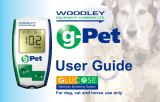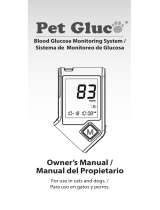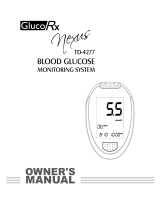Page is loading ...

ALPHA-079/R1 May 2008 ©2008 Abbott Laboratories
For additional information, please contact
Abbott Animal Health at:
Customer Service: 888-299-7416
www.abbottanimalhealth.com
www.alphatrakmeter.com
1. With meter powered off,
insert a test strip into the
meter until it stops (Image A).
Note: Butterfly at the bottom
of the strip should face up.
2. Press and release the “m”
button to power on the meter.
As the device powers on, it
will display a code. The code
displayed MUST match the
dog or cat code listed on the
test strip vial (Image B).
Change the code, if neces-
sary, by pressing the “m”
button to scroll down and the
“c” button to scroll up.
3. Wait for the blood drop and
test strip symbol to appear
on the display (Image C).
Obtain a blood sample from
the animal.
4. Gently touch only ONE
sample area of the test strip to
the blood sample (Image D).
Ensure the sample touches
the thin side of the test strip in
the black rectangular area
(Image E). Capillary action will
pull the sample into the test
strip. The meter will beep
once when it has obtained an
adequate sample.
5. Wait for the result. The test is
complete when the meter
beeps twice and the test
result is shown on the display
screen (Image F).
The test strip acts like a
sponge and pulls the blood
into the strip through the
sample area.
Sample area of test strip
Sample
areas
Quick-Use Guide
Insulin:
Other Medications:
Diet:
Testing Frequency:
Comments:
Instructions From Your Veterinarian
Successfully managing a diabetic pet
requires a high level of communication
between the pet owner and the veterinarian.
With loving care from the pet owner and
guidance from a licensed veterinary
professional, diabetic pets can live a
normal lifespan and remain in good health.
You can be confident with the results
obtained using the AlphaTRAK
®
Blood
Glucose Monitoring System because it is
calibrated to be accurate when monitoring
blood glucose levels in cats and dogs.
Partnering For Home Monitoring
AlphaTRAK
®
Blood Glucose Monitoring System
Quick User’s Guide
A
B
C
D
E
F
®
AlphaTRAK is a portable blood glucose monitoring
system validated and calibrated for cats and dogs.

Only
It is recommended to have the
AlphaTRAK
®
meter and all testing
supplies at hand prior to obtaining
a blood sample.
1. Collect testing supplies:
•
AlphaTRAK Meter
•
AlphaTRAK Test Strips
•
AlphaTRAK Lancet
•
Sterile Gauze/Cotton Ball
•
Warming Cloth (optional)
•
Petroleum Jelly (optional)
2. Insert the AlphaTRAK test strip into
the AlphaTRAK meter and press
“m” to power on the meter.
3. Confirm the code number displayed
is appropriate for your pet. The code
number must match “CODE DOG” or
“CODE CAT” printed on the side of
the test strip vial.
The AlphaTRAK
®
Blood Glucose
Monitoring System requires the
world’s smallest blood sample.
1. Make sure the area is clean and dry.
2. Warming the area will help increase
blood flow. (Optional: This can be done
by applying a warm cloth to the site or
by gently rubbing the area.)
3. Remove the round cover from the
lancet and prick the sampling area.
(Optional: A thin layer of petroleum
jelly may be applied prior to lancing
the site. This may help the blood form
into a droplet.)
4. Touch one sample area of the test
strip to the blood sample. Capillary
action will pull the sample into the strip.
5. Once you have obtained a result, apply
gentle pressure to the area with a
sterile gauze or cotton ball to help stop
the blood flow.
Capillary Sampling Areas
Marginal ear vein in both
cats and dogs
Paw pad in both cats and dogs
Leg callus, usually dogs
Inner or outer lip, dogs only
Preparing The Supplies
The Blood Sample Size
Obtaining A Capillary Sample
Smallest blood
sample size!
AlphaTRAK
0.3 µL 1 µL 2 µL 4 µL
Blood sample size needed
for other commonly used
portable blood glucose meters.
®
/