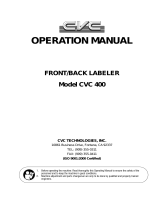Page is loading ...

Operator’s Manual
for Healthcare Professionals

i
Questions? Refer to Page 11-22 For Technical Support Instructions.
Table of Contents
is Operator's Manual provides basic information about the FreeStyle Precision Pro system. It is organised into three
sections. e overview in Chapter 1 describes the components of the FreeStyle Precision Pro system and the physical
features of the meter. Chapters 2 to 9 give step-by-step procedures to operate the meter. Chapters 10 to 13 provide additional
information to help care for the meter.
1. Overview ........................................................................................................................................................................ 1
Intended Use .......................................................................................................................................................................................1-1
Important Safety Instructions .......................................................................................................................................................... 1-1
TrueID .................................................................................................................................................................................................. 1-3
TrueMeasure .......................................................................................................................................................................................1-3
TrueAccess ........................................................................................................................................................................................... 1-4
Notes and Warnings ...........................................................................................................................................................................1-5
Meter Display Icons ............................................................................................................................................................................1-6
Conventions ........................................................................................................................................................................................1-7
System Components ...........................................................................................................................................................................1-8
2. Using the Meter ............................................................................................................................................................. 2
Barcode Scanner .................................................................................................................................................................................2-1
Data Entry Keypad .............................................................................................................................................................................2-3
Audible Indicator ................................................................................................................................................................................ 2-5
Data Port .............................................................................................................................................................................................. 2-5

ii
Questions? Refer to Page 11-22 For Technical Support Instructions.
Battery Compartment ........................................................................................................................................................................ 2-5
Strip Port Module ............................................................................................................................................................................... 2-6
Optional Wireless Network Connection .........................................................................................................................................2-6
Meter Identication ............................................................................................................................................................................2-8
Menu Tree ............................................................................................................................................................................................2-8
3. Patient Test .................................................................................................................................................................... 3
Operating Guidelines for All Samples .............................................................................................................................................3-1
Collecting Blood Samples ..................................................................................................................................................................3-3
How to Obtain a Capillary Blood Sample (For Glucose or Ketone Testing) ..........................................................................3-3
How to Obtain a Venous Blood Sample (For Glucose or Ketone Testing) .............................................................................3-4
How to Obtain an Arterial Blood Sample (For Glucose Testing) ............................................................................................3-5
How to Obtain a Neonatal Capillary Blood Heel Stick Sample (For Glucose Testing) ......................................................... 3-5
Disposing of Waste .............................................................................................................................................................................3-6
Patient Test Procedure - FreeStyle Precision Pro Glucose ............................................................................................................3-7
Patient Test Procedure - Precision Xceed Pro Glucose ...............................................................................................................3-15
Patient Test Procedure - Ketone .....................................................................................................................................................3-23
4. Control Test ................................................................................................................................................................... 4
Operating Guidelines for Control Solution Testing .......................................................................................................................4-1
Control Test Procedure - Glucose ....................................................................................................................................................4-4
Control Test Procedure - Ketone ................................................................................................................................................... 4-11
Table of Contents continued

iii
Questions? Refer to Page 11-22 For Technical Support Instructions.
5. Data Review ................................................................................................................................................................... 5
Data Review for Patient by Operator ID .........................................................................................................................................5-4
Data Review for Patient by Patient ID .............................................................................................................................................5-6
Data Review for All Patient Data......................................................................................................................................................5-8
Data Review for Control Data ........................................................................................................................................................5-10
Data Review for Prociency Data ..................................................................................................................................................5-12
Data Review for Linearity Data ......................................................................................................................................................5-14
6. Prociency Test ............................................................................................................................................................. 6
Prociency Test - Glucose ................................................................................................................................................................ 6-1
Prociency Test - Ketone (Beta-Hydroxybutyrate) ....................................................................................................................... 6-7
7. Linearity Test ................................................................................................................................................................. 7
8. Review Setup ................................................................................................................................................................. 8
Meter Conguration ..........................................................................................................................................................................8-1
Review Setup .......................................................................................................................................................................................8-6
Review Test Setup for All Tests ......................................................................................................................................................... 8-8
Review Test Setup for Test Type .....................................................................................................................................................8-11
Review Test Setup for Patient Test ..................................................................................................................................................8-14
Review Test Setup for Control Test ................................................................................................................................................8-17
Review Test Setup for Security........................................................................................................................................................8-20
System Status .....................................................................................................................................................................................8-24
Table of Contents continued

iv
Questions? Refer to Page 11-22 For Technical Support Instructions.
9. Review Setup for Wireless Communication (Optional) .............................................................................................. 9
Meter Wireless Conguration ..........................................................................................................................................................9-1
10. Data Upload ................................................................................................................................................................. 10
Docking Station Upload ..................................................................................................................................................................10-1
Wireless Transfer (if enabled) .........................................................................................................................................................10-2
Docking Station ...............................................................................................................................................................................10-4
Mounting Instructions ..................................................................................................................................................................... 10-4
Enabling Data Upload ...................................................................................................................................................................... 10-5
11. Troubleshooting ......................................................................................................................................................... 11
Troubleshooting Patient Test Results .............................................................................................................................................11-1
Troubleshooting Out-of-Range Control Test Results ..................................................................................................................11-2
Troubleshooting Out-of-Range Linearity Test Results ................................................................................................................11-3
Troubleshooting Wireless (if enabled) ........................................................................................................................................... 11-4
Troubleshooting Barcode Scanning ...............................................................................................................................................11-4
Error Messages ..................................................................................................................................................................................11-5
Technical Support Instructions ....................................................................................................................................................11-22
Returning a Meter ..........................................................................................................................................................................11-23
Contacting Abbott for Service ......................................................................................................................................................11-24
Table of Contents continued

v
Questions? Refer to Page 11-22 For Technical Support Instructions.
12. Maintenance ................................................................................................................................................................ 12
Cleaning the Exterior Surface .........................................................................................................................................................12-1
Replacing the Strip Port Module ....................................................................................................................................................12-3
Replacing the Batteries.....................................................................................................................................................................12-5
13. Specications .............................................................................................................................................................. 13
FreeStyle Precision Pro Meter ......................................................................................................................................................... 13-1
Symbols ..............................................................................................................................................................................................13-3
Barcode Types ...................................................................................................................................................................................13-6
Table of Contents continued

1. Overview
Intended Use
Important Safety Instructions
TrueID
TrueMeasure
TrueAccess
Notes and Warnings
Meter Display Icons
Conventions
System Components

1-1
Questions? Refer to Page 11-22 For Technical Support Instructions.
Overview
Intended Use
e FreeStyle Precision Pro Blood Glucose and β-Ketone Monitoring System is intended for in vitro (outside the body) diagnostic
use for the quantitative measurement of glucose (D-glucose) in fresh capillary whole blood (ngertip), and of ketone (beta-
hydroxybutyrate) in fresh capillary whole blood samples. e FreeStyle Precision Pro system is for professional use. e system
is not for use in diagnosing diabetes mellitus, but is to be used as an aid in monitoring the eectiveness of diabetes control
programmes.
Healthcare professionals may also use the product for the quantitative measurement of glucose in venous, arterial or neonatal
whole blood and ketone in venous blood, provided the sample is used within 30 minutes aer collection.
e FreeStyle Precision Pro system simplies point-of-care testing for healthcare professionals, providing features that enhance
the reliability of the testing process and that support compliance with point-of-care policies.
Important Safety Instructions
DANGER
• Misuse of electrical equipment can cause electrocution, burns, fire and other hazards.
• Basic safety precautions should always be taken, including all those listed below.
• Close supervision is necessary when equipment is used by, on, or near children, or people with disabilities.
Chapter 1: Overview

1-2
Questions? Refer to Page 11-22 For Technical Support Instructions.
READ THIS BEFORE USING THE EQUIPMENT
• Do not place the equipment in liquid, nor put it where it could fall into liquid.
• Use the equipment only for the purpose described in the instructions for use.
• Do not use accessories which are not supplied or recommended by the manufacturer.
• Do not use the equipment if it is not working properly, or if it has suffered any damage.
NOTE: Examples of typical defects include:
• damage caused by dropping the equipment;
• damagecausedbydroppingtheequipmentintowaterorsplashingwaterontoit.
• Do not let the equipment come into contact with surfaces which are too hot to touch.
• Do not place anything on top of the equipment.
• Unless specifically instructed to do so by the instructions for use, do not drop or put anything into any opening in the
equipment.
• Do not use the equipment out of doors.
Chapter 1: Overview

1-3
Questions? Refer to Page 11-22 For Technical Support Instructions.
TrueID
Easy Data Entry Choose between the built-in barcode scanner, compatible with one dimensional (1D) and two
dimensional (2D) barcodes, and the alphanumeric keypad for entering data as required by point-
of-care policy. The meter can be configured to accept patient identification, operator identification,
test strip lot number, comment code, and up to two free text fields for other data such as physician
name.
Patient ID Confirmation The meter can display the patient name, date of birth and gender for confirmation, supporting
positive patient identification procedures. Entry of the year of birth also can be required for
confirmation.
Data Integrity Many options are available to help ensure that correct data is collected with each test, including:
specifying the minimum and maximum length of an ID, restricting the types of barcodes to be
accepted, using a check digit to verify the barcode, or requiring repeated entry of data on the
keypad if the barcode scanner is not used. The meter also records the method of patient and
operator identification data entry (scanned versus manually entered on the keypad) to help Point of
Care Coordinators identify and correct errors.
TrueMeasure
Fast, Simple Testing To perform a test, simply insert a strip into the meter’s port, apply a small drop of blood and wait
for the countdown to complete. For convenience, the sample may be applied to either the top or
end of the test strip. The test will not start until adequate sample has been applied. This safeguard is
designed to prevent errors, strip wastage and unnecessary repeat tests due to short-sampling.
Chapter 1: Overview

1-4
Questions? Refer to Page 11-22 For Technical Support Instructions.
Chapter 1: Overview
Automatic Calibration Scanning the barcode label on each test strip foil packet prior to use automatically calibrates the
meter and checks the expiry date, helping ensure reliable and accurate test results. Testing can also
be restricted to approved strip lots.
QC Lock-out The meter can be configured to require periodic testing using control solutions, and to lock out
access to the system if these tests are not completed. QC results can be displayed as pass/fail only,
preventing patient testing while in control test mode.
TrueAccess
Operator Management Access to the meter can be restricted to certified operators, locking out untrained users. A warning
can also be displayed to an operator whose ID is set to expire in the near future.
Results Storage The FreeStyle Precision Pro meter can store up to 2,500 patient test results and 1,000 control
test results, in addition to 20 proficiency test results and 2 linearity panels. All stored data can be
automatically uploaded to the data management system using the docking station (optional), a data
upload cable (optional), or wirelessly (optional) in a WiFi enabled facility when the meter and data
management systems are properly configured.
Network Connectivity FreeStyle Precision Pro meters can upload data via docking station, cable or wirelessly. The
uploaded data can then be configured via a central data management system, across the
organisation’s computer network. This provides a simple and automated way to manage multiple
instruments, meter point-of-care testing, and report test data to the Laboratory Information System
(LIS) or Hospital Information System (HIS) for inclusion in the patient's Electronic Medical Record
(EMR).

1-5
Questions? Refer to Page 11-22 For Technical Support Instructions.
Chapter 1: Overview
Results Transmission The FreeStyle Precision Pro meter allows results transmission via a docking station or upload
cable. If the agreement with Abbott Diabetes Care Inc. includes wireless functionality on the
FreeStyle Precision Pro system and both your data management system and individual meters are
enabled, data will be updated in real-time through your facility’s wireless network. For additional
information about the wireless option refer to the Wireless Set-Up Utility CD (optional).
Notes and Warnings
Information that is of particular relevance to the reader is called out in grey boxes throughout the manual, with an appropriate
icon and warning level.
IMPORTANT: Indicates that inconvenience to the operator or danger to the patient may result if the
instruction is not followed.
Note: Provides or refers the operator to additional or background information that may be helpful to them.

1-6
Questions? Refer to Page 11-22 For Technical Support Instructions.
Meter Display Icons
Your FreeStyle Precision Pro meter screen may reect informational icons to indicate system status. Common icons and their
meaning are listed in the table below.
Icons Indication Explanation
For All Meters
Battery Strength
Indicates current battery strength of the meter. A completely black
battery symbol indicates full battery strength.
Progress Status Bar
Indicates progress status of an active task such as a download.
For Wireless Enabled Meters Only (optional)
Data Pending Transmission
Indicates meter has stored test results that have not yet been transmitted
to the data management system.
Wireless Enabled
Indicates the meter is enabled for wireless transmission.
Wireless Transmission
Indicates active wireless data transmission. Note: e data transmission
icon is animated.
Wireless Hardware Error
Indicates a problem with the meter’s wireless hardware module.
Signal Strength
Indicates strength of wireless signal. Five vertical bars indicate maximum
signal strength.
Chapter 1: Overview

1-7
Questions? Refer to Page 11-22 For Technical Support Instructions.
Chapter 1: Overview
Conventions
e glucose unit of measure is set using the data management system. It is not changed via the meter menu. In this manual,
when a meter screen shot shows a glucose test result in one unit of measure (e.g. mmol/L) the equivalent value in the other unit
of measure (e.g. mg/dL) appears below the image. Ketone test results always appear in the mmol/L unit of measure.
100 mg/dL
IMPORTANT: Please confirm that the correct unit of measure shows on your meter with every
glucose result.

1-8
Questions? Refer to Page 11-22 For Technical Support Instructions.
Chapter 1: Overview
System Components
e FreeStyle Precision Pro meter is part of an overall system designed to simplify point-of-care testing. ese components are
purchased separately and some are optional.
FreeStyle Precision Pro System Components
e FreeStyle Precision Pro System includes the following items:
•Meter •BloodGlucoseTestStrips •ControlSolutions
Optional components for use with the FreeStyle Precision Pro System include:
•BloodKetoneTestStrips • AbbottSingleUseLancet
•CalibrationVerificationControls • DockingStation
•FreeStyleIsolationBags • DataUploadCable
•CarryCase • WirelessSet-UpUtilityCD
•FreeStylePrecisionProStripPortModuleReplacement • DataManagementSystem
IMPORTANT: Observe caution when using around children. Small parts may constitute a choking
hazard.
IMPORTANT: Use product and accessories only as directed. Failure to operate the product(s) in
accordance with the manufacturer’s documentation may impair product safety.

1-9
Questions? Refer to Page 11-22 For Technical Support Instructions.
Chapter 1: Overview
Meter
e FreeStyle Precision Pro meter has many features designed to help simplify testing. It can be used with one hand, either
the le or the right. e display has large text and is backlit to make reading easy. e keypad is similar to a telephone and
each button clicks when pressed. Use of the meter is described in Chapters 2 to 9 of this Operator’s Manual and in the Quick
Reference Guide (available separately).
At the top of the meter is the test strip port module. e strip port
module is designed to minimise liquid and other potential contaminants
entering the meter through the strip port (Chapter 12 provides
instructions for changing the strip port module). Underneath this is the
window for the barcode scanner. On the back of the meter is the battery
compartment (Chapter 12 also provides instructions for changing the
batteries). Just above the battery compartment is a label with the unique
serial number of the meter. A unique serial number label of the meter
is inside the battery compartment. On the side of the meter is the meter
identication space.
Test Strip Port
Strip Port Module
Barcode
Scanner
Serial
Number
Battery
Compartment
(Serial Number
Label Inside)
Data Port
Keypad
Display
Meter
Identication
Space

1-10
Questions? Refer to Page 11-22 For Technical Support Instructions.
Chapter 1: Overview
is untextured area (22 mm wide by 12 mm high) provides a space in which to apply a facility-specic location label. At the
bottom is the data port for connecting the meter to a data upload cable or docking station (Chapter 10 provides information on
uploading data to a data management system).
Each FreeStyle Precision Pro meter is shipped with this Operator’s Manual and two AA batteries.
Test Strips
FreeStyle Precision Pro and Precision Xceed Pro Test Strips oer the latest advancements in biosensor technology. e test strips
work by rst inserting the contact bars into the meter. en the sample is applied to the target area, covering both the working
electrode and the reference electrode. is area is coated with active ingredients that react in the presence of glucose or ketone
to make a small electric current. is current is passed through the strip to the contact bars and the meter, which calculates a
glucose or ketone result.
FreeStyle Precision Pro and Precision Xceed Pro Blood Glucose Test Strips use proprietary glucose-specic chemistry that
includes the glucose dehydrogenase enzyme, NAD cofactor and PQ mediator (GDH-NAD). is chemistry is used for testing
glucose because it is not aected by maltose, icodextrin, and other common substances at elevated levels. It also ensures minimal
measurement bias from oxygen and haematocrit.
IMPORTANT: Avoid getting dust, dirt, blood, control solution, water or any other substance in
the meter’s test strip port.

1-11
Questions? Refer to Page 11-22 For Technical Support Instructions.
Chapter 1: Overview
FreeStyle Precision Pro Blood β-Ketone Test Strips and Precision Xceed Pro Blood β-Ketone
Test Strips are also available for use with the FreeStyle Precision Pro system. ese test strips
have chemistry to specically measure β-hydroxybutyrate, the primary ketone produced
when a patient is developing ketoacidosis.
Both glucose and ketone test strips also have exclusive blood application features to ensure
reliable sampling. First, the target area may be lled by applying a drop of sample to the top
of the test strip or by touching the end of the test strip to the sample. Second, the ll trigger
electrode ensures that the test will only start once sucient blood has been applied. Together,
these features minimise the possibility of errant results due to sample application technique.
IMPORTANT: Do not apply blood to the test strip when the test strip is out of the meter.
Do not use wet, bent, scratched or damaged test strips.
Each test strip is protected by a foil packet bearing an individual barcode label. e foil packet maintains the integrity of each
test strip by protecting it from exposure to air and moisture and accidental contamination. e barcode label holds information
about the test strip including the lot number, calibration, expiry date, and expected control solution ranges. One quick scan
provides the meter with all this information at the time of the test.
IMPORTANT: Do not scan a packet’s barcode and use a test strip from another packet. Use the test
strip immediately after opening its foil packet. Do not use the test strip if the foil packet
has a puncture or tear in it. Failure to follow instructions can cause incorrect results to
be generated.
Fill Trigger Electrode
Working Electrode
Reference Electrode

1-12
Questions? Refer to Page 11-22 For Technical Support Instructions.
Chapter 1: Overview
ere are four types of test strips that may be used for testing with the FreeStyle Precision Pro system: the FreeStyle Precision Pro
Blood Glucose Test Strips and Precision Xceed Pro Blood Glucose Test Strips (blue foils) for testing glucose levels in fresh whole
blood, and the FreeStyle Precision Pro Blood β-Ketone Test Strips and Precision Xceed Pro Blood β-Ketone Test Strips (purple
foils) for testing ketone levels in fresh whole blood. Inside each box of test strips is a package insert with detailed instructions for
use.
FreeStyle Precision Pro
Blood Glucose Test Strip
Precision Xceed Pro Blood
Glucose Test Strip
FreeStyle Precision Pro
Blood β-Ketone Test Strip
Precision Xceed Pro
Blood β-Ketone Test Strip
G l u c o s e
ART21874 Rev. B
EXP.
EXP.
β-Ketone
ART21875 Rev. B
IMPORTANT: The FreeStyle Precision Pro system will only work with FreeStyle Precision Pro or
Precision Xceed Pro brand test strips. Use of any other test strips will cause erroneous
results.

1-13
Questions? Refer to Page 11-22 For Technical Support Instructions.
Chapter 1: Overview
Control Solutions
Control solutions are used to perform regular quality control checks on the meter to ensure it is functioning correctly. Control
testing is further described in Chapter 4. Use MediSense Glucose and Ketone Control Solutions with the FreeStyle Precision Pro
system. ese control solutions are available in one, two or three level congurations.
Calibration Verification Controls
Use RNA Medical brand Glucose and β-Ketone Calibration Verication Controls to conrm the calibration and analytical
measurement range of the meter for FreeStyle Precision Pro Blood Glucose or Blood β-Ketone Test Strips. is is called linearity
testing and requires a kit with 5 levels of control solution. Linearity testing is further described in Chapter 7.
Replacement Strip Port Module
A replacement strip port module is available if the system becomes disabled as a result of blood, uid or other contaminant
entering the strip port. Repeated strip port error messages may also indicate the need for replacement. e strip port module
replacement procedure is described in Chapter 12.
Data Management System
Abbott’s FreeStyle PrecisionWeb Point-of-Care Health Management System (PrecisionWeb) is necessary to upload results from
the FreeStyle Precision Pro meter. Data upload from remote locations requires either terminal servers or networked PCs running
Abbott’s Data Repeater soware. Data can also be uploaded through a wireless network when the individual meters and data
management system are properly enabled. Wireless conguration details are described in the optional Wireless Set-Up Utility
CD.
/