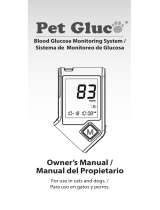Page is loading ...

Guide
d’utilisation
Abbott Laboratories,
North Chicago, IL 60064 USA
Abbott Laboratories, Queenborough,
Kent ME11 5EL United Kingdom
© 2008 Abbott Laboratories. All Rights Reserved.
ART16065 Rev. A 07/08
For in vitro Diagnostic
Use in Animals
BLOOD GLUCOSE MONITORING SYSTEM
SYSTÈME DE SURVEILLANCE DE LA GLYCÉMIE
User Guide
Pour usage diagnostique
in vitro sur des animaux
ART16065_Rev-A-Cvr.indd 1-2 7/29/08 5:23:23 PM

1
ENGLISH
Table of Contents
Important Information About the
AlphaTRAK™ Blood Glucose Monitoring System . . . . . . . . . . . . . . . . . . .2-3
Important Health-Related Information . . . . . . . . . . . . . . . . . . . . . . . . . . . .3-4
The AlphaTRAK Meter
The AlphaTRAK Blood Glucose Monitoring System Components ...... 5
The AlphaTRAK Meter and How It Works . . . . . . . . . . . . . . . . . . . . . . . . .6-7
The AlphaTRAK Meter Display ...................................8-9
Setting Up the AlphaTRAK Meter. . . . . . . . . . . . . . . . . . . . . . . . . . . . . . 10-12
The AlphaTRAK Test Strip
The AlphaTRAK Test Strip ....................................... 13
The AlphaTRAK Control Solution
The AlphaTRAK Control Solution . . . . . . . . . . . . . . . . . . . . . . . . . . . . . 14-15
Performing an AlphaTRAK Control Solution Test ................ 16-17
Using the AlphaTRAK Lancets
Obtain a blood sample from the animal ............................ 18
AlphaTRAK Blood Glucose Testing
Performing an AlphaTRAK Blood Glucose Test .................. 19-22
LO and HI Readings . . . . . . . . . . . . . . . . . . . . . . . . . . . . . . . . . . . . . . . . . 22-23
Meter Memory . . . . . . . . . . . . . . . . . . . . . . . . . . . . . . . . . . . . . . . . . . . . . . 24-25
Error Messages . . . . . . . . . . . . . . . . . . . . . . . . . . . . . . . . . . . . . . . . . . . . . . 26-28
Battery . . . . . . . . . . . . . . . . . . . . . . . . . . . . . . . . . . . . . . . . . . . . . . . . . . . . . . . . 29
Replacing the Battery ......................................... 29-30
Caring for the Meter . . . . . . . . . . . . . . . . . . . . . . . . . . . . . . . . . . . . . . . . . . . . 30
Troubleshooting . . . . . . . . . . . . . . . . . . . . . . . . . . . . . . . . . . . . . . . . . . . . . . . . 31
System Specifications ............................................ 32
Symbols ....................................................... 33
References . . . . . . . . . . . . . . . . . . . . . . . . . . . . . . . . . . . . . . . . . . . . . . . . . . . . . 33
ART16065_Rev-A-Man.indd 1 7/29/08 5:22:18 PM

2
ENGLISH
3
ENGLISH
Caution: Please read all of the instructions provided in this
AlphaTRAK Blood Glucose Monitoring System User Guide and
practice the testing procedures before using the AlphaTRAK™
Meter. Blood glucose monitoring should be done with the
guidance of a veterinarian/veterinary surgeon.
Important Health-Related Information
AlphaTRAK Blood Glucose Monitoring System should • NOT be
used to diagnose diabetes.
Glucose values are affected by stress, meals, health, exercise and •
medication intake.
Severe dehydration and excessive water loss may cause false low •
results. If severe dehydration is suspected, consult a veterinarian/
veterinary surgeon immediately.
The injection of solutions containing dextrose will elevate blood •
glucose levels.
Low or high blood glucose readings can indicate a potentially •
serious medical condition.
General Guidelines are as follows:
Consult a veterinarian/veterinary surgeon for the target glucose
values for each animal.
Common symptoms of Hypoglycemia/Hypoglycaemia (low blood
sugar):
1
Dog• s: lethargy (abnormal drowsiness), weakness, head tilting,
ataxia (shaky movements or unsteady gait), seizures, coma.
Cats:• weakness, ataxia, disorientation, convulsions.
Common symptoms of hyperglycemia/hyperglycaemia (high blood
sugar):
1
D• ogs and cats: glycosuria (presence of abnormal amounts of
glucose in the urine), polyuria (frequent urination), polydipsia
(excessive or abnormal thirst), polyphagia (excessive appetite or
eating), weight loss.
Important Information About The AlphaTRAK™
Blood Glucose Monitoring System
Veterinary medical device for use under the direction of a
veterinary professional.
Federal law (USA) restricts this device to use by or on the order
of a licensed veterinarian.
How the AlphaTRAK Meter Should Be Used
UNITS OF MEASURE: In the USA the units will be mg/dL. For •
outside the USA the units will be mmol/L.
The AlphaTRAK Meter is intended for use outside the body (in •
other words, in vitro diagnostic use only).
The AlphaTRAK Meter is used for monitoring blood glucose (also •
known as blood sugar) from samples taken from the dog or cat.
The AlphaTRAK Meter should only be used with AlphaTRAK •
Test Strips and AlphaTRAK Control Solution. Using other brands
of test strips and control solutions with the AlphaTRAK Meter can
produce inaccurate results.
Do use the AlphaTRAK Meter for:
Testing blood glucose in dogs and cats.•
Testing with fresh whole blood samples.•
Testing with fresh whole capillary samples.•
Testing with fresh whole venous samples.•
Testing with whole blood collected in a syringe or tube with •
EDTA or heparin anticoagulant if testing within 10 minutes.
Testing with whole blood collected in a syringe or tube with no •
anticoagulant, if testing is performed immediately.
Do not use the AlphaTRAK Meter for:
Testing of arterial blood.• Testing with serum.•
Testing with plasma.• Diagnosis of diabetes.•
WARNING:
The AlphaTRAK Meter contains small parts that may be
dangerous if swallowed.
ART16065_Rev-A-Man.indd 2-3 7/29/08 5:22:18 PM

4
ENGLISH
5
ENGLISH
AlphaTRAK™ Blood Glucose Monitoring System Components
The AlphaTRAK Meter and accessories work together to measure
the amount of sugar (glucose) in dog or cat blood. The system
includes:
AlphaTRAK Meter•
AlphaTRAK Blood Glucose Monitoring System User Guide•
– Contains system information and directions
Carrying Case•
– Use to store and carry meter and other system supplies
Registration Card (USA only)•
One lithium battery, #2032, 3 volt (replaceable)•
Additional items required to complete testing (sold separately)
AlphaTRAK Test Strips (50)•
AlphaTRAK Control Solution•
AlphaTRAK Lancets (optional)•
AlphaTRAK Lancing Device (optional)•
If the animal is experiencing symptoms that are not consistent
with the blood glucose test result, and all instructions have
been followed as described in the AlphaTRAK™ Blood Glucose
Monitoring System User Guide, contact a veterinarian/veterinary
surgeon.
H• ypoglycemia/Hypoglycaemia (low blood sugar) values are:
Below 65 mg/dL (3.6 mmol/L) for adult cats and dogs.•
2
Hyperglycemia/Hyperglycaemia (high blood sugar) values are:•
Above 250 mg/dL (13.9 mmol/L) for adult cats and dogs.•
2
If low or high glucose values are obtained and there are no
symptoms of hypoglycemia/hypoglycaemia or hyperglycemia/
hyperglycaemia, repeat the test with a new test strip.
If repeated tests indicate low or high glucose levels and all
instructions have been followed as described in the AlphaTRAK
Blood Glucose Monitoring System User Guide, contact a
veterinarian/veterinary surgeon.
ART16065_Rev-A-Man.indd 4-5 7/29/08 5:22:18 PM

6
ENGLISH
7
ENGLISH
c Button
Marks a control solution test.•
Changes the test strip code •
(scrolls forward), date, time,
sound options, and reviews
stored readings.
Bottom
AlphaTRAK Test Strip
To p
Test Strip Port
Insert the top end of an
AlphaTRAK test strip here.
Data Port
Data management system is not available for the
AlphaTRAK Meter.
Display Screen
Displays the test results and other
important information.
m Button
Powers the meter on and off.•
Moves to different mode settings.•
Changes the test strip code (scrolls •
backward).
Sample Areas (rectangles)
Apply blood or control solution to one edge of
sample area of the strip only.
The AlphaTRAK™ Meter and How It Works
Sample area of test strip
ART16065_Rev-A-Man.indd 6-7 7/29/08 5:22:19 PM

8
ENGLISH
9
ENGLISH
Time Setup Symbol
Appears in Set mode when setting the time
format.
Thermometer Symbol
Appears if your meter is out of
operating temperature range.
mg/dL (USA),
mmol/L (outside the USA)
Indicates unit of measurement.
Unit is locked according to the
country where the meter has been
purchased.
Date Setup
Symbol
Appears in Set
mode when
setting the date
format.
14-Day Average Symbol
Shows the average value of
glucose readings from the last
14 days.
Sound Level Symbols
Indicates high, low, or off sound volume.
Check and Set Test Strip
Code Symbol
Indicates when to check and set
the test strip code.
]
]
Blood Drop and Test
Strip Symbols
These symbols
provide the animation
indicating when the
meter is ready for
application of blood or
control solution.
The AlphaTRAK™ Meter Display
Battery Symbol
Appears when battery needs
replacement.
Control Solution Test
Result Symbol
Indicates a test result has been
marked as a control solution
test.
Test Result Area
Displays test results.
System Check Screen
This screen always appears when the meter is
first powered on. If the system check screen
does not match the example here, do not use
the meter. Please call Customer Care (USA and
Canada) or Technical Enquiries (UK).
Check User Guide Symbol
Appears with another symbol to indicate the relevant
reference in the AlphaTRAK Blood Glucose Monitoring
System User Guide.
Message Area
Displays date, time, number of
tests, and software version.
Memory Mode Symbol
Indicates test results
stored in the meter
memory.
ART16065_Rev-A-Man.indd 8-9 7/29/08 5:22:19 PM

10
ENGLISH
11
ENGLISH
Setting the Time
1. With the hour blinking, press the “c” button
until the correct hour appears. If using the
12-hour time format, be sure to press the “c”
button until the correct choice between “AM”
and “PM” appears.
2. Press the “m” button to move to minute
setting.
3. With the minute blinking, press the “c” button
until the correct minute appears.
4. Press the “m” button to move to “Setting the
Date.”
Setting the Date
1. With the day blinking, press the “c” button
until the correct day appears.
2. Press the “m” button to move to the month
setting.
3. With the month blinking, press the “c” button
until the correct month appears.
4. Press the “m” button to move to the year
setting.
5. With the year blinking, press the “c” button
until the correct year appears.
6. Press the “m” button to move to “Setting the
Unit of Measurement.”
HOUR
MINUTE
DAY
MONTH
YEAR
Setting Up The Meter
To Enter Setup Mode•
Start with the meter off. Press and firmly hold the “m” button
until the set display screen appears.
To Exit at Any Time•
Press and hold the “m” button until the meter powers off.
How to Move Through the Screens•
Press the “m” button to move through all the setup screens such
as sound level, time, date, and so on.
Press the “c” button to change settings within a setup screen.
Setting the Sound
There are three sound volume options: Off, Low, and High
(default setting). Press the “c” button until the desired sound level
appears. Press the “m” button to move to “Setting the Time.”
LOW
OFF
HIGH
ART16065_Rev-A-Man.indd 10-11 7/29/08 5:22:19 PM

12
ENGLISH
13
ENGLISH
The AlphaTRAK™ Test Strip
Apply blood or control solution to only one edge of
the sample area of the test strip per test.
Important: Use only one sample area of the test strip
per test. Do not apply blood to both sample areas. Test
strips may be used only once. Discard used test strips.
The test strip can continue to
be filled for up to 60 seconds.
Be sure to reapply the sample
to the same sample area.
WARNING: The test strip cap or vial cap contains drying
agents that may be harmful if inhaled or swallowed and may
cause skin or eye irritation.
Important Test Strip Information
The AlphaTRAK Meter has an operating range of 40° – 104° F •
(5° – 40° C).
Store the test strip package in a dry place between 39° – 86°F •
(4° – 30° C). Use test strips only within the system operating
temperature range.
Keep away from direct sunlight and heat.•
Store the test strips in their original vial only; never transfer •
them to another vial or any other container.
Never store individual test strips outside the vial.•
After removing an AlphaTRAK Test Strip from the vial, •
immediately close the vial cap tightly.
With clean, dry hands, gently touch the test strip when removing •
it from the vial or inserting it into the meter.
Do not use test strips beyond the expiration date. This may cause •
inaccurate results.
Do not bend, cut, or alter AlphaTRAK Test Strips.•
Note: For further information, refer to the AlphaTRAK Test Strip
package insert.
Sample
areas
Sample area
of test strip
Unit of Measurement
1. The units of measurement for the
AlphaTRAK™ Meter are milligrams per
deciliter (mg/dL) for the USA and millimoles
per litre (mmol/L) for outside the USA. The
units of measurement are locked and cannot
be changed.
2. Press the “m” button to move to “Setting the
Tim e F or m at .”
Setting the Time Format
Select the 12-hour or 24-hour time format.
1. Press the “c” button to select the preferred
time format. The time will automatically
update to the time format selected. If using
the 12-hour time format, AM or PM will also
appear.
2. Press the “m” button to move to “Setting the
Date Format.”
Setting the Date Format
Select m-d-y or d-m-y.
1. Press the “c” button to select the preferred date
format.
2. Press the “m” button to move to the “Software
Version Display.”
Software Version Display
This is the software version in your AlphaTRAK
Meter. It is for display only and cannot be
changed.
The picture to the left is an example. The meter
may have a different number. To exit the software
version display screen, press the “m” button for a
few seconds until the meter powers off.
ART16065_Rev-A-Man.indd 12-13 7/29/08 5:22:19 PM

14
ENGLISH
15
ENGLISH
Important Control Solution Information
Use only AlphaTRAK™ Control Solution with the AlphaTRAK •
Meter.
Gently invert the AlphaTRAK Control Solution bottle two to •
three times before each use.
To avoid contamination of AlphaTRAK Control Solution, do not •
touch the tip of container to any surface and discard the first two
drops.
Replace the cap on the control solution bottle immediately after •
use.
Do not use control solution past the expiration date.•
Do not add water or any liquid to control solution.•
Control solution tests are specified to be accurate only when •
used between 59° – 104° F (15° – 40° C).
Caution: Results from AlphaTRAK Control Solution tests do
not reflect the animal’s blood glucose level.
The control solution test results should fall within the •
appropriate range printed on the test strip vial.
Important: The control solution range is a target range for control
solution only. It is not a target range for the animal’s blood glucose
level.
If control solution results are out of range, repeat the test.•
If the control solution test results continue to fall outside the •
appropriate range, do not use the AlphaTRAK Meter to test
the animal’s blood glucose. Contact Customer Care (USA and
Canada) call (888) 299-7416 or Technical Enquiries (UK) call
+ 44 (0) 1628 644354.
For more information on how to obtain AlphaTRAK Control •
Solution, contact a veterinarian/veterinary surgeon, Customer
Care (USA and Canada) or Technical Enquiries (UK).
The AlphaTRAK™ Control Solution
AlphaTRAK Control Solution is a red liquid that
contains a fixed amount of glucose that is used to:
Practice testing without having to use animal blood.•
Ensure that the meter and test strips are working •
together properly.
A control solution test should be performed:
After setting up the AlphaTRAK Meter and before •
the first blood test.
When a new vial of test strips is opened.•
When blood sample results are questionable and confirmation •
that the monitor and test strips are working together properly is
required.
If the test strip vial was not closed properly.•
If the meter is dropped.•
Upon the advice of a veterinary professional.•
AlphaTRAK Control Solution is good for three months after
opening the bottle or until the expiration date printed on the label,
whichever comes first.
Important: Count forward three months from the date a new bottle
of control solution is opened. This is the discard date. Write this date
on the side of the control solution bottle.
ART16065_Rev-A-Man.indd 14-15 7/29/08 5:22:20 PM

16
ENGLISH
17
ENGLISH
The result will appear on the display screen, and if the sound
is on, the meter will beep twice. To mark the result as a control
solution result, press and hold the “c” button for two seconds until
the control solution symbol ( ) appears at the top of the display
screen.
If a blood glucose test is marked as a control solution test by
mistake, unmark it by pressing and holding the “c” button again
for two seconds.
4 Compare the control solution test
result to the appropriate range printed
on the side of the test strip vial. The
control solution result should fall
within the appropriate range.
Out of range test results may be caused by:
− Expired or contaminated control solution.
− Expired or contaminated test strip.
− An error in performing the test.
− Concentrated or diluted control solution.
− Code on test strip vial does not match code set in meter.
− Meter malfunction.
− Control solution test performed outside 59° – 104°F (15° –
40°C).
See page 31 for troubleshooting.
To power off the meter, press and hold the “m” button.
Performing an AlphaTRAK Control Solution Test
1 To avoid contaminating the test strip,
ensure that hands are clean and dry.
Insert the top of the test strip into
the meter until it stops. Press the “m”
button to power on the meter.
2 The code number on the display must
match the code number on the side of
the test strip vial.
Note: Be ready to adjust the code on
the meter to match the CODE DOG
or CODE CAT number on the test
strip vial.
Wait for the meter to display the
Blood Drop and Test Strip symbols.
3 Gently touch the edge of one test strip
sample area to the control solution.
The test strip acts like a sponge and
pulls the control solution into the
strip through the sample area. If the
sound prompt is on, the meter will
beep when the test strip is full. A short
line then moves clockwise around
the display screen while the sample is
processing.
Important: Do not apply control
solution to both sample areas.
Sample area of
test strip
ART16065_Rev-A-Man.indd 16-17 7/29/08 5:22:20 PM

18
ENGLISH
19
ENGLISH
Performing an AlphaTRAK Blood Glucose Test
1 Prepare the AlphaTRAK™ Meter
BEFORE TURNING THE METER ON,
insert a new test strip into the meter
until it stops. Press the “m” button to
power on the meter.
Note: If the test is not started within
two minutes, the meter will power off.
To restart the meter, press the “m”
button to power on the meter.
Setting the Test Strip Code
When the meter powers on, four display screens will appear in the
following order:
1. System Check 2. Date and Time
3. Code Number 4. Blood Drop and Test Strip Symbols
Using the AlphaTRAK™ Lancet and obtaining a
blood sample from the animal
Consult a veterinary professional for a recommended sampling
method and instructions. There are many sites to obtain capillary
blood samples: the marginal ear vein in both cats and dogs; paw
pad in cats and dogs; leg callus, usually dogs; inner or outer lip,
dogs only.
To obtain a capillary sample:
Make sure the sample site is clean and dry.1.
Warming the area will help increase blood flow. This can be 2.
done by applying a warm cloth to the sample site, or by gently
rubbing the area. If using a warm cloth, ensure the cloth is dry
as water may dilute the blood sample, or place the cloth inside
a plastic bag. Be sure the cloth is not so hot that it burns the
animal.
Remove the round cover from the lancet and prick the 3.
sampling area. (Optional: a thin layer of petroleum jelly may be
applied prior to lancing the site. This can help the blood form
into a droplet and avoid spilling into the hair. Optional: the
AlphaTRAK lancing device may be used to assist in obtaining
a blood sample. See instructions for use provided with the
AlphaTRAK lancing device.)
For test instructions please see page 19.4.
Once the test has been completed, gently apply pressure to the 5.
sample area with sterile gauze or a cotton ball/cotton wool to
help stop the blood flow.
If you accidentally prick yourself with a lancet, please follow
normal first aid procedures. If bleeding persists, please contact
your local healthcare professional.
ART16065_Rev-A-Man.indd 18-19 7/29/08 5:22:20 PM

20
ENGLISH
21
ENGLISH
The test strip acts like a sponge
and pulls the blood into the strip
through the sample area.
Sample area of test strip
Do not• press the test strip against the sample site.
Do not• scrape the blood onto the test strip.
Do not• apply blood to the test strip when the test strip is
not inserted into the meter.
Do not• allow blood, control solution or foreign objects to
enter into the test strip port of the meter.
Waiting for Result
D• o not pull the test strip away from the
sample until one beep is heard or the short
line moving clockwise on the meter screen is
observed. This means the sample is adequate
and the meter is reading the glucose.
If after five seconds the meter displays a short dotted line •
moving back and forth on the display screen, an adequate
sample has not entered the test strip. Add more sample to
the same area of the test strip within 60 seconds from the
time of the first application.
2
Note: To ensure accurate test results, make sure the code number on
the meter always matches the number in the outlined box on the test
strip vial for either dog or cat.
When the word “COdE” and a code number is displayed, use the •
“c” button to scroll forward or the “m” button to scroll backward
until the number matches the number on the test strip vial. The
AlphaTRAK™ Meter has a total of 50 codes.
After setting the code number, the Blood Drop and Test Strip •
symbols will appear on the display screen.
T• o return to the code number display screen, press the “c” button.
Caution: Take care to not press the “c” or “m” buttons when
holding the meter while performing the blood test. This may
change the code and provide an incorrect reading or an Error 6.
ART16065_Rev-A-Man.indd 20-21 7/29/08 5:22:20 PM

22
ENGLISH
23
ENGLISH
If the test is above 750 mg/dL (41.7 mmol/L), HI
will appear on the display screen. This indicates
severe hyperglycemia/hyperglycaemia (high
blood glucose).
HI Reading with Symptoms
If a HI reading is displayed and symptoms
such as glycosuria (presence of abnormal
amounts of glucose in the urine), polyuria
(frequent urination), polydipsia (excessive or
abnormal thirst), polyphagia (excessive appetite
or eating), or weight loss
1
are observed, then
follow a veterinarian/veterinary surgeon’s
recommendation to treat hyperglycemia/
hyperglycaemia.
HI Reading without Symptoms
If a HI reading is displayed, but no symptoms
of high blood glucose are observed, run a
control to see if meter and test strip are working
properly together (reading within range). If
control is within range, then retest with a new
test strip. If a HI reading is again displayed,
follow a veterinarian/veterinary surgeon’s
recommendation to treat hyperglycemia/
hyperglycaemia.
HI Reading
control is within range, then retest with a new
test strip. If a LO reading is again displayed,
follow a veterinarian/veterinary surgeon’s
recommendation to treat hypoglycemia/
hypoglycaemia.
The test result is complete when the blood •
glucose test result is shown on the display
screen. If the sound prompt is on, two beeps will
be heard.
Note: To get another test result prior to meter
powering off:
Press “• m” to manually power off the meter.
Remove used test strip.•
Insert new test strip.•
Press the “• m” button to power on the meter.
Follow the steps to perform a blood glucose test.•
LO and HI Readings
Important: Low or high blood glucose readings can indicate a
potentially serious medical condition. The AlphaTRAK™ Meter
displays results from 20 to 750 mg/dL (1.1 to 41.7 mmol/L).
If the test result is lower than 20 mg/dL
(1.1 mmol/L), LO will appear on the meter display
screen.
LO Reading with Symptoms
If a LO reading is displayed and symptoms such
as lethargy (abnormal drowsiness), weakness,
head tilting, ataxia (shaky movements or unsteady
gait), seizures, or coma in dogs and weakness,
ataxia, disorientation, or convulsions in cats
1
are
observed, then follow a veterinarian/veterinary
surgeon’s recommendation to treat hypoglycemia/
hypoglycaemia (low blood glucose).
LO Reading without Symptoms
If a LO reading is displayed, but no symptoms
of low blood glucose are observed, run a control
test to see if meter and test strips are working
properly together (reading within range). If
LO Reading
Equivalent to
5.9 mmol/L
ART16065_Rev-A-Man.indd 22-23 7/29/08 5:22:20 PM

24
ENGLISH
25
ENGLISH
Blood Glucose Test
A result without a control solution symbol
(
) indicates that it is a blood glucose
reading. The date and time of the test will
appear on the bottom of the screen.
Control Solution Test
A value with (
) indicates that this reading is
marked as a control solution test. The date and
time of the control solution reading will appear
on the bottom of the screen.
Special Notes
Temperature: A result with a thermometer
symbol indicates that the reading was taken
outside of the meter’s specified operating
temperature range and may not be accurate.
This value is included in your 14-day average.
LO Reading: A LO reading (under 20 mg/dL /
1.1 mmol/L) is included in the memory as LO.
HI Reading: A HI reading (over 750 mg/dL /
41.7 mmol/L) is included in the memory as HI.
Equivalent to
4.5 mmol/L
Equivalent to
5.7 mmol/L
Equivalent to
5.9 mmol/L
Meter Memory
Access and Exit Memory
• To Access
Start with the meter off. Press the “m” button and release; the
meter will display four screens in the following order:
1. System Check Screen
2. Date and Time
3. Code Number
4. Blood Drop and Test Strip Symbol
When the blood drop and test strip symbol is displayed, hold
the “m” button and release; the first memory screen to appear
will be the 14-day average.
• To Exit
Press and hold the “m” button until the meter powers off.
Memory mode can be exited at any time
14-Day Average
The 14-day average includes all of the readings
from the last 14 days starting from the current
date and time shown on the meter. (Control
solution, LO, and HI readings are not included
in the average.)
14d avg = your 14-day average
n = indicates the number of results included in the 14-day
average.
Test Readings
The meter stores the last 250 test readings with time and date.
Scroll through all of the readings by pressing and holding the “c”
button. The first reading is the most recent result.
Equivalent to
7.1 mmol/L
ART16065_Rev-A-Man.indd 24-25 7/29/08 5:22:20 PM

26
ENGLISH
27
ENGLISH
What To Do
1. If symptoms such as glycosuria (presence of abnormal amounts
of glucose in the urine), polyuria (frequent urination),
polydipsia (excessive or abnormal thirst), polyphagia (excessive
appetite or eating), or weight loss
1
are observed, follow a
veterinarian/veterinary surgeon’s recommendation for treating
hyperglycemia/hyperglycaemia.
2. Conduct a control solution test using a new test strip.
A. If the results of the control solution test are within the
appropriate range printed on the side of the test strip vial, retest
using blood and a new test strip.
B. If the results of the control solution test are not within the
appropriate range printed on the side of the test strip vial, or
the error persists, call Customer Care (USA and Canada) or
Technical Enquiries (UK).
Error 3
Possible Causes
• Incorrecttestprocedure.Forexample,putting
blood on the test strip before inserting the test
strip into the meter or applying blood before
the Blood Drop and Test Strip symbols display.
• Problemwiththeteststrip.
• Problemwiththemeter.
What To Do
1. Ensure that the Blood Drop and Test Strip symbols are displayed
on the screen before applying blood or control solution.
2. Conduct a control solution test using a new test strip.
A. If the results of the control solution test are within the
appropriate range printed on the side of the test strip vial, retest
using blood and a new test strip.
B. If the retest results of the control solution test are not within
the appropriate range printed on the side of the test strip vial,
or the error persists, call Customer Care (USA and Canada) or
Technical Enquiries (UK).
Error Messages
Error 1
Possible Causes
• Sample is too small.
• Problem with the test strip.
• Problem with the meter.
• Very low blood glucose
(less than 20 mg/dL / 1.1 mmol/L).
What To Do
1. If symptoms such as lethargy (abnormal drowsiness),
weakness, head tilting, ataxia (shaky movements or unsteady
gait), seizures, or coma in dogs and weakness, ataxia,
disorientation, or convulsions in cats
1
are observed, follow a
veterinarian/veterinary surgeon’s recommendation for treating
hypoglycemia/hypoglycaemia.
2. Conduct a control solution test using a new test strip.
A. If the results of the control solution test are within the
appropriate range printed on the side of the test strip vial, retest
using blood and a new test strip.
B. If the results of the control solution test are not within the
appropriate range printed on the side of the test strip vial, or
the error persists, call Customer Care (USA and Canada) or
Technical Enquiries (UK).
Error 2
Possible Causes
• Problem with the test strip.
• Problemwiththemeter.
• Veryhighglucose(above750mg/dL/
41.7 mmol/L).
ART16065_Rev-A-Man.indd 26-27 7/29/08 5:22:21 PM

28
ENGLISH
29
ENGLISH
Battery
The AlphaTRAK™ Meter comes with one pre-installed #2032, 3 volt
lithium battery. The battery provides enough power to perform about
1,000 tests. When the battery runs low, the battery symbol
(
) appears on every display screen until the battery is changed.
Important: When this symbol appears, replace the battery immediately.
• Toavoidlosingthetimeanddatesettings,replacethebattery
within one minute of removing the old battery.
• If it takes more than one minute to replace the battery, time and
date may require resetting to get the correct 14-day average. If
the time and date settings are lost and not reset, new test results
will be stored in memory with a time of 12:00 a.m. (00:00) and a
date of 00-00.
• Removing the battery does not affect the meter’s memory log
or previously-stored user settings (such as calibration code, and
date format).
• If the time and date settings are lost, a blood glucose test can be
performed and results will not be affected.
Replacing the Battery
1 Turn the meter over. Open latch and pull
battery door to open. Lift the tab and the
battery will come out automatically.
Error 4
Possible Causes
• Problemwiththeteststrip.
• Problemwiththemeter.
What To Do
1. Conduct a control solution test using a new test strip.
A. If the result of the control solution test is within the
appropriate range printed on the side of your test strip vial, retest
using blood and a new test strip.
B. If the results of the control solution test are not within the
appropriate range printed on the side of the test strip vial, or
the error persists, call Customer Care (USA and Canada) or
Technical Enquiries (UK).
Note: Error 5 is not used.
Error 6
Possible Cause
A button on the meter was pushed while
applying blood sample or control solution.
What To Do
1. Retest using a new test strip. Do not touch the “m” or the “c”
button while applying blood or control solution to the test strip.
2. If the error persists, call Customer Care (USA and Canada) or
Technical Enquiries (UK).
ART16065_Rev-A-Man.indd 28-29 7/29/08 5:22:21 PM

30
ENGLISH
31
ENGLISH
Troubleshooting
Meter does not power on after inserting a test strip.
Probable Cause What to Do
The battery is dead. Replace the battery and reset the date
and time, if necessary.
The battery is installed incorrectly or
there is no battery in the meter.
Check that the battery is installed
correctly with the positive (+) sign
facing outward from the meter.
Defective meter or test strips. Call Customer Care in the USA
and Canada at (888) 299-7416. For
Technical Enquires in the UK call
+ 44 (0) 1628 644354.
Blood or foreign objects put into test
strip port.
Call Customer Care in the USA
and Canada at (888) 299-7416. For
Technical Enquires in the UK call
+ 44 (0) 1628 644354.
Test does not start after applying the blood sample.
Probable Cause What to Do
Blood sample too small. Add blood to the same sample area
of the test strip for up to 60 seconds
from the time of the first application.
If necessary, repeat the test using
a new test strip and a larger blood
sample.
Defective test strip. Repeat the test with a new test strip.
Sample applied after automatic shutoff
(two minutes).
Repeat the test using a new test strip.
Wait until the Blood Drop and Test
Strip symbols appear on the display
screen before applying the blood
sample.
Defective meter or test strips. Call Customer Care in the USA
and Canada at (888) 299-7416. For
Technical Enquires in the UK call
+ 44 (0) 1628 644354.
2 Install the new battery with the positive
(+) sign visible, facing outward from the
meter. Ensure battery is installed on top
of tab.
3 To close, insert the battery door tab in
place, then press down firmly on latch
until it snaps securely.
Note: Batteries need to be properly disposed of.
For this purpose, all shops selling batteries provide
battery collection boxes on their premises.
Caring for The Meter
Avoid getting dirt, dust, blood, control solution, water, or any other
substance in the meter’s test strip and data ports.
Clean the outside of the meter using a cloth dampened with one of
the following:
• Mild detergent/mild soap and water,
• 70% Isopropyl alcohol (available in the USA), or
• A mix of one part household bleach, nine parts water.
Important: Never immerse the meter in water or any other liquid
solution.
ART16065_Rev-A-Man.indd 30-31 7/29/08 5:22:21 PM

32
ENGLISH
33
ENGLISH
1
BSAVA Manual of Canine and Feline Endocrinology, Third Edition, British Small
Animal Veterinary Association. Edited by Carmel Mooney and Mark E Peterson.
2004.
2
Ettinger SJ, Feldman EC. Textbook of Veterinary Internal Medicine. Vol 2. WB
Saunders Company. pp 1529-1534. 1995
North Chicago, IL 60064, USA
Abbott Laboratories
Queenborough, Kent ME11 5EL, United Kingdom
© July 2008 Abbott Laboratories
Symbols
Consult instructions for use
Temperature limitation
Do not re-use
in vitro diagnostic medical device
Sterilized using radiation
Caution refer to accompanying
document
Manufactured by
Batch code
Use by Expressed as CCYY-MM or
CCYY-MM-DD
Serial number
Catalog number
System Specifications
Assay Method Coulometric electrochemical
sensor
Automatic Shutoff Two minutes aer last user
action
Battery Life ~1,000 tests
Calibration Plasma equivalent
Hematocrit/Haematocrit 15% to 65%
Measurement Units mg/dL for the USA and mmol/L
for outside the USA
Memory 250 blood glucose and control
solution tests with date and time
Operating Relative Humidity 5% to 90%
Operating Temperature 40° – 104° F (5° – 40° C)
Power Source One lithium battery, #2032, 3
volt (replaceable)
Result Range 20 to 750 mg/dL
(1.1 to 41.7 mmol/L)
Sample Whole blood, capillary or venous
Sample Size 0.3 microliter (300 nanoliters)
Size 9.7 cm x 5.3 cm x 2.5 cm
3.8 in x 2.1 in x 1.0 in
Test Time Average of 15 seconds
Weight 2.2 oz. (62.6 g) including battery
ART16065_Rev-A-Man.indd 32-33 7/29/08 5:22:23 PM

1
FraNçaIS
Table des matières
Renseignements importants à propos du
Système de surveillance de la glycémie AlphaTRAK™ ................2-3
Renseignements importants pour votre santé .......................3-5
Lecteur AlphaTRAK
Composants du système de surveillance de la glycémie AlphaTRAK .... 5
Fonctionnement du lecteur AlphaTRAK ...........................6-7
Affichage du lecteur AlphaTRAK . . . . . . . . . . . . . . . . . . . . . . . . . . . . . . . . .8-9
Configuration du lecteur AlphaTRAK . . . . . . . . . . . . . . . . . . . . . . . . . . 10-12
Bandelettes de dosage de la glycémie AlphaTRAK
Bandelette de dosage de la glycémie AlphaTRAK .................... 13
Solution de contrôle AlphaTRAK
Solution de contrôle AlphaTRAK . . . . . . . . . . . . . . . . . . . . . . . . . . . . . . 14-15
Effectuer un test avec la solution de contrôle AlphaTRAK ......... 16-17
Utilisation des lancettes AlphaTRAK
Prélever un échantillon de sang sur l’animal . . . . . . . . . . . . . . . . . . . . . . . 18
Dosage de la glycémie AlphaTRAK
Effectuer un dosage de la glycémie AlphaTRAK. . . . . . . . . . . . . . . . . . 19-22
Lectures LO et HI (BAS et ÉLEVÉ) ............................. 22-23
Mémoire du lecteur . . . . . . . . . . . . . . . . . . . . . . . . . . . . . . . . . . . . . . . . . . 24-25
Messages d’erreur . . . . . . . . . . . . . . . . . . . . . . . . . . . . . . . . . . . . . . . . . . . . 26-28
Pile ........................................................... 29
Remplacer la pile . . . . . . . . . . . . . . . . . . . . . . . . . . . . . . . . . . . . . . . . . . . . 29-30
Prendre soin du lecteur .......................................... 30
Dépannage ..................................................... 31
Spécifications du système . . . . . . . . . . . . . . . . . . . . . . . . . . . . . . . . . . . . . . . . 32
Symboles . . . . . . . . . . . . . . . . . . . . . . . . . . . . . . . . . . . . . . . . . . . . . . . . . . . . . . 33
Références . . . . . . . . . . . . . . . . . . . . . . . . . . . . . . . . . . . . . . . . . . . . . . . . . . . . . 33
ART16065_Rev-A-Man.indd 34-1 7/29/08 5:22:23 PM

2
FraNçaIS
3
FraNçaIS
Mise en garde : Veuillez lire toutes les directives contenues dans
le Guide d’utilisation du système de surveillance de la glycémie
AlphaTRAK et exercez-vous avec les procédures de dosage avant
d’utiliser le lecteur AlphaTRAK™. La surveillance de la glycémie doit
être effectuée sous la supervision d’un vétérinaire.
Renseignements importants pour votre santé
Le système de surveillance de la glycémie AlphaTRAK ne doit • PA S être
utilisé pour diagnostiquer le diabète.
Les valeurs glycémiques sont affectées par le stress, l’alimentation, la •
santé, l’activité physique et la prise de médicaments.
Une déshydratation grave et des pertes d’eau excessives peuvent •
causer des résultats faibles erronés. En cas de doute au sujet de grave
déshydratation, consulter immédiatement un vétérinaire.
L’injection de solutions contenant du dextrose augmentera les niveaux •
de glycémie.
Des valeurs glycémiques basses ou élevées peuvent être le signe d’un •
état grave.
Les directives générales sont les suivantes :
Consultez un vétérinaire pour les valeurs glycémiques cibles pour
chaque animal.
Symptômes courants d’hypoglycémie (faible taux de sucre dans le sang) :
1
Chiens : léthargie (somnolence anormale), faiblesse, inclinaison de la tête, •
ataxie (mouvements saccadés ou démarche instable), crises, coma.
Chats : faiblesse, ataxie, désorientation, convulsions.•
Symptômes courants d’hyperglycémie (fort taux de sucre dans le sang) :
1
Chiens et chats : glycosurie (présence de quantités anormales de glucose •
dans l’urine), polyurie (miction fréquente), polydipsie (soif excessive ou
anormale), polyphagie (appétit ou alimentation excessifs), perte de poids.
Renseignements importants à propos du système de
surveillance de la glycémie AlphaTRAK
Dispositif médical vétérinaire à utiliser sous l’autorité d’un vétérinaire.
La loi fédérale (États-Unis) limite cet appareil à une utilisation par ou
sous les ordres d’un vétérinaire autorisé.
Utilisation recommandée du lecteur AlphaTRAK
UNITÉS DE MESURE : Aux États-Unis, les unités sont exprimées en •
mg/dL. Pour les endroits en dehors des États-Unis, les unités sont
exprimées en mmol/L.
Le lecteur AlphaTRAK a été conçu pour un usage externe (en d’autres •
mots, pour un usage diagnostique in vitro exclusivement).
Le lecteur AlphaTRAK est utilisé pour surveiller la glycémie (également •
connue sous le nom de sucre dans le sang) à partir d’échantillons prélevés
sur un chien ou un chat.
Le lecteur AlphaTRAK ne doit être utilisé qu’avec les bandelettes de •
dosage de la glycémie AlphaTRAK et la solution de contrôle AlphaTRAK.
L’utilisation de bandelettes de dosage ou de solution de contrôle d’autres
marques avec le lecteur AlphaTRAK pourrait donner des résultats inexacts.
Utiliser le lecteur AlphaTRAK pour :
Effectuer un dosage de glycémie pour les chiens ou les chats.•
Effectuer des dosages avec des échantillons de sang entier frais.•
Effectuer les dosages avec des échantillons de sang capillaire entier frais.•
Effectuer les dosages avec des échantillons de sang veineux entier frais.•
Effectuer les dosages avec du sang entier recueilli dans une seringue ou •
un tube avec de l’EDTA ou de l’héparine comme anticoagulant pour un
dosage dans les 10 minutes.
Effectuer les dosages avec du sang entier recueilli dans une seringue ou •
un tube sans anticoagulant si le dosage est effectué immédiatement.
Ne pas utiliser le lecteur AlphaTRAK pour :
Dosages du sang artériel.• Diagnostique avec du sérum.•
Dosages avec du plasma.• Diagnostic du diabète.•
AVERTISSEMENT :
Le lecteur AlphaTRAK contient des petites pièces qui peuvent être
dangereuses si elles sont avalées.
ART16065_Rev-A-Man.indd 2-3 7/29/08 5:22:23 PM
/