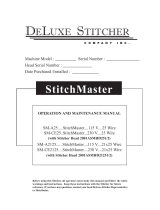Alpha APP 9022S Installation guide
- Category
- Power supply units
- Type
- Installation guide
This manual is also suitable for

APP 9015S
APP 9022S
Service Power Supply
Installation and Operation Manual
Effective: May 2002
®
© 2002
TM


3
© 2002
TM
016-537-B0-002 Rev. B
APP 9015S
APP 9022S
Service Power Supply
Installation and Operation Manual
016-537-B0-002, Rev. B
May, 2002
© 2002 Alpha Technologies
®

4
© 2002
TM
016-537-B0-002 Rev. B
Table 1-1; Specifications ............................................................................ 11
List of Tables
Table of Contents
Contact Alpha ..................................................................................................... 6
Safety .................................................................................................................. 7
Safety Symbols Used in this Manual...............................................................................................7
Safety Precautions..........................................................................................................................7
Utility Power Connection Notes .......................................................................................................8
Unpacking and Inspection ................................................................................ 9
1. Introduction
1.1 The APP Service Power Supply..............................................................................11
1.2 Theory of Operation ................................................................................................ 12
1.3 APP Service Power Supply Features ..................................................................... 12
2. Installation
2.1 APP SPS Installation and Power Module Removal ................................................. 16
3. Trouble-Shooting
3.1 Trouble-Shooting Guide .......................................................................................... 18
3.2 APP 9022S Schematic .......................................................................................... 20
3.3 Returns, Repair, and Parts Ordering ...................................................................... 21

5
© 2002
TM
016-537-B0-002 Rev. B
Table of Figures
Figure 1-1; APP 9015S Service Power Supply, Front Panel......................... 14
Figure 1-2; APP 9022S Service Power Supply, Front Panel......................... 15
Figure 2-1; 20A Service Power Inserter ........................................................17
Figure 2-2; 25A Service Power Inserter ........................................................17
Figure 3-1; APP 9022S Service Power Supply Schematic ...........................20

Contact Alpha
016-537-B0-002 Rev. B 6
© 2002
TM
General product information
and customer service
7:00 AM to 5:00 PM Pacific Time
1-800-863-3930
To obtain complete technical support
7:00 AM to 5:00 PM Pacific Time
or
For after-hours emergency support
7 days per week, 24 hours a day
1-800-863-3364

Safety
7
© 2002
TM
016-537-B0-002 Rev. B
Safety Precautions
• The APP Service Power Supply must be installed and serviced by qualified personnel.
• Always use proper lifting techniques whenever handling units, modules or batteries.
• Verify the voltage requirements of the equipment to be protected (load), the AC input
voltage to the power supply (line), and the output voltage of the system prior to
installation.
• The utility service panel must be equipped with a properly rated circuit breaker for use
with this power supply.
• Do NOT exceed the output rating of the power supply, when connecting the load.
• Use a bucket truck or suitable climbing equipment, such as safety harness and
spikes, whenever installing or servicing pole-mount installations.
• Do not let exposed battery cables come in contact with the chassis or enclosure.
Safety Symbols Used in this Manual
To reduce the risk of electrical shock, injury or death caused by moving parts or the
explosion of fuel, and to ensure the safe operation of this unit, the following symbols have
been placed throughout this manual. Where these symbols appear, servicing must only be
performed by qualified personnel.
Dangerous Voltage
This symbol indicates that a “dangerous voltage” exists in this area of the product.
Use caution whenever working in the area to prevent electrical shock.
Attention
This symbol indicates important installation, operation or maintenance instructions.
Always follow these instructions closely.
CAUTION
HAZARDOUS CONDITION

Safety
016-537-B0-002 Rev. B 8
© 2002
TM
Utility Power Connection Notes
NOTE: UL and NEC require that a service disconnect switch (UL listed) be
provided by the installer and be connected between the power source and
the Alpha power supply. Connection to the power supply must include an
appropriate service entrance weather head.
CAUTION: A “high magnetic” trip breaker must be used in order to accommodate the
high-inrush currents normally associated with the start-up of ferroresonant
transformers (400 Amp, no-trip, first-half cycle). Do not replace this
breaker with a conventional service entrance breaker. Alpha recommends
only Airpax breakers because of increased reliability in this powering
application.
CAUTION: Installation must be performed by qualified service personnel only, and in
compliance with local electrical codes. Connection to utility power must
be approved by the local utility before installing the power supply.
Warning! Do not unplug output connector while unit is in operation! Circuit breaker
must be turned off first.

Unpacking and Inspection
9
© 2002
TM
016-537-B0-002 Rev. B
Verify that the following items have been included in the shipping container:
APP 9015S:
1. APP 9015S Service Power Supply
Alpha p/n: 016-529-20
2. Power cord with 5-20P plug (120VAC)
Alpha p/n: 874-935-20
3. Power cord with 6-15P plug (240VAC)
Alpha p/n: 874-935-21
4. Y-cable with Jones connectors
Alpha p/n: 874-949-21
5. Y-cable with 25A connectors
Alpha p/n: 874-949-20
APP 9022S:
1. APP 9022S Service Power Supply
Alpha p/n: 016-537-20
2. Power cord with 5-20P plug (120VAC)
Alpha p/n: 874-726-20
3. Power cord with 6-15P plug (240VAC)
Alpha p/n: 847-727-20
4. Output cable, single Jones
Alpha p/n: 874-728-20
NEMA 5-20 Plug
NEMA 6-15 Plug
NEMA 5-20 Plug
NEMA 6-15 Plug

Unpacking and Inspection
016-537-B0-002 Rev. B 10
© 2002
TM
Inspect the contents. If items are damaged or missing, contact Alpha Technologies and the
shipping company. Most shipping companies have a limited claim period, so it is important to
report damage immediately.
7. Optional 10-Ft cord with 30A connector
and Twist Lock plug (125VAC)
Alpha p/n: 874-935-22
Save the original shipping container.
In the event that a unit must be returned for service, Alpha requests that it be packaged in
its original shipping container. If the original container is not available, make sure the unit
is packed with at least three inches of shock absorbing material to prevent shipping
damage.
NOTE: Do not use popcorn-type material. Alpha Technologies is not
responsible for damage caused by improper packing on returned
units.
6. Optional 30-Ft Output kit, includes:
Alpha p/n (for kit): 745-094-20
a. Y cable adapter for Jones connector
Alpha p/n: 874-949-34
b. Y cable adapter for 25A connector
Alpha p/n: 874-949-33
c. 30-Ft cable
Alpha p/n: 874-949-32
APP 9022S, continued
a
b
c
NEMA L5-30R Plug

1. Introduction
11
© 2002
TM
016-537-B0-002 Rev. B
Table 1-1; Specifications
* Figures shown reflect use with power cord supplied with unit.
For 22A @120V, use optional 30A 125V cord (27 A max).
† Output voltage w/ input frequency = 60Hz. Otherwise ±10%
MODEL APP 9015S APP 9022S
Input Voltage (VAC) 120/240 ± 15% 120/240 ± 15%
Input Frequency
(Hz)
60 ± 3% 60 ± 3%
Input Current
(A)
12 12.5 @ 240 VAC max*
22 @ 120 VAC max*
Output Voltage
(VAC)
60/75/90 ± 5%† 60/75/90 ± 5%†
Output Current (A) 15 Continuous
Output Power (VA)
(Continuous)
1350
Output Current Limit 150% of Output
Rating
150% of Output
Rating
Efficiency 90% typical
@rated load
90% typical
@rated load
Finish Flat Black Flat Black
Operating
Temperature Range
-40° F to +122° F
(-40° C to +50° C)
-40° F to +122° F
(-40° C to +50° C)
Dimensions (in/mm)
(H x W x D)
9" x 9.5" x 13.75"/
241 x 229 x 349
9" x 9.5" x 13.75"/
241 x 229 x 349
Weight (lbs/kg) 47/21 60/27
Enclosure Type NEMA 1 NEMA 2
1350/1650/1950
17 (120 VAC in*)
22 Continuous
(240 VAC in*)
The APP Service Power Supply (SPS) is a portable device used to provide temporary power while
the existing power supply is being serviced. The APP SPS can be used in either pole- or ground-
mount enclosures to provide signal processing equipment in Cable Television and Broadband LAN
distribution systems with current-limited, regulated AC power.
The APP SPS contains a front panel ammeter to measure the output current to the load; an output
breaker to protect against excessive short circuit currents; an "Output" indicator to verify AC output
power; an input breaker to provide additional voltage protection; and a 60/75/90 VAC switch for
output voltage selection.
1.1 The APP Service Power Supply

1. Introduction
016-537-B0-002 Rev. B 12
© 2002
TM
1.2 Theory of Operation
The APP SPS contains a ferroresonant transformer and a resonant capacitor. (Refer to Figure 3-1,
APP 9022S schematic.) During AC LINE operation, utility power is fed into the primary winding of
the ferroresonant transformer, T1. An AC capacitor, C1, forms the resonant circuit of the
ferroresonant transformer which provides noise and spike attenuation, short circuit current limiting,
and output voltage regulation. Note: The ferroresonant transformer produces a "quasi" square wave
output which resembles a rounded square wave.
AC power enters the Service Power Supply where it is regulated to 60, 75 or 90 VAC, and passed
onto the load via the Service Power Inserter (SPI), located inside the power supply enclosure. A
switch, located on the SPI, transfers output power from the power supply requiring service to the
APP SPS.
NOTE: When measuring the output voltage of ferroresonant transformers, use only a
true RMS AC voltmeter. Non-RMS reading meters are calibrated to respond to
pure sine waves and will not provide an accurate reading when measuring a
"quasi" square wave output.
1.3 APP Service Power Supply Features
Output Current (Ammeter)
The Ammeter displays output current flowing from the power module to the load. When
there is no load at the output, the Ammeter reads zero.
Output Breaker
The AC output breaker protects the load from excessive durations of short circuit current, or
an out-of-phase (or buck) condition. If the front panel ammeter reads zero, indicating no
output to the load, this breaker must be checked, and reset if necessary.
Input Breaker / Power Switch
The AC input breaker protects the Service Power Supply from short circuit conditions,
especially when it is used in conjunction with a generator during outage conditions. If the
unit does not turn ON when power is applied, first verify that the unit is plugged into the
convenience outlet and that the main AC circuit breaker is in the ON position.
Output Power Indicator (9022) / Pilot Light (9015)
The Output Power Lamp displays the presence of output AC voltage.
Warning! Do not unplug output connector while unit is in operation! Circuit breaker
must be turned off first.

1. Introduction
13
© 2002
TM
016-537-B0-002 Rev. B
1.3 APP Service Power Supply Features, continued
Output Voltage Selector
The VAC switch is used to select the desired output voltage. Output options are 60, 75 and
90 Volts.
NOTE: Verify that output voltage settings are correct before connecting load to
supply. Do not rotate switch when unit is in operation. Always remove
power from unit when selecting output settings.
60/ 75/ 90 VAC Output Connector
The 60/ 75/ 90 VAC output connector supplies up to 22 Amps of power to a Service Power
Inserter (SPI) through an output cable.
Output Cables
9015S:
Included with the APP 9015S is an output cable used to connect the Service Power Supply
to the SPI, via a four-pin Jones connector.
9022S:
Included with the APP 9022S are two 6-ft output "Y" cables. One cable terminates with two
Jones connectors, and provides service power to one or two separate 20A SPIs. The other
cable terminates with two 25A connectors, for 25A SPIs.
Input Connector
Input Connector is used to connect the APP SPS to line power through an AC line cord.
The cord plugs directly into enclosure convenience outlet.
9015S:
Includes two power cords for 120VAC or 240VAC operation.
NOTE: Before connecting power cord, Input voltage must first be selected via the
120/240 Input Voltage Selector switch.
9022S:
Includes two power cords. One with a 5-20P plug to set voltage to 120 VAC; and one with a
6-15P plug to set voltage to 240 VAC.
9022s Option: 30-Ft Output Cables
A 30-foot output kit is available. This kit provides "Y" cables for both 25A and Jones
connectors. Alpha part number: 745-094-20.
9022S Option: 10-Ft Cord w/30A Connector and Twist Lock Plug (125VAC)
For full current output with a 120 VAC input, use with a twist lock receptacle. This line cord
is equipped with a NEMA L5-30P plug. Alpha part number: 874-935-22.

1. Introduction
016-537-B0-002 Rev. B 14
© 2002
TM
Figure 1-1; APP 9015S Service Power Supply, Front Panel
1
2
3
4
5
6
7
8
1. Output Current
2. 120/240V Input Voltage Selector
3. 20 AMP AC Input Breaker/Power Switch
4. 120/240V Input Connector
5. 60/75/90 Output Selector Dial
6. 60/75/90V Output Connector
7. 20 AMP Output Breaker
8. Pilot Light
1.3 APP Service Power Supply Features, continued

1. Introduction
15
© 2002
TM
016-537-B0-002 Rev. B
Figure 1-2; APP 9022S Service Power Supply, Front Panel
1
2
3
4
5
6
7
1. Output Current
2. Output Power Indicator
3. 30 AMP Output Breaker
4. 60/75/90V Output Connector
5. 60/75/90 Output Selector Dial
6. 120/240V Input Connector
7. 15 AMP AC Input Breaker/
Power Switch
1.3 APP Service Power Supply Features, continued

2. Installation
016-537-B0-002 Rev. B
16
© 2002
TM
2.1 APP SPS Installation and Power Module Removal
Warning! Do not unplug output connector or change setting of output selector while
unit is in operation! Circuit breaker must be turned off first.
Procedure
1. Locate Service Power Inserter (SPI) in enclosure. (Refer to Figures 2-1 and 2-2.) For
20A SPI, plug APP SPS "Jones" connector into SPI. (Figure 2-1.) For 25A SPI
(9022S model only), plug APP SPS into red and white 25A connectors. (Figure 2-2.)
2 Determine the line voltage of the UPS.
3. This step for APP 9015S model only:
Select appropriate line voltage (120/240 VAC) by using the Input Voltage Selector
switch.
4. Select and connect appropriate line cord to Input Connector and plug into outlet.
CAUTION: Do not use the 120 VAC cord to plug into GFCI outlet! The GFCI
outlet is intended for lights and tools only. If necessary, remove
the LAP and use that outlet.
5. Set the 60/75/90 Output Selector Dial to the desired voltage. Plug the APP SPS
power cord into the enclosure's convenience outlet. Switch the APP SPS ON, and
verify that the Output Power Indicator is lit.
6. Toggle the SPI's ALT/ON switch to ALT. This transfers output power from the module
to the APP SPS which can now be used to maintain regulated, non-standby power to
the cable plant until a replacement power module has been installed.
7. Switch the battery breaker on the power module OFF.
8. Unplug the power module LINE cord from the enclosure convenience outlet.
9. Wait approximately 1 minute for the power module capacitors to fully discharge.
(Continued on next page)
NOTE: Inspect all cables before installation. Replace or repair damaged cords.

2. Installation
17
© 2002
TM
016-537-B0-002 Rev. B
Anderson connector from
power supply
"ALT/ON" Switch
"ALT/ON" Switch
Anderson Connector
from power supply
Jones Connector
accepts mating plug
from APP SPS
Figure 2-1; 20A Service Power Inserter
(shown in PWE and UPE/M enclosures)
Figure 2-2; 25A Service Power Inserter
(shown in PWE and UPE/M enclosures)
25A Connectors
accept mating plug from
APP SPS
10. Disconnect the wires from the power module.
CAUTION: Do not let exposed battery cables come in contact with the chassis
or enclosure.
11. Reverse this procedure when reinstalling a module.
CAUTION: The ferroresonant transformer generates heat and may cause burns
if handled with bare hands.
NOTE: Always test that the power module is operating correctly before
toggling the SPI's "ALT/ON" switch back to the ON position.
2.1 APP SPS Installation and Power Module Removal, continued

3. Trouble-Shooting
016-537-B0-002 Rev. B 18
© 2002
TM
3.1 Trouble-Shooting Guide
This guide is designed to cover typical symptoms, causes and solutions for trouble-shooting the
APP SPS. Alpha Technologies recommends that the power supply maintenance log accompany
units brought in for bench service to aid the technician in trouble-shooting the problem.
Symptom #2:
No output to cable; AC line power available; Green “Output Power” indicator ON;And Ammeter
reads "0":
Probable Cause:
AC output breaker has tripped
SPI "ALT/ON" switch in wrong position
"Jones" connector loose or not
connected to SPI
Loose seizure screw inside SPI
Solution:
Reset output breaker
Move switch to "ALT" position
Check connection
Tighten screw
Symptom #1:
No output to cable; No AC line power; Green Output Power indicator OFF:
Probable Cause:
AC line cord unplugged
AC input circuit breaker tripped (or
input fuse open)
Utility power outage
Solution:
Plug in AC line cord
Reset AC circuit breaker
Use voltmeter to verify correct voltage
(120/240 VAC) at receptacle. Connect
generator in the event of an extended power
outage.

3. Trouble-Shooting
19
© 2002
TM
016-537-B0-002 Rev. B
3.1 Trouble-Shooting Guide, Continued
Symptom #3:
Incorrect output voltage; And/or Ammeter reads excessive current (above rated output of APP
SPS):
Probable Cause:
60/75/90 VAC switch in wrong position
Wrong type of voltmeter used
Under-loaded output (less than 1 Amp)
Overloaded output
Short exists in load
MOV shorted in SPI
APP 9015S only: 120/240 V switch in
wrong position
Solution:
Move switch to required position
Use true RMS voltmeter
Connect load
Reduce load
Locate and remove short
Replace SPI
Set switch to correct line voltage

3. Trouble-Shooting
016-537-B0-002 Rev. B 20
© 2002
TM
Figure 3-1; APP 9022S Service Power Supply Schematic
240VAC Cord Set
Alpha p/n: 874-935-21
Line 1 Pin Z
Line 2 Pin X
Gnd Center Contact
Short Pin W to Y
120VAC Cord Set
Alpha p/n: 874-935-20
Line Pin W
Pin X
Neutral Pin Y
Pin Z
Gnd Center Contact
{
{
3.2 APP 9022S Schematic
Page is loading ...
Page is loading ...
-
 1
1
-
 2
2
-
 3
3
-
 4
4
-
 5
5
-
 6
6
-
 7
7
-
 8
8
-
 9
9
-
 10
10
-
 11
11
-
 12
12
-
 13
13
-
 14
14
-
 15
15
-
 16
16
-
 17
17
-
 18
18
-
 19
19
-
 20
20
-
 21
21
-
 22
22
Alpha APP 9022S Installation guide
- Category
- Power supply units
- Type
- Installation guide
- This manual is also suitable for
Ask a question and I''ll find the answer in the document
Finding information in a document is now easier with AI
Related papers
-
Alpha Node Power Supply (NPS) Enclosure Installation guide
-
Alpha UPE Enclosure Installation guide
-
Alpha Northern PWE Series Installation guide
-
Alpha APP Service Power Supply Owner's manual
-
Alpha Northern PWE Series Installation guide
-
Alpha XM2 CableUPS Series Quick start guide
-
Alpha Northern PWE Series Technical Manual
-
Alpha UPE Enclosure Installation guide
-
Alpha PWE Enclosure Owner's manual
-
Alpha Node Power Supply (NPS) Enclosure Installation guide
Other documents
-
Savoy House 6-1950-6-322 User manual
-
 CEP 6507GU Owner's manual
CEP 6507GU Owner's manual
-
 Alpha Technologies APX Series Specification
Alpha Technologies APX Series Specification
-
 Alpha Vision Tech Flexnet MPS48-7M User manual
Alpha Vision Tech Flexnet MPS48-7M User manual
-
3M Overhead Projector 9700 User manual
-
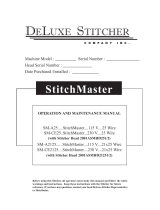 DeLuxe Stitcher StitchMaster SM-A25 Operation And Maintenance
DeLuxe Stitcher StitchMaster SM-A25 Operation And Maintenance
-
 Charles Bentley & Son CI Series User manual
Charles Bentley & Son CI Series User manual
-
Miller SYSTEM 9 Owner's manual
-
Eaton 200-26-815 Datasheet
-
 Pressure Systems 9022 User manual
Pressure Systems 9022 User manual