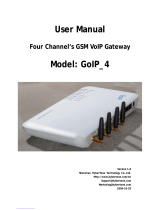GSM/3G User Manual
1 | 82
GSM/3G Gateway User Manual
Address: 10/F, Building 6-A, Baoneng Science and Technology Industrial Park, Longhua
New District, Shenzhen, Guangdong,China 518109
Tel: +86-755-66630978, 82535461, 82535362
Business Contact: sales@openvox.cn
Technical Support: support@openvox.cn
Business Hours: 09:00-18:00(GMT+8) from Monday to Friday
URL: www.openvox.cn

GSM/3G User Manual
2 | 82
Version1.0 (2016-05-12)
Full text
The overall layout adjustment

GSM/3G User Manual
3 | 82
Confidentiality
Information contained herein is of a highly sensitive nature and is confidential and
proprietary to OpenVox Inc. No part may be distributed, reproduced or disclosed orally or in
written form to any party other than the direct recipients without the express written
consent of OpenVox Inc.
Disclaimer
OpenVox Inc. reserves the right to modify the design, characteristics, and products at any
time without notification or obligation and shall not be held liable for any error or damage of
any kind resulting from the use of this document.
OpenVox has made every effort to ensure that the information contained in this document
is accurate and complete; however, the contents of this document are subject to revision
without notice. Please contact OpenVox to ensure you have the latest version of this
document.
Trademarks
All other trademarks mentioned in this document are the property of their respective
owners.

GSM/3G User Manual
4 | 82
Contents
1. Overview .................................................................................................................... 6
What is GSM/3G Gateway? .................................................................................... 6
Sample Application ................................................................................................ 7
Main Features ...................................................................................................... 9
Physical Information............................................................................................. 10
Software ............................................................................................................... 10
How to do Cluster?............................................................................................... 10
2. System ...................................................................................................................... 13
Status.................................................................................................................... 13
Time ..................................................................................................................... 15
Login Settings ....................................................................................................... 16
General ................................................................................................................. 17
Language Settings ........................................................................................ 17
Scheduled Reboot ........................................................................................ 18
Cluster .................................................................................................................. 18
Tools and Information .......................................................................................... 18
Reboot Tools ................................................................................................. 18
Update Firmware ......................................................................................... 19
Upload and Backup Configuration ............................................................... 19
Restore Configuration .................................................................................. 20
Information .................................................................................................. 20
3. MODULE ................................................................................................................... 21
MODULE Settings ................................................................................................. 21
IMEI Modification......................................................................................... 23
Call Duration Limit Settings .......................................................................... 26
Call Forwarding .................................................................................................... 29
Call Waiting .......................................................................................................... 30
DTMF .................................................................................................................... 30
BCCH ..................................................................................................................... 32
Toolkit ................................................................................................................... 32
4. VOIP .......................................................................................................................... 35
VOIP Endpoints .................................................................................................... 35
Add New SIP Endpoint ................................................................................. 35
Main IAX2 Endpoint Settings ....................................................................... 41
Advanced SIP Settings .......................................................................................... 45
Networking ................................................................................................... 45
Paesing and Compatibility ............................................................................ 47
Security ........................................................................................................ 48
Media ........................................................................................................... 49
Advanced IAX2 Settings ....................................................................................... 50
5. Routing ..................................................................................................................... 53
Call Routing Rule .................................................................................................. 53

GSM/3G User Manual
5 | 82
Groups .................................................................................................................. 56
MNP Settings ........................................................................................................ 57
6. SMS .......................................................................................................................... 58
General ................................................................................................................. 58
Sender Options ............................................................................................ 58
SMS to Email ................................................................................................ 58
SMS Control.................................................................................................. 60
HTTP to SMS ................................................................................................. 62
SMS to HTTP ................................................................................................. 62
SMS Sender .......................................................................................................... 62
SMS Inbox ............................................................................................................. 63
SMS Outbox .......................................................................................................... 64
SMS Forwarding ................................................................................................... 64
7. Network .................................................................................................................... 66
Network Settings .................................................................................................. 66
DDNS Settings ...................................................................................................... 67
Toolkit ................................................................................................................... 68
Security Settings ................................................................................................... 68
Firewall settings ........................................................................................... 68
White List Settings ....................................................................................... 69
Security Rules ....................................................................................................... 71
8. Advanced .................................................................................................................. 72
Asterisk API .......................................................................................................... 72
Asterisk CLI ........................................................................................................... 74
Asterisk File Editor................................................................................................ 74
9. Logs .......................................................................................................................... 76
Appendix Feature List .................................................................................................. 79
Application Diagrams ................................................................................................... 82

GSM/3G User Manual
6 | 82
1. Overview
What is GSM/3G Gateway?
OpenVox GSM/3G Gateway is an open source asterisk-based VoIP Gateway solution for
SMBs and SOHOs. With friendly GUI and unique modular design, users may easily setup
their customized Gateway. Also secondary development can be completed through AMI
(Asterisk Management Interface).
OpenVox GSM/3G Gateways have 4 models: WGW1002G, VS-GW1202, VS-GW1600
and VS-GW2120. VS-GW1002 suports 2 GSM Channels. VS-GW1202 supports 4/8
GSM/3G channels. VS-GW1600 support up to 20 GSM/3G channels. VS-GW2120
supports up to 44 GSM/3G channels. Both GSM and 3G/UMTS gateways are developed
for interconnecting the GSM cellular networks with a wide selection of codecs and
signaling protocol, including G.711A, G.711U, G.729, G.722, G.723, G.726 and GSM to
quickly reduce communication expenses and maximize cost-savings. With the unique
design of the VoxStack gateway, it can support hot-swap for both SIM cards and
GSM/3G gateway modules. Users can simply add or remove the modules for hardware
expansion or exchange.
The VoxStack gateway designs with 2 LAN switch boards to provide stack ability on the
hardware upgrade, and each GSM/3G module is independent , so each one has a GUI
configuration web. If you connect to ETH1, you can access Board 1 only and access
other boards with different port numbers which can avoid IP conflict. Otherwise if you
connect to ETH2, you can access different Boards with different IP addresses.
Our products support SMS messages sending, receiving, group sending and SMS to E-
mail. The GSM gateway will be 100% compatible with Asterisk, Elastix, trixbox, 3CX,
FreeSWITCH SIP server and VOS VoIP operating platform.

GSM/3G User Manual
7 | 82
Sample Application
Figure 1-1 TopologicalGraph
Product Appearance
Figure 1-2 Product Appearance of GSM
Figure 1-3 Front Panel of GSM
Network Data Switch Board: ETH1, ETH2.
ETH1: Access Board 1 only, provide proxy access to other boards with different port
numbers which can avoid IP conflict.
ETH2: Access different Boards with different IP address.
Figure 1-4 Product Appearance of 3G

GSM/3G User Manual
8 | 82
Figure 1-5 Front Panel of 3G
Network Data Switch Board: ETH1, ETH2, ETH3.
ETH1: Access Board 1 only, provide proxy access to other boards with different port
numbers which can avoid IP conflict.
ETH2: Access different Boards with different IP address.
ETH3: Access different Boards with different IP address.
VoxStack provides 2 working modes: Stand-alone and Cluster.
Stand-alone: A single IP address manages one GSM modules (4 ports).
Table 1-1 ETH2 IP Addresses
Slot Num
IP
Username
Password
1
172.16.99.1
admin
admin
2
172.16.99.2
admin
admin
3
172.16.99.3
admin
admin
4
172.16.99.4
admin
admin
5
172.16.99.5
admin
admin
6
172.16.99.6
admin
admin
7
172.16.99.7
admin
admin
8
172.16.99.8
admin
admin
9
172.16.99.9
admin
admin
10
172.16.99.10
admin
admin
11
172.16.99.11
admin
admin

GSM/3G User Manual
9 | 82
Cluster: A single IP address manages up to 5 GSM modules (up to 20 ports).
Default IP: 172.16.99.1
Figure 1-6 Front Panel
Figure 1-5 LED Indicator
Main Features
Modular and VoxStack design
Based on Asterisk®
Editable Asterisk®
configurationfile
Wide selection of codecs and signaling protocol
Support SMS sending, receiving, group sending
Support transferring SMS to E-mail
Support SMS automatically resend
Support SMS remotely controlling gateway
Support USSD service
Support IMEI modification
Support PIN identification
Support unlimited routing rules and flexible routing settings

GSM/3G User Manual
10 | 82
SIM cards and modules are all hot-swap
Stable performance, flexible dialing, friendly GUI
WCDMA/UMTS: 850/900/1900/2100 MHz
GSM: 850/900/1800/1900 MHz
Physical Information
Weight: 4301g(VS-GW1600-20G) 6144g(VS-GW2120-32w)
Size: 44cm*30cm*4.5cm (VS-GW1600-20G) 44cm*34cm*9cm (VS-GW2120-32w)
Temperature: -20~70°C (Storage) 0~40°C (Operation)
Operation humidity: 10%~90% non-condensing
Max power: 46W(VS-GW1600-20G) 95W(VS-GW2120-32w)
LAN port: 2(VS-GW1600-20G) 3(VS-GW2120-32w)
Software
Default IP: 172.16.99.1
Username: admin
Password: admin
For first time, you can access WGW1002G using default IP 172.16.99.1. Then configure
the module as you want.
For VS-GW2102, VS-GW1600, VS-GW2120 series of GSM/3G gateway, every VS-
GWM400G/W is independent with each other. There are two RJ45 Network ports: ETH1
and ETH2. They are different.
If you want each module to work stand-alone and access each of them, choose ETH2
please. Default IP of each module is 172.16.99.X (X is slot number).
If you want to use one IP to master all the boards, choose ETH1, access board1 using
default IP 172.16.99.1 and do the cluster. Then you can access to other boards with
different port numbers but the same IP address, this will help to avoid IP conflict. Board1
work as master, and other boards work as slave.
How to do Cluster?
penVox GSM Gateway offers you two ways to cluster your gateway: Automatic Cluster or
Manual Cluster. When you first time log in your gateway, you will only see 4 ports of one
module. Then you can press button, the system will search other
modules in the LAN and communicate.

GSM/3G User Manual
11 | 82
Figure 1-7 Automatic Cluster
If you want to choose Manual Cluster, you should switch Detail on first.
There are 3 kinds of cluster mode: stand-alone, Master and Slave.
Stand-alone Mode: Run alone, total 4 ports.
Master Mode: Run as master with two different IP, controlling up to 10 slaves.
(The master can be accessed by the original IP. The target IP is used to
communicate with the slaves.)
Slave Mode: Run as slave with two different IP, controlled by the master. If the
original IP is forbidden, the slave can be accessed by the master with inward IP
only.
Notice: You can choose Remain Original IP address ON or OFF. If set it on, you can log
in your getaway with Original IP and Target IP.

GSM/3G User Manual
12 | 82
Notice: Log in
Figure 1-8 LOG Interface

GSM/3G User Manual
13 | 82
2. System
Status
On the “Status” page, you will find all GSM, SIP, IAX2, Routing, Network information and
status.
Figure 2-1 System Status

GSM/3G User Manual
14 | 82
Table 2-1 Description of System Status
Options
Definition
Port
Number of GSM ports. GSM ports begin with "gsm-", such as gsm-
1.1; 3G ports begin with "umts-", such as umts-2.1.
Signal
Display the signal strength of in each channels of GSM.
BER
Bit Error Rate.
Carrier
Display the network carrier of current SIM card.
Registration
Status
Indicates the registration status of current GSM module.
PDD
Post Dial Delay (PDD) is experienced by the originating customer as
the time from the sending of the final dialed digit to the point at which
they hear ring tone or other in-band information.Where the originating
network is required to play an announcement before completing the
call then this definition of PDD excludes the duration of such
announcements.
ACD
The Average Call Duration (ACD) is calculated by taking the sum of
billable seconds (bill sec) of answered calls and dividing it by the
number of these answered calls.
ASR
Answer Seizure Ratio is a measure of network quality. Its calculated
by taking the number of successfully answered calls and dividing by
the total number of calls attempted. Since busy signals and other
rejections by the called number count as call failures, the ASR value
can vary depending on user behavior. GSM Status Show the status
of port, include blank space and “READY”. Black space means it is
unavailable here and “Ready” means the port is available
Remain
Time
This value is multiplied by to step length is a rest call time.

GSM/3G User Manual
15 | 82
Time
Table 2-2 Description of Time Settings:
Options
Definition
System Time
Your gateway system time
Time Zone
The world time zone. Please select the one which is the same
or the closest as your city
POSIX TZ String
Posix time zone strings.
NTP Server 1
Time server domain or hostname. For example,
[time.asia.apple.com].
NTP Server 2
The first reserved NTP server. For example,
[time.windows.com].
NTP Server 3
The second reserved NTP server. For example, [time.nist.gov].
Auto-Sync from
NTP
Whether enable automatically synchronize from NTP server or
not. ON is enable, OFF is disable this function.
Sync from NTP
Sync time from NTP server.
Sync from Client
Sync time from local machine.
For example, you can configure like this:

GSM/3G User Manual
16 | 82
Figure 2-2 Time Settings
You can set your gateway time Sync from NTP or Sync from Client by pressing different
buttons.
Login Settings
Your gateway doesn't have administration role. All you can do here is to reset what new
username and password to manage your gateway. And it has all privileges to operate
your gateway. You can modify “Web Login Settings” and “SSH Login Settings”. If you
have changed these settings, you don’t need to log out, just rewriting your new user
name and password will be OK. Also you can specify the web server port number.
Table 2-3 Description of Login Settings
Options
Definition
User Name
Define your username and password to manage your gateway,
without space here.
Allowed characters "-_+. < >&0-9a-zA-Z". Length: 1-32 characters.
Password
Allowed characters "-_+. < >&0-9a-zA-Z". Length: 4-32 characters.
Confirm
Password
Please input the same password as 'Password' above.
Login Mode
http and https: You can access gateway via link: http://gatewayIP
or https://gatewayIP
https: You can only access gateway via link: https://gatewayIP

GSM/3G User Manual
17 | 82
Port
Specify the web server port number.
Figure 2-3 Login Settings
Notice: Whenever you do some changes, do not forget to save your configuration.
General
Language Settings
You can choose different languages for your system. If you want to change language,
you can switch “Advanced” on, then “Download” your current language package. After
that, you can modify the package with the language you need. Then upload your
modified packages, “Choose File” and “Add”.
Figure 2-4 Language Settings

GSM/3G User Manual
18 | 82
Scheduled Reboot
If switch it on, you can manage your gateway to reboot automatically as you like. There
are four reboot types for you to choose, “By Day, By Week, By Month and By Running
Time”.
Figure 2-5 Reboot Types
If use your system frequently, you can set this enable, it can helps system work more
efficient.
Cluster
Figure 2-6 cluster
Tools and Information
Reboot Tools
You can choose system reboot and asterisk reboot separately.

GSM/3G User Manual
19 | 82
Figure 2-7 Reboot Tools
If you press "OK", your system will reboot and all current calls will be dropped. Asterisk
Reboot is the same.
Update Firmware
We offer 2 kinds of update types for you, you can choose System Update or System
Online Update. For System Update, you can update all the boards together or only
update one of them to make sure all boards have same firmware version.
Figure 2-8 Update Firmware
Notice: In SYSTEM ---> Cluster page, you can find which board has different or
incompatible firmware version.
Figure 2-9 Update Firmware
Upload and Backup Configuration
If you want to update your system and remain your previous configuration, you can first
backup configuration, then you can upload configuration directly. That will be very
convenient for you.
Figure 2-10 Upload and Backup Configuration

GSM/3G User Manual
20 | 82
Restore Configuration
Sometimes there is something wrong with your gateway that you don’t know how to solve
it, mostly you will select factory reset. Then you just need to press a button, your gateway
will be reset to the factory status.
Figure 2-11 Restore Configuration
Information
On the “Information” page, there shows some basic information about the GSM/3G
gateway. You can see software and hardware version, storage usage, memory usage
and some help information.
Figure 2-12 Information
Page is loading ...
Page is loading ...
Page is loading ...
Page is loading ...
Page is loading ...
Page is loading ...
Page is loading ...
Page is loading ...
Page is loading ...
Page is loading ...
Page is loading ...
Page is loading ...
Page is loading ...
Page is loading ...
Page is loading ...
Page is loading ...
Page is loading ...
Page is loading ...
Page is loading ...
Page is loading ...
Page is loading ...
Page is loading ...
Page is loading ...
Page is loading ...
Page is loading ...
Page is loading ...
Page is loading ...
Page is loading ...
Page is loading ...
Page is loading ...
Page is loading ...
Page is loading ...
Page is loading ...
Page is loading ...
Page is loading ...
Page is loading ...
Page is loading ...
Page is loading ...
Page is loading ...
Page is loading ...
Page is loading ...
Page is loading ...
Page is loading ...
Page is loading ...
Page is loading ...
Page is loading ...
Page is loading ...
Page is loading ...
Page is loading ...
Page is loading ...
Page is loading ...
Page is loading ...
Page is loading ...
Page is loading ...
Page is loading ...
Page is loading ...
Page is loading ...
Page is loading ...
Page is loading ...
Page is loading ...
Page is loading ...
Page is loading ...
/