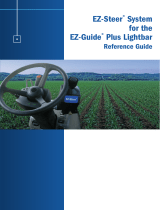Page is loading ...

Revision A
November 2008
Part Number 53059-40-ENG
*53059-40-ENG*
Installation Instructions
EZ-Steer® Assisted Steering System
J I Case Q2290
Q2390
Q2590

Contact Information
Trimble Agriculture Division
10355 Westmoor Drive
Suite #100
Westminster, CO 80021
USA
trimble_support@trimble.com
www.trimble.com
www.EZ-Steer.com
Legal Notices
© 2004–2008, Trimble Navigation Limited. All rights reserved. Trimble,
the Globe & Triangle logo, and EZ-Steer are trademarks of Trimble
Navigation Limited, registered in the United States and in other
countries.
All other trademarks are the property of their respective owners.
This product is covered by the following patents: 6,198,992, 6,501,422,
6,703,973, 7,188,015, 7,200,490, 7,263,422, 7,360,623, and 7,363,132. Other
patents are pending.
Release Notice
This is the November 2008 release (Revision A) of the EZ-Steer Assisted
Steering System Installation Instructions, part number 53059-40-ENG.
Limited Warranty Terms and Conditions
Product Limited Warranty
Subject to the terms and conditions set forth herein, Trimble Navigation
Limited (“Trimble”) warrants that this product and its internal
components (the “Product”) shall be free from defects in materials and
workmanship and will substantially conform to Trimble’s applicable
published specifications for the Product for a period of one (1) year,
starting from the earlier of (i) the date of installation, or (ii) six (6)
months from the date of original Product shipment from Trimble.
Product Software
Product software, whether built into hardware circuitry as firmware,
provided as a standalone computer software product, embedded in flash
memory, or stored on magnetic or other media, is licensed and not sold.
If accompanied by a separate end user license agreement, use of any
such software will be subject to the terms of such end user license
agreement (including any differing limited warranty terms, exclusions
and limitations), which shall control over the terms and conditions set
forth in this limited warranty).
Software Updates
During the limited warranty period you will be entitled to receive such
Fix Updates and Minor Updates to the Product software that Trimble
releases and makes commercially available and for which it does not
charge separately, subject to the procedures for delivery to purchasers of
Trimble products generally. If you have purchased the Product from an
authorized Trimble distributor rather than from Trimble directly,
Trimble may, at its option, forward the software Fix Update or Minor
Update to the Trimble distributor for final distribution to you. Major
Upgrades, new products, or substantially new software releases, as
identified by Trimble are expressly excluded from this update process
and limited warranty. Receipt of software updates shall not serve to
extend the limited warranty period.
For purposes of this warranty the following definitions shall apply: (1)
“Fix Update” means an error correction or other update created to fix a
previous software version that does not substantially conform to its
published specifications; (2) “Minor Update” occurs when
enhancements are made to current features in a software program; and
(3) “Major Upgrade” occurs when significant new features are added to
software, or when a new product containing new features replaces the
further development of a current product line. Trimble reserves the right
to determine, in its sole discretion, what constitutes a significant new
feature and Major Upgrade.
Warranty Remedies
If the Trimble Product fails during the warranty period for reasons
covered by this Limited Warranty and you notify Trimble of such failure
during the warranty period, Trimble at its option will repair OR replace
the nonconforming Product, OR refund the purchase price paid by you
for the Product, upon your return of the Product to Trimble in
accordance with Trimble's standard return material authorization
procedures.
How to Obtain Warranty Service
To obtain warranty service for the Product, please contact your Trimble
dealer. Alternatively, you may contact Trimble to request warranty
service at +1-408-481-6940 (24 hours a day) or e-mail your request to
trimble_support@trimble.com. Please be prepared to provide:
– your name, address, and telephone numbers
– proof of purchase
– this Trimble warranty card
– a description of the nonconforming Product including the model
number
– an explanation of the problem.
The customer service representative may need additional information
from you depending on the nature of the problem.
Warranty Exclusions and Disclaimer
This Product limited warranty shall only apply in the event and to the
extent that (i) the Product is properly and correctly installed, configured,
interfaced, maintained, stored, and operated in accordance with
Trimble's applicable operator's manual and specifications, and; (ii) the
Product is not modified or misused. This Product limited warranty shall
not apply to, and Trimble shall not be responsible for defects or
performance problems resulting from (i) the combination or utilization
of the Product with hardware or software products, information, data,
systems, interfaces or devices not made, supplied or specified by
Trimble; (ii) the operation of the Product under any specification
other than, or in addition to, Trimble's standard specifications for its
products; (iii) the unauthorized, installation, modification, or use of the
Product; (iv) damage caused by: accident, lightning or other electrical
discharge, fresh or salt water immersion or spray; or exposure to
environmental conditions for which the Product is not intended; or (v)
normal wear and tear on consumable parts (e.g., batteries). Trimble does
not warrant or guarantee the results obtained through the use of the
Product. NOTICE REGARDING PRODUCTS EQUIPPED WITH GPS
TECHNOLOGY: TRIMBLE IS NOT RESPONSIBLE FOR THE
OPERATION OR FAILURE OF OPERATION OF GPS SATELLITES OR
THE AVAILABILITY OF GPS SATELLITE SIGNALS.
THE FOREGOING LIMITED WARRANTY TERMS STATE TRIMBLE'S
ENTIRE LIABILITY, AND YOUR EXCLUSIVE REMEDIES, RELATING
TO PERFORMANCE OF THE TRIMBLE PRODUCT. EXCEPT AS
OTHERWISE EXPRESSLY PROVIDED HEREIN, THE PRODUCT AND
ACCOMPANYING DOCUMENTATION AND MATERIALS ARE
PROVIDED “AS-IS” AND WITHOUT EXPRESS OR IMPLIED
WARRANTY OF ANY KIND, BY EITHER TRIMBLE OR ANYONE WHO
HAS BEEN INVOLVED IN ITS CREATION, PRODUCTION,
INSTALLATION, OR DISTRIBUTION, INCLUDING, BUT NOT LIMITED
TO, THE IMPLIED WARRANTIES OF MERCHANTABILITY AND
FITNESS FOR A PARTICULAR PURPOSE, TITLE, AND
NONINFRINGEMENT. THE STATED EXPRESS WARRANTIES ARE IN
LIEU OF ALL OBLIGATIONS OR LIABILITIES ON THE PART OF
TRIMBLE ARISING OUT OF, OR IN CONNECTION WITH, ANY
PRODUCT.
SOME STATES AND JURISDICTIONS DO NOT ALLOW LIMITATIONS
ON DURATION OR THE EXCLUSION OF AN IMPLIED WARRANTY, SO
THE ABOVE LIMITATION MAY NOT APPLY TO YOU.
Limitation of Liability
TRIMBLE'S ENTIRE LIABILITY UNDER ANY PROVISION HEREIN
SHALL BE LIMITED TO THE AMOUNT PAID BY YOU FOR THE
PRODUCT. TO THE MAXIMUM EXTENT PERMITTED BY APPLICABLE
LAW, IN NO EVENT SHALL TRIMBLE OR ITS SUPPLIERS BE LIABLE
FOR ANY INDIRECT, SPECIAL, INCIDENTAL OR CONSEQUENTIAL
DAMAGE WHATSOEVER UNDER ANY CIRCUMSTANCE OR LEGAL
THEORY RELATING IN ANYWAY TO THE PRODUCTS, SOFTWARE AND
ACCOMPANYING DOCUMENTATION AND MATERIALS, (INCLUDING,
WITHOUT LIMITATION, DAMAGES FOR LOSS OF BUSINESS PROFITS,
BUSINESS INTERRUPTION, LOSS OF DATA, OR ANY OTHER
PECUNIARY LOSS), REGARDLESS OF WHETHER TRIMBLE HAS BEEN
ADVISED OF THE POSSIBILITY OF ANY SUCH LOSS AND REGARDLESS
OF THE COURSE OF DEALING WHICH DEVELOPS OR HAS
DEVELOPED BETWEEN YOU AND TRIMBLE. BECAUSE SOME STATES
AND JURISDICTIONS DO NOT ALLOW THE EXCLUSION OR
LIMITATION OF LIABILITY FOR CONSEQUENTIAL OR INCIDENTAL
DAMAGES, THE ABOVE LIMITATION MAY NOT APPLY TO YOU.
PLEASE NOTE: THE ABOVE TRIMBLE LIMITED WARRANTY
PROVISIONS WILL NOT APPLY TO PRODUCTS PURCHASED IN THOSE
JURISDICTIONS, SUCH AS COUNTRIES OF THE EUROPEAN
ECONOMIC COMMUNITY, IN WHICH PRODUCT WARRANTIES ARE
OBTAINED FROM THE LOCAL DISTRIBUTOR. IN SUCH CASE, PLEASE
CONTACT YOUR TRIMBLE DEALER FOR APPLICABLE WARRANTY
INFORMATION.
Registration
To receive information regarding updates and new products, please
contact your local dealer or visit the Trimble website at
www.trimble.com/register. Upon registration you may select the
newsletter, upgrade or new product information you desire.
Notice to Our European Union Customers
For product recycling instructions and more information, please go to:
www.trimble.com/ev.shtml
Recycling in Europe: To recycle Trimble WEEE, Call
+31 497 53 2430, and ask for the "WEEE Associate"
Or
Mail a request for recycling instructions to:
Trimble Europe BV
c/o Menlo Worldwide Logistics
Meerheide 45
5521 DZ Eersel, NL

EZ-Steer Assisted Steering System Installation Instructions 3
Safety Information
Always follow the instructions that accompany a Warning or Caution. The information they provide
is intended to minimize the risk of personal injury and/or damage to property. In particular, observe
safety instructions that are presented in the following format:
CWARNING – This alert warns of a potential hazard, which, if not avoided, can cause
severe injury.
CCAUTION – This alert warns of a hazard or unsafe practice which, if not avoided, can
cause injury or damage.
Note – An absence of specific alerts does not mean that there are no safety risks involved.
ii.1 Warnings
CWARNING – If someone else attempts to drive the vehicle while you are working on or
under it, you can suffer serious or fatal injuries. To avoid this possibility, install a lockout
box on the battery terminal to prevent the battery from being reconnected, remove the
key from the vehicle’s ignition switch, and attach a “Do not operate” tag in the cab.
CWARNING – Agricultural chemicals can pose serious health risks. If the vehicle has
been used to apply agricultural chemicals, steam clean the vehicle to remove any chemical
residue from the areas of the vehicle where you will be working.
CWARNING – Vehicle cabs can be quite high in the air. Falling from this height can
cause broken bones and internal injuries. To avoid falling from the vehicle, when you
enter or exit the vehicle, face the vehicle and use the steps and handrails.
ii.2 Cautions
CCAUTION – The system installation may bring you into contact with chemical substances,
such as oil. These can cause poisoning. Wash your hands thoroughly after you have
finished working on the system.
CCAUTION – Battery posts, terminals, and related accessories contain lead and lead
compounds. Lead poisoning can cause lowered intelligence and kidney problems. To
avoid ingesting lead, wash your hands thoroughly after touching the battery.
CCAUTION – Always wear protective equipment appropriate to the job conditions and the
nature of the vehicle. This includes wearing protective glasses when you use pressurized
air or water, and proper protective welders clothing if you want to complete any welding.
Avoid wearing loose clothing or jewelry that can catch on machine parts or tools.

4 EZ-Steer Assisted Steering System Installation Instructions

EZ-Steer Assisted Steering System Installation Instructions 5
Contents
Safety Information . . . . . . . . . . . . . . . . . . . . . . . . . . . . . . . . 3
Warnings . . . . . . . . . . . . . . . . . . . . . . . . . . . . . . . . . . . . . . . . . . . . . . . . . . . . . . . 3
Cautions. . . . . . . . . . . . . . . . . . . . . . . . . . . . . . . . . . . . . . . . . . . . . . . . . . . . . . . . 3
1 Introduction . . . . . . . . . . . . . . . . . . . . . . . . . . . . . . . . . . . . 7
Technical assistance . . . . . . . . . . . . . . . . . . . . . . . . . . . . . . . . . . . . . . . . . . . . . . . . 8
Your comments . . . . . . . . . . . . . . . . . . . . . . . . . . . . . . . . . . . . . . . . . . . . . . . . . . . 8
Required components . . . . . . . . . . . . . . . . . . . . . . . . . . . . . . . . . . . . . . . . . . . . . . . 9
Parts included . . . . . . . . . . . . . . . . . . . . . . . . . . . . . . . . . . . . . . . . . . . . . . . . . . . . 9
Hardware organization . . . . . . . . . . . . . . . . . . . . . . . . . . . . . . . . . . . . . . . . . . . . . 10
Vehicle measurements for 2x90 machine . . . . . . . . . . . . . . . . . . . . . . . . . . . . . . . . . . 10
Preparing the vehicle. . . . . . . . . . . . . . . . . . . . . . . . . . . . . . . . . . . . . . . . . . . . . . . 10
Installation process. . . . . . . . . . . . . . . . . . . . . . . . . . . . . . . . . . . . . . . . . . . . . . . . 11
2 Bracket Installation . . . . . . . . . . . . . . . . . . . . . . . . . . . . . . . 13
Disassembling the steering column . . . . . . . . . . . . . . . . . . . . . . . . . . . . . . . . . . . . . 14
Modifying the plastic cover for bracket installation . . . . . . . . . . . . . . . . . . . . . . . . . . . 15
Installing the bracket and reassembling the steering column . . . . . . . . . . . . . . . . . . . . . 18
Additional information . . . . . . . . . . . . . . . . . . . . . . . . . . . . . . . . . . . . . . . . . . . . . 23

Contents
6 EZ-Steer Assisted Steering System Installation Instructions

CHAPTER
1
EZ-Steer Assisted Steering System Installation Instructions 7
Introduction 1
QTechnical assistance
QYour comments
QRequired components
QParts included
QHardware organization
This manual describes how to install the
EZ-Steer® assisted steering system.
Even if you have used other Global
Positioning System (GPS) products before,
Trimble recommends that you spend some
time reading this manual to learn about the
special features of this product. If you are not
familiar with GPS, visit the Trimble website
(www.trimble.com) for an interactive look at
Trimble and GPS.

1 Introduction
8 EZ-Steer Assisted Steering System Installation Instructions
Technical assistance
If you have a problem and cannot find the information you need in the product documentation,
contact Trimble technical support:
1. Go to the Trimble website (www.trimble.com).
2. Click the Support button at the top of the screen. The Support A–Z list of products appears.
3. Scroll to the bottom of the list.
4. Click the submit an inquiry link. A form appears.
5. Complete the form and then click Send.
Your comments
Your feedback about the supporting documentation helps us to improve it with each revision. Email
your comments to ReaderFeedback@trimble.com.

EZ-Steer Assisted Steering System Installation Instructions 9
Introduction 1
Required components
Parts included
Kits required Special tools required
EZ-Steer bracket kit: P/N 53059-40 #2 Phillips screwdriver
½" deep socket
3/8" ratchet wrench
6" half round double cut file
Dremel rotary tool with #561 bit
Additional items in bracket kit
5/16" U-bolts (quantity 2)
5/16" flange-head nuts (quantity 4)
¼"-20 flange-head bolts (quantity 4)
Metal template
plastic zip tie

1 Introduction
10 EZ-Steer Assisted Steering System Installation Instructions
CWARNING – THE EZ-STEER ASSISTED STEERING SYSTEM IS SOLELY INTENDED FOR
AGRICULTURAL USE IN AN OPEN FIELD ENVIRONMENT WITH AGRICULTURAL VEHICLES
APPROVED BY THE MANUFACTURER FOR USE WITH THE EZ-STEER SYSTEM, AND SHOULD
NOT BE USED WITH ANY OTHER TYPE OF VEHICLE OR FOR ANY OTHER PURPOSE.
Contact your local EZ-Steer system reseller or check www.EZ-Steer.com to confirm that the
EZ-Steer system has been tested and approved by the manufacturer for use with your
vehicle make and model. The EZ-Steer system should not be installed on a vehicle not
approved by the manufacturer for such use. Installation of the EZ-Steer system on an
unapproved vehicle will invalidate the product warranty.
Hardware organization
Vehicle measurements for 2x90 machine
Preparing the vehicle
1. Park the vehicle on a hard, level surface.
2. Engage the park brake and then remove the ignition key.
3. On an articulated vehicle, install the articulation locks.
4. Remove all dirt and debris from the areas of the vehicle where the system is to be installed.
5. Open all kit boxes and lay all of the parts out on a clean workbench.
6. Check the contents of the boxes against the packing lists.
Note – The left and right sides of the vehicle are referenced while standing behind the vehicle, facing the
normal direction of travel.
Platform kit
(P/N 53059-40)
EZ-Steer T2 system
(EZ-Guide 250/500 P/N 62000-50)
(EZ-Guide 50/150 P/N 62000-10)
Guidance system display type
– EZ-Steer bracket
– Bolt kit (EZ-Steer bracket)
– Metal template
– EZ-Steer controller
– EZ-Steer motor
– Bolt kit (EZ-Steer motor)
– Cable kit
– EZ-Guide Plus® lightbar with
integrated GPS receiver
– EZ-Guide 250 lightbar with
integrated GPS receiver
– EZ-Guide 500 lightbar with
integrated GPS receiver
Item Measurement
Steering wheel diameter 384 mm (15.1 inches)
Wheel base 2997 mm (118 inches)
Antenna height 3023 mm (119 inches)
Antenna distance from rear axle 1372 mm (54 inches) ahead

EZ-Steer Assisted Steering System Installation Instructions 11
Introduction 1
Installation process
To install the EZ-Steer platform kit (P/N 53059-40) on the vehicle:
1. Prepare the vehicle.
2. Disassemble the steering column.
3. Modify the steering column housings.
4. Attach the EZ-Steer bracket to the steering column.
5. Reassemble the steering column.
6. Mount the EZ-Steer motor onto the bracket and adjust.
7. Mount the lightbar display, antenna and EZ-Steer controller.
8. Connect all cabling.
9. Connect power for the lightbar display and controller.
These steps are described in greater detail below.

1 Introduction
12 EZ-Steer Assisted Steering System Installation Instructions

CHAPTER
2
EZ-Steer Assisted Steering System Installation Instructions 13
Bracket Installation 2
In this chapter:
QDisassembling the steering
column
QModifying the plastic cover for
bracket installation
QInstalling the bracket and
reassembling the steering column
QAdditional information
This chapter describes how to modify the
vehicle’s steering column to support the
EZ-Steer bracket.

2 Bracket Installation
14 EZ-Steer Assisted Steering System Installation Instructions
2.1Disassembling the steering column
STEP 1
Remove the 4 screws from the
bottom of the steering column using
a #2 Phillips or a ¼" flat blade
screwdriver.
STEP 2
Lift and then remove the plastic
cover from the top of the steering
column.

EZ-Steer Assisted Steering System Installation Instructions 15
Bracket Installation 2
Modifying the plastic cover for bracket installation
STEP 1
Place the supplied template on the
right side of the steering column
cover. Ensure that the template is
aligned with the bottom edge and
with the ignition key hole.
STEP 2
Mark out the rectangular slot and
then remove the template.
Bottom of the template
Top of the template

2 Bracket Installation
16 EZ-Steer Assisted Steering System Installation Instructions
STEP 3
Slowly cut the slot using a Dremel
rotary tool and #561 bit and then
smooth the rough cut edges using a
6" half round double cut file
STEP 4
Measure ½" from the rear corners of
the top cover and then mark the
corner sections to be removed at a
60° angle.
Steering column cover before trimming

EZ-Steer Assisted Steering System Installation Instructions 17
Bracket Installation 2
STEP 5
Cut off the corner sections.
Steering column cover after trimming

2 Bracket Installation
18 EZ-Steer Assisted Steering System Installation Instructions
Installing the bracket and reassembling the steering column
STEP 1
Cut the existing zip tie securing the
wiring harness.
STEP 2
Disconnect the turn signal and ether
switch.
STEP 3
Re-route the connectors under the
steering column tube and then
reposition them on the right side.

EZ-Steer Assisted Steering System Installation Instructions 19
Bracket Installation 2
STEP 4
Clamp the bracket arm to the
steering column tube using the 5/16"
U-bolts and flange-head nuts.
STEP 5
Position the bracket arm 4 ¼" from
the bottom of the column faceplate.
STEP 6
Rotate the bracket arm to a 2:30-2:45
position and then tighten the flange
nuts using a ½" deep socket.

2 Bracket Installation
20 EZ-Steer Assisted Steering System Installation Instructions
STEP 7
Pull out the wiring harness to gain
some slack. Re-route the turn signal
and ether switch connectors under
the bracket arm and column tube,
and then reconnect the turn signal
and ether switches.
STEP 8
Install a new plastic zip tie to hold
the wiring harness in position.
STEP 9
Tilt the steering column fully down
and then reinstall the plastic cover.
Note – You may need to rotate the
bracket arm to match the slot in the
plastic cover.
/