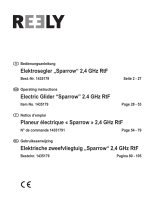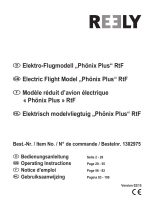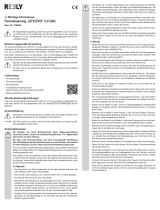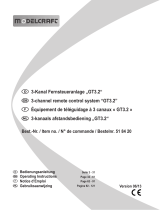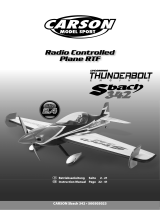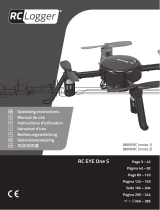Page is loading ...

27
Table of Contents
Page
1. Introduction ........................................................................................................................................................28
2. Explanation of Symbols .....................................................................................................................................28
3. Intended Use .....................................................................................................................................................29
4. Product Description ...........................................................................................................................................29
5. Scope of Delivery ...............................................................................................................................................29
6. Safety Information ..............................................................................................................................................30
a) General Information .....................................................................................................................................30
b) Before Commissioning ................................................................................................................................30
c) During Operation .........................................................................................................................................31
7. Information on Batteries and Rechargeable Batteries .......................................................................................32
8. Transmitter Controls ..........................................................................................................................................34
9. Setting up the Transmitter ..................................................................................................................................35
a) Inserting the Batteries ..................................................................................................................................35
b) Checking the Transmitter‘s Power Supply ...................................................................................................36
10. Charging the Flight Battery ................................................................................................................................37
11. Inserting/Connecting the Flight Battery ..............................................................................................................38
12. Renewing the Transmitter/Receiver Binding ......................................................................................................39
13. Basic Settings of the Digital Trim .......................................................................................................................40
14. Servo Reserve and Motor Deactivation .............................................................................................................41
a) Servo Reverse .............................................................................................................................................41
b) Motor Deactivation .......................................................................................................................................42
15. Checking the Control Functions .........................................................................................................................43
a) Motor Function .............................................................................................................................................43
b) Neutral Position ...........................................................................................................................................44
c) Elevator function ..........................................................................................................................................44
d) Rudder function ...........................................................................................................................................45
16. The First Flight ...................................................................................................................................................46
a) Take-Off .......................................................................................................................................................46
b) Curve Flight .................................................................................................................................................46
c) Trimming the Model .....................................................................................................................................47
d) The First Touch-Down .................................................................................................................................47
17. Maintenance and Care ......................................................................................................................................48
18. Disposal .............................................................................................................................................................49
a) General Information .....................................................................................................................................49
b) Batteries and Rechargeable Batteries .........................................................................................................49
19. Declaration of Conformity (DOC) .......................................................................................................................49
20. Troubleshooting .................................................................................................................................................50
21. Technical Data ...................................................................................................................................................51
a) Transmitter...................................................................................................................................................51
b) Plane Model .................................................................................................................................................51
c) Flight battery ................................................................................................................................................51
(

28
1. Introduction
Dear Customer,
thank you for purchasing this product.
This product complies with the statutory national and European requirements.
To maintain this status and to ensure safe operation, you as the user must observe these operating instructions!
These operating instructions are part of this product. They contain important notes on commissioning and
handling. Also consider this if you pass on the product to any third party.
Therefore, retain these operating instructions for reference!
All company names and product names are trademarks of their respective owners. All rights reserved.
If there are any technical questions, contact:
Germany: Tel. no.: +49 9604 / 40 88 80
Fax. no.: +49 9604 / 40 88 48
Mon. to Thur. 8.00am to 4.30pm, Fri. 8.00am to 2.00pm
2. Explanation of Symbols
The symbol with the exclamation mark points out particular dangers associated with handling, function or
operation.
The „arrow“ symbol indicates special advice and operating information.

29
3. Intended Use
This product is an electrically powered motor model airplane with wireless radio control via the remote control system
included in the delivery. The model is designed for use in suitable halls and must only be used on perfectly wind-still
days outside because of its low weight. The model airplane is pre-assembled and is delivered with built-in remote
control and drive components.
The product must not become damp or wet.
The product is not suitable for children under 14 years of age.
Observe all safety information in these operating instructions. They contain important information on hand-
ling of the product.
You are solely responsible for safe operation of the model!
4. Product Description
The ight model „Super Cub“ is a pre-fabricated RtF model (Ready to Fly), that is ready for use with just a few steps.
All drive and control components are built-in and ready for use. The model is controlled via an easy-to-operate radio
remote control system.
For operation of the remote control system, 4 AA/mignon batteries (e.g. Conrad item no.: 652504, pack of 4, order
1x) are required.
The two operating levers at the remote control are used to control motor speed, ight height and ight direction.
The LiPo battery to be inserted in the model is charged with the included remote control transmitter.
5. Scope of Delivery
• Plane Model
• Remote control transmitter 2.4 GHz
• LiPo Flight Battery
• Replacement propeller
• Operating Instructions

30
6. Safety Information
The guarantee/warranty will expire if damage is incurred resulting from non-compliance with these
operating instructions. We do not assume any liability for consequential damage!
We do not assume any liability for property damage and personal injury caused by improper use or
non-compliance with the safety instructions! In such cases the warranty/guarantee is voided.
Normal wear and tear and accident and crash damage (e.g. broken rotor or other broken parts) are also
excluded from the guarantee and warranty.
Dear customer, these safety instructions are not only for the protection of the product but also for your own
safety and that of other people. Therefore, read this chapter very carefully before taking the product into
operation!
a) General Information
Caution, important note!
Operating the model may cause damage to property and/or individuals. Therefore, make sure that you are
sufciently insured when using the model, e.g. by taking out private liability insurance.
If you already have private liability insurance, verify whether or not operation of the model is covered by your
insurance before commissioning your model.
Note: In some countries you are required to have insurance for all model aircraft!
• The unauthorized conversion and/or modication of the product is inadmissible for safety and approval reasons
(CE).
• This product is not a toy and not suitable for children under 14 years of age.
• The product must not become damp or wet.
• If you do not have sufcient knowledge regarding handling of remote-controlled models, contact an experienced
model sportsman or model construction club.
• Do not leave any packaging material unattended. It may become a dangerous playing material for children.
• Should questions arise that are not answered by these operating instructions, contact us (for contact information,
see chapter 1) or another expert.
b) Before Commissioning
• Always switch on the transmitter rst and then connect the ight battery to the plane model‘s electronics. Otherwise,
the model plane may show unpredictable responses and the rotor may start unintentionally!
• Check the functional safety of the model plane and remote control system. Watch out for any visible damage such
as defective plug connections or damaged cables. All moving parts at the model must run smoothly but must not
have any tolerance in the bearing.
• The ight battery required for operation must be charged according to the operating instructions.
• Always observe sufcient residual capacity for the transmitter batteries (battery tester). If the batteries are empty,
always replace the complete set, never individual cells only.

31
• Before commissioning, check the trim button settings for direction control and adjust them if required.
• Always check the correct and secure position of the propeller before operation.
• Make sure that no objects, clothes or body parts are in the range or the suction area of the rotor while it is rotating.
c) During Operation
• Do not take any risks when operating the product! Your own safety and that of your environment depends completely
on your responsible use of the model.
• Improper operation can cause serious damage to people and property! Therefore make sure to keep a sufciently
safe distance to persons, animals or objects during operation.
• Select a suitable room or suitable ight area to operate your model. We recommend a warehouse or gym for your
rst ight attempts. If you use the model in the outdoor area, choose a perfectly windstill day.
• Only y your model if your ability to react is unlimited. The inuence of tiredness, alcohol or medication can cause
incorrect responses.
• Do not y directly towards audience or yourself.
• Motor, ight controller and ight battery may heat up during operation of the model. For this reason, wait for 5 to
10 minutes before recharging or replacing the ight battery. The drive motor must have cooled down to ambient
temperature.
• Never switch off the remote control (transmitter) while the model is in use. After landing, always disconnect the ight
battery from the model rst. Only then must be remote control be switched off.
• In case of defect or malfunction, remove the cause of the interference before starting your model again.
• Never expose your model or the remote control to direct sunlight or excessive heat for an extended period of time.
• After use, the ight battery must be disconnected from the model and the remote control switched off. Remove the
batteries from the transmitter for extended storage.

32
7. Information on Batteries and Rechargeable Batteries
Although use of batteries and rechargeable batteries in everyday life is a matter of course today, there are
many dangers and problems. In particular in LiPo/LiIon batteries with high energy content (as compared to
conventional NiMH batteries), various provisions must be complied with to avoid danger of explosion and
re.
Therefore, always observe the following information and safety notes in handling of batteries and recharge-
able batteries.
• Keep batteries/rechargeable batteries out of the reach of children.
• Do not leave any batteries/rechargeable batteries lying around openly. There is a risk of batteries being swallowed
by children or pets. If swallowed, consult a doctor immediately!
• Batteries/rechargeable batteries must never be short-circuited, disassembled or thrown into re. There is a danger
of explosion!
• Leaking or damaged batteries/rechargeable batteries can cause chemical burns to skin at contact; therefore, use
suitable protective gloves.
• Liquids leaking from batteries/rechargeable batteries are chemically highly aggressive. Objects or surfaces that
come into contact with them may take severe damage. Therefore, keep batteries/rechargeable batteries in a suita-
ble location.
• Do not recharge normal, non-rechargeable batteries. There is a risk of re and explosion! Charge only rechargeable
batteries intended for this; use suitable chargers.
Batteries (1.5 V) are intended for one-time use only and must be disposed of properly when discharged.
• Always observe the correct polarity when inserting batteries into the transmitter or connecting the ight battery
(observe plus/+ and minus/-).
Incorrect polarity will damage not only the transmitter but also the plane model and the rechargeable battery. There
is a danger of re and explosion.
• Always replace the whole set of batteries in the transmitter. Do not mix full batteries with half-full ones. Always use
batteries/rechargeable batteries of the same type and manufacturer
• Only use high-quality alkaline batteries for the remote control transmitter. When using rechargeable batteries, the
charging electronics in the transmitter will be unable to charge the ight battery sufciently.
• If the device is not used for an extended period of time (e.g. storage), remove the inserted batteries from the remote
control transmitter to avoid damage from leaking batteries.
Attention!
Do not leave the rechargeable ight battery connected to the plane model if the latter is not used (e.g. during
transport or storage). Otherwise, the ight battery may be fully discharged and is thus destroyed/unusable!
Remove the ight battery from the model plane for recharging.
• Never charge the ight battery right after use. Always leave the LiPo ight battery to cool off rst (at least 5 - 10
minutes).
• Only charge intact and undamaged batteries. If the outer isolation of the rechargeable battery is damaged or the bat-
tery is deformed or bloated, it must not be charged. In this case, there is immediate danger of re and explosion!

33
• Never damage the outer shell of the ight battery, do not cut the foil cover, do not puncture the ight battery with
pointed objects. There is a risk of re and explosion!
• As the charge electronics in the remote control, as well as the ight battery, may heat up during charging, observe
sufcient ventilation. Never cover the remote control and the ight battery!
Of course this also applies for other chargers and rechargeable batteries.
• Never leave batteries unattended while charging them.
• Disconnect the ight battery from the remote control transmitter when it is fully charged.
• Do not expose the remote control or ight battery to high/low temperatures or to direct solar radiation.

34
8. Transmitter Controls
In the further course of these instructions, gures in the text always refer to the adjacent gure or the
gures within the section. References to other gures are indicated with the corresponding gure number.
Differences in colour and design between these operating instructions and the model delivered cannot be
excluded.
Figure 1
1 Aerial
2 Charging indicator lamp
3 Function indicator lamp
4 Control lever for motor function
5 Function switch
6 Control levers for elevator and rudder
7 Trim button for elevator
8 Trim button for rudder
9 Charging cable ap

35
9. Setting up the Transmitter
a) Inserting the Batteries
Important!
Only operate the remote control transmitter with batteries with a voltage of 1.5 V/cell. Rechargeable bat-
teries (NiCd/NiMH) only have a voltage of 1.2 V/cell and therefore are not suitable for power supply to the
transmitter or the charge function (ight battery) that is integrated in the transmitter.
Proceed as follows to insert the batteries:
The battery compartment lid (1) is located on the back of the transmitter. Push the locking lever (2) at the upper edge
of the battery compartment lid slightly down and lift off the lid.
Now insert 4 batteries of type AA/Mignon (high-quality alkaline batteries recommended) into the battery compartment.
Be sure to observe the correct polarity of the individual cells (note plus/+ and minus/-). A corresponding note (3) is
located on the bottom of the battery compartment.
Then place the battery compartment lid with the bottom edge rst into the transmitter housing and let the latching lever
latch properly when pushing on.
Figure 2

36
b) Checking the Transmitter‘s Power Supply
When new batteries are inserted, switch on the transmitter with the function switch (see gure 1, item 5) for test purpo-
ses. For this, push the function switch from the left switch position „OFF“ to the right switch position „ON“.
To indicate correct voltage supply, the green function control lamp lights up (see gure 1, item 3), and the transmitter
issues a short signal.
If the power supply is no longer sufcient for proper operation of the transmitter, the green function indicator lamp
starts to ash and the transmitter emits warnings sounds in a quick sequence. In this case, stop operation of your
model as quickly as possible.
Insert new batteries for further operation of the transmitter.
Attention!
When the receiver electronics in the model plane have an integrated protection circuit to prevent unintended
start-up of the drive motor, you also need to make sure before any commissioning of the transmitter that the
control lever for the motor function (see gure 1, item 4) is in the „Motor off“ position. For this purpose, the
control stick must be pushed down completely or pulled towards you as far as possible.

37
10. Charging the Flight Battery
The ight battery is charged with the remote control transmitter. For this, open the ap (1) on the front of the transmitter
(also see gure 1, item 9), fold it to the left.
Then connect the ight battery (2) to the charging cable (3) in the battery chute. The plugs are protected against
polarity reversal. Do not use any force when plugged in. Once the rechargeable battery has established contact, the
red charging indicator lamp lights up (see gure 1, item 2) and signals correct charging.
When the charge control lamp goes out after about 30 to 40 minutes, charging is completed and the rechargeable
battery must be removed from the charge cable. Return the charge cable to the battery chute and close the battery
chute‘s ap. Observe that the charge cable is not caught and damaged by this.
Figure 3
The transmitter does not have to be switched on for charging. If the transmitter batteries grow too weak for
proper charging, the charge control lamp will grow dimmer. You may switch on the transmitter briey during
charging for test purposes. If the green function control lamp ashes and the transmitter issues warning
sounds in a quick sequence, the batteries are already too weak for proper charging of the ight battery.
Charging duration depends on the remaining charge of the ight battery and the quality or residual capacity
of the transmitter batteries used; it may therefore vary strongly.
Caution, important!
Disconnect the fully charged rechargeable battery from the charge cable without delay and do not leave it
connected to the transmitter for longer than necessary! Charge the ight battery only with the help of the
remote control transmitter and do not use any chargers that are not suitable for single-cell LiPo batteries.
Charging will only start if the ight battery has a residual capacity of less than 90%.

38
11. Inserting/Connecting the Flight Battery
Caution, important!
Before connecting the ight battery to the model, the remote control transmitter must be taken into operati-
on. Observe that the control lever for the motor function is in the bottom position.
Install the ight battery (1) centrally on the hook-and-loop tape on the undercarriage (2) and connect them to the
model electronics with the plug connector (3) that is protected against polarity reversal.
After approx. 2 seconds, a red LED lights up on the model electronics and signals readiness for operation of the
model plane.
The rudder and elevator, as well as the motor react to the movements of the control levers at the transmitter now.
If the LED is not lit, the transmitter may not be switched on or not recognised by the receiver (see next
chapter 12).
If the LED ashes slowly, the control lever for the motor function was not pushed to the bottom position
properly.
When you want to disconnect the rechargeable battery from the electronics again, hold the model plane with
one hand by the outer wall in the area of the electronics (4).
Figure 4

39
12. Renewing the Transmitter/Receiver Binding
To ensure that 2.4 GHz remote controls can transfer their signal without interference, the transmitter and receiver must
have the same digital code. Alignment of the digital encoding (binding between transmitter and receiver) is performed
with the binding function.
Transmitter and receiver are usually already aligned with each other or bound in the factory and can be used at
once.
Binding only needs to be performed again after replacing the transmitter or receiver or to remove malfunctions.
Since different manufacturers use different encoding methods, transmitter and receiver cannot be combined and
operated with products of other manufacturers.
Re-establishing the binding:
1. Push onto the left control lever (1) from the top with the transmitter switched off until you hear or feel a click and
hold it in this position.
2. Switch on the transmitter with the control lever pushed (2) and then release the control lever. The transmitter
switches to binding mode and issues a signal sound at a rhythm of seconds for approx. 20 seconds. The function
control display at the transmitter (3) ashes at the same time.
3. Connect the ight battery (3) to the model during the binding phase of 20 seconds (see chapter above).
The LED in the model will be lit during binding. After the end of the 20 seconds, the binding phase is completed
and the transmitter and model enter regular operating conditions.
4. Check correct function of the remote control system and the ight model.
Figure 5

40
13. Basic Settings of the Digital Trim
Before testing the control functions at the model, you must review the current position of the digital trimming or set it
correctly.
The remote control transmitter has four trimming buttons (also see gure 1, items 7 and 8), with the help of which the
middle position of the two control functions for elevator and rudder can be corrected.
When the model tends to y to the left all the time later, for example, you may set the rudder with the rudder trimming
later so that the model ies straight again.
The trimming can be set during the ight.
Every short push on the trimming buttons makes the remote control issue a short signal sound that becomes higher or
lower depending on the trim direction of the button. If the trim button is held for longer, the sound is issued at a quick
sequence and quick adjustment will be performed.
When the centre position is reached, a double signal is issued. The end of the respective setting area is signalled with
a longer signal sound. The entire trimming path is approx. 30 single steps.
Put the trim settings to the middle position.
The rudder control for the rudder (1) and elevator (2) will take place by induction servos (3). If these control
motors are moved from their mechanical centre by trimming, this may cause humming at more or less of a
volume together with the fuselage as a resonance body. This is not an error, but a regular physical reaction
of induction servos.
Figure 6

41
14. Servo Reserve and Motor Deactivation
a) Servo Reverse
After a transmitter interference, or when replacing the transmitter, for example, you may need to change the control
direction of the rudder and/or elevator (servo reverse).
Changing control direction:
1. If the control direction of the rudder control is to be changed, push the right trim button of the rudder trim (1) with
the transmitter off. If you want to change the control direction of the elevator control, push the front trim button of
the elevator trim (2) with the transmitter off.
2. Switch the transmitter on with the trim button pushed (3). The trim button must be kept pushed.
The transmitter will issue a signal sound at an interval of one second after approx. 3 seconds. The function control
display at the transmitter (4) ashes at the same time. The respective control function now has been reversed in
its control direction.
3. Finally, check correct function of the remote control system.
Figure 7

42
b) Motor Deactivation
To protect the ight battery from deep discharge, the motor electronics will switch off the motor when the discharge
end voltage of the rechargeable battery is reached. The LED in the model ashes. Touch down at once after the motor
was switched off.
If the model is relatively far away from you, you can return the model for touch-down at low motor power. For this,
briey push the control lever for motor control to the bottom position (motor off) and then slowly move the control lever
forward until you can land nearby with reduced motor output.
Flying on with reduced power after the rst motor deactivation must not take too long, or the rechargeable
battery will be deep-discharged and permanently damaged (power loss).

43
15. Checking the Control Functions
Before starting your model plane for the rst time, you need to familiarise yourself with the control func-
tions.
a) Motor Function
Attention!
Ensure that no loose parts, such as paper, lm or other objects can be sucked into the rotor during this motor
test. Also make sure that the model is held securely during this test run and that no clothing and body parts
are within the rotation range or danger area of the rotor.
• Push the control lever for the motor function (gure 8) to the bottom position (motor off).
• First start up the transmitter and then the model plane (connect rechargeable battery).
• Push the control lever for the motor function slowly from the bottom to the top position (gure 9). The rotor will start
up and increase speed depending on control lever position.
• When the control lever is at the top stop, the maximum rotor speed is reached. Then move the control lever back to
the bottom-most position.
• Perform a brief motor test and check the run of the rotor.
• For the following tests of the elevator and rudder functions, observe that the motor is deactivated. Push the control
lever for the motor function (gure 8) to the bottom position (motor off).
Figure 8
Figure 9

44
b) Neutral Position
When the control lever for the rudder and elevator function and the digital trimming of the control functions precisely
in the centre position, the rudder (1) and elevator (2) should be precisely at the centre as well.
Viewed from the rear, the rudders and elevators must form a level with the rudder and must not be deected to the
top or bottom, left or right.
If the rudder and elevator are not aligned precisely, this can be corrected with the trim function.
Figure 10
c) Elevator Function
If the control stick for the elevator function (see gure 11) is moved down (to the rear), the elevator must deect to
the top. The rear rudder edge must be deected upwards by approx. 2 - 3 mm. In ight, the landing gear is pressed
downwards and the model ascends.
Figure 11
If the control stick for the elevator function (see gure 12) is moved upwards (to the front), the elevator must deect
down. The rear rudder edge must be deected downwards by approx. 2 - 3 mm. In ight, the landing gear is pressed
upwards and the model dives. This control function is required to put the model into a normal light position if it wants
to ascend too much due to a control error or a gust of wind.
Figure 12

45
d) Rudder Function
If the control stick for the rudder function (see gure 13) is moved to the left, the elevator must deect to the left. The
rear rudder edge must be deected to the left by approx. 2 - 3 mm. In ight, the landing gear is pressed to the right
and the model ies to the left.
Figure 13
If the control stick for the rudder function (see gure 14) is moved to the right, the elevator must deect to the right.
The rear rudder edge must be deected to the right by approx. 2 - 3 mm. In ight, the landing gear is pressed to the
left and the model ies to the right.
Figure 14

46
16. The First Flight
Before the rst start, the ight battery must be charged according to the instructions in the section „Charging the Flight
Battery“. The residual capacity of the transmitter batteries can be tested, e.g. with a battery tester.
After once again briey reviewing the motor function and deections of the elevator and rudder, the model is ready
for its rst ight.
Select a suitable ight room to operate your model. We recommend a large storage hall or gym or a large meadow, a
sport or model ight eld for your rst ight attempts.
If you perform your rst ight outdoors, wait for a perfectly windstill day.
Once you have your model well under control, you can y it in your garden or in smaller rooms as well.
a) Take-Off
Generally, it is easily possible to start the model on from your hand on your own and even from a smooth oor. For the
rst ight, however, we still recommend using a launch helper to launch the model from his hand. This way, you have
both hands free for steering and can focus fully on the model.
If you are ying outdoors, always start and land away from you and towards you respectively. Do not start from the
centre of the room indoors, but from a corner. This way, you have enough space for ying a large circle in the room.
Our advice:
In order to be able to distinctly see the ight attitude of your model, you should stand to the side and behind
the person assisting you and look into the ight direction of the starting model.
The start helper carefully takes the model at the fuselage behind the undercarriage with his thumb and rst nger.
Accelerate slowly and then let the motor run at full output. The launch helper then releases the model straight forwards
with a gentle push.
The model should now rise at a at angle. You may need to reduce the motor speed a little for this. Try to steer as
little as possible. Only steer the model if it changes its ight attitude by itself and e.g. ies a curve, ascends too high
or is about to nose-dive.
To sensitively correct the ight attitude and to carry out specic changes of direction in normal ight attitude, short and
limited movements of the control stick on the transmitter are sufcient.
Once the desired ight altitude is reached, reduce the motor performance and initiate the rst curve.
b) Curve Flight
Curves are initiated with the rudder; the model angles to the side. If the model has reached the desired inclination,
the rudder is returned into centre position. Now, the curve can be own at a constant altitude by gently pulling the
elevator control stick.
When the model ies in the desired direction, a quick sideways deection into the opposite direction will bring the
model back to a horizontal position and also return the elevator to the centre position.
Try not to take too narrow curves in the beginning and observe even ight height even in curves and ight speed.
/