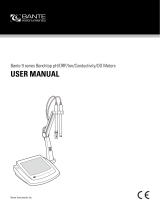Page is loading ...

INSTRUCTION MANUAL
HI98494
Multiparameter
Bluetooth
®
Portable pH / EC / opdo
®
Meter

All rights are reserved. Reproduction in whole or in part is prohibited without the written consent of the
copyright owner, Hanna Instruments Inc., Woonsocket, Rhode Island, 02895, USA.
Thank you for choosing a Hanna Instruments product.
Please read this instruction manual carefully before using this instrument.
This manual will provide you with the necessary information for correct use of this
instrument, as well as a precise idea of its versatility.
If you need additional technical information, do not hesitate to e‑mail us at
Dear
Customer,

3
TABLE OF CONTENTS
TABLE OF CONTENTS
1. PRELIMINARY EXAMINATION ............................................................................................... 5
2. GENERAL DESCRIPTION & INTENDED USE ............................................................................. 6
3. SPECIFICATIONS ................................................................................................................. 7
3.1. METER SPECIFICATIONS ............................................................................................ 7
3.2. PROBE SPECIFICATIONS .......................................................................................... 10
3.3. SENSOR SPECIFICATIONS ........................................................................................ 10
4. FUNCTIONAL & KEYPAD DESCRIPTION ................................................................................ 12
5. SENSOR PREPARATION & INSTALLATION ............................................................................ 14
5.1. SENSOR TYPES & DESCRIPTIONS ............................................................................. 14
5.2. SENSOR PREPARATION & CONDITIONING ................................................................. 15
5.3. SENSOR INSTALLATION ........................................................................................... 16
5.4. SENSOR MAINTENANCE ........................................................................................... 18
6. GENERAL OPERATIONS ...................................................................................................... 20
6.1. BATTERY CAPACITY & REPLACEMENT ......................................................................... 20
6.2. CONNECTING THE PROBE......................................................................................... 21
6.3. TURNING THE METER ON......................................................................................... 21
6.4. TUTORIAL ............................................................................................................... 22
6.5. BASIC OPERATIONS................................................................................................. 22
6.6. HELP ..................................................................................................................... 23
6.7. FUNCTIONAL DIAGRAM OF THE INSTRUMENT ............................................................ 23
7. PARAMETER SETUP ........................................................................................................... 24
7.1. PARAMETER SELECTION .......................................................................................... 24
7.2. PARAMETER UNITS ................................................................................................. 24
7.3. PARAMETER COEFFICIENTS ...................................................................................... 27
7.4. AVERAGING ............................................................................................................ 28
8. CALIBRATION ................................................................................................................... 29
8.1. QUICK CALIBRATION ................................................................................................ 30
8.2. pH CALIBRATION ..................................................................................................... 31
8.3. ORP CALIBRATION ................................................................................................... 34
8.4. DISSOLVED OXYGEN CALIBRATION............................................................................ 35
8.5. CONDUCTIVITY CALIBRATION.................................................................................... 38
8.6. TEMPERATURE CALIBRATION ................................................................................... 42
8.7. PRESSURE CALIBRATION ......................................................................................... 43

4
TABLE OF CONTENTS
9. SYSTEM SETUP ................................................................................................................. 45
9.1. METER SETUP ......................................................................................................... 45
9.2. PROBE SETUP ......................................................................................................... 50
10. BLUETOOTH
®
................................................................................................................ 51
11. STATUS ......................................................................................................................... 52
11.1. METER STATUS ..................................................................................................... 52
11.2. PROBE STATUS ..................................................................................................... 52
11.3. GLP ...................................................................................................................... 53
12. MEASUREMENT .............................................................................................................. 55
13. LOGGING ........................................................................................................................ 56
13.1. ONE SAMPLE ON METER ........................................................................................ 57
13.2. START METER LOG................................................................................................. 57
13.3. LOG RECALL .......................................................................................................... 58
13.4. LOG NOTES .......................................................................................................... 61
13.5. PC CONNECTION ................................................................................................... 61
14. PROBE DEPLOYMENT ...................................................................................................... 62
15. TROUBLESHOOTING & ERROR MESSAGES ......................................................................... 64
16. ACCESSORIES ................................................................................................................. 66
CERTIFICATION ...................................................................................................................... 69
RECOMMENDATIONS FOR USERS ............................................................................................ 69
WARRANTY ........................................................................................................................... 70

5
PRELIMINARY EXAMINATION
1. PRELIMINARY EXAMINATION
Remove the instrument and accessories from the packaging and examine it carefully. For further
assistance, please contact your local Hanna Instruments Office or email us at [email protected].
Each HI98494 is delivered in a rugged carrying case and is supplied with:
• HI7698494 Multi-sensor probe
• HI7698194-1 pH/ORP sensor
• HI7698194-3 EC/TDS/Resistivity/Salinity sensor
• HI7698494-5 Optical DO sensor
• HI764113-1 DO Smart Cap with o-ring
• HI7698295 Short protective probe shield
• HI7698290 Calibration beaker
• HI9828-20 Quick calibration standard solution (230 mL)
• HI7040 Zero oxygen solution set (120 mL)
• HI76984942 Probe maintenance kit
• HI920016 USB cable
• 1.5V AA alkaline batteries (4 pcs.)
• Instrument quality certificate
• Probe quality certificate
• DO Smart Cap quality certificate
• Instruction manual
Note: Save all packing material until you are sure that the instrument works correctly.
Any damaged or defective item must be returned in its original packing material with the supplied
accessories.

6
GENERAL DESCRIPTION & INTENDED USE
2. GENERAL DESCRIPTION & INTENDED USE
HI98494 is a portable logging multiparameter system (meter and probe) that monitors up to 13
different water quality parameters (6 measured and 7 calculated) such as pH, ORP, conductivity,
dissolved oxygen and temperature. The HI98494 features a graphic, backlit display that automatically
sizes the digits to fit the screen with on-screen graphing capability. Each parameter is fully configurable.
The HI7698494 microprocessor-based intelligent multisensor probe uses a HI7698194-1 sensor for
pH and ORP measurements, the HI7698194-3 sensor for conductivity and associated parameters,
and a HI7698494-5 Optical DO sensor with HI764113-1 DO Smart Cap for measurements of
dissolved oxygen. The Optical DO sensor provides accurate DO measurements over long periods of
time without the need for frequent calibration. The probe also has a built in temperature sensor and
a removable protective shield.
The HI98494 system is easy to setup and use. It has a built-in tutorial mode to guide users step-by-
step through sensor preparation, installation, maintenance and calibration processes.
The meter utilizes a dual charging system, utilizing a rechargeable Li battery and backup alkaline
batteries to extend field use.
The meter can log data that can be easily downloaded as a CSV file or graph using Bluetooth
®
wireless technology to Hanna Lab on iOS and Android devices or to a PC using a USB type A to C cable.
The HI98494 meter was designed to withstand harsh environmental conditions and is ideal for field
measurements. The meter meets IP67 standard (30 minute immersion at a depth of 1 m) and the
multi-sensor probe is totally sealed against water and dust, and meets IP68 standard (continuous
immersion in water).
Main Features
• Rugged, water-resistant meter and waterproof probe
• Monitors up to 13 different water quality parameters
• Graphical display of logged data on backlit LCD screen
• Log-on-demand and automatic logging on meter for all parameters
• Download log files to Hanna Lab using Bluetooth wireless technology or to a PC using USB-C cable
• Field-replaceable sensors with color coded caps and auto recognition including Optical DO
technology
• Built-in barometer for DO concentration compensation
• Tutorial mode that guides user step-by-step
• USB-C interface for PC communication
• Dual battery system for extended field use
• Good Laboratory Practice feature, the last 5 calibrations are automatically stored

7
SPECIFICATIONS
3. SPECIFICATIONS
3.1. METER SPECIFICATIONS
pH / mV
Range
0.00 to 14.00 pH*
± 600.0 mV
Resolution
0.01 pH
0.1 mV
Accuracy
± 0.02 pH
± 0.5 mV
Calibration
One point, using HI9828-25 Quick calibration solution
Up to three points using five standard buffers
(pH 4.01, 6.86, 7.01, 9.18, 10.01) and one custom buffer
ORP
Range ± 2000.0 mV
Resolution 0.1 mV
Accuracy ± 1.0 mV
Calibration One point (relative mV)
Dissolved
Oxygen
(DO)
Range
0.00 to 50.00 mg/L
0.0 to 500.0 % saturation
Resolution
0.01 mg/L
0.1 % saturation
Accuracy
±1.5 % of reading ± 0.01 mg/L from 0.00 to 20.00 mg/L
±5 % of reading from 20.00 to 50.00 mg/L
±1.5 % of reading ±0.1 % from 0.0 to 200.0 % saturation
±5 % of reading from 200.0 to 500.0 % saturation
Calibration
One point, quick calibration in water-saturated air
One or two points, at 100 % and 0 %
One point, using a custom solution (% saturation or mg/L )
Altitude Compensation, automatic: 420 to 850 mmHg
*The range may be limited by the sensor’s limits.

8
SPECIFICATIONS
Conductivity
Range
0 to 200 mS/cm
0 to 400 mS/cm (absolute)
Resolution
Manual 1 µS/cm; 0.001 mS/cm; 0.01 mS/cm;
0.1 mS/cm; 1 mS/cm
Automatic 1 µS/cm from 0 to 9999 µS/cm
0.01 mS/cm from 10.00 to 99.99 mS/cm
0.1 mS/cm from 100.0 to 400.0 mS/cm
Automatic (mS/cm) 0.001 mS/cm from 0.000 to 9.999 mS/cm
0.01 mS/cm from 10.00 to 99.99 mS/cm
0.1 mS/cm from 100.0 to 400.0 mS/cm
Accuracy ±1 % of reading or ±1 µS/cm, whichever is greater
Calibration
One point, using HI9828-25 Quick calibration solution
One point, using six standard solutions (84 µS/cm, 1413 µS/cm,
5.00 mS/cm, 12.88 mS/cm, 80.0 mS/cm, 111.8 mS/cm) or custom point
Resistivity
Range 0 to 999999 Ω·cm
Resolution 1 Ω·cm; 0.1 kΩ·cm; 0.0001 MΩ·cm
Calibration Based on conductivity or salinity calibration
Total
Dissolved
Solids
(TDS)
Range
0 to 400000 ppm (mg/L)
(the maximum value depends on the TDS factor)
Resolution
Manual 1 ppm (mg/L); 0.001 ppt (g/L); 0.01 ppt (g/L);
0.1 ppt (g/L); 1 ppt (g/L)
Automatic 1 ppm (mg/L) from 0 to 9999 ppm (mg/L)
0.01 ppt (g/L) from 10.00 to 99.99 ppt (g/L)
0.1 ppt (g/L) from 100.0 to 400.0 ppt (g/L)
Automatic: ppt (g/L) 0.001 ppt (g/L) from 0.000 to 9.999 ppt (g/L)
0.01 ppt (g/L) from 10.00 to 99.99 ppt (g/L)
0.1 ppt (g/L) from 100.0 to 400.0 ppt (g/L)
Accuracy ±1 % of reading or ±1 ppm (mg/L), whichever is greater
Calibration Based on conductivity calibration
Salinity
Range 0.00 to 70.00 PSU
Resolution 0.01 PSU
Accuracy ±2% of reading or ±0.01 PSU, whichever is greater
Calibration One point, using a custom solution

9
SPECIFICATIONS
Seawater
Sigma
Range 0.0 to 50.0 σ
t
, σ
0
, σ
15
Resolution 0.1 σ
t
, σ
0
, σ
15
Accuracy ±1.0 σ
t
, σ
0
, σ
15
Calibration Based on conductivity or salinity calibration
Atmospheric
Pressure
Range
450.0 to 850.0 mmHg
17.72 to 33.46 inHg
600.0 to 1133.2 mbar
8.702 to 16.436 psi
0.5921 to 1.1184 atm
60.00 to 113.32 kPa
Resolution 0.1 mmHg; 0.01 in Hg; 0.1 mbar 0.001 psi; 0.0001 atm; 0.01 kPa
Accuracy ±3.0 mmHg within ±15°C from calibration temperature
Calibration One point using a custom value
Temperature
Range
-5.00 to 50.00 °C
23.00 to 122.00 °F
268.15 to 323.15 K
Resolution
0.01 °C; 0.01 °F; 0.01 K
Accuracy
±0.15 °C; ±0.27 °F; ±0.15 K
Calibration
One point using a custom value
Temperature Compensation Automatic from -5 to 50 °C (23 to 122 °F)
Logging Memory
50000 records, interval logging
20000 records, log-on-demand of all parameters
Logging Interval 1 second to 3 hours
USB-C (Host) Functions Mass-storage host
USB-C (Device) Functions Mass-storage device
Protection Rating IP67
Environment 0 to 50 °C (32 to 122 °F); RH 100 %
Battery Type
4 x 1.5 V AA alkaline batteries and
1x internal Li-ion rechargeable battery
Battery Life
Minimum 200 hours (AA batteries, without backlighting and Bluetooth
®
)
Minimum 50 hours (Li-ion battery, without backlighting and Bluetooth
®
)
Dimensions 185 x 93 x 35.2 mm (7.3 x 3.6 x 1.4”)
Weight (with batteries) 435 g (13.3 oz)

10
SPECIFICATIONS
3.2. PROBE SPECIFICATIONS
Sensor Inputs 3
Sample Environment Fresh, Brackish, Seawater
Protection Rating IP68
Operating Temperature -5 to 50 °C (23.0 to 122.0 °F)
Storage Temperature -20 to 70 °C (-4.0 to 158.0 °F)
Maximum Depth 20 m (66’)
Dimensions (without cable)
Length 342 mm (13.5”)
Diameter 46 mm (1.8”)
Weight (with sensors) 570 g (20.1 oz.)
Cable Specification
Multistrand-multiconductor shielded cable with internal strength
member rated for 68 kg (150 lb) intermittent use
Wetted Materials
Body ABS
Threads Nylon
Shield ABS and 316 Stainless Steel
Temperature probe 316 Stainless Steel
O-rings EPDM
3.3. SENSOR SPECIFICATIONS
HI7698194-0
pH
Measurement Unit pH, mV (pH)
Measure Range
0.00 to 13.00 pH
±600.0 mV (pH)
Color Code Red
Temperature Range -5 to 55 °C (23.0 to 131.0 °F)
Materials
Tip pH glass
Junction Wick
Body PEI
Electrolyte Gel
Maintenance Solution HI70300 Storage solution
Reference Double junction
Immersion Depth 20 m (65’)
Dimensions
Length 118 mm (4.6”)
Diameter 15 mm (0.6”)

11
SPECIFICATIONS
HI7698194-1
pH/ORP
Measurement Unit pH, mV (pH), mV (ORP)
Measure Range
0.00 to 13.00 pH
± 600.0 mV (pH)
± 2000.0 mV (ORP)
Color Code Red
Temperature Range -5 to 55 °C (23.0 to 131.0 °F)
Materials
Tip pH glass and platinum ORP
Junction Wick
Body PEI
Electrolyte Gel
Maintenance Solution HI70300 Storage solution
Reference Double junction
Immersion Depth 20 m (65’)
Dimensions
Length 118 mm (4.6”)
Diameter 15 mm (0.6”)
HI7698194-3
EC
Measurement Unit µS/cm, mS/cm
Measure Range
0.0 to 200.0 mS/cm
0.0 to 400 mS/cm (absolute)
Color Code Blue
Temperature Range -5 to 55 °C (23.0 to 131.0 °F)
Materials
Electrodes Stainless Steel (AISI 316)
Body ABS and Epoxy
Immersion Depth 20 m (65’)
Dimensions
Length 111 mm (4.4”)
Diameter 17 mm (0.7”)
HI7698494-5
Dissolved
Oxygen
Measurement Unit % saturation, mg/L
Measure Range
0.0 to 500.0 % saturation
0.00 to 50.00 mg/L
Color Code Green
Temperature Range -5 to 50 °C (23.0 to 122.0 °F)
Sensor Type Optical
Immersion Depth 20 m (65’)
Dimensions
Length 99 mm (3.9”)
Diameter 17 mm (0.7”)

12
FUNCTIONAL & KEYPAD DESCRIPTION
4. FUNCTIONAL & KEYPAD DESCRIPTION
Front View
1
2
3
4
5
6
7
8
10
9
11
1. Liquid Crystal Display (LCD)
2. Alkaline battery level indicator
3. Functional keys, press to perform the function displayed above them on the screen
4. Power (On / Off) key, press to turn the meter on and off
5. Lamp key, press to turn the backlight on and off
6. Alphanumeric keypad, press to insert alphanumeric codes
7. Rechargeable battery level indicator
8. Soft key functions defined on display
9. Arrow keys, scroll the displayed options and messages
10. ESC key, press to return to the previous screen
11. HELP key, press to display the context sensitive help menu

13
FUNCTIONAL & KEYPAD DESCRIPTION
Top View
12
13
13
12. DIN connector for probe connection
13. USB-C connector with protective cap
HI7698494 multisensor probe
2
3
1
1. Strain relief
2. Sensor body
3. Protective shield

14
SENSOR PREPARATION & INSTALLATION
5. SENSOR PREPARATION & INSTALLATION
5.1. SENSOR TYPES & DESCRIPTIONS
1. 2. 3.
1. HI7698194-0 combination pH sensor features a plastic body pH sensor with a glass
bulb and a silver/silver chloride double junction reference with gelled electrolyte.
HI7698194-1 combination pH / ORP sensor features a plastic body pH sensor with a glass bulb,
a platinum sensor for redox measurements and a silver/silver chloride double junction reference
with gelled KCl electrolyte.
2. HI7698194-3 four electrode conductivity (EC / TDS / Resistivity / Salinity) sensor, immune to
polarization or surface coatings.
3. HI7698494-5 optical dissolved oxygen (opdo
®
) sensor is based on the principle of fluorescence
quenching. An immobilized Pt based luminophore is excited by the light of a blue LED and emits
a red light. As oxygen interacts with the luminophore it reduces the intensity and lifetime of the
luminescence. The lifetime of the luminescence is measured by a photodetector and is used to
calculate the dissolved oxygen concentration.
Smart Cap Description
Easy to use Smart Caps contain pre-loaded calibration coefficients that are automatically transmitted
to the probe. The Smart Cap stores data in a RFID tag. If caps are switched between probes, no
information will be lost. See section 5.2. SENSOR PREPARATION & CONDITIONING for Smart Cap
installation procedure.
The Smart Cap™ is locked in place on the optical probe and includes the immobilized O
2
sensitive
luminophore with rugged insoluble black oxygen permeable protective layer.
Over time, the sensor’s optical components can age but are compensated for by using the reference
signal to compensate the measuring path. As a result, the sensor provides accurate DO measurements
over long periods of time without the need for frequent calibration.

15
SENSOR PREPARATION & INSTALLATION
DETAIL
1
2
3
4
5
6
1 Alignment key 4 Smart Cap™
2 O-Ring Seal 5 RFID Tag
3 Optical window 6 Embedded O
2
sensitive luminophore
with black protective layer
5.2. SENSOR PREPARATION & CONDITIONING
pH/ORP Combination Sensor or pH Sensor
To prepare for installation:
1. Remove the shipping cap from the pH sensor.
2. If the shipping cap does not contain any liquid, pour HI70300 Storage solution into the
shipping cap.
3. Place it back on the sensor and soak for at least 30 minutes before use. If HI70300 Storage
solution is not available, pH 4.01 buffer may be used.
DO Sensor
To prepare for installation:
1. Sparingly lubricate the o-ring with a thin film of silicone grease. Use care to prevent grease from
contacting the optical window.
2. Remove the HI764113-1 Smart Cap from the container.
3. Align the cutout arrow on the Smart Cap with the matching guide on the HI7698494-5 sensor
body.
4. Slide and press the Smart Cap onto the sensor body until the cap snaps in place. Once the cap
is installed, it should not be removed unless a new cap is required.
5. Place the sensor in purified water to hydrate the Smart Cap before use.

16
SENSOR PREPARATION & INSTALLATION
To replace the Smart Cap:
1. Remove the expired Smart Cap from the sensor by squeezing the cap
at the cutout arrow and pulling it off the sensor body (do not twist).
2. Remove the used o-ring by rolling it off the sensor.
3. Clean the o-ring groove and lens with a soft tissue followed by the
lens cleaning wipe.
4. Remove the new o-ring from the replacement cap kit and slide on the
sensor body (do not roll or twist the o-ring).
5. Remove the syringe plunger, cut the top off supplied sachet with silicone
grease and empty contents into the syringe. Using the syringe, sparingly
lubricate the o-ring with a thin film of the supplied grease. Avoid getting
grease or fingerprints onto the optical window. Do not substitute other
grease or lubricants as it may cause the o-ring to swell.
6. Remove the new optical cap from the replacement cap kit. Align the cutout
arrow on the Smart Cap with the matching guide on the sensor body.
7. Slide and press the Smart Cap onto the sensor body until the cap
snaps in place. Once the cap is installed, it should not be removed
unless a new cap is required.
8. Place the sensor in purified water to hydrate the Smart Cap before use.
EC Sensor
The EC sensor does not need to be soaked or hydrated before use. See section 5.4. SENSOR
MAINTENANCE if required.
5.3. SENSOR INSTALLATION
To make installation easier, the sensors have color-coded caps, and the sockets are identified with
colored triangles, corresponding to the colors of the sensors (pH - red; EC - blue; DO - green).
The HI7698494 probe sensor connector sockets identified with color-coded triangles are:
• Connector 1 (red): pH or pH / ORP sensor
• Connector 2 (green): DO sensor
• Connector 3 (blue): EC sensor
To install the sensors follow the steps below:
1. Remove the protective shield from the probe and set aside.
2. Cut top off supplied sachet with silicone grease and sparingly lubricate the o-ring with a thin film
of the grease. Do not substitute other grease or lubricants as it may cause the o-ring to swell.

17
SENSOR PREPARATION & INSTALLATION
3. Insert the sensor into the correctly color-coded opening while positioning the connector key
toward the center of the probe. Make sure the connector is seated correctly (the sensor will no
longer move freely) before tightening the locking threads with your fingers.
4. Continue to tighten the locking thread with the small hex key supplied in the maintenance kit
until the sensor is secured tightly against the probe body.
5. All sensors have to be conditioned and calibrated before use.
6. Screw the protective shield onto the probe body, to protect the sensors.
7
2
1
3
4
5
6
8
9
connector sockets
1 Sensor sockets 6 EC / TDS / Resistivity / Salinity sensor
2 Temperature sensor 7 Strain relief
3 opdo
®
sensor 8 Sensor body
4 pH sensor 9 Protective shield
5 pH / ORP combination sensor
Note: To maintain a waterproof probe, if a sensor is not installed a plug must be inserted.

18
SENSOR PREPARATION & INSTALLATION
5.4. SENSOR MAINTENANCE
For correct sensor maintenance:
1. Unscrew to remove the protective shiled from the probe body and set aside.
2. Use the calibration beaker for cleaning
3. Use HI76984942 probe maintenance kit. See section 16. ACCESSORIES for details.
Note: If the sensors are removed from the probe body, the body of the sensors must be dried
prior to installation to prevent water from entering the sockets.
General Maintenance
• Inspect all sensor connectors for corrosion and replace sensors if necessary.
• Inspect sensor o-ring for nicks or other damage and replace the o-ring if necessary.
Use only the supplied grease as some lubricants can cause the o-ring to expand.
• After prolonged storage or cleaning, calibration of the sensors is required.
• After use rinse the probe with tap water and dry it. The pH electrode bulb and DO sensor must be
kept moist.
• Check GLP data under “Status” to ensure the sensor is still functioning properly.
pH and pH/ORP Sensor
• Remove the sensor protective shield.
• If the bulb and/or junction are dry, soak the electrode in HI70300 Storage solution for at least
30 minutes.
• To ensure a quick response time, the glass bulb and the junction should be kept moist and not
allowed to dry. Store the sensor with a few drops of HI70300 Storage solution or pH 4.01 buffer in
the protective cap. Tap water may also be used for a very short period (few days).
Never use distilled or deionized water to store pH sensors.
• Inspect the sensor for scratches or cracks. If any are present, replace the sensor.
• Rinse the sensor in flowing water then clean by soaking it for 1 minute in HI70670 Cleaning solution
for mineral deposits or HI70671 Cleaning & disinfection solution for algae, fungi and bacteria. After
cleaning, soak the sensor in HI70300 Storage solution for 30 minutes before calibrating.

19
SENSOR PREPARATION & INSTALLATION
DO Sensor
Cleaning the Smart Cap:
• Use a mild detergent and a soft-bristled toothbrush (not the brush in the maintenance kit) to clean.
• Rinse with water after cleaning and dry with a laboratory tissue.
• Hydrate in purified water before use.
Smart Caps require replacement on a yearly basis.
Note: The first time a new DO Smart Cap is installed on a sensor and the sensor is installed in
a probe and powered, the Cap start date will be registered in the Probe Status screen. After one
year, a pop-up message will signal expiration.
EC Sensor
After every series of measurements, rinse the probe with tap water.
If a more thorough cleaning is required:
• Clean the sensor with brush found in the maintenance kit to loosen any debris.
• Use a mild detergent to remove oily coatings.
• Ensure that the two cylindrical holes in the sensor are free of foreign material.
• Flush with purified water after cleaning.

20
GENERAL OPERATIONS
6. GENERAL OPERATIONS
6.1. BATTERY CAPACITY & REPLACEMENT
HI98494 is equipped with a primary, internal Li-ion battery and supplied with 4 Alkaline, 1.5 V AA
batteries. When the primary, rechargeable battery is completely discharged (0%), the meter will
switch to the backup, Alkaline batteries.
The battery level indicators on the LCD indicate the battery life. If the battery capacity is less than 10%
both indicators are displayed blinking. The primary battery should be recharged and the alkaline ones
replaced.
The instrument is equipped with the BEPS (Battery Error Prevention System) feature, which
automatically turns the instrument off when primary and Alkaline batteries reach 0%.
To replace the Alkaline batteries:
1. Turn off the instrument.
2. Remove the four screws on the back of the instrument to open the battery compartment.
3. Remove the old batteries.
4. Insert four new 1.5V AA batteries in the battery compartment while paying attention to the
correct polarity. Do not mix old and new Alkaline batteries.
5. Close the battery compartment using the four screws.
Note: If the battery capacity is less than 25%, the backlight is no longer available.
/