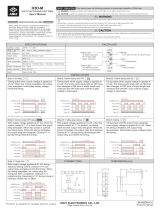Page is loading ...

P470 Electronic Pressure Control with Display Product/Technical Bulletin 1
Refer to the QuickLIT Web site for the most up-to-date version of this document.
The P470 Electronic Pressure Control with Display is a
single-stage, On/Off, electronic pressure control with a
Single-Pole, Double-Throw (SPDT) output relay. The
control may be field set to operate in one of
three pressure ranges (0 to 100 psi, 0 to 500 psi, or
50 to 750 psi), as either an open-high or open-low
control.
The P470 control features a large LCD that displays
the sensed pressure and other system-status
indicators, as well as the adjustable setpoints in the
programming mode. The P470 control has a lockable,
three-button touchpad for adjusting setpoints, and a
front-panel LED that indicates the output relay status.
The P470 control uses a P499 Electronic Pressure
Transducer in conjunction with a WHA-PDK3 Wiring
Harness to sense system pressure. This arrangement
virtually eliminates the chance of a refrigerant leak
because there are no capillaries or bellows to break or
fail.
Figure 1: P470 Pressure Control with Transducer
and Wiring Harness (Control, transducer, and
harness must be purchased separately.)
Table 1: Features and Benefits
Features Benefits
Easy to Read Liquid Crystal Display (LCD) Clearly displays the sensed pressure (and other control information),
and in many situations pressure may be monitored without applying
gauges to the controlled equipment
Three Field-Selectable Pressure Ranges
between 0–750 psi
Provides the flexibility to cover most HVACR pressure applications with
three field-selectable pressure ranges; 0–100 psi with 5 psi minimum
differential, and 0–500 psi or 50–750 psi with 20 psi minimum
differential
24 VAC, and 120 or 208/240 VAC Models Increases application options, with two controls that cover most
common voltages
Lockable, 3-Button, Front-Panel Touchpad Deters tampering and over adjustment of control settings by
unauthorized personnel
Built-in, Adjustable, Anti-Short Cycle
Time-Delay
Reduces compressor short cycling and nuisance lockouts, which can
extend compressor life
Uses an Economical and Versatile Transducer
and Wiring Harness
Eliminates many of the constraints of capillary control applications and
allows up to a 100 ft (30.5 m) cable between control and transducer
P470 Electronic Pressure Control with Display
Product/Technical Bulletin
Code No. LIT-125528
Part No. 24-7664-2004, Rev. A
Issued January 26, 2012
Supersedes November 1, 2000

P470 Electronic Pressure Control with Display Product/Technical Bulletin2
Application
Application Options
The P470 Electronic Pressure Control with Display is
designed for On/Off control (direct or pilot duty) of
refrigeration and HVAC loads based on system
pressure.
The P470 control’s overall setpoint range is
0 to 750 psi. The available operating ranges are:
0 to 100 psi, 0 to 500 psi, and 50 to 750 psi, depending
on which P499 transducer is wired to the control. See
Table 2 for more information.
Note: Each of the P470 control’s three field-
selectable, operating pressure ranges require a
specific P499 transducer to operate properly. See
Table 2 for more information.
The P499 transducer may be used with any fluid or
vapor that is compatible with 17-4PH stainless steel.
This includes all non-corrosive refrigerants and
ammonia.
The P470 control may replace a variety of
electromechanical pressure controls, and provides a
clear LCD display of the controlled equipment
pressure. The transducer may be mounted up to
100 ft (30.5 m) away from the control using three-wire
shielded cable, providing greater installation versatility,
and eliminating many of the constraints of capillary
tubes found on electro-mechanical pressure controls.
You may use a maximum of four P470 controls wired to
a single P499 transducer. For example, high-pressure
control and condenser fan cycling can use a common
transducer in conjunction with two P470 Controls to
control high-side pressure. The P470 Controls may be
connected to a single transducer on the suction
manifold to stage four compressors on a refrigeration
rack. See Figure 7.
Operation Overview
The P470 control uses a P499 Electronic Pressure
Transducer to sense pressure. The control’s operating
pressure range depends on the transducer model
selected and the position of the pressure range
jumpers. See Positioning the Jumpers
and Table 2.
The P499 transducer is mounted to a pressure tap
point on the refrigerant system. The transducer
generates a 0.5 to 4.5 VDC ratiometric signal that the
P470 pressure control converts to a psi value. Refer to
the P499 Electronic Pressure Transducer Product/
Technical Bulletin (LIT-12011190).
The sensed psi value is refreshed every two seconds
and displayed on the Liquid Crystal Display (LCD),
along with other control status information, during
normal operation. See Figure 3.
When the pressure at the transducer reaches the cut-in
setpoint, the output relay is energized, the front-panel
LED lights, the Normally Open (N.O.) contacts close,
and the Normally Closed (N.C.) contacts open. When
the cutout setpoint is reached, the output relay is de-
energized, the LED goes off, and the contacts return to
their normal positions.
IMPORTANT: Use this P470 Electronic Pressure
Control only as an operating control. Where failure
or malfunction of the P470 control could lead to
personal injury or property damage to the controlled
equipment or other property, additional precautions
must be designed into the control system.
Incorporate and maintain other devices, such as
supervisory or alarm systems or safety or limit
controls, intended to warn of or protect against
failure or malfunction of the P470 control.

P470 Electronic Pressure Control with Display Product/Technical Bulletin 3
Dimensions
Liquid Crystal Display
The P470 control has an LCD that displays the sensed
pressure during normal operation. See Figure 3.
The LCD also displays whether the control is operating
with the primary or secondary setpoints (S1 or S2 is
displayed in upper right corner), and indicates if the
control is operating as an Open-high ( ) or Open-low
( ) control. (See Figure 3.) The LCD also indicates if
the control is in Anti-Short Cycle Delay. See Anti-Short
Cycle Delay.
When adjusting the control, the LCD displays the
adjustable setpoints and their values. See Table 3 and
the Adjustments
section for information on display
codes and changing the settings. After 30 seconds of
inactivity at the touchpad, the control and display return
to normal operation. See Figure 3.
P470 Pressure Control Settings
The P470 control allows the user to establish a variety
of control settings by positioning jumpers inside the
control and using the three-button touchpad to change
setpoint values. For specific instructions, see the
Positioning the Jumpers
and Changing Setpoint Values
and Anti-short Cycle Delay Time-Interval sections.
.
Touchpad Adjustable Setpoints
Cut-In
Cut-In establishes the pressure value (in psi) at which
the output relay is energized, which closes the N.O.
contacts, opens the N.C. contacts, and the LED is on.
Figure 2: P470 Electronic Pressure Control Dimensions, inches (mm)
Figure 3: P470 Control Operating Display
PSI
Indicates if the control is operating with either
the Primary ( ) or Secondary ( ) setpoints.
(D only the indicator for the
active setpoints in use is visible in black.
)
S1 S2
uring normal operation
is shown
here in gray to illustrate its position on the LCD.
S2
Indicates pressure (in psi)
sensed at the transducer.
Indicates if the control is operating as an
open-low or open-high pressure control.
(During normal operation only one of the two icons
is visible in black. The open-high icon is shown
here in gray to illustrate its position on the LCD.)
FIG:P470_dsply

P470 Electronic Pressure Control with Display Product/Technical Bulletin4
Cutout
Cutout establishes the pressure value (in psi) at which
the output relay is de-energized, returning the contacts
to their normal positions, and the LED is off.
When the cut-in and cutout values are established, the
P470 control automatically determines the control
operation and displays either an Open-high ( ) or
Open-low ( ) icon in the lower right of the LCD during
normal operation. See Figure 3.
The cut-in (
ci1) and cutout (co1) values establish
the primary setpoints (S1). A secondary set (S2) of cut-
in (
ci2) and cutout (co2) values may be also be set.
The S2 setpoints are enabled by a user-supplied
Single-Pole, Single-Throw (SPST) switching device
such as a control-clock or temperature control. See
Secondary Cut-in and Cutout Setpoints
for instructions.
Anti-Short Cycle Delay
Anti-Short Cycle Delay establishes the minimum time
that the controlled equipment remains off before
starting again. The anti-short cycle delay activates
when the output relay de-energizes. The delay does
not allow the output relay to re-energize until the
user-set delay time has elapsed. When the delay is
activated, the LCD flashes (alternately) the sensed
pressure value and
A x, where x is the number of
minutes of remaining delay time. The anti-short cycle
delay may be programmed for 0 to 9 minutes in
1-minute increments.
Note: A 0 indicates that the control is in the final
minute of the delay sequence.
Note: Any power interruption to the control also
activates the anti-short cycle delay.
Secondary Cut-in and Cutout Setpoints
Secondary Cut-in and Cutout Setpoints establish a
second set of cut-in and cutout values, which are
enabled when a circuit is closed between the binary
input terminals (SP2 and COM) on the upper terminal
block (TB3). When the secondary setpoints are
enabled, S2 is displayed instead of S1 in the upper
right corner of the LCD. See Figure 3.
Settings Established by Jumper Position
Two of the P470 control settings are established by
positioning jumpers inside the control. These
parameters are explained in the following section. For
instructions on how to position the jumpers, see
Positioning the Jumpers
in the Adjustments section.
Pressure Range Jumper
Pressure Range Jumper positions establish the
operational pressure range of the P470 control. Each
of the three pressure ranges requires a specific
P499 transducer with a matching range. See Table 2
for transducer model and pressure range information.
The pressure range jumpers may be positioned to
operate the control in a 0–100, 0–500, or 50–750 psi
range. See Positioning the Jumpers
and Table 2.
Touchpad Lock Jumper
Touchpad Lock Jumper position establishes if the front
panel may be used to adjust the control or not. Locking
out the touchpad helps deter tampering or accidental
changes to the established setpoints.
Note: The P470 control settings are non-volatile and
remain in the control’s memory during power
interruptions.
Mounting
Note: When mounting the P470 control to rigid
conduit, attach the hub to the conduit before securing
the hub to the control enclosure.
The P470 control has a NEMA 1 plastic enclosure with
four key-slot mounting holes on the back for surface
mounting. The mounting hole pattern on the P470
control is identical to the System 450 modules and
many other Johnson Control/PENN controls. The
P470 control may also be mounted on 35 mm DIN rail.
See the Dimensions
section. The P470 control is not
position sensitive but should be mounted for
convenient wiring, setup, and adjustment.
Wiring
Observe the following guidelines and refer to the wiring
diagrams when wiring the control. See Figure 4,
Figure 5, Figure 6, and Figure 7.
• All wiring must conform to the National Electric
Code and local regulations.
• Use copper conductors only.
• Input power and output relay terminal blocks
(TB1 and TB2) accept a 12 AWG (or smaller) wire.
The sensor terminal block (TB3) accepts a
16 AWG (or smaller) wire.
!
WARNING: Risk of Electric Shock.
Disconnect the power supply before
making electrical connections. Contact
with components carrying hazardous
voltage can cause electric shock and
may result in severe personal injury or
death.

P470 Electronic Pressure Control with Display Product/Technical Bulletin 5
• Minimum required wire insulation rating is 90°C.
• Recommended maximum wire length between the
control and controlled equipment is 50 ft (15.2 m).
• Recommended maximum cable length between
the control and the transducer is 100 ft (30.5 m).
The P470 control uses a P499 transducer to generate
the 0.5–4.5 VDC input signal. The transducer is wired
to the control at the terminal block (TB3) on the
upper-left of the circuit board. See Figure 4, Figure 5,
Figure 6, and Figure 7 when wiring the transducer to
the control. Connect the cable shield to COM on the
TB3 terminal block. Do not connect the other end of the
cable shield to anything.
Use 22 AWG, three-wire, shielded cable to extend the
wiring harness. The recommended maximum length of
shielded cable is 100 ft (30.5 m) between the
transducer and the control. Refer to the
P499 Electronic Pressure Transducer Product/
Technical Bulletin (LIT-12011190) for more information
about the installing and wiring the pressure transducer.
IMPORTANT: No more than four P470 controls
should be wired to a single P499 transducer. Use
a three-wire cable that is 15 ft (4.5 m) or less to
connect the controls. See Figure 7.
Figure 4: Typical Wiring for 24 VAC Applications
of the P470FB-1 Pressure Control
Figure 5: Typical Wiring for 120 VAC
Applications of the P470EB-1 Pressure Control
Figure 6: Typical Wiring for 208/240VAC
Applications of the P470EB-1 Pressure Control

P470 Electronic Pressure Control with Display Product/Technical Bulletin6
Adjustments
This section provides instructions for setting up and
adjusting the P470 control using the internal jumpers
and front panel touchpad.
Positioning the Jumpers
The P5 jumper-pin terminal has a single pair of jumper
pins and is used to lock or unlock the touchpad. The P6
jumper-pin terminal has two pairs of jumper pins and is
used to establish the control’s operating pressure
range.
To position a jumper in the Installed position, place the
jumper on both pins. To position a jumper in the
Removed position, place the jumper on only one pin.
(Save the jumper in case it is required in the future.)
See Figure 8.
Set the jumpers as follows, using Figure 8 and Figure 9
as guides.
1. Disconnect all power sources to the P470 control.
2. Remove the control’s cover by loosening the
four captive cover screws.
3. Position the jumpers to set the desired operating
pressure range and lock or unlock the touchpad.
4. Replace the cover, and restore power to the
control.
Figure 7: Wire Multiple P470 Controls in Parallel
with a Single Transducer
Figure 8: Positioning the Jumpers
IMPORTANT: The P470 control’s three field-
selectable operating pressure ranges require
specific P499 transducer models for the control to
operate properly. Do not use a transducer model
that is not specified for the P470 control’s field-
selected operating pressure range. See Table 2.
Figure 9: Jumper Positions for Locking
Touchpad and Establishing the P470 Control’s
Operating Pressure Range

P470 Electronic Pressure Control with Display Product/Technical Bulletin 7
Changing Setpoint Values and Anti-short
Cycle Delay Time-Interval
Follow these steps to change the P470 control setpoint
values and anti-short cycle delay time-interval:
1. Press the Menu button once and the display
changes to a flashing ci1 (Cut-in Setpoint 1).
• If you want to change Cut-in Setpoint 1,
proceed to Step 3.
• If you want to change another setpoint value or
the anti-short cycle delay time-interval,
proceed to Step 2.
Note: After 30 seconds of inactivity, the control
reverts to the operating pressure display.
2. Press the Up button once to go to Cutout Setpoint
1 (co1). Press the Up button again to go to
Cut-in Setpoint 2 (ci2), and again to go to Cutout
Setpoint 2 (co2), and once more to go to anti-
short cycle delay (ASd).
• You may press the Up button again to go back
to Cut-in Setpoint 1, or press the Down button
(repeatedly) to scroll through the parameters in
reverse order.
3. Once the parameter you want to change is flashing
on the display, press the Menu button once. The
current pressure setpoint value (or delay time-
interval) is displayed.
4. Press the Up or Down button to change the
setpoint value (or time-interval).
5. Press the Menu button to save the new value. The
display then returns to the operating pressure
display.
Note: If the Menu button is not pressed within
30 seconds after changing a setpoint or time-
interval value, the control reverts to the previously
programmed setpoint or time interval value.
Table 2: Specified Transducer Models, Required Jumper Positions with the Resulting Operating Pressure
Ranges, and Factory Settings at Startup
Transducer
Model
Number
1
Pressure
Connection
Fitting
Required
P6 Jumper
Positions
Control’s
Operating
Pressure
Range
Factory
Set
Cut-in
2
(in psi)
Factory
Set
Cutout
2
(in psi)
Minimum
Setpoint
Differential
Factory Set
Setpoint
Differential
P499RAP-101C
P499RAP-101K
1/8 in. NPT Male JMP1 Removed
JMP2 Removed
0–100 psi S1-40
S2-45
S1-20
S2-25
5 psi 20 psi
P499RCP-101C
P499RCP-101K
1/4 in. SAE Female
(Schrader® Fitting)
P499RAP-105C
P499RAP-105K
1/8 in. NPT Male JMP1 Installed
JMP2 Removed
0–500 psi S1-250
S2-220
S1-190
S2-160
20 psi 60 psi
P499RCP-105C
P499RCP-105K
1/4 in. SAE Female
(Schrader Fitting)
P499RAP-107C
P499RAP-107K
1/8 in. NPT Male JMP1 Removed
JMP2 Installed
50–750 psi S1-250
S2-220
S1-190
S2-160
20 psi 60 psi
P499RCP-107C
P499RCP-107K
1/4 in. SAE Female
(Schrader Fitting)
1. C suffix is transducer (only). K suffix is transducer with 2 meter long wiring harness.
2. S1 = Primary Setpoint Value and S2 = Secondary Setpoint Value.

P470 Electronic Pressure Control with Display Product/Technical Bulletin8
Scrolling through the Adjustable Setpoints
Figure 10 illustrates the order of the adjustable
setpoints displayed when scrolling through them using
the Up or Down buttons. Press the Up button to scroll
through and display the adjustable setpoints in a
clockwise direction. Press the Down button to scroll
through and display the adjustable setpoints in a
counterclockwise direction.
Troubleshooting
Determine what the proper supply voltage is for the
control you are troubleshooting. See Figure 4,
Figure 5, and Figure 6 for the wiring diagram and
terminal designations for the control.
See Figure 3 and Table 3 for more information about
displayed codes (error codes) that appear on the LCD.
On dual control applications, disconnect one control
and check each control as a single control application
using the following procedures. See Figure 7.
Equipment Needed
• An accurate and reliable pressure gauge
connected near the transducer.
• A reliable and accurate Digital Voltmeter (DVM)
capable of measuring AC voltage and DC voltages
down to ± 0.1 VDC in the 0–10 VDC range.
1. Check for proper supply voltage to the control.
a. Before powering control and equipment, check
that all of the wiring is correct and all of the
connections are tight.
b. Apply power to the control.
c. With the DVM, check the voltage between the
control’s supply power terminals: T1 and T2 for
the low-voltage model, and AC COM and 120V
or 240V for the line voltage model.
• For low-voltage controls powered by a 24 VAC
Class 2 transformer, select AC volts on the
DVM. The supply voltage must be between
20–30 VAC.
• For line-voltage controls, select AC volts on the
DVM. The supply voltage must be between
102–132 VAC for controls powered at the 120V
and COM terminals, and between 177–264
VAC for controls powered at the 240V and
COM terminals.
d. If the voltage reading is within the specified
voltage range, proceed to Step 2.
e. If the DVM reading is not within the indicated
voltage ranges, replace the 24 VAC Class 2
transformer or check the line voltage power
source and provide for proper power to the
control.
f. Recheck for proper supply voltage.
2. Check for proper supply voltage to the pressure
transducer.
a. Select DC volts on the DVM and measure the
voltage (VDC
S
) between 5VDC and the COM
terminals on the terminal block on the upper
left side of the control.
IMPORTANT: Before applying power to the control
and controlled equipment, make sure installation,
wiring, and control settings are according to the
application requirements. Then power the
equipment and observe the controlled equipment for
at least three complete operating cycles before
leaving the installation.
!
WARNING: Risk of Electric Shock.
Do not touch any exposed metal parts
with anything other than properly
insulated tools or insulated probes of the
digital voltage meter. Failure to use
properly insulated tools and probes may
result in severe personal injury or death.
IMPORTANT: The P470 pressure control and
P499 transducer are not field repairable. Perform
the following procedures, in the order they are
presented, to determine the problem. If the problem
is with the control or transducer, contact a
Johnson Controls/PENN sales representative for a
replacement.
Figure 10: Order of the Adjustable Setpoints and
Time Delay Interval
IMPORTANT: The control and the controlled
equipment must be powered and operating at a
stable pressure to perform many of the following
procedures.

P470 Electronic Pressure Control with Display Product/Technical Bulletin 9
b. The voltage must be 5.0 VDC (± 0.2 VDC).
If the voltage is in this range, proceed to
Step 3.
• If the voltage is out of this range, power down
the controlled equipment and disconnect it
from the control. Disconnect the transducer
from the control. With the control powered,
measure the voltage (VDC
S
) between the
5VDC and COM terminals on the terminal
block on the upper left side of the control.
• The voltage must be 5.0 VDC (± 0.2 VDC).
If the voltage is in this range, replace the
transducer. If the voltage is out of range,
replace the P470 control.
3. Check pressure transducer for proper output signal
voltage.
a. Measure and record the voltage (V
o
) between
the SEN and the COM terminals on the control
terminal block.
b. At the same time, observe and record the
pressure reading (psi
T
) on the gauge.
c. The transducer output signal voltage (V
o
)
increases proportionally with an increase in the
pressure at the transducer (psi
T
). Use the
graph in Figure 11 to compare the measured
signal voltage to the measured pressure or use
the formula below to compare the voltage and
pressure values.
psi
T
= Pressure measured at transducer
V
o
= Transducer output signal voltage (VDC)
VDC
S
= Supply voltage to the transducer
(measured in Step 2a).
P
max
= Transducer pressure range maximum
Example:
The measured pressure at the gauge is
approximately 245 psi (psi
T
), the measured
transducer output voltage is 2.5 VDC (V
o
), the
measured supply voltage to the transducer is
5.03 VDC (VDC
S
), and the transducer’s rated
range is 0 to 500 psi (P
max
). Use the formula
above to calculate the pressure you would expect
from the measured voltage.
Since the measured pressure, psi
T
(245 psi), is
close to the pressure (248.1 psi) calculated from
the measured voltage, the transducer output
voltage is considered acceptable.
Note: Depending on the accuracy of the
instrumentation used to measure the actual
pressure at the transducer (psi
T
) and the
transducer output voltage (V
o
), the actual and
calculated pressure may not exactly agree.
4. Check the control for proper operation.
Perform Steps 1-3 first.
Note: The pressure range jumpers must be
positioned to operate the control in a pressure
range that is compatible with the transducer used.
See Table 2.
Figure 11: Pressure vs. Output Voltage
Figure 12: Output Signal Voltage
Figure 13: Output Signal Voltage Example

P470 Electronic Pressure Control with Display Product/Technical Bulletin10
Note: When the LED is lit, the output relay should
be energized and the N.O. contacts should be
closed.
Note: Use the minimum differential value for the
selected operating pressure range. See Table 2.
Note: The following procedures change the cut-in
and cutout setpoints and shift the setpoint
differential so the displayed pressure is not within
the Setpoint Differential range. See Figure 14 and
Figure 15.
a. Set the P470 control’s anti-short cycle delay to
0 (zero), and make sure that the control is
operating on the primary setpoints (S1).
b. Disconnect power to the controlled equipment
and allow the pressure in the unpowered
equipment to stabilize at a pressure of 30 psi
or more above the minimum pressure for the
selected operating pressure range.
c. Disconnect the wires from the P470 control’s
output relay, and make sure the control is
powered.
d. The pressure displayed on the control should
equal the pressure measured at the transducer
with a pressure gauge. If the two pressure
value differ greatly, check the gauge for
accuracy. If the gauge checks out, replace the
control and recheck display and measured
pressure.
e. (See Figure 14.) If the control is operating as
an open-high control and:
• The LED is Off. Increase cutout setpoint
above the displayed pressure by the minimum
differential pressure (for the selected operating
pressure range) plus 10 psi. Then increase the
cut-in setpoint above the displayed pressure
by 5 psi. The LED should go On (and the N.O.
contacts close).
• The LED is On. Decrease cut-in setpoint
below the displayed pressure by the minimum
differential pressure plus (for the selected
operating pressure range) 10 psi. Then
decrease the cutout setpoint below displayed
pressure by 5 psi. The LED should go Off
(and the N.O. contacts open).
f. For example, if the control and transducer are
setup for a 0–100 psi pressure range with a
40 psi cut-in setpoint and a 50 psi cutout, and
the displayed pressure is 47 psi, the LED may
be On or Off. Adjust the cutout up to 62 psi (or
higher) and the cut-in up to 52 psi (or higher).
The LED should be On. Then adjust the cut-in
down to 32 psi (or lower) and the cutout down
to 42 psi (or lower). The LED should go Off.
g. This procedure, in effect, moves the
crosshatched areas shown on the graphs in
Figure 14 and Figure 15 above or below the
displayed pressure, and forces the LED to go
On or Off (and output relay to close or open)
and verifies the control is functioning properly.
(See Figure 15.) If the control is operating as
an open-low control and:
• The LED is Off. Decrease cutout setpoint
below the displayed pressure by the minimum
differential pressure (for the selected operating
pressure range) plus 10 psi. Then decrease
the cut-in setpoint below the displayed
pressure by 5 psi. The LED should go On (and
the N.O. contacts close).
Figure 14: LED Status for Open-High Controls

P470 Electronic Pressure Control with Display Product/Technical Bulletin 11
• The LED is On. Increase cut-in setpoint above
the displayed pressure by the minimum
differential pressure (for the selected operating
pressure range) plus 10 psi. Then increase the
cutout setpoint above displayed pressure by
5 psi. The LED should go Off (and the N.O.
contacts open).
If the LED does not respond as indicated above,
replace the control.
Figure 15: LED Status for Open-low Controls
IMPORTANT: The P470 control is not repairable.
Do not attempt to repair the control if it is defective
or functioning improperly. Contact a
Johnson Controls/PENN sales representative to
order a new control. See Ordering Information
.

P470 Electronic Pressure Control with Display Product/Technical Bulletin12
Table 3: Display Codes and How to Respond to Them
Flashing
Display
Code
What the Display Codes Indicates, and How to Respond to Them
EE Indicates the control’s operating pressure range has been changed, both P6 jumpers are in the Installed
position, or a program failure has occurred. Ensure that the P6 jumpers are positioned for the correct pressure
range. (See Table 2.) Press the Menu button twice to reset the control for a new operating pressure range.
If EE is still displayed, a program failure has occurred and the control must be replaced.
A x A flashing A x alternating with a flashing XXX
psi
indicates the control is in an Anti-Short Cycle delay sequence.
The x in A x indicates the minutes of remaining Anti-Short Cycle delay. 0 minutes indicates the control is in the
final minute of the delay. XXX
psi
indicates the sensed pressure value in this display.
ci1 Indicates that the primary cut-in setpoint may be changed by pressing the Menu button once to display the
current ci1 value (XXX
psi
). Then press the Up or Down buttons to change the current ci1 value.
co1 Indicates that the primary cutout setpoint may be changed by pressing the Menu button once to display the
current co1 value XXX
psi
). Then press the Up or Down buttons to change the current co1 value.
ci2 Indicates that the secondary cut-in setpoint may be changed by pressing the Menu button once to display the
current ci2 value (XXX
psi
). Then press the Up or Down buttons to change the current ci2 value.
co2 Indicates that the secondary cutout setpoint may be changed by pressing the Menu button once to display the
current co2 value (XXX
psi
). Then press the Up or Down buttons to change the current co2 value.
ASd Indicates that the Anti-short Cycle delay may be changed by pressing the Menu button once to display the
current Anti-short Cycle delay time in minutes. Then press the Up or Down buttons to change the current
Anti-short Cycle delay to any whole-minute value between 0 and 9 minutes.
XXX
psi Indicates the current pressure setpoint value (in psi) for either ci1, co1, ci2, or co2, depending on the previously
displayed Display Code. Press the Up or Down buttons to change the setpoint value.
1
Err
Indicates that an invalid pressure setpoint has been entered, and the resulting setpoint differential is less than
the required minimum setpoint differential. Press the Up or Down buttons to create a setpoint differential that is
greater than or equal to the required minimum differential for the selected operating pressure range.
1. The Err display code does not flash.

P470 Electronic Pressure Control with Display Product/Technical Bulletin 13
Ordering Information
Note: P470 controls do not include a transducer or
wiring harness. P499 Transducer and wiring harness
must be purchased separately. Transducer must be
matched to the selected pressure range. See Table 2.
Repair Information
The P470 pressure control and P499 transducer are
not field repairable. Perform the following procedures,
in the order they are presented, to determine the
problem. If the problem is with the control or
transducer, contact a Johnson Controls/PENN sales
representative for a replacement.
Technical Specifications
Table 4: Ordering Table for P470 Controls, Transducers and Wiring Harnesses
Item Product Code Description
P470 (Low-Voltage)
Electronic Pressure
Control with Display
P470FB-1C Low Voltage (<30 VAC) Electronic Pressure Control with Display
Supply Voltage: 24 VAC Class 2 Transformer
(See Technical Specifications
for complete Relay Electrical Ratings.)
P470 (Line-Voltage)
Electronic Pressure
Control with Display
P470EB-1C
Line Voltage Electronic Pressure Control with Display
Supply Voltage: 120 or 208/240 VAC
(See Technical Specifications
for complete Relay Electrical Ratings.)
P499 Electronic
Pressure
Transducers
1
P499RAP-101C
P499RAP-101K
0 to 100 psi Pressure Transducer with 1/8 in. NPT Male Fitting
P499RCP-101C
P499RCP-101K
0 to 100 psi Pressure Transducer with 1/4 in. SAE (Schrader) Female Fitting
with integral valve depressor
P499RAP-105C
P499RAP-105K
0 to 500 psi Pressure Transducer with 1/8 in. NPT Male Fitting
P499RCP-105C
P499RCP-105K
0 to 500 psi Pressure Transducer with 1/4 in. SAE (Schrader) Female Fitting
with integral valve depressor
P499RAP-107C
P499RAP-107K
0 to 750 psi Pressure Transducer with 1/8 in. NPT Male Fitting
P499RCP-107C
P499RCP-107K
0 to 750 psi Pressure Transducer with 1/4 in. SAE (Schrader) Female Fitting
with integral valve depressor
Wiring Harnesses for
P499 Transducers
WHA-PKD3-200C
6 ft 6-1/2 in. (2 m) 3-Wire Cable with Plug-in Connector for P499 Transducer
WHA-PKD3-400C
13 ft 3 in. (4 m) 3-Wire Cable with Plug-in Connector for P499 Transducer
WHA-PKD3-600C
19 ft 8 in. (6 m) 3-Wire Cable with Plug-in Connector for P499 Transducer
1. C suffix is transducer (only). K suffix is transducer with 2 meter long wiring harness.
Table 5: Output Relay Contacts Electrical Ratings
P470EB-1 P470 FB-1
120 VAC 208 VAC 240 VAC 24 VAC
Horsepower N.O. (N.C.) 1 (1/4) 1 (1/3) 1 (1/2) 100 VA,
30 VAC maximum,
Class 2
Full Load Ampere N.O. (N.C.) 16 (5.8) 9.2 (4.0) 8.0 (4.9)
Locked Rotor Ampere N.O. (N.C.) 96 (34.8) 55.2 (24) 498 (29.4)
Non-Inductive Ampere N.O. (N.C.) 15 (10) 10 (10) 10 (10)
Pilot Duty 125 VA (N.O.) at 24
–240 VAC
125 VA (N.C.) at 120
–240 VAC
50 VA (N.C.) at 24 VAC

Published in U.S.A. www.johnsoncontrols.com
P470 Electronic Pressure Control with Display Product/Technical Bulletin14
® Johnson Controls and PENN are registered trademarks of Johnson Controls, Inc. in the
United States of America and/or other countries. All other trademarks used herein are the property
of their respective owners. © Copyright 2012 by Johnson Controls, Inc. All rights reserved.
Building Efficiency
507 E. Michigan Street, Milwaukee, WI 53202
P470 Electronic Pressure Control with Display
Operating Pressure
Ranges
0–100 psi 0–500 psi 50–750 psi
Minimum Differential
Pressure
5 psi 20 psi 20 psi
Displayed Resolution 1 psi 3 psi 5 psi
Control Accuracy + 1.5% of selected Operating Pressure Range plus transducer accuracy
Supply Voltage P470FB-1:24 VAC, 50/60 Hz, Class 2
P470EB-1:120 or 208/240 VAC, 50/60 Hz
Power Consumption 1.8 VA Maximum
Transducer Type P499 Electronic Pressure Transducer
Ambient Temperature
at Control
Operating:-30
–140°F (-34–60°C)
Shipping:-40
–185°F (-40–85°C)
Ambient Humidity
at Operating Control
0 to 95% RH noncondensing;
Maximum Dew Point: 85°F (29°C)
Enclosure Case and Cover: NEMA 1 High-impact Thermoplastic
Agency Information UL: File SA516; CCN SDFY Canadian UL: File SA516; CCN SDFY7
FCC/DOC Part 15, Class A
The performance specifications are nominal and conform to acceptable industry standards. For application at conditions beyond these
specifications, contact Refrigeration Application Engineering at (800) 275-5676. Johnson Controls, Inc. shall not be liable for damages resulting
from misapplication or misuse of its products.
United States Emissions Compliance
This equipment has been tested and found to comply with the limits for a Class A digital device pursuant to Part 15 of the FCC Rules. These
limits are designed to provide reasonable protection against harmful interference when this equipment is operated in a commercial
environment. This equipment generates, uses, and can radiate radio frequency energy and, if not installed and used in accordance with the
instruction manual, may cause harmful interference to radio communications. Operation of this equipment in a residential area is likely to cause
harmful interference, in which case the user will be required to correct the interference at his/her own expense.
Canadian Emissions Compliance
This Class (A) digital apparatus meets all the requirements of the Canadian Interference-Causing Equipment Regulations.
Cet appareil numérique de la Classe (A) respecte toutes les exigences du Règlement sur le matériel brouilleur du Canada.
/