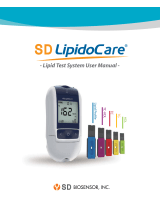cobas b 101 system
Operator’s Manual
Software Version 1.0

Roche Diagnostics
2 Operator’s Manual · 06630979018 (01) 12-2012 EN
cobas b 101

Roche Diagnostics
Operator’s Manual · 06630979018 (01) 12-2012 EN 3
cobas b 101
Document information
Revision history
Edition notice The contents of this document, including all graphics, are the property of Roche.
Information in this document is subject to change without notice. Roche shall not be
liable for technical or editorial errors or omissions contained herein. No part of this
document may be reproduced or transmitted in any form or by any means, electronic
or mechanical, for any purpose, without the express written permission of Roche.
Please send questions or comments about this manual to your local Roche
representative.
Copyright © 2012, Roche Diagnostics GmbH. All rights reserved.
Trademarks The following trademarks are acknowledged:
COBAS, COBAS B, ACCU-CHEK, and LIFE NEEDS ANSWERS are trademarks of
Roche.
All other trademarks are the property of their respective owners.
Contact address
Manual Version Software Version Revision date Changes
1.0 1.0 December 2012 First publication
Roche Diagnostics GmbH
Sandhofer Strasse 116
68305 Mannheim
Germany

Roche Diagnostics
4 Operator’s Manual · 06630979018 (01) 12-2012 EN
cobas b 101
Symbols On the packaging and on the identification plate of the instrument you may
encounter the following symbols, shown here with their meaning:
Screen content All depictions of screen content are for illustration purposes only, and the content
does not necessarily represent realistic values.
Symbol Used for
Caution, consult accompanying documents. Refer to safety-related
notes in the instructions for use accompanying this product.
Consult instructions for use
Temperature limitation (Store at)
Power supply connection
Use by
Manufacturer
Batch code / Lot number
Catalog number
In vitro diagnostic medical device
This product fulfills the requirements of the European Directives 98/
79/EC on in vitro diagnostic medical devices
The system fulfills the Canadian and U.S. safety requirements (UL
LISTED, in accordance with UL 61010A-1:02 and CAN/CSA-C22.2
No.61010-1-04)
Table 1 Symbols on the packaging and on the identification plate of the instrument
LOT
IVD

Roche Diagnostics
Operator’s Manual · 06630979018 (01) 12-2012 EN 5
cobas b 101
Abbreviations The following abbreviations are used:
Abbreviation Meaning
BUH Base Unit Hub
CHOL Total cholesterol
DMS Data management system
eAG Estimated average glucose
ff And the following
Hb Hemoglobin
HbA1c Glycosylated hemoglobin type A1c
HDL High density lipoprotein
IFCC International Federation of Clinical Chemistry
LAN Local area network
LDL Low density lipoprotein
NGSP National Glycohemoglobin Standardization Program
QC Quality control
STAT Short turn around test
TG Triglyceride
Table 2 Abbreviations used in this documentation

Roche Diagnostics
6 Operator’s Manual · 06630979018 (01) 12-2012 EN
cobas b 101

Roche Diagnostics
Operator’s Manual · 06630979018 (01) 12-2012 EN 7
cobas b 101
Table of contents
1 Introduction................................................................................................11
1.1 Before you start.......................................................................................................11
1.1.1 Intended use .......................................................................................................11
1.1.2 Important information regarding use .............................................................11
1.1.3 If you need help ..................................................................................................11
1.1.4 What can the instrument do for you? .............................................................12
1.1.5 Test principles ....................................................................................................13
1.2 Safety classification.................................................................................................15
1.3 Safety Information..................................................................................................15
1.3.1 Instrument approvals ........................................................................................16
1.3.2 Disposal of the instrument ...............................................................................16
1.3.3 General care ........................................................................................................16
1.3.4 Touch screen ......................................................................................................17
1.3.5 Operating conditions ........................................................................................17
1.3.6 Quality control ...................................................................................................17
2 The cobas b 101 system...............................................................................19
2.1 Overview of the instrument elements .................................................................19
2.2 Buttons and icons overview ..................................................................................22
2.3 Icons on information screens ...............................................................................24
2.4 Icons on error messages ........................................................................................24
2.5 Symbols on the instrument case...........................................................................25
3 Putting the instrument into operation ......................................................27
3.1 Installation...............................................................................................................27
3.1.1 Unpacking the instrument ...............................................................................27
3.1.2 Placing the instrument ......................................................................................27
3.1.3 Power supply ......................................................................................................28
3.1.4 Starting the instrument .....................................................................................28
3.1.5 Switching off the instrument ............................................................................31
4 Setting up the instrument...........................................................................33
4.1 Using setup screens................................................................................................33
4.1.1 Using the virtual keyboard ...............................................................................34
4.2 Settings summary ...................................................................................................35
4.2.1 Options setup .....................................................................................................35
4.2.2 ID Setup ..............................................................................................................37
4.2.3 Control Settings .................................................................................................38
4.2.4 Screen setup ........................................................................................................39
4.3 Options setup..........................................................................................................40
4.3.1 Sort Results .........................................................................................................41
4.3.2 Comments ..........................................................................................................41
4.3.3 Dual Test .............................................................................................................44
4.3.4 Parameter ............................................................................................................45
4.3.5 Result Units ........................................................................................................46
4.3.6 Custom Normal Ranges ....................................................................................46
4.3.7 Alarm ...................................................................................................................48
4.3.8 Key Click .............................................................................................................48
4.3.9 Auto Off ..............................................................................................................49
4.3.10 Computer ............................................................................................................50
4.3.11 Service ..................................................................................................................50

Roche Diagnostics
8 Operator’s Manual · 06630979018 (01) 12-2012 EN
cobas b 101
4.4 ID setup....................................................................................................................58
4.4.1 Operator ID ........................................................................................................58
4.4.2 ID Entry ..............................................................................................................60
4.4.3 ID Validation ......................................................................................................63
4.4.4 Password Entry ..................................................................................................64
4.4.5 Password Expiry .................................................................................................64
4.4.6 Administrator .....................................................................................................65
4.4.7 Edit Operator List ..............................................................................................66
4.4.8 Change Password ...............................................................................................69
4.5 Patient ID setup ......................................................................................................71
4.5.1 ID Entry ..............................................................................................................73
4.5.2 Name Entry .........................................................................................................75
4.5.3 Date of Birth Entry ............................................................................................76
4.5.4 ID Validation ......................................................................................................76
4.5.5 Edit Patient List ..................................................................................................77
4.6 Control Settings......................................................................................................81
4.6.1 Operator Lockout ..............................................................................................82
4.6.2 QC Lockout ........................................................................................................83
4.6.3 Optical Check Lockout .....................................................................................84
4.6.4 STAT Test ...........................................................................................................85
4.6.5 QC Result Format ..............................................................................................86
4.6.6 QC Range ............................................................................................................87
4.7 Screen setup.............................................................................................................89
4.7.1 Adjusting the screen contrast ...........................................................................89
4.7.2 Choosing the language ......................................................................................90
4.7.3 Setting the date ...................................................................................................90
4.7.4 Setting the time ..................................................................................................91
4.7.5 Writing facility information .............................................................................92
4.7.6 Calibrating the touch screen ............................................................................93
5 Testing samples...........................................................................................95
5.1 What you need........................................................................................................95
5.2 Important notes regarding blood testing ............................................................95
5.2.1 Always … ............................................................................................................95
5.2.2 Never … ..............................................................................................................96
5.3 Preparing the instrument......................................................................................96
5.3.1 Starting the instrument .....................................................................................96
5.3.2 User identification .............................................................................................97
5.4 Preparing the sample .............................................................................................98
5.4.1 Getting a good capillary blood sample ...........................................................98
5.4.2 Getting a good result from venous blood or plasma samples .....................98

Roche Diagnostics
Operator’s Manual · 06630979018 (01) 12-2012 EN 9
cobas b 101
5.5 Performing patient tests ........................................................................................98
5.5.1 Short guide ..........................................................................................................99
5.5.2 Single testing vs. dual testing .........................................................................102
5.5.3 Using operator information ...........................................................................102
5.5.4 Using patient information ..............................................................................106
5.5.5 If the control results are no longer valid .......................................................109
5.5.6 Preparing a disc ................................................................................................109
5.5.7 Using a fingerstick ...........................................................................................111
5.5.8 Applying sample to a disc ...............................................................................113
5.5.9 Performing a test (no operator and patient information,
single testing) ....................................................................................................116
5.5.10 Performing the tests (with operator and patient information,
dual testing) ......................................................................................................118
5.5.11 Adding comments to results ..........................................................................120
5.5.12 Adding patient information ...........................................................................122
5.5.13 Printing results .................................................................................................123
5.6 Performing STAT tests ........................................................................................124
5.7 Aborting a test.......................................................................................................125
6 Performing control tests...........................................................................127
6.1 Liquid QC tests .....................................................................................................127
6.1.1 Performing a liquid QC test ...........................................................................129
6.2 Optical check.........................................................................................................133
6.2.1 Performing an optical check ..........................................................................133
6.3 Proficiency test......................................................................................................134
6.3.1 Performing a proficiency test .........................................................................135
7 Reviewing results ......................................................................................137
7.1 Reviewing patient results.....................................................................................138
7.1.1 Finding the results of a patient ......................................................................139
7.1.2 Adding and changing comments ..................................................................140
7.1.3 Adding patient information to results ..........................................................142
7.1.4 Searching for results of a certain patient ......................................................142
7.2 Reviewing control results ....................................................................................145
8 Printing results .........................................................................................147
9 Cleaning and disinfecting the instrument ...............................................149
9.1 Removing spills.....................................................................................................150
9.2 Cleaning and disinfecting the screen.................................................................150
9.3 Cleaning and disinfecting the outside of the instrument ...............................151
9.4 Cleaning the inside of the instrument ...............................................................152
9.5 Cleaning the barcode scanner.............................................................................153
10 Troubleshooting .......................................................................................155
10.1 Exceptional situations not indicated on screen................................................155
10.2 Exceptional situations indicated on screen.......................................................156
10.2.1 Operator and QC lockout (the control results are no longer valid) .........156
10.2.2 Barcode cannot be read ...................................................................................158
10.2.3 Printing is not working ...................................................................................158
10.3 Error messages......................................................................................................159

Roche Diagnostics
10 Operator’s Manual · 06630979018 (01) 12-2012 EN
cobas b 101
11 General product specifications.................................................................165
11.1 Technical data.......................................................................................................165
11.1.1 Measuring ranges .............................................................................................166
11.2 Sample materials...................................................................................................166
11.3 Further Information.............................................................................................167
11.3.1 Materials supplied by Roche ..........................................................................167
11.3.2 Other materials ................................................................................................167
11.3.3 Accessories ........................................................................................................167
11.3.4 Product limitations ..........................................................................................167
11.3.5 Barcodes ............................................................................................................168
11.4 Warranty................................................................................................................169
11.5 Contact information for Roche ..........................................................................169
12 Index..........................................................................................................171

Roche Diagnostics
Operator’s Manual · 06630979018 (01) 12-2012 EN 11
cobas b 101
1 Introduction
1.1 Before you start
1.1.1 Intended use
The cobas b 101 system is intended for professional use in a clinical laboratory
setting or point-of-care (PoC) locations.
HbA1c The cobas b 101 system is an in vitro diagnostic test system designed to quantitatively
determine the percent hemoglobin A1c (DCCT/NGSP) and mmol/mol (IFCC) in
human capillary and venous whole blood by photometric transmission
measurement. An estimated average glucose level (eAG) is calculated by the
cobas b 101 system.
Lipid panel The cobas b 101 system is an in vitro diagnostic test system designed to quantitatively
determine total cholesterol (CHOL), high-density lipoprotein cholesterol (HDL), and
triglycerides (TG) in human capillary and venous whole blood and plasma by
photometric transmission measurement. A calculated value for low-density
lipoprotein (LDL), Non-HDL and the CHOL/HDL ratio is provided by the
cobas b 101 system.
1.1.2 Important information regarding use
Read this operator's manual, as well as the package inserts for all relevant
consumables, before using the instrument for the first test.
You must configure the cobas b 101 system according to your needs before initial use.
You can configure the instrument either directly or by using a suitable data
management system. Refer to Setting up the instrument on page 33.
Be sure to read the Safety Information on page 15 ff before operating the instrument.
1.1.3 If you need help
Information about using the instrument, the screen menus and on performing tests
can be found in this operator's manual.
Error messages that appear on-screen include information or instructions on how to
correct the error.
For all questions about the cobas b 101 system that are not answered in this manual,
contact your Roche representative (see Contact information for Roche on page 169).
In order to expedite troubleshooting, please have ready your instrument, its serial
number, this manual, and all related consumables when you call. If you suspect a
communication error beyond the instrument, also have your Base Unit Hub serial
number ready to help assist our customer care group in troubleshooting.

Roche Diagnostics
12 Operator’s Manual · 06630979018 (01) 12-2012 EN
cobas b 101
1.1.4 What can the instrument do for you?
The cobas b 101 system has the following functions and properties:
o Perform patient tests for HbA1c, Lipid panel, and control tests using QC
solutions for HbA1c and Lipid panel.
o Automatically record all relevant data for the tests, including:
O Time and date of test
O IDs for operators and patients
O Information about QC solutions, optical check disc, and tests
O Test results and comments
o For purposes of quality assurance, information on the following areas can be
collected, stored, and transferred:
O Instrument
O Test discs
O QC solutions
O Optical check disc
O Test results

Roche Diagnostics
Operator’s Manual · 06630979018 (01) 12-2012 EN 13
cobas b 101
1.1.5 Test principles
All auxiliary materials such as diluents and enzymes that are required to perform the
tests are contained in the test discs.
The following sections explain the main steps required for the two test types HbA1c
and the Lipid panel.
HbA1c
The blood sample is diluted and mixed with TRIS buffer to release hemoglobin from
the erythrocytes. The hemoglobin precipitates. A fraction of the sample is conveyed
into a reaction chamber where it is mixed with sodium lauryl sulfate (SLS). SLS is
used to oxidize the hemoglobin forming the complex, sodium lauryl sulfate,
chromophore. Since the extent of color development at 525 nm is proportional to the
concentration of total hemoglobin in the sample, this can be determined from the
transmissivity of the sample. The other fraction of the diluted hemoglobin is
denaturated in a first step. An agglutinator (synthetic protein containing multiple
copies of the immunoreactive portion of HbA1c) causes agglutination of latex coated
with HbA1c specific monoclonal antibodies. This agglutination reaction causes
increased scattering of light, which is measured as an increase in absorbance at 531
nm. HbA1c in whole blood specimens competes for the limited number of antibody-
latex binding sites causing an inhibition of agglutination and a decreased scattering of
light. The decreased scattering is measured as a decrease in absorbance at 625 nm.
Figure 1 HbA1c test principles
$SSOLFDWLRQRIEORRGWRGLVF
8VLQJ+E$FGLVF
$GGLWLRQRIGLOXHQWWRVDPSOH
+HPRO\VLV
+E$FFRQWHQWGHWHUPLQDWLRQ
+E$F
+E
+EFRQWHQWGHWHUPLQDWLRQ
'HQDWXUDWLRQ
$JJOXWLQDWLRQ
3KRWRPHWULFPHDVXUHPHQW
6/6+EUHDFWLRQ
+EFRQFHQWUDWLRQFKHFN
3KRWRPHWULFPHDVXUHPHQW
6SOLWWLQJRIVDPSOHLQWRWZRFKDPEHUV
5HVXOWFDOFXODWLRQ
0DQXDODFWLRQ
$XWRPDWLFDFWLRQV

Roche Diagnostics
14 Operator’s Manual · 06630979018 (01) 12-2012 EN
cobas b 101
The HbA1c concentration is then quantified using a calibration curve of
transmissivity versus HbA1c concentration.
The percent HbA1c in the sample is then calculated as follows:
Lipid panel
After application of the blood sample to the disc and closing the hinge cover, an
onboard dilution container is pierced releasing phosphate buffered saline into a
mixing chamber. The erythrocytes of the capillary or venous blood sample are
separated from the plasma by centrifugation. In the next step, the buffer is mixed
with the plasma sample and transferred through fluidic channels to the reaction
chambers. The cobas b 101 system determines total cholesterol and HDL-cholesterol
by an enzymatic method.
The triglycerides test is an enzymatic end-point method that makes use of different
enzymes.
Where the concentration of triglycerides is < 400 mg/dL, the low density lipoprotein
(LDL) is calculated using the Friedewald formula:
(measured in mg/dL).
Where the concentration of triglycerides is ≥ 400 mg/dL, the calculated LDL-
cholesterol is not calculated.
%HbA1c
HbA1c
total Hemoglobin
-------------------------------------------
100=
Figure 2 Lipid test principles
0DQXDODFWLRQ
$XWRPDWLFDFWLRQV
8VLQJ/LSLGGLVF
$GGLWLRQRIVHSDUDWHHQ]\PHDVVD\VIRUWKHYDULRXVWHVWV+'/7*7&
5HVXOWFDOFXODWLRQ
3KRWRPHWULFPHDVXUHPHQWRIWKHLQGLYLGXDOVDPSOHFKDPEHUV
'LVWULEXWLRQRIVDPSOHWRLQGLYLGXDOFKDPEHUV
$GGLWLRQRIGLOXHQWWRVDPSOH
6DPSOHYROXPHFKHFNIRUVXIÀFLHQF\
&HQWULIXJLQJRIGLVFWRLVRODWHSODVPD
$SSOLFDWLRQRIEORRGWRGLVF
LDL CHOL HDL
TG
5
-------
––=

Roche Diagnostics
Operator’s Manual · 06630979018 (01) 12-2012 EN 15
cobas b 101
1.2 Safety classification
This section explains how precautionary information is presented in this manual.
The safety precautions and important user notes are classified according to the ANSI
Z535.6 Standard. Familiarize yourself with the following meanings and icons:
These symbols and signal words are used for specific hazards:
Important information that is not safety relevant is indicated by the following icon:
1.3 Safety Information
The safety alert symbol by itself (without a signal word) is used to promote awareness to
hazards which are generic or to direct the reader to related safety information.
WARNING
Indicates a hazardous situation which, if not avoided, could result in death or serious
injury.
CAUTION
Indicates a hazardous situation which, if not avoided, could result in minor or moderate
injury.
NOTICE
Indicates a hazardous situation which, if not avoided, may result in damage to the instru-
ment.
Indicates additional information on correct use or useful tips.
Operator qualification
Only healthcare professionals may operate the cobas b 101 system.
WARNING
Protection against infection
There is a potential risk of infection. Healthcare professionals using the cobas b 101 sys-
tem must be aware that any object coming into contact with human blood is a potential
source of infection.
o Use gloves.
o Use single-use only disposable blood lancets.
o Dispose of used lancets in a sturdy sharps container with lid.
o Dispose of used test discs according to your facility’s infection control policy.
o Follow all health and safety regulations in force locally.
CAUTION
Protection against injury
If the equipment is used in a manner not specified by the manufacturer, the protection
provided by the equipment may be impaired.
o Only use the instrument in the manner specified by the manufacturer.

Roche Diagnostics
16 Operator’s Manual · 06630979018 (01) 12-2012 EN
cobas b 101
,
1.3.1 Instrument approvals
This equipment complies with the emission and immunity requirements described in
IEC 61326-2-6.
o The electromagnetic environment should be evaluated prior to operation of the
device.
o Do not use this device in close proximity to sources of strong electromagnetic
radiation (e.g. unshielded intentional RF sources), as these may interfere with the
proper operation.
Class B FCC rule compliance: This equipment has been tested and found to comply
with the limits for Class B digital device, pursuant to part 15 of the FCC Rules. These
limits are designed to provide reasonable protection against harmful interferences
when the equipment is operated in a residential area. However, this equipment
generates, uses, and can radiate radio frequency energy and, if not installed and used
in accordance with the present manual, may cause harmful interference to radio
communications.
1.3.2 Disposal of the instrument
1.3.3 General care
NOTICE
Malfunction of instrument and incorrect results due to interfering electromagnetic
fields
Strong electromagnetic fields may interfere with the proper function of the instrument.
o Do not use this device in close proximity to sources of strong electromagnetic irradia-
tion (e.g. unshielded intentional RF sources).
WARNING
Infection by a potentially biohazardous instrument
The cobas b 101 system or its components must be treated as potentially biohazardous
waste. Decontamination (i.e., a combination of processes including cleaning, disinfection
and/or sterilization) is required before reuse, recycling, or disposal.
o Dispose of the instrument or its components according to the appropriate local regula-
tions.
NOTICE
Malfunction and instrument failure due to improper handling
Using unsuitable solutions may result in incorrect operation and possible instrument fail-
ure.
o Clean the instrument only with recommended solutions.
o Do not let cleaning solution enter the instrument.
o Make sure that the items are thoroughly dried after cleaning or disinfecting.
o Do not perform any maintenance actions or repairs other than those described in this
manual.

Roche Diagnostics
Operator’s Manual · 06630979018 (01) 12-2012 EN 17
cobas b 101
1.3.4 Touch screen
1.3.5 Operating conditions
To ensure that the instrument functions properly, please observe the following
guidelines:
o Only use the instrument at an ambient temperature between +15 °C and +32 °C
(59 °F and 90 °F).
o Only use the instrument at a relative humidity between 10% and 85%, non-
condensing.
o Only use a voltage of 100 V to 240 V AC (+/-10%), 50/60 Hz.
o When performing tests, place the instrument on a level (within 3 degrees),
vibration-free surface.
o Only use the instrument in appropriate light conditions:
O Below 20 kLux. (Do not expose the instrument to bright light such as sunlight
or spotlight.)
O Sufficiently bright to see clearly what you are doing, for example when
applying blood.
1.3.6 Quality control
The instrument has the following built-in quality control functions:
o A self-test of the electronic and mechanical components and functions is
performed every time the instrument is powered on.
o The test disc temperature is checked while a test is in progress.
o The expiry date and lot information of the test disc are checked.
Roche offers liquid controls and an optical check as well as the option for proficiency
testing. These controls are provided to assist with meeting regulatory compliance
requirements as applicable to your facility.
NOTICE
Impaired usability of screen due to improper use
Using pointed or sharp-edged objects can damage the touch screen.
Direct sunlight may reduce the life expectancy and functionality of the display.
o Use only your finger (even when wearing gloves) or special pens designed for use with
touch screens to touch the screen elements.
o Avoid prolonged exposure to direct sunlight.

Roche Diagnostics
18 Operator’s Manual · 06630979018 (01) 12-2012 EN
cobas b 101

Roche Diagnostics
Operator’s Manual · 06630979018 (01) 12-2012 EN 19
cobas b 101
2 The cobas b 101 system
2.1 Overview of the instrument elements
A Lid. Use the Open button on the
screen e.g. to insert a test disc for
measurement. Keep this lid closed
during measurement.
B Touch screen. Shows buttons, icons,
information, and test results,
To use a function, tap the button on
the screen lightly.
C Power on/off switch.
D Lid button. Use this button to open the lid
when the instrument is switched off.
E DC IN 12 V terminal. Connect the power
cable from the power adapter to supply 12 V
DC power to the instrument.
F BUH terminal. Connection to a network
through a Base Unit Hub.
G USB 1 terminal. Connection to a personal
computer.
H Barcode scanner terminal.
I USB 2 terminal. Connection to USB memory
stick or a printer.
Figure 3 Main hardware elements of the instrument
A
B
CD EFGH
I
J Temperature sensor
K Upper heater
L Barcode sensor
M Turntable. Holds and rotates the disc during
processing.
N Lower heater
Figure 4 Main hardware elements inside the instrument
L
J
M
K
N

Roche Diagnostics
20 Operator’s Manual · 06630979018 (01) 12-2012 EN
cobas b 101
CAUTION
Injury to skin due to prolonged exposure to heated surface
Exposing skin to the heat of the upper heater (K) and lower (N) heater for a long period of
time may cause low-temperature burns.
o Do not expose the skin to the upper heater (K) or lower heater (N) for a long period of
time when the power is turned on.
NOTICE
Damage to the instrument by incorrect power supply
Only use the power supply equipment delivered with the instrument.
e
See General product specifications on page 165.
o In areas with weak or unstable power supply, Roche recommends the use of an unin-
terruptible power supply unit.
NOTICE
Damage to the instrument by inappropriate handling
o Do not forcefully open the lid. Choose Open on the screen when the instrument is
switched on, use the button at the back of the instrument when it is switched off. If the
lid cannot be opened using Open, e.g. because the disc was not inserted correctly,
switch off the instrument and press firmly the button at the back of the instrument.
o Do not move or lift the instrument by its lid.
o Do not forcefully push the lid in its open position.
o Do not forcefully close the lid.
o Do not place objects on top of the instrument.
NOTICE
Malfunction due to using multiport USB hub
o Do not use a multiport hub.
NOTICE
Malfunction due to connecting unsuitable devices
o Do not connect unsuitable devices such as phones to the RS422 (BUH) terminal.
o Make sure to connect the devices to the appropriate connectors.
NOTICE
Damage to the instrument by short circuiting
o Make sure no foreign substances such as liquids reach the sockets and plugs.
A Test type indication
B Use the underside of the hinge cover for
writing information, e.g. the patient ID
C Open the disc on this side
D Suction point (at the underside of the disc)
Figure 5 Test disc, example for lipid test panel
C
B
D
A
Page is loading ...
Page is loading ...
Page is loading ...
Page is loading ...
Page is loading ...
Page is loading ...
Page is loading ...
Page is loading ...
Page is loading ...
Page is loading ...
Page is loading ...
Page is loading ...
Page is loading ...
Page is loading ...
Page is loading ...
Page is loading ...
Page is loading ...
Page is loading ...
Page is loading ...
Page is loading ...
Page is loading ...
Page is loading ...
Page is loading ...
Page is loading ...
Page is loading ...
Page is loading ...
Page is loading ...
Page is loading ...
Page is loading ...
Page is loading ...
Page is loading ...
Page is loading ...
Page is loading ...
Page is loading ...
Page is loading ...
Page is loading ...
Page is loading ...
Page is loading ...
Page is loading ...
Page is loading ...
Page is loading ...
Page is loading ...
Page is loading ...
Page is loading ...
Page is loading ...
Page is loading ...
Page is loading ...
Page is loading ...
Page is loading ...
Page is loading ...
Page is loading ...
Page is loading ...
Page is loading ...
Page is loading ...
Page is loading ...
Page is loading ...
Page is loading ...
Page is loading ...
Page is loading ...
Page is loading ...
Page is loading ...
Page is loading ...
Page is loading ...
Page is loading ...
Page is loading ...
Page is loading ...
Page is loading ...
Page is loading ...
Page is loading ...
Page is loading ...
Page is loading ...
Page is loading ...
Page is loading ...
Page is loading ...
Page is loading ...
Page is loading ...
Page is loading ...
Page is loading ...
Page is loading ...
Page is loading ...
Page is loading ...
Page is loading ...
Page is loading ...
Page is loading ...
Page is loading ...
Page is loading ...
Page is loading ...
Page is loading ...
Page is loading ...
Page is loading ...
Page is loading ...
Page is loading ...
Page is loading ...
Page is loading ...
Page is loading ...
Page is loading ...
Page is loading ...
Page is loading ...
Page is loading ...
Page is loading ...
Page is loading ...
Page is loading ...
Page is loading ...
Page is loading ...
Page is loading ...
Page is loading ...
Page is loading ...
Page is loading ...
Page is loading ...
Page is loading ...
Page is loading ...
Page is loading ...
Page is loading ...
Page is loading ...
Page is loading ...
Page is loading ...
Page is loading ...
Page is loading ...
Page is loading ...
Page is loading ...
Page is loading ...
Page is loading ...
Page is loading ...
Page is loading ...
Page is loading ...
Page is loading ...
Page is loading ...
Page is loading ...
Page is loading ...
Page is loading ...
Page is loading ...
Page is loading ...
Page is loading ...
Page is loading ...
Page is loading ...
Page is loading ...
Page is loading ...
Page is loading ...
Page is loading ...
Page is loading ...
Page is loading ...
Page is loading ...
Page is loading ...
Page is loading ...
Page is loading ...
Page is loading ...
Page is loading ...
Page is loading ...
Page is loading ...
Page is loading ...
Page is loading ...
Page is loading ...
Page is loading ...
Page is loading ...
-
 1
1
-
 2
2
-
 3
3
-
 4
4
-
 5
5
-
 6
6
-
 7
7
-
 8
8
-
 9
9
-
 10
10
-
 11
11
-
 12
12
-
 13
13
-
 14
14
-
 15
15
-
 16
16
-
 17
17
-
 18
18
-
 19
19
-
 20
20
-
 21
21
-
 22
22
-
 23
23
-
 24
24
-
 25
25
-
 26
26
-
 27
27
-
 28
28
-
 29
29
-
 30
30
-
 31
31
-
 32
32
-
 33
33
-
 34
34
-
 35
35
-
 36
36
-
 37
37
-
 38
38
-
 39
39
-
 40
40
-
 41
41
-
 42
42
-
 43
43
-
 44
44
-
 45
45
-
 46
46
-
 47
47
-
 48
48
-
 49
49
-
 50
50
-
 51
51
-
 52
52
-
 53
53
-
 54
54
-
 55
55
-
 56
56
-
 57
57
-
 58
58
-
 59
59
-
 60
60
-
 61
61
-
 62
62
-
 63
63
-
 64
64
-
 65
65
-
 66
66
-
 67
67
-
 68
68
-
 69
69
-
 70
70
-
 71
71
-
 72
72
-
 73
73
-
 74
74
-
 75
75
-
 76
76
-
 77
77
-
 78
78
-
 79
79
-
 80
80
-
 81
81
-
 82
82
-
 83
83
-
 84
84
-
 85
85
-
 86
86
-
 87
87
-
 88
88
-
 89
89
-
 90
90
-
 91
91
-
 92
92
-
 93
93
-
 94
94
-
 95
95
-
 96
96
-
 97
97
-
 98
98
-
 99
99
-
 100
100
-
 101
101
-
 102
102
-
 103
103
-
 104
104
-
 105
105
-
 106
106
-
 107
107
-
 108
108
-
 109
109
-
 110
110
-
 111
111
-
 112
112
-
 113
113
-
 114
114
-
 115
115
-
 116
116
-
 117
117
-
 118
118
-
 119
119
-
 120
120
-
 121
121
-
 122
122
-
 123
123
-
 124
124
-
 125
125
-
 126
126
-
 127
127
-
 128
128
-
 129
129
-
 130
130
-
 131
131
-
 132
132
-
 133
133
-
 134
134
-
 135
135
-
 136
136
-
 137
137
-
 138
138
-
 139
139
-
 140
140
-
 141
141
-
 142
142
-
 143
143
-
 144
144
-
 145
145
-
 146
146
-
 147
147
-
 148
148
-
 149
149
-
 150
150
-
 151
151
-
 152
152
-
 153
153
-
 154
154
-
 155
155
-
 156
156
-
 157
157
-
 158
158
-
 159
159
-
 160
160
-
 161
161
-
 162
162
-
 163
163
-
 164
164
-
 165
165
-
 166
166
-
 167
167
-
 168
168
-
 169
169
-
 170
170
-
 171
171
-
 172
172
-
 173
173
-
 174
174
Ask a question and I''ll find the answer in the document
Finding information in a document is now easier with AI
Related papers
-
Roche cobas b 101 User manual
-
Roche cobas b 101 User manual
-
Roche cobas h 232 User manual
-
cobas cobas h 232 User manual
-
Roche cobas h 232 User manual
-
Roche cobas b 101 Short Guide
-
Roche cobas h 232 User manual
-
Roche cobas b 101 Short Guide
-
Roche cobas c 111 Short Guide
-
Roche cobas pro sample supply unit User guide
Other documents
-
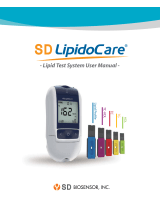 SD LIPIDOCARE User manual
SD LIPIDOCARE User manual
-
Fora A1C100 User manual
-
Abbott AEROSET Troubleshooting Manual
-
Conceptronic 1100072 Datasheet
-
 HDL HDL-MPS04-RF.18 User manual
HDL HDL-MPS04-RF.18 User manual
-
Conceptronic 1100071 Datasheet
-
 HemoCue Hb 801 Operating instructions
HemoCue Hb 801 Operating instructions
-
Gima 23935 Owner's manual
-
Accu-Chek Multiclix Operating instructions
-
 HDL HDL-MP8B-RF.18 User manual
HDL HDL-MP8B-RF.18 User manual