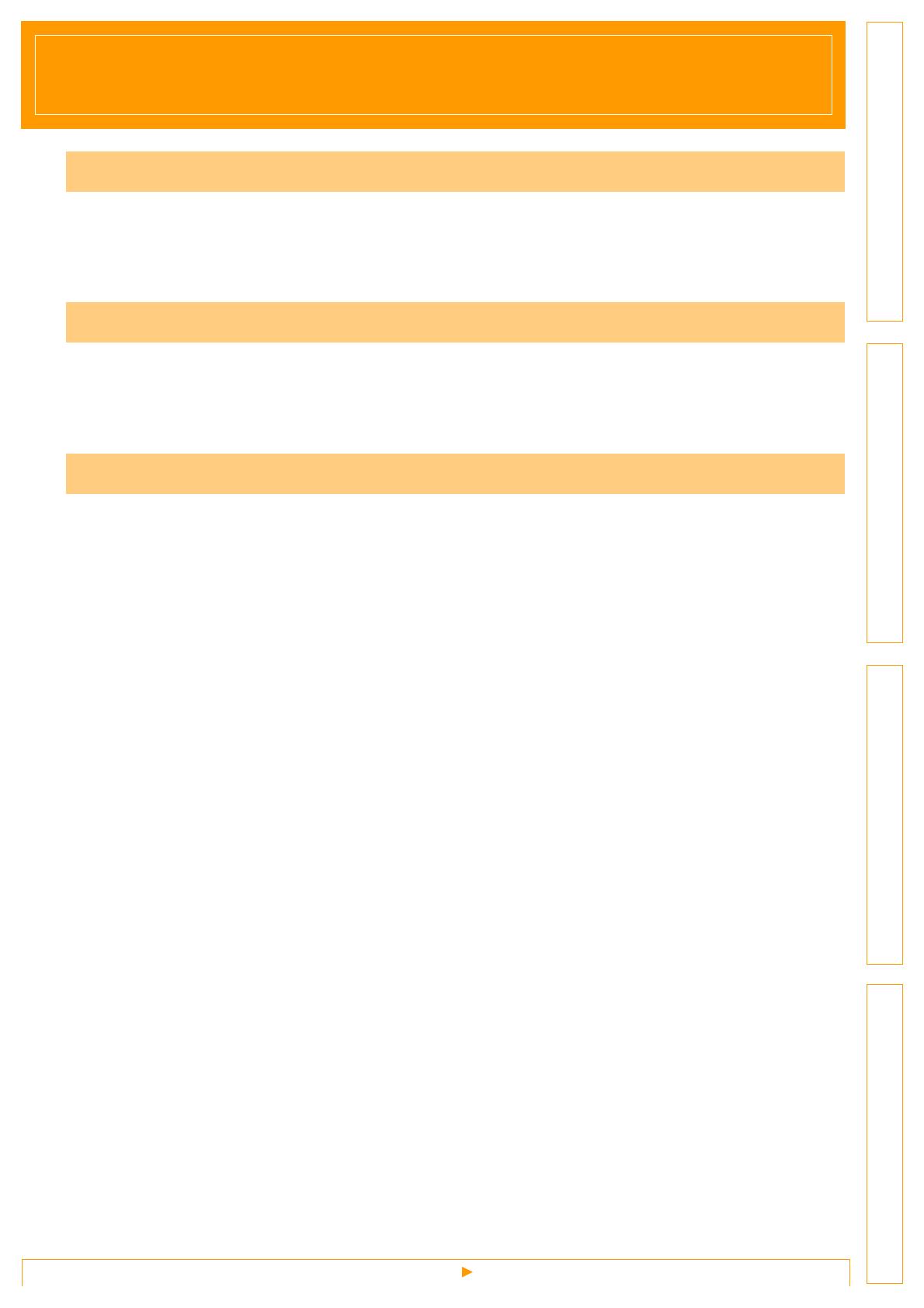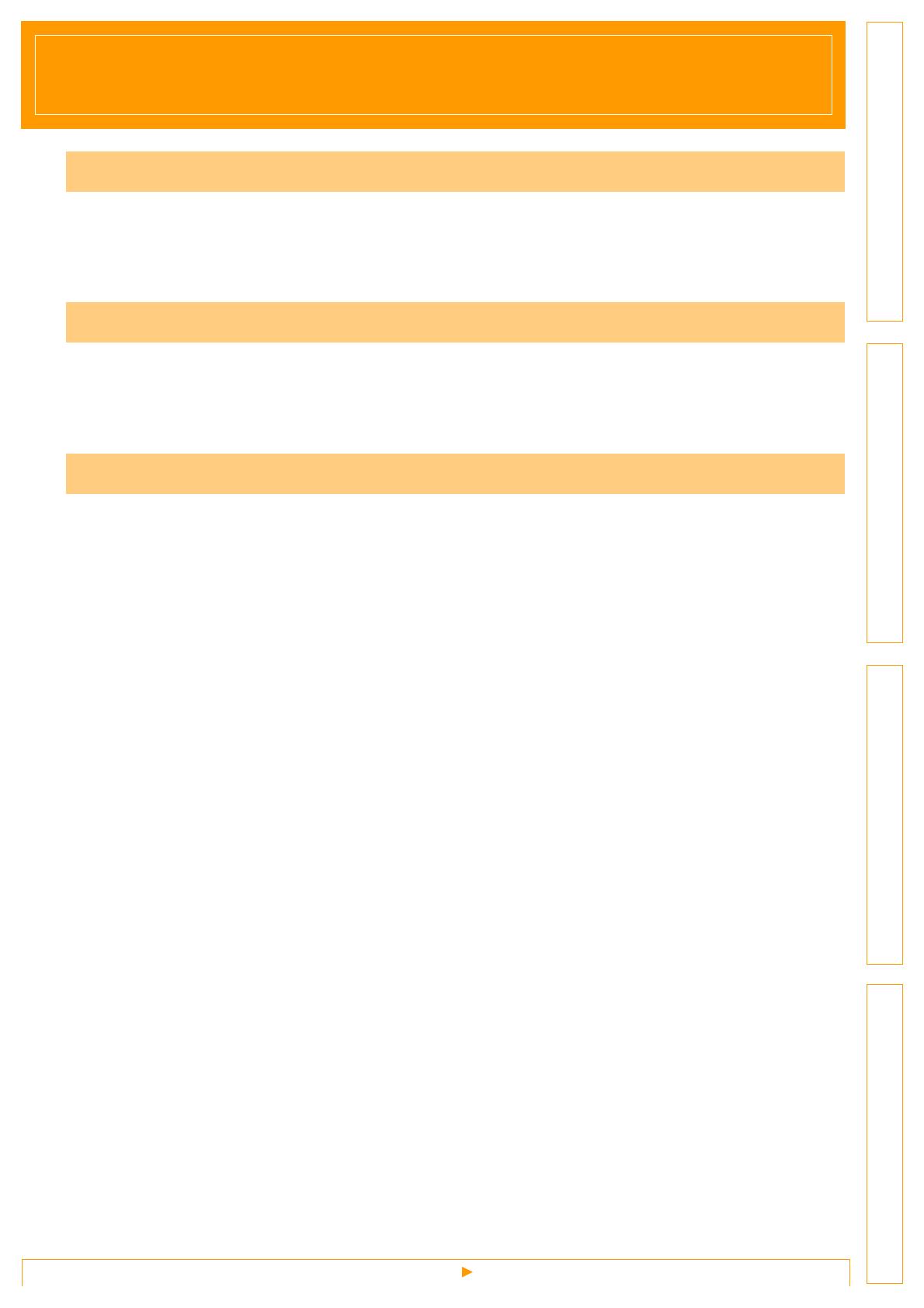
2
Customizing LabelsCreating Labels IntroductionAppendix
Contents
Trademarks ................................................................................................................... 4
About this Guide ............................................................................................................ 4
Manual Structure ........................................................................................................... 4
Symbols used in this Guide ........................................................................................... 5
Add new paper format ....................................................................................................... 6
Distributing paper formats ................................................................................................. 9
Distributing only paper formats ...................................................................................... 9
Distributing paper formats bundled with the installer ..................................................... 9
Label creation overview .................................................................................................. 10
From label creation to printing ..................................................................................... 10
How to use the P-touch Editor ........................................................................................ 11
Starting P-touch Editor ................................................................................................ 11
Start P-touch Editor Help ............................................................................................. 15
Printing directly from other applications .......................................................................... 17
Setting the Printer Driver ............................................................................................. 17
Printing from other applications ................................................................................... 19
Creating labels with other applications by using the Add-In function .......................... 20
How to use P-touch Transfer Manager & P-touch Library .............................................. 27
Starting up P-touch Transfer Manager ........................................................................ 27
Transferring label templates from the PC to the printer via USB ................................. 28
Transfer the templates to the printer via network ........................................................ 30
Backing up label templates .......................................................................................... 31
Deleting label templates in the printer ......................................................................... 32
Starting up P-touch Library .......................................................................................... 33
Searching labels .......................................................................................................... 34
Transferring label templates with P-touch Transfer Express .......................................... 35
1. Preparing P-touch Transfer Express ....................................................................... 35
2. Transferring the label template to P-touch Transfer Manager ................................. 36
3. Saving the label template as a Transfer Package file (.pdz) ................................... 36
4. Distributing the Transfer Package file (.pdz) and P-touch Transfer Express
to the user ....................................................................................................................38
5. Transferring the Transfer Package file (.pdz) to TD-4000/4100N ........................... 39
Introduction . . . . . . . . . . . . . . . . . . . . . . . . . . . . . . . . . . . . . . . . . . . . . . . . . . . . . . . . . . . . . . . . . . . . . . . . . . . . . . . .4
Customizing Labels . . . . . . . . . . . . . . . . . . . . . . . . . . . . . . . . . . . . . . . . . . . . . . . . . . . . . . . . . . . . . . . . . . . . . . . .6
Creating Labels . . . . . . . . . . . . . . . . . . . . . . . . . . . . . . . . . . . . . . . . . . . . . . . . . . . . . . . . . . . . . . . . . . . . . . . . . . .10