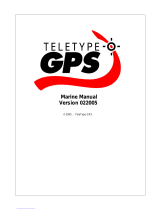Page is loading ...

cf Que
™
1620
cf Que 1620
GPS navigator module
applications guide

cf Que
™
1620
© Copyright 2004 Garmin Ltd. or its subsidiaries
Garmin International, Inc.
1200 East 151
st
Street, Olathe, Kansas 66062, U.S.A.
Tel. 913/397.8200 or 800/800.1020
Fax 913/397.8282
Garmin (Europe) Ltd.
Unit 5, The Quadrangle, Abbey Park Industrial Estate, Romsey, SO51 9DL, U.K.
Tel. 44/0870.8501241
Fax 44/0870.8501251
Garmin Corporation
No. 68, Jangshu 2
nd
Road, Shijr, Taipei County, Taiwan
Tel. 886/2.2642.9199
Fax 886/2.2642.9099
All rights reserved. Except as expressly provided herein, no part of this manual may be reproduced, copied, transmitted, disseminated,
downloaded or stored in any storage medium, for any purpose without the express prior written consent of Garmin. Garmin hereby
grants permission to download a single copy of this manual onto a hard drive or other electronic storage medium to be viewed and to
print one copy of this manual or of any revision hereto, provided that such electronic or printed copy of this manual must contain the
complete text of this copyright notice and provided further that any unauthorized commercial distribution of this manual or any revi-
sion hereto is strictly prohibited.
Information in this document is subject to change without notice. Garmin reserves the right to change or improve its products and
to make changes in the content without obligation to notify any person or organization of such changes or improvements. Visit the
Garmin web site (www.garmin.com) for current updates and supplemental information concerning the use and operation of this and
other Garmin products.
Garmin
®
and MapSource
®
are registered trademarks and cf Que
™
and Que
™
are trademarks of Garmin Ltd. or its subsidiaries and
may not be used without the express permission of Garmin.
IMPORTANT NOTE: The Garmin cf Que has been tested and found to operate in a satisfactory manner when installed in Pocket
PC’s that meet the minimum operational requirements stated on the product package and on page vi of this guide. However,
Garmin has no responsibility for the quality or the reliability of performance of those products.
A signifi cant issue, is the variance in maximum speaker volume for Pocket PCs of different manufacturers. You may fi nd the
speaker volume of your Pocket PC to be compromised by road noise and its location in your vehicle when receiving turn-by-turn
voice direction prompts while navigating with the cf Que. It is therefore recommended that you activate the “Attention Tone” fea-
ture to prepare you to listen in advance for each voice prompt. Instructions for activating the “Attention Tone” are found on Page
24 of this Guide. Other remedies may be third party devices that can amplify the speaker volume when connected to the auxiliary
speaker port of your Pocket PC. Consult your Pocket PC retailer for information concerning these devices.
Touch-screen responsiveness for some Garmin Que operating features, such as slider controls, may vary from Pocket PC to Pocket
PC.
April 2004 Part Number 190-00279-00 Rev. B

cf Que
™
1620
Software
License Agreement
Introduction
- i -
THIS SOFTWARE IS OWNED BY GARMIN CORPORATION (“GARMIN”) AND IS
PROTECTED UNDER COPYRIGHT LAWS AND INTERNATIONAL COPYRIGHT
TREATIES. THIS SOFTWARE IS LICENSED, NOT SOLD. THIS SOFTWARE IS
PROVIDED UNDER THE FOLLOWING LICENSE WHICH DEFINES WHAT YOU
MAY DO WITH THE PRODUCT AND CONTAINS LIMITATIONS ON WARRAN-
TIES AND/OR REMEDIES.
IMPORTANT: CAREFULLY READ THIS LICENSE BEFORE USING THIS PROD-
UCT. INSTALLING, COPYING, OR OTHERWISE USING THIS PRODUCT INDI-
CATES YOUR ACKNOWLEDGMENT THAT YOU HAVE READ THIS LICENSE
AND AGREE TO ITS TERMS. IF YOU DO NOT AGREE, RETURN THE COM-
PLETE PRODUCT TO GARMIN INTERNATIONAL. INC. CUSTOMER SERVICE,
1200 EAST 151st STREET, OLATHE, KS 66062 WITHIN 10 DAYS OF THE DATE
YOU ACQUIRED IT FOR A FULL REFUND.
1. LICENSE: GARMIN (“we” or “us”) provides you with storage media containing
computer software (the “Program”) which may also include digital cartographic
data and “online” or electronic documentation, and printed materials (together
called the “Product”) and grants you a limited non-exclusive license to use the
Product in accordance with the terms of this License Agreement. The copyright
and all other rights to the Product shall remain with us. You must reproduce any
copyright or other notice marked on the Product on all copies you make.
2. YOU MAY:
a) install and use one copy of the Product on a single computer or network. This
copy is to be used by only a single user at a time. If you wish to use the Product for
more users, you will need an additional license for each user.
b) make one copy of the Product for archive or backup purposes.
c) use a copy of the Product on a home or portable computer if that copy is never
loaded at the same time it is loaded on your primary computer.
d) transfer the Product to someone else only if you assign all of your rights under
this License, cease all use of the Product, erase or destroy any copy (including the
hard disk copy) made in support of your use of the Product, and ensure that the
other person agrees to the terms of this License.
3. YOU MUST NOT:
a) make copies of the Product except as expressly permitted in Section 2 of this
License.
b) translate, reverse engineer, decompile, or disassemble the Product except to the
extent the foregoing restriction is expressly prohibited by applicable law.
c) rent, lease, loan, sub-license, distribute, assign, or transfer the Product except as
set out in Section 2 (d) above.
d) modify the Product or merge all or any part of the Product with another pro-
gram.
Software License Agreement

cf Que
™
1620
Introduction
- ii -
4. TERM: This License shall continue for as long as you use the Product. However,
this License will terminate automatically without notice from GARMIN if you fail to
comply with any of its terms or conditions. You must agree, upon termination, to
destroy all copies of the Product. The Limitations of Warranties and Liability set out
below shall continue in force even after any termination.
5. LIMITATION OF WARRANTIES AND LIABILITY: THE PRODUCT IS PRO-
VIDED ON AN “AS IS” BASIS, WITHOUT ANY WARRANTIES OR CONDITIONS,
EXPRESS OR IMPLIED, INCLUDING, BUT NOT LIMITED TO, WARRANTIES
OF MERCHANTABLE QUALITY, MERCHANTABILITY OR FITNESS FOR A
PARTICULAR PURPOSE, OR THOSE ARISING BY LAW, STATUTE, USAGE OF
TRADE, OR COURSE OF DEALING. THE ENTIRE RISK AS TO THE RESULTS
AND PERFORMANCE OF THE PRODUCT IS ASSUMED BY YOU. NEITHER WE
NOR OUR DEALERS OR SUPPLIERS SHALL HAVE ANY LIABILITY TO YOU OR
ANY OTHER PERSON OR ENTITY FOR ANY INDIRECT, INCIDENTAL, SPE-
CIAL, OR CONSEQUENTIAL DAMAGES WHATSOEVER, INCLUDING, BUT
NOT LIMITED TO, LOSS OF REVENUE OR PROFIT, LOST OR DAMAGED DATA
OR OTHER COMMERCIAL OR ECONOMIC LOSS, EVEN IF WE HAVE BEEN
ADVISED OF THE POSSIBILITY OF SUCH DAMAGES, OR THEY ARE FORESEE-
ABLE. WE ARE ALSO NOT RESPONSIBLE FOR CLAIMS BY A THIRD PARTY.
OUR MAXIMUM AGGREGATE LIABILITY TO YOU SHALL NOT EXCEED THE
AMOUNT PAID BY YOU FOR THE PRODUCT. THE LIMITATIONS IN THIS SEC-
TION SHALL APPLY WHETHER OR NOT THE ALLEGED BREACH OR DEFAULT
IS A BREACH OF A FUNDAMENTAL CONDITION OR TERM OR A FUNDA-
MENTAL BREACH. SOME STATES/COUNTRIES DO NOT ALLOW THE EXCLU-
SION OR LIMITATION OF LIABILITY FOR CONSEQUENTIAL OR INCIDENTAL
DAMAGES, SO THE ABOVE LIMITATION MAY NOT APPLY TO YOU.
6. RESTRICTED RIGHTS: If this Product is acquired by or for the U.S. Govern-
ment, then it is provided with Restricted Rights. Use, duplication, or disclosure by
the U.S. Government is subject to restrictions as set forth in subparagraph (c)(1)(ii)
of The Rights in Technical Data and Computer Software clause at DFARS 252.227-
7013, or subparagraphs (c)(1) and (2) of the Commercial Computer Software
- Restricted Rights at 48 CFR 52.227-19, or clause 18-52.227-86(d) of the NASA
Supplement to the FAR, as applicable. The contractor/manufacturer is GARMIN
International, Inc., 1200 E. 151st Street, Olathe, KS 66062, USA.
7. EXPORT CONTROLS: You agree not to export or re-export the Product to any
country in violation of the export control laws of the United States of America.
8. GENERAL: This License is the entire agreement between us, superseding any
other agreement or discussions, oral or written, and may not be changed except by
a signed agreement. This License shall be governed by and construed in accordance
with the laws of the State of Kansas, United States of America. If any provision of
this License is declared by a court of competent jurisdiction to be invalid, illegal,
or unenforceable, such a provision shall be severed from the License and the other
provisions shall remain in full force and effect.
Software
License Agreement

cf Que
™
1620
CAUTION: Use the cf Que
™
at your own risk. To reduce the risk of unsafe
operation, carefully review and understand all aspects of this Owner’s Manual—and
thoroughly practice operation using the simulator mode prior to actual use. When
in actual use, carefully compare indications from the cf Que
™
to all available navi-
gation sources, including the information from other NAVAIDs, visual sightings,
charts, etc. For safety, always resolve any discrepancies before continuing naviga-
tion.
CAUTION: IT IS THE USER’S RESPONSIBILITY TO USE THIS PRODUCT
PRUDENTLY. THIS PRODUCT IS INTENDED TO BE USED ONLY AS A NAVI-
GATIONAL AID AND MUST NOT BE USED FOR ANY PURPOSE REQUIRING
PRECISE MEASUREMENT OF DIRECTION, DISTANCE, LOCATION OR TO-
POGRAPHY. THIS PRODUCT SHOULD NOT BE USED AS AN AID TO DETER-
MINE GROUND PROXIMITY FOR AIRCRAFT NAVIGATION.
CAUTION: The electronic chart is an aid to navigation and is designed to
facilitate the use of authorized government charts, not replace them. Only offi cial
government charts and notices to mariners contain all information needed for safe
navigation – and, as always, the user is responsible for their prudent use.
Warnings and Precautions
Introduction
- iii -
The cf Que
™
1620 complies with Part 15 of the FCC interference limits for
Class B digital devices FOR HOME OR OFFICE USE. These limits are designed
to provide more reasonable protection against harmful interference in a residential
installation, and are more stringent than “outdoor” requirements.
Operation of this device is subject to the following conditions: (1) This device
may not cause harmful interference, and (2) this device must accept any interfer-
ence received, including interference that may cause undesired operation.
This equipment generates, uses and can radiate radio frequency energy and,
if not installed and used in accordance with the instructions, may cause harm-
ful interference to radio communications. However, there is no guarantee that
interference will not occur in a particular installation. If this equipment does cause
harmful interference to radio or television reception, which can be determined
by turning the equipment off and on, the user is encouraged to try to correct the
interference by one of the following measures:
• Reorient or relocate the receiving antenna.
• Increase the separation between the equipment and the receiver.
• Connect the equipment into an outlet on a circuit different from that to
which the receiver is connected.
• Consult the dealer or and experienced radio/TV technician for help.
The cf Que
™
does not contain any user-serviceable parts. Repairs should only
be made by an authorized Garmin service center. Unauthorized repairs or modi-
fi cations could result in permanent damage to the equipment, and void your war-
ranty and your authority to operated this device under Part 15 regulations.
FCC Compliance
Information

cf Que
™
1620
Introduction
- iv -
MAP DATA INFORMATION: One of the goals of Garmin is to provide
customers with the most complete and accurate cartography that is available to
us at a reasonable cost. We use a combination of governmental and private data
sources, which we identify as required in product literature and copyright messages
displayed to the consumer. Virtually all data sources contain inaccurate or incom-
plete data to some degree. This is particularly true outside the United States, where
complete and accurate digital data is either not available or prohibitively expensive.
WARNING: The Global Positioning System (GPS) is operated by the United
States government, which is solely responsible for its accuracy and maintenance.
The system is subject to changes which could affect the accuracy and performance
of all GPS equipment. Although the Garmin cf Que
™
1620 is a precision electronic
NAVigation AID (NAVAID), any NAVAID can be misused or misinterpreted and,
therefore, become unsafe.
WARNING: This product, its packaging, and its components contain chemi-
cals known to the State of California to cause cancer, birth defects, or reproductive
harm. This Notice is being provided in accordance with California’s Proposition
65. If you have any questions or would like additional information, please refer to
our web site at http://www.garmin.com/prop65.
Warnings and Precautions
Safety Warnings and Cautions—Read This First!
WARNING: For use in vehicles, it is the sole responsibility of the owner/
operator of a vehicle equipped with a PDA with the cf Que
™
1620 installed, to
place and secure the device so that it will not interfere with the vehicle operating
controls and safety devices, obstruct the driver’s view of driving conditions, or
cause damage or personal injury in the event of an accident.
Do not mount the PDA over airbag panels or in the fi eld of airbag deployment.
Airbags expand with a rapid force that can propel objects in their path towards the
vehicle driver or passengers causing possible injury. Refer to airbag safety precau-
tions contained in the vehicle owner’s manual.
Do not mount the PDA in a place where the driver or passengers are likely to
impact it in a collision. The mounting hardware provided by Garmin is not war-
ranted against collision damage or the consequences thereof.
WARNING: When used in vehicles, it is the sole responsibility of the driver of
the vehicle to operate the vehicle in a safe manner, maintain full surveillance of all
driving conditions at all times, and not become distracted by the PDA to the exclu-
sion of safe driving practices. It is unsafe to operate the controls of the PDA while
you are driving. Failure by the driver of a vehicle equipped with a PDA with cf Que
1620 installed to pay full attention to operation of the vehicle and road conditions
while the vehicle is in motion could result in an accident with property damage
and personal injury.
Important!
Because the Garmin cf Que 1620 can be used for vehicular navi-
gation, important safety considerations must be observed. Please read and observe
the instructions on this page.
Do Not Mount Where
Driver’s Field of Vision
is Blocked
Do Not Place Unsecured
on the Vehicle Dash
Do Not Mount in Front of an
Airbag Field of Deployment
Do Not Mount in
Front of Airbag
Panels

cf Que
™
1620
Introduction
- v -
GPS Info Page.................................................
..................
.....20
Routes........................................................................
....
...21-27
Creating a Route
.....................................
.............
.........21-22
Route Navigation.......................................
......................
....23
Viewing the Turns Page.....
............................
.................
.....
23
Saving a Route..................................................
..................
.23
Customizing Route Navigation......
.......
.......
...
........
.
......24-26
Road and Area Avoidance....................................................25
Setting a Home Point....................................................26
Adding Via Points to a Route........
.....................................
..26
Detours.....
.........................................................................
.27
Recalculating a Route...
......................................................
.27
Voice Guidance.....................................................................27
Utilities...................................................................................28
The Track Log............................................................
.........
..28
R
ecording a Track Lo
g..........
........................................
..28
Saving a Track.
................................................................28
Editing Track Deta
ils.......................................................28
C
learing the Track Lo
g....................................................28
The Sun and Moon Tables...................................................29
The Hunt and Fish Tables...................................................29
Measure Distance................................................................30
Trip Computer
.........
.......................................................
.......31
Resetting the Trip Computer................................................31
Chapter 3: Hardware Mappin
g.....
...
..........
..
...32-33
The Hard Buttons..
......................................
........................32-33
The Arrow Button....
..................................................
............
.
.32
The Jog Button...
................................................
...........
....
..32
The Program Buttons..............................................
...........
..33
Chapter 4: Map Data.....
...
................
....
.....
....
..
..
.34-35
Transferring Other Types of Detailed Maps from MapSource
...
34
Transferring Waypoints and Saved Tracks to MapSource.........35
Chapter 5: Additional Information...
................
...36-39
Specifi cations....................................................................36-37
Troubleshooting Guide...........................................................38
Accessories.............................................................................39
Index.......................................................................40-41
Table of Contents
Chapter 1: Introduction............................................i-vi
Software License Agreement............................
.................
.....i-ii
FCC Compliance Information.................................................iii
Warnings and Precautions.....
.
........................................
..
..iii-iv
Table of Contents.....................................................................v
About the Manuals..................................................................vi
Chapter 2: GPS Applications..................................1-27
Starting Up the cf Que 1620................
................................
....1
Viewing the Map Page.............................................
............
.....1
Initializing the Receiver...............................................
.............1
Using the Map Page..............................................................2-3
Setting Up the Map Page
Data Fields......................
..............3-4
The Main Menu.................
........................................
..............6
Map Setup..
..............................................................
....
..
.....7-9
Map Detail, Orientation and Color.....
.............................
......7
MapSource Information...........
.......................................
......7
Delete Maps.............
...................................................
..........7
Line Settings..............
......................................................
.....8
Map Point Settings.................
.........................
.................
...
.8
Area Settings....
................................
.............................
....
.8
City Settings..
..................................................................
..9
Marine...................................................................................9
Topo......................................................................................9
Navigation
............................................................................
9
System Setup...
.......
...............
............
......................
........
10-11
General Settings...................................................................10
Routing Settings...................................................................10
Guidance Settings.................................................................10
Avoidance Settings ..............................................................11
Units Settings.......................................................................11
Buttons Mapping.................................................................11
Language Selection..............................................................11
The Find Feature..........................
.............................
.......12-19
Using the Find Feature to Search for a Destination...
......
.....12
Searching for Cities...............................................
...
........
.
..13
Searching for an Address........................................
..........
...14
Searching for an Intersection..............................
...............
..15
Searching for a Point of Interest......
.................
.................
..16
Searching for a Waypoint........
..........................
................
..17
Creating a Waypoint................
........................................
...18
Editing Waypoints..............
.......................
.......................
..19
Deleting a Waypoint........
.................................
...............
...19

cf Que
™
1620
Introduction
- vi -
Introduction
The Garmin cf Que
™
1620 is designed to use Garmin GPS technology as an
application with a Pocket PC to provide you with navigational guidance. Your cf
Que 1620 comes with three manuals.
“Read This First” - Setup Guide
The Setup Guide gives you computer connection and software installation
instructions, and other important details. Before reading the other manuals, read
the Setup Guide which is printed on the Installation CD case. (Available only on
the Installation CD.)
Quick Start Guide
The Quick Start Guide tells you how to get started navigating with a convenient
reference for basic features. This is a hard copy that you can carry with you as a
quick reminder of how features operate and how to access them.
cf Que 1620 Application Guide
This Applications Guide describes, in detail, how to use the cf Que
™
1620 add-
on application and hardware for navigation. While this document is in portable
document file (pdf) form, it can be printed out to a hard copy which may be of
benefit when you take the device outside to navigate. (Available only on the Instal-
lation CD.)
About the Manuals
Editor’s Note:
The above manuals and guides were created using the cf Que and Que operat-
ing software installed on a Pocket PC equipped with popular features and operating
with Microsoft
®
Pocket PC Version 3.0.11171. If your make and model Pocket
PC meets the minimum requirements stated below, it should operate in a manner
similar to that described in these manuals and guides, but may not include some
features discussed in the applications guide. Many Pocket PC features described
in this guide are not essential to operation of the cf Que and are used primarily as
convenient alternate methods of operation.
It is also important that you understand the operation of your Pocket PC prior
to using the Garmin cf Que. The operation of the Garmin cf Que application
requires understanding of standard procedures used for the Pocket PC that are not
discussed in detail in the cf Que Applications Guide. If you purchased your Pocket
PC at the same time as the Garmin cf Que and are not yet familiar with its opera-
tion, it is strongly recommended that you learn how to operate the Pocket PC first.
Minimum Pocket PC requirements for cf Que 1620
Pocket PC, Pocket PC 2002, or Pocket PC 2003 operating system, CompactFlash
Type I or II slot, 16 MB program memory.

cf Que
™
1620
-1-
Initializing the GPS Receiver
Initializing the GPS Receiver
The GPS Receiver (the cf Que device) must be initialized (given an opportu-
nity to determine its location) before you can begin using it for navigation. Before
it can receive signals from GPS satellites overhead, you must turn the receiver on
and deploy the antenna on the cf Que
™
by positioning it parallel with the horizon
for best satellite reception. In order to receive satellite signals, you must be out-
doors and have a clear view of the sky. Satellite signals cannot pass through solid
materials (except glass) or dense overhead tree cover. When the cf Que initializes
for the first time it may take as long as 15 minutes. This time can be shortened
by using the GPS Info Page to select the general area in which you are currently
located (see page 20). Anytime you have traveled more than 600 miles with the
GPS receiver turned off, the cf Que must again find its location by re-initializing.
If for any reason, you have difficulty initializing your cf Que, refer to the
Troubleshooting Guide on page 38, the solution could be a simple as moving
slightly to avoid buildings or objects that are blocking or deflecting satellite
signals.
Starting Up the cf Que 1620
If you followed the Setup instructions provided with the cf Que 1620, then both
the cf Que receiver and Garmin Que application software have been successfully
installed in the Pocket PC. To start operation, turn on your device and tap Start to
display the Start Menu, then tap Programs to display the Programs List with the
Garmin Que icon. Tap the Garmin Que icon to display an introduction page
and then the Map Page and you’re on your way to navigating.
Helpful Hint: To shorten the process of restoring the Que application to visible
status, open Settings and the Menus application on the Personal page. From the
Menus page place a check next to Garmin Que to place it on the Start List.
It is important to remember that the cf Que GPS receiver will continue to oper
ate
when the application is not visible. This can contribute to depletion of reserve
battery
power. Some Pocket PC devices continue to supply power to the CF slot when the
PDA is turned off. To prevent accidental battery drain, it is recommended the you
remove the cf Que from the slot when the Garmin Que application is not in use.
The methods for closing the Que application are to tap “Exit” from the Map Page
Main Menu, or from any application, tap Start, then Settings, and finally Memory and
tab to a list of Running Programs. Tap “Garmin Que” and then the Stop button.
Viewing the Map Page
The Map Page is the base for accessing all of the Que navigation features. A
message window at the top of this page keeps you informed of the status of the
GPS receiver. When the cf Que GPS receiver is not installed the Map Page will
display a “No GPS Connected” message.
When the receiver is installed in the CompactFlash slot, the Map Page will
then display a “Waiting for GPS” message until the application connects with the
receiver. Once connected an “Acquiring Satellites” message appears until GPS Loca-
tion is achieved.
To return to the Map Page from any other Que feature page or option, tap OK.
Map Page
Tap to open the Application
GPS Applications
Start Up

cf Que
™
1620
GPS Applications
-2-
Using the Map Page
The Map Page is the primary navigation feature of the Que application. From this
page you can observe a triangular arrow that indicates your current location and
direction of travel. As you move, this “Position Arrow” moves with you, turning when
you turn and stopping when you
stop.
The Map Page displays a detailed map of the area surrounding your current loca-
tion. It allows you pan the map with the stylus as well as view your progress when
navigating. When in the “Track Up” mode (oriented in the direction of travel), a
north reference arrow appears at the top left corner to orient the map. When you
activate the
Track Log feature, your path of movement is indicated by a dotted line.
Use the Map Page to:
• Determine your current location
• View your progress while moving
• Locate and navigate to nearby map items
• Follow a route line when navigating
• Access other navigation features using the Main Menu.
• Mark your current location or a map point as a waypoint
To use the Map Page:
1. Tap Start to open the Main Menu and then tap Programs.
2. Select Garmin Que to display the Map Page.
When first accessing the Map Page it will take a few moments for the GPS
Receiver to locate satellites overhead before it determines your location. While this
takes place, an “Acquiring Satellites” message will display at the top of the page.
When your location has been determined, a “3D GPS Location” message replaces
the original message. After you begin moving, it changes to display the next street
ahead and you can also determine your direction of travel, speed and current loca-
tion by observing the data fields below the message.
At the base of the page is the Map Tool Bar with the Main Menu, and icons for
Waypoint Marker, Position Arrow, Details, Map/Data Fields option, Find Menu,
Route, Zoom Map Scale and Pan Map. Tap and hold to display their function.
The Map Page
To change the map scale in increments, tapping the map scale at the lower left
side of the map displays the map scale control panel. A scale bar is displayed with
Zoom In and Out Arrows at the top and bottom. Tapping the Up Arrow moves to
scales which show less map detail but more map area and the Down Arrow moves
to scales which increase the detail but show less map area. Tapping a desired scale
changes the map to that scale and closes the panel.
Tapping the Map/Data Fields icon allows you to view the Map Page in three modes,
Full Map, Large Map with small Data Fields, Smaller Map with larger Data
Fields.
Map Tool Bar
Main Menu Mark Waypoint Position Arrow Find Pan Map
Map/Data Fields Details Routes Zoom Scale
With Data Fields Displayed
Position Arrow
GPS Status, Direction
or Next Street and
Data Fields
Map Orientation
Arrow
Map Scale
Indicator
Map Tool Bar
Map Scale Control Panel
At “Full Page” Mode
Current Location

cf Que
™
1620
Map Color - Night Mode
GPS Applications
-3-
The Map Page
Map Pointer and Item Description
New Waypoint Page
Map Color - Day Mode
Accuracy Circle and Track
Information Page with
Lat/Lon Coordinates
The Map Page also displays detailed geographic information such as highways
and roads, lakes and rivers, cities, waypoints and residential streets, depending on
the detail of map data being used. Detailed maps can be loaded from map data CD’s
using MapSource as explained on page 34 of this guide.
There are two map orientation options: North Up and Track Up. North Up orients
the map like a paper map, while Track Up orients the map in the direction of travel
and can be set to display only below a desired map scale. As you travel to the edge of
the display, the map moves (redraws) to constantly show your current location.
When the “Pan Map with Stylus” mode is selected, dragging the stylus across
the screen causes the map to pan with the movement of the stylus. This allows you
view portions of the map surrounding your current location helping you to locate
nearby cities, lakes or other geographical features. When this feature is not active,
the “Zoom Scale” feature is in place which allows you to drag the stylus across a
desired portion of the map, creating a rectangular box to zoom in on details.
Tapping the Details icon on the tool bar displays the Details Page with either an
address description or latitude and longitude coordinates for your current location
or a map point defined by the Map Pointer.
Tapping the stylus on the map places the Map Pointer on any selected location
on the map. If that location is supported by detailed mapping data, a description
(name or address) will display (briefly). Any location on the map, marked by the Map
Pointer, can be saved as a waypoint by tapping the Waypoint Marker Flag or the Infor-
mation Page icon in the map tool bar. (More on waypoints on page 18.) To remove the
Map Pointer, tap the Position Arrow icon on the tool bar or on the map and re-center
the Position Arrow. When the Arrow is centered on the page, the icon is highlighted.
The map color can be set to automatically compensate for the difference in day
and night lighting conditions to improve readability of the map. Switching from
day to night mode reduces the amount of night glare produced by the screen when
mounted on a vehicle dash. See Map Setup preferences on page 7.
When you zoom in from 500 feet on down and the Position Arrow isn’t
matched to a road on the map, an Accuracy Circle appears around the Position
Arrow. The circle represents the area in which you are located. The diameter of the
circle will vary in size depending on the number and geometry of overhead satel-
lites. When zoomed in with the Track Log recording, you may also see many small
track lines criss crossing in and out of the circle as the cf Que adjusts its location.

cf Que
™
1620
Setting the display of the Mapping Data Fields
When you are using the Map Page and not navigating a Route, the Data Fields can
be setup to display only data useful for navigation using the Map Page.
To determine the arrangement of the Data Fields:
1. Tap and Hold anywhere on a data fi eld to display the “Customize”
window, then tap the window to display the tabbed Setup Menu.
2. Tap the Mapping Tab to display the Setup Menu.
3. Tap the fi eld next to each row number to
display the list of setup options. The number
refers to the number of fi elds in the row
and “Large”, “Medium”, and “Small” refer
to the text size.
4. Tap the “Show Label” box if you want each
data fi eld to have a descriptive label above
the data. This is a good selection if choos-
ing to display several fi elds that use similar
units of measurement (i.e., Speed and
Maximum Speed).
5. Repeat these steps for each row of data.
GPS Applications
The Map Page
Setting Up the Map Page Data Fields
The Garmin Que software allows you to customize the display of Map Page Data
Fields. You can customize the background and text colors from black to white or
create a transparent background to increase the amount of map area displayed along
with overlaying mapping and routing data. You can customize the way in which
data fields are displayed by selecting the number of fields, the size and add descrip-
tive labels.
To set the background for the Data Fields:
1. Tap and Hold anywhere on a data fi eld to display the “Customize”
window, then tap the window to display the tabbed Setup Menu.
2. With the Background Tab active, select from Black, Transparent, or
White to change the background of the data fi elds. Tap and drag the
slider to your selection. Stopping at the center or the slider selects the
Transparent background.
3. If you don’t want to change the information or arrangement of the data
fi elds for mapping or routing, tap Done to close the Setup Menu.
-4-
Data Field Row Options Mapping Data Field Setup
Data Field Color Adjust
ment
Customizing Map Data Fields
White BackgroundTransparent Background
Black Background

cf Que
™
1620
GPS Applications
The Map Page
-5-
To determine what data to display in each Data Field:
1. With the Data Fields Options Menu displayed and the Mapping tab
selected, tab and hold the stylus on the data fi eld you want to change.
2. Tap the desired subject from the Data Field Options list to select it or to
display a subtopic list for that subject. “Position”, “Time” and “Trip
Computer” display subtopic lists when tapped.
3. Tap the desired option to change the data fi eld and close the list.
4. Repeat this process for each data fi eld you want to change.
5. Tap Done to close.
Setting the display of the Routing Data Fields
When you are navigating a Route, the Data Fields can be setup to display useful
information for route navigation. When actively navigating a route, the mapping
data fields will change to display routing data fields. If the same subject has been
chosen for both mapping and routing it will be displayed in both modes but not
necessarily in the same field location.
To determine the arrangement of the Data Fields:
1. Tap and Hold anywhere on a data fi eld to display the “Customize”
window, then tap the window to display the tabbed Setup Menu.
2. Tap the Routing Tab to display the Setup Menu.
3. Follow steps 3 through 5 of the instructions for setting up Mapping
Data Fields as explained on the previous page.
To determine what data to display in each Data Field:
1. With the Data Fields Options Menu displayed and the Routing tab
selected, tap and hold the stylus on the data fi eld you want to change
to display list of data options.
2. Tap the desired subject from the Data Field Options list to select it or
display a subtopic list for that subject. Data subjects with sub-topic lists
can be identifi ed by the small black arrow point to its right.
3. Tap the desired option to change the data fi eld and close the list.
4. Repeat this process for each data fi eld you want to change. If you want
data that is displayed on the Map Page to display while you are navigat-
ing a route, you must select it for the Routing Data Fields.
5. Tap Done to close.
Mapping Data Field Options
Routing Data Field Setup
Routing Data Field Options

cf Que
™
1620
GPS Applications
-6-
The Main Menu
Using the Main Menu
The Map Page Main Menu is the starting point for accessing all of the Garmin
Que application features. Using the Main Menu you can access Que Help, Map Dis-
play Setup, make System Settings, use the Find feature, monitor GPS status from the
Satellite Page, manage a Route, record a Track Log, and observe the Trip Computer.
Here is a brief description of each of the Main Menu topics:
About Garmin Que - This page contains the application software version, Unit
ID, and Garmin copyright notices.
Help - This help file provides information about the Garmin Que application
operation.
Map Setup - The feature allows you to customize the way the maps display
on your device. There are factory default settings that make your application
functional, so you won’t need to perform a setup initially. For a detailed descrip-
tion about map setup see page 7.
System Setup - This feature allows you to select and adjust system operating
features to meet your personal requirements. Factory default settings currently
operate the application. For instructions on using System Setup, see page 10.
Find - This feature provides you with lists by category of locations contained in
the detailed map and basemap data stored in your device and on the Flash and
SD cards. For instructions on using the Find Feature, see page 12.
GPS Info - This page provides current status information about the GPS receiver
and satellites overhead. For more information about this page, see page 20.
Route - This feature is used to manage and modify a route after a destination has
been selected. See page 24 for detailed instructions.
Utilities - This topic is divided into four sub-topics: Track Log, Sun and Moon,
Hunt and Fish and Measure Distance. For detailed instructions for recording
and saving tracks, see page 28. For information about using the Sun and Moon
and Hunt and Fish Tables, see page 29. Details about measuring distance are
contained on page 30.
Trip Computer - The Trip Computer displays current information about your
travel status. For detailed information about the Trip Computer, see page 31.
About
Garmin Que
Help
Map Setup
System Setup
Find
Routes
Track Log
Trip Computer
GPS Info
Sun & Moon
Hunt & Fish
Measure
Distance

cf Que
™
1620
GPS Applications
-7-
Map Setup
Detail, Orientation and Color
Detailed Maps
Map - Detail, Orientation, Color and Auto Zoom Settings
Tap the Map Settings from the Main Menu.
To set the degree of map detail:
1. Tap the Map Detail Field to display the list of options.
2. Select from Least to Most to set the detail and close the list.
To select the map orientation:
1. Tap the Orientation fi eld to display the options.
2. Select North Up to orient the map with North at the top (like paper
maps). Select Track Up to orient the map in the direction of travel and
choose the map scale limit for displaying Track Up. Any scale above that
limit reverts back to North Up.
To set the Color Mode:
Tap the option desired to place black dot next to it. “Auto” changes
from “Day” to “Night” mode automatically, according to the time of day.
To activate Auto Zoom:
Tap Auto Zoom to activate this feature which automatically scales the
map to display both your current location and the next turn in a route
during active navigation.
Detailed Maps
To view the list of detailed map data and select maps for display:
1. Tap the Detailed Maps tab from the Map Setup Pages.
2. Tap the desired detailed map to add or remove a check from the
activation box. Detailed information for that map will not display if
unchecked.
Information at the top of the page is the description of the map set
you loaded to Garmin Que using MapSource. To learn how to name map
sets, refer to the MapSource User’s Manual. The information at the
bottom of
the page indicates details of the selected map.
3. Tap and hold to enable groups of maps.
Delete Maps
To delete detailed and basemaps from storage locations:
1. Tap the Delete tab from the Map Setup Pages.
2. Tap the map you want to delete from the list to select it.
3. Tap the Delete button and follow the Yes/No prompt that follows.
Delete Maps

cf Que
™
1620
GPS Applications
-8-
Map Setup
GPS Settings
To set the Maximum Zoom level for Course Line, Bearing Line, Track
Log, Saved Tracks, Lat/Lon Grid and Grid Labels:
1. For Maximum Zoom select from “OFF”, “AUTO”, or an increment
from a scale of 120 feet to 800 miles.
2. Repeat for each listed map feature.
Road Detail Settings
To set the Text Size for Track Logs, Railroads and Street Labels:
1. Tap the Road tab from the Map Setup Pages.
2. Select from “Off”, “Small”, “Medium” and “Large” options for display
of each listed map feature.
To set the Maximum Zoom:
1. For Maximum Zoom select from “OFF”, “AUTO”, or from an incremental
scale of 120 feet to 800 miles.
2. Repeat for each listed map feature.
Map Point Settings
To set the Text Size for Waypoints, Interstate Exits, and Points of
Interest:
1. Tap the Point tab from the Map Setup Pages.
2. Select the text size for each type of map item.
To set the Maximum Zoom level:
1. For Maximum Zoom select from “OFF”, “AUTO”, or from an incremental
scale of 120 feet to 800 miles.
2. Repeat for each listed map feature.
Map Point Settings
Map Road Settings
Map GPS Settings

cf Que
™
1620
City Settings
Area Feature Settings
GPS Applications
Map Setup
-9-
City Settings
To set the Text Size for Large, Medium and Small Cities, plus Small
Towns:
1. Tap the City tab from the Map Setup Pages.
2. Select the text size for each type of map item.
To set the Maximum Zoom level:
1. For Maximum Zoom select from “OFF”, “AUTO”, or an increment from a
scale of 120 feet to 800 miles.
2. Repeat for each listed map feature. It may be helpful to use a differ-
ent text size for the three types of cities to help determine their size
when observing the map.
Marine Settings
To set the Text Size for Navaids, Spot Soundings, and Tide Stations:
1. Tap the Marine tab from the Map Setup Pages.
2. Select the text size for each type of map item.
To set the Maximum Zoom level:
1. For Maximum Zoom select from
“OFF”, “AUTO”, or an increment
from a scale of 120 feet to 800
miles.
Topographic Settings
To set the Text Size for Major, Inter-
mediate and Minor Contours:
1. Tap the Topo tab from the Map
Setup Pages.
2. Select the text size for each type of
map item.
Marine Settings Topo Settings
Area Settings
To set the Text Size for Waypoints, Interstate Exits, and Points of
Interest:
1. Tap the Area tab from the Map Setup Pages.
2. Select the text size for each type of map item.
To set the Maximum Zoom level:
1. For Maximum Zoom select from “OFF”, “AUTO”, or an increment from a
scale of 120 feet to 800 miles.

cf Que
™
1620
GPS Applications
-10-
System Setup
Setting Up the Que System
Although your Garmin Que software will function perfectly well using the factory
default settings, you will want to customize its operation to meet your personal
requirements. The System Setup consists of a series of seven tabbed pages with
operating options for the system features.
General Settings
To set the GPS receiver Operating Mode:
1. Tap System Setup from the Main Menu to display the fi rst page.
2. Choose from two operating modes “Enabled” and “Disabled”.
To run Garmin Que on cf Que insertion:
1. Tap “Run Garmin Que” to place a check mark in the adjacent box and
automatically start up the Garmin Que application whenever you insert
the cf Que into the Pocket PC.
To set Voice Prompts:
1. To receive voice messages about upcoming turns in a route and updates
on the status of the GPS signal reception select “Guidance and Status”.
2. To receive direction voice prompts only, select “Route Guidance”.
3. To receive guidance only when desired by pressing a hard button
mapped to the “Speak Next Instruction” option from the Buttons setup,
select “Speak Button Only”. See page 33 for instructions on mapping
hard buttons.
To Activate/Deactivate the Attention Tone:
1. To hear a tone prior to when a message is displayed on the device
screen or a voice prompt, tap Attention Tone to place a check mark in
the adjacent box.
To synchronize the time and date with the GPS Receiver:
1. Tap “Synchronize system clock” to place a check mark in the adjacent
box. When checked, this will sync the device clock to GPS time each
time the cf Que is turned on.
Routing Settings
To set Routing preferences:
Refer to page 24 for detailed instructions.
Guidance Settings
To set route Guidance preferences:
Refer to page 24 for detailed instructions.
General Settings Page
Guidance Settings Page
Routing Settings Page

cf Que
™
1620
Avoidance Settings
You can select specific sections of roads and define areas to avoid when calculating
a route. This helps you to avoid road construction, heavy traffic areas, etc.
To select roads and areas to avoid:
Refer to page 25 for detailed instructions.
Units Settings
You can choose a unit of measure for Distance and Speed, Direction, Elevation
and Depth.
To set the Units of Measure:
1. Tap the desired unit of measure for each type of measurement shown.
Buttons Settings
You can select hard buttons on the
unit to perform specific Que Application
functions.
To map system features to device
hard buttons:
Refer to page 33 for detailed
instructions.
Language Settings
You can choose a specific language for voice messages and prompts. The avail-
able languages are displayed on a drop-down menu.
To select a language for Voice:
1. Tap the language fi eld to display the list of available languages.
2. Tap the desired language to both select the language and close the list.
3. To remove a language from the list, tap the “Delete Voice Language”
button with the language highlighted on the list.
Buttons Mapping
Page
GPS Applications
-11-
System Setup
Language Selection Page
Units Settings Page
Avoid Roads/Areas Page

cf Que
™
1620
GPS Applications
-12-
The Find Feature
Using the Find Feature to search for a Destination
The Find feature allows you to search for any map data item and create a route to
it. All Find items are part of the basemap and detailed mapping data downloads.
To access the Find Menu:
1. From the Map Page, tap the Find icon (binoculars) on the Map Page
Tool bar. Or... tap Menu and select it from the list of topics.
2. The Find Menu has icon type buttons for seventeen major
categories of geographic locations for such map items as cities, street
addresses, points of interest and more.
Many of these categories have subcategories; e.g.. Food and Drink
(Restaurants) will list types like barbecue, Chinese, Italian, etc. Restau-
rant chains with more than one location near you display a list of those
in the area when you select the details option.
If you have already used the Find Feature to locate items, Recent Finds
will display a list of those items. If you have saved any map points or Find
category items as waypoints they will appear on the Waypoint category list.
3. Tap the Find category of your choice to display the list of items for that
category. The page displays with a category title fi eld. Tapping that fi eld
displays the complete list of categories that can be accessed by tapping
the item.
To refine your search for a location, tap
the next field to display a list of search
options; Near Current Location, Near
Map Pointer, By Name, Near Other,
and Near a Previously Selected Item.
Near Other selects a new item to replace the “Near previously selected item”.
To further refine your search, you can select a sub-category by tapping the
All Types field and choose from the list of options.
Finally, to speed selection from the remaining list, use the “Containing” field
to enter a word or part of a word in the title of the item you are searching for.
All items with that word in their title are then displayed on the list.
4. Once you have identifi ed the item you are searching for, place the stylus
on it and hold to display a list of options for that item.
The first option is to view the Details Page for that item. This page shows
the location of the item in relation to your current location. Below the map
is a description of the item and address and phone number
(if available). At
the bottom of the page is a Route button to create a route to the item.
The second option is to create a route without moving to the Details page.
The third option is to Find other map items near the selected item. Once
selected the item will appear on the options list for all Find categories. It will
remain as an option until you select another map item to replace it.
The fourth option is to save the item as a waypoint on the Waypoints List.
Tapping the ‘Save As Waypoint’ icon with the item highlighted will also allow
you to save the item as a waypoint. The last option is ‘Add to Contacts’. Any
Find item with a name and address can be added to the Contacts list.
Find Menu
Item Options Menu
Find Item Details Page
Find Options Menu
/