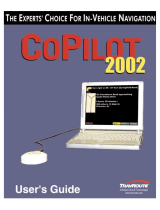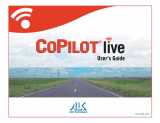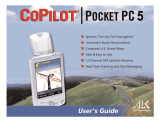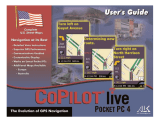Page is loading ...

© 2002 ... Directions Ltd
Navigator Manual
version 1.0


Table of Contents
Foreword 0
Part I Introduction
4
................................................................................................................................... 41 Running Navigator for the first time
................................................................................................................................... 42 Opening a map
................................................................................................................................... 53 Exiting Navigator
Part II
Using Navigator
8
................................................................................................................................... 81 Navigator Overview
................................................................................................................................... 82 The Map View
.......................................................................................................................................................... 8The map menu
.......................................................................................................................................................... 11Zooming
.......................................................................................................................................................... 12Moving the map
................................................................................................................................... 143 The Input Pane
.......................................................................................................................................................... 14Overview
.......................................................................................................................................................... 16Search
.......................................................................................................................................................... 18Postcode
.......................................................................................................................................................... 19Routing
.......................................................................................................................................................... 21Customise
................................................................................................................................... 224 The Output Pane
.......................................................................................................................................................... 22Search Results
.......................................................................................................................................................... 24Route Results
.......................................................................................................................................................... 26Highlights
................................................................................................................................... 275 GPS
.......................................................................................................................................................... 27GPS tracking
.......................................................................................................................................................... 28Replay
................................................................................................................................... 286 Navigation
.......................................................................................................................................................... 28Navigation
................................................................................................................................... 317 Exporting to PDA
.......................................................................................................................................................... 31Exporting from Navigator
.......................................................................................................................................................... 33Installing on PDA
.......................................................................................................................................................... 33Using Navigator CE
................................................................................................................................... 378 Toolbar
................................................................................................................................... 389 Pushpins
.......................................................................................................................................................... 38Adding a pushpin
.......................................................................................................................................................... 40User Object List
.......................................................................................................................................................... 41Removing a pushpin
Part III Configuring Navigator
44
................................................................................................................................... 441 Application
................................................................................................................................... 452 Bubble
................................................................................................................................... 453 GPS
................................................................................................................................... 474 Map
IContents
I
© 2002 ... Directions Ltd

................................................................................................................................... 495 Navigation
................................................................................................................................... 506 Routing
................................................................................................................................... 537 Search
................................................................................................................................... 538 Selections
Index
55
Navigator HelpII
© 2002 ... Directions Ltd

Part
I

Navigator Help4
© 2002 ... Directions Ltd
1 Introduction
1.1 Running Navigator for the first time
To start Navigator click the Start button, point to Programs, point to Navigator and click on Navigator.
The main Navigator window, with a tool bar in the top part, will appear as shown below.
If you leave the mouse pointer over a toolbar button for more than 1 second a help bubble will pop up
with a brief description of what the button does. Note that if a button is greyed out it cannot be used.
1.2 Opening a map
To display a new map click the button on the left of the toolbar. This brings up the
Select Map
dialog
box.

Introduction 5
© 2002 ... Directions Ltd
In the
Select Map
dialog box click to choose the map you want (note that only one map may be listed).
Now click OK to confirm your selection. This will bring up a window containing the map you selected.
To see it across the whole screen click the maximize button in the top right corner of the map window.
Notice that once a map is opened all the buttons on the toolbar become active.
1.3 Exiting Navigator
From the menu select File/Exit to quit Navigator. If
Open last active map on startup
is ticked in
Settings/Application then Navigator will save your map position before closing.


Part
II

Navigator Help8
© 2002 ... Directions Ltd
2 Using Navigator
2.1 Navigator Overview
Once a map is loaded you will see something like this:
As you can see the window is divided into two panes, the input pane on the left and the map view on
the right. The input pane is where you can search for locations, postcodes, routes as well as navigate
and customise the map. A third pane, the results or output pane, is not visible initially and will only
appear after some search, route or GPS connection is initiated.
Before we examine the input pane lets first see what we can do with the map view.
2.2 The Map View
2.2.1 The map menu
Right click on the map and the following menu will appear,

Using Navigator 9
© 2002 ... Directions Ltd
Lets go through these items one by one.
Show legend
If you have clicked over a map layer the Show legend item will be visible, otherwise it is greyed out.
Click this item if you want to modify the look or visibility of the layer you clicked over.
Add pushpin
Click this item if you want to place a user pushpin at the spot on the map where you clicked.
Remove pushpin
This item is only enabled if you clicked over an existing pushpin on the map. Clicking this item will
delete the pushpin.
Undo map position
Undo the last map operation - zoom, move, rotate etc..
Redo map position
This item is only available after an
Undo map position.
It repeats the previous map operation - zoom,
move, rotate etc..
Open another view
Open another view of the current map.
Fullscreen
Show the map across the whole screen. To get out of full screen mode right click on the map and
select this item again.
Show map highlights
Show/hide any existing map highlights. This option only appears after you have selected to show route
or search results on the map.
Centralise position
Centre the map on the point where you clicked.
Find nearest
Search all map databases for the nearest object to where you clicked. One record will be returned for
each searchable map layer.

Navigator Help10
© 2002 ... Directions Ltd
Cursor modes
Moving the cursor over this item will show the following submenu.
Select one of the following:
Toggle coordinates
Show/hide the map coordinates in the status bar. Notice that these coordinates signify the cursor
position on the map. As you move the mouse these coordinates will change.
Zoom in/out
Change the cursor mode to zoom mode. Use this mode to zoom in or out of user selected rectangles.
Grabber hand
Change the cursor mode to grabber hand. Use this mode to move the map using click and drag
operations.
Rotate
Change the cursor mode to rotate. Use this mode to change the rotation of the map.
Rectangular
Change the cursor to rectangular search mode. Use to search the map for objects within a user
defined rectangle.
Elliptic
Change the cursor to elliptic search mode. Use to search the map for objects within a user defined
circle/ellipse.
Free shape
Change the cursor to free shape search mode. Use to search the map for objects within a user defined
region.
Routing
Moving the cursor over this item will show the following submenu.
Set departure
Make the point on the map where you clicked the start of your route. A route departure icon will be
added to the map and the input pane will automatically change to the routing tab.

Using Navigator 11
© 2002 ... Directions Ltd
Add waypoint
Make the point on the map where you clicked a stop on your route. A route waypoint icon will be added
to the map and the input pane will automatically change to the routing tab.
Set destination
Make the point on the map where you clicked the end of your route. A route detonation icon will be
added to the map and the input pane will automatically change to the routing tab.
2.2.2 Zooming
There are several ways to zoom in and out of the map. Lets go through each of them.
Zoom bar
In the bottom right corner of the Navigator window the current scale is shown, with the zoom bar next
to it.
Moving the slider changes the magnification of the map. Move the slider to the left to zoom in on the
map and to the right to zoom out. The scale bar will automatically adjust to give a correct reading. This
method zooms in/out of the centre point of the map view.
Toolbar zoom buttons
Clicking the first two of the above buttons in the toolbar will zoom out (increasing area shown on the
map by one third) or zoom in (decreasing the area shown by one third). Click the third button to zoom
to maximum detail the last button to display the whole map.
Click and drag
First you must change the cursor mode to
Zoom in/out
. Now you can 'click and drag' anywhere on the
map. As you drag across the map you will see that a rectangular region is shown on the map and that
the cursor has changed.
This signifies the zoom area. Once you have released the mouse button you have two options. Click
inside this rectangle to zoom in to it, or click outside it to zoom out. The smaller the region the larger
the factor of zoom will be.
Key shortcuts
The F5 and F6 keys can be used to zoom in and out of the map quickly. Press F5 to zoom in and F6 to
zoom out.

Navigator Help12
© 2002 ... Directions Ltd
2.2.3 Moving the map
There are several ways of moving the map around. Lets go through each of them.
Scroll bars
This is the most obvious way of moving the map about. The square slider between the arrows relates
to the horizontal/vertical position of the displayed area relative to the whole map. By clicking on the left
arrow the display area will shift to the left. To move the map further you can click the square and slide it
as far as necessary.
Panning
If you move the mouse pointer near the edge of the map you will notice it change to a chevron symbol.
Now click the left mouse button to move the map in the direction of the chevrons. This way you can
move in eight directions, move the mouse pointer near the corners of the map to move diagonally.
Grabber hand
To move the map more precisely it is often better to use the grabber hand. First change the cursor
mode to Grabber hand. Use this to 'grab and slide' the map around in its window. Click any point on the
map, hold down the left mouse button, and move the mouse. The mouse pointer will change to a hand
symbol.

Using Navigator 13
© 2002 ... Directions Ltd
The blank areas will be redrawn in when you release the button.
Map overview
From the input pane select
Overview
. The current map view is shown as the purple rectangle in the
map overview. Click and drag this rectangle to move the map to a new position.
Goto to coordinates
If you know the coordinates of the location you want see on the map then you go there directly. From
the menu select
Search/Go to coordinates
to bring up the
Go to position
dialog.
The dialog already contains a set of coordinates. These signify the position at the centre of current
map view. Use the
Coordinate system
drop down menu to select which type of geographical
coordinates you wish to input. Now enter the coordinates and click the
Go To
button to see the location
on the map.

Navigator Help14
© 2002 ... Directions Ltd
2.3 The Input Pane
See Settings/Application to find out how to enable/disable components on the input pane.
2.3.1 Overview
The overview tab shows the an overview of the current map location. The map view corresponds to the
purple bounding box visible on the overview.

Using Navigator 15
© 2002 ... Directions Ltd
You can click and drag the bounding box to move the map around.
If you have rotated the map or have map rotation set through GPS the bounding box will automatically
rotate to in sync with the map view. The brighter edge of the bounding box signifies the top of the map
view.
Show entire map
Check this option if you want to force the overview to always display the whole map. If not selected you
can choose the scale of the overview in relation to the current map view. On the bottom right of the tab
you can the current overview scale.

Navigator Help16
© 2002 ... Directions Ltd
Show all views
If you have more than one map view open you can check this option to display the bounding boxes of
all of them. Note that the
View:Overview
will be in relation to the map view with the highest zoom.
2.3.2 Search
The search tab allows you to search all map databases, except postcodes (
see postcode tab
). By initial
Search tab looks like this.
This allows you to search all databases for name of the location you are looking for. To find Abbey
Road type 'Abbey Road' and click the
Search!
button. You do not have to type the full name. For
example typing just 'Abbey' will find Abbey Road but it will also find Abbey Street, Abbey Lane and so
on. The more you type the more precise the result will be.
Show categories
By default Navigator searches through all databases. So typing 'Abbey' will not only search for all
streets beginning with the word 'Abbey' but also all other points of interest. For example, this search
will also find the Abbey Visitor Centre in Bury St Edmunds, the Abbey Hill Golf Club in Milton Keynes
and many more. To narrow the search to one or more databases check the
Show categories
option.
A list now appears with three option.

Using Navigator 17
© 2002 ... Directions Ltd
All databases in Navigator are divided into three master categories -
Geographical features
,
Points of
interest
and
Roads and Streets
. To exclude an entire category from the search make sure to uncheck
it. To speed up the search for Abbey Road uncheck
Geographical features
and
Points of Interest
in the
list. Now Navigator will only look up the streets databases.
Notice that the amount of fields you can search has increased. You can now specify even the town in
which the street is located.
If instead you wanted to search for all golf clubs beginning with 'Abbey' then first uncheck all three
categories. Now expand the
Points of Interest
category by clicking the plus symbol next to it. This will
list all databases in that category. Scroll down until you see the Sport and expand this entry also. Now
check the Golf Course entry.

Navigator Help18
© 2002 ... Directions Ltd
Now you have narrowed the search to only look up the Golf Course database, and only Golf course
results will be shown. Note that the amount of fields you can search has increased even further.
Show search mode
Tick this check box if you want to limit the search by area. Now select the
in area/along route
radio
button. If you have previously planned a route it will be shown in the list below. Check it to search for
locations along it. To set the width of the search corridor see
Settings/Search
.
The list will also show a search area if you created one on the map. To create a search area change
the cursor mode to
Rectangular
,
Elliptic
or
Free shape
. If you are in rectangular or elliptic mode just
click and drag out the area on the map. In free shape mode you just click around the border of the
region you want to search in.
Check the option you want to limit the search to.
Containing text
If you want to search for text that may not be at the beginning of the name you are looking then enable
this mode. It will pattern search all databases. For example, the only way to find New Abbey Road from
'Abbey' is by Checking this option.
2.3.3 Postcode
Click on the postcode tab if you want to search the postcode database.
/