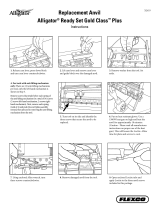Page is loading ...

[WH 18DBDL]
[WR 18DBDL]
Hitachi 14.4 / 18 V Cordless Impact Driver
Models WH 14DBDL, WH 18DBDL
Hitachi 14.4 / 18 V Cordless Impact Wrench
Models WR 14DBDL, WR 18DBDL
LIST Nos.
WH 14DBDL: H886
WH 18DBDL: H887
WR 14DBDL: H884
WR 18DBDL: H885
May. 2011
International Sales Division
W
PRODUCT NAME
TROUBLESHOOTING GUIDE ---------------------------------------------------------------------------------------------- 1
1. Troubleshooting and Repair ----------------------------------------------------------------------------------- 1
REPAIR GUIDE ----------------------------------------------------------------------------------------------------------------- 2
1. Precautions on disassembly and reassembly ------------------------------------------------------------ 2
2. Precautions on disassembly and reassembly of battery charger ---------------------------------- 18
STANDARD REPAIR TIME (UNIT) SCHEDULES ------------------------------------------------------------------- 19
CONTENTS
Page

-1-
1. Troubleshooting and Repair
Symptom Possible cause Troubleshooting Repairing
• Insufficient
connection of flat
cable (B) of switch
• Check the connection of flat cable (B).
(See [1. Reassembly of the Wiring
Ass'y] on page 5.)
• Securely connect
flat cable (B).
• Switch connector
failure due to dust
or water
• Check flat cable (B) contact (for
corrosion, dust, water, and other
contaminant).
• Check switch connector (for corrosion,
dust, water, and other contaminant).
• Replace the DC-
Speed Control
Switch and the
controller.
High/Low indicator OFF
• Controller failure
due to dust or
water
• Check the PCB surface (for dust,
water, and other contaminant).
• Replace the
controller.
• Stator FET PCB
failure due to dust,
water, or dropping
• Check the PCB surface (for dust,
water, and drop-caused damage).
• Replace the Stator
FET PCB.
• Controller failure
due to dust, water,
and dropping
• Check the PCB surface (for dust,
water, and drop-caused damage).
• Replace the
controller.
• Poor adhesion of
rotor pinion magnet
• Check whether the magnet is securely
bonded to the rotor pinion.
• Replace the rotor
pinion.
• Insufficient
connection of flat
cable (B) of switch
• Check the connection of flat cable (B).
(See [1. Reassembly of the Wiring
Ass'y] on page 5.)
• Securely connect
flat cable (B).
(1)
No motor
motion
High/Low indicator ON
• Insufficient
connection of
connector cables
(A) and (B)
• Check connection of connector cables
(A) and (B).
(See [1. Reassembly of the Wiring
Ass'y] on page 5.)
• Securely connect
connector cables
(A) and (B).
• Insufficient
connection of
switch flat cable (B)
• Check the flat cable (B) connection.
(See [1. Reassembly of the Wiring
Ass'y] on page 5.)
• Securely connect
flat cable (B).
• Switch connector
failure due to dust
and water
• Check the flat cable (B) contact (for
corrosion, dust, water, and other
contaminant).
• Check the switch connector state (for
corrosion, dust, water, and other
contaminant).
• Replace the DC-
Speed Control
Switch and the
controller.
(2)
No switching
between
Forward and
Reverse
• Switch contact
failure
• When flat cable (B) is not defective • Replace the DC-
Speed Control
Switch.
TROUBLESHOOTING GUIDE

-2-
Symptom Possible cause Troubleshooting Repairing
• Controller failure • Visually check the PCB surface (for
dust, water, and drop-caused
damage).
• Replace the
controller.
• Insufficient
connection of
switch flat cable (B)
• Check the flat cable (B) connection.
(See [1. Reassembly of the Wiring
Ass'y] on page 5.)
• Securely connect
flat cable (B).
• Switch flat cable
(B) connection
failure by dust and
water
• Check the flat cable (B) contact (for
corrosion, water, and other
contaminant).
• Check the switch connector state (for
corro-sion, dust, water, and other
contaminant).
• Replace the DC-
Speed Control
Switch and the
controller.
(3)
No speed-up
(Speed change
disabled)
• Switch contact
failure
• When flat cable (B) is not defective • Replace the DC-
Speed Control
Switch.
(4)
No switching
between High
and Low
• Controller failure • Operate the High/Low selector switch
and confirm its operation.
• Replace the
controller.
(5)
No switching
between Single
and Continuous
• Controller failure • Operate the Single/Continuous
selector switch and confirm its
operation.
• Replace the
controller.
(6)
LED light OFF
• Controller failure • Operate the light switch and confirm
that the LED lights.
• Replace the
controller.

-3-
Small flat-blade
screwdriver
A
nvil (D) [8A]
A
nvil (D) Ass’y <4>
Retaining Ring [1]
Retaining Ring [1]
Opening
Washer (D) [2]
Guide Sleeve (D) [4]
WARNING: Always remove the battery from the main body before starting repair or maintenance
work. Because the tool is cordless, inadvertently activating the switch with the battery
left in the main body will start the motor rotating unexpectedly, and could cause serious
injury.
1. Precautions on Disassembly and Reassembly
Numbers enclosed in [Bold] and <Bold> correspond to item numbers in the Parts Lists and exploded
assembly diagrams of these models. ( [Bold] : WH 14DBDL and WH 18DBDL, <Bold> : WR 14DBDL and
WR 18DBDL)
1. Removal of Guide Sleeve (D) (Models WH 14DBDL, WH 18DBDL)
(1) Remove the Retaining Ring [1], Washer (D) [2], Guide Spring (D) [3], and Guide Sleeve (D) [4] in this order
with a small flat-head screwdriver. Do not work too quickly. Be careful not to let Retaining Ring [1] pop up.
Be careful not to lose the two Steel Balls D3.5 [7] in the opening of Anvil (D) [8A]/Anvil (D) Ass’y <4>.
Fig. 1-1
Secure the body, align Retaining Ring [1] opening to
Anvil (D) [8A]/Anvil (D) Ass’y <4> notch, and put
screwdriver edge aslant here.
Fig. 1-2
Press down Washer (D) [2] with the small flat-blade
screwdriver.
Fig. 1-3
Slide the small flat-blade screwdriver under one
side of the gap of the Retaining Ring [1].
Fig. 1-4
Slowly raise the Retaining Ring [1] using the end
face of Guide Sleeve (D) [4] as a fulcrum.
2. Removal of Exterior Parts
(1) Insert the edge of a small flat-head screwdriver into the space between the Front Cap [5]<1> and
Hammer Case [6A]<2>, and then remove the Front Cap [5]<1> from the Hammer Case [6A]<2>.
(2) Remove the Truss Hd. Screw M4 (Black) [29]<26> and Hook [30]<27>. The Hook [30]<27> need not
be removed but is removed here to facilitate disassembly work.
Disassembly
REPAIR GUIDE

-4-
Press down.
Washer (S) [14]<11>
Hammer Spring (H) [13A]
Hammer Spring (F) <10>
Stopper (B) [15A]<12A>
Hammer tub
Spindle [16]<13>
Spindle [16]<13>
Hammer [10A]<7A>
Spindle cam top
Steel Ball D5.556 [9]<6>
Steel ball insertion groove
Washer (S) rest
Dedicated tool (Model J-297)
3. Removal of the Housing (A). (B) Set
(1) Remove the nine Tapping Screws (W/Flange) D4 x 20 (Black) [39]<36>. You can detach Housing (B) of
the Housing (A),(B) Set [26]<23> and Strap (Black) [33]<30>.
(2) You can remove the Hammer Case [6A]<2> and hammer assembly, Inner Cover [24]<21>, Rotor
Pinion [25]<22>, Stator FET PCB [37A]<34>, and DC-Speed Control Switch [35]<32> together as one
body. You can also remove Pushing Button (B) [36]<33>.
4. Disassembly of the Hammer Assembly
(1) Set the hammer assembly (detached from the Hammer Case [6A]<2>) on the washer (S) rest (Model
J-297). Push down the end of the Spindle [16]<13> with a hand press or similar tool to compress
Hammer Spring (H) [13A]/Hammer Spring (F) <10>, and then take out the Stopper (B) [15A]<12A> with
a small flat-head screwdriver or similar tool in this state. Release the hand press.
(2) Remove the hammer assembly from the washer (S) rest, hold the end surface of the Spindle [16]<13>, push
down one of the end tubs of the Hammer [10A]<7A> with a hand press or similar tool, and then compress
Hammer Spring (H) [13A]/Hammer Spring (F) <10>. In this state, draw out the two Steel Balls D5.556
[9]<6> from inside the cam groove in the Spindle [16]<13> and Hammer [10A]<7A> with a small flat-head
screwdriver or similar tool. Remove both from the steel ball insertion groove.
(3) Release the hand press, hold the Hammer [10A]<7A> and Washer (S) [14]<11> together, and then pull both
out from the Spindle [16]<13>. You can now take out Hammer Spring (H) [13A]/Hammer Spring (F) <10>.
Fig.2 • Disassembly of the impact mechanism

-5-
Fig.4 • Disassembly of the Rotor Pinion and Inner Cover
Fig.3 • Disassembly of the Stator FET PCB and Rotor Pinion
5. Disassembly of the Stator FET PCB and Rotor Pinion
(1) The Rotor Pinion [25]<22> has a strong magnetic force. Securely support the Inner Cover [24]<21> and
pull out the Stator from the Stator FET PCB [37A]<34> in the direction of (B).
6. Disassembly of the Rotor Pinion and Inner Cover
(1) Hold the Inner Cover [24]<21> to keep it away from the fan of the Rotor Pinion [25]<22>, and then push
down the end of the Rotor Pinion [25]<22> to detach it.
(2) Detach Ring Gear (E) [19A]<16> and the O-Ring (S-42) [20]<17> from the Inner Cover [24]<21>, and
then demount Damper (A) [23]<20> with a small flat-head screwdriver. (Be careful not to damage the
O-Ring (S-42) [20]<17>.
Stator FET PCB [37A]<34>
Stator
Inner Cover [24]<21>
Rotor Pinion [25]<22>
Ring Gear (E) [19A]<16>
O-Ring (S-42) [20]<17>
Washer (E) [21]<18>
Damper (A) [23]<20>
Ball Bearing
6901VVCMPS2L [22]<19>
Inner Cover [24]<21>

-6-
Fig.5 • Power supply
7. Disassembly of the Wiring Ass’y
(1) Remove the two Machine Screws (W/Sp. Washer) M3 x 5 [38]<35> that fasten the terminals of lead
wires (red and black) of the Stator FET PCB [37A]<34> and DC-Speed Control Switch [35]<32>.
(2) Scrape away silicon grease on the connector of the DC-Speed Control Switch [35]<32> with the edge of
a flat-edge screwdriver or similar tool, slowly pull up the connector zip and gradually pull out flat cable
(B) of the Controller [34]<31>.
(3) Cut open the SUMITUBE(R) that covers the joint of connector cables (A) and (B), and then slowly pull
out the cable from the connector.
NOTE: Be careful not to damage the connector cable when cutting open the SUMITUBE(R).
Stator FET PCB [37A]<34>
Connector cable (A)
Lead wire (red)
Machine Screw
(W/Sp. Washer) M3 x 5 [38]<35>
DC-Speed Control Switch [35]<32>
LED light
Connector
Connector cable (A)
Pulling
direction
Connector cable (B)
Connector
Connector cable (B)
Flat cable (B)
Zip
Pull up
Connector
Connector
Flat cable (B)
Controller [34]<31>
Capacitor
Lead wire (black)
B
AA
A-A
Pulling
direction
B

-7-
Notices on reassembly: For reassembly, reverse the disassembly steps but note the following:
1. Reassembly of the Wiring Ass’y
(1) Reconnect the DC-Speed Control Switch [35]<32>, Controller [34]<31>, and Stator FET PCB
[37A]<34> according to the wiring diagram when replacing those components.
(2) Note the following when connecting flat cable (B) to the connector of the DC-Speed Control Switch [35]<32>.
• Reassemble so that you can see the red wire of flat cable (B) when viewed along the A-A line in the
figure.
• Securely insert the wires of flat cable (B) until all are seated.
• Securely insert the wires of flat cable (B) until all are seated.
• Finally, apply silicon grease (ThreeBond TB1211) to the entire body of the connector.
(3) Note the following when connecting connector cable (A) of the Stator FET PCB [37A]<34> and
connector cable (B) of the Controller [34]<31>.
• Match the connector colors when connecting connector cables (A) and (B).
• Securely fit connector cables (A) and (B) to the connectors until the wires hit the innermost ends.
• After connecting connector cables (A) and (B), cover the joint with a SUMITUBE(R).
(Use a heat gun to heat up the SUMITUBE(R).)
(4) Securely insert the lead wires of the Stator FET PCB [37A]<34> and DC-Speed Control Switch
[35]<32> into the lead wire threading groove of housing (A) so that the wires will not get caught on the
housings.
(5) Securely fit flat cable (B) to the lead wire threading groove of housing (A) so that the cable will not get
caught on the housings.
(6) Fit the boss of the Forward/Reverse change-over lever on the upper part of the DC-Speed Control
Switch [35]<32> to the hole of Pushing Button (B) [36]<33> when remounting the DC-Speed Control
Switch [35]<32> on housing (A).
(7) Thread the lead wires of the LED light through the ribs of the housing as shown in the figure.
NOTE: The contact between the terminal support and battery may be hot when covered with
black metal oxides or when its plating is separated. In extreme cases, the battery and
product may be damaged. Replace the DC-Speed Control Switch [35]<32> (cord No.
332187) with a new one.
Reassembly

-8-
Stator FET PCB [37A]<34>
Connector cable (A)
Lead wire (red)
Machine Screw
(W/Sp. Washer) M3 x 5 [38]<35>
DC-Speed Control Switch [35]<32>
Connector cable (B)
Connector cable (B)
Flat cable (B)
Zip
Pull up
Connector
Connector
Capacitor
Lead wire (black)
A
C
LED light
A-A
Connector cable (A)
Cover connector
joint with
SUMITUBE(R).
B
B
A
C
Flat cable (B)
Controller [34]<31>
Apply silicon grease to
the whole
connector.
R
B
Y
R
Y
BR
B
Y
COLOR:R , B , Y
COLOR:G , W , L
COLOR:R , B , Y COLOR:G , W , L
Connector Cable (A)
Connector Cable (B)
RB
Y
R
B
Y
R
B
Y
GW
L
GL
WG
W
L
GW
L
G
W
L
G
WL
Fig.6 • Reassembly of the power supply and its related parts
Wiring diagram
Color combinations of Connector Cables (A) and (B)
(R: red, B: blue, Y: yellow, G: green, W: white, L: black)

-9-
Fig.8 • Reassembly of the power supply and its related parts
Thread lead wires through the
ribs of housing (A).
Lead wire (black)
Lead wire (red)
Fig.7 • Reassembly of the power supply and its related parts
Push connector cable and lead wires into
the lead wire threading grooves.
Lead wire threading
grooves
Push connector cable into the lead
wire threading grooves.
Screw boss
A
void flat cable (B) from being pressed
by screw boss.
DC-Speed Control Switch [35]<32>
Pushing Button (B) [36]<33>
Push lead wires into the lead wire
threading grooves.

-10-
Fig.9 • Reassembly of the impact mechanism
2. Mounting the mechanical parts
(1-1) Model WH 14DBDL / WH 18DBDL
Load 28 Steel Balls D3.175 [11]<8> in the Hammer [10A]<7A> and then reassemble Washer (J)
[12]<9>, Hammer Spring (H) [13A]/Hammer Spring (F) <10>, Washer (S) [14]<11>, and the Spindle
[16]<13> in this order.
(1-2) Model WR 14DBDL type / WR 18DBDL
Load 28 Steel Balls D3.175 [11]<8> in the Hammer [10A]<7A> and then reassemble Washer (J)
[12]<9>, Hammer Spring (H) [13A]/Hammer Spring (F) <10>, Washer (J) [12]<9>, Washer (S)
[14]<11>, and the Spindle [16]<13> in this order.
(2) Match the top of the cam groove in the Spindle [16]<13> with the steel ball insertion groove in the
Hammer [10A]<7A>, push down the end tub of the Hammer [10A]<7A> with a hand press or similar tool,
compress Hammer Spring (H) [13A]/Hammer Spring (F) <10> until it hits Spindle [16]<13>, and then
support it.
(3) Put two Steel Balls D5.556 [9]<6> in the steel ball insertion groove. Make sure the Steel Balls D5.556
[9]<6> are in the cam groove, and then release the hand press.
(4) Settle the hammer assembly on the dedicated tool washer (S) rest (Model J- 297), pu
sh down the end
of the S
pindle [16]<13>, compress Hammer Spring (H) [13A]/Hammer Spring (F) <10>, fit the Stopper
(B) [15A]<12A> to the spindle shaft, and then release the hand press.
(5) Mount the two Idle Gear Sets [17]<14> and two Needle Rollers [18]<15> on the Spindle [16]<13>, and
then insert Washer (E) [21]<18>.
(6) Press-fit the Ball Bearing 6901VVCMPS2L [22]<19> to the Inner Cover [24]<21>, insert two Dampers (A)
[23]<20> according to the shape of the Inner Cover [24]<21>, and then fit the O-Ring (S-42) [20]<17> to
Ring Gear (E) [19A]<16>. Match the detent rib of Ring Gear (E) [19A]<16> with the depressed portion
of Damper (A) [23]<20>.
(7) Make sure Washer (E) [21]<18> is inserted into the Spindle [16]<13>. Mount the Inner Cover
[
24]<21> and Hammer Case [6A]<2> with their ribs perpendicular to each other, while making sure the
Idle Gear Set [17]<14> of the hammer assembly is engaged with Ring Gear (E) [19A]<16>.
(8) Insert Anvil (D) [8A]/Anvil (D) Ass’y <4> to the end of the Spindle [16]<13> of the hammer assembly
and then set the Hammer Case [6A]<2> in place.
Make sure the rib of the Inner Cover [24]<21> is perpendicular to the rib of the Hammer Case [6A]<2>.
(9) Mount the Rotor Pinion [25]<22> on the assembled Inner Cover [24]<21>.
After remounting, make sure the Rotor Pinion [25]<22> rotates smoothly. If it does not rotate smoothly,
the gears are not properly engaged. In such case, correctly remount the Rotor Pinion [25]<22>.
Inner cover rib
90°
Hammer case rib

-11-
Fig.10 • Reassembly of the Housing (A),(B) Set
A
pply silicon rubber here (shaded areas). (ThreeBond TB1211)
Damper (A) [23]<20>
bonding position
Housing (A) Housing (B)
Damper (A) [23]<20>
bonding position
3. Reassembly of the Housing
(1) Bond Damper (A) [23]<20> to housings (A) and (B) with adhesives before remounting parts on housing (A).
(Fit the groove of Damper (A) [23]<20> to the rib of the housing.)
Apply silicon rubber (ThreeBond 1211) to the specified points in the figure.
(2) Assemble the hammer assembly, Hammer Case [6A]<2>, Inner Cover [24]<21> (including Rotor Pinion
[25]<22>), and Wiring Ass'y [42]<39> together as one body onto housing (A).
(3) Note the following when remounting these components:
• Make the detent boss of the Hammer Case [6A]<2> touch the detent receiver of the housing as
shown in the figure when fitting the Hammer Case [6A]<2> to the housing.
• Make sure the Hammer Case [6A]<2> is correctly set in the housing. If the Hammer Case [6A]<2> is
not set in the preset grooves of the housing or the rib of the Inner Cover [24]<21> is not perpendicular to
the rib of the hammer case, you must reassemble the component concerned. The product is structured
so that the Hammer Case [6A]<2> does not move axially when fitted to the housing.
• Securely fasten the lead wires of the LED light of the Controller [34]<31> to the rib of housing (A).
(4) Apply silicon rubber (ThreeBond 1211) to housing (A) and insert the Strap (Black) [33]<30> to the screw
boss. Similarly apply silicon rubber (ThreeBond 1211) to the same positions on housing (B).
Insert the Lock Nut M4 (Black) [31]<28> and Packing [32]<29> into the Housing (A).(B) Set [26]<23>,
remount housing (B) on housing (A), and then tighten the nine Tapping Screws (W/Flange) D4 x 20
(Black) [39]<36>.(Wipe off all jamming-out silicon rubber on the housings with rags.)

-12-
Make sure the Hammer Case [6A]<2>
is securely fitted to housing (A).
Hammer Case [6A]<2>
Fit the LED light to the boss of
the Hammer Case [6A]<2>.
Make the Hammer Case [6A]<2>
detent touch the housing here.
Detent boss
Fig.11 • Reassembly of the Housing (A),(B) Set

-13-
Front Cap [5]<1> ribs
Put the LED light between the ribs
of the Front Cap [5]<1>.
Fig.12 • Reassembly of the Housing (A),(B) Set
Fig.13 • Reassembly of exterior parts
4. Reassembly of Exterior Parts
(1) Place the Front Cap [5]<1> over the assembled housing. Make sure the LED light PCB is within the
LED holder, and then fit the depressed portion of the LED holder to the boss of the Hammer Case
[6A]<2>.
(2) Make sure the LED light is between the ribs of the Front Cap [5]<1> when setting the Front Cap
[5]<1> in place.
(3) Insert the Hook [30]<27> into the groove under the side of the Housing (A).(B) Set [26]<23>, and
then tighten Truss Hd. Screw M4 (Black) [29]<26> to secure. Do not turn Truss Hd. Screw M4 (Black)
[29]<26> quickly. Doing so may cause Lock Nut M4 (Black) [31]<28> in the housing to run idle.
Slowly tighten Truss Hd. Screw M4 (Black) [29]<26> so that it turns together with Lock Nut M4 (Black)
[31]<28>. You can mount the Hook [30]<27> on either side of the housing.
Strap (Black) [33]<30> insertion boss
Packing [32]<29>
Packing [32]<29>
Capacitor
Lock Nut M4 (Black) [31]<28>
C
C
C-C

-14-
Fig.14 • Reassembly of the guide sleeve
5. Mounting Guide Sleeve (D) (Models WH 14DBDL and WH 18DBDL)
(1) Put two Steel Balls D3.5 [7] into the hole of Anvil
(C) [8A], reassemble Guide Sleeve (D) [4],
Guide Spring (D) [3], and Washer (D) [2] in this
order, and then mount the Retaining Ring [1] on
the anvil groove by using snap-ring-installing jig
(A), (B) (model J-295).
NOTE: The Retaining Ring [1] may be
deformed during disassembly and
Guide Sleeve (D) [4] may fall away. Be
sure to reassemble using a new
Retaining Ring [1].
ATTOLUB MS No.2
• Tooth flanks of Rotor Pinion [25]<22>, Ring Gear (E) [19A]<16>, and Idle Gear Set (2 pcs.) [17]<14>
HITACHI MOTOR GREASE No. 29 (Models WH 14DBDL, WH 18DBDL)
• Two Steel Balls D3.5 [7]
• Sliding section between Anvil (D) [8A]/Anvil (D) Ass’y <4> and Guide Sleeve (D) [4]
MOLUB-ALLOY 777-1
• 8 mm diameter hole of Anvil (C) [8A], sliding section between Anvil (D) [8A]/Anvil (D) Ass’y <4> and
the metal, and upper surface of the claw
• Two Steel Balls D5.556 [9]<6>
• Metal oil groove of Hammer Case [6A]<2>
• Cam groove, oil groove and claw of Hammer [10A]<7A>
• Cam groove and sliding section of Spindle [16]<13>
• 5 mm diameter hole of Idle Gear Set (2 pcs.) [17]<14>
• All around the Needle Roller [18]<15>
• Twenty-eight Steel Balls D3.175 [11]<8>
• Tapping Screw (W/Flange) D4 x 20 (Black) [39]<36>------------------- 1.96 ± 0.49 N
•m {20 ± 5 kgf•cm}
• Machine Screw (W/Sp. Washer) M3 x 5 [38]<35> ----------------------- 0.29 to 0.39 N
•m {3 to 4 kgf•cm}
• Truss Hd. Screw M4 (Black) [29]<26> -------------------------------------- 1.8 ± 0.40 N
•m {18 ± 4 kgf•cm}
Application of lubricant
Screw tightening torque
Snap-ring-installing jig (B)
Special-purpose tool
(model J-295)
Snap-ring-installing jig (A)
Special-purpose tool
(model J-295)
Retaining Ring [1]
Washer (D) [2]
Press down

-15-
Check and confirm the following at the end of reassembly.
(1) Operate the Variable Speed and Forward/Reverse switches and make sure that the switches move
smoothly and switch operations (ON, OFF, Variable Speed, Forward, and Reverse) are normal.
(2) Press the High/Low selector switch and make sure the rotation speed changes in sequence (four
steps) each time you press the switch.
(3) Press the Single/Continuous mode selector switch and make sure the selected mode is set.
(4) Press the Battery Level Check switch and make sure the Battery Level Check indicators go on and
off.
(5) Press the LED light switch and make sure the indicator goes on and off.
(6) Make sure the rotational direction of the anvil matches the direction of rotation made when you press
the Pushing Button (B) [36]<33>.
(When you set the pushbutton (B) to the (R) position, the anvil must rotate right (clockwise) as viewed
from the rear side (opposite to the anvil).
No-load current
WH 14DBDL: 3.5A ± 1.0A (DC 15.8V [equivalent to voltage of a fully charged battery])
WH 18DBDL: 2.5A ± 1.0A (DC 19.8V [equivalent to voltage of a fully charged battery])
WR 14DBDL: 3.5A ± 1.0A (DC 15.8V [equivalent to voltage of a fully charged battery])
WR 18DBDL: 3.0A ± 1.0A (DC 19.8V [equivalent to voltage of a fully charged battery])
Checking after reassembly
No-load current

-16-
• Wiring diagram
Push LED light lead wire into the
lead wire groove.
Push connector cable and lead
wire into the lead wire threading
groove.
Push connector cable into the
lead wire threading groove.
Push into the lead wire threading groove.
Push capacitor lead wire into the groove.
Do not let screw boss bite
into flat cable (B).
DC-Speed Control Switch [35]<32>
Pushing Button (B) [36]<33>
Stator FET PCB [37A]<34>
DC-Speed Control Switch [35]<32>
Stator FET PCB [37A]<34>
Controller [34]<31>
• Connection diagram
Connectin
g
Dia
g
ram

-17-
Almost all components of the Models WH 14DBDL, WH 18DBDL, WR 14DBDL and WR 18DBDL are
common and sharable. However, some parts are not interchangeable as listed below.
Do not mix these parts up for disassembly and reassembly.
Part name WH 14DBDL WH 18DBDL WR 14DBDL WR 18DBDL
Hammer
Hammer Spring
Wire size φ 4.0
Wire size φ 3.5
Washer (J)
1 pc.
2 pcs.
Hammer
assembly
Only one Washer (J) [12]<9> for Steel
Ball D3.175 [11]<8> of Hammer Spring
(H) [13A]/Hammer Spring (F) <10>
(Same as the conventional product)
Two Washers (J) [12]<9> for both upper
and lower ends of Hammer Spring (H)
[13A]/Hammer Spring (F) <10>
Compatibility
Washer (J) [12]<9>
Washer (J) [12]<9>

-18-
Part name WH 14DBDL WH 18DBDL WR 14DBDL WR 18DBDL
Stator FET PCB
Symbol on
Stator FET PCB
[37A]<34>
side (on 2nd line)
[805D]
Symbol on
Stator FET PCB
[37A]<34>
side (on 2nd line)
[804C]
Symbol on
Stator FET PCB
[37A]<34>
side (on 2nd line)
[204B]
Symbol on
Stator FET PCB
[37A]<34>
side (on 2nd line)
[203A]
Controller
Last digit of symbol
on Controller
[34]<31> side
[A]
Last digit of symbol
on Controller
[34]<31> side
[B]
Last digit of symbol
on Controller
[34]<31> side
[C]
Last digit of symbol
on Controller
[34]<31> side
[D]
2.
Precautions on Disassembly and Reassembly of Battery Charger
Refer to the Technical Data and Service Manual for precautions on the disassembly and reassembly of the
Models UC 18YRSL and UC 18YML2 Battery Charger.
805D 804C 204B 203A
_
__ A
_
__ B
_
__ C
_
__ D

-19-
MODEL
Variable
Fixed
10 20 30 40 50 60 min.
Work Flow
WH 14DBDL
WH 18DBDL
General Assembly
Hook
Guide Spring (D)
Guide Sleeve (D)
Inner Cover
Rotor Pinion
Controller
DC-Speed
Control Switch
Stator FET PCB
Hammer Case
Anvil (D)
Ring Gear (E)
Housing
(A). (B) Set
Hammer
Steel Ball
D3.175
Hammer
Spring (H)
Spindle
Idle Gear Set
Needle Roller
Ball Bearing
6901VVCMPS2L
STANDARD REPAIR TIME (UNIT) SCHEDULES
/