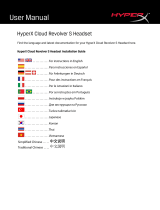Page is loading ...

............ For instructions in English
. . . . . . . . . . . . . . . . . . Para instrucciones en Español
......... Für Anleitungen in Deutsch
. . . . . . . . . . . . . . . . . . Pour des instructions en Français
. . . . . . . . . . . . . . . . . . Per le istruzioni in Italiano
............ Por as instruções em Português
. . . . . . . . . . . . . . . . . . Instrukcje w jezyku polskim
. . . . . . . . . . . . . . . . . . Для инструкции на русском
. . . . . . . . . . . . . . . . . . Turkce talimatlar icin
. . . . . . . . . . . . . . . . . . Japanese
. . . . . . . . . . . . . . . . . . Korean
. . . . . . . . . . . . . . . . . . Thai
. . . . . . . . . . . . . . . . . . Vietnamese
User Manual
HyperX Alloy FPS Pro Mechanical Gaming Keyboard
Find the language and latest documentation for your HyperX Alloy FPS Pro Mechanical Gaming
Keyboard here.
HyperX Alloy FPS Pro Mechanical Gaming Keyboard User Manual
Simplied Chinese .....
Traditional Chinese ....
Installation Guide
HyperX
Find the language and latest documentation for your Kingston® HyperX SSD here.
SSD Installation Guide
.....
Traditional Chinese ....
Hindi ..................
Arabic .................
............ For instructions in English
. . . . . . . . . . . . . . . . . . Para instrucciones en español
......... Für Anleitungen in Deutsch
. . . . . . . . . . . . . . . . . . Pour des instructions en français
. . . . . . . . . . . . . . . . . . Per le istruzioni in italiano
............ Por as instruções em português
. . . . . . . . . . . . . . . . . . Voor instructies in het Nederlands
. . . . . . . . . . . . . . . . . . Instrukcje w jezyku polskim
. . . . . . . . . . . . . . . . . . Для инструкции на русском
. . . . . . . . . . . . . . . . . . Turkce talimatlar icin
. . . . . . . . . . . . . . . . . . Korean
. . . . . . . . . . . . . . . . . . Japanese
. . . . . . . . . . . . . . . . . . Thai
Installation Guide
HyperX
Find the language and latest documentation for your Kingston® HyperX SSD here.
SSD Installation Guide
.....
Traditional Chinese ....
Hindi ..................
Arabic .................
............ For instructions in English
. . . . . . . . . . . . . . . . . . Para instrucciones en español
......... Für Anleitungen in Deutsch
. . . . . . . . . . . . . . . . . . Pour des instructions en français
. . . . . . . . . . . . . . . . . . Per le istruzioni in italiano
............ Por as instruções em português
. . . . . . . . . . . . . . . . . . Voor instructies in het Nederlands
. . . . . . . . . . . . . . . . . . Instrukcje w jezyku polskim
. . . . . . . . . . . . . . . . . . Для инструкции на русском
. . . . . . . . . . . . . . . . . . Turkce talimatlar icin
. . . . . . . . . . . . . . . . . . Korean
. . . . . . . . . . . . . . . . . . Japanese
. . . . . . . . . . . . . . . . . . Thai
USA
Japan
China (SC,TC)
Portugal(BR) India (HI) Spain (SP) Korea (S) Thai (TH) Vietnam
USA
Japan
China (SC,TC)
Portugal(BR) India (HI) Spain (SP) Korea (S) Thai (TH) Vietnam
USA
Japan
China (SC,TC)
Portugal(BR) India (HI) Spain (SP) Korea (S) Thai (TH) Vietnam
Installation Guide
HyperX
Find the language and latest documentation for your Kingston® HyperX SSD here.
SSD Installation Guide
.....
Traditional Chinese ....
Hindi ..................
Arabic .................
............ For instructions in English
. . . . . . . . . . . . . . . . . . Para instrucciones en español
......... Für Anleitungen in Deutsch
. . . . . . . . . . . . . . . . . . Pour des instructions en français
. . . . . . . . . . . . . . . . . . Per le istruzioni in italiano
............ Por as instruções em português
. . . . . . . . . . . . . . . . . . Voor instructies in het Nederlands
. . . . . . . . . . . . . . . . . . Instrukcje w jezyku polskim
. . . . . . . . . . . . . . . . . . Для инструкции на русском
. . . . . . . . . . . . . . . . . . Turkce talimatlar icin
. . . . . . . . . . . . . . . . . . Korean
. . . . . . . . . . . . . . . . . . Japanese
. . . . . . . . . . . . . . . . . . Thai

Document No. 480HX-KB4001.A01
HyperX Alloy FPS Pro Mechanical Gaming Keyboard
Page 1 of 7
HyperX Alloy FPS Pro
Mechanical Gaming Keyboard
Part Numbers
Cherry® MX Red
HX-KB4RD1-US/R1
HX-KB4RD1-US/R2
HX-KB4RD1-RU/R1

Document No. 480HX-KB4001.A01
HyperX Alloy FPS Pro Mechanical Gaming Keyboard
Page 2 of 7
What’s included:
• Hy
perX Alloy FPS Pro Mechanical Gaming Keyboard
• Detachable USB cable

Document No. 480HX-KB4001.A01
HyperX Alloy FPS Pro Mechanical Gaming Keyboard
Page 3 of 7
Keyboard Overview:
A- F6 F7 F8 = Media keys.
B- F9 F10 F11 = Volume control keys.
C- F12 = Game Mode key.
D- Up & Down = LED brightness control keys.
E- Left & Right = LED mode control keys.
F- Back mini USB port = Keyboard USB cable port.
G- Game Mode / Caps Lock indicators.

Document No. 480HX-KB4001.A01
HyperX Alloy FPS Pro Mechanical Gaming Keyboard
Page 4 of 7
Keyboard Installation:
1- Connect the Mini USB connector to the keyboard.
2- Connect the USB connectors to the computer.

Document No. 480HX-KB4001.A01
HyperX Alloy FPS Pro Mechanical Gaming Keyboard
Page 5 of 7
Function Keys:
Press “FN” and a function key at the same time to activate it’s secondary feature.
Function Keys
Secondary Feature
Play/pause , skip backwards or skip
forward your music or video.
Mute , decrease or increase your
computer audio.
Enable Game Mode to disable the
Windows key and avoid accidental
interruption during gaming. When Game
Mode is enabled the indicator will illuminate.
Increase or decrease the LED
backlight brightness. There are 5 levels of
brightness: OFF, 25%, 50%, 75% and 100%.
Switch between the LED backlight modes with
the following keys / .

Document No. 480HX-KB4001.A01
HyperX Alloy FPS Pro Mechanical Gaming Keyboard
Page 6 of 7
LED backlight modes:
There are six LED backlight modes: Solid ► Breathing ► Trigger ► Explosion ► Wave ►
Custom.
Solid: Constant lightning (default setting).
Breathing: Slow blinking that mimics breathing.
Trigger: Individuals keys will light up when pressed and slowly fade after one second.
Explosion: A lighting effect will radiate from individual keys when pressed.
Wave: Keys will light up from left to right in a wave pattern.
Custom: You can choose which keys you want to light up. Follow these steps to customize:
1- Switch the backlight mode to custom.
2- Hold + Right until the backlight turns off.
3- Press the key or keys you want to have backlight ON.
4- When finished, press + Right again to save your custom backlight profile.
1
2
3
4
5
6

Document No. 480HX-KB4001.A01
HyperX Alloy FPS Pro Mechanical Gaming Keyboard
Page 7 of 7
Keyboard factory reset:
If you are experiencing any issue with the keyboard you can perform a factory reset. You will
lose your custom LED profile by doing this.
Function Keys
Secondary Feature
+
Press both keys for 3 seconds until the
keyboard backlight blinks.

Dokument Nr. 480HX-KB4001.A01
HyperX Alloy FPS Pro Mechanische Gaming-Tastatur
Seite 1 von 7
HyperX Alloy FPS Pro
Mechanische Gaming-Tastatur
Artikelnummern
Cherry® MX Red
HX-KB4RD1-US/R1
HX-KB4RD1-US/R2
HX-KB4RD1-RU/R1

Dokument Nr. 480HX-KB4001.A01
HyperX Alloy FPS Pro Mechanische Gaming-Tastatur
Seite 4 von 7
Installation der Tastatur
1- Verbinde den Mini-USB-Stecker mit der Tastatur.
2- Verbinde den USB-Stecker mit dem Computer.

Document nº 480HX-KB4001.A01
Clavier de jeu mécanique HyperX Alloy FPS Pro
Page 1 sur7
HyperX Alloy FPS Pro
Clavier de jeu mécanique
Références produits
Cherry® MX Red
HX-KB4RD1-US/R1
HX-KB4RD1-US/R2
HX-KB4RD1-RU/R1

Documento N.: 480HX-KB4001.A01
Tastiera meccanica per il gaming HyperX Alloy FPS Pro
Pagina 1 di 7
HyperX Alloy FPS Pro
Tastiera meccanica per il gaming
Numeri di parte
Cherry® MX Red
HX-KB4RD1-US/R1
HX-KB4RD1-US/R2
HX-KB4RD1-RU/R1

Dokument nr 480HX-KB4001.A01
HyperX Alloy FPS PRO – mechaniczna klawiatura dla graczy
Strona 1 z 7
HyperX Alloy FPS Pro
Mechaniczna klawiatura dla graczy
Numery katalogowe
Cherry® MX Red
HX-KB4RD1-US/R1
HX-KB4RD1-US/R2
HX-KB4RD1-RU/R1

文件號碼:480HX-KB4001.A01
HyperX Alloy FPS Pro 機械式電競鍵盤
第 1 頁,共 7
®

文件號碼:480HX-KB4001.A01
HyperX Alloy FPS Pro 機械式電競鍵盤
第 3 頁,共 7

文件號碼:480HX-KB4001.A01
HyperX Alloy FPS Pro 機械式電競鍵盤
第 4 頁,共 7

文件號碼:480HX-KB4001.A01
HyperX Alloy FPS Pro 機械式電競鍵盤
第 5 頁,共 7

文件號碼:480HX-KB4001.A01
HyperX Alloy FPS Pro 機械式電競鍵盤
第 6 頁,共 7
►►►►►
1
2
3
4
5
6
/