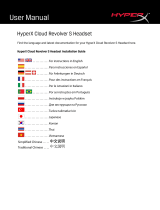Document No. 480HX-HHSC2X.A01
TABLE OF CONTENTS
Overview .................................................................................................................................... 3!
Specifications............................................................................................................................ 4!
Setting up with PC .................................................................................................................... 5!
Setting up with PlayStation 4 ................................................................................................... 9!
Controls ................................................................................................................................... 10!
Mic mute / mic monitoring button ........................................................................................................................ 10!
Power button / 7.1 Surround Sound button ........................................................................................................ 10!
Volume wheel ........................................................................................................................................................ 11!
Status LED ............................................................................................................................................................. 10!
Charging the Headset ............................................................................................................. 12!
Wired charging ...................................................................................................................................................... 12!
HyperX NGENUITY Software .................................................................................................. 12!
Manually Pairing the Headset and USB Adapter ................................................................. 13!