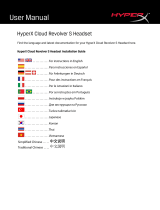Page is loading ...

User Manual
HyperX Cloud Stinger Headset
Find the language and latest documentation for your HyperX Cloud Stinger Headset here.
HyperX Cloud Stinger Headset Installation Guide
Simplied Chinese .....
Traditional Chinese ....
............ For instructions in English
. . . . . . . . . . . . . . . . . . Para instrucciones en español
......... Für Anleitungen in Deutsch
. . . . . . . . . . . . . . . . . . Pour des instructions en français
. . . . . . . . . . . . . . . . . . Per le istruzioni in italiano
............ Por as instruções em português
. . . . . . . . . . . . . . . . . . Instrukcje w jezyku polskim
. . . . . . . . . . . . . . . . . . Для инструкции на русском
. . . . . . . . . . . . . . . . . . Turkce talimatlar icin
. . . . . . . . . . . . . . . . . . Japanese
. . . . . . . . . . . . . . . . . . Korean
. . . . . . . . . . . . . . . . . . Thai
. . . . . . . . . . . . . . . . . . Vietnamese

Document No. 480HX-HSCS001.A01
HyperX Cloud Stinger Headset
Page 1 of 11
HyperX Cloud Stinger Headset
Part Numbers:
HX-HSCS-BK/AS
HX-HSCS-BK/EE
HX-HSCS-BK/EM
HX-HSCS-BK/LA
HX-HSCS-BK/NA

Document No. 480HX-HSCS001.A01
HyperX Cloud Stinger Headset
Page 2 of 11
Introduction
HyperX Cloud Stinger™ is the ideal headset for gamers looking for lightweight comfort,
superior sound quality and added convenience. At just 275 grams, it’s comfortable on your
neck and its ear cups rotate in a 90-degree angle for a better fit. Its 50mm directional drivers
position sound directly into the ear for audio precision and gaming-grade sound quality. For
ultimate comfort in prolonged gaming sessions, it features high-quality HyperX signature
memory foam.
What’s included:
HyperX Cloud Stinger Headset
PC extension cable

Document No. 480HX-HSCS001.A01
HyperX Cloud Stinger Headset
Page 3 of 11
Features:
Lightweight headset with 90-degree rotating ear cups
50mm directional drivers for audio precision
HyperX signature memory foam
Adjustable steel slider
Intuitive volume control on headset ear cup
Swivel-to-mute noise-cancellation microphone
Multi-platform compatibility
Technical specifications:
Headphone
Driver: Dynamic, 50mm with neodymium magnets
Type: Circumaural, closed back
Frequency response: 18Hz–23,000 Hz
Impedance: 30 Ω
Sound pressure level: 102dBSPL/mW at 1kHz
THD: < 2%
Input power: Rated 30mW, maximum 500mW
Weight: 275g
Cable length and type: Headset (1.3m) + PC extension cable (1.7m)
Connection: Headset - 3.5mm plug (4 pole) + PC extension cable - 3.5mm stereo and
mic plugs
Microphone
Element: Electret condenser microphone
Polar pattern: Uni-directional, noise-cancelling
Frequency response: 50Hz-18,000 Hz
Sensitivity: -40dBV (0dB=1V/Pa,1kHz)

Document No. 480HX-HSCS001.A01
HyperX Cloud Stinger Headset
Page 4 of 11
Overview
A. Adjustable steel slider
B. 90° rotating ear cup
C. Swivel-to-mute noise
cancellation mic
D. Intuitive volume slider
E. PC extension cable with 3.5mm
stereo and mic plugs (1.7m)

Document No. 480HX-HSCS001.A01
HyperX Cloud Stinger Headset
Page 5 of 11
Volume control operation
The headset right ear cup contains a volume slider to adjust the headphone output volume.
To increase the volume, move the slider towards the + sign.
To reduce the volume, move the slider towards the – sign.
Headphone
Volume

Document No. 480HX-HSCS001.A01
HyperX Cloud Stinger Headset
Page 6 of 11
Microphone mute operation
The headset left ear cup contains a swivel-to-mute microphone.
To mute the microphone, rotate the microphone to the vertical (up) position. When you hear
a click, the microphone will be muted.
To activate the microphone, rotate the microphone to the horizontal (down) position. When you
hear a click, the microphone will be active.
Microphone
Active
Microphone
Mute

Document No. 480HX-HSCS001.A01
HyperX Cloud Stinger Headset
Page 7 of 11
Usage (PC)
To connect the headset to your computer (or other device) that has both a headphone jack and
a microphone jack, connect the headset’s 3.5mm plug to the female jack on the PC extension
cable. The PC extension cable has two 3.5mm jacks. The audio plug, which has green stripes,
plugs into the port signified by a green input or headphone symbol . The extension cable
microphone plug, which has pink stripes, plugs into the port signified by a pink input or a
microphone symbol .
Using with PC extension cable

Document No. 480HX-HSCS001.A01
HyperX Cloud Stinger Headset
Page 8 of 11
Usage (Xbox One™)
To use the headset with Xbox One™, connect the 3.5mm plug on the headset directly to the
3.5mm jack on the Xbox™ One controller
* If your Xbox One™ controller does not have a 3.5mm jack, you will need the Xbox One™ Stereo
Headset adapter (sold separately) that plugs into the Xbox One™ controller (pictured below).
Using with Xbox One™
*

Document No. 480HX-HSCS001.A01
HyperX Cloud Stinger Headset
Page 9 of 11
Usage (PlayStation™ 4)
To use the headset with PlayStation™ 4 (PS4™), connect the 3.5mm plug on the headset
directly to the PS4™ game controller and follow these steps:
1. Turn on your PS4™ game console.
2. Navigate to the Settings menu and select it.
3. Highlight the ‘Devices’ menu option and select it.
4. Scroll down to ‘Audio Devices’ and select it.
5. Choose ‘Output to Headphones’ and select ‘All Audio’.
Using with PS4™

Document No. 480HX-HSCS001.A01
HyperX Cloud Stinger Headset
Page 10 of 11
Usage (Wii U™)
To use the headset with Wii U™, connect the 3.5mm plug on the headset directly to the Wii U™
gamepad controller.
Using with Wii U™

Document No. 480HX-HSCS001.A01
HyperX Cloud Stinger Headset
Page 11 of 11
Usage (mobile device)
To use the headset with a mobile device (or other device) with a headset jack (4 pole CTIA),
connect the 3.5mm plug directly into the headset jack on your device.
Using with mobile device (phone, tablet or notebook)

Document No. 480HX-HSCS001.A01
HyperX Cloud Stinger Headset
Page 11 of 11
Usage (mobile device)
To use the headset with a mobile device (or other device) with a headset jack (4 pole CTIA),
connect the 3.5mm plug directly into the headset jack on your device.
Using with mobile device (phone, tablet or notebook)
/