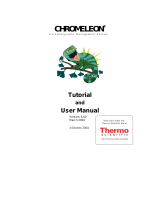Page is loading ...

Installation Guide ation
wer
1.10b
March 2011
© Dionex
Dionex Instrument Integr
for Empo
Version

Dionex Instrument Integration for Empower Installation Guide
i
Table of Contents
................................................................................... 1
2SYSTEM REQUIREMENTS / COMPATIBILITY ...................................... 2
....................... 2
....................... 2
2....................... 5
2....................... 5
....................... 5
....................... 6
2....................... 6
....................... 6
........................ 7
........................ 7
........................ 7
........................ 8
........................ 8
3................... 9
3....................... 9
3..................... 12
...................... 12
3d Empower . 13
...................... 13
...................... 15
..................... 16
3..................... 17
17
..................... 22
3.5Chromeleon Installation Qualification (IQ) ...................................................... 24
1OVERVIEW ...........
2.1Supported Empower Workstations ..............................................
2.2Supported Chromatography Instruments and Drivers ..............
.3PC Requirements ...........................................................................
.4Supported Operating Systems .....................................................
2.4.1Windows Security Updates .................................................
2.4.2About Virtualization .............................................................
.5Miscellaneous Requirements .......................................................
2.5.1Regional Settings ................................................................
2 5.2Windows User Management ...............................................
2 5.3PC Power Management ......................................................
2 5.4Required MDAC Versions ...................................................
2 5.5Microsoft .NET Framework .................................................
2 5.6Microsoft MSXML ...............................................................
INSTALLATION AND CONFIGURATION ............................
.1Installing Dionex Instrument Integration.....................................
.2Hardware Installation ....................................................................
3 2.1Connecting the Dionex Instruments ...................................
.3I strument Configuration in Dionex Instrument Integration ann
3 3.1Chromeleon Server Configuration ......................................
3 3.2Empower Instrument Configuration Device ........................
3.3.3Creating New System in EmpowerTM..................................
.4Configuring and Specifying Plates for Sample Sets ..................
3.4.1 Manually Defining Plate Types ................................................................
3.4.2Importing Plate Types .........................................................

Dionex Instrument Integration for Empower Installation Guide
1 Overview
Dionex Instrument Integration for Empower provides an interface for controlling a
id chromatography instruments with the EmpowerTM 2 software
the Dionex
the C leon Server, the
Chromeleon Server Configuration, Control Panels and the Program Editor.
gration for
range of Dionex liqu
(from Waters).
Based on Chromeleon® technology it installs and uses certain portions of
Chromeleon Chromatography Management System such as hrome
This guide describes how to install and configure Dionex Instrument Inte
Empower.
Tips: Before installing, read the ‘Readme.html’ file that is available on the
Dionex Instrument Integration for Empower software disc. The file may
this
:
her countries.
he United States
this manual are
ompanies.
contain last-minute product information and supplements
documentation.
To learn more about Dionex Instrument Integration for Empower™
please refer to the following accompanying documents
- Release Notes,
- Quick Start Guide
EmpowerTM Software is a registered trademark of Waters in the USA and ot
Microsoft and Windows are registered trademarks of Microsoft Corporation in t
and/or other countries. Other company names and product names mentioned in
trademarks or registered trademarks of their respective c
1

Dionex Instrument Integration for Empower Installation Guide
2 System Requirements / Compatibility
2.1 Supported Empower Workstations
power
32
ature Release 5.
nd Drivers
of a wide range of
. This release
tion, micro,
System Device Type Model Interface
This release of Dionex Instrument Integration for Empower is designed for Em
TM 2 (Personal Workstation, Workgroup PCs, Enterprise Clients and LAC/E
Acquisition Server), Feature Release 4 or Fe
2.2 Supported Chromatography Instruments a
Dionex Instrument Integration for Empower facilitates the control
Dionex chromatography instruments and drivers with EmpowerTM
supports the following instruments/drivers (including all Rapid Separa
biocompatible and thermostatted variants):
UltiMate 3000 Dual Analytical Pump, Ternary DGP-3600A USB
UltiMate 3000 Dual Analytical Pump, Ternary, DGP-3600AB USB
Biocompatible
UltiMate 3000 Dual Nano/Cap/Mic Pump, Ternary DGP M -3600 USB
000 l Anal
Ternary DGP- S USB
UltiMate 3 Rapid Separation Dua
Pump, ytical 3600R
UltiMate 3000 Dual Analytical Pump, Ternary
(Second Generation) DGP- D 3600S USB
000 y (S
compatible DGP-360 USB
UltiMate 3 Dual Micor Pump, Ternar
Bio econd
Generation), 0BM
UltiMate 3000 Analytical Pump, Binary HPG-3200A USB
Binary HPG-320 USB
UltiMate 3000 Nano/Cap/Mic Pump, 0M
UltiMate 3000 Semiprep Pump, Binary HPG P -3200 USB
000 lytica
ary HPG- S USB
UltiMate 3 Rapid Separation Ana
Bin l Pump, 3200R
UltiMate 3000 Analytical Pump, Binary (Second
generation) HPG- D 3200S USB
y with HPG-340 USB
UltiMate 3000 Analytical Pump, Binar
solvent selector valves 0A
UltiMate 3000 Nano/Cap/Mic Pump, Binary with
solvent selector valv HPG-3400M
es USB
UltiMate 3000 alytical Pump,
ent selector HPG-3400RS USB Rapid Separation An
Binary with solv valves
UltiMate 3000 Analytical Pump, Binary with HPG-3400SD
solvent selector valves (Second
Generation)
USB
000 cratic ISO-3100A USB
UltiMate 3 Analytical Pump, Iso
UltiMate 3000 Analytical Pump, Isocratic (Second ISO-3100SD
Generation) USB
UltiMate 3000 Micro Pump, Isocratic (Second
Generation), Biocompatible ISO-3100BM USB
2

Dionex Instrument Integration for Empower Installation Guide
UltiMate 3000 Nano/Cap/Mic Pump, Ternary LPG-3300M USB
UltiMate 3000 Analytical Pump, Quaternary LPG-3400A USB
UltiMate 3000 Analytical Pump, Quaternary,
Biocompatible LPG-340 0AB USB
000 p, Quate LPG M USB
UltiMate 3 Nano/Cap/Mic Pum rnary -3400
UltiMate 3000 Rapid Separation Analytical Pump,
Quate LPG- S 3400R
rnary USB
000 ernar LPG- D USB
UltiMate 3 Analytical Pump, Quat y
(Second Generation) 3400S
UltiMate 3000 Micro Pump, Quaternary (Second
Generation), Bioco LPG-340 0BM
mpatible USB
UltiMate 3000 ump, Binary NCP-3200RS USB Nano/Cap P
UltiMate 3000 Nano/Cap/Mic Pulled-Loop
WP Autosampl WPS-3000PL
er USB
000 lled-Loop
sampler WPS-3000PL
Micro Fraction USB
UltiMate 3 Nano/Cap/Mic Pu
WP Auto
Collection Option
UltiMate 3000 Nano/Cap/Mic Pulled-Loop
WP Autosampler, Biocompatible WPS-3000BPL USB
-Loop
ermos WPS-3000TPL USB
UltiMate 3000 Nano/Cap/Mic Pulled
Th
WP Autosampler, tatted
UltiMate 3000 Nano/Cap/Mic Pulled-Loop
WP Autosampler, WPS-3000TBPL
Thermost.,
Biocomp.
USB
000 led-Loop
hermo PS-3
Ana USB
UltiMate 3 Analytical Pul
WP Autosampler, T
Biocomp. st., W 000TBPL
lytical
UltiMate 3000 Split-Loop WP Autosampler WPS-3000SL USB
000 tosample PS-3000TSL USB
UltiMate 3 Split-Loop WP Au
Th r, W
ermost.
UltiMate 3000 Pulled-Loop WP Autosampler and
Fraction Collector, Thermostatted WPS-3000TFC USB
UltiMate 3000 tosampler and
action Collector, Thermost., WPS-3000TBFC USB Pulled-Loop WP Au
Fr
Biocomp.
UltiMate 3000 Rapid Separation Split-Loop WP
Autosampler WPS- 3000RS USB
000 Lo
sampler, Thermost. PS-3000TRS USB
UltiMate 3 Rapid Separation Split-
Auto op WP W
UltiMate 3000 Rapid Separation Pulled-Loop WP
Autosampler WPS-3 S 000PLR USB
000 ed-Loo
st. WPS-30 LRS USB
UltiMate 3 Rapid Separation Pull p WP
Autosampler, Thermo 00TP
UltiMate 3000 Nano/Cap/Mic LC Flow Manager FLM-3100 USB
low Mana FLM-3200 USB
UltiMate 3000 Nano/Cap/Mic LC F ger
UltiMate 3000 Nano/Cap/Mic LC Flow Manager FLM -3300 USB
TCC-3000 USB
UltiMate 3000 Column Oven / Thermostat
UltiMate 3000 Column Oven / Thermostat TCC-3000SD (+
user-installable
valves)
USB
UltiMate 3000 Rapid Separation Column Oven /
Thermostat TCC-3000RS (+
user-installable
valves)
USB
3

Dionex Instrument Integration for Empower Installation Guide
UltiMate 3000 Column Oven / Thermostat TCC-3100 USB
UltiMate 3000 Column Oven / Thermostat TCC-3200 USB
UltiMate 3000 Column Oven / Thermostat TCC-3200B USB
000 ctor DAD USB
UltiMate 3 Diode Array Dete -3000
UltiMate 3000 Rapid Separation Diode Array DAD- 3000RS
Detector USB
000 velength Detecto MWD-3000 USB
UltiMate 3 Multiple Wa r
UltiMate 3000 Rapid Separation Multiple
Wavelength Detect MWD-3000RS
or USB
UltiMate 3000 Variable Wavelength Detector VWD-3100 USB
UltiMate 3000 Rapid Separation Variable
Wavelength Detect VWD- S 3400R
or USB
UltiMate 3000 r Column Compartment ACC-3000 USB Autosample
UltiMate 3000 Autosampler Column Compartment ACC T -3000 USB
NCS-3 S USB
UltiMate 3000 Pump, Loading Pump, Column
Oven 500R
UltiMate 3000 Fluorescence Detector FLD-3100 USB
000 Detector FLD- S USB
UltiMate 3 Fluorescence 3400R
ES
A
Charged Aerosol Detector Corona USB
ES
A
l Detector Coro USB Charged Aeroso na plus
ES
A
Charged Aerosol Detector Coro ra na utl USB
ES
A
l Detector Coulo III USB Electrochemica chem
ES
A
Isocratic Pump 584 a 2 nd 58 RS232
ES
A
Autosampler 542 RS232
Table 1
Miscellaneous
Remote Inject (Generic driver)
Virtual Channel Driver (Generic driver)
Shared Relay and Inputs
4

Dionex Instrument Integration for Empower Installation Guide
2.3 PC Requirements
The PC hardware that is needed for Dionex Instrument Integration for Empower is
he requirements of the EmpowerTM software. For details,
s documentation.
nts for the PC:
nnecting Dionex
connected)
basically determined by t
please refer to Empower’
In addition, Dionex Instrument Integration has the following requireme
• USB port / RS232 serial port / PCI slot (for information about co
chromatography devices see the documentation of the device to be
• 2 GHz Dual Core processor
• 2 GB RAM (total)
Note: Dionex can only guarantee the correct operation of Dionex Instrument
and the hardware
met.
the Empower
ex Instrument
on.
ible with:
XP SP3
• English version of Windows 2003 SP2 Server
Integration for Empower if both the above requirements
and software requirements of the EmpowerTM software are
2.4 Supported Operating Systems
The choice of operating system depends on both the requirements of
software (including Feature Releases) and the requirements of Dion
Integrati
Dionex Instrument Integration itself is compat
• English version of Microsoft® Windows®
®
No ex Instrument Integration is NOT compatible with 64-bit versions of
Windows.
s up to date
tly functioning
affect only the handling of invalid input to operating system routines, e.g. so-called
t operation of
Since security updates should generally be installed as soon as possible to keep the
"window of vulnerability" small, it would make no sense for the users to wait until
Dionex performs an exhaustive formal validation, which tests various combinations of
te: Dion
2.4.1 Windows Security Updates
For optimum security, Dionex recommends that you keep your system
with the latest security updates. Security updates rarely affect correc
programs or change the specified behavior of the system. Most security updates
buffer overflows. The risk that a security update affects the correc
Dionex Instrument Integration is generally low.
5

Dionex Instrument Integration for Empower Installation Guide
systems and procedures. Instead, we recommend that users test the security updates
briefly in the context of their own installation and operating procedures.
Dionex recommends the following test procedure at minimum:
est PC
eds.
– Install the security update and Dionex Instrument Integration on a t
– Run Chromeleon IQ (see Tips under section 3.5).
– If desired, also perform further PQ tests according to your ne
Tips: Dionex will not formally validate Windows security updates. Installation
s own responsibility.
Windows
Security Update, please contact your Dionex support and service center
to solve such
ecurity update.
2.4.2
le with real-time operations
strument
liably) run on
ablished at all,
ents
gs
and testing of security updates is the user’
Should you find any compatibility problem during testing a
for support. Although we will make reasonable efforts
problems, we cannot guarantee compatibility with every s
About Virtualization
Virtualization techniques are usually not fully compatib
and usage of multiple communication ports, which are essential for in
control. For this reason, Dionex Instrument Integration cannot (re
virtual machines. Communication with the instruments may not be est
or communication problems are likely to occur.
2.5 Miscellaneous Requirem
2.5.1 Regional Settin
Caution al symbol for all
tions may fail.
elect Regional
the Numbers tab
Decimal
al and
e Options dialog. Ensure Apply all settings to the current
user account and to the default user profile is selected and click
OK (Figure 1)).
: Make sure the decimal point (".") is used as a decim
users including default user. Otherwise, some opera
(If in doubt, open the Windows Control Panel and s
and Language Options. Click Customize…. On
page, verify that the decimal point is specified under
symbol. Click OK and select Advanced tab of Region
Languag
6

Dionex Instrument Integration for Empower Installation Guide
Figure 1 Regional and Language Options
2.5.2 Windows User Management
the logged on
fficient).
her be:
ser Group
nt), or
ionex
t Integration setup and all the current Windows users are automatically added
C
For proper interplay of Dionex Instrument Integration and Empower
Windows User must have certain privileges
(“User” or “Power User” privileges are not su
The logged on User must eit
• member of the “Chromeleon Operators” Local U
(minimum requireme
• a Windows Administrator.
The “Chromeleon Operators” Group is automatically created during the D
Instrumen
to the Group.
2.5.3 P Power Management
Caution at the
led under
and under Control Panel > System
Device Manager > USB Controllers > USB Root
Dionex Instrument Integration requires specific database interfaces that are provided
with the Microsoft Data Access Components (MDAC). These are normally part of the
supported Windows versions. The validated MDAC versions are:
: To avoid problems during instrument control, verify th
relevant PC Power Management features are disab
Control Panel > Power Options
> Hardware >
Hub > Power Management.
2.5.4 Required MDAC Versions
7

Dionex Instrument Integration for Empower Installation Guide
MDAC Version
2.8 SP1
Tip leon IQ (see section 3.5) recognizes the following MDAC
ons: 2.5 (RTM - SP3), 2.6 (RTM - SP2), 2.7 (RTM - SP1) and MDAC
. Future MDAC versions may not be recognized
crosoft's
rsion of this
2.5.5
quires the Microsoft .NET Framework, Version 3.5
SP1, or higher.
y present on the target computer, the necessary files are automatically
d
The Chromeleon IQ (see section 3.5) checks whether .NET is properly installed. If not,
L
sion 4 SP2, or
r.
y
the \DxControl\IQ folder.
(see section 3.5) checks whether MSXML is properly installed. If
not, an Error is issued.
: The Chrome
versi
2.8 (RTM and SP1)
correctly. If in doubt, check for the newest version of Mi
'Component Checker' tool on the Microsoft homepage. A ve
tool is also available on the CD:
Other Tools\ODBC\Component_Check.exe.
Microsoft .NET Framework
Dionex Instrument Integration re
If not alread
installed. In this case the installation events are logged in a file calle
DotNetInstall35.log in the \DxControl\IQ folder.
an Error is issued.
2.5.6 Microsoft MSXM
Dionex Instrument Integration requires the Microsoft MSXML Ver
highe
If not already present on the target computer, the necessary files are automaticall
installed. In this case the installation events are logged in a file called msxmlsetup.log in
The Chromeleon IQ
8

Dionex Instrument Integration for Empower Installation Guide
3 Installation and Configuration
Note: EmpowerTM 2 (relevant edition for customers configuration) software
before installing Dionex Feature Release 4 or 5 must be installed
Instrument Integration.
Note: Dionex Instrument Integration for Empower must be ins
computers that are required to control an UltiMate 3000 and acquire and
talled on all
process data of an UltiMate 3000. This includes all personal, workgroup,
onfiguration it
inal servers.
client and LAC/E32 computers. Depending on the network c
may also be required to be installed on Citrix or other term
No ntil Dionex
is completed
te: Do not connect Dionex instruments via USB to your PC u
Instrument Integration installation is finished, i.e., until the PC is
rebooted and Chromeleon Installation Qualification (IQ)
and passed.
No all Empower 2 programs, including the message center, are closed
er in order to install
te: Ensure
before beginning the installation. You may have to end the
INSTRU~1.EXE process using the Task Manag
Dionex Instrument Integration for Empower.
Caution Make sure that the person performing the installation has
administrator privileges. Otherwise, the installation
incomplete. After reboot, the administrator running
login again so that the installation process can
corr
:full local
will fail or be
the setup must
be completed
ectly.
Cauti : Do not change the installation path, as this may
prob
on cause various
lems.
Note: After Dionex Instrument Integration is installed, t
Instrument Integration license is autom he Dionex
atically selected on the
License page in the Server Configuration program.
stalling Dionex Ins egration
DescriptionSetupScreenshots
3.1 In trument Int
TheDionexInstrumentIntegrationforEmpower
Setupislaunched.
9

Dionex Instrument Integration for Empower Installation Guide
DescriptionSetupScreenshots
Click‘Next’toacceptDestinationLocation.
Click‘Next’toacceptProgramFolder.
Click‘Next’tostartCopyingFiles.
Installationprogressisshown.
Oncestatushasreacheditsconclusiontheuser
isnotifiedthatsetupactionshavebeenlogged.
Click‘OK’.
10

Dionex Instrument Integration for Empower Installation Guide
DescriptionSetupScreenshots
OncecompletetheSetupdialogpromptsthe
installertorestartthecomputer.Theinstaller
clicks‘Finish’.
Computerisrestartedanduponrestartthe
installerlogsinwithadministrativeprivileges
andtheinstallationprocessandIQ
automaticallyrun.
Click‘Yes’tocheckthereportfor
ErrorsandWarnings(Refertosectio
furtherdetails).AfterclosingtheIQr
installationfini
possible
n3.5for
eportthe
shes.
11

Dionex Instrument Integration for Empower Installation Guide
3.2 Hardware Installation
3.2.1 Connecting the Dionex Instruments
Note: Do not connect Dionex instruments via USB to your PC until Dionex
lation is finished, i.e., until the PC is
rebooted and Chromeleon Installation Qualification (IQ) is completed
After s ct all Dionex
instrum r PC as described in the Operating Instructions of the
ardware Wizard as
described in the Operating Instructions of the instrument(s) (Figure 2).
Instrument Integration instal
and passed.
uccessful installation of Dionex Instrument Integration, conne
ents to you
instrument(s).
For each USB connected instrument, follow the Found New H
Figure 2 Found New Hardware Wizard
12

Dionex Instrument Integration for Empower Installation Guide
3.3 Instrument Configuration in Dionex Instrument
Integration and Empower
Note: Only two Timebases can be controlled by Emp
To control Dionex instruments by Empower
owerTM.
TM via Dionex Instrument Integration:
s must be added to the
ed to the newly created
ration (section 3.3.2).
Manager
3.3.1 Chromeleon Server Configuration
e (Figure 3a)
er a unique
ct the “Create
3d).
• First the corresponding Dionex instrument module
Chromeleon Server Configuration (section 3.3.1).
• Empower Instrument Configuration device must be also add
timebase in Chromeleon Server Configu
• Newly created system must then be added to Empower Configuration
System node (section 3.3.3).
1. In the Server Configuration program, right-click on the Server nam
and select Add Timebase from the context menu (Figure 3b). Ent
Timebase name (Figure 3c) in the dialog that opens, do not sele
Folder Structure for Your Data” option and click OK (Figure
bc
d
a
Figure 3 Adding a Timebase
. Timebase by right-clicking on the Timebase and selecting Add D
the context menu.
2Add all Dionex device drivers for modules that you need to configure for your
evice… from
Most devices are connected via a USB interface. The USB address is then used
by Chromeleon to detect a device. The USB address typically contains the serial
number of the instrument. This allows two or more identical modules to be
13

Dionex Instrument Integration for Empower Installation Guide
present (e.g. two pumps). Click browse (Figure 4a) and double click on the USB
number (Figure 4b).
Figure 4 Assigning Module USB Address
xample, when
rs are shown.
Only the USB addresses of corresponding devices are shown; for e
adding UV detectors only the addresses from the UV detecto
Caution: In general, you should accept the default device and
on all of the configuration pages. Changed names
problems with control via Panels. (Changing the na
necessary, when you have more than one device of th
e.g. two UV detectors. In this case, duplicate names w
confl
signal names
may cause
mes is only
e same kind,
ould cause a
ict. In such situations, Chromeleon provides appropriate error
messages.)
Tips: Do not add any devices that are not supported by Dionex Instrument
tion 2.2.
t to record UV signals or other digital data channels, make sure
er
evices. Because
the installation.
- a flow splitter can be assigned to a micro pump,
- a pump can be assigned to an autosampler for inject synchronization,
- a WPS-3000(T)SL autosampler can be assigned to a pump for purging.
Integration. For a list of supported instruments, refer to sec
If you wan
the channels you want to record are activated in the Serv
Configuration.
Note, that there can be interdependencies between the d
of this, you may have to revisit some of the dialogs during
Typical examples are:
14

Dionex Instrument Integration for Empower Installation Guide
If you use a DAD-3000RS or an MWD-3000RS, set the number of
spectra buffers to a value >= 5000. To do so, right-click on the Server
name, select Properties… and click on the Advanced tab. Enter a Spectra
buffer 5000.
3. Ad Drivers (such
as
3.3.2 Empower Instrument Configuration Device
lick on a Timebase and select Add
Device… from the context menu. Select Empower within Dionex Manufacturers
ent
d Sharable Devices (such as the UCI-100 interface) and Generic
the Integrator Driver), as necessary.
4. Click File and Save Installation to save the current configuration.
1. In the Server Configuration program, right-c
group of Add device to timebase dialog. Select Empower Instrum
Configuration device and click OK (Figure 5).
Figure 5 Empower Instrument Configuration Device
No onfiguration device automatically configures
settings in the Waters DHCP Server.
2. The Empower Instrument Configuration dialog box appears stating that the
Timebase has been made available in Empower (Figure 6).
te: The Empower Instrument C
Figure 6 Waters DHCP Server Settings Updated
15

Dionex Instrument Integration for Empower Installation Guide
3. Click OK and select File from Menu and Save Installation to save the current
configuration.
3.3.3 Creating New System in EmpowerTM
figure System in Empower Pro dialog (Figure 7). 1. Click Con
Figure 7 Empower Pro Dialog
Note: The Empower Instrument Configuration device automatically configures
2em to start the
Figure 8).
settings in the Waters DHCP Server.
. Right-click Systems and select New then Chromatographic Syst
New Chromatographic System Wizard (
Figure 8 Empower Configuration Manager Systems
16

Dionex Instrument Integration for Empower Installation Guide
3. Create new system and select required Dionex Timebase at System Selection
(Figure 9).
Figure 9 Empower System Selection
4. Follow Wizard to completion setting relevant Access Controls and System Name
figuration
ple Sets
and ensure that new system is added to Systems View Table of Con
Manager.
3.4 Configuring and Specifying Plates for Sam
Note: In EmpowerTM when creating sample set methods the autos
(trays) have to be d ampler plates
efined.
No the format
xample position RA1 will be referenced as R:A,1
in EmpowerTM.
te: When defining the autosampler vial position in EmpowerTM
will differ slightly. For e
No tion 3.3.1 for further details on how to
le Set Method.
5mL wash vials.
te: Refer to Quick Start Guide sec
define Plates for a Samp
3.4.1 Manually Defining Plate Types
The following two examples describe how to register sample trays used in Dionex
autosamplers based on 1.8/2.0 mL sample tray (40 vials per tray) and
Caution: Dionex recommends using the exact naming convention
for autosampler plates (trays) as described in T and settings
able 2.
1. Right-click Plate Types in Configuration Manager and select New then Plate
Type to start the New Chromatographic System Wizard (Figure 10).
17

Dionex Instrument Integration for Empower Installation Guide
Figure 10 Empower Configuration Manager Plate Types
2ame “Dionex
Figure 11).
. Select Plate tab of New Plate Type dialog and enter Plate Type n
40 Standard Vials, 2mL” and set format as XY (
Figure 11 Empower New Plate Type Dialog Plate Tab
3. Select Rows and Columns tab and specify number of rows and columns in tray.
For our example 1.8/2.0 mL, 40 vial sample tray the number of rows are “5” and
the number of columns are “8” (Figure 12).
18
/