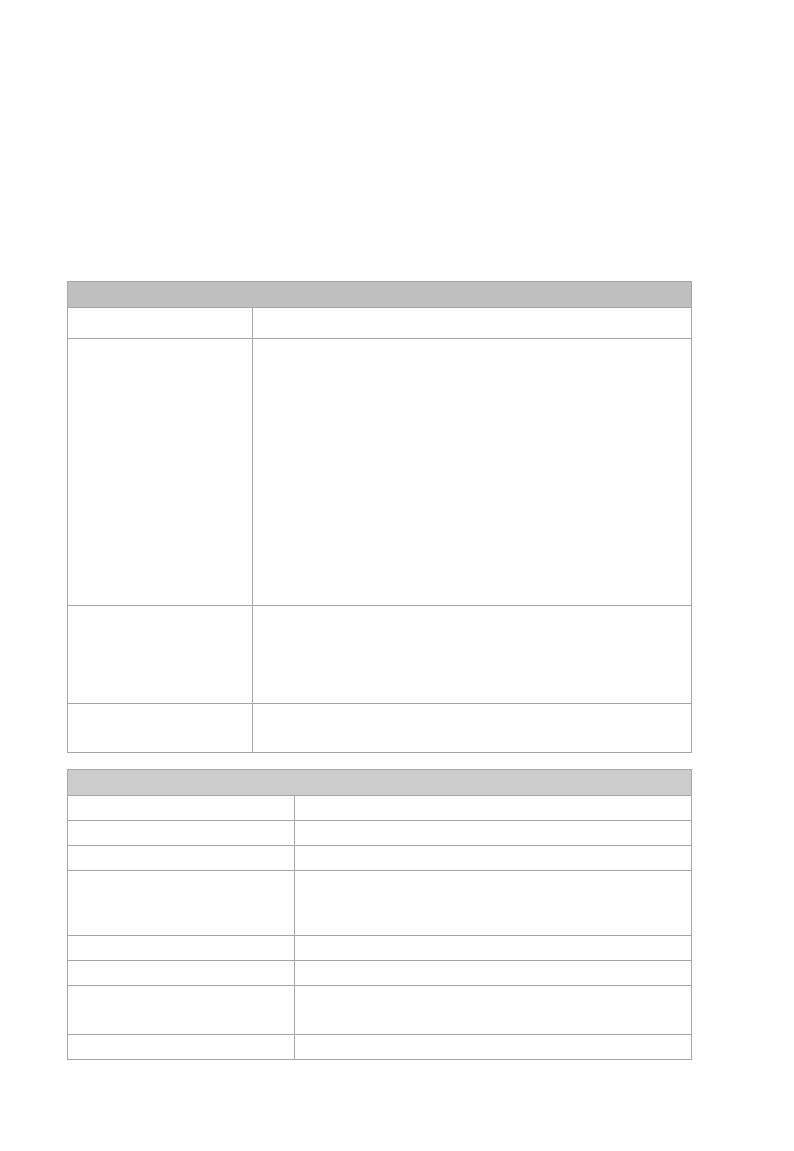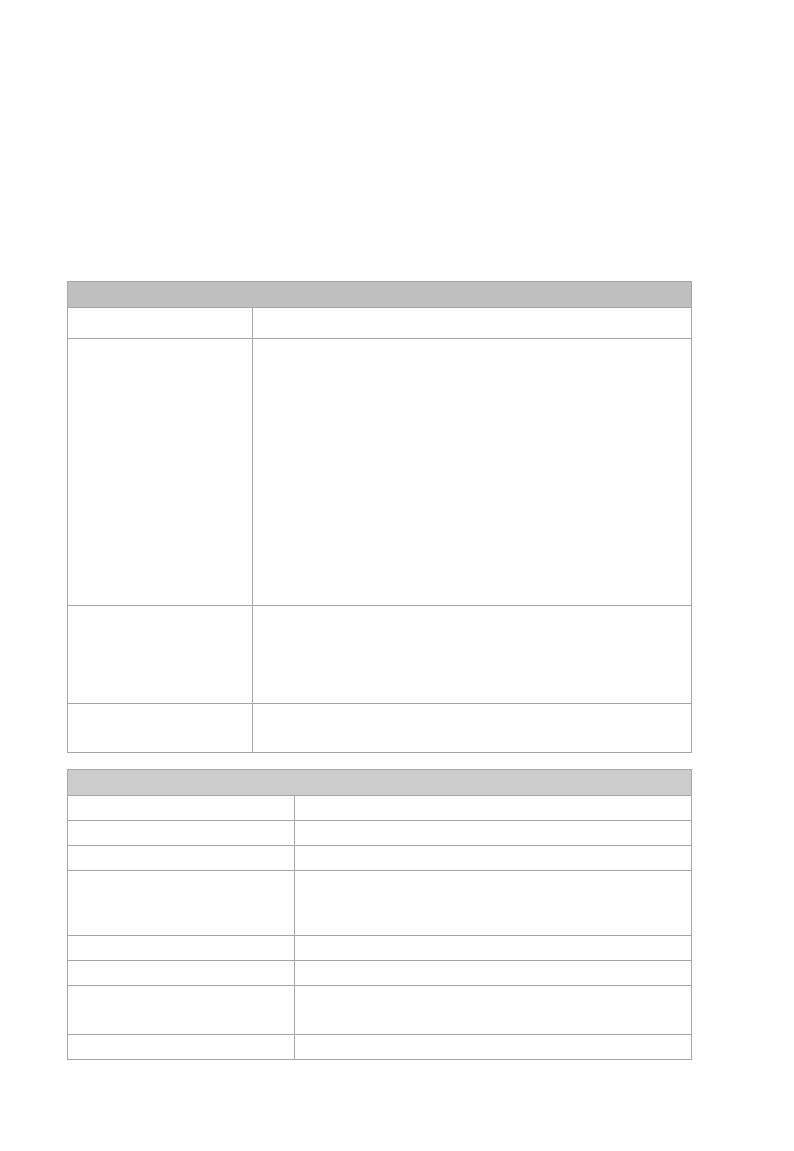
Specifications
connected to the receiver to power both units.
USB devices connected with the receiver can be connected to the USB
host PC connected with the transmitter.
The two USB 2.0 ports supports 1A can be connected to high-power USB
devices such as USB camera, USB hard disk.
Audio Out port of receiver can output de-embedding audio from HDMI
output.
Specifications
HDMI with 4K@60Hz, 4:4:4 8bit, HDCP 2.2
Input/Output
Resolution
4096 x 21602,5,6,7,8 (YUV 4:4:4), 3840 x 21602,3,5,6,8 (YUV 4:4:4),
2560x16008, 2560x14408, 1920x12008,
1920x1080P8, 1680x10508, 1600x12008,
1600x9008, 1440x9008, 1366x7688, 1360x7688,
1280x10248, 1280x9608, 1280x8008, 1280x7688,
1280x7208, 1024x7688, 800x6008
1 = at 23.98 Hz, 2 = at 24 Hz, 3 = at 25 Hz, 4 = at
29.97 Hz, 5 = at 30 Hz, 6 = at 50 Hz, 7 = at 59.94 Hz,
8 = at 60 Hz
Note: The only color depth all resolutions
Audio Format
HDMI In/Out: PCM 2.0; Compressed audio up to
5.1ch, including Dolby digital 5.1, DTS 5.1 and
MPEG-4 audio v2
Audio Out: PCM 2.0
Max Data Rate
HDMI In/Out: 18 Gbps
USB: 480Mbps
0°C to 45°C (32°F to 113°F)
-20°C to 70°C (-4°F to 158°F)
20% to 90%, non-condensing
ESD Protection
±8kV (Air-gap discharge)/
Device Dimensions
(W x H x D)
180 mm ×25 mm ×100.2 mm/ 7.09'' x 0.98'' x
3.94''
Transmitter/Receiver: 0.33kg/0.73lb