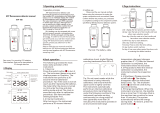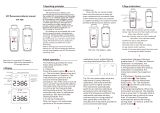Page is loading ...

For Research Use Only. Not for use in diagnostic procedures.
Big
BIGFOOT CELL SORTER
User Guide
Rev. E
DM00110
Approved: April 7, 2022

1
Table of Contents
Chapter 1: Introduction and Safety ................................................................................................. 7
Cell Sorting Introduction ................................................................................................................ 7
Bigfoot Cell Sorter Introduction ..................................................................................................... 7
Legal Notices .............................................................................................................................. 7
System Support ........................................................................................................................... 8
Safety Information .......................................................................................................................... 8
Safe Use Specifications and Compliance ....................................................................................... 8
Laser Product Hazard Classification ........................................................................................... 9
Laser Safety Information ............................................................................................................ 9
Nozzle Area Interrogation Point ........................................................................................... 10
Drop Delay Module ...............................................................................................................11
Mechanical Safety Light Curtain ...................................................................................................11
Electrical Classification .................................................................................................................11
AC Fuse Requirements ............................................................................................................. 12
AC Power Cord Requirements.................................................................................................. 12
Electrical Safety Information .................................................................................................... 12
Biosafety Information ................................................................................................................... 12
General Precautions .................................................................................................................. 13
Disposal of Biohazardous Material ........................................................................................... 13
Chemical Hazards ..................................................................................................................... 13
Maintenance .................................................................................................................................. 13
Cleaning ........................................................................................................................................ 13
Daily Cleaning .......................................................................................................................... 14
Weekly or Monthly Cleaning .................................................................................................... 14
Biannual or Yearly Cleaning ..................................................................................................... 14
Installation Requirements ............................................................................................................. 14
Dimensions and Weights ........................................................................................................... 14
Environmental Requirements.................................................................................................... 14
Optional Fluidic Connection Requirements – External Deionized Water ............................ 15
Regulatory Compliance ................................................................................................................ 15
Transport ....................................................................................................................................... 15
Operating Conditions .................................................................................................................... 15
Disposal......................................................................................................................................... 16

2
Chapter 2: Hardware Description ................................................................................................. 17
System Summary .......................................................................................................................... 17
Subsystem Overview .................................................................................................................... 18
Fluidics Overview ......................................................................................................................... 18
Sheath and Sample Pressure ..................................................................................................... 18
Waste Collection ....................................................................................................................... 18
Bulk Fluids Tanks ..................................................................................................................... 18
Fluidic Connections .................................................................................................................. 19
Disconnecting Bottles ........................................................................................................... 19
DI Bottles .................................................................................................................................. 19
Filling DI Bottles .................................................................................................................. 19
Waste Bottles............................................................................................................................. 20
Emptying Waste Bottles ........................................................................................................ 20
Sheath Concentrate Bottle ......................................................................................................... 21
Replacing the Sheath Bottle .................................................................................................. 21
System Cleaner Bottle............................................................................................................... 22
Filling the Cleaner Bottle ...................................................................................................... 22
Decontamination Solution ........................................................................................................ 22
Filling the Decontamination Bottle ....................................................................................... 22
Sheath Additive and Cleaner Filters ......................................................................................... 23
Integrated Aerosol Containment ................................................................................................... 23
Biosafety Enclosure Certification ............................................................................................. 24
Storage .......................................................................................................................................... 24
Sample Loader Overview ............................................................................................................. 25
Vortex Mixer ............................................................................................................................. 25
QC Beads .................................................................................................................................. 25
Sampling Assembly and Wash Station ...................................................................................... 26
Touch Panel ............................................................................................................................... 26
Sample Line .................................................................................................................................. 27
Nozzle ........................................................................................................................................... 27
Lasers and Optics .......................................................................................................................... 28
Sample Interrogation ................................................................................................................. 29
Light Collection ........................................................................................................................ 29
Mirrors and Filters .................................................................................................................... 29

3
Optical Response Baselining (ORB) ........................................................................................ 30
Detection Filter Access ............................................................................................................. 30
Photomultiplier Tubes (PMTs) .................................................................................................. 30
Electronics..................................................................................................................................... 31
Data Processing ......................................................................................................................... 31
Spectral Module ........................................................................................................................ 32
Sorting Principals and Components .......................................................................................... 32
Sorting on Bigfoot................................................................................................................. 32
Sort Output Media................................................................................................................. 33
Power and Communication Connections .................................................................................. 34
Chapter 3: The Principals of Spectral Acquisition and Sorting .................................................... 35
Spectral Hardware, Detectors, and Optics .................................................................................... 35
PMT Voltage Selection ................................................................................................................. 35
Voltages Imported from QC ...................................................................................................... 35
Voltages Set While Running the Negative Control ................................................................... 35
Voltages Manually Adjusted ..................................................................................................... 35
Software ........................................................................................................................................ 35
Chapter 4: Starting Up and Running ............................................................................................. 37
Getting Started .............................................................................................................................. 37
Logging In ................................................................................................................................. 37
Maintaining Fluids .................................................................................................................... 37
Scheduled Automated Startup ................................................................................................... 38
Startup ....................................................................................................................................... 38
Perform Automated Quality Control with Bead Alignment 2.0 ............................................... 38
Set Custom Quality Control Options ........................................................................................ 38
Perform Manual Quality Control Drop Delay Confirmation with Beads ................................. 39
Confirm Drop Delay with Sample ........................................................................................ 43
Sample Preparation Considerations .............................................................................................. 45
Sort Experiment Setup .................................................................................................................. 46
Build and Run – Manually ........................................................................................................ 47
Compensating using the Plot Compensation Tool ................................................................ 50
Workspace Compensation Tool............................................................................................. 50
Statistical Analysis ................................................................................................................ 52
Build and Run using Automated Color Compensation ............................................................. 53

4
Running the Negative Control .............................................................................................. 55
Running the Single-Color Controls ...................................................................................... 56
Auto Compensation .............................................................................................................. 57
Acquisition ................................................................................................................................ 59
Select Sort Media (Tubes) ......................................................................................................... 60
Select Sort Media (Plate) .......................................................................................................... 63
Select Sort Media (Advanced) .................................................................................................. 67
Using Advanced Sorting Mode Single Tube Type .................................................................... 67
Using Advanced Sorting Mode Mixed Tube Types .................................................................. 70
Using Advanced Sorting Mode for Plates ................................................................................. 73
Spectral Sort Experiment Setup .................................................................................................... 75
Spectral Setup Using Secondary Unstained Control ................................................................ 86
Index Sorting ................................................................................................................................. 88
Accessing Index Sort Information ............................................................................................ 88
Per-Stream Droplet Spacing and Per-Stream Manual Deflection Adjustment ............................. 89
Per-Stream Optimization Procedure ......................................................................................... 90
Manual Stream Defanning Adjustment ......................................................................................... 93
Shutdown ...................................................................................................................................... 94
Auto Startup .................................................................................................................................. 94
Set an Automatic Startup .......................................................................................................... 94
Edit an Auto-Startup ............................................................................................................. 95
Decline an Automatic Startup ................................................................................................... 96
SQ Software Overview ................................................................................................................. 97
Chapter 5: SQ Software Screen Maps .......................................................................................... 98
Login Screen ................................................................................................................................. 98
Login Access and Control ......................................................................................................... 98
Home Screen ................................................................................................................................. 99
Quick Run Workspace ................................................................................................................ 102
New Sort Workspace ................................................................................................................... 103
Workspace Tools ..................................................................................................................... 104
Groups ................................................................................................................................. 104
Group Title Bar ................................................................................................................... 105
Add Plot .............................................................................................................................. 105
Plot Batch Tool.................................................................................................................... 106

5
Stats ..................................................................................................................................... 107
Comp ................................................................................................................................... 108
Auto Comp .......................................................................................................................... 109
Annotation Plot ................................................................................................................... 109
Share ....................................................................................................................................110
Copy as Images ....................................................................................................................110
Undo/Redo ...........................................................................................................................110
Protocol ................................................................................................................................ 111
Zoom Workspace ................................................................................................................. 111
Control Panel ........................................................................................................................... 111
Sample List ..............................................................................................................................116
FCS Files ..................................................................................................................................117
Flex Controls ............................................................................................................................117
Setup – System Calibration ..................................................................................................118
Detection ............................................................................................................................. 120
Stats ..................................................................................................................................... 122
Sort ...................................................................................................................................... 123
Sort Stats ............................................................................................................................. 126
Keywords ............................................................................................................................ 126
Maintenance ........................................................................................................................ 127
Report Management .................................................................................................................... 130
QC Report ............................................................................................................................... 130
Automated QC Filters ......................................................................................................... 130
Manual QC Filters............................................................................................................... 130
Separation Voltage and Separation Index Display .............................................................. 130
Nozzle Pressure Display ..................................................................................................... 130
QC Bead Alignment Trending Report..................................................................................... 131
Filter Validation Report ........................................................................................................... 131
Drop Delay Reports ................................................................................................................ 132
AMS Report ............................................................................................................................ 132
Settings ........................................................................................................................................ 132
User Settings ........................................................................................................................... 133
Detector Names ................................................................................................................... 133
Files/Storage ....................................................................................................................... 133

6
Plots..................................................................................................................................... 134
Statistics .............................................................................................................................. 135
Global Settings ........................................................................................................................ 136
Detector Names ................................................................................................................... 136
Diagnostics .......................................................................................................................... 136
Emergency Contacts ........................................................................................................... 137
Flies/Storage ....................................................................................................................... 137
Fluorophores ....................................................................................................................... 139
General Global Settings ...................................................................................................... 142
Plots..................................................................................................................................... 142
Quality Control Settings ..................................................................................................... 145
Drop Delay .......................................................................................................................... 146
Startup/Shutdown ................................................................................................................ 146
Global Statistics .................................................................................................................. 147
User Management ....................................................................................................................... 148
User Login .............................................................................................................................. 148
Administrator Login................................................................................................................ 149
Add New User..................................................................................................................... 149
Edit Users ............................................................................................................................ 150
System Health ............................................................................................................................. 152
Viewing System Health ........................................................................................................... 152
Viewing System Health on the Home Screen ......................................................................... 152
System Health Banner............................................................................................................. 154
System Health Quick Menu .................................................................................................... 154
Chapter 6: Troubleshooting......................................................................................................... 155
Chapter 7: Consumables ............................................................................................................. 159

7
Chapter 1: Introduction and Safety
Cell Sorting Introduction
Flow cytometry is the characterization and measurement of cells and their properties. Additionally, cell sorting
provides the user with the ability to separate specific cells within the sample for further use or study. Samples are
aspirated in a single-cell suspension and hydrodynamically focused in a stream as they pass through spatially
separated laser beams. Scattered and fluorescent light is collected as cells pass through each interrogation point. The
light is then split into different wavelengths and presented to light sensitive detectors. Electronic signals are then
correlated for each cell and displayed within the software. Gates and regions can be set to analyze the data produced.
These regions can also be defined as sorting criteria to separate single cells into tubes or microtiter plates at high
rates of speed.
Bigfoot Cell Sorter Introduction
The Bigfoot Cell Sorter takes cell sorting to the next level of performance with up to nine lasers and 60 detectors,
event rates up to 100,000 per second, and spectral data handling. The instrument allows up to 6-way sorting into
tubes, and 4-way or 8-way sorting into microtiter plates with well-integrated aerosol management and biosafety
containment.
Free-space excitation of up to nine lasers (ranging from 349-785nm) makes possible the widest set of applications
currently available in a cell sorter. Extra parameters such as small particle detection and depolarized light detection
allow for resolution of novel populations. A multi-tube sample loader with built in agitation and temperature control,
efficiently delivers cells from a set of samples or controls to compliment the highly polychromatic analysis and
sorting capability from the acquisition system.
All acquisition and sorting occur within an integrated Class II biocontainment cabinet with an additional aerosol
management system (AMS) to maintain safety for both the sample and the operator. Cell sorting modes from ultra-
high-speed with high-yield, to multi-way-single-cell deposition, are provided by a modular cell sorting and
collection system with integrated temperature control.
The Bigfoot Spectral Cell Sorter configuration provides spectral data unmixing in addition to standard compensation
for the removal of fluorophore emission overlap. Spectral unmixing allows the separation of spectral signatures from
cell populations. The subsequent data can then be used to set regions required to sort the populations of interest.
Please review all documentation and safety notices before using the instrument.
Legal Notices
No part of this publication may be reproduced or transmitted in any form or by any means, electronic or mechanical,
including photocopy, recording, or any information storage or retrieval system, without permission in writing from
the manufacturer. The manufacturer reserves the right to modify its products and services at any time. This guide is
subject to change without notice. Although prepared to ensure accuracy, the manufacturer assumes no liability for
errors or omissions, or for any damage resulting from the application or use of this information. All trademarks
referenced are the property of their respective owners. Copyright 2022.

8
System Support
For service and support, please contact the manufacturer at:
345 East Mountain Ave
Fort Collins, CO 80524 USA
+1 970 295 4570
http://www.thermofisher.com
Maintenance and repairs should be carried out only by authorized service personnel.
Please contact technical support for troubleshooting or service needs.
Safety Information
Please review the safety information shown below before operating the Bigfoot. If the Bigfoot system is used in a
manner not specified by the manufacturer in this manual, the protection provided by the equipment may be
impaired.
Safety Symbols:
Risk of Danger! This symbol draws attention to possible damage to instruments or instrument parts if the
associated directions are not followed correctly.
Shock Hazard! This symbol draws attention to a possible injury or danger to life if the associated directions are
not followed correctly.
Laser Hazard! Laser irradiation can be hazardous. Please do not remove system covers as they are in place for
your safety. Only trained personnel should access the exposed laser beam.
Biohazard! Biosafety is of utmost importance while operating this instrument. Consult with your local safety
officer or review local state and federal regulations to ensure proper handling and disposal of biohazardous
substances.
Safe Use Specifications and Compliance
The Bigfoot System is designed to operate safely when used in the manner prescribed by the manufacturer. If the
Bigfoot System or any associated component is used in a manner other than prescribed, or if modifications to the
instrument are not performed by an authorized agent, then the warranty on the system will be void and the protection
provided by the equipment might be impaired. Service of the Bigfoot System should be performed only by Thermo
Fisher personnel.
This instrument must be operated in accordance with the information provided in these instructions for use.
Caution: If the equipment is used in a manner not specified by the manufacturer, the protection provided by
the equipment may be impaired.
Only qualified, trained technicians should carry out service work on electronic components due to potential
shock hazard. Electronic components are sensitive to electrostatic charges and can be destroyed by a discharge.
Caution: Use caution when opening and closing the following mechanisms to avoid pinching: biosafety
enclosure sash, bulk fluids door, detection door, storage cabinet, sample line cover and nozzle door.

9
Where motorized systems are utilized in areas such as sort door, output stage, nozzle mover, and sample loader the
motions are all designed for safety. This involves multiple sensors as well as limiting the forces available. When
physically challenged, the motorized assembly will either stop or stop and reverse its movement to avoid any
possible pinch injury.
Laser Product Hazard Classification
The intent of the laser hazard classification is to provide clear distinction of the laser, or laser product properties, and
the hazards to users so that appropriate protective measures can be taken. Bigfoot is a Class 1 laser product that
complies with 21 CFR 1040.10 and 1040.11 except for deviations pursuant to Laser Notice No. 50, dated June 24,
2007; meaning operators are not exposed to harmful levels of laser radiation during normal operation, maintenance
and/or service. During times of repair and/or major service by a trained technician, laser safety controls for Class 3B
must be followed.
Warning! Use of controls, adjustments, or performance of procedures other than those specified herein
may result in hazardous laser radiation exposure.
Laser Safety Information
There are four to nine laser sources in the Bigfoot system for the purpose of sample excitation. These lasers vary in
wavelength from the UV (349nm) through visible and into the IR range. In addition, the automated drop delay
module uses an additional 405nm laser.
Wavelength
Maximum Power (CW)
Location of Labels
349nm
110mW
Optics Plate + Omala Cover
405nm
110mW
Optics Plate + Omala Cover
445nm
220mW
Optics Plate + Omala Cover
488nm
138mW
Optics Plate + Omala Cover
532nm
110mW
Optics Plate + Omala Cover
561nm
138mW
Optics Plate + Omala Cover
594nm
110mW
Optics Plate + Omala Cover
637nm
110mW
Optics Plate + Omala Cover
785nm
110mW
Optics Plate + Omala Cover
405nm
5mW
Drop Delay Module
Figure 1. Optics Plate Laser Safety Covers

10
Figure 2. Optics Plate under Laser Safety Covers
Figure 3. Drop Delay Module
Nozzle Area Interrogation Point
Under normal operating conditions the instrument protects the user from exposure to laser radiation because the
lasers are fully blocked from the user through multiple layers of doors, enclosures, and interlocks. Therefore, the
Bigfoot is considered a Class 1 laser product. For safe user maintenance, the instrument is equipped with safety
interlocks designed to protect the operator from inadvertent exposure to laser radiation. These multiple, redundant
interlocks ensure that lasers are disabled prior to user access to the interrogation area for cleaning. In addition, the
nozzle can move to the front of the instrument for a more convenient location for the user to access the tip and
nozzle.
Figure 4. Behind the Nozzle Access Door, is the Nozzle and Laser Interrogation Door
For the lasers to turn on and enter the interrogation region, the three interlocks must be in their safe state with the
green indicator present:

11
(1) Nozzle Access Door closed all the way to the right
(2) Nozzle is in chamber and in the down position
(3) Laser Interrogation Door closed and latched
When the above conditions are met, the System Health status for the interlocks displays green. Likewise, if any of
the conditions are not met, the system health issues a warning and system status turns orange to indicate the lasers
are not reaching the sample. The orange block next to the interlock label indicates which of the interlocks needs to
be corrected.
Figure 5. System Health, interlocks status green = safe, interlock status orange = not engaged
Drop Delay Module
A 405nm laser is utilized to illuminate micro beads as they pass through the drop delay module. The drop delay
module is connected by fluid tubing from the waste collector assembly. This module determines the number of beads
that pass through per the delay time to determine the optimum delay time for proper droplet charging.
The drop delay module is mounted inside the instrument. There are no operator accessible parts in the drop delay
module. This user guide provides no instructions on how to interact with the internal parts of the drop delay module.
Access to the internal parts of the drop delay module, including its laser, is only for trained service personnel.
Mechanical Safety Light Curtain
The Bigfoot system includes an LED light curtain to protect the user from possible mechanical injury while the
probe is in motion. When the system is in a safe state during acquisition, the three LEDs will appear green. When an
object crosses the light curtain during acquisition, and the system is not in a safe state, the hardware stops, the touch
panel flashes red, the affected LEDs change to red, and a software warning appears on screen. The user must clear
the affected area of obstruction, ensure the three LEDs turn green, and click Soft Hardware Reset. After the system
resets the hardware, the user must click Exit.
Figure 6. Light Curtain in Safe State and Light Curtain Breached
Electrical Classification
The Bigfoot system conforms to international regulations encompassing the accessibility of high
voltages by the user (EN61010-1). Use all protective housings and shields as identified in this manual.
Further information about specific electrical hazards is listed in the hardware description.

12
AC Fuse Requirements
Remove the power cord before replacing fuses.
Fuses are 5 mm x 20 mm and must be rated to 250VAC, 10A Slow Blow with a minimum 1.5kA
interrupt rating, such as Eaton Electronics BK/S505-10-R.
AC Power Cord Requirements
Power cord must be IEC 60320-1 compliant with a C13 plug on the instrument end. When using the optional UPS,
the power cord to the UPS must also be IEC 60320-1 compliant with a C19 plug on the UPS end. If either power
cord needs to be replaced, replace it with an NRTL Approved power cord, suitable for the application and acceptable
for installation per the applicable National Electrical Code requirements. Use of an unapproved, or underrated cords
should not be used with the equipment as they will increase the risk of fire.
The unit should be positioned such that it is not difficult to disconnect the power cord from the PDU or the wall
outlet to which it attached.
Electrical Safety Information
Under normal operating conditions the instrument protects the user from exposure to any electrical hazard. The
instrument is equipped with safety interlocks designed to protect the operator from inadvertent exposure to high
voltage. The sort deflection plates are a potential source of high voltage exposure. These plates enable the system to
separate charged droplets formed during the normal sorting process. For access to the sort collection area where the
plates are exposed there is an electrical interlock. This is operated by the access door to the sort area.
Figure 7. Sort door and nozzle access door closed
The large sort door must be closed, and the interlock must be engaged before the system will apply high voltage to
the deflection plates. The user is informed in several of the status areas of the instrument that the Sort Output
Interlock is open, such as the top of the screen in SQ Software.
Figure 7. SQ Software status message
Biosafety Information
The Bigfoot system has a fully integrated biosafety containment area with a separate Aerosol Management System
(AMS). For detailed information see the Integrated Aerosol Containment section of this publication. If biohazardous
samples are present, adhere to the following guidelines and comply with any local guidelines specific to your
laboratory and location.

13
A responsible body at the customer site must ensure that appropriate decontamination is carried out if
hazardous material is spilled onto or into the equipment. They must ensure that no decontamination or
cleaning agents are used which could cause a hazard as a result of a reaction with parts of the equipment
or with material contained in it. The manufacturer or its agent must be consulted if there is any doubt
about the compatibility of decontamination or cleaning agents with parts of the equipment or with
material contained in it.
General Precautions
• Always wear laboratory gloves, coats, and safety glasses with side shields or goggles.
• Keep your hands away from your mouth, nose, and eyes.
• Completely protect any cut or abrasion before working with potentially infectious materials.
• Wash your hands thoroughly with soap and water after working with any potentially infectious material
before leaving the laboratory.
• Remove wristwatches and jewelry before working at the bench.
• Store all infectious or potentially infectious material in unbreakable leak-proof containers.
• Before leaving the laboratory, remove protective clothing.
• Do not use a gloved hand to write, answer the telephone, turn on a light switch, or touch anything that
other people may touch without gloves.
• Change gloves frequently. Remove gloves immediately when they are visibly contaminated.
• Do not expose materials that cannot be properly decontaminated to potentially infectious material.
• Upon completion of the operation involving bio-hazardous material, decontaminate the work area with an
appropriate disinfectant.
Disposal of Biohazardous Material
The Bigfoot includes waste containers that may contain hazardous biological materials, depending on the sample(s)
used. Dispose of the following potentially contaminated materials in accordance with laboratory, local, regional, and
national regulations:
• Content in waste containers
• Reagents
• Used reaction vessels or other consumables that may be contaminated.
Chemical Hazards
The Bigfoot system includes waste containers and cleaner bottles that may potentially contain hazardous chemical
materials, depending on the sample(s) used. Handle and dispose of the materials in accordance with laboratory,
local, regional, and national regulations.
We recommend the use of a cleaner, such as Coulter Clenz®, in the cleaner bottle. In the decontamination bottle, we
recommend Oxivir® Five 16 Concentrate diluted with DI water (1:16), or Oxivir® Plus diluted with DI water (1:40).
Both dilutions are per the manufacturer recommendation. While the Bigfoot materials are compatible with other
chemicals, such as 70% ethanol, bulk use in the cleaner or decontamination bottles of flammable liquids is
specifically prohibited.
Maintenance
Preventative maintenance should be performed by Thermo Fisher personnel every 12 months. Regular user
maintenance is not required other than regular cleaning, however, if the system has been unused for two weeks, you
should start up and then shut it down to keep it in good operating condition.
Cleaning
The laboratory manager must determine the appropriate cleaning protocol depending on instrument usage. The
following schedule can be used as a guideline.

14
Daily Cleaning
Wipe all surfaces with 70 percent Ethanol using a lint-free cloth to remove visible debris. Fill a sample tube of your
laboratory’s preferred cleaner in position one on the loader. Access the Maintenance tab in SQ software and click
High Pressure Wash. Perform instrument shutdown with either Clean, Decon, or Both enabled in Global Settings
depending on laboratory needs.
Weekly or Monthly Cleaning
The laboratory manager will determine whether to perform this protocol every week or once per month based on
instrument usage. Wipe all surfaces with 70 percent Ethanol using a lint-free cloth to remove visible debris. Access
the Maintenance tab in SQ software and click Decon to run an hour-long decontamination procedure. After the
decontamination procedure has run and instrument shutdown is complete, clean the streams window components,
sort plates, and waste catcher as directed by the on-screen instructions.
Biannual or Yearly Cleaning
The laboratory manager will determine whether to perform this protocol twice per year or once per year based on
instrument usage. Wipe all surfaces with 70 percent Ethanol using a lint-free cloth to remove visible debris. Perform
instrument shutdown. Click Full Fluidics Decon and follow the on-screen instructions.
Installation Requirements
The following tables list the specifications for the instrument and the environmental requirements for installation.
The equipment must be properly connected to ground prior to use.
Dimensions and Weights
Component
Height
Length (depth)
Width
Weight
Bigfoot Cell Sorter
178 cm (70 in.)
99 cm (39 in.)
99 cm (39 in.) instrument only
205 cm (81 in.) configured system
with monitor, keyboard, and work
tray.
Approximately 680 kg
(~1500 lbs)
Weight per castor 170 kg
(~375 lbs)
Environmental Requirements
Condition
Acceptable range
Installation site
Dry, indoor use only
Electromagnetic
interference
Do not use this device in close proximity to sources of strong electromagnetic radiation (for example,
unshielded intentional RF sources). Strong electromagnetic radiation may interfere with the proper
operation of the device.
Altitude
Located between sea level and 2000 m (6500 ft.) above sea level
Humidity (operation
and storage)
60% maximum
Temperature
(instrument and
computer)
18°C to 25°C (64°F to 77°F) Note: The room temperature must not fluctuate more than 2°C over a 2-
hour period.
Transient category
Installation category II
Overvoltage category
Installation category II
Vibration
The instrument is not adjacent to strong vibration sources, such as a centrifuge, pump, or compressor.
Excessive vibration will affect instrument performance.
Pollution degree
II
Install the instrument in an environment that has nonconductive pollutants such as dust particles or
wood chips. Typical environments with a Pollution Degree II rating are laboratories and sales and
commercial areas.
Liquid waste
collection
Dispose of the polymer, buffer, reagents and any liquid waste as hazardous waste in compliance with
local and national regulations.
Maximum sound
emitted
60.1 dB
Voltages
100-240V~, 50/60Hz, 800W
Other conditions
Ensure the room is away from any vents that could expel particulate material on the components.
Avoid placing the instrument and computer adjacent to heaters, cooling ducts, or in direct sunlight.

15
Optional Fluidic Connection Requirements – External Deionized Water
Use of house deionized water with the Bigfoot Spectral Cell Sorter is optional. Only
qualified, trained technicians are permitted to install and connect the External
Deionized Water Supply kit.
Regulatory Compliance
This instrument has been tested and found to comply with all applicable requirements of the following safety and
electromagnetic standards:
• IEC 61010-1:2010 (3rd Ed), EN61010-1:2010 (3rd Ed). Electrical Equipment for Measurement, Control,
and Laboratory Use - Part 1: General Requirements
• UL/CSA 61010-1:2012 (3rd Ed), Standard for Safety Electrical Equipment for Electrical Safety (USA,
Canada, NRTL)
• IEC 61010-2-081:2015, EN61010-2-081:2015. Safety requirements for electrical equipment for
measurement, control, and laboratory use. Part 2-081: Particular requirements for automatic and
semiautomatic laboratory equipment for analysis and other purposes (includes Amendment 1)
• IEC 60825-1:2014, EN 60825-1:2014. Safety of laser products - Part 1: Equipment classification and
requirements
Class 1 laser product per IEC 60825-1 and CDRH requirements and regulations EN 61326-1:2013 (Class
A) Electrical equipment for measurement, control, and laboratory use. EMC requirements, Part 1: General
requirements
• IEC 61326-1:2012 (Class A) Electrical equipment for measurement, control, and laboratory use. EMC
requirements - Part 1: General requirements
• FCC Part 15 Subpart B Emissions (Class A)
• EN55011 (Class A)
• KN11 (Class A)
• This ISM device complies with Canadian ICES-001
This equipment generates, uses, and can radiate radio frequency energy and, if not installed and used in accordance
with the instruction manual, may cause harmful interference to radio communications. Operation of this equipment
in a residential area is likely to cause harmful interference, in which case the user will be required to correct the
interference at their own expense.
Transport
Moving the Bigfoot system is not recommended after installation. If the system must be moved, it is highly
recommended to contact the manufacturer for assistance to ensure the warranty will not be voided. Prior to moving,
follow the decontamination procedure in this guide and remove all bulk fluidics. After a move, you must run the QC
process to ensure that the instrument is functioning properly.
A minimum of two people should move the Bigfoot and shall move it only using the wheeled cart
attached to the instrument base. Use caution to keep instrument level and handle it gently. The Bigfoot
shall only be moved and installed by trained personnel.
Operating Conditions
The Bigfoot Cell sorter must be operated under the following conditions:
• Temperature range 18–25°C (+/-2°C from setpoint)
• Relative humidity 20–60%

16
Disposal
The Bigfoot system contains electronic or electrical materials; they should be disposed of as unsorted waste and
must be collected separately, according to European Union Directive 2002/96/CE on waste and electronic equipment
— WEEE Directive. Before disposal, contact your local representative or safety officer for country-specific
instructions.
Warranty
The Bigfoot system and associated accessories are covered by a standard manufacturer warranty. Contact your local
office for details of the warranty.

17
Chapter 2: Hardware Description
System Summary
This chapter gives an overview of the hardware of the Bigfoot system. Understanding the system’s hardware is
essential for proper operation.
Figure 8. Bigfoot Cell Sorter
1. System Storage
6. Optical Filters
2. Nozzle Area
7. System Monitor showing SQS Software
3. Sort Collection Area
8. Keyboard and Mouse
4. Sample Loader
9. User Worktable
5. Bulk Fluids Cabinet
A power cord and a communication cable located at the back of the instrument could pose a tripping
hazard. Use caution when walking behind the instrument. In addition to the moving parts in the sample
input area, there are three doors which require regular access. Use caution to avoid pinching when
interacting with these areas.

18
Subsystem Overview
The Bigfoot system consists of optics, fluidics, electronics, and SQ software. These subsystems are described below.
Fluidics Overview
The Bigfoot utilizes pressurized sheath fluid to deliver sample through a nozzle and past laser beams for excitation,
detection, and particle sorting. The sorted particles are collected as sorted samples or by the waste collection system.
Sheath and Sample Pressure
Pressurized, filtered air is generated by an internal air pump and stored for system usage. The air then enters a coarse
sheath tank. This tank is regulated at a pressure very close to the set sheath pressure. DI water and 10x sheath fluid
are delivered in the required proportions to generate 1x sheath fluid. This pressurized sheath is then delivered to the
internal sheath tank where it is further pressurized to the correct sheath pressure. This two-stage pressurization
system allows Bigfoot to achieve the range of sheath pressure required for small and large nozzle sizes as well as
allowing fine control to maintain a stable droplet breakoff. Sheath pressure is maintained with the sample air
pressure utilizing a differential pressure gauge allowing controlled sample delivery regardless of sheath pressure.
The sheath fluid is delivered to the nozzle via a valve which can be selected by the SQ Software to deliver other
fluids such as DI water or cleaner directly to the nozzle for shutdown and cleaning purposes.
Unlike sheath pressure, which is maintained over long periods of time at the same value; sample pressure must react
quickly as each sample is loaded and unloaded. On the Bigfoot, moving from one sample to the next takes
approximately 20 seconds.
Waste Collection
Waste is collected from the waste trough as well as other points on the system such as the probe wash station and
delivered to a centralized waste tank and then delivered to one of two external waste tanks that must be emptied on a
regular basis.
Bulk Fluids Tanks
The Bigfoot fluidics system supplies sheath/DI water, cleaner, sheath additive (10x PBS), decontamination solution
and sample to the nozzle, allows for cell sorting, and sends waste for disposal. Sheath fluid is typically produced
within the system by internally mixing the onboard 10x PBS with the onboard DI water in the correct proportions.
However, the system can be operated with 1x saline. This option can be set in software global preferences.
Five 4L and two 1L bottles are in the bulk fluids area of the system. Two large bottles are filled with DI water and
have blue caps. One large bottle is filled with 10x PBS and has a white cap. Two large bottles collect waste and have
red caps. A small decontamination solution bottle with a white cap, and a small system cleaner bottle with a blue cap
are in the top right of the cabinet. The DI and waste tanks that are in use while the system is running are illuminated.
Figure 9. Bulk Fluids
1. Waste Tank (in use)
5. System Decontamination Bottle
2. Waste Tank
6. System Cleaner Bottle
3. Sheath/DI Tank (in use)
7. 10x Sheath Concentrate
4. Sheath/DI Tank

19
Fluidic Connections
The fluidics connections are accessed through the bulk fluidics door and are depicted on page 18. Each waste tank
has a set of two connections. One connector allows waste fluid to pass into the tank while the other allows air flow
out of the tank when it is displaced. Each DI tank has one connection to the instrument. The bottles that are in use
when the system is running, are illuminated in blue. Unused bottles are unlit and may be removed for maintenance.
Additionally, the 10x PBS additive bottle, placed at the lower right of the fluidics area, has one connection to the
instrument. The decontamination solution bottle and system cleaner bottle are located at the top right of the fluidics
area and each have one connection to the system.
Disconnecting Bottles
To remove bottles, push the sleeve behind the connector toward the instrument to disengage the tubing and pull the
bottle out of the cabinet.
DI Bottles
The two large bottles in the middle column of the fluidics cabinet hold deionized water (DI water) for the system. DI
water is used for diluting sheath concentrate and for washing the probe between runs. These containers are sealed
with blue caps and each hold four liters of fluid. The run time between refills depends on the nozzle size and
pressure used on the system. Two full bottles on a system running continuously, using a 70-micron nozzle should
last for approximately 13 hours and for approximately 9.5 hours when using the 100-micron nozzle.
Figure 10. DI Bottle
SQ Software warns the operator one hour, 30 minutes, and 5 minutes before the DI bottles are empty. SQ Software
allows the operator to snooze the message and/or swap the tanks. Shutdown will occur when 5 minutes of sheath
fluid remains to prevent running the system dry. After the first pair of DI and waste bottles has been fully utilized the
system will automatically switch to the second pair. Additionally, the operator can force the system to switch to the
second set of bottles by clicking the button in the maintenance tab in the control panel flex space in SQ Software.
Filling DI Bottles
After disconnecting the bottle unscrew the cap and pull the tubing and filter out. Fill the tank to the fill line on the
side of the bottle. The 20 µm uptake filter at the bottom of the fluidics line must be in the bottom corner, opposite
the cap to ensure full utilization of the fluid contents.
Avoid touching the filter and tubing surfaces outside of the containers. If it is necessary to set the cap
assembly down, do so on a sanitized surface. When handling sheath fluid and DI water containers,
minimize air exposure to help avoid contamination.
/