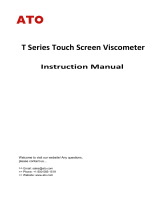Page is loading ...

Instruction &
Operation Manual
Digital Paddle
Viscometer
17.4995


i
CANNON
®
Digital Paddle Viscometer (DPV) Instruction & Operation Manual
Revision 1.0c— January, 2007; CANNON
®
Instrument Company
2139 High Tech Road • State College, PA 16803 • USA
CONTENTS
1
INTRODUCTION 1
Overview ............................................................................................................................ 1
Safety features .................................................................................................................... 2
Operator Safety ................................................................................................................. 2
DPV specifications ............................................................................................................. 3
Calibrating the DPV ........................................................................................................... 3
2
UNPACKING AND ASSEMBLY 5
Unpacking the DPV............................................................................................................ 5
Assembly procedure ........................................................................................................... 5
Adjusting the stop collar......................................................................................... 6
3
DPV OPERATION 9
Applying power ..................................................................................................................9
Cold Start................................................................................................................ 9
Warm Start .............................................................................................................. 9
Self-test sequence ............................................................................................................. 10
Front panel operations ...................................................................................................... 10
Using the keypad .................................................................................................. 10
Running a test ................................................................................................................... 12
Cleaning the DPV............................................................................................................. 15
MENU options.................................................................................................................. 15
Keypad Control Options................................................................................................... 16
4
MODEL DPV PROBLEM ANALYSIS 19
5
WARRANTY/RETURN INFORMATION 21
Products limited warranty................................................................................................. 21
Reagent and chemical warranty........................................................................................ 21
Returning a product to CANNON
®
.................................................................................. 22

CANNON
®
Digital Paddle Viscometer (DPV) Instruction & Operation Manual
Revision 1.0c— January, 2007; CANNON
®
Instrument Company
2139 High Tech Road • State College, PA 16803 • USA
ii
This page intentionally left blank.

CANNON
®
Digital Paddle Viscometer (DPV) Instruction & Operation Manual
Revision 1.0c— January, 2007; CANNON
®
Instrument Company
2139 High Tech Road • State College, PA 16803 • USA
1
CHAPTER
1
INTRODUCTION
Overview
Scope of the manual
This manual is intended to provide information on the installation, charac-
teristics and operation of the CANNON
®
Digital Paddle Viscometer.
DPV capabilities
The CANNON
®
Digital Paddle Viscometer (DPV) is designed to
measure viscosity of asphalt emulsions, residual oils, slurries, paints,
marine fuels, and other similar materials between 30 and 30,000 cP
(mPa
·s) at temperatures of 40°C, 50°C, 80°C and 100°C (25, 40, 50 and
100°C with cooling option). The Digital Paddle Viscometer can also be
used for other applications consistent with its temperature control and
viscosity measurement capabilities, including the ASTM D 244 consis-
tency test. The Digital Paddle Viscometer can determine the viscosity of
lubricating oils, marine fuels and other liquids, yielding results with an
accuracy of 5 percent or better for most materials–better than that
required by ASTM D 445 for residual oils at 50°C.
Instrument operation
The DPV offers convenient keypad controls for instrument setup and
testing.
DPV description
The DPV consists of a base, adjustable heater block/tray, sample cups,
head unit and removable paddles.
DPV function
Microprocessor circuitry,
functioning in tandem with twin
temperature probes and sophisti-
cated internal electronic sensors
detect and analyze temperature
and viscosity data as a rotor
immersed in the test oil is turned
at a fixed rate.
Reading test results
Viscosity test results are
continuously updated on a digital
display screen on the front panel
of the head unit. Results are
displayed in centipoise (cP;
mPa·s) or centistokes (cSt;
mm
2
/s) where density is known
and input. When the test is
complete, test data is output to
the 9-pin serial output port for
(optional) printing.
The Digital Paddle Viscometer (DPV)

2
CANNON
®
Digital Paddle Viscometer (DPV) Instruction & Operation Manual
Revision 1.0c— January, 2007; CANNON
®
Instrument Company
2139 High Tech Road • State College, PA 16803 • USA
Safety features
Overheat thermostat
A thermostat in the heater block senses any over-temperature fault
condition. If such a condition occurs, all power is removed from the DPV
heater until the temperature drops to a safe level.
RTD cutoff detection
If the control RTD is disconnected, power to the heater block is cut off.
NOTE
Deviation from the installation or operation procedures described in this
manual may result in a hazardous situation.
Operator Safety
All technicians who use the DPV should follow these basic safety
procedures:
Use appropriate safety precautions for working with high-tempera-
ture liquids/equipment.
Follow instructions in this manual regarding use and maintenance of
the DPV.
Do not place the DPV on an unstable cart or stand. The DPV should
be placed on a sturdy table or bench.
Avoid spilling liquids on the viscometer head or electric cables and
connectors. If spillage occurs, remove power from the unit immedi-
ately.
Do not position power cords so that they are likely to be walked on
or pinched by items placed on or against them.
If the DPV will not be used for an extended period of time, unplug
the power cord from the wall outlet. To disconnect the power cord,
pull it out by the plug. Never pull the cord itself.
CAUTION
Do not attempt to service the DPV system beyond the basic installation
and troubleshooting guides provided with this manual. Contact CAN-
NON
®
Instrument Company regarding service and repair needs.
Use the proper safety precautions when handling heated test samples.
Use gloves when handling heated sample cups. Avoid touching the interior
of the heater block. Improper handling of the heater block or the sample
cup during or after testing at higher temperature settings may cause
burns.
In addition to the warnings listed above, additional cautions are posted in
the manual. These warnings may be designated by an appropriate symbol
inside an equilateral triangle. General cautions are indicated with an
exclamation point (see diagram, left).
Hot surface cautions (see diagram, left) may be attached on or near hot
surfaces of the instrument. Avoid touching these surfaces when operating
the instrument at temperatures above 50°C.
General Caution
Hot Surface Caution

3
CANNON
®
Digital Paddle Viscometer (DPV) Instruction & Operation Manual
Revision 1.0c— January, 2007; CANNON
®
Instrument Company
2139 High Tech Road • State College, PA 16803 • USA
DPV specifications
SNOITACIFICEPSVPD
snoisnemiD
)"57.71×"5.9×"5.7(hgihmm154×peedmm532×ediwmm191
.deriuqerecnaraelcraermm051
thgieW ).sbl5.71(gk8 thgieWgnippihS ).sbl72(gk3.21
egnaRytisocsiV
egralrofPc000,3ot03
Pc000,03ot003;elddap
.elddapllamsrof
ycaruccAytisocsiV %5±
tseT
serutarepmeT
C°001,08,05,04
:noitpOgnilooC/wVPD(
)C°001,05,04,52
erutarepmeT
ycaruccA
C°1.0±
gnitarepO
snoitidnoC
ot%51,C°03otC°51
gnisnednoc-non,HR%59
yrogetaCnoitallatsnI II
gnitaResuF **V052A2M
ecnailpmoC )CEE/633/98(evitceridCME
rewoP
stnemeriuqeR
zH06/05,%01±CAV032 RO zH06/05,%01±CAV511
)tinuruoyrofstnemeriuqerroflenapraertlusnoc(
.tluseryamdrazahrognitar/ezislacitnediylnoesU.esufmm02×mm5sitnemecalperesuF**
Calibrating the DPV
The DPV is factory-calibrated to ensure accurate temperature and
viscosity readings. If results cannot be verified with a viscosity standard,
recalibration may be required. Contact CANNON
®
Instrument Company
for further information.
Calibration theory
The DPV stores user calibration information in a “bin” corresponding to
each temperature setting. This calibration adjustment value is automati-
cally applied in viscosity calculations.

CANNON
®
Digital Paddle Viscometer (DPV) Instruction & Operation Manual
Revision 1.0c— January, 2007; CANNON
®
Instrument Company
2139 High Tech Road • State College, PA 16803 • USA
4
This page intentionally left blank..

CANNON
®
Digital Paddle Viscometer (DPV) Instruction & Operation Manual
Revision 1.0c— January, 2007; CANNON
®
Instrument Company
2139 High Tech Road • State College, PA 16803 • USA
5
CHAPTER
2
UNPACKING AND ASSEMBLY
This chapter of the manual provides assistance in unpacking and assem-
bling the Digital Paddle Viscometer.
Unpacking the DPV
1. Remove all components from the shipping container(s).
2. Remove any and all packing materials (Styrofoam, etc.) from the
components.
3. Verify reception of shipped materials by comparing equipment items
with packing/parts list(s). Report missing items to CANNON
®
Instrument Company immediately.
4. Inspect each component for signs of damage. Report damages to the
shipper and to the CANNON
®
Instrument Company immediately.
Damaged items
Retain all packing materials until the instrument is connected and func-
tioning properly. If any component(s) must be returned to
CANNON
®
Instrument Company, the damaged item(s) should be
packaged in the original shipping container. Refer to the final chapter of
this manual for instructions on returning defective equipment. Customers
outside the United States should contact the local CANNON
®
agent for
procedures on returning products to CANNON
®
.
The CANNON
®
Digital Paddle Viscometer is shipped assembled in a
single box. The sample cups (2) for holding oil samples during testing are
shipped in the same box.
Assembly procedure
1. Unpack the DPV unit and move it to an appropriate test location on a
stable bench or table with convenient access to required AC power.
Heater connection
2. Connect the IEC320 heater block power cord to the matching
connector on the rear panel of the DPV (see Figure 2, next page).
3. Connect the Lemo
®
plug from the heater block temperature probe to
the matching connector on the rear panel of the DPV (see Figure 2,
next page). To insert the plug, line up the red dots on the plug and the
connector and push the plug into place. If it is necessary to remove
the Lemo
®
plug, pull it out by the knurled portion of the plug.

6
CANNON
®
Digital Paddle Viscometer (DPV) Instruction & Operation Manual
Revision 1.0c— January, 2007; CANNON
®
Instrument Company
2139 High Tech Road • State College, PA 16803 • USA
Figure 2: DPV rear panel with electrical/probe connections highlighted
Power cord
4. Connect the DPV power cord to its matching socket on the DPV
rear panel.
CAUTION
Do not turn on the power to the DPV without completing the installation
requirements. Make sure that the mains voltage specified on the rear
panel identification label matches your mains voltage.
5. Attach the optional printer to the serial data output (see diagram
above) using the supplied null modem cable. Printer output will
include Temperature, Viscosity and (if applicable) input Density.
NOTE
Data from the DPV may be acquired with a computer by attaching a
straight (1:1) cable from the DPV (DCE) to the computer (DTE).
6. Make sure that the power switch on the rear panel of the viscometer
head unit is in the OFF position. Then plug the other end of the
power cord into an appropriate outlet meeting the electrical require-
ments specified on the
rear panel identification
label.
Adjusting the stop collar
The stop collar on the right-
hand rail of the DPV has been
adjusted during factory calibra-
tion to ensure that the spindle
and paddle will be positioned
correctly in the sample cup
when the heater block tray is
raised into position for a test.
On occasion, it may be neces-
sary to adjust the height of the
stop collar:
Figure 3: MFV-1000 with stop collar
highlighted
To Mains power
To heater block
To heater block probe
Serial Data Output
9600 Baud, 8 data bits, no parity, one stop bit;
RS232C DCE with x-on,x-off flow control

7
CANNON
®
Digital Paddle Viscometer (DPV) Instruction & Operation Manual
Revision 1.0c— January, 2007; CANNON
®
Instrument Company
2139 High Tech Road • State College, PA 16803 • USA
1. Use a 5/64" (#8) or 2 mm Allen wrench to loosen the stop collar set
screws until it slides freely on the rail (see Figure 3).
2. Place a 0.048" (1.22 mm) high spacer in the bottom center of the
sample cup (see Figure 4, next page). Then place the sample cup in
the heater block.
Figure 4: Orienting spacer in sample cup
3. Relocate the collar by raising the tray assembly until the paddle
makes contact with the spacer.
4. Retighten the set screws when the tray mechanism is at the correct
height (see Figure 5).
Figure 5: Securing the stop collar at the correct height

CANNON
®
Digital Paddle Viscometer (DPV) Instruction & Operation Manual
Revision 1.0c— January, 2007; CANNON
®
Instrument Company
2139 High Tech Road • State College, PA 16803 • USA
8
5. Lower the tray mechanism and remove the spacer from the sample
cup.
Installation of the DPV is complete.

CANNON
®
Digital Paddle Viscometer (DPV) Instruction & Operation Manual
Revision 1.0c— January, 2007; CANNON
®
Instrument Company
2139 High Tech Road • State College, PA 16803 • USA
9
CHAPTER
3
DPV OPERATION
Applying power
CAUTION
Do not turn on the power to the DPV without completing the installation
requirements. Make sure that the mains voltage specified on the rear
panel identification label matches your mains voltage.
NOTE
The DPV stores the “last-used” temperature setting in memory, so that on
power-up the instrument default test settings will be those last used.
Cold Start
The Cold Start is the normal start-up mode for the DPV.
To Cold Start the DPV, turn the rear panel power switch ON. The digital
display should light when power has been supplied to the unit. The five
LEDs in the lower row of keys will blink on and then off as the instru-
ment emits a long and a short “beep” tone.
During the Cold Start process, the DPV will perform several diagnostics
(see Self-Test Sequence, next page). At the conclusion of a successful
self-test, the current machine temperature, target temperature and status
will be visible on the digital display:
Status: Idle
Temp: 25.01°C ---°C
Time:
00:00 00:00
Warm Start
The Warm Start is the abnormal start-up mode for the DPV and it
occurs only if the power was previously off for a period less than about
two seconds, or if a fault was detected in the microprocessor during the
self-test sequence. If the DPV Process Function Monitor senses a
momentary or ongoing failure in the system hardware or software, the
heating element will be shut down and the system will be reactivated in
Warm Start mode. The keypad lights will flash in a repeating pattern and
power to the heating element will be disabled.
The display will show the following:
POWER UP
Warm Start
Consult User’s Guide

10
CANNON
®
Digital Paddle Viscometer (DPV) Instruction & Operation Manual
Revision 1.0c— January, 2007; CANNON
®
Instrument Company
2139 High Tech Road • State College, PA 16803 • USA
If this condition occurs, turn off the power switch and wait at least five
seconds. Then return the power switch to the ON position and wait for
the display to indicate either a warm or cold start again. If the DPV
digital display indicates a cold start condition and starts its normal self-test
sequence, it is possible that a momentary power interruption caused the
warm start condition and no further action is required. If the DPV
continues to enter the warm start condition, contact CANNON
®
Instru-
ment Company for further assistance.
Self-test sequence
The DPV start-up includes a self-test procedure encompassing key
components of the system.
Following the self-test, the DPV will enter its normal display condition
provided that the Lemo connection for the temperature sensor is secure.
If the sensor is unplugged from the rear panel of the DPV during a test,
the screen will display the following warning:
***** Error *****
The Control Probe
is unplugged.
It will be necessary to reconnect the sensor and press the ENTER key
on the keypad to resume normal DPV operations.
Front panel operations
Following a successful Cold Start, the DPV is ready for instructions from
the user.
The front panel of the DPV provides a digital display screen and a simple
keypad interface (see Figure 6).
Using the keypad
The keypad on the front panel of the DPV consists of fifteen keys:
numbers 0 through 9
a RUN TEST key
a SET TEMP (set temperature) key
a SET DENS. (set density) key
a MENU key
an ENTER key
The keys on the bottom row (non-numerical keys) may illuminate to assist
the operator in selecting key entry options.
Press the appropriate keypad choice(s) firmly to make your selections.
The DPV will signal reception of each keypad command with a short,
high-pitched “beep”. A longer beep indicates a data entry error (unac-
ceptable input), such as a density value outside the range of the unit.

11
CANNON
®
Digital Paddle Viscometer (DPV) Instruction & Operation Manual
Revision 1.0c— January, 2007; CANNON
®
Instrument Company
2139 High Tech Road • State College, PA 16803 • USA
Figure 6: The DPV front panel
The
ENTER
button
The ENTER button is the most-used feature on the DPV keypad. You
must confirm most menu choices and all numeric input by pressing this
button.
Selecting/canceling options
To access any of the primary keypad options (RUN TEST, SET TEMP,
SET DENS.), press the appropriate keypad button once. If you make a
data entry error and wish to cancel your input sequence, press the
primary keypad option button again.
Initial options
Only four keypad options are enabled when the Cold Start routine is
begun—RUN TEST, SET TEMP, SET DENS. and MENU:
RUN TEST allows user to begin controlling temperature and testing
viscosity.
SET TEMP allows user to select the desired test temperature setting
from the four options provided.
SET DENS. allows user to enter the density for the current sample,
enabling a digital display mode in centistokes (cSt) for the current
test. The display will return to the default centipoise reading (cP)
when a new test is initiated
MENU permits access to unit selection (Display Units) and paddle
selection (Set Viscosity Range) options.
MENU also accesses advanced calibration, communication and
troubleshooting functions. The advanced functions are password-
protected and ordinarily reserved for trained service personnel. If
further information is necessary, contact CANNON
®
Instrument
Company.
Digital
display
Keypad

12
CANNON
®
Digital Paddle Viscometer (DPV) Instruction & Operation Manual
Revision 1.0c— January, 2007; CANNON
®
Instrument Company
2139 High Tech Road • State College, PA 16803 • USA
Running a test
Preparing the sample
Before running a test, prepare the sample using the following proce-
dure:
1. Fill a clean sample cup to the fill line indicated on the inside of the cup
(see Figure 7).
Figure 7: Sample cup with liquid level at fill line
2. Using the handle in front of the heater block tray, pull the tray
forward on its rails until it stops. Attach the paddle to the instrument
by sliding the paddle shaft into the slotted magnetic shaft coupler.
NOTE
Make certain that the DPV has been configured for the paddle in use (see
chart, page 17)
3. Place the sample cup into the heater block (see Figure 8).
Figure 8: Inserting the sample cup into the heater block
4. Rotate the sample cup slowly until the notch is facing forward and
the pin on the sample cup is seated in the hole in the heater block
(see Figure 9). When seated properly, the sample cup will not rotate.

13
CANNON
®
Digital Paddle Viscometer (DPV) Instruction & Operation Manual
Revision 1.0c— January, 2007; CANNON
®
Instrument Company
2139 High Tech Road • State College, PA 16803 • USA
Figure 9: Sample cup with notch highlighted
5. Slide the tray toward the back of the DPV until the detent mecha-
nism clicks into position.
6. Loosen the knob on the right side of the sample tray by turning it
counterclockwise. Then raise the tray until the bearing contacts the
stop collar on the rail.
7. Lock the tray into position by turning the knob clockwise until the tray
is secure.
8. Carefully place the sample cover over the sample cup. The DPV is
now ready to run the sample.
Setting the temperature
9. Before beginning the test, verify the test temperature setting by
pressing the SET TEMP button on the keypad. The current setting is
indicated on the last line of the display.
TEMPERATURE MENU
1. 40°C 3. 80°C
2. 50°C 4. 100°C
:1
To change the test temperature, press the appropriate keypad option
(1-4). Then press ENTER to return to the initial digital display.
Initiating the viscosity test
10. To begin testing for viscosity, make sure that the spindle paddle is
totally submerged in the sample and is free to rotate in the sample
cup. Then press the RUN TEST button on the keypad.
Automatic test actions
After the RUN TEST button has been pressed, all testing functions
of the DPV are automatic. The DPV will begin heating to the test
temperature. Spindle/paddle rotation will begin. The current and
desired test temperatures will be displayed on the screen, along with
a clock indicating the length of the current test.

14
CANNON
®
Digital Paddle Viscometer (DPV) Instruction & Operation Manual
Revision 1.0c— January, 2007; CANNON
®
Instrument Company
2139 High Tech Road • State College, PA 16803 • USA
Status: Heating
Temp: 25.01°C 40.00°C
Time:
00:00 01:27
Viscosity: 457.74 cP
When the DPV temperature probe senses that the sample tempera-
ture is within one tenth of a degree of the test temperature, the
instrument will begin timing the test run and sampling readings from
the spindle.
Acquiring data ....
Processing ....
After the instrument has completed the analysis sequence, the total
test time and the calculated viscosity will be displayed on the screen.
The data will also be sent to the optional label printer via the serial
data output.
Status: Test Finished
Temp: 25.01°C ---°C
Time:
00:00 00:00
Viscosity: 457.74 cP
The display will not change until another keypad action is initiated.
Rerunning the test
To enhance repeatability for successive measurements of the same
sample, permit the sample to cool for at least one hour prior to running the
next test.
Aborting a test
If you wish to abort a test in progress, press the RUN TEST key again.
Spindle/paddle obstruction
If motion of the spindle/paddle mechanism is obstructed while the sample
temperature is within 0.1 degrees of the target temperature, the DPV will
cease testing and the digital display will indicate an error (see below). To
restore instrument function, remedy the obstruction and press the ENTER
key to return to the initial digital display. Then resume normal DPV
operation procedures.
ERROR!
A locked rotor was
detected. Press
ENTER to Reset
Higher temperatures
When using higher temperature settings (80°C and 100°C) use caution to
avoid burns when handling the sample cup, especially after testing.
CAUTION
Careless handling of the sample cup or touching of the heater block
surfaces during or after high-temperature testing may result in injury.
Kinematic viscosity readings
It is possible to derive kinematic viscosity using the DPV when the
density of the sample is known. To view kinematic viscosity readings
from the digital display, press the SET DENS. button on the keypad.

15
CANNON
®
Digital Paddle Viscometer (DPV) Instruction & Operation Manual
Revision 1.0c— January, 2007; CANNON
®
Instrument Company
2139 High Tech Road • State College, PA 16803 • USA
*Set Density*
Please enter sample
density ...
_.____ g/ml
Then enter the correct density value for the sample. Acceptable density
values are between .5000 and 1.200. If you make a mistake with data
entry, press the SET DENS. button again to erase the current entry, then
type in the corrected data.
NOTE
As you enter each numeral, the numbers will shift placement to the left in
relation to the decimal point. It may be necessary to add zeroes to orient
the data correctly.
EXAMPLE
To enter a density of 1.13, you would need to press the following keypad
sequence: 1-1-3-0-0.
NOTES
Once an acceptable density has been entered, the digital display will
indicate centistoke values (cSt) for the duration of the test. If you wish to
obtain the centipoise reading, press the SET DENS. button until all
density values are cleared from the screen. Then press the Enter key.
If a value for density is entered which is outside of the acceptable
range (0.5-1.2 g/mL) for DPV kinematic viscosity conversion, you
will receive a RANGE ERROR message on the digital display screen.
To correct this error, press ENTER and follow the screen prompts to
enter appropriate data.
Cleaning the DPV
The sample cup, spindle/paddle, and sample cover should be cleaned after
each test to ensure accurate viscosity readings. To clean, remove the
sample cover, wipe if necessary, and set it aside.
Lower the tray mechanism and gently wipe any sample from the tempera-
ture probe, taking care not to apply any lateral force. If necessary, you may
clean the probe with solvent. Detach the paddle, wipe, and clean thor-
oughly. Remove the sample cup and empty the used sample into an
appropriate waste container. Wipe out the cup and use an appropriate
solvent to completely clean it.
CAUTION
Use appropriate precautions to avoid burns if handling a hot sample cup!
MENU options
There are three MENU options (see chart, page 17 for additional details).
Option 1, Configure Density, provides an interface for entering the
desired temperature parameter for viscosity calculations based on density
(if applicable). The default setting is test temperature. Option 2, Config-
ure Units, accesses several important functions including the selection of
desired viscosity units for the front panel display. The Select Visc[osity]
Range submenu permits paddle selection (this option must be changed

16
CANNON
®
Digital Paddle Viscometer (DPV) Instruction & Operation Manual
Revision 1.0c— January, 2007; CANNON
®
Instrument Company
2139 High Tech Road • State College, PA 16803 • USA
whenever the paddle is changed!). Another submenu initiates conditioning
of the DPV motor (service function). Option 3, Advanced Functions, is a
password-protected option ordinarily used only for initial calibration and
configuration of test and communication options. These options have been
properly configured at the factory. Contact CANNON
®
if changes are
required. See next section for additional details.
Downloading firmware
The DPV is capable of receiving new operational instructions via the RS-
232 interface. If the DPV firmware is updated, and a new release issued
by CANNON
®
Instrument Company, a diskette will be sent to the user
along with instructions on how to perform this upgrade.
A “download” push button is located on the rear panel of the DPV.
Pressing and holding this button for several seconds places the DPV
instrument in the “download” mode.
NOTE
If the download button is pushed inadvertently, it may be necessary to
restart the DPV.
When the DPV is in the download mode, the digital display will indicate
the version number for the resident download hardware code and the
operational firmware.
Keypad Control Options
The following tables provide a synopsis of most DPV keypad options.
Some troubleshooting options and advanced settings are not accessible
without a password. Contact CANNON
®
Instrument Company for more
information regarding these security-protected features.
1, 2, 3…0
Used to input numeric
data
Run Test
Displays Status,
temperature, target
temperature, total
temperature equilibration
time, total data
acquisition time,
viscosity and viscosity
u
nit
Set Temp[erature]
1
Select for 40°C
temperature
2
Select for 50°C
temperature
3
Select for 80°C
temperature
4
Select for 100°C
temperature
Set Dens[ity]
Displays Set Density
Menu
_._
Input known density
of sample. Must be
between 0.5000 and
1.2000 g/mL
DPV Keypad Controls
Displays Temperature
Menu.
/