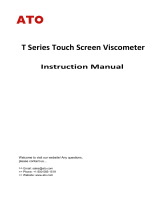Page is loading ...

NDJ-5S/NDJ-8S
SERIES
DIGITAL DISPLAY VISCOMETER
OPERATION MANUAL

NDJ-5S/8S VISCOMETER
PREFACE
NDJ types digital display viscometer is an upgraded
version of our rotary viscosimeter. This instrument adopts the
advanced mechanical design, manufacturing technology and
microcomputer control technology, data acquisition right;
Display with blue backlight, high brightness LED display, data
showed clearly.
This instrument has high sensitivity and reliable test
results, the use of easy to operate, modelling elegant
appearance and other characteristics, is used to measure the
absolute viscosity of Newtonian liquid and apparent viscosity
of non-Newtonian fluid of the ideal instrument, can be widely
used in oil, paints, plastics, medicine, food, paint, detergent
etc, all kinds of fluid viscosity measurement.
The instrument is equipped with optional RS-232,
temperature sensor, printer interface functions. After matching
with the PC cable and installation CD, can according to need
to record all test data; Equipped with temperature sensors can
be measured the temperature of the liquid; Equipped with
micro printer can print test results directly.
THE MAIN TECHNICAL PARAMETERS
Model
NDJ-5S
NDJ-8S
Range
1~100000mPa.s
1~2000000mPa.s
Rotors
#1, #2, #3, #4 (standard),
Optional #0 for below 0.1~10mPa.s
Rotor Speed
6;12;30;60r/min
0.3; 0.6; 1.5; 3; 6; 12;
30; 60r/min
Automatic
selection
Automatically selecting proper rotor and
speed
Stability
reading cursor
block
when vertical cursor block is full, reading
data is in stable display
Measuring
precision
±2% (Newton liquid)
Power supply
AC 100~240V; 50/60Hz
Working
condition
Temperature 5°C to 35°C ,Relatively
Humidity less than 80%
Dimensions:
370×325×280 (mm)
Net Weight:
6.8Kg
MAIN TECHNICAL PARAMETERS
The synchronous motor drives the sensor chip of the
motor with stable speed, and drives the sensor chip of
hairspring, shaft and rotor which connected to it through
hairspring. If there is no resistance of the fluid, the display will
be at "0" position and the two sensor chips will rotate at same
speed. On the opposite, if the rotor is subjected to the viscous
resistance of fluid, there will be a torque at the hairspring.
After it is balanced against the viscous resistance, the
photoelectric conversion device can convert the information of
the relative balancing position between the two sensor chips
into the signals which can be recognized by the computer. At
last the results of the viscosity of the fluid will be displayed
after being processed by the computer.
This instrument adopts microcomputer technology can
easily set range (rotor rotational speed), to digital processing
of sensor detected data, and in clearly showed on the screen
when measuring the set number of rotor, rotational speed, the
viscosity of the liquid being measured value and full scale
percentage, etc.
The instrument standard with 4 kinds of rotors (1, 2, 3, 4).
NDJ-5S four gear speed (6, 12, 30, 60, revolutions per
minute), which composed of 16 kinds of combination, can
measure the determination of the viscosity of the liquid within
the range of values.
NDJ-8S eight gear speed (0.3, 0.6, 1.5, 3, 6, 12, 30, 60,
revolutions per minute), which composed of 32 kinds of
combination, can measure the determination of the viscosity
of the liquid within the range of values.
CONSTRUCTION AND INSTALLATION
I. The structure of the instrument
The structure of the instrument is shown in figure 1.
1
2
3
8
6
机头连接杆
7
5
4
CNSHP
微机型数字显示粘度计
产品型号: NDJ-8S
产品编号: 201307152011
出厂日期: 2013年7年15年
年
年
年
年
年 年
年 年
年年年
年年年
年 年
年 年
RS-232年年年
RS-232年年年
9
Figure 1
(1)
Top Bubble Level
(2)
LCD Screen
(3)
protective sheath
(4)
Protection rack for rotor(5)
support stand(6)
operating
panel (7)rotor connector (8)rotor(9)Leveling adjustment screw
II. The installation of the instrument
1. Check the power supply to meet up the instrument
requirements with reliable ground lead
2. Put the instrument on the table without corrosive gaseous
fluid, strong electromagnetic interference and vibration g

NDJ-5S/8S VISCOMETER
Figure 2
(1)elevation adjusting screw(with inner hexagonal wrench)
(2)fixing hole for head of machine (3)faxing knob of
machine(4)fixing nut to column(5)elevation knob (6)
upright column
3. Screw the column into the hole at the rear of the
support stand with the teethed side facing the back of the
support stand. Tighten the nut with wrench to prevent the
column rotating (figure,2)
4. Turn the knob of the elevation clamp and check the
flexibility and self-locking of the elevation clamp. If it is found
to be too loose or too tight, adjust the stop screw on the clamp
with a screwdriver. It should be moved up and down freely, but
a little tight is preferable to prevent the viscometer dropping
down after it is installed.
5. Remove the yellow protective sheath from the shaft
(figure,3)
6. Adjust the leveling screw to keep the instrument level.
Figure 3
(1)Printer interface (2)The installing hole for head of
machine (3)Power switch(4)Yellow protective sheath(5)
PC interface(6)Power socket (7)Temperature sensor
interface (8)socket for fuse (9)The hole for protective rack
OPERATION AND USE OF THE INSTRUMENT
1. the measured liquid, ready to put the measured liquid is
not less than 60 mm in diameter, height not less than 120 mm
beaker or straight cylindrical container.
2. Accurately control the temperature of the liquid to be
tested.
3. On the rotor protection, after carefully adjust the level of
the instrument, check the equipment level of the bubble is
centered, ensure instrument in the level of work state.
4. Reference range table, select the adaptation of rotor
screwing in rotor connecting head (overlooking, clockwise to
mount; counterclockwise to remove).
5. Slowly adjust elevator knob, adjust the rotor in the
measured liquid level, until the surface of the rotor grooves
(center) and h flat. 6. use 0 rotor and low
viscosity fluid test
accessories according to
the following steps (see
figure 4):
(1) Bottom sleeve
(2)Fixing screw to sheath
(3) Connector for rotor
(4) Connecting nut
(5) Number # 0 rotor
(6) Fixing sleeve
(7) Fixing screw to
external sleeve
(8) Red level mark of
liquid
(9) V-block
(10) External measuring
sleeve
figure 4
1) to 0 rotor on the rotor connecting screw rod.
2) fixed socket set into the bottom of the instrument the nose
under the hood, and socket set screw and tight.
3) put outside in test tube (bottom) 20 ~ 25ml of liquid to be
tested.
4) will try sleeve fixed sleeve and outer barrel screw and tight,
tighten the outside must pay attention to try screwing in the
cone end of tube fixed screw barrel within the triangle groove
of the upper (can be observed in the side of the round hole
test tube triangle groove is located at the center of circular
hole).Control the liquid temperature can be tested after being
tested.
5) with bottomless, test tube method basic same as above,
【in addition to the (3) 】, when the outer cylinder and
2
1
3
4
5
6
1
1
2
3
4
5
6
7
8
9

NDJ-5S/8S VISCOMETER
rotor immersed in liquid with a fixed sleeve the red dot on
the liquid surface mark.
7. Keyboard and display interface description:
1) Instrument keyboard as shown in.
Figure 5
2) open the power switch at the back of the instrument,
into the boot interface, display instrument models:
NDJ-8S
14-02-13 Thur. 09:11:52
W E L C O M E
Figure 6
3) the system Settings
Press the RESET button to enter the system Settings interface,
can communication methods and the system time Settings,
press the up and down key to adjust the location of the cursor
as shown in
SYSTEM
Comnication
Time & Date
Figure7
COMMUNICATION
Thermal Printer
Wrie Printer
Computer
TIME & DATE
14
Date
Time
-02-13 Thur.
09:12:54
figure 7B
1, communication Settings
Communication when the cursor is in the "Settings" option
on the Settings, click OK button to enter communication
Settings interface, as shown in figure 7 - A set items including
printer, PC communication format, etc., through up and down
keys to move the cursor position, press OK key to set and
automatically return to the interface, press the RESET button
to return to the interface of A directly.
2, time Settings
When the cursor is in the "time setting" option on the
Settings, press OK button to enter the system time Settings
interface as shown in figure 7 - B, the left and right keys to
move the cursor to change the selected item, up and down
keys to change the time according to size, set after press OK to
save these Settings and exit.
When the machine is in the system Settings interface press
the RESET button to return to the standby interface.
PREPARATION
Rotor: 1#
Speed: 6 RPM
Press“OK”to confirm
1
Figure 8

NDJ-5S/8S VISCOMETER
WORKING
Rotor:1# Speed: 6 RPM
Percent: 0.0 %
Data: 0. mPa.s
18
Fi gure 8(A)
END
Rotor: 1# Speed: 6 RPM
Percent: 0.0 %
Data: 0. mPa.s
18
Fi gure 8(B)
4, measure
When the machine is in standby interface press OK button
to enter to measure the interface as shown in figure 8: prior to
measurement of rotor, speed Settings.
1) rotor set
Cursor in 1 #, according to the Sunday afternoon or ∨ key
choice for rotor, rotor number is five, namely, 1#, 2#, 3#, 4#
0# and rotor, the default value is 1#.
2) speed setting
> or < button can switch to the rotating speed and position
the cursor in 6 RPM position, as shown in figure 8 - A 0.3 RPM.
By Sunday afternoon or ∨ key can choose the required speed,
NDJ-5S speed is divided into five files: 6 RPM, 12 respectively
r/min, 30 r/min, 60 revolutions per minute, and automatic
transmission. When choose better and speed gear, press OK
key, the rotor to spin, measure instrument began, screen
display as shown in figure 8 - B.
If I do not know the appropriate speed and rotor can
choose automatic transmission after determining the rotor,
press OK key, the instrument will automatically start
3) press the RESET button, measurement instrument will
suspend measurement; Then you can print measurement
results from the need to press the RESET button, if no
keystrokes, meter will automatically stop at the end of the
measurement. When the test is complete, click OK button to
print the current measured values (such as with a printer) or
upload measurement result to the PC. Press the RESET button
to exit the current measurement, to enter the next
measurement. Press the RESET button again to return to the
standby interface
4) before the measurement, the first to estimate the range the
viscosity of the liquid to be measured, then the range in the
table, select the appropriate speed and rotor.
5) when couldn't estimate the measured liquid viscosity,
roughly shall be deemed to be high viscosity. Choose from
small to large rotor (rotor from high to low) and from slow to
fast speed. High viscosity fluid in principle to choose small
rotor (rotor), slow speed; Low viscosity liquids to choose big
rotor (rotor), fast speed. Rotor number engraved on the rotor
on the handle.
6) instrument with overtravel alarm function, if the measured
value is greater than 100%, the measured values show is over.
In order to ensure the accuracy of measurement, the
measurement range percentage readings should be controlled
between 10% ~ 90% is preferred.
7) in any state, press the RESET button, the program will run
from its starting state, the operating interface to the user to
select working condition.
Table
8) range
NDJ-5S
Range table
required to change the number of rotor.
Note: automatic transmission which number to use when
unknown speed rotor, the measurement conditions had better not
use automatic mode.
4
rotor
speed range
mPa.s
60
30
12
6
0#1#2#3#4#
10 100 500 2000 10000
20 200 1000 4000 20000
50 500 2500 10000 50000
100 1000 5000 20000 100000
r.p.m

NDJ-5S/8S VISCOMETER
NDJ-8S
Range table
Operation methods 1
If choose 1 # rotor, 12 turn, after startup, the screen display
as shown in figure 9:
NDJ-8S
14-02-13 Thur. 09:11:52
W E L C O M E
Figure9
Press OK key, the screen display as shown in figure 10: the
cursor when parked at the 1 # > button,
PREPARATION
Rotor: #
Speed: 6 RPM
Press“OK”to confirm
1
Figure10
The cursor moves to speed 6 r/min, press Sunday
afternoon, again according to 12, as shown in figure 11, and
then press OK key, start measuring instrument.
END
Rotor: 1# Speed: 6 RPM
Percent: 0.0 %
Date: 0. mPa.s
18
Figure11
When the measured value stability after the instrument
will automatically stop the measure, at this time for reading,
printing, such as uploading data operation.
operation method 2
If you don't know the right speed and rotor, can choose
automatic transmission., such as: suppose to choose 4 # rotor
speed choice automatic operation method (same as above),
and then press OK key, the instrument will automatically
search the right speed. The final measurement results show
or display needed to change the number of rotor. Such as
display 3 # rotor, then will put 3 # rotor, then press "OK" to
start measuring instrument, finally shows that the viscosity of
the liquid to be tested.
MATTERS NEEDING ATTENTION
1. The instrument set-up strict inspection before they go
out, can work normally after switch on, the operator before
the operation, please read carefully the instrument
specifications, operating in strict accordance with the
requirements.
2. The instrument must be allowed within the scope of the
power frequency and voltage error measurement, otherwise it
will affect the accuracy of measurement.
3. The loading and unloading of the rotor should be careful
when operating, to connect the instrument of lower head
gently lift up after disassembling, do not force too much, don't
make the rotor lateral force, in order to avoid the damage of
rotor and center pivot. Connection and rotor connected end
face and thread head should be kept clean, otherwise will
influence the correct connection of the rotor and the rotational
stability.
4. Mount after the rotor may not be in the case of no liquid
"rotate", so as to avoid damage to pivot and bearing.
rotor
speed range
mPa.s
60
30
12
6
0#1#2#3#4#
10 100 500 2000 10000
20 200 1000 4000 20000
50 500 2500 10000 50000
100 1000 5000 20000 100000
r.p.m
3 / 2000 10000 40000 200000
1.5 / 4000 20000 80000 400000
0.6 / 10000 50000 200000 1000000
0.3 / 20000 100000 400000 2000000

NDJ-5S/8S VISCOMETER
5. Immediately after each use to clean the rotor, when
cleaning to remove the rotor, bans on rotor on the instrument
cleaning, rotor shall be properly placed in storage box after
cleaning.
6. To lift and transport equipment should be screw on silver
head connected to the rotor protective cap.
Note: instrument electricity before work must be under the
silvery white protective cap screw, in order to prevent damage
to the instrument.
7. Do not get optional disassembly and adjustment
instrument parts and memory data, don't refill oil on its own.
Suspension, emulsion, polymer, and other liquid viscosity is a
lot of "non Newtonian fluid, its apparent viscosity changes with
the shear rate and time, therefore, under different rotor, rotary
speed and time determination, the results are normal. For
non-Newtonian fluid viscosity value of the measured only as a
reference (general non-Newtonian fluid should be prescribed
for determination of the rotor, rotational speed and duration;
or fixed test, determination of environment compared to verify
the condition of its viscosity).
1. In order to ensure the precision of test, please note the
following points:
1) to precisely control the temperature of the liquid to be
tested.
2) will the rotor to a long enough time to dip in the measured
liquid constant temperature at the same time, can make it and
the liquid temperature being measured.
3) ensure the uniformity of liquid.
4) when measuring the center as far as possible put the rotor
in container.
5) to prevent the rotor immersed in liquid bubbles stick
attached beneath the rotor.
6) use protection were determined.
7) ensure the cleanness of the rotor.
8) operating in strict accordance with the operating
instructions.
9) below 15 mPa. The liquid with 0 s rotor.
ATTACHED TO THE RECORD
With packing list
number
Name
designation
quantity
stand
ard
choose
and buy
1
Digital display
viscometer host
1 only
√
2
1~4#rotor
1 set of
√
3
The power
adapter
1 set of
√
4
Protect the frame
1 only
√
5
The base
1 only
√
6
Rise and fall
pillar
1 set of
√
7
Instruction for
use
1 this
√
8
Certificate of
approval
1 piece
√
9
warranty
1 piece
√
10
Stay wrench
1 only
√
11
Allen wrench
head
1 only
√
The following is optional
1
0#rotor
1 only
√
2
RS232cable and
CD
1 set of
√
3
The temperature
sensor
1 the
root
√
4
The micro printer
1
√
Note: design and specifications are change, without prior
notice.
/