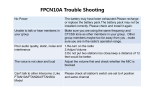Page is loading ...

304.NETl
Eclipse
®
12.0 HX (EHX)
Software User Guide
Part Number: PUB-00003 Revision A Date:24 June 2020
EHX User
Guide

EHX Configuration Software | User Guide
Page 2
Document Reference
EHX User Guide
Part Number: PUB-00003 Revision: A
Legal Disclaimers
Copyright © 2020 HME Clear-Com Ltd.
All rights reserved.
Clear-Com, the Clear-Com logo, and Clear-Com Concert are trademarks or
registered trademarks of HM Electronics, Inc.
The software described in this document is furnished under a license agreement
and may be used only in accordance with the terms of Athe agreement.
The product described in this document is distributed under licenses restricting its
use, copying, distribution, and decompilation / reverse engineering. No part of this
document may be reproduced in any form by any means without prior written
authorization of Clear-Com, an HME Company.
Clear-Com Offices are located in California, USA; Cambridge, UK; Dubai, UAE;
Montreal, Canada; and Beijing, China. Specific addresses and contact information
can be found on Clear-Com’s corporate website:
www.clearcom.com
Clear-Com Contacts
Americas and Asia-Pacific Headquarters
California, United States
Tel: +1 510 337 6600
Email: CustomerServicesUS@clearcom.com
Europe, Middle East, and Africa Headquarters
Cambridge, United Kingdom
Tel: +44 1223 815000
Email: CustomerServicesEMEA@clearcom.com
China Office
Beijing Representative Office
Beijing, P.R. China
Tel: +8610 65811360/65815577

EHX Configuration Software | User Guide
Page 3
Table of contents
1 Introduction to EHX Configuration Software.............................. 21
1.1 System components ...................................................... 21
1.2 Setting up an Eclipse HX matrix system ............................ 24
1.3 Further information ....................................................... 24
2 Getting started with EHX .......................................................... 25
2.1 System requirements .................................................... 25
2.2 Installing EHX .............................................................. 26
2.3 Installing .NET Framework .............................................. 28
2.4 Logging into EHX .......................................................... 28
2.5 Importing your projects and configurations into EHX........... 31
3 Connecting a matrix ................................................................. 33
3.1 Introduction ................................................................. 33
3.2 Cabling recommendations .............................................. 36
3.3 Matrix Ethernet operation ............................................... 38
3.4 Selecting Ethernet or serial connection ............................. 40
3.5 Adding a new matrix ..................................................... 50
4 Using the EHX menus ............................................................... 54
4.1 Eclipse HX configuration software (EHX) ........................... 54
4.2 Top menu .................................................................... 57
4.3 System menu ............................................................... 59
4.4 Hardware menu ............................................................ 59
4.5 Configuration menu ....................................................... 60
4.6 Diagnostics menu ......................................................... 62
4.7 System pane menus ...................................................... 63
4.8 Keyboard shortcuts ....................................................... 65
5 Managing configurations and users ........................................... 66
5.1 Introduction ................................................................. 66
5.2 Creating a project file .................................................... 66
5.3 Opening a project ......................................................... 66
5.4 Password protection override .......................................... 67

EHX Configuration Software | User Guide
Page 4
5.5 Closing a project ........................................................... 67
5.6 Importing and exporting a project ................................... 68
5.7 Saving a project ........................................................... 68
5.8 Deleting a project ......................................................... 69
5.9 Importing/exporting configuration keysets ........................ 69
5.10 User management......................................................... 72
5.11 Logging in and out of EHX .............................................. 77
5.12 Exiting EHX .................................................................. 78
5.13 System Access Codes .................................................... 78
5.14 The EHX screen after a project has been loaded ................. 80
5.15 Configuration options .................................................... 81
6 Configuring hardware ............................................................... 91
6.1 Matrix hardware setup ................................................... 91
6.2 Matrix hardware ........................................................... 92
6.3 Selecting card slots ....................................................... 93
6.4 Selecting ports on the card ............................................. 94
6.5 Port list options ............................................................ 94
6.6 Port number ................................................................. 95
6.7 Port function ................................................................ 95
6.8 Label .......................................................................... 95
6.9 Description .................................................................. 95
6.10 Search Ports ................................................................ 96
6.11 Search Properties.......................................................... 96
6.12 System configuration limits ............................................ 97
6.13 System hardware limits ................................................. 97
6.14 Go Live configuration ..................................................... 99
7 Applying Eclipse HX changes................................................... 100
7.1 Apply map to matrix .....................................................100
7.2 Apply to all matrices .....................................................103
7.3 Preserving locally assigned keys .....................................103
7.4 Apply changes to all matrices .........................................103
7.5 Configuration application preferences ..............................104

EHX Configuration Software | User Guide
Page 5
8 Adding and configuring an MVX-A16 card ................................ 106
8.1 Adding an MVX-A16 card (automatic discovery) ................106
8.2 Adding an MVX-A16 card (manual) .................................106
8.3 Removing an MVX-A16 card...........................................108
8.4 Setting the port function ...............................................109
8.5 Port properties ............................................................112
9 Adding and configuring an E-QUE card .................................... 144
9.1 Adding an E-Que card (automatic discovery) ....................144
9.2 Adding an E-Que card (manual) .....................................144
9.3 Removing an E-Que card ...............................................147
9.4 Setting the port function ...............................................148
9.5 E-QUE E1 direct ...........................................................148
9.6 E-QUE T1 direct ...........................................................152
9.7 E-QUE E1 trunk ...........................................................153
9.8 E-QUE T1 trunk ...........................................................155
9.9 E-QUE E1 direct/trunk ..................................................157
9.10 E-QUE T1 direct/trunk ..................................................159
9.11 E-Que antenna/E-Que FS II-TA antenna ..........................161
9.12 Configuring the antenna on an E-Que card .......................162
9.13 Configuring the antenna for an E-Que FS II card ...............163
9.14 E-Que splitter/E-Que FS II-TA splitter .............................164
9.15 Configuring an E-Que card for splitter .............................166
9.16 Configuring an E-Que FS II card for splitter ......................167
10 Adding and configuring an IVC-32 card ................................... 168
10.1 Adding an IVC-32 card (automatic discovery) ...................168
10.2 Adding an IVC-32 card (manual) ....................................168
10.3 Removing an IVC-32 card .............................................172
10.4 Setting the port function ...............................................173
10.5 Port Properties ............................................................174
10.6 Adding and configuring an IVC-32 redundant card .............177
11 Adding and Configuring an LMC-64 card .................................. 182
11.1 Adding an LMC-64 card (automatic discovery) ..................182

EHX Configuration Software | User Guide
Page 6
11.2 Adding an LMC-64 card (manual) ...................................182
11.3 Removing an LMC-64 card .............................................186
11.4 Port Properties ............................................................186
12 Adding and configuring an E-FIB card ..................................... 188
12.1 Adding an E-FIB card (automatic discovery) .....................188
12.2 Adding an E-FIB card (manual) ......................................188
12.3 Removing an E-FIB card................................................190
12.4 Port Properties ............................................................190
13 Adding and configuring an E-MADI64 card .............................. 193
13.1 Adding an E-MADI64 card (automatic discovery) ...............193
13.2 Adding an E-MADI64 card (manual) ................................193
13.3 Removing an E-MADI64 card .........................................195
13.4 Setting E-MADI64 Card Properties ..................................195
13.5 Setting the port function ...............................................195
13.6 Port Properties ............................................................196
13.7 E-MADI64 clock recovery ..............................................198
13.8 Upgrading the E-MADI64 card firmware ...........................201
14 Adding and configuring an E-Dante64 card .............................. 204
14.1 Adding an E-Dante64 card (automatic discovery) ..............204
14.2 Adding an E-Dante64 card (manual) ...............................204
14.3 Setting the E-Dante64 Card Properties ............................206
14.4 Setting the Port Function ...............................................206
14.5 Dante labels ................................................................206
14.6 Hardware name detection .............................................207
14.7 Port Properties ............................................................207
14.8 Configuring the Dante interface ......................................208
14.9 Upgrade your E-DANTE64-HX card ..................................222
15 Adding and configuring an E-IPA-HX card ............................... 225
15.1 Licenses .....................................................................226
15.2 Card capacity ..............................................................227
15.3 Adding an E-IPA-HX card (automatic discovery) ................229
15.4 Adding an E-IPA-HX card (manual) .................................229

EHX Configuration Software | User Guide
Page 7
15.5 Network setup for the E-IPA-HX card ..............................232
15.6 Configure the E-IPA-HX card for IVC connections ..............238
15.7 Configure the E-IPA-HX card for FreeSpeak II ...................241
15.8 Configure the E-IPA-HX card for V-Series Iris Panels ..........248
15.9 Converting from IVC-32 to IPA card mapping ...................252
15.10 System monitoring .......................................................253
15.11 Troubleshooting ...........................................................255
15.12 Upgrade the E-IPA-HX card ...........................................258
15.13 Upgrade the IP Transceiver ...........................................258
15.14 Upgrade the V-Series Iris panel ......................................259
16 Introduction to SMPTE 2110 ................................................... 261
16.1 What is AES67/SMPTE 2110 (AoIP)? ...............................262
16.2 AoIP use cases ............................................................263
16.3 Enable AoIP (SMPTE 2110) License .................................265
16.4 AoIP configuration in EHX ..............................................266
16.5 AES67/SMPTE 2110 network and switch requirements .......268
16.6 AES67/SMPTE 2110 streams in the EHX system ................269
17 Configuring AES67/SMPTE 2110 ............................................. 272
17.1 E-IPA card protocol settings ...........................................272
17.2 AoIP port types ...........................................................274
17.3 The SDP viewer ...........................................................274
17.4 Configuring Clear-Com to Clear-Com trunk ports ...............275
17.5 Joining Clear-Com to an already established media network.276
17.6 Set card properties ......................................................277
17.7 Add ports (AoIP) ..........................................................280
17.8 Example of an SMPTE 2110 configuration .........................284
18 General Purpose Inputs and Outputs ...................................... 301
18.1 General Purpose Inputs (GPIs) .......................................301
18.2 General Purpose Outputs (GPOs) ....................................304
19 Panel programming ................................................................ 306
19.1 The panel programming screen ......................................306
19.2 The Palette .................................................................308

EHX Configuration Software | User Guide
Page 8
19.3 Stacked keys...............................................................312
19.4 Panel programming preferences .....................................314
19.5 Key operation preferences .............................................315
19.6 Expansion panels .........................................................316
19.7 V-Series panel programming..........................................317
19.8 V-Series Iris Panels ......................................................326
19.9 Concert panel programming ..........................................332
19.10 i-Series programming ...................................................334
19.11 Assignment panel partyline membership options ...............339
19.12 Assignment panel fixed group membership options ...........340
19.13 Agent-IC Mobile Client ..................................................341
19.14 ICS-1008 and ICS-1016 panels ......................................345
19.15 ICS-22 panels .............................................................347
19.16 Local advanced ............................................................348
19.17 Fonts .........................................................................355
19.18 Dynam-EC preferences .................................................357
20 Configuring audio and conference routing ............................... 359
20.1 Partylines ...................................................................359
20.2 Fixed groups ...............................................................365
20.3 Controls .....................................................................378
20.4 Sort groups .................................................................382
20.5 Routes .......................................................................386
20.6 Speed dials using SIP and TEL-14 ...................................389
20.7 Key groups .................................................................391
20.8 Logic..........................................................................397
21 Virtual Interruptible Foldbacks (IFBs) .................................... 398
21.1 ISO and IFB preferences ...............................................401
21.2 Viewing and creating virtual IFBs ....................................405
21.3 Configuring IFB properties .............................................408
22 Adding and configuring wireless devices ................................. 410
22.1 FreeSpeak II
®
(FS II) beltpacks ......................................410
22.2 IP Transceivers (IPTs) ..................................................435

EHX Configuration Software | User Guide
Page 9
22.3 FreeSpeak Edge™ Transceivers ......................................435
23 Telephone audio routes in Eclipse matrices ............................. 436
23.1 Telephone calls using LQ SIP .........................................436
23.2 Telephone calls using TEL-14 .........................................439
24 IP Panel screen ...................................................................... 445
24.1 Introduction to IP Panels ...............................................445
24.2 IP panel preferences .....................................................446
24.3 Key to color indicator states ..........................................446
24.4 The Identify Me panel feature ........................................447
24.5 Allocate a discovered panel to a card ..............................449
24.6 Panel information display (IVC panels only) ......................451
24.7 Assigning a panel in IVC mode to a card port....................453
24.8 IVC-32 IP settings ........................................................454
24.9 IP panel network statistics .............................................459
24.10 Concert users ..............................................................460
25 Audio Mixer ............................................................................ 465
25.1 Introduction to Audio Mixer ...........................................465
25.2 Audio Mixer panel ........................................................465
26 Go Live mode.......................................................................... 478
26.1 Introduction to Go Live mode .........................................478
26.2 Entering Go Live mode ..................................................479
26.3 Using Go Live mode .....................................................481
26.4 Go Live limitations .......................................................482
26.5 Exiting Go Live mode ....................................................483
27 Networking ............................................................................ 484
27.1 Network system configuration ........................................484
27.2 Intelligent linking (trunking) ..........................................488
27.3 Programming remote labels ...........................................507
27.4 Remote fixed groups ....................................................508
27.5 Remote partylines ........................................................509
27.6 Remote 2-way radio .....................................................510
27.7 Remote telephone ........................................................511

EHX Configuration Software | User Guide
Page 10
27.8 Remote controls ..........................................................513
27.9 Remote secondary actions .............................................514
27.10 Remote IFBs ...............................................................514
28 Client server ........................................................................... 515
28.1 Client/server operation .................................................515
29 Using the diagnostic tools ....................................................... 523
29.1 Crosspoint map ...........................................................523
29.2 Matrix event log...........................................................528
29.3 Matrix CPU time sync ....................................................531
29.4 PTP diagnostics............................................................531
29.5 Wireless status ............................................................536
29.6 System monitoring .......................................................540
29.7 E-DANTE-HX interface card ............................................543
29.8 Resource chart ............................................................544
29.9 Save diagnostics information utility .................................545
29.10 Clear unused memory...................................................546
29.11 Matrix event log and save diagnostics .............................547
30 Glossary ................................................................................. 548
31 Limited Warranty ................................................................... 553
32 Technical Support & Repair Policy ........................................... 557

EHX Configuration Software | User Guide
Page 11
END USER LICENSE AGREEMENT
PLEASE READ THIS END USER LICENSE AGREEMENT (“Agreement”). BY
DOWNLOADING OR INSTALLING SOFTWARE (DEFINED BELOW), OR BY USING
HARDWARE (DEFINED BELOW), YOU AND ANY ENTITY YOU REPRESENT
(“Licensee”) AGREE TO BE BOUND BY THIS AGREEMENT WITH CLEAR-COM LLC
(“Licensor”). IF LICENSEE DOES NOT AGREE TO ALL OF THE TERMS OF THIS
AGREEMENT, THEN DO NOT DOWNLOAD, INSTALL OR USE THE SOFTWARE.
This Agreement governs Licensee’s use of the Software unless the particular
software is subject to a separate written agreement between Licensor and
Licensee that is signed by Licensor.
1. Definitions.
1.1. “Authorized Modules” means those modules of the Software identified by
Licensor in writing designated as authorized for Licensee’s use and for which
Licensee has paid the applicable fees.
1.2. “Documentation” means the then-current printed, online, and/or electronic
documentation, if any, that is provided by Licensor to Licensee describing the use
of the Software and/or Hardware. “Documentation” does not include any sales or
marketing materials.
1.3. “Effective Date” means the date that Licensee installs or otherwise uses any
Software or Hardware, as may be updated from time to time.
1.4. “Exclusions” is defined in Section 5.4 (Exclusions).
1.5. “Evaluation Software” means any Software provided to Licensee for
evaluation purposes or otherwise designated by Licensor as evaluation software,
as may be provided by Licensor from time to time in Licensor’s sole discretion and
as specified in a separate written agreement between Licensor and Licensee.
1.6. “Hardware” means the hardware sold or otherwise provided by Licensor to
Licensee, which includes embedded Software.
1.7. “Improvements” means modifications, improvements, derivative works and
the like.
1.8. “Intellectual Property Rights” means all intellectual property and proprietary
rights throughout the world (including patents, trade secrets, copyrights and
trademarks).
1.9. “Machine Data” means the data that is generated by any Hardware or
Software in connection with Licensee’s use of any Hardware.
1.10. “Personal Data” means any information relating to an identified or
identifiable natural person.
1.11. “Software” means the software provided by Licensor for which Licensor
references this Agreement (including software identified in Licensor’s order form

EHX Configuration Software | User Guide
Page 12
or quotation that references this Agreement and any updates Licensor provides to
Licensee to such software for use in connection with it).
1.12. “Software Warranty” is defined in Section 5.1 (Software Warranty).
1.13. “Software Warranty Period” is defined in Section 5.1 (Software Warranty).
1.14. “Third Party Software” is defined in Section 2.7 (Third Party Software).
1.15. “Use Limitations” means the limitations on use of the Software provided by
Licensor in writing on its website or in connection with Licensee’s order and/or
receipt of the Software (including in connection with download and/or as provided
in connection with the order form provided by Licensor). Use Limitations includes,
but is not limited to, “node-locked” Software licensed with respect to a specific or
otherwise identifiable Hardware device and not to any other hardware device
whatsoever, whether similar or dissimilar and prohibited from any transfer or
assignment whatsoever without the prior written consent of Licensor.
2. License Grant and Intellectual Property Rights.
2.1. License. As of the Effective Date, subject to the terms and conditions of
this Agreement (including payment and Section 2.3 (License Restrictions)) and
irrespective of whether Hardware is sold to or rented by Licensee, Licensor grants
Licensee a non-exclusive, non-transferable, non-assignable, non-sublicensable
and limited license, only in object code form, to (a) the number of copies of
Software, whether downloaded or installed Software or embedded on a
component or system of Hardware, purchased by Licensee and (b) use such
Software in accordance with the Documentation and Use Limitations solely for
Licensee’s internal business purposes. For the avoidance of doubt and
notwithstanding anything to the contrary in this Agreement or anywhere else,
Software is licensed not sold, and the license to Software is only the express,
written license agreement for such software provided by Licensor to Licensee.
2.2. Evaluation License. All terms and provisions of this Agreement shall apply
to Evaluation Software, subject to the following modifications: (a) the license of
Section 2.1 (License) shall be limited to Licensee’s evaluation of the Evaluation
Software only; (b) Licensor shall have the right at any time in its sole discretion to
terminate this Agreement and any license to Evaluation Software upon written
notice to Licensee; and (c) the provision of Section 5 (Limited Warranty) shall not
apply with respect to any Evaluation Software and all Evaluation Software is
provided “as is” without any warranties whatsoever, express or implied.
2.3. License Restrictions. The licenses under Section 2 (License Grant and
Intellectual Property Rights) are conditioned on Licensee’s compliance with, and
Licensee agrees to, the following: (a) Licensee shall not use the Software outside
of the scope of the license granted hereunder; (b) Licensee shall not sublicense,
distribute, disclose, market, rent, lease or transfer the Software, the
Documentation or any portion thereof to any third party (including through any
remote access, interactive, Internet-based, service bureau or other on line
service); (c) Licensee shall not remove or cause to be removed from any copies of

EHX Configuration Software | User Guide
Page 13
the Software, the Documentation or any portion thereof any copyright, licensed
trademark, patent or other proprietary notices thereon; (d) Licensee shall not
modify, alter, adapt, translate, reverse-engineer, decompile, disassemble or
attempt to discover the source code, underlying ideas, algorithms, file formats or
programming interfaces of the Software, the Documentation or any portion
thereof; (v) Licensee shall not export or re-export the Software, either directly or
indirectly, without Licensor’s prior written consent or in violation of the laws of the
United States or other jurisdiction; and (vi) Licensee shall not use any aspects of
the Software other than the Authorized Modules, and without limiting the
foregoing, Licensee shall use the Software only in accordance with the applicable
Documentation, license key and any Use Limitations and only within the scope for
which Licensee is paying the required fees. Licensee agrees that the Software
may use or contain a license key mechanism limiting its use, and Licensee shall
not use or enable the use of the Software other than in accordance with the
intended limitations of any license key provided by Licensor (in addition to any
contractual limitations). Licensee agrees that, without limitation, any breach of
this Section 2.3 (License Restrictions) or unauthorized use of the Software or
Documentation is a material breach of this Agreement.
2.4. Export, Import and Government Restrictions. Licensee is advised that the
Software may be subject to export laws and the laws of the country where it is
delivered or used. Licensee shall abide by all applicable export laws and
regulations. Under such laws and regulations, the Software may not be sold,
leased or transferred to certain restricted countries, restricted end-users or for
restricted end-uses.
2.5. Ownership by Licensor. Licensor retains all Intellectual Property Rights
covering or embodied in the Software and any Improvements to any Software.
The non-public aspects of the Software (including any source code of the
Software) are Licensor’s confidential information. Licensee shall maintain the
confidentiality of Licensor’s confidential information and not disclose such
confidential information to any third party without Licensor’s prior written
consent. To the extent that Licensor grants Licensee use of or access to
Hardware or Software outside of the scope of the license in Section 2.1 (License)
(e.g. access to source code), the terms of such use or access shall be sent forth in
a separate written addendum to this Agreement.
2.6. License Only. The Software is licensed, not sold, to Licensee. This
Agreement does not transfer any right, title, or interest in or to any such Software
regardless of any use of the terms “purchase,” “acquire,” “sale” or similar
language herein or in any agreement between Licensee and any third party.
2.7. Third Party Software. The Software may use or rely on software that is
subject to open source or commercial license terms as identified by Licensor in
writing on its website or connection with Licensee’s order and/or receipt of the
Software (“Third Party Software”). Third Party Software is provided “as is”
without any warranty, express, implied or otherwise.

EHX Configuration Software | User Guide
Page 14
2.8. No Other Rights. All Intellectual Property Rights of Licensor not expressly
granted to Licensee in this Agreement are expressly reserved by Licensor.
Without limitation, Licensee receives no right or license, by implication, estoppel
or otherwise, to any software, technology or Intellectual Property Rights not
embodied in the Software, even if such other software, technology or Intellectual
Property Rights are useful or necessary in connection with the Software.
3. Data.
3.1. Ownership of Machine Data. Licensor retains all Intellectual Property Rights
covering or embodied in the Machine Data and any Improvements to any Machine
Data. In the event that Licensee acquires any rights in or to any Machine Data,
Improvements thereto or Intellectual Property Rights covering or embodying the
Machine Data or Improvements to the Machine Data, Licensee shall assign, and
hereby assigns, all right, title and interest in such Improvements and Intellectual
Property Rights to Licensor. Licensor grants Licensee a non-exclusive, non-
transferable, non-assignable, non-sublicensable, royalty-free, fully paid-up and
limited license to use such Machine Data for Licensee’s internal business
purposes.
3.2. Transfer and Access to Machine Data. Machine Data may be transferred
automatically or as facilitated by Licensor or Licensee’s representatives, from
Hardware to Licensor, from time to time, and Licensee hereby acknowledges and
agrees to such transfer of Machine Data. To the extent that any such Machine
Data cannot be automatically transferred to Licensor or is not otherwise not
conducive for such automatic transfer, Licensee shall transfer such Machine Data
to Licensor, whether in-person or pursuant to a separate network transfer
protocol or procedures, at a time, location or pursuant to procedures mutually
acceptable to Licensee and Licensor.
3.3. Personal Data. Information on the Personal Data collected by Licensor from
Licensee, which may be included in Machine Data, and how Licensor treats that
Personal Data is set out in Licensor’s privacy policy, which can be found at
https://www.clearcom.com/privacy-policy/.
4. Payment. The terms of this Section 4 (Payment) shall apply to the extent
that there are no conflicting provisions in a separate written agreement (e.g.
terms of sale) between Licensor and Licensee.
4.1. Payment. All fees for the Software are due and payable in U.S. dollars by
bank wire transfer in immediately available funds to a bank account designated by
Licensor. If not otherwise provided in the respective schedule or other
documentation from Licensor, then Licensee shall pay amounts due within thirty
(30) days of invoice.
4.2. Records and Audit Rights. Licensee shall keep and maintain books and
records in sufficient detail to permit the verification of Licensee’s obligations
hereunder. Licensor shall have the right to inspect or appoint an auditor to
inspect Licensee’s systems, books and records relevant to this Agreement and
other materials as may be required to verify or determine Licensee’s compliance

EHX Configuration Software | User Guide
Page 15
with its obligations hereunder during regular business hours, wherever they are
normally kept by Licensee, upon not less than one (1) week’s prior written notice.
The cost of any such audit shall be paid for by Licensor unless material non-
compliance is found (in which case, Licensee shall pay Licensor for the costs
associated with the audit).
4.3. Late Payment. All late payments shall be subject to interest calculated at
the rate of one and one half percent (1.5%) per month or the maximum allowable
by law, whichever is less. This Section 4.3 (Late Payment) shall in no way limit
any other rights or remedies that may otherwise be available to Licensor.
Licensee shall pay all expenses associated with collection (including reasonable
attorneys’ fees).
4.4. Taxes. All stated prices, fees and other stated charges are exclusive of
applicable sales, excise, VAT, use or similar taxes. Licensee shall pay all such
taxes, either directly or to Licensor, as required by applicable law or regulation.
In the event that Licensee is required to withhold taxes, Licensee shall provide to
Licensor official receipts issued by the appropriate taxing authority or other
evidence to establish that such taxes have been paid.
4.5. Payment Terms. Licensor shall have the right to require advance payment
and require adequate assurance of payment in the event that Licensee fails to
make payment within the time limits required hereunder or, as determined in
Licensor’s sole discretion, it is advisable in view of Licensee’s financial condition.
The foregoing does not limit Licensor’s other remedies hereunder (including the
right to terminate this Agreement for breach).
5. Limited Warranty.
5.1. Hardware Warranty. Warranties for Hardware are set forth in a separate
written agreement between Licensor and Licensee or as an addendum to this
Agreement, as applicable.
5.2. Software Warranty. Unless otherwise set forth in a separate written
agreement (e.g. terms of sale) between Licensor and Licensee, Licensor warrants
to Licensee that, for a period of ninety (90) days following the delivery of the
initial Software to Licensee (the “Software Warranty Period”), the Software will
substantially conform to the Documentation when maintained and operated in
accordance with the Documentation (“Software Warranty”). Following the
Software Warranty Period, Licensor may provide maintenance, training and
support of Software as set forth in a separate written agreement between
Licensor and Licensee or as an addendum to this Agreement, as applicable.
5.3. Remedy. Licensee shall provide Licensor notice during the Software
Warranty Period identifying any non-conformity to Software Warranty and shall
provide detail as requested by Licensor to identify the nature of the non-
conformity and conditions under which it appears. Licensor, at its sole option,
shall use commercially reasonable efforts to repair or to deliver a replacement
copy of the Software. All warranty repairs by Licensor shall be made at Licensor’s
premises, unless Licensor otherwise agrees. Licensee’s sole remedy and

EHX Configuration Software | User Guide
Page 16
Licensor’s sole liability with respect to any warranty regarding the Software shall
be for Licensor to use such commercially reasonable efforts to provide the above
correction during the Software Warranty Period.
5.4. Exclusions. Licensor provides no warranty for the following or any liability
or claim arising from any of the following (collectively, “Exclusions”): (a) software
and equipment of Licensee or any third party (including any Third Party
Software); (b) directions, designs, plans or specifications furnished by or on
behalf of Licensee; (c) unauthorized use or use of the Software in violation of this
Agreement or other terms with Licensor (including any copies of the Software not
made in accordance with the terms of this Agreement and the limitations of the
licenses granted hereunder); (d) any data provided by Licensee or third party; (e)
any activities of Licensee or third party through the use of the Software; (f)
modification of the Software made other than by Licensor; (g) the combination,
operation or use by Licensee of the Software with equipment, devices or software
not supplied by Licensor; (h) failure of Licensee to use an updated or modified
Software provided by Licensor (including those provided to avoid error or
infringement); or (i) Licensee’s use of the Software after termination of this
Agreement.
5.5. Warranty Disclaimer. THE FOREGOING LIMITED WARRANTIES AND
REMEDIES PROVIDED BY LICENSOR ARE THE SOLE AND EXCLUSIVE REMEDIES
FOR ANY BREACH OF WARRANTY. EXCEPT TO THE EXTENT EXPRESSLY SET
FORTH ABOVE, LICENSOR DISCLAIMS ALL WARRANTIES, CONDITIONS, AND
REPRESENTATIONS (EXPRESS OR IMPLIED, ORAL OR WRITTEN) WITH RESPECT
TO THE SOFTWARE OR ANY SUPPORT RELATED THERETO (INCLUDING ANY AND
ALL WARRANTIES OF MERCHANTABILITY, FITNESS FOR A PARTICULAR PURPOSE,
NON INFRINGEMENT, NON INTERFERENCE, ACCURACY OF DATA, OPERATION
WITHOUT INTERRUPTION OR ERROR, FREEDOM FROM VULNERABILITY TO
INTRUSION OR ATTACK AND INTEROPERABILITY WITH ANY HARDWARE,
SOFTWARE, SYSTEMS OR DATA NOT PROVIDED BY LICENSOR, AS WELL AS ANY
AND ALL WARRANTIES ARISING FROM A COURSE OF DEALING, AND ALL SUCH
WARRANTIES ARE EXCLUDED TO THE MAXIMUM EXTENT PERMITTED BY
APPLICABLE LAW.
6. Indemnification. Licensee shall indemnify and hold harmless Licensor at
Licensee’s expense from any action brought against Licensor to the extent that it
is based on a claim arising out of or relating to any of the Exclusions, and
Licensee shall pay any costs and damages finally awarded against Licensor in any
such actions which are attributable to such claim.
7. Limitation of Liability.
7.1. Limitation of Liability. LICENSOR SHALL NOT BE LIABLE FOR ANY SPECIAL,
INDIRECT, INCIDENTAL, EXEMPLARY OR CONSEQUENTIAL DAMAGES (INCLUDING
LOST PROFITS, BUSINESS INTERRUPTION OR LOSS OF INFORMATION) RELATING
TO THIS AGREEMENT OR IN ANY WAY RELATED TO THIS AGREEMENT,
REGARDLESS OF WHETHER LICENSOR WAS ADVISED OF THE POSSIBILITY OF
ANY OF THE FOREGOING. IN NO EVENT SHALL THE TOTAL COLLECTIVE

EHX Configuration Software | User Guide
Page 17
LIABILITY OF LICENSOR FOR ALL CLAIMS HEREUNDER OR IN ANY WAY RELATED
TO THIS AGREEMENT EXCEED AMOUNTS PAID BY LICENSEE FOR THE
APPLICABLE SOFTWARE GIVING RISE TO THE CLAIM IN THE LAST TWELVE (12)
MONTHS UNDER THIS AGREEMENT BEFORE THE EARLIER OF THE MAKING OF
THE CLAIM OR TERMINATION OR END OF THE TERM OF THIS AGREEMENT.
7.2. Allocation of Risk. The warranty disclaimer and limitations of liability set
forth in this Agreement shall apply irrespective of any failure of the essential
purpose of any limited remedy. Licensee and Licensor each acknowledge and
agree that the limitation of liability provisions of this Agreement reflect an
informed, voluntary allocation between them of the risk associated with the
exercise of Licensee’s rights regarding the Software and, but for these provisions,
Licensor would not have made the Software available to Licensee under the terms
contemplated under this Agreement.
7.3. Applicable Law. The warranty disclaimer and limitations of liability set forth
in this Agreement shall not apply to the extent prohibited by law, in which case
the disclaimer or limitation shall be modified to disclaim and/or limit in accordance
with applicable law. Without limiting the foregoing, to the extent required by law,
the foregoing limitations shall not apply to claims due to fraud, bodily injury or
death.
8. Term and Termination.
8.1. Term. Unless terminated earlier as set forth below, this Agreement shall
become effective upon the Effective Date and shall continue for the license term
stated by Licensor in writing on the Licensor website or in connection with
Licensee’s order and/or receipt of the Software.
8.2. Termination for Cause. Without prejudice to any other right or remedy
which may be available to it, each party may terminate this Agreement upon
written notice to the other upon the other party’s material breach of this
Agreement that is incurable or, if curable, remains uncured thirty (30) days after
notice to the other party or, in the case of failure to make payment, remains
uncured ten (10) days after notice to the other party. Licensee’s failure to pay
amounts when due hereunder shall be deemed a material breach.
8.3. Termination for Bankruptcy. Each party may terminate this Agreement
immediately upon written notice to the other upon the other party (a) becoming
insolvent or bankrupt; (b) dissolving or ceasing to conduct business in the
ordinary course; (c) making an assignment for the benefit of its creditors; (d)
commencing any insolvency, receivership, bankruptcy or other similar proceeding
for the settlement of its debts; or (e) having commenced against it any
insolvency, receivership, bankruptcy or other similar proceeding for the
settlement of its debts that is not dismissed within thirty (30) days after notice of
such proceeding.
8.4. Return or Destruction of Software. Within fifteen (15) days after
termination of this Agreement, Licensee shall certify in writing to Licensor that all

EHX Configuration Software | User Guide
Page 18
copies of the Software and Documentation in any form (including partial copies)
have been destroyed or returned to Licensor.
8.5. Effect of Termination. If this Agreement is terminated for any reason, then
all rights granted hereunder to Licensee shall terminate. The provisions of
Sections 1 (Definitions), 2.3 (License Restrictions), 2.4 (Export, Import and
Government Restrictions), 2.5 (Ownership by Licensor), 2.7 (Third Party
Software), 3 (Data), 4 (Payment), 5.4 (Exclusions), 5.5 (Warranty Disclaimer), 6
(Indemnification), 7 (Limitation of Liability), 8 (Term and Termination) and 9
(Miscellaneous) shall survive any termination or expiration of this Agreement.
9. Miscellaneous.
9.1. Relationship of Parties. The parties to this Agreement are independent
contractors and this Agreement shall not establish any relationship of partnership,
joint venture, employment, franchise, or agency between the parties. Neither
party shall have the power to bind the other or incur obligations on the other’s
behalf without the other’s prior written consent.
9.2. Assignment. Licensee shall not have the right to assign, transfer or
delegate this Agreement, in whole or in part, without Licensor’s prior written
consent and any attempt thereto shall be null and void.
9.3. Force Majeure. Nonperformance of any party (other than with respect to
payment obligations) shall be excused to the extent that performance is rendered
impossible by strike, fire, earthquake, flood, governmental acts or orders or
restrictions, failure of suppliers or any other reason where failure to perform is
beyond the reasonable control of the nonperforming party.
9.4. Federal Acquisition. This provision applies to all acquisitions of the
Software by or for the Federal Government, whether by any prime contractor or
subcontractor (at any tier) and whether under any procurement contract, grant,
cooperative agreement, or other activity by or with the Federal Government. By
accepting delivery of the Software, the Government agrees that the Software
qualifies as “commercial items” as that term is defined at 48 C.F.R. 2.101 and
that the software and documentation delivered by Licensor consists of
“commercial computer software” and “commercial computer software
documentation” as such terms are used in 48 C.F.R. 12.212. Consistent with 48
C.F.R. 12.212 and 48 C.F.R. 227.7202-1 through 227.7202-4, all Federal
Government end users acquire the software and documentation with only those
rights set forth herein. The terms and conditions of this Agreement shall pertain
to the Federal Government’s use and disclosure of the software, and shall
supersede any conflicting contractual terms or conditions. Disputes with the
Federal Government shall be subject to resolution pursuant to the Contract
Disputes Act of 1978, as amended. If this Agreement fails to meet the
Government’s needs or is inconsistent in any respect with Federal law, then the
Federal Government shall return the Software, unused, to Licensor.
9.5. Governing Law. This Agreement shall be governed by, and construed in
accordance with, the laws of the State of California, USA, applicable to contracts

EHX Configuration Software | User Guide
Page 19
made in and fully performed in the State of California, USA, without reference to
conflict of law or choice of law principles that would cause the application of laws
of any other jurisdiction. The United Nations Convention on Contracts for the
International Sales of Goods shall not apply to this Agreement. The use of the
words “include,” “includes” and “including” followed by one or more examples is
intended to be illustrative and does not limit the scope of the description or term
for which the examples are provided. In any action or proceeding under which a
party enforces its respective rights hereunder, the non-prevailing party agrees to
pay all costs incurred by the prevailing party therein (including reasonable
attorneys’ fees).
9.6. Severability. If any provision of this Agreement or the application thereof is
for any reason, and to any extent thereof, determined by a court of competent
jurisdiction to be invalid or unenforceable under applicable law, then a valid
provision that most closely matches the intent of the original shall be substituted
and the remaining provisions of this Agreement shall be interpreted so as best to
reasonably effect its original intent.
9.7. Waiver. The failure by either party to enforce any provision of this
Agreement shall not constitute a waiver of future enforcement of that or any other
provision. No waiver by either party of any such provision shall be deemed to
have been made unless expressed in writing and signed by such party.
9.8. Notices. All notices required or permitted under this Agreement shall be in
writing and delivered by courier, overnight delivery service or by certified mail
and in each instance shall be deemed given upon receipt. All notices shall to
Licensor be sent to the addresses set forth below or to such other address as may
be specified by Licensor on its website or otherwise in writing. Licensor may
provide notices to Licensee at the address provided by Licensee in connection with
its order or otherwise as changed by Licensee by notice to Licensor in accordance
with this clause.
Notices to Licensor:
Clear Com LLC
2848 Whiptail Loop
Carlsbad, CA 92010 USA
Attention: General Counsel
9.9. Effect of Purchase Orders and Other Documents. This Agreement is
intended by Licensor and Licensee to operate as a basic set of operating
conditions regarding the license of the Software and related services. Purchase
orders or other documents may be used for convenience to identify the order
information and any other terms of purchase orders are hereby rejected. Unless
otherwise expressly provided herein, this Agreement shall prevail over any

EHX Configuration Software | User Guide
Page 20
conflicting or additional terms or conditions of any purchase order or other
document exchanged in connection with the ordering of the Software and related
services. Any such conflicting or additional terms of Licensee are hereby deemed
to be material alterations and notice of objection to and rejection of them is
hereby given.
9.10. Entire Agreement. This Agreement contains the complete understanding
and agreement of the parties and supersedes all prior or contemporaneous
agreements or understandings, oral or written, relating to the subject matter
herein. Any modification or amendment of any provision of this Agreement shall
be effective only if in writing and signed by duly authorized representatives of the
parties. A facsimile or e-mail transmission of a signed version of this Agreement
shall be legal and binding on the applicable party.
/