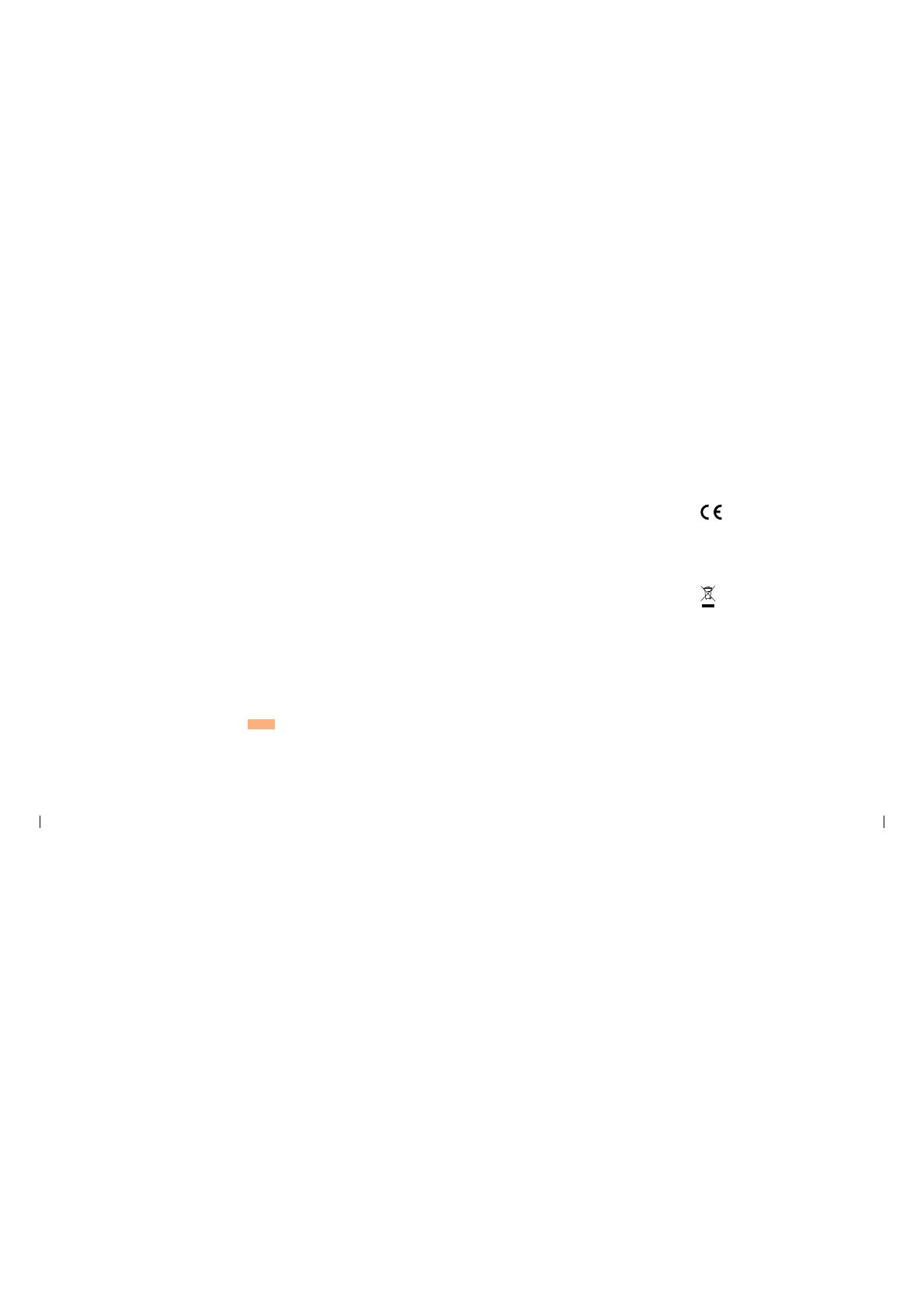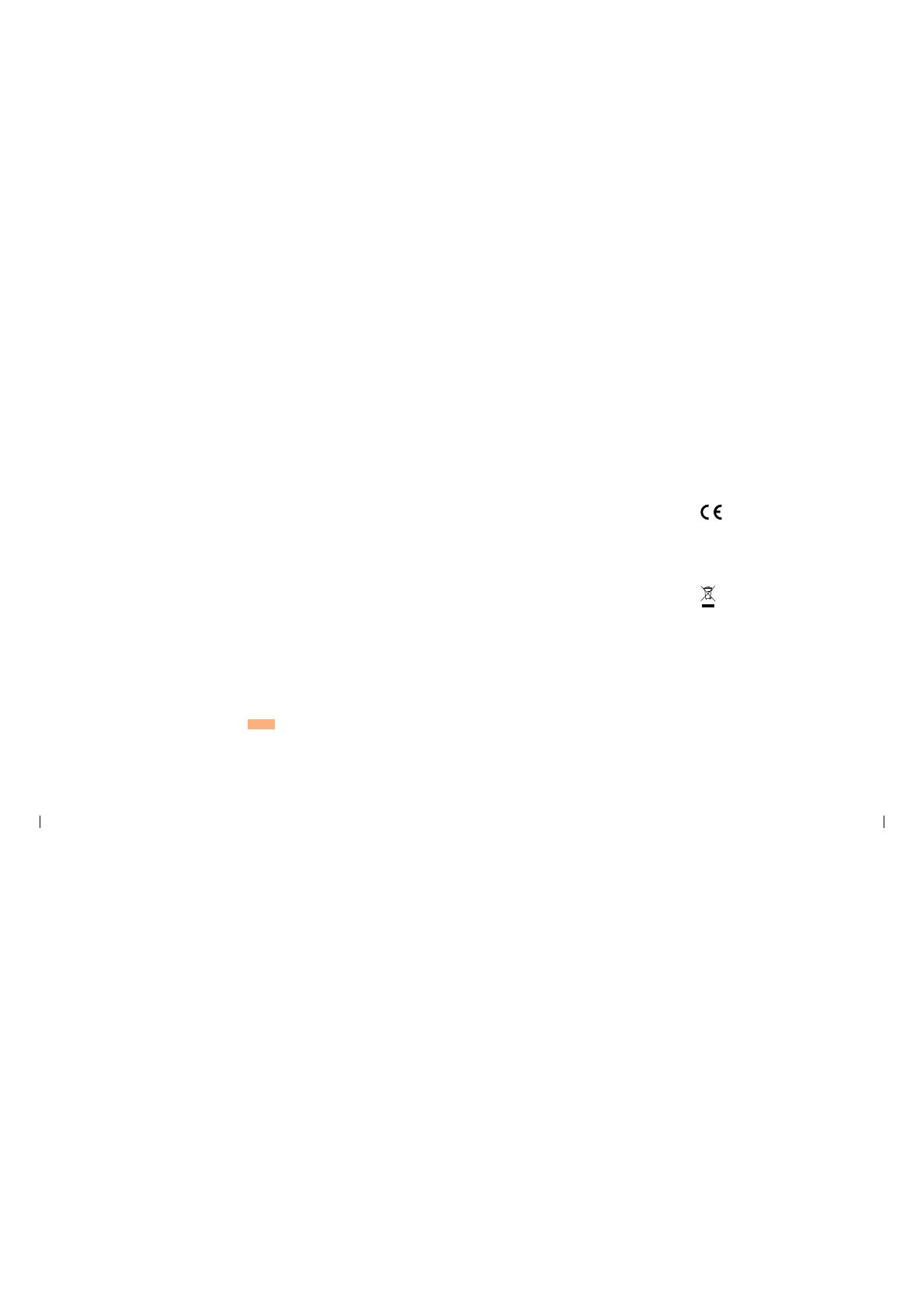
14English13 English
±ƖĞĐŃȊĐóƭŃŲŦơ
vŲƭŃȊĐóƭŃŲŦŲĶ!ŲŤƖśŃóŦĐĞ
Reolink declares that this device is in
compliance with the essential requirements
and other relevant provisions of Directive
2014/53/EU.
FCC Compliance Statement
This device complies with Part 15 of the FCC
Rules. Operation is subject to the following
two conditions: (1) this device may not cause
harmful interference, and (2) this device must
accept any interference received, including
interference that may cause undesired
ŲƖĞƙóƭŃŲŦɔ!ľóŦķĞơŲƙŤŲėŃȊĐóƭŃŲŦơŦŲƭ
expressly approved by the party responsible
for compliance could void the user's authority
to operate the equipment.
±ŃŤƖśŃȊĞė1Å(ĞĐśóƙóƭŃŲŦŲĶ
Conformity
Operating Temperature:
-10°C to 55°C (14°F to 131° F)
PIR Detection Distance:
Adjustable up to 10m (33ft)
PIR Detection Angle: 120° horizontal
Audio Alert: Customized voice-recordable alerts
Other Alerts:
UŦơƭóŦƭĞŤóŃśóśĞƙƭơóŦėƖƵơľŦŲƭŃȊĐóƭŃŲŦơ
• Make sure the camera is connected to the
Internet. If the LED indicator under the
ĐóŤĞƙóśĞŦơŃơơŲśŃėƙĞėŲƙȋŃĐŘĞƙŃŦķƙĞėɏŃƭ
means that your device disconnects from the
Internet.
• Make sure you’ve enabled Allow
vŲƭŃȊĐóƭŃŲŦơŲŦǔŲƵƙƖľŲŦĞɔIŲƭŲƭľĞ±ǔơƭĞŤ
Settings on your phone and allow Reolink App
ƭŲơĞŦėƖƵơľŦŲƭŃȊĐóƭŃŲŦơɔ
If these won't work, please contact Reolink
Support https://support.reolink.com/.
PIR Detection & Alerts
General This product comes with a 2-year limited
warranty that is valid only if purchased from
©ĞŲśŃŦŘȆĐŃóś±ƭŲƙĞŲƙó©ĞŲśŃŦŘóƵƭľŲƙŃǞĞė
reseller. Learn more:
https://reolink.com/warranty-and-return/.
This marking indicates that this product
should not be disposed with other household
wastes throughout the EU. To prevent possible
harm to the environment or human health
from uncontrolled waste disposal, recycle it
responsibly to promote the sustainable reuse
of material resources. To return your used
device, please use the return and collection
systems or contact the retailer where the
product was purchased. They can take this
product for environment safe recycling.
Correct Disposal of This Product
Limited Warranty
NOTE: This equipment has been tested and
found to comply with the limits for a Class B
digital device, pursuant to Part 15 of the FCC
Rules. These limits aredesigned to provide
reasonable protection against harmful
interference in aresidential installation. This
equipment generates, uses and can radiate
radio frequency energy and, if not installed
Weather resistance:
U¦ȕȔĐĞƙƭŃȊĞėǎĞóƭľĞƙƖƙŲŲĶ
Size: 75 x 113 mm
Weight (Battery included): 380g (13.4oz)
and used in accordance with the instructions,
may cause harmful interference to radio
communications. However, there is no
guarantee that interference will not occur in a
particular installation.If this equipment does
cause harmful interference to radio or
television reception, which can be determined
ďǔƭƵƙŦŃŦķƭľĞĞƘƵŃƖŤĞŦƭŲȅóŦėŲŦɏƭľĞƵơĞƙ
is encouraged to try to correct the interfer-
ence by one or more of the following
measures:
• Reorient or relocate the receiving antenna.
• Increase the separation between the
equipment and receiver.
• Connect the equipment into an outlet on a
ĐŃƙĐƵŃƭėŃȅĞƙĞŦƭĶƙŲŤƭľóƭƭŲǎľŃĐľƭľĞ
receiver is connected.
• Consult the dealer or an experienced
radio/TV technician for help.
FCC RF warning statement:
7KLVHTXLSPHQWFRPSOLHVZLWK)&&UDGLDWLRQ
H[SRVXUHOLPLWVVHWIRUWKIRUDQXQFRQWUROOHG
HQYLURQPHQW7KLVHTXLSPHQWVKDOOEHLQVWDOOHG
DQGRSHUDWHGZLWKPLQLPXPGLVWDQFHFP
EHWZHHQWKHUDGLDWRUERG\