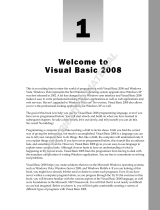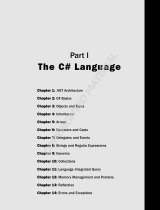Page is loading ...

Kofax Capture
Developer's Guide
Version: 11.1.0
Date: 2021-03-22

©
2021 Kofax. All rights reserved.
Kofax is a trademark of Kofax, Inc., registered in the U.S. and/or other countries. All other trademarks
are the property of their respective owners. No part of this publication may be reproduced, stored, or
transmitted in any form without the prior written permission of Kofax.

Table of Contents
Preface.......................................................................................................................................................... 8
Related Documentation...................................................................................................................... 8
Kofax Capture Installation Guide............................................................................................ 8
Kofax Capture Administrator's Guide...................................................................................... 8
Help for Kofax Capture............................................................................................................8
Kofax Capture API References..............................................................................................8
Kofax Capture Release Notes.................................................................................................9
Training............................................................................................................................................... 9
Getting Help with Kofax Products...................................................................................................... 9
Chapter 1: Overview................................................................................................................................. 10
Reasons to Customize Kofax Capture.............................................................................................10
How to Customize Kofax Capture....................................................................................................10
API Libraries.......................................................................................................................... 11
Backward Compatibility..........................................................................................................13
Fluent User Interface (Fluent UI) Customizations................................................................. 14
Additional Resources............................................................................................................. 15
How to Implement Your Custom Scripts and Modules.................................................................... 15
Chapter 2: Custom Script Creation Using VB.NET............................................................................... 16
Software Requirements.................................................................................................................... 16
Validation Script Creation in VB.NET...............................................................................................17
Selecting the Scripting Language..........................................................................................17
Kofax Capture .NET Scripting API........................................................................................ 17
VB.NET Project File Location................................................................................................18
Deployment of a VB.NET Project..........................................................................................19
Script Publishing Requirements............................................................................................ 19
Sample VB.NET Validation Script......................................................................................... 19
Sample Validation Script Code..............................................................................................20
Testing VB.NET Custom Scripts...................................................................................................... 21
Error Handling in VB.NET................................................................................................................ 22
FatalErrorException................................................................................................................22
RejectAndSkipDocumentException....................................................................................... 22
ValidationErrorException........................................................................................................ 22
Recognition Script Creation in VB.NET........................................................................................... 23
Kofax Capture .NET Scripting API........................................................................................ 23
3

Kofax Capture Developer's Guide
Creating a Recognition Script Using VB.NET....................................................................... 24
Debugging Your Settings with a VB.NET Recognition Script................................................25
Sample VB.NET Recognition Script...................................................................................... 25
Removing a Recognition Script............................................................................................. 25
Field script........................................................................................................................................ 26
Sample VB.NET Field Script................................................................................................. 26
Chapter 3: Custom Script Creation Using Visual C#............................................................................ 28
Software Requirements.................................................................................................................... 28
Validation Script Creation in Visual C#............................................................................................ 29
Selecting the Scripting Language..........................................................................................29
Kofax Capture Visual C# Scripting API.................................................................................30
Creating a Custom Visual C# Validation Script.....................................................................31
Visual C# Project File Location............................................................................................. 32
Deployment of a Visual C# Project....................................................................................... 32
Script Publishing Requirements............................................................................................ 33
Testing Visual C# Custom Scripts....................................................................................................33
Error Handling in Visual C#............................................................................................................. 33
FatalErrorException................................................................................................................34
RejectAndSkipDocumentException....................................................................................... 34
ValidationErrorException........................................................................................................ 34
Recognition Script Creation in Visual C#.........................................................................................35
Kofax Capture Visual C# Scripting API.................................................................................35
Creating a Recognition Script Using Visual C#.................................................................... 36
Debugging Your Settings with a Visual C# Recognition Script............................................. 36
Sample Visual C# Recognition Script................................................................................... 38
Removing a Recognition Script............................................................................................. 38
Field script........................................................................................................................................ 38
Sample Visual C# Field Script.............................................................................................. 39
Chapter 4: Registration File Creation..................................................................................................... 41
Format for the Registration File....................................................................................................... 41
[Modules] Section.................................................................................................................. 41
[Module Name] Section......................................................................................................... 42
[Workflow Agents] Section.....................................................................................................46
[Workflow Agent Name] Section............................................................................................47
[Setup Programs] Section......................................................................................................47
[Setup] Section.......................................................................................................................48
[Menu] Section....................................................................................................................... 49
[Menu Bar] Section................................................................................................................ 50
4

Kofax Capture Developer's Guide
Sample Registration Files......................................................................................................50
Using the Administration Module to Manage Extensions................................................................ 54
Custom Module Management............................................................................................... 54
Workflow Agent Management............................................................................................... 55
Kofax Capture Extension Registration Utility................................................................................... 56
Command Line Parameters...................................................................................................57
Input....................................................................................................................................... 59
Output.....................................................................................................................................59
Chapter 5: Workflow Agent Creation...................................................................................................... 60
Workflow Agent Design.................................................................................................................... 60
Setup OCX Implementation..............................................................................................................60
Writing the Runtime Module.............................................................................................................61
Code Project Settings............................................................................................................61
Workflow Agent Sample........................................................................................................ 62
Registration File Creation...................................................................................................... 66
Registering the Setup OCX..............................................................................................................68
Registering a Setup OCX Not Associated with a Custom Extension.................................... 68
Installing and Registering the Workflow Agent................................................................................ 68
Removing a Workflow Agent............................................................................................................69
Chapter 6: Setup OCX Creation.............................................................................................................. 70
Setup OCX Design........................................................................................................................... 70
Writing a Setup OCX........................................................................................................................70
Code Project Settings............................................................................................................71
Sample Setup OCX for the Custom Workflow Agent...................................................................... 71
Setup OCX for the Workflow Agent...................................................................................... 71
Registering the Setup OCX..............................................................................................................74
Registering a Setup OCX Not Associated with a Custom Extension.................................... 74
Setup OCX Registry Entries..................................................................................................74
Tab Registry Keys..................................................................................................................76
Loading the Setup OCX................................................................................................................... 77
Unloading the Setup OCX.....................................................................................................78
Setup OCX Panels........................................................................................................................... 78
Enabling Panels..................................................................................................................... 78
Context Menus..................................................................................................................................78
Enabling Context Menu Items............................................................................................... 79
Ribbon...............................................................................................................................................79
Custom Tab Names............................................................................................................... 79
Enabling/Disabling Custom Commands................................................................................ 79
5

Kofax Capture Developer's Guide
Panels............................................................................................................................................... 80
Batch Class Publishing.....................................................................................................................80
Setup OCX Development API..........................................................................................................80
Chapter 7: Custom Panels and Applications.........................................................................................82
Programming in a High Availability Environment.............................................................................82
User Interface Design and Behavior................................................................................................82
Custom Panels.......................................................................................................................83
Custom Tabs.......................................................................................................................... 84
Custom Panel Installation......................................................................................................85
Invoking Kofax Capture Commands from a Custom OCX Panel..........................................88
Sample Custom Panel...........................................................................................................89
Chapter 8: Custom Module Creation...................................................................................................... 95
Custom Modules...............................................................................................................................95
High Availability Environments......................................................................................................... 95
Error Handling Guidelines..................................................................................................... 95
Sample Applications......................................................................................................................... 97
Typical Development Tasks..............................................................................................................97
Design the Custom Module...................................................................................................97
Create the Setup OCX.......................................................................................................... 98
Write the Runtime Application............................................................................................... 98
Create the Custom Module Registration File........................................................................ 98
Register the Custom Module.................................................................................................99
Create an Installation Program............................................................................................. 99
Document Routing............................................................................................................................ 99
Document Routing Functions................................................................................................ 99
About Document Routing Features..................................................................................... 101
Using Kofax Transformation Modules................................................................................. 101
Using the Sample Custom Module..................................................................................... 102
Sample Custom Module...................................................................................................... 102
Chapter 9: Creating an Export Connector............................................................................................106
Kofax Capture Export Type Library................................................................................................106
Kofax Capture and the Export Process......................................................................................... 107
Requirements for the Export Connector Setup................................................................... 107
Requirements for the Export Connector..............................................................................108
ReleaseSetupData and ReleaseData Objects.................................................................... 108
COM Servers: In-proc or Out-of-proc?................................................................................110
Registering Your Export Connector.....................................................................................110
Scripting in a High Availability Environment........................................................................111
6

Kofax Capture Developer's Guide
Chapter 10: Deploying Customizations................................................................................................ 112
Installing the Customization Deployment Service..........................................................................112
Command Line Parameters.................................................................................................113
Setting Up a Customization Deployment....................................................................................... 113
Initiating a Customization Deployment...........................................................................................115
Viewing Customization Deployment Status................................................................................... 116
Deploying Customizations While Applications Are Running.......................................................... 117
About the Customization Deployment Process..............................................................................118
Administrator Actions........................................................................................................... 118
Deployment Service Actions................................................................................................118
KCN Server..........................................................................................................................119
Appendix A: Custom Module Sample...................................................................................................120
Licensing......................................................................................................................................... 121
Kofax Capture Optimized Custom Module .NET Type Implementation Library............................. 121
Kofax Capture Document Access .NET Type Implementation Library.......................................... 122
Development Environment............................................................................................................. 123
Setup OCX...........................................................................................................................123
Runtime Executable.............................................................................................................123
Installing the Sample Custom Module........................................................................................... 123
Registering the Sample Custom Module....................................................................................... 124
Adding the Sample to the Batch Processing Workflow................................................................. 124
Using Batch Manager with a Custom Module............................................................................... 125
Creating a Batch to Open in the Sample Custom Module............................................................ 125
Processing by Document............................................................................................................... 126
Setting the Batch Custom Storage String...................................................................................... 126
Getting the Batch Custom Storage String..................................................................................... 127
XML Transport Files....................................................................................................................... 127
Copying the XML Files Back to Kofax Capture.................................................................. 127
Corrupt XML.........................................................................................................................128
Create Page....................................................................................................................................128
Appendix B: Workflow Agent Sample.................................................................................................. 129
Installing the Sample Workflow Agent........................................................................................... 129
Registering the Sample Workflow Agent....................................................................................... 130
Using the Sample Workflow Agent................................................................................................ 130
7

Preface
The Kofax Capture Developer’s Guide provides information for customizing your Kofax Capture
installation. This guide includes instructions for the following:
• Writing custom validation, recognition, and field scripts
• Creating and registering custom extensions such as custom modules, custom panels, workflow agents,
and setup OCXs
• Using the Kofax Capture API Library to create the custom extensions
Several custom script and extension samples are provided throughout this guide. This guide assumes that
you have an understanding of the Kofax Capture product and a working knowledge of an object-oriented
development tool such as Visual Studio.
Related Documentation
In addition to this guide, the Kofax Capture documentation set includes the following items.
Kofax Capture Installation Guide
The Kofax Capture Installation Guide contains essential information about installing Kofax Capture and
Kofax Capture Network Server (KCN Server).
This guide is for system administrators and developers who are installing Kofax Capture or KCN Server,
or who need a description of the installation procedures and requirements.
Kofax Capture Administrator's Guide
The Kofax Capture Administrator's Guide contains essential information about configuring Kofax Capture
and Kofax Capture Network Server (KCN Server).
Help for Kofax Capture
Kofax Capture online Help provides online assistance for system administrators and operators.
Kofax Capture API References
The Kofax Capture API Reference (APIRef.chm) is an online guide that provides the details of each
API library needed to customize Kofax Capture. The Kofax Capture Export Type Library API Reference
(APIRefExport.chm) gives details needed to customize an export connector. Both API References
are intended to be used alongside the Kofax Capture Developer’s Guide as a primary resource for
customizing Kofax Capture.
8

Kofax Capture Developer's Guide
You can access both API References in the following folder, which is available on your Kofax Capture
installation media:
Documentation\Help\APIRef
Kofax Capture Release Notes
Late-breaking product information is available from release notes. You should read the release notes
carefully, as they contain information that may not be included in other Kofax Capture documentation.
Training
Kofax offers both classroom and computer-based training that will help you make the most of your Kofax
Capture solution. Visit the Kofax website at www.kofax.com for complete details about the available
training options and schedules.
Getting Help with Kofax Products
The Kofax Knowledge Base repository contains articles that are updated on a regular basis to keep you
informed about Kofax products. We encourage you to use the Knowledge Base to obtain answers to your
product questions.
To access the Kofax Knowledge Base, go to the Kofax website and select Support on the home page.
Note The Kofax Knowledge Base is optimized for use with Google Chrome, Mozilla Firefox or Microsoft
Edge.
The Kofax Knowledge Base provides:
• Powerful search capabilities to help you quickly locate the information you need.
Type your search terms or phrase into the Search box, and then click the search icon.
• Product information, configuration details and documentation, including release news.
Scroll through the Kofax Knowledge Base home page to locate a product family. Then click a product
family name to view a list of related articles. Please note that some product families require a valid
Kofax Portal login to view related articles.
• Access to the Kofax Customer Portal (for eligible customers).
Click the Customer Support link at the top of the page, and then click Log in to the Customer Portal.
• Access to the Kofax Partner Portal (for eligible partners).
Click the Partner Support link at the top of the page, and then click Log in to the Partner Portal.
• Access to Kofax support commitments, lifecycle policies, electronic fulfillment details, and self-service
tools.
Scroll to the General Support section, click Support Details, and then select the appropriate tab.
9

Chapter 1
Overview
The Kofax Capture Developer's Guide contains information about customizing your Kofax Capture
installation, including the following:
• Reasons to customize Kofax Capture
• How to customize Kofax Capture
• How to implement your custom Kofax Capture components
This guide assumes that you have a good understanding of Kofax Capture, Visual Basic or Visual Studio,
and COM interface tools.
Reasons to Customize Kofax Capture
Kofax Capture provides the solution to your business needs for converting forms and data to a more
useful electronic medium for data processing and archiving. However, you may also want to customize a
Kofax Capture process for a specific business task.
Some reasons to customize Kofax Capture:
• To streamline or bypass unnecessary processes. For example, there may be no need to validate index
data if the accuracy of the data exceeds a specified accuracy threshold defined by your business policy.
• To assert additional processes.
• To customize the user interface for your business environment. For example, a validation operator
would need access only to certain functions or processes.
Because Kofax Capture is modular (composed of the Administration, Scan, Validation, Verification, Quality
Control, Export and other modules) you can customize a processing module using the Kofax Capture API
libraries provided with your product.
How to Customize Kofax Capture
To create and write custom applications and scripts for Kofax Capture, you can use tools such as VB.NET,
C++, or C#, which are included in all Visual Studio editions (Community, Express, Professional, Ultimate,
and Premium). You can use Visual Studio and VB.NET for creating custom scripts.
API libraries, which are documented in the Kofax Capture API Reference and the Kofax Capture Export
Type Library API Reference, are available for you to create custom Kofax Capture extensions.
You can access both API References in the following folder, which is available on your Kofax Capture
installation media:
10

Kofax Capture Developer's Guide
Documentation\Help\APIRef
API Libraries
Kofax Capture includes several API libraries that you can use to customize Kofax Capture features or
behavior. Details on these libraries are provided in the Kofax Capture API Reference. Details about the
Kofax Capture Export Type Library are available separately, as noted in the table.
The Library Name column in the following table shows the library as it will be displayed in the Visual Basic
References window. The Object and File Names column shows the library as it will be displayed in the
Visual Basic Object Browser, followed by the name of the library file in parentheses.
The VB6 API libraries are deprecated and no longer used to develop new product features. For
information about compatibility with existing VB6 APIs used in earlier versions of Kofax Capture, see
Backward Compatibility.
Library Name Object and File Name Usage
Kofax Capture Module .NET
Type Library
Kofax.Capture.CaptureModule
(Kofax.Capture.CaptureModule.dll)
Used to add custom panels, menu
items, and import applications to the
Scan, Quality Control, Validation,
and / or Verification modules.
Kofax Capture Administration
Module .NET Type Library
Kofax.Capture.AdminModule
(Kofax.Capture.AdminModule.dll)
Used to create custom panels
for the Administration module or
Setup OCXs for custom modules or
workflow agents.
Kofax Capture Custom
Module .NET Type Interface
Library
Kofax.Capture.SDK.CustomModule
(Kofax.Capture.SDK.CustomModule.dll)
Provides .NET type interfaces used
to integrate a custom module into
your Kofax Capture installation.
Implementation of this interface
library is used with the Kofax
Capture Document Access .NET
Type Implementation.
Also referred to as the DBLite .NET
Interface Library.
Kofax Capture Document
Access .NET Type
Implementation Library
Kofax.Capture.DBLite
(Kofax.DBLite.dll)
Used to integrate a custom module
into your Kofax Capture installation.
Kofax Capture Document
Access .NET Type Implementation
makes it possible for the custom
module to access batch information
from Kofax Capture. This library
also allows your custom module
to relay batch information from the
custom module to Kofax Capture.
Also referred to as the DBLite .NET
Implementation Library.
11

Kofax Capture Developer's Guide
Library Name Object and File Name Usage
Kofax Capture Optimized
Custom Module .NET Type
Interface Library
Kofax.Capture.SDK.Data
(Kofax.Capture.SDK.Data.dll)
Provides .NET type interfaces
used for fast retrieval and selective
update of data.
Implementation of this interface
library is used with the Kofax
Capture Optimized Custom
Module .NET Type Implementation
Library.
Also referred to as the
DbLiteOpt .NET Interface Library.
Kofax Capture Optimized
Custom Module .NET Type
Implementation Library
Kofax.Capture.DBLiteOpt
(Kofax.DBLiteOpt.dll)
An easy-to-use custom module
interface used for fast retrieval and
selective update of data.
This API provides a mechanism that
allows use of the Kofax Capture
Document Access .NET Type
Implementation Library dynamic-link
library (Kofax.DBLite.dll) to select
and open a batch.
Also referred to as the
DBLiteOpt .NET Implementation
Library.
Kofax Capture Custom
Workflow .NET Type Interface
Library
Kofax.Capture.SDK.Workflow
(Kofax.Capture.SDK.Workflow.dll)
Provides interfaces used by
workflow agents to close batches by
modules.
Implementation of this interface
library is used with the Kofax
Capture Custom Workflow .NET
Type Implementation Library.
Also referred to as the
Workflow .NET Interface Library.
Kofax Capture Custom
Workflow .NET Type
Implementation Library
Kofax.Capture.ACWFlib
(Kofax.Capture.ACWFlib.dll)
An implementation of Kofax Capture
Custom Workflow .NET Type
Interface Library.
Also referred to as the
Workflow .NET Implementation
Library.
Kofax Capture .NET Scripting
Library
ScriptInterface
(ScriptInterface.dll)
Used to create VB.NET custom
field, validation, and recognition
scripts.
Kofax Capture Export Type
Library
AscentRelease
(AscRel.dll, Kofax.ReleaseLib.Interop.dll)
Used to create custom export
connectors. Written in C++
and documented separately
in APIRefExport.chm, which is
available on your Kofax Capture
installation media in the following
location:
Documentation\Help\APIRef
12

Kofax Capture Developer's Guide
Backward Compatibility
New features in Kofax Capture do not use the VB6 public APIs, which are deprecated. However, your
existing customizations based on VB6 public APIs are supported for use with Kofax Capture 11.1.0,
provided that you perform the installation without excluding VB6 components. If you specify the NoVB6
switch during the Kofax Capture installation, or your organization policy does not allow installation of VB6
components, you cannot continue to use the customizations.
If you change your existing customizations based on existing VB6 public APIs, they should be recompiled
against VB6 APIs from previous versions of Kofax Capture. Another option is to convert your project
to Visual Studio 2015 or later, target the project to .NET 4.8, and then recompile using either the VB6
public APIs provided with Kofax Capture 11.1.0, or the .NET APIs described in the Kofax Capture API
Reference. The following table gives you information about specific versions.
If you need to refer to the VB6 API documentation, see the API Reference and Developer's Guide
provided with the Kofax Capture 10.1 or 10.2 product.
Tool Compiles Against
VB6 and Interop
Public APIs?
Kofax Capture
Version
Compiles
Against .NET
Public APIs?
Kofax Capture
Version
Description
Microsoft Visual Studio
Express Community 2015,
2017 or 2019
Microsoft Visual Studio
Enterprise 2015, 2017 or
2019
Microsoft Visual Studio
Professional 2015, 2017
or 2019
Microsoft Visual Studio
Express 2015 for
Windows Desktop
Yes
8.0, 9.0, 10.0, 10.1,
10.2, 11.0
Yes
10.1, 10.2, 11.0
You can compile customizations against
VB6/Interop Public APIs or .NET APIs,
because both are available and valid with
these Visual Studio versions.
Microsoft Visual Studio
Community 2013
Microsoft Visual Studio
Ultimate 2012 and 2013
Microsoft Visual Studio
Premium 2012 and 2013
Microsoft Visual Studio
Express 2012 and 2013
for Windows Desktop
Microsoft Visual Studio
Professional 2012 and
2013
Yes
8.0, 9.0, 10.0, 10.1,
10.2, 11.0
Yes
10.1, 10.2, 11.0
You can compile customizations against
VB6/Interop Public APIs or .NET APIs,
because both are available and valid with
these Visual Studio versions.
For Kofax Capture 11.1, it is necessary to
install the Microsoft .NET Framework 4.8
Developer Pack and Language Packs,
as these Visual Studio versions do not
integrate with .NET Framework 4.8 by
default.
13

Kofax Capture Developer's Guide
Fluent User Interface (Fluent UI) Customizations
Some Kofax Capture modules use the Fluent UI, similar to the user interface in recent versions of
Microsoft Office. The Fluent UI is characterized by the use of a Ribbon, tabs, groups, and commands. The
Fluent UI also supports right-click (context) menus, which are unchanged from prior interface approaches.
See the Kofax Capture Help for more information on the Kofax Capture user interface elements.
The following table shows differences between legacy terminology and the Fluent UI.
Legacy and Context Menu Fluent UI Comments
menu bar Ribbon An application window has only one Ribbon.
menu bar text /menu tab The Ribbon consists of a set of tabs.
The strMenuBarText parameters specify the label that
appears on the tab.
group A "group" is an organizing container for commands
(menu items) that belong to a tab. A tab may consist of
many groups.
Groups perform a function similar to divider bars in
menus, but there is no programmatic mapping from a
menu based interface to groups.
When using older (unmodified) customizations, a group
called "Menu Items" is automatically created. However, in
the AddMenuEx method, the strGroupName parameter
specifies the text to be used for the group name.
menu text/menu item command Commands can have downward pointing arrows that
reveal a window with additional related commands. For
example, the Paste command may open to show several
options for pasting content.
strMenuText parameters specify the label that appears on
the command button.
To maintain backward compatibility, the names and behaviors and documentation of existing methods and
other API and customization elements are unchanged.
For example, the description, behavior and syntax of the SelectMenuItem method are unchanged. With a
tab on the Ribbon, it causes the command (menu item) with the specified resource ID to be triggered. In a
context menu, it causes the menu item with the specified resource ID to be triggered.
As another example, the ShowMenu method shows or hides a tab on the Ribbon. In the context of the
Fluent UI, the strMenuBarText parameter specifies the label on the tab. The command label is determined
by the strMenuText parameter.
Note that unless a method or other API element is specifically restricted to context menus, its documented
functionality may apply to either the Fluent UI or a context menu (depending on the context of the
application code).
Several recently added methods directly support the capabilities of the Fluent UI. See the Kofax Capture
API Reference for more information. We strongly recommend that you employ the newer methods to
create or update your customizations.
14

Kofax Capture Developer's Guide
Additional Resources
Files that define the data layout used when accessing Kofax Capture data through custom modules and
workflow agents are provided. Both mechanisms utilize identical data layouts.
These data layout files (AcBatch.htm, AcDocs.htm, and AcSetup.htm) are installed with Kofax Capture in
your Kofax Capture installation folder.
The data layout is split into two files: AcSetup.htm defines setup information and AcBatch.htm defines
runtime information. The data is partitioned into elements. Each element describes a specific kind of
object and includes attributes and subelements. Attributes are properties that describe an element.
The file AcDocs.htm is a subset of AcBatch.htm and contains only the portion of AcBatch that relates to
the document structure.
Note Prior to Kofax Capture 9, the product was named Ascent Capture. Although the product name
in most of the documentation has changed, some instances of the prior product name appear in code
snippets, file names, sample applications, API references, or references to prior versions of Kofax
Capture.
How to Implement Your Custom Scripts and Modules
Each chapter in this guide provides instructions and implementation details for creating custom
extensions, such as custom modules, panels, workflow agents, and setup OCXs.
Note Kofax Capture 11.1.0 is based on Microsoft .NET Framework 4.8. To use Kofax Capture 11.1.0
successfully with custom modules, export connectors, OCX/custom panels, or workflow agents based
on .NET Framework versions earlier than 4.0, a special-purpose configuration file is required. For
details, see the Kofax Capture Installation Guide.
15

Chapter 2
Custom Script Creation Using VB.NET
Scripts are small programs used to perform specific tasks for associated Kofax Capture modules. In the
Administration module, you can set preferences for custom script creation.
This chapter explains how to create custom scripts using VB.NET as the script language and Visual
Studio Express 2015 for Windows Desktop as the script editor. The advantage of writing scripts in VB.NET
and the Microsoft Visual Studio development environment is support for Unicode, which is essential for
supporting multi-byte character sets. Also, a large knowledge base for the Visual Studio development
environment is available should you need additional coding assistance.
You should be familiar with programming concepts and the VB.NET programming language and
development environment for writing custom scripts. You can create the following types of custom scripts
in VB.NET:
• Validation scripts validate data in the Kofax Capture Validation and Verification modules. For
example, you can write a validation script that queries a database to verify that data for an index field
matches the entered data. Document and folder validation scripts can be used to perform validation on
document class index fields and folder index fields, respectively.
• Recognition scripts validate or modify data on results from the Recognition Server module. For
example, you can write a recognition script that retrieves zone snippets from each image in a batch and
determines if the zone meets a specific acceptance criteria.
• Field scripts validate data in index fields. For example, your field script can validate that data meets
the criteria for a particular field type.
Software Requirements
The server and client workstations for Kofax Capture must meet the system requirements listed on the
Kofax Web site at http://www.kofax.com/support.
Also, when creating a custom script in VB.NET, one of the following development environments must be
installed on your computer:
• Microsoft Visual Studio Enterprise 2015, 2017 or 2019
• Microsoft Visual Studio Professional 2015, 2017 or 2019
• Microsoft Visual Studio Community 2013, 2015, 2017 or 2019
• Microsoft Visual Studio Express 2012, 2013 or 2015 for Windows Desktop
• Microsoft Visual Studio Ultimate 2012 or 2013
• Microsoft Visual Studio Premium 2012 or 2013
• Microsoft Visual Studio Professional 2012 or 2013
16

Kofax Capture Developer's Guide
You also need Microsoft .NET Framework 4.8 runtime installed in your development environment. If not
already installed, the .NET 4.8 runtime is installed either by Kofax Capture or by Visual Studio 2019.
Also, to compile against Kofax Capture 10.2 or 10.1 libraries that are targeted to .NET 4.0, you must use
Microsoft Visual Studio 2010. You can use Visual Studio 2008 to compile Kofax Capture 10.0, 9.0 and 8.0.
See Backward Compatibility for more information.
Note Visual Studio Express and Visual Studio Community are free downloads from the Microsoft Web
site.
Validation Script Creation in VB.NET
Validation scripts are useful for verifying that data meets specific formatting criteria or for validating
database information for fields of a document class. You can perform these checks before and after
document processing (that is, DocumentPreProcessing and DocumentPostProcessing events).
In this section, you will learn about:
• How to select the kind of custom script to create using VB.NET
• Objects, methods, and properties that are available for use from the Kofax Capture .NET Scripting API
• VB.NET project location for your script
• Deployment of the script’s Visual Basic project
• Publishing requirements for the script
A sample validation script written in VB.NET is provided.
Selecting the Scripting Language
Although it is possible to create a custom script outside Kofax Capture using a supported Visual Studio
environment, you typically create a custom script from the Kofax Capture Administration module. A
document class must exist before you create a validation script.
1. On the Home tab, in the Document Class group, click Validation Script.
The Validation Script window appears.
2. On the Document classes list, select the document class for which you want to create a script.
3. On the Scripting language list, select VB.NET.
4. Click Create.
A VB.NET project is created for the script, and it opens in the code editor of your .NET application.
Add your code to create the custom script.
Kofax Capture .NET Scripting API
Your document validation script project has access to the events and properties of the Kofax
Capture .NET Scripting library. Each script can consist of several events and event handlers. The index
fields that exist for the document class selected are included in the script code shell.
17

Kofax Capture Developer's Guide
DocumentValidationScript Class
The DocumentValidationScript class contains the events that are available for use in a validation script.
You add code for a selected event to perform a custom data validation routine. The following events, event
arguments, and their associated properties can be used.
Validation Script Events
Events Description
BatchLoading Called when a batch is first opened in the Validation or Verification
module. If a batch has multiple document classes, the function is
called once per document class the first time a document class is
processed.
BatchUnloading Called when a batch is closed.
DocumentPreProcessing Called each time a new document is opened.
DocumentPostProcessing Called after each document is closed.
PreDocumentEventArgs This class represents the event arguments for the
DocumentValidationScript.DocumentPreProcessing event.
PostDocumentEventArgs This class represents the event arguments for the
DocumentValidationScript.DocumentPostProcessing event.
Exceptions
To signal an error state, the VB.NET script can throw an exception during event handling. Three types of
exceptions are available:
• FatalErrorException
• RejectAndSkipDocumentException
• ValidationErrorException
For details about each event, event arguments, and properties, refer to the Kofax Capture API Reference.
For more information about exceptions, refer to Error Handling in VB.NET.
VB.NET Project File Location
The file name assigned to the script is shown in the title bar of the programming product. The default
location for each project is a numeric folder name under the ~AdminDB\Scripts folder.
Default location of the AdminDB folder:
• Server: \\<server name>\CaptureSV
• Standalone: C:\ProgramData\Kofax\Capture
Note Validation of a batch field and batch totals through VB.NET scripting is not supported. However,
batch fields are exposed through the Batch object, which can be accessed from the parameter of the
event handler.
18

Kofax Capture Developer's Guide
You must compile the script and publish your batch class before the script can be used in batches.
Your script cannot be applied to a batch created before the new publication date. In addition, you must
republish if you make changes to the script.
Deployment of a VB.NET Project
VB.NET scripts have a folder of source files and a folder of executables. The entire VB.NET script project
is deployed to the Local\Scripts folder before the Validation or Recognition Server module is launched
for either a standalone or remote/central site environment.
The VB.NET script is opened each time a batch is opened (if the script is not already present) and a new
script ID folder is created for a published batch class. VB.NET scripts can include field scripts, which are
executed when there is no document/folder validation script.
Batches using VB.NET scripts are deployed automatically on standalone workstations and on Kofax
Capture Network Server remote sites through synchronization by the Remote Synchronization Agent.
Scripts are downloaded when the remote site synchronizes with the central site.
Script Publishing Requirements
A VB.NET script must be compiled before it can be published. Otherwise, an error occurs.
The publish check is performed only on a newly created VB.NET script. The publish check is not
performed on updated or changed scripts, and it is the responsibility of the script developer to recompile
scripts as needed. Also, a publish check is not performed on VB.NET scripts for imported and exported
batch classes.
Sample VB.NET Validation Script
This section describes how to create a sample VB.NET document validation script named SampleScript,
which contains the fields ClientName and SSN. The sample script is used in the next section, which
explains how to add custom code to validate a social security number.
Note To use the sample, you need a database, which is used for the SSN value lookup. You will need
the database name, password, and host name for the location where the database resides.
1. Navigate to the Kofax Capture program folder and click Administration.
2. Create a document class with the name SampleScript.
3. On the Document class tree view, select SampleScript, right-click, and then click Properties.
The Document Class Properties window appears.
4. On the General tab, use New Index Field to add two fields with the following information:
a. Name: ClientName, Field Type: Alphanumeric_25, Default set to empty, Required set to True.
b. Name: SSN, Field Type: Alphanumeric_12, Default set as empty, Required set to True.
c. Save the changes and close the Document Class Properties window.
5. Verify that the SampleScript document class is selected.
6. On the Home tab, in the Document Class group, click Validation Script.
7. On the Document Validation Script window, on the Document classes list, select SampleScript.
19

Kofax Capture Developer's Guide
8. On the Scripting language list, select VB.NET.
9. Click Create.
Sample Validation Script Code
Using the sample validation script created in the previous section, you can add code that compares
and validates a social security number field from a scanned document to a social security number that
is already in the database for the client. The first function of the code is the FieldPostProcessing event
followed by helper functions.
After you add the following code, compile the script. When the script is successfully compiled, publish the
batch class by right-clicking the batch class and selecting Publish.
Imports System
Imports System.Collections.Generic
Imports System.Text
Imports Kofax.AscentCapture.NetScripting
Imports Kofax.Capture.CaptureModule.InteropServices
Imports Kofax.Capture.CaptureModule
Imports System.Data.SqlClient
Namespace SampleScript
<SuppressFieldEventsOnDocClose(False)> _
Public Class SampleScript
Inherits DocumentValidationScript
<IndexFieldVariableAttribute("ClientName")> _
Dim WithEvents ClientName As FieldScript
<IndexFieldVariableAttribute("SSN")> _
Dim WithEvents SSN As FieldScript
Private Sub SSN_FieldPostProcessing(ByVal sender As Object, ByVal e As
Kofax.AscentCapture.NetScripting.PostFieldEventArgs) Handles SSN.FieldPostProcessing
Dim oConnection As IDbConnection
oConnection = OpenDatabaseConnection()
Try
oConnection.Open()
If (Not FindSsnInDatabase(oConnection, SSN.IndexField.Value)) Then
Throw New Kofax.AscentCapture.NetScripting.ValidationErrorException("SSN missing
from the database.", SSN.IndexField)
End If
Finally
oConnection.Close()
End Try
End Sub
Private Function OpenDatabaseConnection() As IDbConnection
Dim oConnectionStringBuilder As SqlConnectionStringBuilder
oConnectionStringBuilder = New SqlConnectionStringBuilder()
oConnectionStringBuilder.DataSource = "DBServer00\SQL2005" _
'*** server name
oConnectionStringBuilder.UserID = "User1" '*** user name
oConnectionStringBuilder.Password = "abc123" '*** password
oConnectionStringBuilder.InitialCatalog = "SocialSecurityDB" _
'*** database name
Dim oConnection As SqlConnection
oConnection = New SqlConnection
oConnection.ConnectionString = oConnectionStringBuilder.ConnectionString
Return oConnection
End Function
20
/