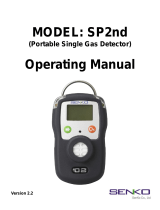Page is loading ...

MultiRAE Plus
USER MANUAL
PGM-50/4, PGM-50/4P, PGM-50/5P
Multiple-Gas Monitor
008-4022-000, Revision B1, November 2003

Equipment List
NUMBER
PART
PART NUMBER
Monitor Only
(not shown)*
Shipping case
008-3040-000
2
Monitor with wrist strap
as specified
2
Sensors
as specified
2
Rubber boot with belt clip
008-3042-000
2
Rechargeable Li-Ion battery
500-0037-100
3
Alkaline battery adapter
500-0029-000
4
120-230 V AC/DC wall adapter
as specified
5
Calibration adapter
008-3016-000
5
External filters
008-3022-003
5
Inlet probe
008-3012-001
5
Charcoal filters
008-3006-005
6
Training CD
008-4013-000
7
User manual
008-4022-000
Monitor with Accessories Kit
1
Hard transport case
002-3009-000
8
Remote sampling probe with coiled
Teflon tubing
008-3015-200
9
Tool kit
081-0005-000
Optional Calibration Kit
008-3001-000
10
Calibration gas
as specified
11
Regulators with tubing (male)
007-3021-000
11
Regulators with tubing (female)
002-3011-000
Datalogging Upgrade Option
008-001-000
6
ProRAE Suite software package, for
Microsoft
®
Windows
®
Windows
®
™
95, 98, 2000,
NT, ME & XP
000-5001-000
12
Computer interface cable
008-3003-000
*Different shipping cases are used for monitor-only and single calibration gas kits.

i
6
7
8
11
11
9
9
10
10
10
10
2
2
3
3
5
5
11
11
12
12
4
4
This is a complete kit, which includes the accessories and calibration kits
with a MultiRAE Plus monitor that is datalog-enabled.

ii
Caution!
To reduce the risk of electric shock, turn off power before
removing the monitor cover. Disconnect the battery before
removing sensor modules for service. Never operate this
monitor while the cover is removed. Remove monitor cover
and sensor modules only in an area known to be non-
hazardous.
Special Note
When the MultiRAE Plus monitor is taken out of the transport
case and is turned on for the first time, there may be some
residual vapors trapped inside the monitor and the initial
toxic gas sensors may indicate a few ppm. After running the
monitor for several minutes in clean air, the residual vapors
should clear and readings should return to near zero.
Attention! For European Applications
A. 0575 II 2G
DEMKO 03 ATEX 0308256X, EEx ia d IIC T3/T4
B. Recharge batteries in non-hazardous locations.
C. Do not connect external cable to serial interface jack in
hazardous locations.
D. Use RAE Systems Adapter P/N 500-0072 for connection
to communication port and charging jack only in a non
hazardous area.
Protected by U.S. Patents
5,393,979 , 5,561,344 ,
5,773,833 , 6,225,633 , 6,313,638 , 6,333,632 , 6,320,388
Read Before Operating
This manual must be carefully read by all individuals who
have or will have the responsibility of using, maintaining, or
servicing this product. The product will perform as designed
only if it is used, maintained, and serviced in accordance
with the manufacturer’s instructions.
!
!
!

iii
Warnings
Battery Pack
Use only RAE Systems battery packs, part number 500-
0029 or 500-0037. This instrument has not been tested in an
explosive gas/air atmosphere having an oxygen concentration
greater than 21%. Substitution of components may impair
intrinsic safety. Recharge batteries only in non-hazardous
atmospheres.
Computer Interface
Do not transfer data by means of the computer interface cable
in hazardous atmospheres.
Static Hazard
Clean only with a damp cloth.
Calibration
The calibration of any newly purchased RAE Systems
Instrument should be tested by exposing it to known
concentration calibration gases before the instrument is put
into service for the first time. For safety, check the accuracy of
the monitor by exposing the sensors to known concentration
calibration gas(es) before each day’s use.
Readings
Any rapid up-scale reading followed by a declining or erratic
reading may indicate a gas concentration beyond upper scale
limit, which may be hazardous.
For safety reasons this equipment must be operated and
serviced by qualified personnel only. Read and understand
the instruction manual completely before operating or
servicing.
!
!
!
!
!
!
!

iv
Avertissements
Ensemble de Batterie
Utiliser seulement l’ensemble de batterie RAE Systems avec
numéro de série 500-0029 ou 500-0037. Cet instrument n’a
pas été essayé dans une atmosphère de gaz/air explosive
ayant une concentration d’oxygène plus élevée que 21%. La
substitution de composants peut compromettre la sécurité
intrinsèque. Ne charger les batteries que dans l’emplacement
désigné non dangereux.
Câble de Computer
Connecter pas le câble externe que dans environnements
non dangereux.
Danger Risque D’origine Electrostatique
Nettoyer uniquement avec un chiffon humide.
La Calibration
La calibration de toute instruments de RAE Systems doit être
testé en exposant l’instrument à une concentration de gaz
connue par une procédure die talonnage avant de mettre en
service l’instrument pour la première fois. Pour une sécurité
maximale, la sensibilité du MultiRAE Plus doit être vérifié en
exposant l’instrument à une concentration de gaz connue
par une procédure die talonnage avant chaque utilisation
journalière.
Les Lectures
Toute lecture rapide et positive, suivie d’une baisse subite au
erratique de la valeur, peut indiquer une concentration de gaz
hors gamme de détection qui peut être dangereuse.
Pour des raisons de sécurité, cet équipement doit être
utilisé, entretenu et réparé uniquement par un personnel
qualifié. Étudier le manuel d’instructions en entier avant
d’utiliser, d’entretenir ou de réparer l’équipement.
!
!
!
!
!
!
!

v
Table of Contents
General Information • 1
Dataloging-Enabled Monitors • 1
Physical Description • 1
Display • 1
Operating the MultiRAE Plus • 2
Turning the Monitor On and Off • 2
User Modes • 2
Calibrating the Monitor • 5
Getting Started • 5
Span Gas Calibration • 6
Fresh Air Calibration • 6
Zero Organic Filters for Zeroing PID • 6
Multiple Sensor Calibration • 7
Calibrating the PID Sensor • 7
Single Sensor Calibration • 8
MultiRAE Plus Usage Overview • 9
Alarm Signals • 10
Preset Alarm Limits and Calibration • 12
Back Light • 12
Sampling Pump • 12
Datalogging • 13
Datalog Options • 13
Charging the Battery Pack • 14
Accessories • 15
External Filters • 15
Remote Sampling Probe • 15
Optional Dilution Fitting • 15
Calibration Adapter • 16
Using the Intrinsically Safe Barrier Box • 18

vi
Programming Mode • 19
Programming Menus • 20
Security Levels • 21
Calibrate Monitor • 22
Change Alarm Limits • 22
Change Datalog Setting • 23
Change Monitor Setup • 24
Change Sensor Configuration • 25
Correction Factors • 26
Diagnostic Mode • 27
Sensor Name and Raw Sensor Readings • 27
RF Test (Radio Frequency) • 27
Adjust Lamp Failure Threshold • 27
Battery Type and Bias • 28
Show x1 and x10 Range of PID Sensor • 28
Display Contrast • 28
LEL Power • 28
Clock, Time, Battery, and Temperature • 29
Sensor Expiration Date • 29
Pump Stall • 29
Back Light Threshold • 29
Serial Number and Pump • 29
Battery Duration Time • 29
Communicate with PC • 29
Maintenance • 30
Li-Ion Battery Pack • 31
Replacing the Battery Pack • 31
Emergency Alkaline Battery Adapter • 32
Sensor Replacement • 33
CO Sensor Charcoal Filters • 34
Special Bias Voltage for Toxic Gas Sensors • 35
PID Sensor Cleaning/Replacement • 36
Taking Care of the Lamp • 36
Sampling Pump Replacement • 37
Troubleshooting • 38
Specifications • 40
Range, Resolution & Response Time • 41
Service and Repair Record • 42

General Information
1
The MultiRAE Plus is a programmable multiple-gas monitor designed to
provide continuous exposure monitoring of toxic organic and inorganic
gases, oxygen and combustible gases for workers in hazardous
environments.
The MultiRAE Plus is an extremely flexible one-to-five sensor instrument
for use in confined space, emergency response, industrial hygiene,
and many other monitoring applications. The MultiRAE Plus is the
only instrument available on the market today that can offer protection
using both standard gas detection sensors for the detection of oxygen,
combutible gas, and specific toxic gases, as well as an integrated Photo-
Ionization Detector (PID) for the ultimate broad-range toxic gas detection.
The MultiRAE Plus is easily reconfigured and upgraded to meet your
changing needs. Its versatility replaces a wide range of monitors, saving
training, and maintenance costs. The MultiRAE Plus transitions quickly
and easily from a sophisticated technician instrument to a simple text
or display only monitor. The same monitor can be used as a personal
monitor, a hand-held sniffer, or as a continuous operational area monitor.
Dataloging-Enabled Monitors
Datalog monitors are capable of storing datalog data in the instrument’s
non-volatile memory. When the version number appears during the
power-on sequence, the “D” indicates a Datalog monitor. Call the
factory to learn how to upgrade the instrument to a Datalog monitor.
Physical Description
1. Display
2. Operation/programming keys
2. Operation/programming keys
3. Visual alarm/charge status
3. Visual alarm/charge status
4. Light sensor
5. Power jack
6. RS-232 port
7. Wrist strap holder
8. Buzzer and gas outlet
8. Buzzer and gas outlet
9. Gas inlet
10. External filter
General Information

2
Operating the MultiRAE Plus
The external filter must always be used with the monitor.
Turning the Monitor On and Off
To turn on
, press
M
. The monitor will beep once and go through a
90-second warm-up sequence as follows:
On! – English, PGM-50
Multi-Gas Monitor, Software Version
RAE Systems, Inc.
(customizable using ProRAE Suite software)
Monitor Type, Serial Number
Date, Time, Temperature
Checking Sensor ID’s
(As the MultiRAE Plus checks each sensor, it displays
the date it was last calibrated and its warranty expiration date. If a new sensor
is installed, it will ask for it to be calibrated.)
Alarm Limits
(for High, Low, STEL, TWA)
Instrument Calibration
(The last calibration date must be within the last 30
days for safe operation.)
Battery Shut Off Voltage
User Mode
Alarm Mode
Datalog Memory
Datalog Time Left
Datalog Mode
Datalog Period
To turn off
after the warm-up is complete, press and hold
To turn off after the warm-up is complete, press and hold To turn off
M
for 5
seconds. The monitor beeps each second during the count-down
sequence. Release when “Off! .........” flashes on the LCD. Plug the
110 VAC/12 VDC transformer into the monitor when not in use; the
“Charging…..” message appears on the screen.
User Modes
The MultiRAE Plus has three user modes:
Text
,
Display
, and
Advanced
. Each mode provides a different level of access to the
monitor’s features. Text mode is the simplest mode, Advanced mode is
the most complex.
Operating the MultiRAE Plus
!
MODE
MODE

Operating the MultiRAE Plus
3
The table shows the features in the order in which they appear.
Regardless of which user mode the monitor is in, press
M
to advance
to the next available feature.
Features
Text
Mode
Display
Mode
Advanced
Mode
Sensor Names & Instantaneous
Readings -
instantaneous readings
are the actual gas concentrations
for the following sensors:
TOX1
(toxic gas) – parts-per-million (ppm)
TOX2
(toxic gas) – ppm
VOC
(volatile organic compound) – ppm
LEL
(lower explosive limit) – percentage
OXY
(oxygen) - percentage
OXY (oxygen) - percentageOXY
yes
(with
“OK”
on
LCD)
yes
yes
PEAK -
the highest reading for
each gas concentration since the
monitor was turned on; updated
every second.
no
yes
yes
MIN -
the lowest reading for
each gas concentration since the
monitor was turned on; updated
every second.
no
yes
yes
STEL -
the Short Term Exposure
Limit for VOC and toxic gases
only; the average reading of the
gas concentration for the last 15
minutes, which is updated every
minute.
NOTE:
“****” will appear
for the first fifteen minutes.
no
yes
yes
TWA -
the Time Weighted Average
for VOC and toxic gases only; the
accumulated reading of the gas
concentration, divided by 8 hours,
since the monitor was turned on.
Updated every minute.
no
yes
yes
MODE

4
Operating the MultiRAE Plus
Battery Voltage -
the current
battery voltage, measured in volts.
Shut off -
A fully charged battery
will be 4.8 V or greater. When
the battery voltage falls below
4.4 V, the “Bat” warning message
appears and only 20-30 minutes
of run time remain before the
instrument will automatically shut
down (at 4.2 V).
yes
yes
yes
Date & Time, Run-Time and
Temp
- the runtime is how long the
instrument has been on in hours
and minutes.
no
no
yes
Start/Stop Datalog -
turns manual
datalogging on/off.
no
no
yes
LEL Gas -
monitor measures LEL
in units of specified target gas.
NOTE:
Correction factor may only
be changed in Program Mode.
no
no
yes
VOC Gas -
monitor measures VOC
in units of specified target gas.
NOTE:
Correction factor may only
be changed in Program Mode.
no
no
yes
Print Reading
- capable of printing
out the gas concentration readings
if a serial printer is connected to
the instrument.
NOTE:
This feature
can be turn on using ProRAE
Suite.
no
yes
yes
PC Communication -
capable of
uploading data from the monitor
to a computer or downloading
configuration information from
a computer to the monitor via a
serial port.
yes
yes
yes

Operating the MultiRAE Plus
5
Calibrating the Monitor
While all instruments are calibrated prior to leaving the factory,
temperature extremes and/or shocks during shipment can cause
sensor drift. Therefore, the accuracy of any newly purchased RAE
Systems monitor should be tested by exposing the sensor(s) to known
concentration calibration gas before the monitor is used or put into
service. For maximum safety, the accuracy of the monitor should be
checked by exposing the sensor(s) to known concentration calibration
gas before each day’s use.
When should you calibrate the monitor?
The monitor should be calibrated no less than every 30 days, or if it does
not pass a fresh air reading, or if it does not pass a field verification.
Calibration
The sensors are calibrated in a two-step process using fresh air and
span gas (a span gas contains a known concentration of a given gas).
Some sensors may show sensitivity to other gases - this is called
“cross sensitivity”. Therefore, it is important to choose the gas mixture
carefully. We recommend the standard RAE Systems MultiRAE Plus
4-gas calibration mix (50% LEL methane, 20.9% oxygen, 25 ppm H
2
S,
50 ppm CO in a single gas cylinder) to calibrate the LEL, H
2
S and CO
sensors, and isobutylene (100 ppm) for the PID. You will also need
a calibration adapter in order to connect the monitor (with external
filter!) to the outlet of the gas cylinder. For the calibration of other toxic
sensors, you will need the specific gas for that sensor.
!
TOX1
VOC TOX2
LEL
OXY
Enter Password =
0000
Getting Started
To calibrate the monitor, the instrument must
be in Program Mode. To enter Program Mode,
press and hold
M
and [N/-] for 5 seconds.
If the monitor is in Text or Display Mode, you
will be prompted for a password. Use [Y/+] to
change the number. Use
M
to move on to
the next digit. The default password is “0000”.
Press and hold
M
to submit the password.
Y/+
N/-
MODE
MODE
MODE

6
Operating the MultiRAE Plus
Span Gas Calibration
To complete step two of calibration, a Span Gas Calibration must be
performed for each sensor.
The instructions below are for a standard confined space entry
instrument utilizing CO, H
2
S, LEL, Oxygen sensors.
For this calibration you will need the standard RAE Systems MultiRAE
Plus 4-gas calibration mix
(50% LEL methane, 20.9% oxygen, 25 ppm
H
2
S, 50 ppm CO in a single gas cylinder). For the calibration of other
toxic sensors, or to calibrate a single sensor, please go to the Program
Mode section of this manual.
Fresh Air Calibration
The first step of calibration is a Fresh Air
Calibration:
Calibrate Monitor?
Press [Y/+] .
Fresh Air Calibration?
Press [Y/+] .
The monitor will cycle through each sensor.
When the process is complete, the display will
read, “Zero Cal Complete!”.
Zero Organic Filters for Zeroing PID
Use an optional external zero organic filter (P/
N 008-3024-000, 3-pack) when the ambient air
may be contaminated with hydrocarbons.
Attach the filter to the MultiRAE Plus during
fresh air calibration. The filter can be used
up to 20 times before disposing. This filter
removes most heavier organic and inorganic
compounds, but may not completely remove
lighter compounds such as methane, propane,
and CO.
Y/+
TOX1
VOC TOX2
LEL
OXY
Fresh Air Calibration?
Y/+
TOX1
VOC TOX2
LEL
OXY
Calibrate Monitor?

Operating the MultiRAE Plus
7
Multiple Sensor Calibration
Press [Y/+] .
The monitor will assume you want to calibrate the
CO, H
2
S, LEL and Oxygen sensors.
Press [Y/+] .
Apply the RAE Systems 4-gas span gas
mixture and start the gas flow.
Y/+
Y/+
TOX1
VOC TOX2
LEL
OXY
Multiple Sensor
Calibration?
TOX1
VOC TOX2
LEL
OXY
CO --- H
2
S
LEL
OXY
TOX1
VOC TOX2
LEL
OXY
Span Cal done!
Turn off Gas!
Turn off the gas flow and disconnect the calibration adapter from the
monitor. If calibration fails, an error message appears instead.
Refer to
Troubleshooting: “Calibration Error Message” on page 38.
NOTE:
If calibration is accidentally started and gas has run out or has
been disconnected, press
M
repeatedly. Calibration will stop and revert
back to the previous calibration values.
Calibrating the PID Sensor
The single sensor method used to calibrate the PID can also be used to
calibrate single toxic sensors. For the PID, use isobutylene (100ppm)
span gas. For other toxic sensors, use the appropriate gas, e.g.,
ammonia sensor - use ammonia gas, etc.
MODE
The 60-second countdown timer appears.
“Span Cal Done! Turn Off Gas” message
appears. The readings should be very close
to the span gas values shown on the gas
cylinder.

8
Operating the MultiRAE Plus
Calibration Time Stamp
A time stamp is created and stored each time a sensor calibration is
performed, which is included in the datalog report.
Press
M
twice to exit calibration mode and return to the main display.
NOTE:
Residual gas may linger on the sensors for up to 60 seconds.
If the sensors do not return to zero, repeat fresh air calibration.
MODE
Single Sensor Calibration
Press [Y/+] .
When the installed sensors appear on the
display use
M
to move from sensor to sensor.
Press [Y/+] to select the highlighted sensor and
start calibration.
Apply span gas mixture and start gas flow.
The 60-second countdown timer appears.
Y/+
Y/+
MODE
TOX1
VOC TOX2
LEL
OXY
TOX1
VOC TOX2
LEL
OXY
CO █OC H
CO █OC H
2
S
LEL pick OXY
Single Sensor
Calibration?
TOX1
VOC TOX2
LEL
OXY
Span Cal done!
Turn off Gas!
NOTE:
Some sensors (Cl
2,
PH
3
, NH
3
, HCN) require a special “presoak”
period prior to starting calibration. Turn the gas on to the MultiRAE
Plus for this time period.
Refer to Range, Resolution and Response
Time chart on page 41 BEFORE starting the calibration procedure.
When calibration has started and if the MultiRAE Plus displays “No gas
flow...” apply gas or hit any key to start. Press [Y/+] to start calibration.
Calibration is complete when the sensor name
and its span value appear, confirmed by a
“Span Cal Done! Turn Off Gas” message. If no
gas has reached a sensor after sixty seconds,
calibration will abort. The readings should be
relatively close to the span gas values.
Turn off the gas flow and disconnect the
calibration adapter from the monitor. If
calibration fails, an error message appears
instead.
Refer to Troubleshooting: “Calibration
Error Message” on page 38.
Y/+

Operating the MultiRAE Plus
9
MultiRAE Plus Usage Overview
Storage
Always keep the MultiRAE Plus on charge in a dry indoor area when
not in use.
If the MultiRAE Plus is to be stored more than 2 weeks off the charger,
it is recommended to remove the Li-ion battery. Upon reinstalling the
battery, it will need a complete charge and some sensors (like NO
and NH
3
) may require time to warm up, anywhere from 20 minutes to
24 hours.
Refer to Technical Note-114 Sensor Specifications and Cross
Sensitivities.
The clock will also need to be reset.
Confined Space Pre-Entry Test
Test the atmosphere in the confined space by sampling air at 3 levels
(Top, Middle and Bottom) in the Confined Space. Give the instrument
time to sample the gas at each level - the correct sampling time is 60
seconds plus 1 second per every foot of hose.
Alarms
If there are any gas
ALARMS
at any level in the confined space it is
not safe.
DO NOT ENTER!
Identify the alarm condition and then start your preventive actions
according to your company’s Confined Space Entry procedures.
No Alarms
If there are no alarms, the
Confined Space may be safe for entry.
Disconnect the hose before carrying the MultiRAE Plus into the
Confined Space. If monitoring is to be done by a Confined Space
attendant, they should continue to monitor while you enter the area.
If the unit alarms and “BAT” is displayed, the battery needs to be
charged. There is 15 minutes or less of run time remaining.
Leave the
Confined Space immediately!
See the Applications and Technical
Notes Guide for more information regarding Confined Space Entry
and other applications.
After Usage
Turn the MultiRAE Plus off by pressing and holding
M
. The buzzer will
beep and count down 5-4-3-2-1 and read “OFF”. Return the MultiRAE
Plus to the dry, indoor storage area and connect the charger to the
MultiRAE Plus.
MODE
!

10
Operating the MultiRAE Plus
Alarm Signals
When an alarm condition occurs, the monitor will provide audible and
visual alarms to alert users of unsafe conditions.
Refer to the Alarm
Signals table on page 11 for a complete list of alarm conditions.
The alarm signals are disabled while in the following modes:
Communicate with PC, Print Reading, Calibrate Monitor. To reduce the
risk of exposure to hazardous atmospheres, use these modes only in an
area known to be non-hazardous.
The alarm system can be set up in one of two ways:
Auto Reset Alarm (default):
The alarm signals automatically reset
when the alarm condition is no longer present.
NOTE:
Not all alarm
conditions have this option.
Latched Alarm:
The alarm signal remains on even when the alarm
condition is no longer present; press [Y/+] to acknowledge and reset
alarm signals.
Testing Alarm Signals
Press [Y/+] . If functional, the buzzer will beep once and the backlight
will flash once.
!
Y/+
Y/+

Operating the MultiRAE Plus
11
Alarm Signal
Alarm Condition
beep/sec
flash/sec
vibration*
Screen Message
Reset Alarm
Gas concentration
exceeds High Alarm
3
3
yes
sensor name
“HIGH”
move away from gas
Gas concentration
exceeds Low Alarm
2
2
yes
sensor name
“LOW”
move away from gas
Gas concentration
exceeds STEL
1
1
yes
sensor name
“STEL”
move away from gas & wait 15
minutes
Gas concentration
exceeds TWA
1
1
yes
sensor name
“TWA”
move away from gas & turn unit
OFF/ON
Gas concentration
exceeds sensor range
3
3
yes
sensor name
“OVR”
move away from gas
Unit short circuits
or
Reading over max range
3
3
yes
sensor name
“MAX”
indicates possible sensor
failure. calibrate sensor to verify
performance
Excessive sensor
negative drift
1
1
yes
sensor name
“NEG”
perform zero calibration
Blocked inlet
or
Pump failure
3
3
yes
“PUMP”
unblock inlet; press
to restart pump
PID lamp fails to light
3
3
yes
“LAMP”
turn off/on or wait;
lamp may turn on by itself
Excessive LEL gas
or
LEL sensor is OFF
3
3
yes
sensor name
“OFF”
move away from gas & turn LEL
sensor ON (press )
Low battery
1/min
1/min
no
“Bat”
charge battery
Datalog memory full
1
1
yes
“Mem”
clear datalog memory or turn on
“wrap-around
Datalog memory write error
1
1
yes
“EEm”
turn unit OFF/ON
*The external vibration alarm is an optional feature.
Y/+
Y/+

12
Operating the MultiRAE Plus
Preset Alarm Limits and Calibration
The monitor is factory calibrated with standard calibration gas and is
programmed with default alarm limits as listed:
Gas
Cal Gas/Balance
Unit
TWA
STEL
Low
High
CO
50/Air
ppm
35
100
35
200
H
2
S
25/N
2
ppm
10
15
10
20
SO
2
5/N
2
ppm
2
5
2
10
NO
25/N
2
ppm
25
25
25
50
NO
2
5/Air
ppm
1
1
1
10
Cl
2
10/N
2
ppm
0.5
1
0.5
5
O
2
20.9/N
2
%Vol
-
-
19.5
23.5
CH
4
50/Air
%LEL
-
-
10
20
HCN
10/N
2
ppm
5
5
5
50
NH
3
50/N
2
ppm
25
35
25
50
PH
3
5/N
2
ppm
0.3
1
1
2
VOC*
100/Air
ppm
10.0
25.0
50.0
100
*Note: 100 ppm isobutylene gas is used for VOC gas calibration
Back Light
The backlight
assists reading the LCD in poor lighting conditions and
automatically turns on anytime the MultiRAE Plus is in alarm.
To manually turn on, press [N/-] , and it will automatically turn off after
60 seconds. The backlight can also be set to automatically turn on in low
lighting conditions, and likewise turn off in adequate lighting conditions.
NOTE:
The backlight can shorten the operating time by 20-30%.
Sampling Pump
The integrated sampling pump automatically turns on when the monitor
is turned on and remains on during normal operation. The pump speed
is adjustable between the default low setting (~200 cc/min) and the
high setting (~300 cc/min). Use the low setting to save battery and filter
life. Use the high setting for reactive gases and remote sampling in
applications like Wingtank entry and HazMat.
N/-
/