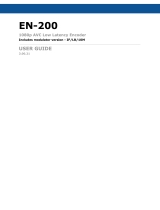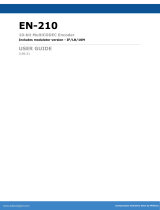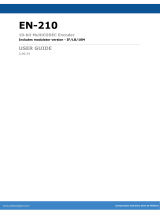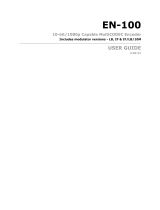Screen Service SDT 200UB - 500UB ARK-1 ATSC General information
July, 2009 v 1.0 Page 1 - 3
1.2 GENERAL SAFETY RECOMMENDATIONS
When connecting the equipment to the power, please follow these important recommendations:
¾ This product is intended to operate from a power source that will not apply more than 10% of the
voltage specified on the rear panel between the supply conductors or between either supply
conductor and ground. A protective-ground connection by way of the grounding conductor in the
power cord is essential for safe operation.
¾ This equipment is grounded through the grounding conductor of the power cord. To avoid electrical
shock, plug the power cord into a properly wired socket before connecting to the product input or
output terminals.
¾ Upon loss of the protective-ground connection, all accessible conductive parts (including parts that
may appear to be insulating) can render an electric shock.
¾ To avoid fire hazard, use only the fuse of correct type, voltage rating, and current rating. Refer fuse
replacement to qualified service personnel.
¾ To avoid explosion, do not operate this equipment in an explosive atmosphere.
¾ To avoid personal injury, do not remove the product covers or panels. Do not operate the product
without the covers and panels properly installed.
1.3 GOOD PRACTICES
In maintaining the equipment covered in this manual, please keep in mind the following, standard good
practices:
¾ At regular intervals, the condition of the equipment and the correct functioning of protective and
safety devices shall be checked by a skilled person approved by the appropriate authority for this
duty. Functional checks shall be carried out on interlocking systems of doors, mechanical interlocks,
isolating switches, earthing switches, parallel resistances and protective devices against over-
voltages and over-currents. The above checks shall not be carried out after the protective and safety
devices have operated under fault conditions. The safety devices shall not be altered or
disconnected except for replacement, nor shall the safety circuit be modified without specific
approval of the appropriate authority in each case.
¾ When connecting any instrument (wattmeter, spectrum analyzer, etc.) to a high frequency output,
use the appropriate attenuator or dummy load to protect the final amplifiers and the instrument input.
¾ When inserting or removing printed circuit boards (PCBs), cable connectors, or fuses, always turn off
power to the affected portion of the equipment. After power is removed, allow sufficient time for the
power supplies to bleed down before reinserting PCBs.
¾ When troubleshooting, remember that FETs and other metal-oxide semiconductor (MOS) devices
may appear defective because of leakage between traces or component leads on the printed circuit
board. Clean the printed circuit board and recheck the MOS device before assuming it is defective.
¾ When replacing MOS devices, follow standard practices to avoid damage caused by static charges
and soldering.
¾ When removing components from PCBs (particularly ICs), use care to avoid damaging PCB traces.