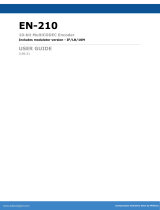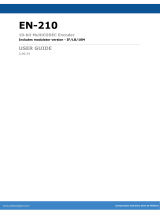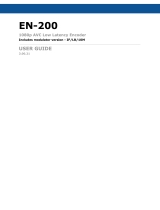Page is loading ...

nevion.com
TNS544
TSoIP Switch
User’s Manual
Revision: 2.6.B (5219)
2017-09-01
Valid for SW version 2.6.4 and newer


Contents
1 History 9
2 Introduction 11
2.1 Scope 11
2.2 Warnings, cautions and notes 11
2.3 Heed warnings 12
2.4 Contact information 12
3 Short Product Description 13
3.1 Summary of features 13
3.2 Options 14
3.2.1 Hardware options 14
3.2.2 Software options 15
4 Getting Started 17
4.1 Configure the management interface 17
4.2 Configure device name and time settings 18
4.3 Configure operation 18
4.3.1 Enabling IP inputs 18
4.3.2 Enabling the Switch 19
4.3.3 Enabling IP output 19
5 Installing the Equipment 21
5.1 Inspect the package content 21
5.2 Installation Environment 21
5.3 Equipment installation 22
5.4 Ventilation 22
5.5 Power supply 23
5.5.1 AC power supply 23
5.5.1.1 Dual AC power supplies 23
5.5.1.2 AC power cable 23
5.5.1.3 Protective Earth/technical Earth 24
5.5.1.4 Connecting to the AC power supply 24
5.5.2 DC power supply 25
5.5.2.1 Dual DC power supplies 25
5.5.2.2 DC power cable 25
5.5.3 Powering up/down 26
6 Functional Description 27
6.1 Input and output 28
6.1.1 Protocol mapping 29

6.2 Management subsystem 29
6.2.1 Graphical user interface 30
6.2.2 Configuration database 30
6.2.3 Alarm manager 31
6.3 Time synchronisation 31
6.4 The SFP module 32
7 Physical Description 33
7.1 ASI ports 33
7.1.1 ASI input ports 34
7.1.2 ASI output ports 34
7.2 1 PPS Input 34
7.3 Ethernet data ports 35
7.4 Ethernet management port 35
7.5 Power supply 36
7.6 Technical earth 36
7.6.1 Alarm/Reset connector 36
7.6.2 Serial USB interface 37
8 Operating the Equipment 39
8.1 Accessing the graphical user interface 39
8.2 Password protection 39
8.2.1 Resetting the password list 40
8.3 Changing the IP address of the unit 40
8.3.1 Changing IP address via the Web GUI 40
8.3.2 Changing the management port IP address via terminal interface 41
8.3.3 Configuring automatic IP address assignment 42
8.3.4 Detecting the management port IP address 43
8.3.4.1 USB Interface 43
8.3.4.2 Nevion Detect 43
9 WEB Interface 45
9.1 Login 45
9.2 Status header 46
9.3 Status 47
9.3.1 Current Status 47
9.3.2 Alarm log 49
9.4 Device Info 51
9.4.1 Product info 51
9.4.2 Alarms 53
9.4.2.1 Device alarms 54
9.4.2.2 Global configuration 55
9.4.2.3 Relays and LED 55
9.4.2.4 Alarm log settings 58

9.4.3 Time Settings 58
9.4.3.1 Daylight saving time 61
9.4.4 Network 62
9.4.4.1 Interfaces 63
9.4.4.1.1 Main 63
9.4.4.1.2 Interface Settings 64
9.4.4.1.3 DHCP Settings 64
9.4.4.1.4 DHCP Status 65
9.4.4.1.5 Manual IP Settings 66
9.4.4.1.6 Interface Status 66
9.4.4.1.7 Detect Settings 67
9.4.4.1.8 Alarms 67
9.4.4.1.9 Advanced 67
9.4.4.1.10 Status 68
9.4.4.1.11 VLAN 70
9.4.4.1.12 Main Settings 70
9.4.4.1.13 Manual IP Settings 71
9.4.4.1.14 Advanced Settings 71
9.4.4.1.15 DHCP settings and status 71
9.4.4.1.16 SFP 71
9.4.4.2 DNS Settings 80
9.4.4.3 IP Routing 80
9.4.4.4 TXP Settings 81
9.4.4.5 SNMP Settings 82
9.4.4.6 Tools 83
9.4.4.6.1 Ping 83
9.4.4.6.2 Traceroute 85
9.4.5 Clock Regulator 86
9.4.5.1 Main 86
9.4.5.2 Alarms 87
9.4.6 Configuration Manager 88
9.4.6.1 Save/Load Configs 88
9.4.6.1.1 Save Configuration To File 88
9.4.6.1.2 Load Configuration From file 89
9.4.6.1.3 Load Configuration from Remote Device 89
9.4.6.1.4 Load options 90
9.4.6.2 Boot Log 91
9.4.6.3 Stored Configurations 91
9.4.7 Maintenance 92
9.4.7.1 General 92
9.4.7.2 Software Upgrade 94
9.4.7.3 Feature Upgrade 96
9.4.8 Users 96
9.4.9 GUI Preferences 97
9.5 Inputs 98
9.5.1 Inputs Overview 99
9.5.1.1 IP Inputs 100
9.5.1.2 Copy Inputs 102

9.5.2 TS (Transport Stream) Inputs 102
9.5.2.1 ASI Input Sections 103
9.5.2.2 Alarms 106
9.5.2.3 IP 110
9.5.2.3.1 FEC 112
9.5.2.3.2 Ping 114
9.5.2.3.3 Regulator 115
9.5.2.4 Copy 117
9.5.2.5 Services 118
9.5.2.5.1 Service List 118
9.5.2.6 PIDs 122
9.5.2.6.1 PIDs Grid 122
9.5.2.6.2 PID rates 124
9.5.2.7 Tables 125
9.5.2.7.1 Tables 126
9.5.2.7.2 Sources 127
9.5.2.7.3 Settings 128
9.5.3 Switch 129
9.5.3.1 Main 130
9.5.3.2 Inputs 134
9.5.3.3 Alarms 136
9.6 Outputs 136
9.6.1 Outputs overview 136
9.6.2 (Switch) Output 137
9.6.2.1 Switch Main 137
9.6.2.2 Alarms 139
9.6.3 Output to IP destination 139
9.6.3.1 Main 140
9.6.3.2 FEC 143
9.6.3.3 Ping 145
9.6.3.4 RIP-2 146
10 SNMP 149
10.1 SNMP agent characteristics 149
10.2 MIB naming conventions 149
10.3 MIB overview 149
10.3.1 Supported standard MIBs 149
10.3.2 Custom MIBs 149
10.4 SNMP related configuration settings 151
10.4.1 Community strings 151
10.4.2 Trap destination table 151
10.4.3 Trap configuration 151
10.5 Alarm/status related SNMP TRAPs 152
10.5.1 The main trap messages 152
10.5.2 Severity indications 152
10.5.3 Alarm event fields 153

10.5.4 Matching of on/off traps 154
10.5.5 Legacy trap messages 154
10.6 Using net-snmp to access MIB information 155
10.6.1 Reading a parameter with snmpget 155
10.6.2 Writing a parameter with snmpset 156
11 Examples of Use 157
11.1 Introduction 157
11.2 Installation in a system 157
11.3 Seamless switching for identical signals 157
11.4 Seamless SFN for DVB-T Networks 158
11.5 Seamless SFN for DVB-T2 Networks 159
12 Preventive Maintenance and Fault-finding 161
12.1 Preventive maintenance 161
12.1.1 Routine inspection 161
12.1.2 Cleaning 161
12.1.3 Servicing 161
12.1.4 Warranty 162
12.2 Fault-finding 162
12.2.1 Preliminary checks 162
12.2.2 PSU LED not lit / power supply problem 163
12.2.3 Fan(s) not working / unit overheating 164
12.3 Disposing of this equipment 164
12.4 Returning the unit 164
A Glossary 165
B Technical Specification 171
B.1 Physical details 171
B.1.1 Half-width version 171
B.1.2 Full-width (dual power) version 171
B.2 Environmental conditions 171
B.3 Power 172
B.3.1 AC Mains supply 172
B.3.2 DC supply 172
B.4 Input/output ports 173
B.4.1 DVB ASI port 173
B.4.2 Ethernet management port 173
B.4.3 Ethernet data port 173
B.4.4 Serial USB interface 174
B.5 Alarm ports 174
B.5.1 Alarm relay/reset port specification 174
B.6 External reference 174

B.6.1 10MHz/1 PPS input 175
B.7 Compliance 175
B.7.1 Safety 175
B.7.2 Electromagnetic compatibility - EMC 175
B.7.3 CE marking 175
B.7.4 Interface to “public telecommunication system” 176
C Forward Error Correction in IP Networks 177
C.1 IP stream distortion 177
C.2 Standardisation 178
C.3 FEC matrix 178
C.4 Transmission aspects 181
C.5 Quality of service and packet loss in IP networks 182
C.6 Error improvement 183
C.7 Latency and overhead 184
D Quality of Service, Setting Packet Priority 187
D.1 MPLS 187
D.2 Layer 3 routing 187
D.2.1 TNS544 configuration 188
D.3 Layer 2 priority 188
D.3.1 TNS544 configuration 188
E Alarms 189
F References 201

History 9
ID: um_tsoipswitch TNS544 TSoIP Switch User’s Manual Rev. 2.6.B (5219)
1 History
Revision Date Comments
2.6.B September 2017 – Removed alarms not applicable to this product.
2.6 November 2014 – Added description of new Switch modes.
– Changed look of users manual.
2.0 February 2012 – Added description of new parameters on Switch page.
– Added description of Input Copies.
– Nevion branding.
1.4 September 2012 – Added description of ASI version
1.2 May 2012 – Initial release

10
TNS544 TSoIP Switch User’s Manual Rev. 2.6.B (5219) ID: um_tsoipswitch

Introduction 11
ID: um_tsoipswitch TNS544 TSoIP Switch User’s Manual Rev. 2.6.B (5219)
2 Introduction
2.1 Scope
This manual is written for operators and users of the TNS544 TSoIP Switch and provides necessary
information for installation, operation and day-to-day maintenance of the unit. The manual covers
the functionality of the software version 2.6.4 or later, and continues to be relevant to subsequent
software versions where the functionality of the equipment has not been changed. When a new
software version changes the functionality of the product, an updated version of this manual will
be provided.
The manual covers the following topics:
• Getting started
• Equipment installation
• Operating instructions
• WEB interface description
• Preventive maintenance and fault finding
• Alarm listing
• Technical specifications
2.2 Warnings, cautions and notes
Throughout this manual warnings, cautions and notes are highlighted as shown below:
Warning: This is a warning. Warnings give information, which if strictly
observed, will prevent personal injury and death, or damage to personal
property or the environment.
Caution: This is a caution. Cautions give information, which if strictly
followed, will prevent damage to equipment or other goods.
Note: Notes provide supplementary information. They are highlighted for
emphasis, as in this example, and are placed immediately after the relevant
text.

12 Introduction
TNS544 TSoIP Switch User’s Manual Rev. 2.6.B (5219) ID: um_tsoipswitch
2.3 Heed warnings
• All warnings marked on the product and in this manual should be adhered to. The
manufacturer cannot be held responsible for injury or damage resulting from negli-
gence of warnings and cautions given.
• All the safety and operating instructions should be read before this product is installed
and operated.
• All operating and usage instructions should be followed.
• The safety and operating instructions should be retained for future reference.
2.4 Contact information
Our primary goal is to provide first class customer care tailored to your specific business and
operational requirements.
Please contact us at:
Telephone +47 22 88 97 50
Fax +47 22 88 97 51
E-mail [email protected]
WEB http://www.nevion.com
Mail and visiting address Nevion
Lysaker Torg 5
NO-1366 Lysaker
Norway

Short Product Description 13
ID: um_tsoipswitch TNS544 TSoIP Switch User’s Manual Rev. 2.6.B (5219)
3 Short Product Description
The TNS544 is part of the Nevion nSure product line which safeguards the delivery of high-quality
video content, by providing 24/7 monitoring and redundancy switching.
The TNS544 provides intelligent redundancy switch-over between MPEG Transport Streams in
IP-based video centric networks. It ensures the robust transmission of Transport Streams by con-
tinuously monitoring all inputs, switching seamlessly to the back-up stream if errors are detected
or services or components are lost.
The TNS544 offers flexible configuration of inputs, number of switches and outputs. It can be
delivered with up to four 2:1 or two 4:1 switches in one device. All inputs are monitored simulta-
neously in each switch. Any delay differences between the inputs are automatically compensated
enabling seamless switching without any disturbance to end users. The TNS544 also supports
switching between non-identical Transport Streams without having sync loss on the output.
3.1 Summary of features
Features of the TNS544 include:
• Intelligent Transport Stream switching
− Automatic/manual seamless switching
− Automatic network delay compensation
− Fully transparent operation at TS packet level (no PCR restamping or packet re-ordering)
• High density and flexible switch configuration
− Up to 4 independent switches in 1RU half-width 19“
− Configurable number of inputs per switch (2-4 inputs)
− Switch inputs may be ASI, IP or any combination of ASI and IP (if equipped with ASI
connectors)
− 4 secured ASI outputs on power loss
− Output diversity (up to 8 TS over IP outputs per switch and/or up to 4 ASI outputs)
− Fully configurable alarm based switching criteria
− Several alignment modes for various stream types: Null Packet agnostic, SFN Seam-
less, Diversity.
• TS monitoring and error detection
− Simultaneous monitoring of all input MPEG Transport Streams
− Error detection according to ETSI TR 101 290 specification (priority 1 and Transport_error)
− Content alarms

14 Short Product Description
TNS544 TSoIP Switch User’s Manual Rev. 2.6.B (5219) ID: um_tsoipswitch
• Industry-leading support for IP video technologies
− Two Gigabit Ethernet interfaces for TS over IP
− IP multicast, unicast and multiple unicast support
− Optional support for Ethernet over Sonet OC-3 / SDH STM-1
− IP wrapping of Transport Streams using SMPTE 2022-2
− Forward Error Correction according to SMPTE 2022-1
− Support for multiple VLANs (IEEE 802.1Q)
− TOS/COS field support for traffic prioritisation
• User-friendly configuration and control
− WEB/XML based remote control
− Easy access to unit from any WEB browser
− Easy integration to NMS systems with SNMP Trap support
− SNMPv2c agent
− Equipment monitoring from Nevion Connect
3.2 Options
The TNS544 is modular and may be equipped according to user requirements. Available hardware
and software options are described below.
3.2.1 Hardware options
ASI ports
The TNS544 is fitted with 8 ASI connectors, of which 4 are inputs and 4 are secured outputs.
On power loss (or by manual configuration) the outputs are wired to the inputs.
SFP Module
The TNS544 is equipped with an SFP socket. Different types of SFP modules may optionally
be delivered to provide optical Gigabit transportation.
Dual power supplies
The TNS544 may optionally be delivered with dual internal wide-ranging AC power sup-
plies. In this case the size of the cabinet is always full-width 1RU. The power supplies cover
the voltage range 100-240 VAC, 50/60 Hz.

Short Product Description 15
ID: um_tsoipswitch TNS544 TSoIP Switch User’s Manual Rev. 2.6.B (5219)
3.2.2 Software options
The TNS544 functionality depends on the software licences installed. The following table de-
scribes the features available as software options. Please refer to
Section 9.4.7.3 for more informa-
tion how to obtain and enable feature upgrades.
Table 3.1 Functionality enabled through software licences
Functionality Code Max
value
Description
SFP module SFP - Enables operation of the Small form-factor pluggable (SFP) transceiver
slot.
SFP configuration SFPC - Enables configuration interface and parameter storage for some
specifically supported SFP modules.
Seamless SFN SSFN - Controls whether seamless SFN switching for DVB-T and DVB-T2
networks is available.
Forward Error Correction FEC - Controls availability of the FEC feature for IP outputs and IP inputs.
SFN Rate Lock SFNR - Controls whether the device can use DVB-T MIP timestamps to lock
outgoing rate when in IP to ASI mode.
Number of seamless switches SSWX 4 Controls the number of active Transport Stream Switching Units.
Connect control TCON - Enables supervision of the unit through the Connect Software.

16
TNS544 TSoIP Switch User’s Manual Rev. 2.6.B (5219) ID: um_tsoipswitch

Getting Started 17
ID: um_tsoipswitch TNS544 TSoIP Switch User’s Manual Rev. 2.6.B (5219)
4 Getting Started
This section provides a short description of the minimum steps that must be taken in order to start
operating the TNS544.
If you are an experienced user of Nevion equipment or similar types of TS switching equipment
the following description should enable you to quickly install the TNS544 TSoIP Switch and start
operation. If this is your first time to install such equipment you are strongly adviced to read the
full installation procedure. To gain full benefit of the product functionality and capabilities refer
to the user interface description.
The procedures outlined below are based on the assumption that the unit is in the factory default
state.
4.1 Configure the management interface
Since the TNS544 is all Web controlled the first step is to set up the IP address for the management
interface.
Changing the default IP address using the Web interface requires that your management computer
may be configured with a static IP address. If a static IP address cannot be configured on your
computer the IP address may be configured via the terminal interface. The procedure is described
in the user manual, refer to section 8.3.2.
Note: Avoid connecting through a network at this stage, as this may give
unpredictable results due to possible IP address conflict.
1. Connect an Ethernet cable directly between the PC and the Ethernet Control port of the
TNS544. The default IP address of the TNS544 is 10.0.0.10/255.255.255.0. Configure the
PC to be on the same subnet as the TNS544.
2. Open your Web browser and type http://10.0.0.10 in the address field of the browser.
Log into the GUI with username admin and password salvador.
3. Browse to Device Info > Network > Control in the GUI, and set the IP address settings
required for your network. Click Apply to activate the new parameters.
4. The connection with your management PC will now be lost. To re-connect to the TNS544
connect both the “Control” port of the unit and the management PC to the network. The
IP settings of the management PC must now be set to agree with the network used.
5. Again, open your Web browser and type http: (New-IP-Address) in the address field of the
browser. Log into the GUI with username admin and password salvador.

18 Getting Started
TNS544 TSoIP Switch User’s Manual Rev. 2.6.B (5219) ID: um_tsoipswitch
4.2 Configure device name and time settings
1. Assign a name for the device in order to more easily identify the unit in the network.
Browse to Device Info > Product Info and enter a Name and Inventory ID. Click Apply to
activate.
2. Set date and time of the real time clock to ensure correct time stamping of the alarm log
entries. Browse to Device Info > Time Settings. The internal clock may be used to time
stamp alarm log entries, in which case a manual Date and Time adjust is all that is needed.
Click Apply to activate.
You may enable an external time source to provide a common reference for alarm logs of
all units of a system. Refer to the user manual for details.
4.3 Configure operation
A TNS544 can be configured with up to 4 switches. A Switch may be sourced from up to 4 inputs,
IP and/or ASI, and the output of the Switch may be routed to one or several IP outputs or ASI
outputs. Transport streams received on IP are de-encapsulated in to TS packets and the switching
occurs on TS level. After switching, the output of the Switch is appropriately encapsulated before
being sent to an IP output interface. The TNS544 operation does not distinguish between single
program and multi program transport streams.
4.3.1 Enabling IP inputs
This procedure enables an IP input.
1. Browse to Inputs > Inputs Overview > IP Inputs. At the bottom of the page, click the
Add IP Input button. Click Apply. An entry for the new input appears in the table, with
default values for all parameters.
2. Open the IP input configuration page by clicking on the table entry.
3. In the Main page, IP RX Configuration field, tick the Enable input check box and type an
identifying name, e.g. the service name, in the Input label box. Specify the UDP receive
port. If the signal to receive is an IP multicast click the Join multicast check box and enter
the multicast address in the adjacent field.
4. Select the Ethernet interface from the alternatives in the Source interface pull-down list.
Click Apply to activate.
5. The IP RX Status field will indicate if the attached network cable carries a valid signal
and the remaining status fields will report the properties and contents of the incoming
transport stream.
The coloured indicator at the top of the page shows the overall signal status.

Getting Started 19
ID: um_tsoipswitch TNS544 TSoIP Switch User’s Manual Rev. 2.6.B (5219)
4.3.2 Enabling the Switch
This procedure enables the Switch and adds an IP input.
1. Browse to Inputs > Switch. In the Main page, Switch Configuration field, tick the Enable
check box and type an identifying name, e.g. the switch name, in the label box.
2. For automatic switching, tick the Automatic Switch check box. Specify the initial buffer-
ing time. Click Apply.
3. The Switch Status field presents a graphical view of the Switch status and Switch Statis-
tics field indicates how many times switching has been occured for both automatic and
manual switches.
4. Go to the Inputs page, Switch Input Configuration field. At the bottom of the page, choose
one of the pre-defined IP input and click the Add button. Click Apply. Alternatively, a new
IP input can be added buy choosing ’New IP Input’. An entry for the new IP input appears
in the table in the Switch Input Status
5. In the Switch Input Status field, the inputs, their alarms levels, groups and delays are
illustrated.
For further details on switch setup see
Section 9.5.3.
4.3.3 Enabling IP output
This procedure enables IP outputs.
1. Go to the Output > Switch Outputs > Switch Main page and click on the Add Destination
button at the bottom of the page.
2. Having confirmed the addition of an IP destination, the IP outputs field changes to allow
specifying IP destination parameters.
3. Choose the IP output and tick the Enable box in the Basic IP Configuration field and enter
the appropriate destination address in the field provided. Select RTP or UDP protocol and
enter the UDP destination port number in the box provided.
4. Click Apply to commit the changes.
5. The IP Status field indicates the default physical interface used. This may be changed by
clicking the Manual destination interface in the Basic IP Configuration field and selecting
the desired interface from the pull-down list.
The IP status field also indicates when the destination has been reached (Resolved = Yes) and the
bit rate of the IP encapsulated transport stream. Several additional IP parameters may be set in the
Output > Switch Outputs > IP destination > Switch Main page. See section 9.6.3.1 for details.

20
TNS544 TSoIP Switch User’s Manual Rev. 2.6.B (5219) ID: um_tsoipswitch
/