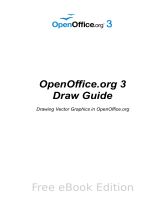Page is loading ...

1998-2008 Elixir Technologies Corporation . All rights reserved.
Follow the Crop Marks
C
DesignPro Tools Form Editor
for AFP
U s e r G u i d e

2 DesignPro Tools Form Editor
®
for AFP User Guide
Elixir Technologies Corporation
721 East Main Street
Ventura, CA 93001
Copyright ©2008 by Elixir Technologies Corporation.
All rights reserved.
DP200801V300
All product names and trade names used herein are trademarks of their respective owners.
To report any errors you might find, please send a note to errata@elixir.com. Please note: e-mails
are used to correct future versions of this guide and may not receive an individual reply. For
technical support, please see “Customer Support” on page 23.

Contents 3
Contents
Chapter 1: Introduction 15
DesignPro Form Editor Overview.......................................................15
What’s New in DesignPro Form Editor?.............................................16
Associated DesignPro Applications.....................................................17
About This Guide.................................................................................18
Who Should Use this Guide?..................................................................... 19
Related Guides........................................................................................... 20
Conventions.........................................................................................20
Typographic Conventions.......................................................................... 21
Symbolic Conventions............................................................................... 21
Getting the Answers You Need...........................................................22
Customer Support...................................................................................... 23
Elixir Web Site Support............................................................................. 24
Elixir Training ........................................................................................... 24
Product Help.............................................................................................. 24
Release Notes ............................................................................................ 24
Chapter 2: The Form Editor Environment 25
Opening Form Editor...........................................................................25
What’s in the Workspace?...................................................................25
Design Area............................................................................................... 26
Manage window ........................................................................................ 27
Messages window...................................................................................... 31
Clearing Messages............................................................................................31
Copying Messages............................................................................................32
Logging Messages............................................................................................32
Displaying Message Time and Date.................................................................34
Color Coding Messages....................................................................................34
Toolbox...................................................................................................... 36
Workspace Tools .................................................................................36
Menus ........................................................................................................ 36
Toolbars..................................................................................................... 37
Customizing Toolbar Display...........................................................................39

4 DesignPro Tools Form Editor
®
for AFP User Guide
Creating a New Toolbar...................................................................................40
Adding Buttons to Toolbars.............................................................................41
Status Bar................................................................................................... 41
Ruler.......................................................................................................... 42
Displaying and Hiding the Ruler .....................................................................42
Changing the Ruler Position............................................................................42
Changing the Unit of Measurement.................................................................43
Using Grid Settings for Ruler ..........................................................................44
Changing the Zero Position of Rulers..............................................................44
Changing the Position of Measurement Values ...............................................45
Grid............................................................................................................ 46
Displaying and Hiding the Grid.......................................................................46
Automatically Aligning Objects to the Grid....................................................47
Specifying Grid Spacing..................................................................................48
Guides........................................................................................................ 49
Turning the Guides On and Off........................................................................50
Moving Guides to the Design Area..................................................................50
Removing Guides from the Design Area.........................................................52
Aligning Objects to the Guides........................................................................53
Crosshair.................................................................................................... 54
Displaying and Hiding the Crosshair...............................................................54
Basic Workspace Functions.................................................................55
Moving Objects Using the Keyboard...............................................................55
Zooming within the Design Area.....................................................................55
Using the Full Screen View....................................................................... 56
Using the Right-Click Menu ..................................................................... 56
Choosing Commands................................................................................. 57
Working with Property Dialogs................................................................. 57
Opening Other DesignPro Applications from Form Editor.................59
Chapter 3: Form Basics 61
Supported File Formats .......................................................................61
Basic Form Operations........................................................................62
Creating a Form......................................................................................... 62
Opening a Form......................................................................................... 63
Opening an Elixir Form ...................................................................................64
Opening Forms of an External Format ............................................................64
Opening a Recently Used Form.......................................................................65
Saving a Form............................................................................................ 66
Saving a Form to Elixir Format .......................................................................66

Contents 5
Saving Forms to External Format.....................................................................67
Customizing the Form............................................................................... 68
Setting Form Dimensions.................................................................................68
Setting Form Orientation..................................................................................69
Applying Form Identification Settings.............................................................69
Adding Comments............................................................................................70
Setting Form Offsets.........................................................................................71
Adding Page Border .........................................................................................71
Form Groups........................................................................................72
Merging a Form Group.....................................................................................72
Saving a Form Group .......................................................................................73
Form Templates...................................................................................73
Loading a Form Template.................................................................................74
Removing a Form Template.............................................................................74
Changing the Color of Template Objects.........................................................74
Chapter 4: Resources and Formats 75
Resources.............................................................................................75
Gathering Resources............................................................................75
Understanding the Elixir Directory Structure............................................ 77
Copying Resources to the Appropriate Directory ..................................... 78
Setting up the Resource Searching Order.................................................. 78
Setting Page Caching Options................................................................... 80
Creating Backups....................................................................................... 80
Setting File Filtering Options.................................................................... 81
Converting Form, Font and Image files to AFP Format......................81
Using the Resource Library.................................................................82
Resource Library Structure...............................................................................83
Importing Resources to a Resource Library.....................................................84
Exporting Resources from a Resource Library ................................................85
Managing Resource Objects...................................................................... 86
Verifying Resources..........................................................................................87
Exporting Resources.........................................................................................88
Embedding Resources ......................................................................................90
About User Profiles .............................................................................91
Selecting a User Profile............................................................................. 91
Creating a Custom User Profile................................................................. 92
Setting Symbol Properties......................................................................... 93
File Formats.........................................................................................94

6 DesignPro Tools Form Editor
®
for AFP User Guide
Application Format Settings...................................................................... 94
Application Format Commands.......................................................................95
Document Format Settings........................................................................ 95
Document Format Commands.........................................................................95
File Format Properties............................................................................... 96
Changing Input Format Properties...................................................................97
Changing Output Format Properties................................................................97
Viewing Parser and Converter Properties........................................................98
Registering New File Extensions...................................................................100
Elixir Parameter Files (EPM).................................................................. 101
Saving an EPM File .......................................................................................101
Clearing an EPM File.....................................................................................102
Opening an EPM File.....................................................................................102
Chapter 5: Drawing Tools 103
Form Design Tools............................................................................103
Using the Line Tool................................................................................. 103
Drawing a Line...............................................................................................104
Setting Line Thickness...................................................................................105
Setting Line Start/End Style...........................................................................106
Using the Box Tool ................................................................................. 106
Drawing a Box...............................................................................................107
Drawing a Box with a Diagonal.....................................................................107
Drawing a Square...........................................................................................108
Setting Box Line Width .................................................................................109
Setting Box Border Properties ....................................................................... 110
Creating a Rounded Box................................................................................ 110
Setting a Corner Radius ................................................................................. 112
Splitting a Box ............................................................................................... 112
Using the Ellipse Tool............................................................................. 114
Drawing an Ellipse......................................................................................... 114
Drawing an Arc.............................................................................................. 115
Drawing a Pie................................................................................................. 116
Drawing a Chord............................................................................................ 116
Inserting a Diagonal in the Ellipse................................................................. 117
Setting Ellipse Line Width............................................................................. 117
Using the Path Tool................................................................................. 118
Drawing an Open Path................................................................................... 118
Drawing a Closed Path................................................................................... 119
Adding Color to a Closed Path ......................................................................120
Drawing a Path using Vertical and Horizontal Lines.....................................121

Contents 7
Drawing a Path using the Bezier Curve Formula...........................................121
Drawing a Path using the Tangential Curve Formula.....................................122
Setting Path Line Width..................................................................................122
Adding an Image ..................................................................................... 122
Inserting an Image..........................................................................................123
Replacing an Image........................................................................................123
Using the Barcode Tool........................................................................... 124
Inserting a Barcode.........................................................................................124
Adding Barcode Text......................................................................................125
Selecting the Barcode Type............................................................................126
Setting Barcode Dimensions ..........................................................................135
Setting Human Readable Information............................................................137
Specifying Error Correction and Tolerance Settings......................................140
Setting Barcode Encoding Properties.............................................................142
Chapter 6: Colors and Patterns 143
Introduction to Color .........................................................................143
Using Colors......................................................................................144
Applying Color to Form Objects....................................................................144
Working with the Color Palette.........................................................145
Opening a Color Palette..................................................................................145
Adding a New Color to the Color Palette.......................................................146
Editing a Color ...............................................................................................148
Deleting a Color .............................................................................................149
Saving a Color Palette ....................................................................................149
Working with the Palette List.................................................................. 150
Importing a Palette List..................................................................................150
Exporting a Palette List..................................................................................150
Filling Objects with Patterns..............................................................151
Adding a Pattern to an Object ........................................................................151
Substituting Shades with Solid Colors .................................................... 152
Working with Shade Lists ....................................................................... 153
Importing a Shade List ...................................................................................153
Exporting a Shade List ...................................................................................153
Chapter 7: Using Text 155
Enhancing Forms using Text.............................................................155
Text Basics .............................................................................................. 155
Inserting Text..................................................................................................156
Editing Text ....................................................................................................157

8 DesignPro Tools Form Editor
®
for AFP User Guide
Positioning Text .............................................................................................157
Text-Specific Properties.......................................................................... 158
Setting Font Properties...................................................................................158
Underlining Text............................................................................................159
Striking Out Text............................................................................................160
Setting Text Object Foreground and Background Color ...............................161
Setting Text Direction....................................................................................162
Rotating a Character.......................................................................................163
Scaling a Text Object.....................................................................................164
Text Operations....................................................................................... 164
Setting Text Import Options...........................................................................165
Importing Text................................................................................................165
Joining Text....................................................................................................167
Splitting Text..................................................................................................169
Reformatting Text..........................................................................................170
Finding Text...................................................................................................171
Replacing Text ...............................................................................................171
Text Layout ............................................................................................. 172
Setting Text Tabs Option................................................................................173
Setting Text Indents Option ...........................................................................175
Using Word Wrap...........................................................................................176
Setting Text Justifications Options ................................................................176
Setting Text Spacing ......................................................................................178
Setting Line Spacing......................................................................................179
Removing Redundant Spaces.........................................................................180
Special Characters .............................................................................180
Adding Special Characters Using the Soft Keyboard ............................. 180
Adding Special Characters Using the Character Map............................. 182
Setting Character Mapping Options...............................................................182
CJK Support ......................................................................................185
Inserting Text........................................................................................... 185
Inserting Text .................................................................................................185
Importing Files...............................................................................................185
Pasting Text from Other Applications ...........................................................187
Entering CJK Text..........................................................................................188
Setting Text Properties............................................................................ 195
Word Wrapping....................................................................................... 195
Saving Forms........................................................................................... 198
Saving as an AFP Overlay Object..................................................................198
Saving in PDF and PS Formats......................................................................199

Contents 9
Chapter 8: Fonts and Font Lists 201
Fonts...................................................................................................201
Font Types Supported in Form Editor..................................................... 202
Working with a Font List...................................................................202
Specifying a Default Font List................................................................. 202
Viewing Font Properties.......................................................................... 203
Adding Fonts to a Font List..................................................................... 206
Adding a Windows Font.................................................................................206
Adding an External Font ................................................................................208
Adding a Coded Font......................................................................................211
Adding a Font Pair..........................................................................................212
Making Changes to a Font List................................................................ 214
Deleting a Font ...............................................................................................214
Replacing a Font.............................................................................................214
Changing the Properties of a Windows Font..................................................215
Importing a Font List............................................................................... 216
Exporting a Font List............................................................................... 217
Chapter 9: Using Elixir PrintDriver Pro 219
Elixir PrintDriver Pro Overview........................................................219
Supported Applications ........................................................................... 219
Print File Types ....................................................................................... 220
Forms..............................................................................................................220
Documents......................................................................................................220
Using the PrintDriver Wizard............................................................221
Changing PrintDriver Pro Default Options............................................. 222
Setting up and Converting the Print Job.................................................. 224
Using PrintDriver with Elixir Scout Manager...................................228
Setting up a Watched Directory............................................................... 228
Creating an Event .................................................................................... 233
Chapter 10: Active Objects 235
About Active Objects.........................................................................235
Working with Active Objects.................................................................. 236
Adding Active Objects...................................................................................237
Viewing Active Objects..................................................................................237
Common Active Object Properties.......................................................... 238
Setting the Active Object Name ....................................................................239
Adding an Active Object Border ...................................................................239

10 DesignPro Tools Form Editor
®
for AFP User Guide
Setting the Active Object Border Color.........................................................240
Setting the Active Object Foreground and Background Color......................241
Adding Text to the Active Object..................................................................242
Selecting Active Object Fonts........................................................................242
Active Button Properties ......................................................................... 243
Adding an Image to the Active Button ..........................................................243
Adding a URL to the Active Button .............................................................244
Active Checkbox Properties.................................................................... 245
Setting the State of Active Checkbox ............................................................245
Active Combobox Properties .................................................................. 246
Setting the Value List for Combobox.............................................................247
Active Editbox Properties........................................................................ 248
Setting the Editbox Format............................................................................248
Customizing the Active Editbox....................................................................250
Signature Properties................................................................................. 252
Locking the Signature Object ........................................................................252
Creating a PDF File................................................................................. 253
Setting PDF Output Properties.......................................................................254
Saving a Form to PDF Format with Active Objects......................................254
Chapter 11: Data Tagging 257
Understanding Data Tags ..................................................................257
Tagging in DesignPro Tools..............................................................258
Tagging Limitations ................................................................................ 258
About Tag References.......................................................................259
Creating a Tag Definition in the Manage Window........................................260
Setting Tag Definitions Properties.................................................................260
Changing Tag Definitions..............................................................................262
Adding Tag References.....................................................................263
Adding Tag References using the Tools Toolbar...........................................264
Adding Tag References using Tag Syntax.....................................................265
Setting Tag Reference Default Properties (Options dialog)..............266
Setting Tag Reference Display Options.........................................................266
Working with Tag Definition Lists ...................................................268
Importing a Tag Definition List .....................................................................268
Exporting a Tag Definition List ....................................................................269
Using Elixir PrintDriver Pro for Data Tagging.................................269
Adding Tags to a MS Word Document..........................................................269
DAT Files..........................................................................................271
Basic Operations...................................................................................... 271

Contents 11
Creating a DAT File........................................................................................271
Adding Form References to a DAT File.........................................................272
Adding Script Commands to a DAT File .......................................................273
Working with DAT Files......................................................................... 274
Opening a Form from a DAT File ..................................................................274
Reordering Form References or Script Commands in a DAT File.................274
Deleting Form References or Script Commands in a DAT File.....................275
Exporting a DAT File .....................................................................................275
Importing a DAT File .....................................................................................275
DAT Parser Properties............................................................................. 276
Setting DAT Parser Properties........................................................................276
Converting DAT Files to Normalized AFPDS........................................ 277
Saving Forms to ELX Format ........................................................................277
Running the Conversion.................................................................................278
Converting DAT Files to Normalized AFPDS using the Command Prompt.278
Converting DAT Files to Normalized AFPDS using Manager ......................280
Chapter 12: Editing Forms 283
Modifying Forms...............................................................................283
Common Object Properties ..................................................................... 283
Selecting Design Area Objects.......................................................................284
Selecting Multiple Design Area Objects........................................................285
Assigning Properties to Multiple Selected Objects........................................286
Copying Objects.............................................................................................286
Creating Multiple Copies of Objects..............................................................287
Pasting Objects...............................................................................................289
Cutting Objects...............................................................................................290
Deleting Objects.............................................................................................290
Repositioning Objects ....................................................................................291
Changing the Object Border and Interior Color.............................................292
Resizing Objects.............................................................................................292
Setting Object Rotation ..................................................................................293
Changing an Object’s Line Style....................................................................294
Skewing Objects.............................................................................................295
Setting the Object Interior ..............................................................................296
Setting the Object Direction...........................................................................297
Blending Objects into the Design Area..........................................................298
Filtering Objects.............................................................................................300
Arranging Objects ..........................................................................................301
Undoing and Repeating Commands...............................................................301
Setting Editing Options ........................................................................... 302

12 DesignPro Tools Form Editor
®
for AFP User Guide
Using Spell Checker ......................................................................................302
Setting Spell Checking Options.....................................................................303
Specifying Dictionary Files for Spell Checking............................................305
Previewing and Printing Forms.........................................................309
Previewing a Form.........................................................................................309
Printing a Form ..............................................................................................310
Appendix A: Workspace Quick Reference 313
Menu .................................................................................................313
File Menu.......................................................................................................314
Edit Menu.......................................................................................................315
View Menu.....................................................................................................316
Insert Menu....................................................................................................317
Tools Menu ....................................................................................................318
Window Menu................................................................................................320
Help Menu......................................................................................................321
Toolbars.............................................................................................321
Standard Toolbar............................................................................................322
Zoom Toolbar.................................................................................................323
Position and Dimension Toolbar....................................................................324
Common Attributes Toolbar ..........................................................................324
Filter Toolbar..................................................................................................325
Form Template Toolbar..................................................................................326
Form Design Tools............................................................................327
Select Toolbox................................................................................................329
Line Toolbox..................................................................................................330
Box Toolbox...................................................................................................331
Ellipse Toolbox ..............................................................................................332
Path Toolbox ..................................................................................................332
Text Attributes Toolbox .................................................................................333
Image Toolbox ...............................................................................................335
Barcode Toolbox............................................................................................335
Active Button Toolbox...................................................................................336
Insert Tag Reference ......................................................................................336
Keyboard Shortcuts ...........................................................................337
Text Editing Keyboard Shortcuts............................................................ 337
Numeric Display Box Keyboard Shortcuts............................................. 338
Zoom/Pan Control Keyboard Shortcuts .................................................. 339

14 DesignPro Tools Form Editor
®
for AFP User Guide

15
Chapter 1:
Introduction
This guide provides both background and procedural information for using DesignPro
Form Editor. Because business requirements and user preferences can vary for each
company, the material contained herein should be viewed as a general guide only.
As you step through the material, please remember that your specific business needs will
govern selection of the options and preferences described. Similarly, certain selections
will require that some tasks be repeated, while other selections will allow you to omit
tasks entirely.
DesignPro Form Editor Overview
Form Editor creates static forms containing objects such as lines, boxes, ellipses, paths,
text, images, and barcodes. These static forms are then merged with variable data for
printing on high-speed AFP laser printers.
Using Form Editor, you can see each static form object as it is created, and generate proofs
using an optional desktop printer. You can then compile the forms on your PC, thus
freeing your printer from these tasks.
In this chapter...
DesignPro Form Editor Overview
What’s New in DesignPro Form Editor?
Associated DesignPro Applications
About This Guide
Conventions
Getting the Answers You Need

16 DesignPro Tools Form Editor
®
for AFP User Guide
Variable data from a credit card application becomes far more meaningful when merged
with a static form created by using Form Editor:
The image above shows variable data merged with a static form. The Account # and
Account Balance are the variable data in this example.
What’s New in DesignPro Form Editor?
Form Editor 3.00 introduces new and advanced features that help you create your
resources and provides different options for creating forms. The sections below briefly
explain the features:
Unicode Support
Form Editor 3.00 provides support for adding Chinese, Japanese, and Korean CJK texts.
User Interface
Improved object handling and movement in the Design Area. You can move objects using
the arrow keys on the keyboard, and view multiple forms opened in the workspace using
tabs in the Design Area.
Forms and overlays are two terms for the same resource object. This user guide
uses these terms interchangeably.

Chapter 1: Introduction 17
Fonts and Font Lists
Multiple fonts can now be added to the font list in one step. The font list is also easier to
read with font names indicating their orientation.
Auto Refresh Manage Window
Manage window automatically refreshes so that only active resources display in the
Manage window.
Associated DesignPro Applications
DesignPro Tools for AFP employs the following five integrated applications to provide
advanced functionality for designing forms. Each application helps you create or modify
one or more of these necessary resources in a simple environment.
Following are the DesignPro Tools for AFP applications:
DesignPro Manager: a Windows-based desktop program for managing and
converting resources to multiple supported formats. You can also open other
DesignPro Tools applications using the Manager.
DesignPro Form Editor: an advanced form design tool used to create and edit
forms for AFP printers.
DesignPro Visual PPFA: an application for developing overlay, FormDef and
PageDef resources for IBM PPFA printing. Also allows advanced options such as
selecting a sample data file for PageDef creation and proofing with that sample data
file onscreen.
DesignPro Font Editor: a complete font design application used for creating and
editing AFP raster fonts, as well as Elixir and PCL fonts. You can also open True
Type fonts in this editor.
DesignPro Graphics Editor: a full service bitmap editor providing various
transformations and commands for tiling graphics into raster fonts.

18 DesignPro Tools Form Editor
®
for AFP User Guide
About This Guide
The DesignPro Tools Form Editor for AFP User Guide provides definitions and step-by-
step instructions to help you create forms and use the various tools and commands for
creating various objects.
The guide is organized to mimic the form creation process. From the basic form creation
to editing forms, each chapter describes tasks in the same order you can use when
planning your forms:
Chapter 1: Introduction
Introduces Form Editor. Also introduces this manual and identifies resources for finding
answers and contacting Customer Support.
Chapter 2: The Form Editor Environment
Describes the Form Editor workspace. Included are instructions for customizing Form
Editor menus and toolbars.
Chapter 3: Form Basics
Explains basic operations of Form Editor, including creating, opening, and merging form
groups. Instructions on how to use the Form Template feature are also provided in this
chapter.
Chapter 4: Resources and Formats
Provides information about assembling, managing, and converting resources required by
forms, and specifying file format settings. Included are instructions for selecting profiles,
specifying application-level and document-level settings for Form Editor resources.
Chapter 5: Drawing Tools
Explains how to use drawing tools in Form Editor and perform associated operations.
Chapter 6: Colors and Patterns
Describes how to apply colors and patterns to enhance the appearance of objects.
Chapter 7: Using Text
Explains how to enter text and modify text properties. Also describes the associated
operations for editing, importing, joining, splitting, finding, replacing text, and changing
the text color.
Chapter 8: Fonts and Font Lists
Provides information on how to select, add, and replace fonts and font lists. Included are
instructions on adding special characters.

Chapter 1: Introduction 19
Chapter 9: Using Elixir PrintDriver Pro
Explains how to use Elixir PrintDriver Pro to generate print files. Information on how to
transfer files to an AFP printer is also provided.
Chapter 10: Active Objects
Provides information on active objects, their properties and how to create a PDF file in the
Form Editor.
Chapter 11: Data Tagging
Introduces the data tagging feature. Included are instructions for adding tags to form and
merging tags with data. Information on DAT files and associated functions and features is
also provided.
Chapter 12: Editing Forms
Describes the basic operations for editing/modifying forms and objects.
Appendix A: Workspace Quick Reference
Provides information on Form Editor workspace environment menus, toolbars and
keyboard shortcuts.
Appendix B: Sample Forms
Gives a sample set of steps you can follow to create a form. Links to user guide tasks are
provided for more detailed information.
Appendix C: Glossary
Alphabetical listing of product-specific or unique terms and abbreviations used in this
guide.
Who Should Use this Guide?
This guide assumes you are already familiar with Microsoft Windows operations, printer
and font management operations and PC peripherals. You should also have access to
reference manuals for PC software and hardware, including any printers you are using for
the design and print process.

20 DesignPro Tools Form Editor
®
for AFP User Guide
Related Guides
If you require further information about a specific topic or wish to obtain product
background information, reference the following resources. All of these resources are part
of the DesignPro Tools for AFP documentation package.
DesignPro Tools for AFP Getting Started Guide
DesignPro Tools Manager for AFP User Guide
DesignPro Tools Visual PPFA User Guide
DesignPro Tools Font Editor for AFP User Guide
DesignPro Tools Graphics Editor for AFP User Guide
DesignPro Tools for AFP Migration User Guide
Conventions
Elixir products adhere to Microsoft Windows conventions for using menus, menu
commands, dialogs, command buttons, icons and mouse. See your Windows manual for
more information.
This guide uses the following typographic and symbolic conventions to identify special
information.
Typographic Conventions
Symbolic Conventions
/