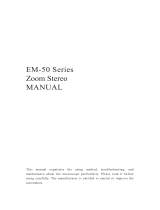Page is loading ...


1
We are constantly endeavouring to improve our instruments and to adapt them to the requirements of
modern research techniques and testing Methods. This involves modification to the mechanical
structure and optical design of our instruments.
Therefore, all descriptions and illustrations in this instruction manual, including all specifications are
subject to change without notice.

2
INFINITY OPTICAL SYSTEM
An optical configuration (in which the specimen is located at the front focal plane of the objective)
gathers light transmitted through or reflected from the central portion of the specimen and
produces a parallel bundle of rays projected along the optical axis of the microscope toward the
tube lens.
A portion of the light reaching the objective originates from the periphery of the specimen, and
enters the optical system at oblique angles, moving forward diagonally but still in parallel bundles
toward the tube lens. All of the light gathered by the tube lens is then focused at the intermediate
image plane, and subsequently enlarged by the eyepiece.
The real merit of the infinity based system lies in its ability to accommodate modular accessories in
the optical path and produce a flexible design.

3
TABLE OF CONTENTS
1. Description 5
1.1 Application 5
1.2 Nomenclature 6
1.3 Main specifications 8
2. Operation environment 8
3. Assembling the Microscope 9
3.1 Input voltage 9
3.2 Illumination (halogen lamp) 9
3.3 Focusing Block 9
3.4 Stand 9
3.5 Mechanical Stage 9
3.6 Objective 9
3.7 Epi Illuminator 10
3.8 Eyepiece tube 11
3.9 Eyepiece 11
3.10 Filter 11
4. Microscopy 12
4.1 Power switch and Illumination Brightness Adjustment 12
4.2 Coarse and Fine Focusing 12
4.3 Coarse Focus Torque Adjustment 13
4.4 Stage upper limit stop adjustment 13
4.5 Adjustor 14
4.6 Interpupillary Distance Adjustment 14
4.7 Diopter Adjustment 14
4.8 Use of Polariser and Analyser 15
4.9 Field Diaphragm Centering 15
4.10 Aperture Diaphragm Adjustment 16
4.11 Brightness and Contrast Adjustment 17
4.12 Blub Replacement 17

4
5. Photomicrographic Procedure 19
6. Troubleshooting Table 20
6.1 Optical 20
6.2 Electrical 21
7 Care and Maintenance 22
7.1 Lenses and Filters 22
7.2 Cleaning of painted or plastic components 22
7.3 Instrument storage 22

5
1. DESCRIPTION
1.1 Application:
The Motic BA310Met-H is suitable for use in all areas of research and industry observing opaque
material, e.g. in
a. Metallography
b. Mineralogy
c. Mechanical engineering
d. Electronics
Except bright field observation, BA310Met-H is also used for polarized light observation.
BA310Met-H can be installed with digital camera, video camera for photomicrography.

6
1.2 Nomenclature
1.2.1 BA310Met-H
(Fig.1)
1. Eyepiece 2. Bincular eyepiece tube 3. EPI illuminator
4. Revolving nosepiece 5. XY-axis travel knobs 6. Stand
7. Photo port 8. Pole 9. Focusing block
10. Metallography objective 11. Mechanical stage (optional) 12. Lamp house
13. Lamp house power cable 14. MRL100 Power unit

7
1.2.2 EPI Illuminator
(Fig.2)
1. Clamp screw 2. Field diaphragm adjustment wheel
3. Field diaphragm centering screw 4. Aperture diaphragm adjustment wheel
5. Analyser 6. Main body
7. Polariser 8. Filter silder
9. 50W Halogen lamp house

8
1.3 Main Specifications
Model BA310Met-H
Total Magnification 50x ~ 500x (optional, magnification max.: 1000x)
Eyepieces High eye-point, N-WF 10x (FN20), Diopter adjustable
Infinite Metallurgical Plan Objectives 5x/ 0.13, 10x/ 0.30, 20x/ 0.40, 50x/ 0.55 (optional 100x/ 0.80)
Observation Tube 30° Inclined Siedentopf Trinocular Head
Interpupillary Distance 55 ~ 75mm
Nosepiece Reversed quadruple
Focusing Block
Coaxial movement; 30mm stroke; 0.2mm/ turn
2μm minimum increments
Epi illumination 12V/ 50W halogen; reflected light system
Filters (for Epi illumination) Frosted glass, Blue, Yellow, Green
Mechanical Stage
Dimension: 180mm X 140mm,
Movement Range: 100mm X 80mm
Stand Stand dimension: 300mm X 300mm
2. OPERATION ENVIRONMENT
Avoid placing the instrument in locations exposed to direct sunlight, dust, vibration, high temperature,
high humidity and where it is difficult to unplug the power supply cord.
Indoor use
Altitude: Max 2000 Meters
Ambient temperature: 5°C to 40°C
Maximum relative humidity: 75% for temperature up to 31°C decreasing linearly to 50% relative
humidity at 40°C.
Supply voltage fluctuations: Not to exceed ±10% of the normal voltage.

9
3. ASSEMBLING THE MICROSCOPE
3.1 Input voltage
The automatic voltage selection works with a broad range of settings. However, always use a
power cord that is rated for the voltage used in your area and that has been approved to meet local
safety standards. Using the wrong power cord could cause fire or equipment damage.
In case of using the extension cord, use only a power supply cord with a protective earth (PE) wire.
In order to prevent electric shock, always turn the power switch on the power supply off before
connecting the power cord.
Illumination
Halogen: 12V/ 50W
3.2 Illumination (halogen lamp)
The quartz halogen lamp, used as a light source, has higher luminance and color temperature
than
conventional tungsten lamps. The luminance is approximately four times greater.
As long as the lamp voltage is kept constant, the halogen lamp maintains the same level of
brightness and color temperature regardless of whether it is new or nearing the end of its life.
3.3 Focusing block
Focusing block is assembled on pole of the stand, and it could be fixed at any position by the
lock screw.
The fixture dimension for focusing block is Ø32mm.
Movement range for focusing block is 30mm.
3.4 Stand
Stand has a pole whose height is 300mm and diaMeter is Ø32mm.
Adjustor on the pole could prevent focusing block from sliding down.
3.5 Mechanical Stage
Mechanical stage is assembled on the stand.
3.6 Objectives
Lower the stage completely. Screw the objectives into the revolving nosepiece so that clockwise
rotation of the nosepiece brings the next higher magnification objective into position.

10
3.7 EPI Illuminator
Loosen the arms clamp screw (Fig.3-1). Insert the round dovetail adapter on the EPI illuminator into
the dovetail mount on the microscope arm.
For the best image quality, install the EPI illuminator horizontally.
(Fig.3) Clamp screw
Plug the power cord from lamp house to the outlet on the rear panel of the MRL 100.
(Fig.4)

11
3.8 Eyepiece Tube
Loosen the eyepiece clamp screw (Fig.5a-1) and insert the dovetail adapter on the eyepiece tube
into the dovetail mount on the microscope arm (Fig.5b-2). Tighten the eyepiece tube clamp screw to
secure the eyepiece tube in place(Fig.5 b-3).
(Fig.5a)(Fig.5b)
3.9 Eyepieces
Use the same magnification eyepieces for both the eyes.
Insert each eyepiece into the eyepiece sleeve, and tighten the clamp screws.
3.10 Filters
Pull out the slider on EPI illuminator and Place the filter and/or ground glass in the filter holder on
the slider and make sure the frosted side of ground glass is faced to the lamp.
Push the slider to make sure the filter/ground glass stay in the optical path.

12
4. MICROSCOPY
4.1 Power switch and Illumination Brightness Adjustment
“I” on power switch stands for ON and “O” stands for OFF
Set the power switch to “I” (ON).
The green line control lamp in the switch must light up.
The halogen lamp 12V/50 W in the EPI illuminator must light up.
When the Brightness adjustment knob is turned clockwise to the high brightness position, the light
intensity increases.
(Fig.4) MRL 100 Power Unit
Check the power cord connection before switch on.
If the specimen has high reflectivity, take note to low down the brightness before eyepieces.
observation.
A remote brightness adjustment knob is available a option to MRL100.
4.2 Coarse and Fine Focusing
Focusing is carried out with the coarse and fine focus knobs at the left and right of the microscope
stand.
One rotation of the fine focus knob moves the focusing block 0.2mm. The fine focus knob is 2
microns.

13
Never attempt either of the following actions, since doing so will damage the focusing
mechanism:
Rotate the left and right knob while holding the other.
Turning the coarse and fine focus knobs further than their limit.
4.3 Coarse Focus Torque Adjustment
To increase the torque, turn the torque adjustment ring located behind the left-hand coarse focus
knob in the direction indicated by the arrow. To reduce the torque, turn the ring in the direction
opposite to that indicated by the arrow.
(Fig.4)
1. Coarse focus torque adjustment ring 2. Coarse focus knob 3. Fine focus knob
4.4 Stage upper limit stop adjustment
With the specimen in focus, turn the stage upper limit stop knurled ring (Fig.5) clockwise until it
reaches the stop.
(Fig.5) Stage Upper Limit Stop

14
4.5 Adjustor
Pole has adjustor. When raising the stage upper limit stop. Need to adjust and fix the adjustor
beneath the stage upper limit stop, prevent from stage upper limit stop accident slide.
4.6 Interpupillary Distance Adjustment
Before adjusting the interpupillary distance, bring a specimen into focus using the 10x objective.
Adjust the interpupillary distance so that both the right and left field of view become one
This adjustment will enable the user to observe the specimen with both eyes.
(Fig.6)
1. Interpupillary Distance scale
4.7 Diopter Adjustment
Diopter adjustment compensates for the differences in vision between the left and right eyes. In
addition to making observation through both eyes easier, this adjustment also reduces the extent to
which focusing is lost when the objective magnification is changed. In particular, this occurs when a
low magnification objective is used.
Before adjusting the diopter, using 10x objective to focusing the specimen.
Set the diopter on both eyepieces to the “0” position. Change to 40x magnification and focus the
image of the specimen.
Changes to 4x or 10x magnification, rotate eyepiece diopter compensate tube only to focus the
image of the specimen without adjust coarse and fine knob.
Repeat twice of the above steps.

15
(Fig.7)
1. Diopter adjustment compensation ring 2. Diopter scale
4.8 Use of Polariser and Analyser
Insert the polariser (marked with “P”) into the front slot of EPI.
Insert the Analyser (marked with “A”) into the side slot of EPI.
Analyser is rotatable and the color of specimen with polarization will be changed when rotating.
(Fig.8-1) (Fig.8-2)
4.9 Field Diaphragm Centering
BA310Met-H Microscope field of view is pre-focusing; clear diaphragm image can be obtained after
the specimen is in focus.
Adjust the aperture diaphragm until aperture diaphragm is 2/3 of field then center the aperture
diaphragm via the knurled knob on the top of EPI illuminator.
Set the aperture diaphragm slightly bigger than the field of view by turning the adjustment wheel.

16
(Fig.9)
1. Field Diaphragm 2. Field Diaphragm centering handle
(Fig.10-1) (Fig.10-2)
4.10 Aperture Diaphragm Adjustment
Move the aperture diaphragm adjustment ring; zoom in or out the aperture diaphragm into the
suited position with the objective’s value.
Adjust the suitable size of aperture diaphragm to avoid overexposure, stray light and improve the
contrast.

17
(Fig.11)
1. Aperture diaphragm adjustment ring
4.11 Brightness and Contrast Adjustment
Blue filter is used for increasing color temperature in routine bright field microscopy
Frost filter reduces irregularity in the illumination field, but also reduces the brightness.
To ensure enough brightness and better image quality, remove the frost filter out of light path when
using the high magnification objectives and low reflectivity of sample.
For the best contrast and image quality, adjust the condenser aperture diaphragm ever accordingly
when the objective changed.
4.12 Blub Replacement
Warning
Ensure to shut down the power supply before take off the bulb to avoid
electric shock.
Do not touch the lamp during or immediately after period of operation.
Make sure the lamp has cooled sufficiently before attempting to replace the lamp.
a. Fully loosen the slotted head knurled screw on the backside of lamp house, take off the lamp house
cover (Fig.12-1)
b. Remove the old bulb with a piece of gauze and insert the new bulb’s pins all the way into the pin
holes on the lamp socket. (Fig.12-2)

18
(Fig.12-1) (Fig.12-2)
(Fig.12-3)
c. Do not touch the surface of bulb with your finger directly during assembling the bulb, otherwise you
will keep fingerprint and grease on the bulb surface. The brightness of illumination will be low if we
leave the fingerprint or grease on the bulb surface. Please use the lens tissue to clean the bulb if it
is dirty (Fig.12-3)
d. Put back the lamp house cover, and lock the slotted head knurled screw tighten.

19
5. PHOTOMICROGRAPHIC PROCEDURE
To ensure vibration free operation, set the microscope on a sturdy vibration free table or a bench
with a vibration proof device.
For the same total magnification, select a combination of the highest possible objective
Magnification and lowest possible projection lens magnification to achieve the utmost image
definition and contrast.
To ensure optimal illumination, check the position and centring of the lamp andposition of the
condenser.
Select a blue filter for routine application.
Adjusting the field diaphragm is important for the purpose of limiting extraneous light that may
cause flare and lower the contrast. Stop down the diaphragm to achieve an illuminated area slightly
larger than that of the field of view.
A change of depth of focus, contrast and resolution of image is attainable with anaperture setting
that is 2/3 of the objective N.A.
This is high precision production; infelicity handling and operation will reduce or damage the
function of production.
!
/