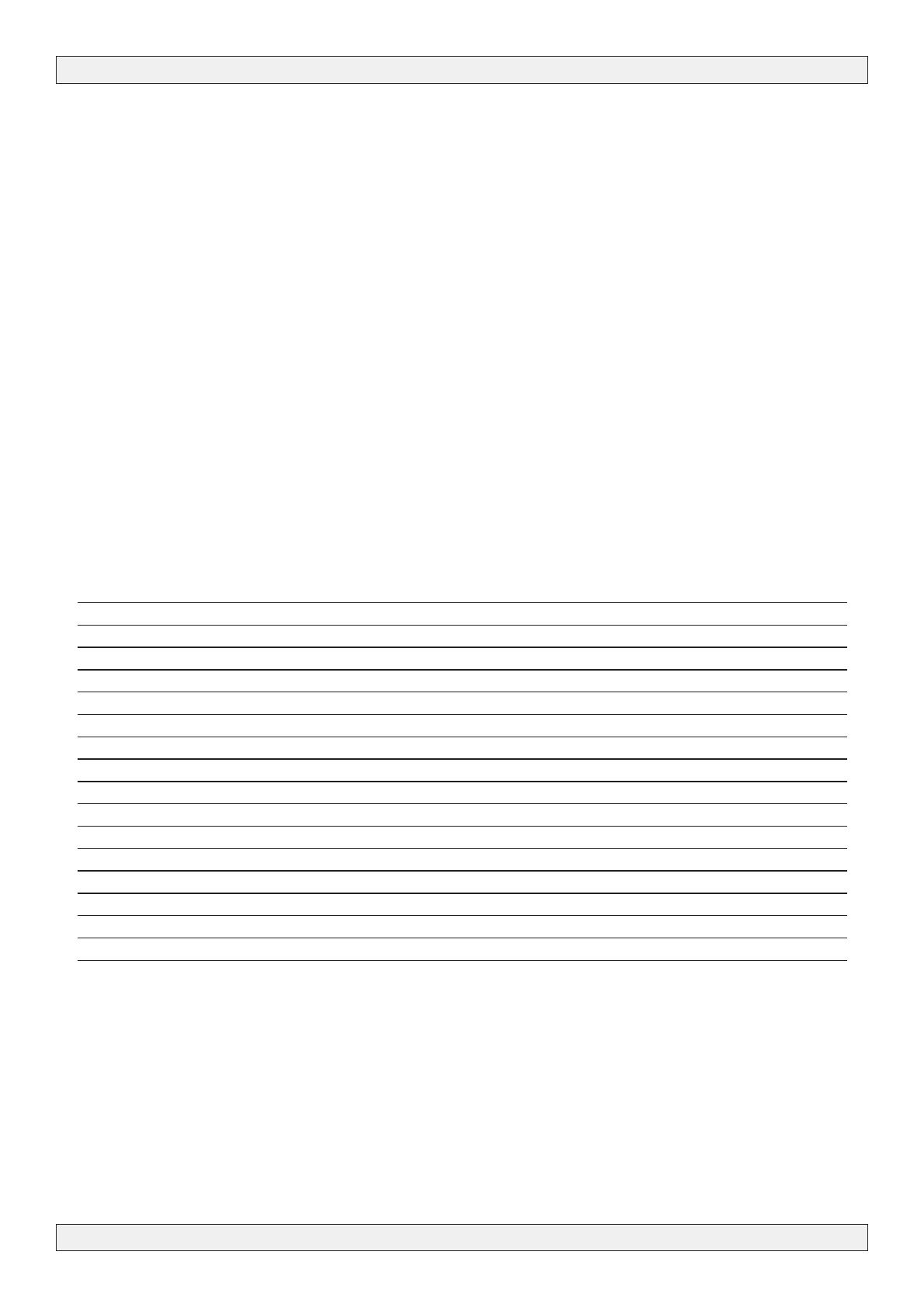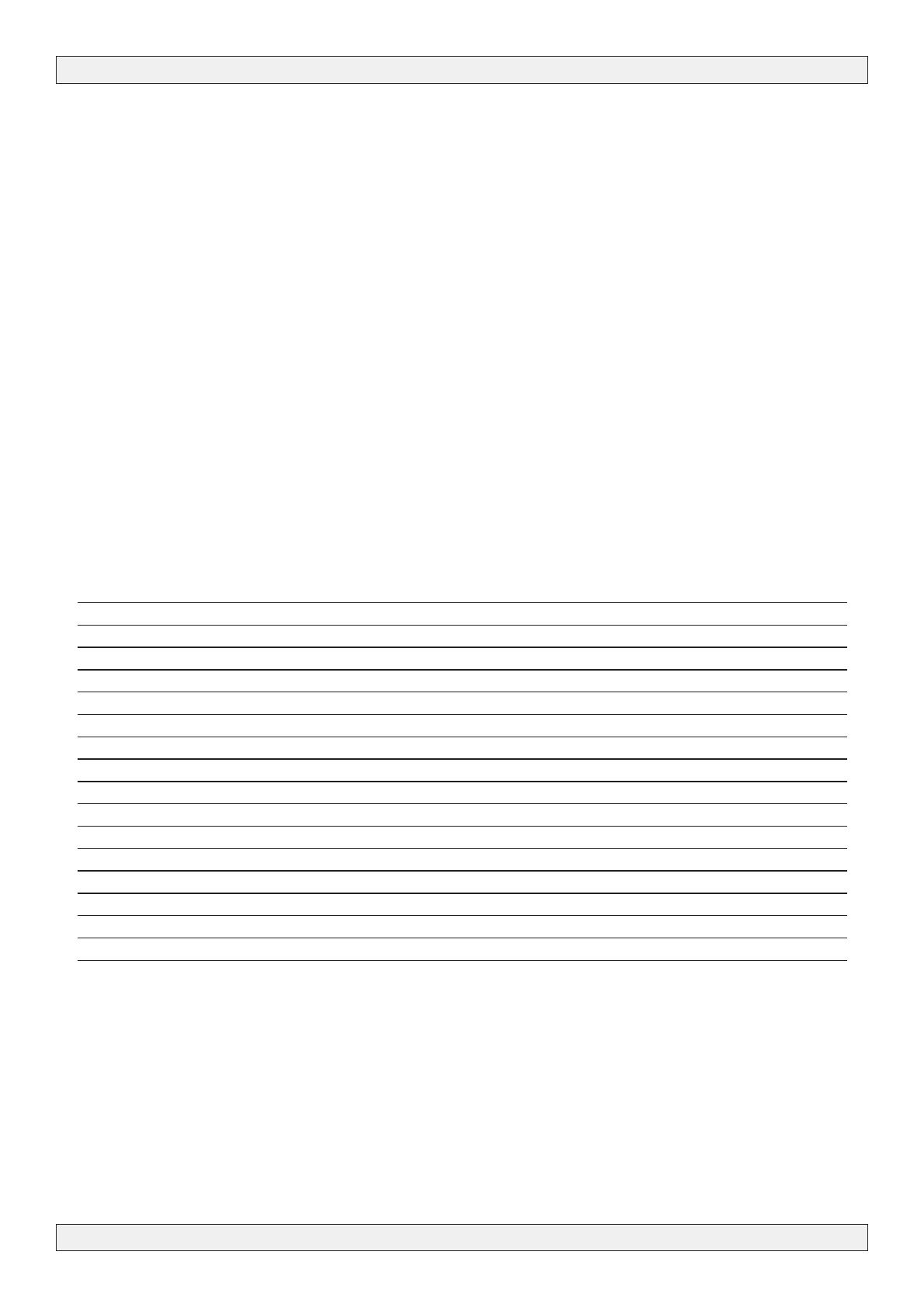
USER MANUAL
TM220HD
PAGE 2
ANTTRON ©2013
Contents
1 - Safety considerations .............................................................................3
2 - Description of the different elements ........................................................ 4
3 - Installation and menu structure ............................................................... 5
3.1 - Installation ........................................................................................5
3.2 - Powering up ....................................................................................... 5
3.3 - Menu structure ...................................................................................6
4 - Setting up the TM220HD ........................................................................7
4.1 - The CONFIGURATION menu .................................................................7
4.2 - The DVB settings menu .......................................................................7
4.2.1 - Setting DVB-T parameters ................................................................. 8
4.2.2 - Setting DVB-C parameters ................................................................8
4.3 - The AV settings menu ........................................................................9
4.4 - The TS settings menu ........................................................................9
4.5- The language menu ...........................................................................11
4.6 - Default configuration ......................................................................... 11
5 - Programming using a PC ...................................................................... 11
6 - Technical specifications ........................................................................ 12
Congratulations on your purchase of the TM220HD !
This ‘state of the art’ product, is a HD encoder. The video and audio input or taken
from HDMI.
After compressing the video into H264 and audio in AAC, the output can be cong-
ured as DVB-T or as DVB-C modulator.
Stand-alone conguration is made easy through 4 tact switches and ergonomic
menu’s. To make the conguration of the TM220HD ultra simple, a special software
TMHDIface is available that you can download on our website anttron.com