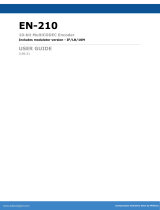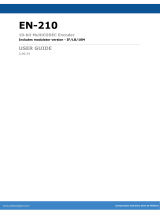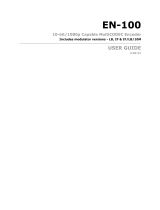Page is loading ...

1
TBS8500 H265/H264 Encoder User Guide
System: centOS 7 Desktop
System username/password: pro/pro
Control: webUI
1.Signal connection:
1>Port 1 to 8 is for HDMI input; Port “out” is HDMI display port
2>Encoder TBS8500 supports 8-channel 720P 50/60 HZ in. If set box is set to 1080P 50 or 60 HZ out, encoder only
support 4-chanel in. For example, 1080P/I 50/60HZ to port 1, 3, 5, 7 or port 2, 4, 6, 8.
2.System login:
password: pro

2
3.Check Encoder IP: Open a terminal and run command “$ ifconfig” to get IP:
4.Open a browser and type in the IP which you got, now go to Encoder webUI.
The default http port is “80”. For the Browser, we recommend you use Google Chrome or Firefox.
webUI password: admin

3
5.Configure page:
The following is the whole Encoder configure page, we’ll introduce all the functions to you one by one.
① Panel
② Files, for uploading the logo
③ system log
④ system running time
⑤ firmware version
⑥ firmware update log
⑦ upgrade firmware, upload firmware & upgrade
⑧ system setting. We provide webUI username/password setting, http port setting, restart http server, and also
restart system/reboot Encoder.
⑨ channel ID, this is an 8 -channel HDMI Encoder.
⑩ label. Here you can define the channel name.
⑪ bitrate. Channel bitrate
⑫ Quality, signal quality
⑬ FPS, frame rate
⑭ Time, channel keeps running time
⑮ Speed. stream speed
⑯ channel start/stop
⑰ web media player. Only support H264 video codec
⑱ channel setting
⑲ channel log
⑳ Dashboard
① ② ③ ④ ⑤ ⑥ ⑦ ⑧
⑯ ⑰ ⑱ ⑲
⑳
⑨ ⑩ ⑪ ⑫ ⑬ ⑭ ⑮

4
6.Configure
Option “18” is the main channel setting page, here you can set your channel video codec, audio codec, output
protocol, and etc.
Video configure:
Channel label: Here you can set a channel name whatever you want
Hardware Acceleration: encoding hardware
Video codec: It supports H265 or h264
Profile: encoding level
Video rate control mode: bitrate control, It supports CBR & VBR.
CBR: constant bitrate and is an encoding method that keeps the bitrate the same.
VBR: variable bitrate and allows the bit rate to vary but maintains a constant video quality level.
Video frame rate: Here we have listed some common frame rate. For example, 60/50/30/25/24fps, and so on.
The “auto” level, frame rate will be same to the input.
Key frame interval: It’s better set to be a multiple of the frame rate. For example, frame rate set to 60, so “Key
frame interval” should be 60/120/180.
Video De-interlace: when your media is 1080i, 720i or other video which displayed with interlaced scanning,
please set “video deinterlace” to “yes”.
Video size: encoding size.
Audio configure:
Audio codec: support AAC & MP3
Audio channel: support 1 or 2(L or R, L&R)

5
Audio sample rate: support 8000, 11025, 22050, 44100, 48000, 96000HZ
Audio bitrate: 48kbps, 96kbps, 128kbps, 160kpbs, and etc.
Output:
The output protocol we support hls(http), udp/rtp, rtsp, rtmp:
7. Add logo/watermark:
Add your own logo for your channel:
1> upload logo. Configure page option 6 is for log uploading. For the logo, it supports *.png, *.jpg format.
2> The logo height & width we recommend you use 64x64. And for a better visual effect, the logo should be is
transparent without background.
Logo location calculation (X, Y value):
For example, your output is set to 1920x1080, and you’d like to set logo to location A, then X, Y value is
around“1800, 40”;
Location B, X, Y value is around “1800, 900”.
X value is equal to Width; Y value is equal to Height.
8. “Comparing” function
This Encoder supports “comparing”, every 2-channel compare each other, and last pick up one output. So, 8
channels you’ll get 4 streams in total after “compared”.
Necessary condition:
1> Set box should be came from a same provider
2> Set box should be set to a same output. For example, both set box 1 and set box 2 set to 720P 50HZ out; and
then connect to channel 1 and channel 2. We can take channel 1 or 2 as the main stream, and the rest is the
passive one. Now we take channel 1 as the main stream.
3> In this case, just go to set channel 1 compares with channel 2. For channel 2, do not need to set anything,
and also once channel 1 is set to “compare” with channel 2, channel 2 will be taken.

6
4> Setting:
Go to channel 1 setting page, “compare” option, chose “2”:
9. System setting:
System setting includes “set a new webUI password/port, “webUI reboot (webUI server restart)”, “System
reboot/encoder restart”.
This Encoder only support IP out, we also support DVBC out, DVBT, and ASI out.
DVBC modulator
1. Configure your encoder and set to udp out. Set udp://127.0.0.1:xxxxx. For example:

7
2. Start your channel:
3. Go to DVBC modulator configure page. The DVBC modulator configure page is different from encoder setting
page, it’s http://encoderip:8080/dvbc_modulator:
There’re 2 parts in this configure page. One is for DVBC parameter setting, and the other is for DVBC modulate
setting.
DVBC parameter includes “frequency”, “symbol rate”, “Constellation”, “RF Level”:
Button “Apply” is to effect your DVBC parameter.

8
DVBC modulate:
1. Type in udp url which you configured in Encoder setting page: udp://127.0.0.1:6001---udp://127.0.0.1:6004
2.Click button “dvbc modulator”, then it will start to modulate
ASI out
1. Configure your encoder to get a udp stream: udp://127.0.0.1:xxxxx
2. Start your channel:

9
3. Go to ASI configure page. The ASI out configure page is different from encoder setting page, it’s another
page http://encoderip:8080/asi_modulator:
Enter your URL “udp://127.0.0.1:3001----udp://127.0.0.1:4004, click “asi modulator” to start ASI out. We also
support import steam from another streaming server. For example, http, udp, rtp stream.
The option “Output‘ is to limit the output bitrate. We have static levels “Manual”, “QAM4”, “QAM16, “QAM32”,
“QAM64“, “QAM128”, “QAM256”.
For Manual level, you can define the output bitrate. For example, you have 4 channels, each channel set to
4Mbps, so the total is 16Mbps. In this case, you should set to “Output” bitrate to 18Mbps, a little higher than the
real bitrate.
/