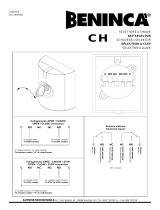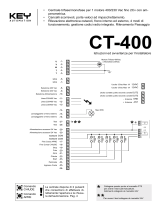Page is loading ...

CENTRALE DI COMANDO - CONTROL UNIT
CENTRALE DE COMMANDE - UNIDADE DE CONTROLE
ISTRUZIONI E AVVERTENZE PER L’INSTALLATORE
INSTRUCTIONS AND RECOMENDATIONS FOR THE INSTALLER
ISTRUCTIONS ET AVERTISSEMENTS POUR L’INSTALLATEUR
INSTRUÇÕES E ADVERTÊNCIAS PARA O INSTALADOR
H70/200AC
|
IS43 Rev.01
04/03/2011

H70/200AC
2
FIGURA 1 CONNESSIONI ELETTRICHE
ISTRUZIONI E AVVERTENZE PER L’INSTALLATORE
IT
RADIO
PR2
PR1
630mA
FAST
6,3A
FAST
230Vac
ALIMENTAZIONE
CENTRALINA
ALIMENTAZIONE
ESTERNA
12-250Vac/dc
ELETTROSERRATURA
BORDI SENSIBILI
SPIA
CANCELLO
APERTO
FOTOCELLULA 1 FOTOCELLULA 2
OROLOGIO ESTERNO
DI COMANDO
ALIMENTAZIONE
ESTERNA
12-250Vac/dc
ALIMENTAZIONE
ESTERNA
12-250Vac/dc
LAMPEGGIANTE
LUCE CORTESIA
CONDENSATORI
MOTORI

H70/200AC
16
INSTRUCTIONS AND RECOMENDATIONS FOR THE INSTALLER
FIGURE 1 ELECTRICAL CONNECTIONS
EN
RADIO
PR2
PR1
630mA
FAST
6,3A
FAST
230Vac
MAIN POWER
EXTERNAL
POWER
12-250Vac/dc
ELECTRIC LOCK
SAFETY EDGE
OPEN
GATE
LIGHT
PHOTOCELL 1 PHOTOCELL 2
EXTERNAL CLOCK
COMMAND
EXTERNAL
POWER
12-250Vac/dc
EXTERNAL
POWER
12-250Vac/dc
FLASHING LIGHT
COURTESY LIGHT
CAPACITORS
MOTORS

17
H70/200AC
NOTE: if You take off the fuse for the protection of
24Vac, it powers off the photocells and relays but it
remains the power on the control part,and the display
shows You the “24AC” blinking.
In this way it is not possible to reset the micro controller.
If it is necessary, for example after modifying the
parameter of the gate structure (e.g. leaf number,
encoder and limit switches), You have to cut off the
power and wait until the display switches off, after that
You have to power on again the control unit.
NOTE: please use the same kind of motor for each
leaf
FUSES
F1 Fast 6.3A, type 5x20
F2 Fast 630mA, type 5x20
CONNECTIONS
1 L (Line), power input 230Vac 50Hz
2 N (Neutral), power input 230Vac 50Hz
3 Earth connection – compulsory to respect the
safety rules and the line ltration
4 AP1, 230Vac motor 1 output: opening
(a)
5 CM1, 230Vac motor 1 output: common
6 CH1, 230Vac motor 1 output: closing
(a)
7 AP2, 230Vac motor 2 output: opening
(a)
8 CM2, 230Vac motor 2 output: common
9 CH2, 230Vac motor 2 output: closing
(a)
10,11 COR, courtesy light(pure contact): max tension
230Vac, max power 100W
12,13 LAM, ashing light (pure contact): max tension
230Vac, max power 40W
14 Antenna receiver
15 Antenna pole for plug-in radio receiver (if You
use an external antenna, please connect it with
RG58 cable)
16 +5V Encoder motor power
17 ENC1, encoder motor 1 signal
(b)
18 ENC2, encoder motor 2 signal
(b)
19 COM, common for low voltage input and output;
negative encoder motor power
20 FCA1, motor 1 opening limit switch input (contact
N.C.)
(c)
21 FCC1, motor 1 closing limit switch input (contact
N.C.)
(c)
22 FCA2, motor 2 opening limit switch input (contact
N.C.)
(c)
23 FCC2, motor 2 closing limit switch input (contact
N.C.)
(c)
24,25 COM, low voltage input and output common
26 ORO, clock input (contact N.A.)
27 AP, open input button (contact N.A.)
28 CH, close input button (contact N.A.)
29 PP, step by step input button (contact N.A.)
30 PED, pedestrian opening input button (contact
N.A.): it is setted to open completely leaf 1 (if it is
setted for 2 leafs) or opening leaf 1 on half (if it is
setted for single leaf)
31 COM, common for low voltage input and output
32 24Vac, external accessories power supply
(maximum current 500mA, reduced to 350mA if
external devices do not have a bridge rectier,
because they have an unbalanced consumption
33 COM, low voltage input and output common
34 SC, open gate light connection (it allows a
tension of 24Vac, 3W), You can use this terminal
block also to connect the photocells (You have
to set the parameter “A8=02”, on the extended
version) to allow the photocells test function.
35 COM, low voltage input and output common
36 FT2, photocell 2 (contact N.C.)
(b)
37 FT1, photocell 1 (contact N.C.)
(b)
38 COS2, safety edge 2 (contact N.C., or
8,2kOhm)
(b)
39 COS1, safety edge 1 (contact N.C., or
8,2kOhm)
(b)
40 COM, low voltage input and output common
41 ST, STOP (contact N.C.) (**)
46,47 ES, electric lock (pure contact): max tension
230Vac, max current 5A
IMPORTANT NOTE:
(a)
connect a capacitor between AP and CH for each
motor connected to the control unit, please pay
attention to the value shown on the motor instructions.
(b)
at the beginning the encoder is switched off; if You
want to connect it, please use the parameter
(or the parameter 75 on the extended version,
choosing a suitable value on the motor used).
(c)
all the safeties not installed require a closed contact
must be jumper to the terminall block COM (common
for input/output), or if not enabled You have to operate
on following extended parameters (par. 51, 53, 54,
72, 73, 74 – see the data).
PHOTOCELLS, SAFETY EDGE, LIMIT
SWITCH AND ENCODER STANDARD
CONFIGURATION
Our standard provides the following input on FT1,
FT2, COS1, COS2 and not the input for limit switch
and encoder; regarding the limit switch (terminal block
20…23), it is not necessary to make a jumper.
Limit switches – if installed inside the motor – can
be also used to cut the motor power supply when
the leaf reach the limit position: in this case they must
not be connected to terminal blocks number 20…23 but
must be connected in series with AP1 output (for motor
1 opening limit switch), AP2 (for motor 2 opening limit
switch), CH1 (for motor 1 closing limit switch) , CH2 (for
motor 2 closing switch).
The limit switch activation stops the motor with this kind
of connection, but if you use the time control (encoder
disable) the board release the relays only when the
programmed time ends and the ashing light turns off.

H70/200AC
18
Table 1 shows some parameters of the extended
version.
PAY ATTENTION!!!
• If the photocells are not installed, and You want to
exclude completely them to avoid to make a jumper
on terminal blocks: You have to set the following
parameters: par.51=0, par.53=0 e par.54=0
• If the safety edges are not installed and You want to
exclude completely them to avoid to make a jumper
on terminal blocks: You have to set the following
parameters: par.73=0 e par.74=0
PLUG-IN RADIO RECEIVER
The radio receiver allows You 2 functions. Our standard
is setted on (see picture 1 on pag.16):
PR1 step by step function (can change it on par.76)
PR2 pedestrian opening function (You can change it on
parameter 77)
DISPLAY FUNCTION - FUNCTION MODE
The display, depends on function mode of the control
unit, can show You the following information:
• COMMAND STATUS MODE / SAFETY: the display
shows You the command input stauts on the two left
side value, the display shows You the safety status on
the two right side value.
• PARAMETER MODE: the display shows You the
parameter number on the two left side value, the
display shows You the value on the two right side
value:
o Simply mode, for example:
o Full mode, for example:
The parameter is shown with 2 decimal point lighted on
the full mode and with the word “A” for the parameter
less than 10.
• STAND-BY MODE: the LED “POWER” ashes, it
means that there is tension (decimal point number
on the left side). It passes automatically on stand-by
EXTENDED
PARAMETER
DESCRIPTION
DEFAULT VALUE
(resetted throw reset function)
50 Enable FT1 also in opening 0 (ignored)
51 Enable FT1 in closing 2 (inversion)
52 Obstacle on opening on the motor 1 (ignored)
53 Enable FT2 on opening 3 (stop, and after continuos to open)
54 Enable on closing 4 (stop, e after come back and re-open)
55 Obstacle on opening on the motor 1 (ignored)
72 Limit switch selection 0 (not enable – not need a jumper)
73 Enable safety edge 1 3 (contact N.C., it always invertsthe travel)
74 Enable safety edge 2 1 (contact N.C.,it only inverts on closing)
TABLE 1
after 10 minutes inactivity on the display buttons.
• TEST MODE: the left side shows the active command
name (for 5 seconds), the right side shows, blinking,
the number of terminal blocks on alarm (00 if there is
not any safety on alarms, so the control unit is able
to execute the commands). There is an exception
when You have a limit switch on, but it not causes
an obstacle to give a command. The safety status
remains on ashing until the alarm is solved; if there
are 2 safeties on alarms, when You solved the rst
one, the control unit shows the second one and so on.
FUNCTION MODE: COMMAND AND
SAFETY STATUS
This function mode shows command and safety status
on display segment, see gure 2.
NOT ENABLE SAFETY: the correspondent LED
segment ashing
ABSENT SAFETY: the segment it is never shown (for
example: the limit switches status on motor 2 when it
setted the single leaf is not shown)
FUNCTION MODE: PARAMETERS
PARAMETER VALUE
+
-
PROG TEST
UP
DOWN
UP it moves on next parameter
DOWN it moves on previous parameter
+ it increases the parameter value
- it decreases the parameter value
PROG it programs the working time
TEST it enables the test status (only if the motors are
stopped, otherwise You have to command the
STOP and only when You push again the button
You can enter in this mode)

19
H70/200AC
ENC1
POWER
ALWAYS ON
FT1
COS1
COS2
FT2
FCA2
FCA1
FCC2
FCC1
AP
PP
CH
PED
ORO
ENC2
STOP
COMMAND STATUS SAFETY STATUS
FIGURE 2
PARAMETER
DISPLAY
FUNCTION
VALUE
DISPLAY
DESCRIPTION STANDARD
Leafs number
1 1 leaf
2
2 2 leafs
Automatic closing
0 not enabled
01-15 numbers of reclosing chances
99 it always reclosing
Pause time
0-90 pause seconds
30
92-99 2 minutes…9 minutes
Blackout emergency
0 it does not close after power-on
0
1 it closes after the power-on
closing delay leaf 1
0 not enabled
5
1-60 seconds delay
Preashing
0 not enabled
01-10 preashing seconds
99 5 seconds preashing only on closing
Step by step
0 open stop close stop
0
1 condominium, it renews pause
2
condominium,when it is completely open, it
closes
3 open close open close
4 open close stop open
Flashing light
0 xed
01 blinks every sec.
2 1Hz (opening), 2Hz (closing)
Limit switch
0 no limit switches
01 installed
2 only in opening
Standard torque 1-8 1= minimum torque, …., 8= max torque 6
Release thrust
0 not enabled
0
1-4 activation seconds
Encoder selection
0 not enabled
01 optical encoder
2 magnetic encoder
TABLE 2 “SIMPLE” MODE PARAMETERS
AP = open
CH = close
PP = step-by-step
ORO = timer input
FCA = limit switch open
FCC = limit switch close
FT = photocells
COS = safety edge
SAFETY NOT ENABLES:
corresponding LED
segment blinks
SAFETY ABSENT:
the segment is not shown
(e.g.: the 2 limit switches
status of motor 2 in case
You have only 1 leaf is
not showed)

H70/200AC
20
PARAMETER CHANGEMENT
You have to push the buttons UP and DOWN to show
the parameter You want to change, after hou have to
push the buttons + and – to change the value (the right
side value start to blink).
If You continuos to push a button, after 1 second You
will active the fast scrolling, that allows You a fast
changements. To save the value setted on display, You
have to wait some seconds or go to another parameter
with the buttons UP and DOWN: a fast blink of the
display will conrm You the new parameter saved.
NOTE: changements of the parameter value with the
buttons “+” and “-“ is possible only when the motor
is stopped, while the readings is always possible.
Table 2 shows the parameter sequency on simply mode.
ATTENTION!!!
Some parameters (“8-” and “b-”) are criticals and
their changements when the system runs could be
dangerous and could cause some malfunctioning; these
parameters are showed on the schedule. To make valid
the changements of these parameters, You have to cut
off the power, and after You have to restart the system
and make again the programming of the travel.
RESET OF STANDARD VALUE
NOTE: this set is possible only if You have not ll in the
password on control unit to protect the data.
You have to cut off the power of the control unit, push
together the buttons UP and DOWN, after You have to
give again the power: after 4 seconds the display shows
You the following blinking writing: “rEs-”, it means that
You come back at the standard conditions.
CHANGEMENT OF THE FUNCTION MODE
This control unit allows You two different funcion modes:
“extended” or “simple”.
On “exetended” mode, the installer can change a lot
of parameters, but he needs a good knowledge of this
product. You have to look the setted schedule at the
end of this instruction.
On the “simple” mode, You can change only few
parameters, to allow a simple installation.
ATTENTION!
This control unit is setted on “simple” mode with
standard parameters who allows You to satisfy a lot
of installations and if You want to go to the “extended”
mode You have to push together the buttons UP and
DOWN for 4 seconds, after the dispaly shows You the
rst parameter of “extended” mode:
• You nd two decimal points on the rst two values on
left side (it shows the parameter number)
• The letter “A” on the number less than 10, to
discriminate the “simple” mode
SIMPLE MODE
EXTENDED MODE
A
hold buttons
for 4 sec.
NOTE: You could make this operation several times,
from one mode to the other.
The scheduled of “extended” mode parameter is at the
end of this intruction.
NOTE: the parameter sequency on the “simple” mode
is different from the “extended” one, so please You have
to refer to these instructions or to the label on the box.
FUNCTION MODE: STAND-BY
After 10 minutes of inactitvity, the control unit comes to
the stand-by mode, and the display shows You only a
blinking point.
When the stand-by is on the control unit comes
automatically to the “simple” mode status.
This mode keeps the display at rest, but the control unit
is always ready to execute the commands, to switch on
again the display, You have to push one of the buttons
UP/DOWN or “+,-“.
FUNCTION MODE: TEST
You can do that with the button TEST, only if the motors
are stopped, otherwise the TEST button makes a STOP
command, and only if You push again the button TEST
You enter in this function.
The display shows You the following:
name of active input
(showed for 5 seconds)
number of safety terminal block on alarm
(blinking, up to safety comes back to the rest)
AP
CH
PP
PE
Or
ST
COS1
COS2
FT1
FT2
FCA1
FCC1
FCA2
FCC2
max
priority
minimum
priority

21
H70/200AC
It allows to check the commands and the safeties: the
control unit starts the ashing light and the open gate
light for a few seconds on every their activation (terminal
block. nr. 34, “SC”).
At the same time the display shows You:
• on xed word, the command on (on left side, for 5
seconds)
• on blinking number, the safety terminal blocks on
alarm (on right side, up to the safety is on alarm)
After 10 seconds of inactivity, the control unit comes
back at standard mode, showing You the input/safety
status.
If You want to go out immediately from TEST mode, You
have to press again the button TEST.
PROGRAM
ATTENTION !!! Before to make it, You have to check:
• Safeties must be on rest, or make a jumper if they are
not in.
• It is not possible to enter on program mode, if one of
the safety is on alarm; and the display shows You (on
test mode) the alarm input on
• It is not possible to enter on program mode, if
“deadman” is enable (par.A7 = 1)
• The gate must be closed, to avoid the risk on opening
that the leaf 2 crashes the leaf 1
ATTENTION:
• Leaf 1(terminal blocks 4,5,6): it is the rst leaf
on opening and the rst one that it must achieve a
completely open; it is also the leaf for the pedestrian
opening
• Leaf 2 (terminal blocks 7,8,9): it is the rst leaf on
closing
• It is necessary to have a mechanical stop also in
opening, or You have to use the limit switch.
• Working time programming runs during the closing
phase, if You have not encoder and limit switches, You
have to calculate more time than the efective one
(min. 2 seconds – max 4 seconds after the closing) to
be sure that it will be done even in different weather
conditions.
• Depending on the different motors (arm, underground,
articulated arm; fast or slow) the selection of slow-
down will modify their behavior: for the slow motors (6
poles motors) not use the bigger slow-down (maintain
the setting standard, par.41 = 01)
• If You connect the limit switches, the travel will be
stopped when You achieve these limit switches, the
safety time (on programming without encoder) it is
calculated automatically by the control unit.
• The programmation will be stop and the display
will show you “APP.E” in these cases:
- If You push one of the display buttons, except the
PROG button.
- If a safety is on (photocells, safety edge).
In these cases You have to re-start the programmation.
WORKING TIME PROGRAM
(WITHOUT ENCODER, par.75=00)
To enter in programming set You have to push the button
PROG for 4 sec: the display shows You the word “APP-“
after You can push again the button PROG, or press the
button of the remote control enables to the step by step
function, You can go to the learning program.
First pressure PROG: it starts the opening of the
motor 1 (AP1) and after the delay time it starts to open
automatically also the motor 2 (AP2 showed on the
display for two seconds); the display will show You only
the word AP1 because it is the rst leaf will achieves
the mechanical stop and it is the rst leaf, that has to
stopped with the second pressure of the PROG button.
Second pressure PROG: when the leaf 1 achieves the
mechanical stop, You have to push the button PROG
to stop the motor 1, the display will show You the word
AP2 because it is the next leaf who has to stop on the
mechanical stop.
Third pressure PROG: when the second leaf achieves
the mechanical stop on opening, You have to make
the same operation made for the leaf 1; the display will
show You blinking the word “PA”. After 2 sec. will start
automatically the closing phase, on motor 2 and the
diplay will show You the word CH2.
Fourth pressure PROG: when it passed the delay
time on closing, You have to push the button to start the
closing of leaf 1; the display will show You the word CH1
for 2 sec., after the display will show You again the word
CH2 because it is the rst leaf who has to achieve the
mechanical stop on closing.
Fifth pressure PROG: when the leaf 2 achieves the
mechanical stop on closing, we suggest You to wait 3
sec. and after push the PROG button, so You stop the
motor 2 and the display will show You the word CH1
because it is the next leaf who has to stop.
Sixth pressure PROG: when the leaf 1 achieves the
mechanical stop on closing, we suggest You to wait 3
sec. and after push the PROG button, so You can stop
the motor 1: the program is done.
WORKING TIME PROGRAM
(WITH ENCODER, par.75=1/2)
To enter in programming set You have to push the button
PROG for 4 sec: the display shows You the word “APP-“
after You can push again the button PROG, or press the
button of the remote control enables to the step by step
function, You can go to the learning program.
First pressure PROG: the programming will be fully
automated, so wait the end of the learning, avoid to
pass through the photocells.
The display will show You the word “AUTO” and motor

H70/200AC
22
1 starts to open, motor 2 automatically open after the
open delay time; when both leaf reach the completely
open position, the “AUTO” blinks for 2 seconds on
the display, then the “AUTO” stops blinking, the close
movement starts automatically.
NOTE: the closing delay is set by par.26: it is set by
default to 5”; when the two leaf need a bigger value,
for example if the leaf 1 travel is shorter than the leaf
2, before starting the learn of the length you must set a
closing delay (par.26) bigger enough to avoid a wrong
overlapping.
PROGRAM SEQUENCE FINISH
(FOR TIME MODE AND FOR ENCODER MODE)
If the program is done correctly, the display comes back
to show You the input/safety status.
Otherwise the display will show You the word “APP.E”
(learning error), so You have to repeat again the learning
steps.
The programming is stopped each time a safety is on
(e.g. photocells, safety edge) and the display will show
You the word “APP.E” (learning error).
TEST PHOTOCELLS
If You connect the photocell power to terminal block
“SC” (nr. 34) instead of terminall block 32 and You setted
the parameter “A8=02” on extended mode version, You
enable the photocells test.
The photocells are powered off and on every command
You do and the control unit veries if the contact status
change correctly each time: if it is true the command
enables the motor, otherwise it mantains the stopped
status.
NOTE: in this mode on the terminal block “SC” there is
a 24Vac tension, so it is not possible to use this output
to have information about the gate position.
ERROR COMMUNICATION
The function parameters are memorized on a not volatile
memory (EEPROM) with check code to warranty the
validity; a parameter error is shown on display and at
the same time the control unit is blocked.
E.G.: if there is an error on parameter number 23 the
display will show You the following:
“EE” means an error situation, the control unit is blocked
until You reset the correct value. You have to use the
buttons “+” and “-“ choosing the correct value for the
installation and after You have to save it.
NOTE: a parameter error is shown on extended value,
that You can see on the scheduled at the end of the
instructions, even if it is on the “simple” mode version.
RECOVERY POSITION MODE
When the two leafs close one at time (skipping the
programmed closing delay), rst the leaf 2 and then
the leaf 1, it means that the board is recovering the
references: in this case wait that the ashing light turn
off before give further commands, because the travel
must be complete. If it is incomplete, the movement will
be inaccurate because there are not the right reference
of completely close and open position.
During the recovering movement the ashing light
blinks in a different way (3” on, 1,5” off), to point out this
particular mode: only when the ashing becomes again
regular the board has recovered the references.
The board loose the leaf position information after a
blackout or for the reason described below.
RECOVERY POSITION MODE
WITH ENCODER ENABLED
If the encoder detenction obstacle is on for 3 times on the
same position, it means that there is a stable obstacle
so the control unit start the recovery of the reference.
EXTENDED FUNCTION MODE
Herewith You can see some critical parameters
available on “extended” mode. The table 3 contains all
parameters.
NOTE: if You use the “simple” mode, the not visible
parameter value is shown on the third column (valid for
a new board or after a reset of standard values).
ATTENTION! Some parameters should not be shown
because not needed to the installation, however it
depends on selection mode (e.g.: the 2 limit switches
of motor 2 if we are on the case of single leaf, or the
working time if we work with the encoder).
Automatic closing after pause time (PAR.A2)
To enable the automatic closing it is necessary to set
the parameter on value different from “0”, if You set the
value on 99 You will always have the automatic closing
after pause time.
If You set a value less than 99, this number indicates
the number of reclosing chance.
NOTE: the value of parameter 49 is strictly connected
with the value of parameter A2, the value of parameter
49 must be at maximum the same of the parameter A2.
Automatic closing after blackout (PAR. A3)
if this parameter is set to “01”, after a power on the

23
H70/200AC
board makes 5 seconds of pre-ashing and it tries to
close. This function is useful to ensure the closure.
The position is unknown after a blackout, so the closing
will be one leaf at a time in “recovering position” mode
(see page 22)
Condominium function (PAR. A4)
If there is a possibility that different users arrive at the
same time, and they push the button of the remote
control in the time that the gate is opening, it is useful to
allow the complete opening to avoid that 2 pushing from
different users cause an inversion of the gate (closing).
If You set the parameter on the value 1 the activation
of the step by step function not causes a closing but it
resets again the pause time.
Deadman (PAR. 07)
The motors are on only throw a continous command,
the command availables are the following: AP and CH;
when You release these command the motors stopped.
Slow-down lenght (PAR. 41, 11, 12)
If the slow-down is enables (PAR.41 different from “0”)
You can choice the slow-down length respect to the
total length. On the parameter 41 You can choice 2
different slow-down speed that You can appreciate on
different motors.
ATTENTION! It is necessary make this operation before
to make the learning travel if You do not use the encoder.
If You make this operation after the learning travel, You
have to remake a new programming.
Position tollerance in which the gate it is considered
closed (PAR. 13, 14)
It is shown only if You use and connect the encoder, it
settles the maximum tollerance on the encoder checking
to achieve the point of completely closing in which the
motors stopped.
Recovery margin (PAR. 16)
If You settle the control unit on working time, it is useful
to set a safety margin time (3-4 sec.) to be sure that the
gate will be completely closed, even if there are some
weather changement (wind, low temperature and so
on). When the gate comes back, for example for the
activation of the photocells, it moves back for the exact
time of the previous movement plus the recovery margin
setted (e.g. the gate moves for 5 sec and the recovery
margin is 3, it comes back when a safety is on for 8 sec.
that it is 5 sec. + 3 sec.)
Inversion time after an obstacle (PAR. 27)
It settles how many seconds the motor must be on after
the inversion when it reaches an obstacle, if You setted
a big value it allows a complete inversion.
Start up times (PAR. 36)
The start up manages the motor power at the beginning
and it allows the maximum torque to move the leaf; it
should be useful increase this value depends on the
installation conditions, for example when there is low
temperature.
Release thrust (PAR. 38)
It enables when it is useful to release the electric lock, so
the opening movement is anticipate from a little closing,
You can manage this time with parameter.
If You enables the release thrust it enables automatically
the electric lock (PAR. 28 and 29) in advance for 1 sec.
and the duration times of 3 sec. (this is an automatic
selection, if You want You can change it manually).
If You connect the encoder or the limit switches, the
release thrust is enables only in the case of completely
closed; if You not use encoder or limit switches it runs
each times in opening because the control unit does not
know the exact position of the leafs.
Encoder sensibility to nd an obstacle (PAR. 42, 43)
In case of obstacle, the speed decreases till to be
“0”, if You setted a low value You make the obstacle
detenction less sensible.
Our standard is setted to be used for all kind of situations,
so its value is small.
If the gate nds an obstacle during his travel, it comes
back immediately.
NOTE: for 6 poles motors You have to set a value less
than 60.
Flashing light setting (PAR. 78)
The ashing light is on when there is a movement, it
is possible to have a continuos activation (for ashing
light with temporized electronic) or You can manage the
blinking throw the electronic (for ashing light without
electronic).
Recover setting default (PAR. 90)
It is possible to recover the setting default, You have to
go to parameter 90 with the button UP and DOWN and
after You have to push togheter the buttons “+” and “-“
for 5+ sec.
ATTENTION!! After this recover, please check if the
parameters are ok for this kind of installation.
Password (PAR. P1…P4 and CP)
If You ll in a password to protect the data memorized,
these datas can be changed only if You know the
password. The steps to ll in the password are the
following:
• Change the value of the parameter P1, P2, P3, P4
• Showing on display the parameter “CP”: push togheter
the buttons “+” and “-“ for 4 sec. When the display
blinking the password is memorized.
This protection is immediately on if You power off
and power on the control unit or after 10 min. of
inactivity and the display is on stand-by.
ATTENTION!!! When the password is on (the buttons
“+” and “-“ not allowed to change the parameter value)

H70/200AC
24
the CP parameter has the value “01”.
Parameters temporary unlock rules: ll in the previous
password on the parameters P1, P2, P3, P4 and after go
to the CP parameter and checking his value, it should
be “00”.
It’s possible to delete the password, only if you know it,
in this way: insert the password to unlock the “+” and
n.
par.
VALORI E DESCRIZIONE DEFAULT
A2 Automatic closing after pause time
0 → OFF not automatic closing
1-15 → numers of reclosing chance
99 → it always reclosing
0
A3 Automatic closing after blackout
0 → OFF it does not close when the power comes back
1 → ON it closes when the power comes back
0
A4 STEP BY STEP (PP)
0 → OPEN – STOP – CLOSE – STOP – OPEN - STOP
1 → PP CONDOMINIUM, when it is completely opens, it renews pause time
2 → PP CONDOMINIUM, when it is completely opens, it closes
3 → OPEN – CLOSE – OPEN - CLOSE
4 → OPEN – CLOSE – STOP – OPEN - CLOSE
0
A5 Preashing
0 → ashing light starts to ash when the gate moves
1-60 → SECOND anticipate time of preashing before the gate moves
99 → in opening not enables, 5 seconds preashing in closing
0
A6 PP Condominium Pedestrian
0 → OFF pedestrian makes: OPEN – STOP – CLOSE – STOP – OPEN - STOP
1 → ON pedestrian always open
0
A7 Deadman
0 → OFF normal function
1 → ON the gate moves only if You press the button OPEN and CLOSE
0
A8 Open gate led (SC)
0 → when the gate is closed the led is switch off, otherwise the led is xed on
1 → slow ashing in opening, fast in closing and xed when the gate is completely open, triple ashing
when the gate stopped in the middle of the travel (it repeats every 15 sec.)
2 → SC output is used to power the photocells and to make the photocells test (see pag. 22)
0
11 Slow-down travel motor 1
1-30 → PERCENTAGE of slow-down travel respect of total travel
15
12 Slow-down travel motor 2
1-30 → PERCENTAGE of slow-down travel respect of total travel
15
13 Tollerance of the position in which leaf 1 is consider closed
1-99 → MILLESIMUM respect of total travel
(this parameter is not shown if there are on the limit switches or timing function)
10
14 Tollerance of the position in which leaf 2 is consider closed
1-99 → MILLESIMUM respect of total travel
(this parameter is not shown if there are on the limit switches or timing function)
10
15 Lenght of pedestrian travel
1-99 → PERCENTAGE of pedestrian opening respect of total travel
99(2 leafs)
50(1 leaf)
16 Recovery margin for timing functioning
0 → 3 sec.
1 → 6 sec.
0
21 Pause time before automatically reclosing. When one of the photocells is darkened, the timer of
pause time is stopped, when the beam of photocells is restored the timer starts again the counting
of pause time.
0-90 → SECONDS of pause time before of automatically reclosing
92-99 → from 92 the second number shows You the MINUTES of pause time before of automatically
reclosing (from 2 to 9 minutes)
30
“-” button action, after set the null password P1=00,
P2=00, P3=00, P4=00, and remember to conrm it with
parameter “CP”.
If you forget the password please contact the assistance.
TABLE 3 “EXTENDED” MODE PARAMETERS

25
H70/200AC
22 Working time motor 1
0-99 → SECONDS
It shoes the motor 1 working time (It is not showed if there is on the encoder)
20
23 Working time motor 2
0-99 → SECONDS
It shoes the motor 2 working time (It is not showed if there is on the encoder)
20
24 Double working time
0 → OFF
1 → ON
It is not shown if there is on the encoder
0
25 Opening delay (motor 2)
0-60 → SECONDS
3
26 Closing delay (motor 1)
0-60 → SECONDS
5
27 Inversion time after the contact with safety edge or anticrushing
0-99 → inversion SECONDS
2
28 Anticipate time of electric lock respect on the movement
0-2 → SECONDS 1
29 Electric lock duration (activation who follows the anticipate time PAR.28)
0-6 → SECONDS
3
31 Torque level during the normal travel
1-8 → LEVEL (1 = minimum... 8 = maximum)
6
32 Torque level during the slow-down
1-8 → LEVEL (1 = minimum... 8 = maximum)
8
33 Torque level during the start up
0 → OFF start up not enable
1-8 → ON LEVEL (1 = minimum... 8 = maximum)
8
34 Conguration of start up to avoid the tear on starting
0 → OFF soft start not enable
1 → soft start
2 → slow soft start
2
35 Torque level of the start up after an inversion due to safety edge or anticrushing
0 → OFF start up not enable, the gate inverts with the torque settled during the normal travel
1-8 → LEVEL (1 = minimum... 8 = maximum)
8
36 Start up times
1-20 → SECONDS of the start up torque
3
38 Release thrust: when it receives an input and the gate is completely closed, it makes a closing for a time
settled and after it opens. It helps a release of electric lock.
0 → OFF it normally starts and it does not make the inversion. The release thrust is not enable
1-4 → SECONDS time of the rst closing
0
41 Slow-down speed
0 → slow-down not enables
1 → slow speed during the slow-down
2 → very slow speed during the slow-down
1
42 Sensibility to nd an obstacle during the normal travel
1-99 → sensibility (1=not sensible ... 99=max sensibility)
ATTENTION: for 6 poles mot set a value less than 60
20
43 Sensibility to nd an obstacle during the slow-down
1-99 → sensibility (1=not sensible ... 99=max sensibility)
5
49 Automatic reclosing chances after an inversion due to safety edge or anticrushing
0 → NOT automatic reclosing due to safety edge or anticrushing
1-3 → numbers of automatic reclosing chances due to safety edge or anticrushing
0
50 Behaviour if we interrupt the beam of photocell 1 (FT1) during the opening
0 → IGNORE, it does nothing or FT1 is not installed
1 → STOP, the gate stops until the next input
2 → IMMEDIATELY INVERSION, so it makes a closing
3 → TEMPORARY STOP, when the beam is restored it continues to open
4 → INVERTS when the beam is restored the gates inverts, so it makes a closing
0

H70/200AC
26
51 Behaviour if we interrupt the beam of photocell 1 (FT1) during the closing
0 → IGNORE, it does nothing or FT1 is not installed
1 → STOP, the gate stops until the next input
2 → IMMEDIATELY INVERSION, so it makes an opening
3 → TEMPORARY STOP, when the beam is restored it continues to open
4 → INVERTS when the beam is restored the gates inverts, so it makes an opening
2
52 When the gate is closed it allows the opening with the beam of photocell 1 (FT1) interrupted
0 → the opening is NOT allowed when the beam of photocell (FT1) interrupted
1 → the opening is allowed when the beam of photocell (FT1) interrupted
2 → when the beam of photocell (FT1) is interrupted, it makes an opening
1
53 Behaviour if we interrupt the beam of photocell 2 (FT2) during the opening
0 → IGNORE, it does nothing or FT2 is not instsalled
1 → STOP, the gate stops until the next input
2 → IMMEDIATELY INVERSION, so it makes a closing
3 → TEMPORARY STOP, when the beam is restored it continues to open
4 → INVERTS when the beam is restored the gates inverts, so it makes a closing
3
54 Behaviour if we interrupt the beam of photocell 2 (FT2) during the closing
0 → IGNORE, it does nothing or FT2 is not instsalled
1 → STOP, the gate stops until the next input
2 → IMMEDIATELY INVERSION, so it makes an opening
3 → TEMPORARY STOP, when the beam is restored it continues to open
4 → INVERTS when the beam is restored the gates inverts, so it makes an opening
4
55 When the gate is closed it allows the opening with the beam of photocell 2 (FT2) interrupted
0 → the opening is NOT allowed when the beam of photocell (FT2) interrupted
1 → the opening is allowed when the beam of photocell (FT2) interrupted
2 → when the beam of photocell (FT2) is interrupted, it makes an opening
1
56 When the gate is completely open, it closes after 6 seconds if the beam of photocells is interrupted
0 → OFF, an interruption of the beam of photocells when the gate is open does nothing
1 → when the gate is completely open it closes after 6 sec. if there is an interruption of FT1
2 → when the gate is completely open it closes after 6 sec. if there is an interruption of FT2
0
60 Enables breaking when the gate achieves the limit switch
0 → breaking OFF on limit switch
1 → breaking ON on limit switch
0
61 Enables breaking due to photocells
0 → breaking OFF on photocells
1 → breaking ON on photocells
0
62 Enables breaking due to STOP input
0 → breaking OFF on STOP
1 → breaking ON on STOP
0
63 Enables breaking before an inversion (AP–CH o CH–AP)
0 → NOT breaking before the inversion
1 → breaking before the inversion
0
64 Breaking time
1-20 → breaking time on DECIMAL SECONDS
5
65 Breaking force
1-8 → LEVEL (1 = minimum... 8 = maximum)
8
70 Motor number
1 → 1 MOTOR
2 → 2 MOTORs
2
72 Limit switches
0 → OFF
1 → ON
2 → ONLY IN OPENING
0
73 Conguration of safety edge 1
0 → safety edge 1 OFF or not installed
1 → safety edge 1 SWITCH type, it inverts only in opening
2 → safety edge 1 RESISTIVE 8,2 kOhm type, , it inverts only in opening
3 → safety edge 1 SWITCH type, it always inverts
4 → safety edge 1 RESISTIVE 8,2 kOhm type, it always inverts
3

27
H70/200AC
74 Conguration of safety edge 2
0 → safety edge 1 OFF or not installed
1 → safety edge 1 SWITCH type, it inverts only in closing
2 → safety edge 1 RESISTIVE 8,2 kOhm type, , it inverts only in closing
3 → safety edge 1 SWITCH type, it always inverts
4 → safety edge 1 RESISTIVE 8,2 kOhm type, it always inverts
1
75
Encoder
0 → OFF
1 → ON OPTICAL ENCODERS (8 impulse per turn)
2 → ON MAGNETIC ENCODERS(1 impulse per turn)
0
76 Conguration of 1° radio receiver channel
0 → PP
1 → PEDESTRIAN
2 → OPEN
3 → CLOSE
4 → STOP
5 → COURTESY, the normal functionning is not enable, the relay is only managed by the radio receiver
6 → COURTESY PP, the normal functionning is not enable, the relay is only managed by the radio receiver.
It is like the step by step: on-off-on-off.. the device connected on courtesy light
7 → FLASHING LIGHT, the normal functionning is not enable, the relay is only driven by 1°radio receiver channel
8 → FLASHING LIGHT PP, the normal functionning is not enable, the relay is only managed by the radio
receiver, it is like the step by step: on-off-on-off.. the device connected on ashing light
0
77 Conguration of 2° radio receiver channel
0 → PP
1 → PEDESTRIAN
2 → OPEN
3 → CLOSE
4 → STOP
5 → COURTESY, the normal functionning is not enable, the relay is only managed by the radio receiver
6 → COURTESY PP, the normal functionning is not enable, the relay is only managed by the radio receiver.
It is like the step by step: on-off-on-off.. the device connected on courtesy light
7 → FLASHING LIGHT, the normal functionning is not enable, the relay is only driven by 2°radio receiver channel
8 → FLASHING LIGHT PP, the normal functionning is not enable, the relay is only managed by the radio
receiver, it is like the step by step: on-off-on-off.. the device connected on ashing light
1
78 Output conguration of ashing light
0 → FIXED output, the ashing is done through the electronics of the ashing light
1 → 1Hz, the output is on and off 1 time per second (1Hz), the ashing light must be a xed light one
2 → different ashing for opening and closing, the output is on and off 1 time per second (1Hz) in opening
and 2 times per second (2Hz) in closing, the ashing light must be a xed light one
0
79 Courtesy light time
0 → OFF
1 → IMPULSIVE, the output is on for a short time when it starts the movement
2 → the output is on during all movement time
3-90 → SECONDS after the end of the movement, in which the output is on and moreover it is on during
all movement time
92-99 → from 92 the second number indicates the MINUTES after the end of the movement, in which the
output is on and moreover it is on during all movement time (from 2 to 9 minutes)
60
80 Conguration clock input (ORO), closing the contact it causes an opening of the gate, while the opening of
the contacts causes the closing of the gate. You can choice 2 congurations:
0 → When the clock input (ORO) is closed, it ignores all inputs
1 → When the clock input (ORO) is closed, it accepts all inputs
0
90 Recall factory settings
After the control unit shows You the parameter 90, You have to push together the buttons “+” and “-“ for 5
sec.: the display will show You the word “rES-“ blinking, it means that the default value are resetted
n0 Serial number
00-FF → control unit model
n1 Serial number
00-99 → production year
n2 Serial number
00-52 → production week
n3 Serial number
00-99 → 1° progressive number
n4 Serial number
00-99 → 2° progressive number

H70/200AC
28
n5 Serial number
00-99 → 3° progressive number
n6 Serial number
00-99 → software version
o0 Movements number
00-99 → X 10.000 movements
o1 Movements number
00-99 → X 100 movements
h0 Motor activation hours
00-99 → X 100 hours
h1 Motor activation hours
00-99 → hours
d0 Power on in days of control unit
00-99 → X 100 days
d1 Power on in days of control unit
00-99 → days
P1 Password P1
00-FF
00
P2 Password P2
00-FF
00
P3 Password P3
00-FF
00
P4 Password P4
00-FF
00
CP Change password
If You ll in a password to protect the data memorized, these datas can be changed only if You know the
password. The steps to ll in the password are the following:
• Change the value of the parameter P1, P2, P3, P4
• Showing on display the parameter “CP”: push togheter the buttons “+” and “-“ for 4 sec. When the display
blinking the password is memorized

H70/200AC
30
FIGURE 1 BRANCHEMENTS AUX BORNIERS
ISTRUCTIONS ET AVERTISSEMENTS POUR L’INSTALLATEUR
FR
RADIO
PR2
PR1
630mA
FAST
6,3A
FAST
PALPEURS CELLULE INFRAROUGE 1 CELLULE INFRAROUGE 2
ALIMENTATION
EXTERNE
12-230Vac/dc
SERRURE
ELECTRIQUE
SORTIE
LAMPE
TEMONIE
COMMANDE
HORLOGE
CLIGNOTANT
ALIMENTATION
EXTERNE
12-230Vac/dc
LUMIERE DE COURTOISIE
ALIMENTATION
EXTERNE
12-230Vac/dc
CONDENSATEURS
MOTEURS
230Vac 50Hz
ENTREE
ALIMENTATION

H70/200AC
58
CARATTERISTICHE TECNICHE • SPECIFICATIONS
H70/200AC
ALIMENTAZIONE GENERALE
POWER FEED
ALIMENTATION
ALIMENTAÇÃO
230Vac ±10% 50Hz
NUMERO MOTORI AZIONATI
NUMBER OF MOTORS DRIVEN
NOMBRE DE MOTEURS ALIMENTÉS
NÚMERO DE MOTORES OPERADOS
2 asincroni monofase
2 asynchronous monophase
2 asynchrones monophasé
2 assíncrono monofásico
POTENZA MASSIMA PER MOTORE
MAX POWER PER MOTOR
PUISSANCE MAXIMALE POUR MOTEUR
MAX POWER DE MOTOR
600W 230Vac
POTENZA MASSIMA LUCE LAMPEGGIANTE
MAX FLASHING LIGHT POWER
PUISSANCE MAXIMALE DE LA LAMPE CLIGNOTANTE
POTÊNCIA MÁXIMA DE PIRILAMPO
40W (12-230V ac/dc)
POTENZA MASSIMA LUCE DI CORTESIA
MAX COURTESY LIGHT POWER
PUISSANCE MAXIMALE DE LA LAMPE DE COURTOISIE
POTÊNCIA MÁXIMA DE LUZ DE PRESENÇA
100W (12-230V ac/dc)
POTENZA MASSIMA LUCE CANCELLO APERTO
MAX OPEN GATE LIGHT POWER
PUISSANCE MAXIMALE DE LA LUMIERE
POTÊNCIA MÁXIMA LUZ PORTÃO ABERTO
2W 24Vac
POTENZA MASSIMA ELETTROSERRATURA
MAX ELECTRIC LOCK POWER
PUISSANCE MAXIMALE DE LA TÉMOIN PORTAIL OUVERT
POTÊNCIA MÁXIMA TRINCO ELECTRICO
25W (12-230V ac/dc)
CORRENTE MASSIMA USCITA ACCESSORI
MAX ACCESSORIES CURRENT
PUISSANCE MAXIMALE POUR ACCESSOIRES
CORRENTE MÁXIMA PARA ACESSÓRIOS
350mA 24Vac
(500mA 24Vcc)
TEMPERATURA DI FUNZIONAMENTO
WORKING TEMPERATURE
TEMPÉRATURE DE FONCTIONNEMENT
TEMPERATURA DE FUNCIONAMENTO
-10°C +55 °C

59
H70/200AC
I
DICHIARAZIONE DI CONFORMITA’
Il sottoscritto, rappresentante il seguente costruttore
Roger Technology
Via Botticelli 8
31020 Bonisiolo di Mogliano V.to (TV)
DICHIARA che l’apparecchiatura descritta in appresso:
Descrizione: Centrale di comando
Modello: H70/200AC
È conforme alle disposizioni legislative che traspongono le
seguenti direttive:
• Direttiva 89/336/CEE (Direttiva EMC) e successivi
emendamenti
• Direttiva 73/23/CEE (Direttiva Bassa Tensione) e succes-
sivi emendamenti
E che sono state applicate tutte le norme e/o speciche
tecniche di seguito indicate:
EN 61000-6-3
EN 61000-6-2
EN 60335-1
EN 60335-2-103
Ultime due cifre dell’anno in cui è afssa la marcatura |: 09
Luogo: Mogliano V.to
Data: 02-07-2009
Firma:
GB
DECLARATION OF CONFORMITY
The undersigned, representing the following manufacturer
Roger Technology
Via Botticelli 8
31020 Bonisiolo di Mogliano V.to (TV)
DECLARES that the equipment described below:
Description: Control units
Model: H70/200AC
Is in conformity with the legislative provisions that transpose
the following directives:
• Directive 89/336/EEC (EMC Directive) and subsequent
amendments
• Directive 73/23/EEC (Low Voltage Directive) and subse-
quent amendments
And has been designed and manufactured to all the follow-
ing standards or technical specications
EN 61000-6-3
EN 61000-6-2
EN 60335-1
EN 60335-2-103
Last two gures of the year in which the | mark was af-
xed: 09
Place: Mogliano V.to
Date: 02-07-2009
Signature:
D
KONFORMITÄTSERKLÄRUNG
Der Unterzeichnende, Vertreter folgenden Herstellers
Roger Technology
Via Botticelli 8
31020 Bonisiolo di Mogliano V.to (TV)
ERKLÄRT, dass das nachfolgend beschriebene Gerät:
Beschreibung: Steuerzentrale
Modell: H70/200AC
mit den gesetzlichen Bestimmungen übereinstimmt, die
folgende Richtlinien umsetzen
• Richtlinie 89/336/EWG (EMV-Richtlinie) und darauf fol-
gende Abänderungen
• Richtlinie 73/23/EWG (Niederspannungsrichtlinie) und
darauf folgende Abänderungen
und dass alle im Folgenden aufgeführten Normen und/oder
technischen Spezikationen eingehalten wurden:
EN 61000-6-3
EN 61000-6-2
EN 60335-1
EN 60335-2-103
Die letzten beiden Ziffern des Jahres, in dem die | Ken-
nzeichnung angebracht wurde: 09
Ort: Mogliano V.to
Datum: 02-07-2009
Unterschrift:
F
DECLARATION DE CONFORMITE
Le soussigné, représentant du constructeur suivant
Roger Technology
Via Botticelli 8
31020 Bonisiolo di Mogliano V.to (TV)
DECLARE que l’équipement décrit ci-dessous:
Description: Centrale de commande
Modèle: H70/200AC
Est conforme aux dispositions législatives qui répondent aux
directives suivantes
• Directive 89/336/CEE (Directive EMC) et amendements
successifs
• Directive 73/23/CEE (Directive Basse Tension) et amen-
dements successifs
Et que toutes les normes et/ou prescriptions techniques indi-
quées ci-dessous ont été appliquées
EN 61000-6-3
EN 61000-6-2
EN 60335-1
EN 60335-2-103
Deux derniers chiffres de l’année où le marquage | a été
afché: 09
Lieu: Mogliano V.to
Date: 02-07-2009
Signature:
P
DECLARAÇÃO DE CONFORMIDADE
O abaixo assinado, representante do seguinte fabricante
Roger Technology
Via Botticelli 8
31020 Bonisiolo di Mogliano V.to (TV)
DECLARA que o aparelho aqui descrito:
Descrição: Central de comando
Modelo: H70/200AC
Está em conformidade com as disposições legislativas que
transpõem as seguintes directivas
• Directiva 89/336/CEE (Directiva EMC) e subsequentes
emendas
• Directiva 73/23/CEE (Directiva de Baixa Tensão) e subse-
quentes emendas
E que foram aplicadas todas as normas e/ou especicações
técnicas indicadas a seguir:
EN 61000-6-3
EN 61000-6-2
EN 60335-1
EN 60335-2-103
Últimas duas cifras do ano em que foi aposta a marcação
|: 09
Lugar: Mogliano V.to
Data: 02-07-2009
Assinatura:
E
DECLARACION DE CONFORMIDAD
El que suscribe, en representación del siguiente constructor
Roger Technology
Via Botticelli, 8
31020 Bonisiolo di Mogliano V.to (TV)
DECLARA que el equipo descrito a continuación:
Descripción: Central de mando
Modelo: H70/200AC
Es conforme a las disposiciones legislativas que transcriben
las siguientes directivas:
• Directiva 89/336/CEE (Directiva EMC) y sucesivas modi-
caciones
• Directiva 73/23/CEE (Directiva sobre Baja Tensión) y
sucesivas
modicaciones
y que han sido aplicadas todas las normas y/o especica-
ciones técnicas indicadas a continuación:
EN 61000-6-3
EN 61000-6-2
EN 60335-1
EN 60335-2-103
Últimas dos cifras del año en que se ha jado la marca |: 09
Lugar: Mogliano V.to
Fecha: 02-07-2009
Firma:

H70/200AC
60
ROGER TECHNOLOGY
Via S. Botticelli 8 • 31021 Bonisiolo di Mogliano Veneto (Tv) • Italy
Tel. +39 041.5937023 • Fax. +39 041.5937024
info@rogertechnology.com • www.rogertechnology.com
/