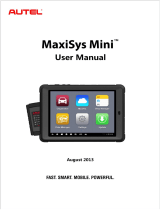Page is loading ...

Ref.: IR 12100 B Seite 1/12
I+ME ACTIA GmbH
I + ME ACTIA
Informatik und Mikro-Elektronik
GmbH
Dresdenstr. 17/18
D-38124 Braunschweig
Germany
Tel.: ++ 49 (0) 531 38701-0
Fax: ++ 49 (0) 531 38701-88
www.ime-actia.com
Installation
PassThru+ XS 2G (Bluetooth)

Ref.: IR 12100 B Seite 2/12
I+ME ACTIA GmbH
© 2009 I+ME ACTIA GmbH All Rights reserved.
Any reproduction or distribution of this document,
or parts of this document is prohibited without a
written authorisation of I+ME ACTIA GmbH.

Ref.: IR12100 B Seite 3/12
I+ME ACTIA GmbH
Content
1. General ..............................................................................................................4
2. System Requirements...........................................................................................5
3. Installation..........................................................................................................6
3.1 Device Discovery...............................................................................................6
3.2 Paring Process ..................................................................................................9
4. Establish a Connection ........................................................................................11
4.1 Configure the PassThru+ XS (Bluetooth) device ...................................................11
4.2 Connect the Device..........................................................................................12

Ref.: IR12100 B Seite 4/12
I+ME ACTIA GmbH
1. GENERAL
This document has the intention to describe how to use the PassThru+ XS 2G (Bluetooth)
devices from I+ME Actia GmbH. At first the pairing process of the Bluetooth device will be
explained.
The pairing process will be shown on a Microsoft Bluetooth Stack which is integrated in
Windows XP with Service Pack 2. If you have to use a Widcomm Bluetooth Stack, the pairing
process will be similar.

Ref.: IR 12100 B Seite 5/12
I+ME ACTIA GmbH
2. SYSTEM REQUIREMENTS
If you want to reproduce the scenario of this document you have to use the following
components:
1. PassThru+ XS 2G (Bluetooth)
2. Developer or Workshop version of the PassThru API
3. A third party Bluetooth Dongle which uses Microsoft Bluetooth Stack
4. Windows XP SP2 (because it has the Microsoft Bluetooth Stack integrated)
It will be assumed that you have already installed the third party Bluetooth Dongle and that
you have also installed the PassThru API. Furthermore the PassThru+ XS 2G (Bluetooth)
device is powered and the distance between dongle and device is not out of range.
The following Bluetooth USB adapters have been tested with good results:
ANYCOM USB-250 Bluetooth USB adapter (Windows stack)
Sitecom Bluetooth 2.0 USB adapter (Windows stack)
GIGABYTE GN-BT03D Bluetooth V2.0 dongle (Windows stack)

Ref.: IR 12100 B Seite 6/12
I+ME ACTIA GmbH
3. INSTALLATION
3.1 DEVICE DETECTION
Add a new device.
Follow the instructions and click the Next-Button.

Ref.: IR 12100 B Seite 7/12
I+ME ACTIA GmbH
New devices will be searched.
A PassThru+ XS 2G (Bluetooth) device has been detected.

Ref.: IR 12100 B Seite 8/12
I+ME ACTIA GmbH
Click on the item to select it.
Click Next-Button.

Ref.: IR 12100 B Seite 9/12
I+ME ACTIA GmbH
3.2 PARING PROCESS
Select ‘Use the passkey found in the documentation’.
Enter the passkey ‘ACTIA’.
Click Next-Button.
A Connection will be established.
The passkey will be exchanged
The device will be installed.

Ref.: IR 12100 B Seite 10/12
I+ME ACTIA GmbH
The Outgoing COM port will be the COM port which we have to use for further communication
to that device. Click the Finish-Button.
Now the installation process is finished. Click the Ok-Button.

Ref.: IR 12100 B Seite 11/12
I+ME ACTIA GmbH
4. ESTABLISH A CONNECTION
4.1 CONFIGURE THE PASSTHRU+ XS (BLUETOOTH) DEVICE
Launch the “Pass Thru Configurator” from Windows Start Menu.
Select the ‘I+ME ACTIA – PassThru+ XS (Bluetooth)’ device.
Then, select the previously discovered Outgoing Bluetooth COM port.
Click the Ok-Button. Configuration has been finished.

Ref.: IR 12100 B Seite 12/12
I+ME ACTIA GmbH
4.2 CONNECT THE DEVICE
The device is connected to the car and is powered via OBD-connector.
Start the “Pass Thru Checker” from the Windows Start menu.
Select the ‘I+ME ACTIA – PassThru+ XS (Bluetooth)’ device.
Click the „scan protocols“ Button. Now the protocols are scanned to detect a ECU.
One ECU has been detected. The connection is o.k.
The „Pass Thru Checker“ is a fast test, which doesn’t cover all possible configurations of ECU.
That means, that the connection may be working correctly, even if no ECU is detected.
/